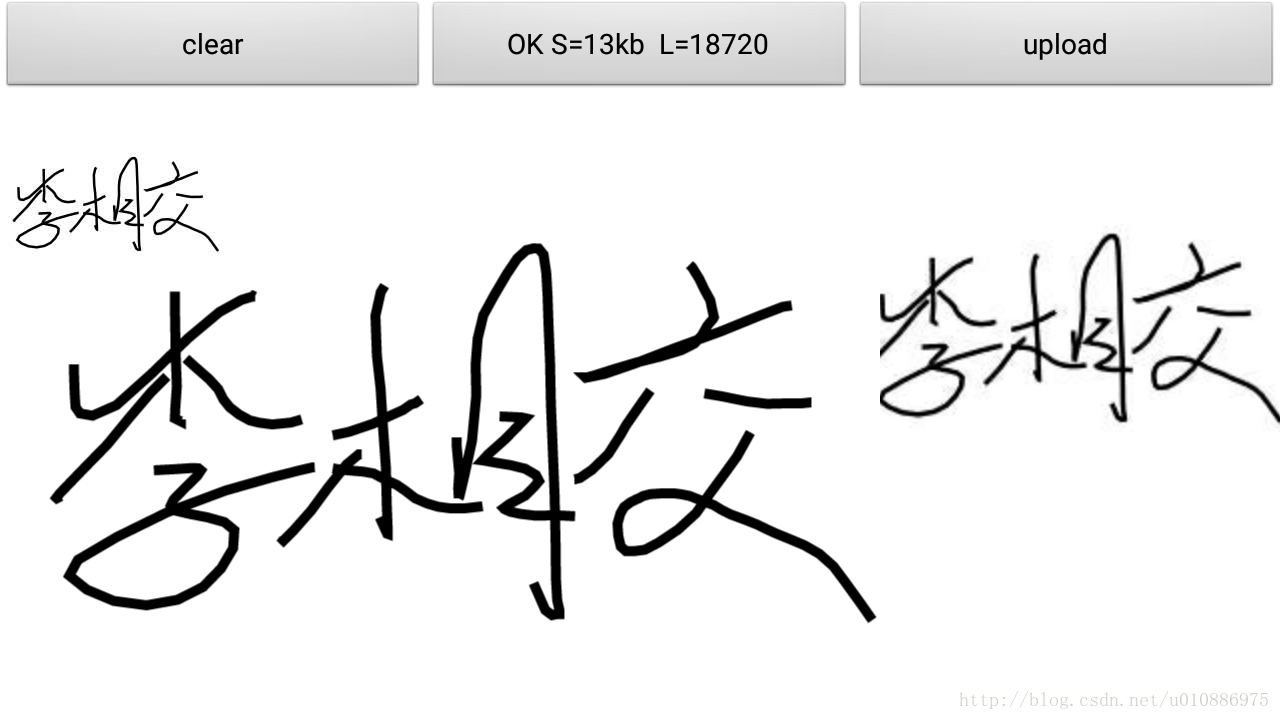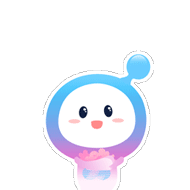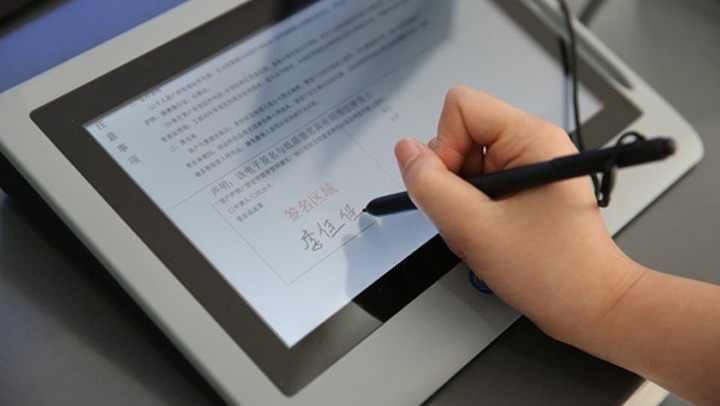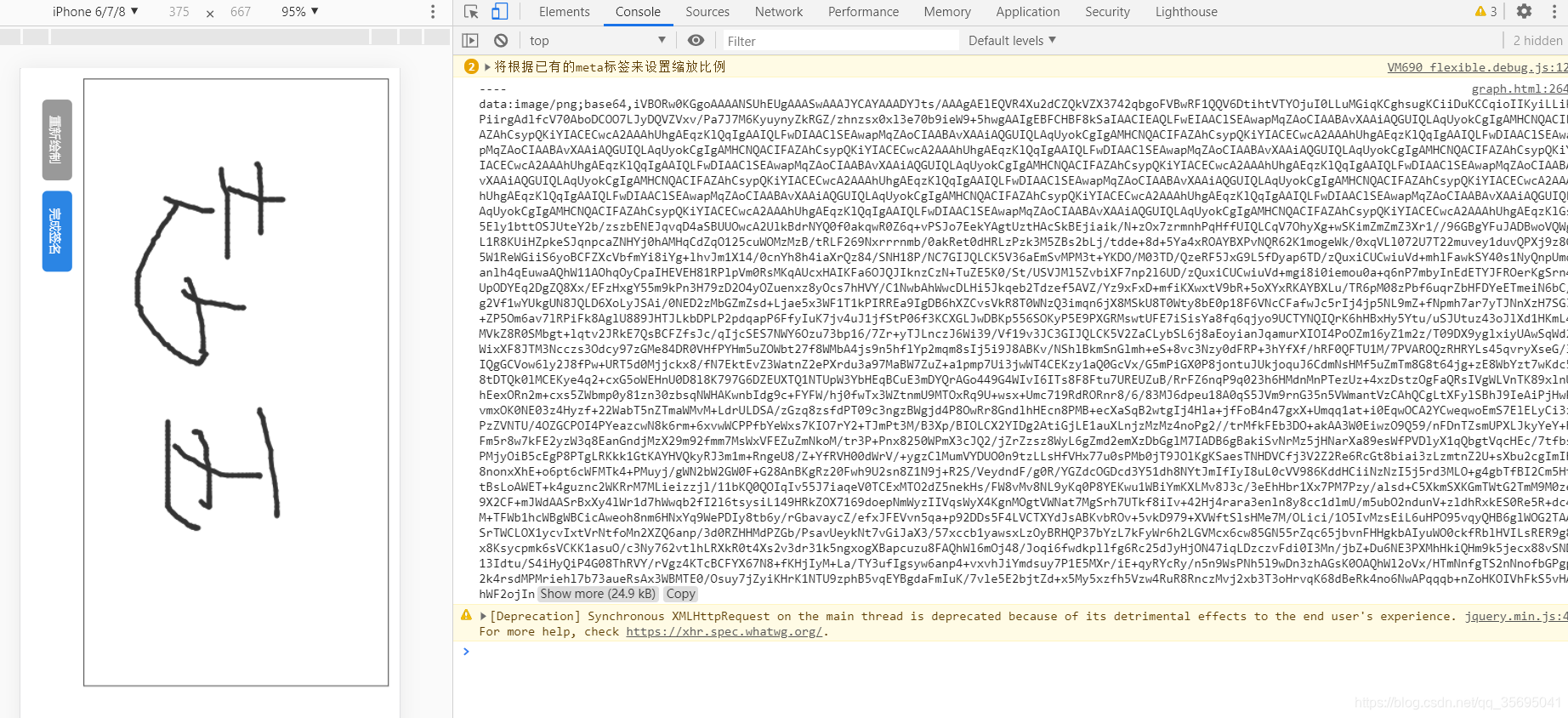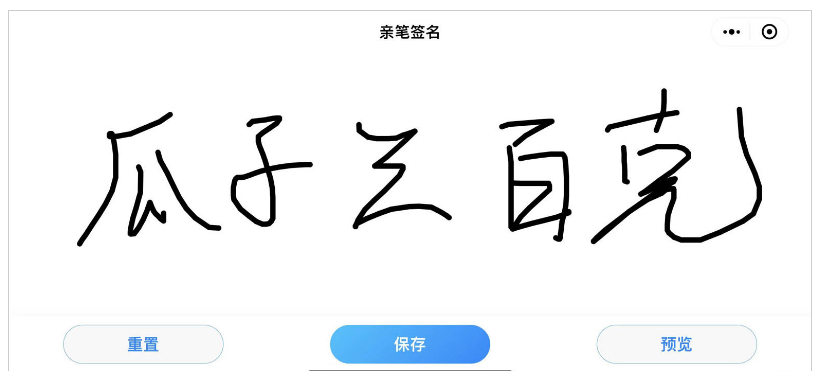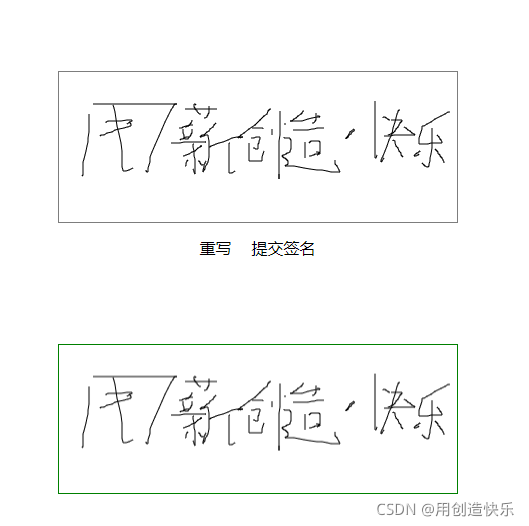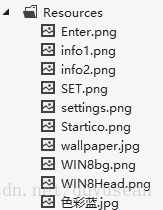最近说项目可能会用到一个电子签名,不需要识别的那种,只是一个单纯手写签名,然后以base64的格式提供给前端web页面。其实挺简单的,自定义一个手写view就上线了。Android 电子签名,手写签名案列实现方法!
先上图:
按钮说明:第一个按钮是清除手写板,第二个是将手写板的内容生成图片并压缩,第三个按钮是触发JS方法,在web页面中显。
布局说明:中间区域是手写屈,左上角是经过大小和质量压缩后的图片,右边是以base64格式上传web页面还原出来的图片。
代码说明:其实很简单,自定义CanvasView继承View
第一步:构造方法里面初始化画布背景、画笔、和路径
public CanvasView(Context context, AttributeSet attrs) {super(context, attrs);setBackgroundColor(Color.WHITE);paint = new Paint();paint.setColor(Color.BLACK);paint.setStrokeWidth(TypedValue.applyDimension(TypedValue.COMPLEX_UNIT_DIP, STROKE_WIDTH, getResources().getDisplayMetrics()));paint.setStyle(Paint.Style.STROKE);//设置画笔空心paint.setAntiAlias(true);//消除锯齿path = new Path();}第二部:画笔归为
@Overrideprotected void onDraw(Canvas canvas) {super.onDraw(canvas);canvas.drawPath(path, paint);}第三步:处理手势,触发画笔
@Overridepublic boolean onTouchEvent(MotionEvent event) {float x = event.getX();float y = event.getY();switch (event.getAction()) {case MotionEvent.ACTION_DOWN:path.moveTo(x, y);break;case MotionEvent.ACTION_MOVE:path.lineTo(x, y);break;}invalidate();return true;}到这里,手写功能就已经能使用了,接下来是做一些处理
1、将view生成图片
//将view生生图片public Bitmap createBitmap (View v) {int w = v.getWidth(); int h = v.getHeight();//生成图片Bitmap bmp = Bitmap.createBitmap(w, h, Bitmap.Config.ARGB_8888); Canvas c = new Canvas(bmp); c.drawColor(Color.WHITE); v.layout(0, 0, w, h); v.draw(c); return bmp;}2、图片是否要旋转
/*** 图片旋转* @param tmpBitmap* @param degrees* @return*/public static Bitmap rotateToDegrees(Bitmap tmpBitmap, float degrees) {Matrix matrix = new Matrix();matrix.reset();matrix.setRotate(degrees);Bitmap rBitmap = Bitmap.createBitmap(tmpBitmap, 0, 0, tmpBitmap.getWidth(), tmpBitmap.getHeight(), matrix,true);return rBitmap;}3、图片按比例压缩
/** * 图片按比例大小压缩方法 * * @param image (根据Bitmap图片压缩) * @return */ public static Bitmap compressScale(Bitmap image) { ByteArrayOutputStream baos = new ByteArrayOutputStream(); image.compress(Bitmap.CompressFormat.JPEG, 100, baos); // 判断如果图片大于1M,进行压缩避免在生成图片(BitmapFactory.decodeStream)时溢出 if (baos.toByteArray().length / 1024 > 1024) { baos.reset();// 重置baos即清空baos image.compress(Bitmap.CompressFormat.JPEG, 80, baos);// 这里压缩50%,把压缩后的数据存放到baos中 } ByteArrayInputStream isBm = new ByteArrayInputStream(baos.toByteArray()); BitmapFactory.Options newOpts = new BitmapFactory.Options(); // 开始读入图片,此时把options.inJustDecodeBounds 设回true了 newOpts.inJustDecodeBounds = true; Bitmap bitmap = BitmapFactory.decodeStream(isBm, null, newOpts); newOpts.inJustDecodeBounds = false; int w = newOpts.outWidth;//原始宽高 int h = newOpts.outHeight;// 缩放比。由于是固定比例缩放,只用高或者宽其中一个数据进行计算即可 (可根据原始高度计算)int be = 4;// be=1表示不缩放 ,缩放比为1/be ,这里缩小为原来的四分之一newOpts.inSampleSize = be; // 设置缩放比例 // newOpts.inPreferredConfig = Config.RGB_565;//降低图片从ARGB888到RGB565 // 重新读入图片,注意此时已经把options.inJustDecodeBounds 设回false了 isBm = new ByteArrayInputStream(baos.toByteArray()); bitmap = BitmapFactory.decodeStream(isBm, null, newOpts); return compressImage(bitmap,5);// 压缩好比例大小后再进行质量压缩 // return bitmap; } 4、图片按照质量压缩
/** * 质量压缩方法 * * @param image size(kb)* @return */ public static Bitmap compressImage(Bitmap image,int size) { ByteArrayOutputStream baos = new ByteArrayOutputStream(); image.compress(Bitmap.CompressFormat.JPEG, 100, baos);// 质量压缩方法,这里100表示不压缩,把压缩后的数据存放到baos中 int options = 80; while (baos.toByteArray().length / 1024 > size) { // 循环判断如果压缩后图片是否大于size,大于继续压缩 if(options<10) {options = 10;}baos.reset(); // 重置baos即清空baos image.compress(Bitmap.CompressFormat.JPEG, options, baos);// 这里压缩options%,把压缩后的数据存放到baos中 options -= 10;// 每次都减少10} ByteArrayInputStream isBm = new ByteArrayInputStream(baos.toByteArray());// 把压缩后的数据baos存放到ByteArrayInputStream中 Bitmap bitmap = BitmapFactory.decodeStream(isBm, null, null);// 把ByteArrayInputStream数据生成图片 (PS,这一步操作后,图片质量会变大,没有搞懂为什么,知道的大神可以给我解释下549908016@qq.com)return bitmap; }5、将图片处理成base64的字符串
/*** * 图片转化成base64字符串* 创建人:lxj * 创建时间:2018年3月6日 上午10:14:02 * @version **/public String imageToBase64() {//将图片文件转化为字节数组字符串,并对其进行Base64编码处理 String imgFile = Environment.getExternalStorageDirectory()+ "/" + imageName + ".jpg";//待处理的图片 InputStream in = null; byte[] data = null; //读取图片字节数组 try { in = new FileInputStream(imgFile); data = new byte[in.available()]; in.read(data); in.close(); } catch (IOException e) { e.printStackTrace(); } return Base64.encodeToString(data, Base64.DEFAULT); //返回Base64编码过的字节数组字符串 } /** * 将Bitmap转换成Base64字符串 * @param bit * @return */ public String Bitmap2StrByBase64(Bitmap bit){ ByteArrayOutputStream bos=new ByteArrayOutputStream(); bit.compress(CompressFormat.JPEG, 100, bos);//参数100表示不压缩 byte[] bytes=bos.toByteArray(); return Base64.encodeToString(bytes, Base64.DEFAULT); } demo下载地址,希望对大家有所帮助:http://download.csdn.net/download/u010886975/10271229