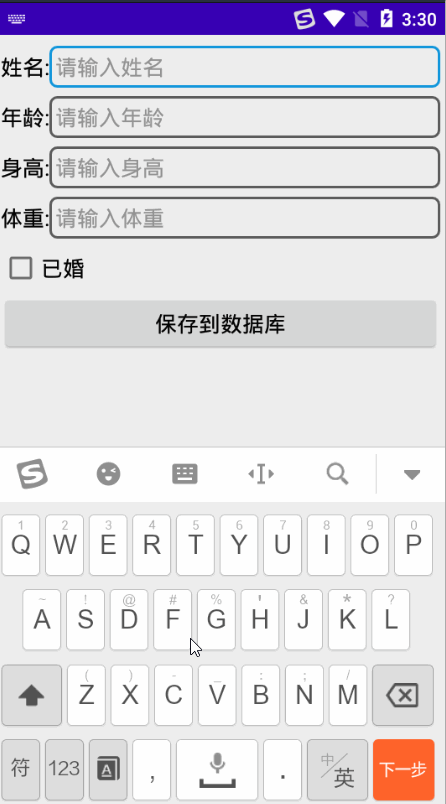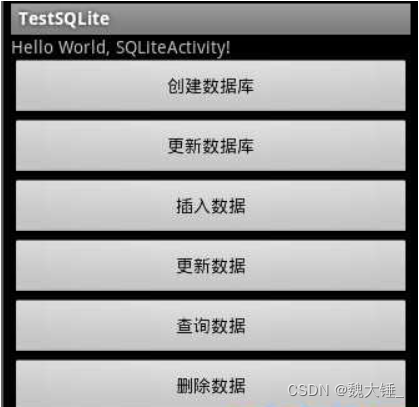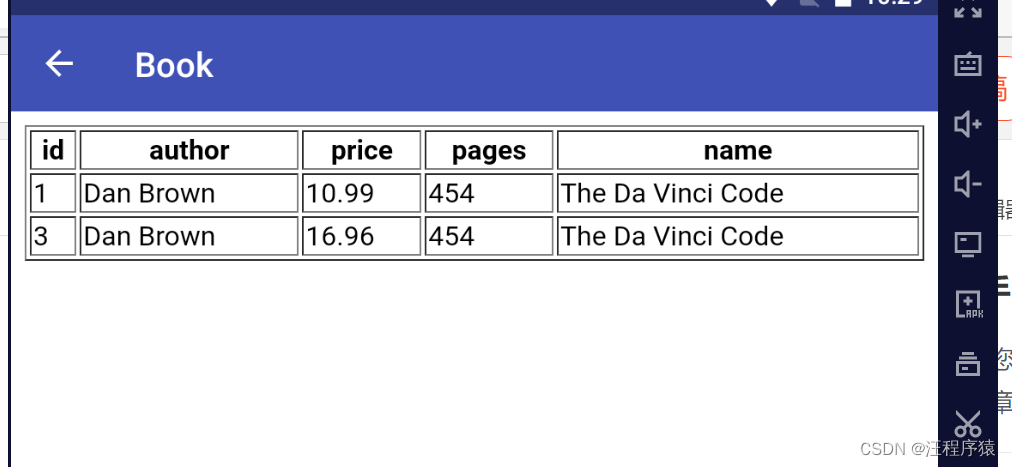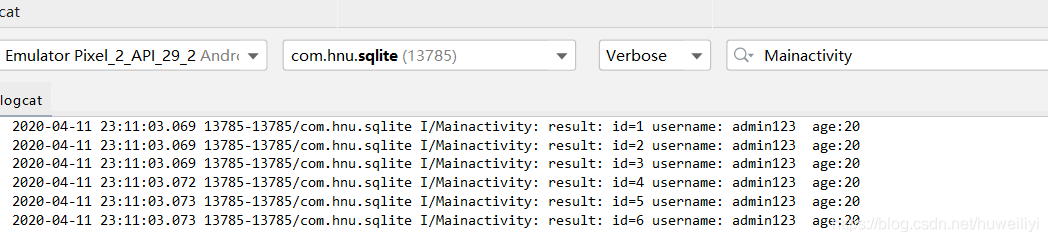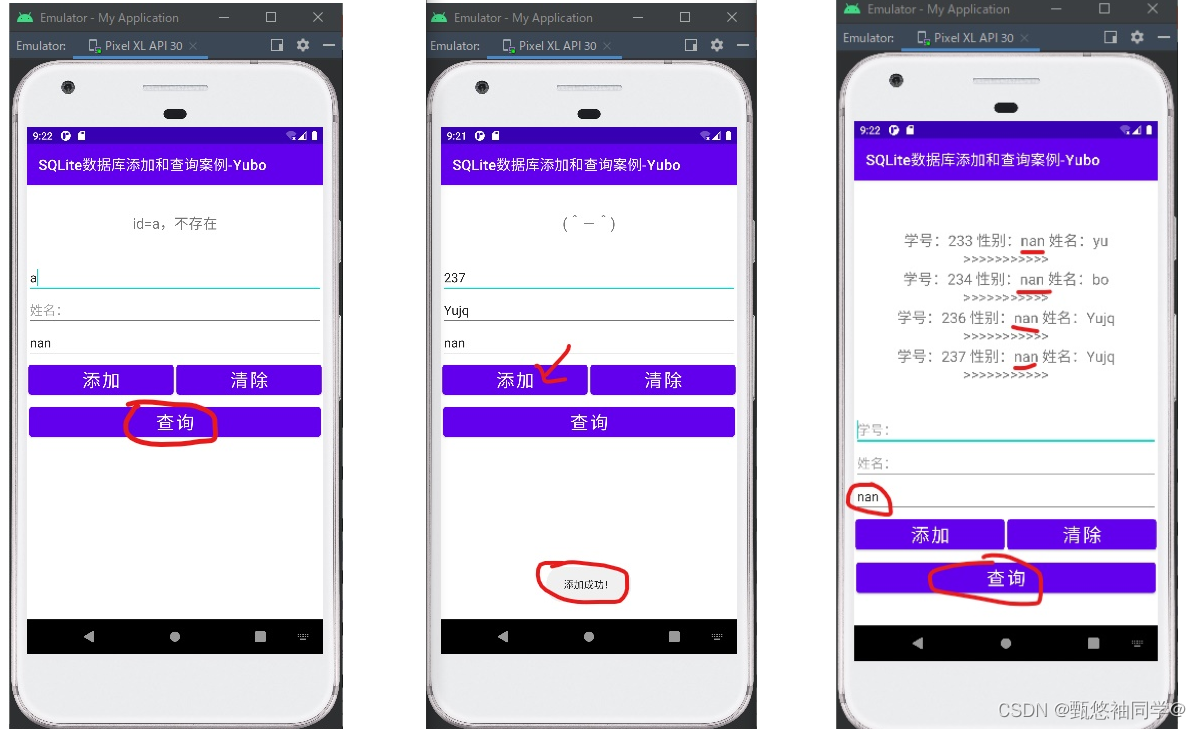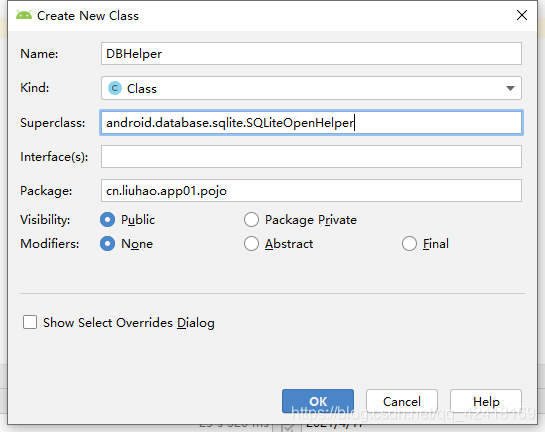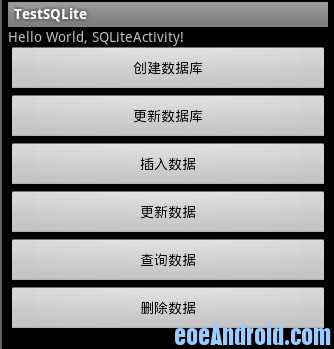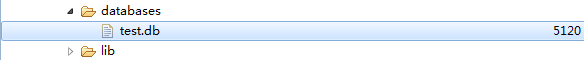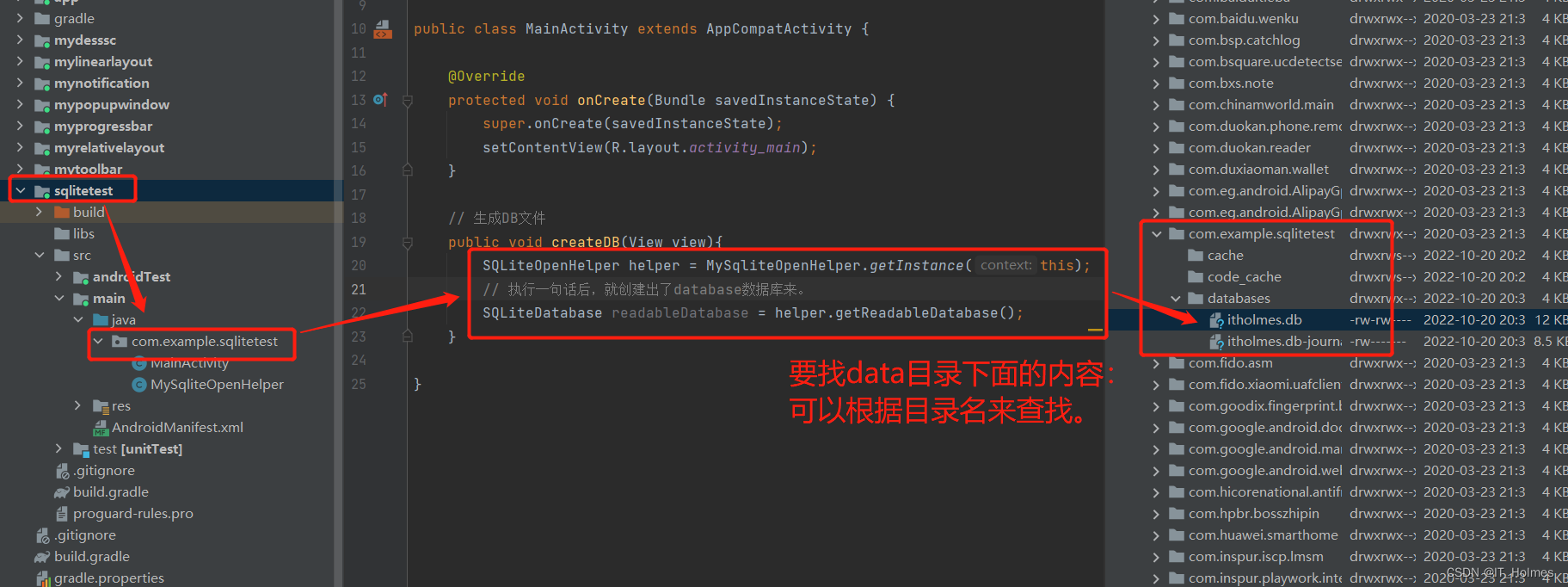文章目录
- 前言
- 依赖版本
- SQLite 操作工具类(自写)
- 建立连接
- 建表DDL
- 插入数据、查询数据、删除数据 DML
- 删除数据表 DDL
- 查看db文件工具
前言
SQLite相比大多数数据库而言,具有免安装等优势,广泛应用于测试、Android等领域。
通过一个
.db文件就能实现数据库连接、DDL操作语句、DML命令。
依赖版本
测试项目采取Maven开发模式,其中主要依赖如下:
<dependency><groupId>org.xerial</groupId><artifactId>sqlite-jdbc</artifactId><version>3.34.0</version>
</dependency>
SQLite 操作工具类(自写)
自己定义了一个连接、操作的工具类,工具类代码如下所示:
import java.sql.*;
import java.util.ArrayList;
import java.util.List;/*** sqlite帮助类,直接创建该类示例,并调用相应的借口即可对sqlite数据库进行操作** 本类基于 sqlite jdbc v56** @author*/
public class SqliteHelper {private Connection connection;private Statement statement;private ResultSet resultSet;private String dbFilePath;/*** 构造函数* @param dbFilePath sqlite db 文件路径* @throws ClassNotFoundException* @throws SQLException*/public SqliteHelper(String dbFilePath) throws ClassNotFoundException, SQLException {this.dbFilePath = dbFilePath;connection = getConnection(dbFilePath);}/*** 获取数据库连接* @param dbFilePath db文件路径* @return 数据库连接* @throws ClassNotFoundException* @throws SQLException*/public Connection getConnection(String dbFilePath) throws ClassNotFoundException, SQLException {Connection conn = null;// 1、加载驱动Class.forName("org.sqlite.JDBC");// 2、建立连接// 注意:此处有巨坑,如果后面的 dbFilePath 路径太深或者名称太长,则建立连接会失败conn = DriverManager.getConnection("jdbc:sqlite:" + dbFilePath);return conn;}/*** 执行sql查询* @param sql sql select 语句* @param rse 结果集处理类对象* @return 查询结果* @throws SQLException* @throws ClassNotFoundException*/public <T> T executeQuery(String sql, ResultSetExtractor<T> rse) throws SQLException, ClassNotFoundException {try {resultSet = getStatement().executeQuery(sql);T rs = rse.extractData(resultSet);return rs;} finally {destroyed();}}/*** 执行select查询,返回结果列表** @param sql sql select 语句* @param rm 结果集的行数据处理类对象* @return* @throws SQLException* @throws ClassNotFoundException*/public <T> List<T> executeQuery(String sql, RowMapper<T> rm) throws SQLException, ClassNotFoundException {List<T> rsList = new ArrayList<T>();try {resultSet = getStatement().executeQuery(sql);while (resultSet.next()) {rsList.add(rm.mapRow(resultSet, resultSet.getRow()));}} finally {destroyed();}return rsList;}/*** 执行数据库更新sql语句* @param sql* @return 更新行数* @throws SQLException* @throws ClassNotFoundException*/public int executeUpdate(String sql) throws SQLException, ClassNotFoundException {try {int c = getStatement().executeUpdate(sql);return c;} finally {destroyed();}}/*** 执行多个sql更新语句* @param sqls* @throws SQLException* @throws ClassNotFoundException*/public void executeUpdate(String...sqls) throws SQLException, ClassNotFoundException {try {for (String sql : sqls) {getStatement().executeUpdate(sql);}} finally {destroyed();}}/*** 执行数据库更新 sql List* @param sqls sql列表* @throws SQLException* @throws ClassNotFoundException*/public void executeUpdate(List<String> sqls) throws SQLException, ClassNotFoundException {try {for (String sql : sqls) {getStatement().executeUpdate(sql);}} finally {destroyed();}}private Connection getConnection() throws ClassNotFoundException, SQLException {if (null == connection) connection = getConnection(dbFilePath);return connection;}private Statement getStatement() throws SQLException, ClassNotFoundException {if (null == statement) statement = getConnection().createStatement();return statement;}/*** 数据库资源关闭和释放*/public void destroyed() {try {if (null != connection) {connection.close();connection = null;}if (null != statement) {statement.close();statement = null;}if (null != resultSet) {resultSet.close();resultSet = null;}} catch (SQLException e) {System.out.println("Sqlite数据库关闭时异常 "+ e);}}/*** 是否自动提交事务*/public void setAutoCommit(Boolean status) throws SQLException {connection.setAutoCommit(status);}
}
其他相关类
import java.sql.ResultSet;
import java.sql.SQLException;public interface RowMapper<T> {public abstract T mapRow(ResultSet rs, int index) throws SQLException;
}
import java.sql.ResultSet;
import java.sql.SQLException;public interface ResultSetExtractor<T> {public abstract T extractData(ResultSet rs) throws SQLException;}
建立连接
SQLite只需要关联一个.db文件,就能实现数据库的连接操作。
即使这个
.db文件只是一个db文件格式的空文件。
测试项目结构如下:
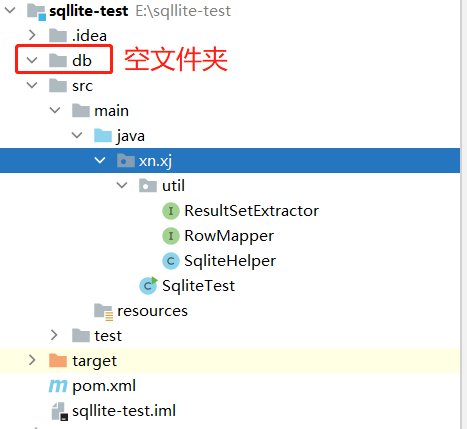
为了避免文件不存在,导致出现文件找不到的异常,需要优先判断文件的存在性,完整代码如下所示:
// db 文件存放路径地址
static String dbPath = System.getProperty("user.dir")+ File.separator+"db"+File.separator;
// 1、创建sqlite连接
String dbFilePath = dbPath + "sqlite-test.db";
// 需要判断文件是否存在,不存在则优先创建 .db 文件
File dbFile = new File(dbFilePath);
// 如果父路径不存在,则先创建父路径
if(!dbFile.getParentFile().exists()){dbFile.getParentFile().mkdirs();
}
// 如果文件不存在,则创建文件
if(!dbFile.exists()){dbFile.createNewFile();
}// 建立连接
SqliteHelper sqliteHelper = new SqliteHelper(dbFilePath);
其中,建立数据库连接的核心代码如下所示:
/*** 构造函数* @param dbFilePath sqlite db 文件路径* @throws ClassNotFoundException* @throws SQLException*/
public SqliteHelper(String dbFilePath) throws ClassNotFoundException, SQLException {this.dbFilePath = dbFilePath;connection = getConnection(dbFilePath);
}/*** 获取数据库连接* @param dbFilePath db文件路径* @return 数据库连接* @throws ClassNotFoundException* @throws SQLException*/
public Connection getConnection(String dbFilePath) throws ClassNotFoundException, SQLException {Connection conn = null;// 1、加载驱动Class.forName("org.sqlite.JDBC");// 2、建立连接// 注意:此处有巨坑,如果后面的 dbFilePath 路径太深或者名称太长,则建立连接会失败conn = DriverManager.getConnection("jdbc:sqlite:" + dbFilePath);return conn;
}
与JDBC类似,也是先加载连接驱动,再通过驱动管理器 DriverManager构建连接通道。
但这里相比其他数据库而言,有一定的区别:
- 1、getConnection(@NotNull String url) 中的 url 是
.db文件的全路径。 - 2、路径地址不能太深!
- 3、文件名不能太长。
当代码执行后,项目的db文件夹中则会出现一个sqlite-test.db的文件。
但这个文件目前仅仅是一个
.db后缀的空文件!
建表DDL
建立连接后,进行数据表的建立。实现方式如下所示:
// 此时只是针对 sqlite-test.db 这个文件进行了连接操作,但这个文件才创建,其中无任何信息
// 2、建表 DDL
String createUser = "create table if not exists user(id integer primary key autoincrement,username varchar(20),password varchar(20))";
// 执行sql
sqliteHelper.executeUpdate(createUser);
该代码执行后,会在sqlite-test.db文件中创建一个user表,如下所示:

但其中并无数据信息。
插入数据、查询数据、删除数据 DML
// 3、插入数据
String insertUserData = "insert into user(username,password) values ('xiangjiao','123456')";
sqliteHelper.executeUpdate(insertUserData);// 4、查询语句
String selectUserData = "select * from user";
// List<Object> query = sqliteHelper.executeQuery(selectUserData, new RowMapper<Object>() {
// @Override
// public Object mapRow(ResultSet rs, int index) throws SQLException {
// Map<String, Object> resultMap = new HashMap<>();
// resultMap.put("id", rs.getString("id"));
// resultMap.put("username", rs.getString("username"));
// resultMap.put("password", rs.getString("password"));
// return resultMap;
// }
// });
// JDK 1.8 可以使用下列方式
List<Object> query = sqliteHelper.executeQuery(selectUserData, (rs,index)->{Map<String, Object> resultMap = new HashMap<>();resultMap.put("id", rs.getString("id"));resultMap.put("username", rs.getString("username"));resultMap.put("password", rs.getString("password"));return resultMap;
});query.forEach(e->{System.out.println(e);
});System.out.println("================");// 5、删除信息
String deleteSql = "delete from user where id = 1";
sqliteHelper.executeUpdate(deleteSql);
// 再查询
String selectUserData2 = "select * from user";
// JDK 1.8 可以使用下列方式
List<Object> query2 = sqliteHelper.executeQuery(selectUserData2, (rs,index)->{Map<String, Object> resultMap = new HashMap<>();resultMap.put("id", rs.getString("id"));resultMap.put("username", rs.getString("username"));resultMap.put("password", rs.getString("password"));return resultMap;
});
query2.forEach(e-> System.out.println(e));
删除数据表 DDL
// 6、删除整张表
String dropTable = "drop table user";
sqliteHelper.executeUpdate(dropTable);
查看db文件工具
- SQLite Expert Personal 5
- dbeaver
- navicat