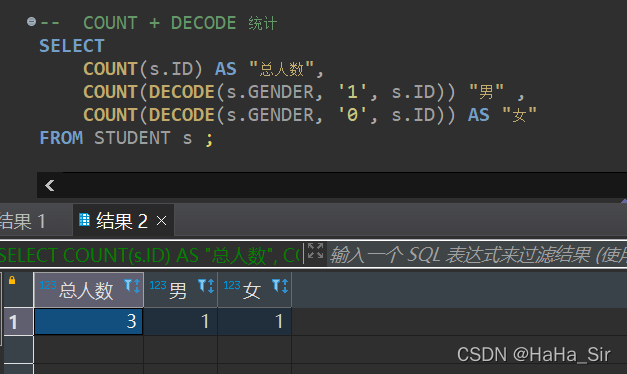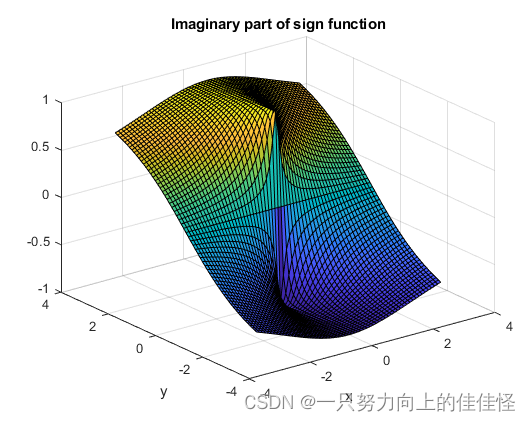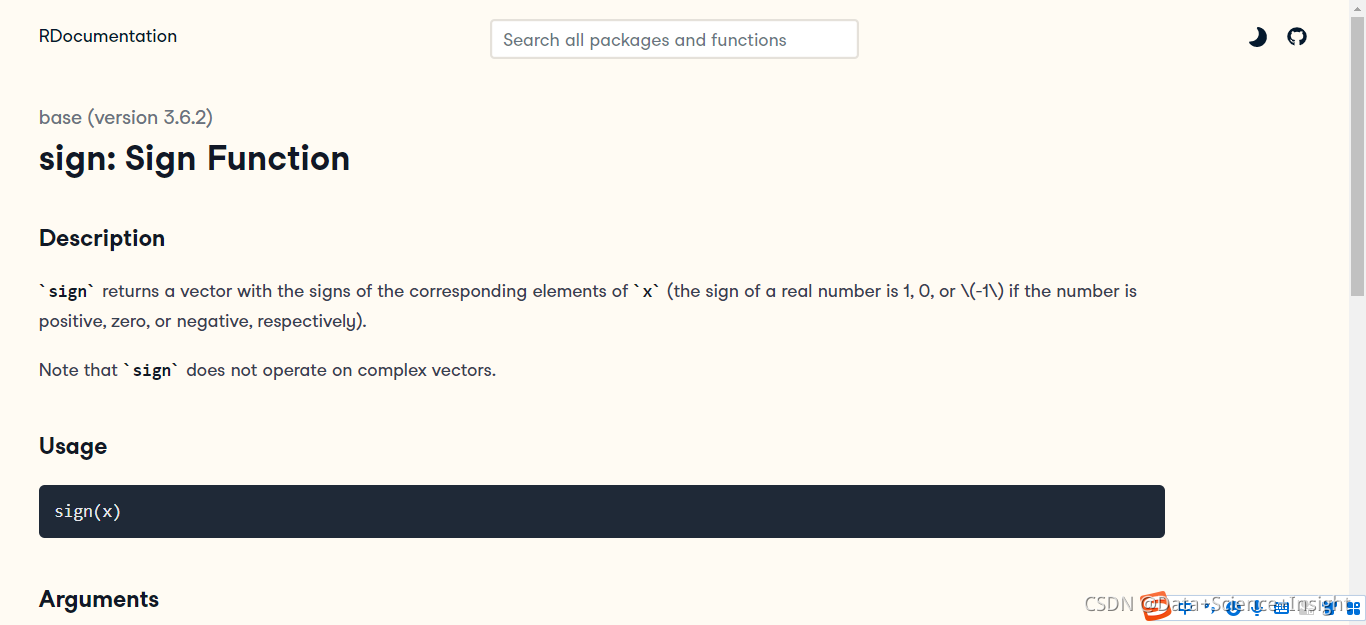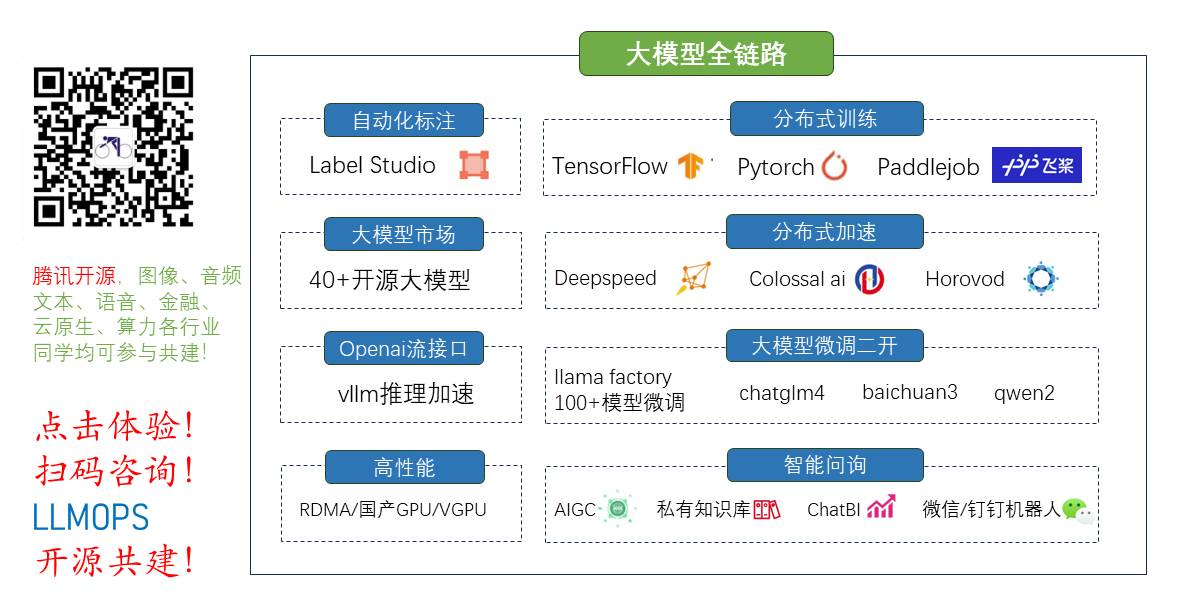-
目录
引入介绍
回顾MySQL的limit实现简易分页
问题的产生与解决
分页插件实现步骤
实例演示
分页插件相关参数
实例演示
-
引入介绍
- 分页可以将很多条结果进行分页显示
- 如果当前在第一页,则没有上一页
- 如果当前在最后一页,则没有下一页
- 需要明确当前是第几页,这一页中显示多少条结果
-
回顾MySQL的limit实现简易分页
- 可以用limit进行
- 而limit是mysql数据库特有的,其他数据库中没有
-
问题的产生与解决
- 在企业级开发中,分页也是一种常见的技术
- 而目前使用的Mybatis是不带分页功能的
- 如果想实现分页的功能,需要我们手动编写limit语句
- 但是不同的数据库实现分页的SQL语句也是不同的
- 所以手写分页成本较高,这个时候就可以借助分页插件来帮助我们实现分页功能
- PageHelper
- 第三方分页助手,将复杂的分页操作进行封装,从而让分页功能变得非常简单
-
分页插件实现步骤
- 1.导入jar包
- 2.在核心配置文件中集成分页助手插件
- 3.在测试类中使用分页助手相关API实现分页功能
-
实例演示
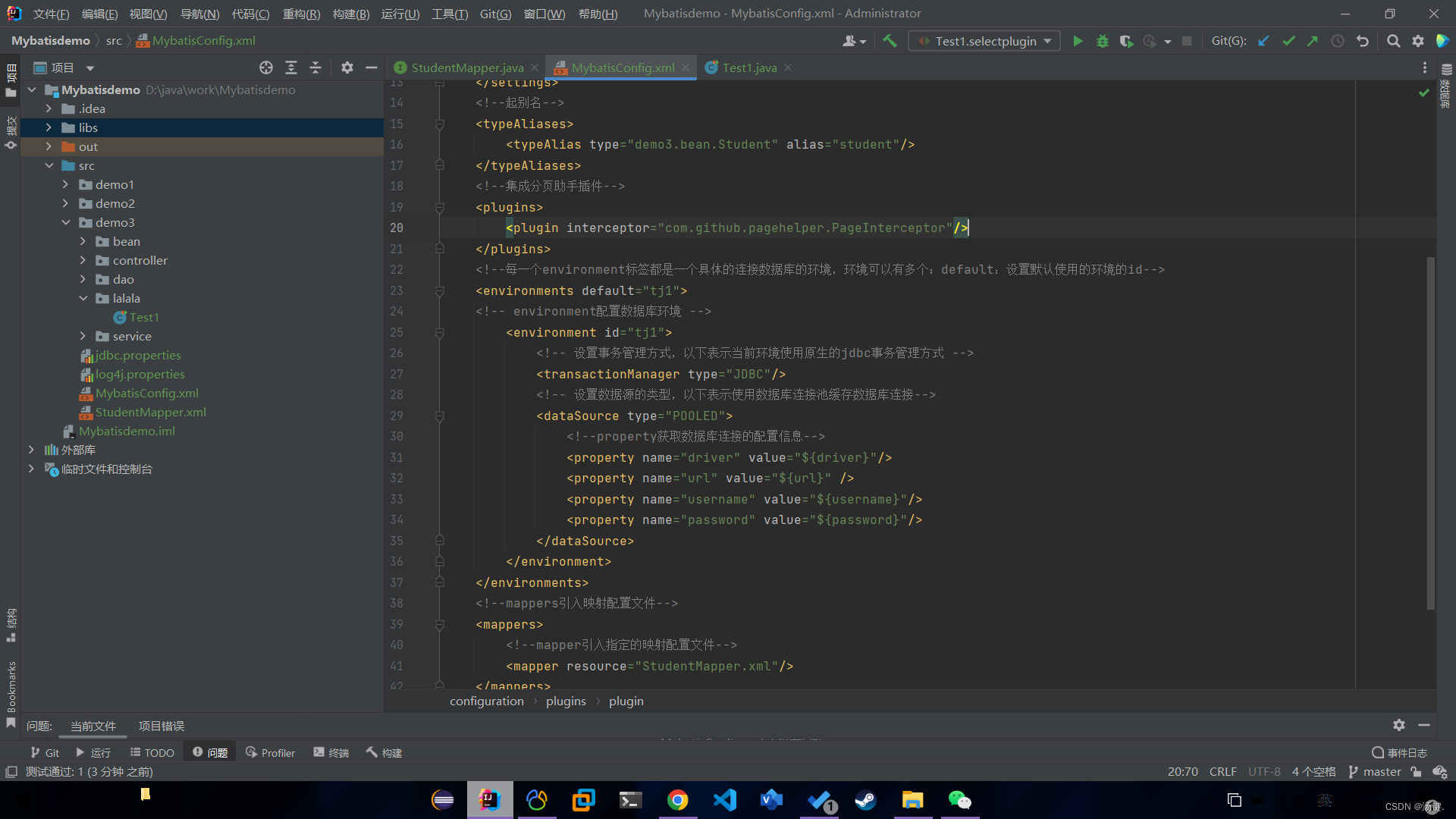
-
<!--集成分页助手插件--><plugins><plugin interceptor="com.github.pagehelper.PageInterceptor"/></plugins> 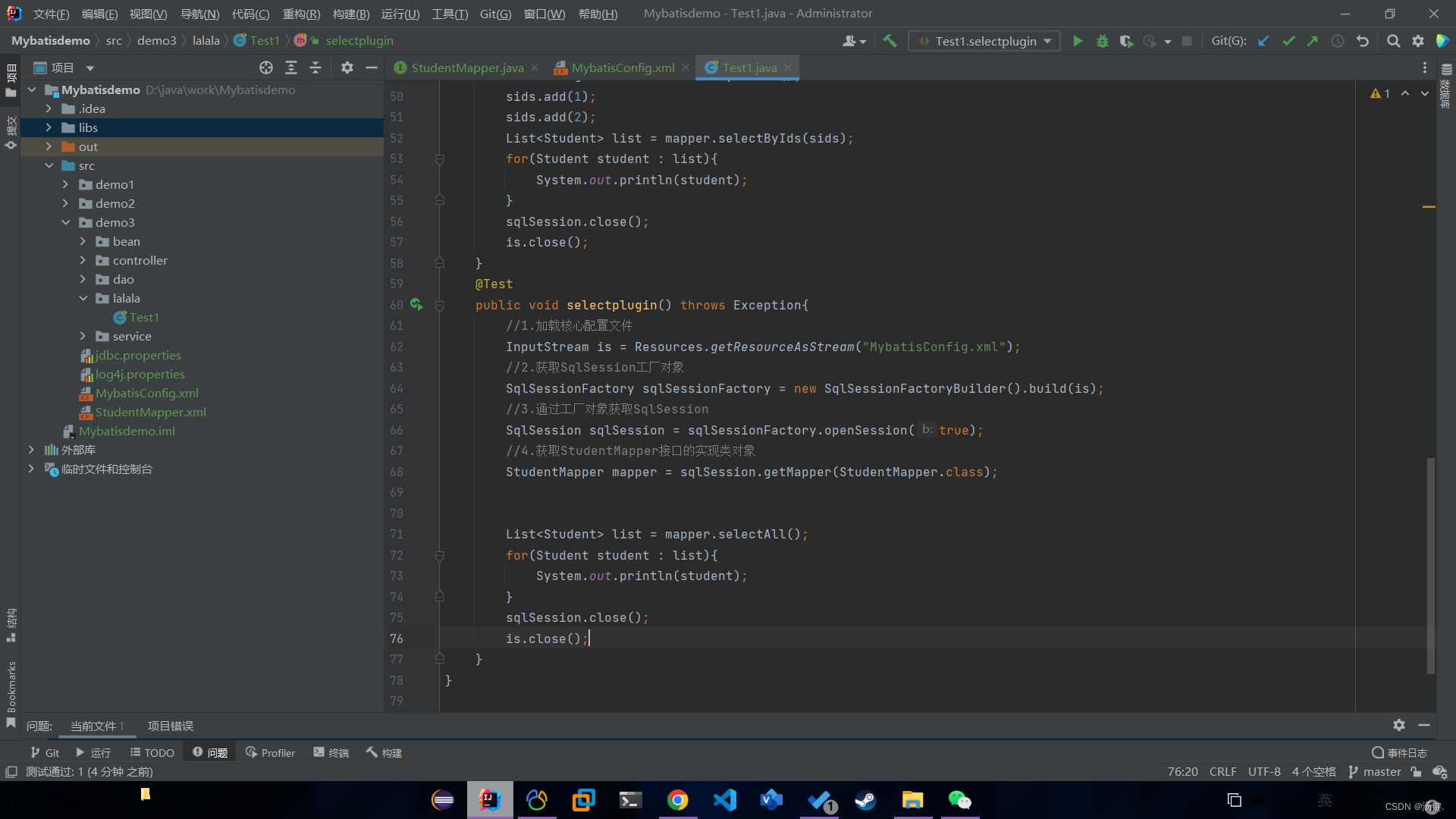
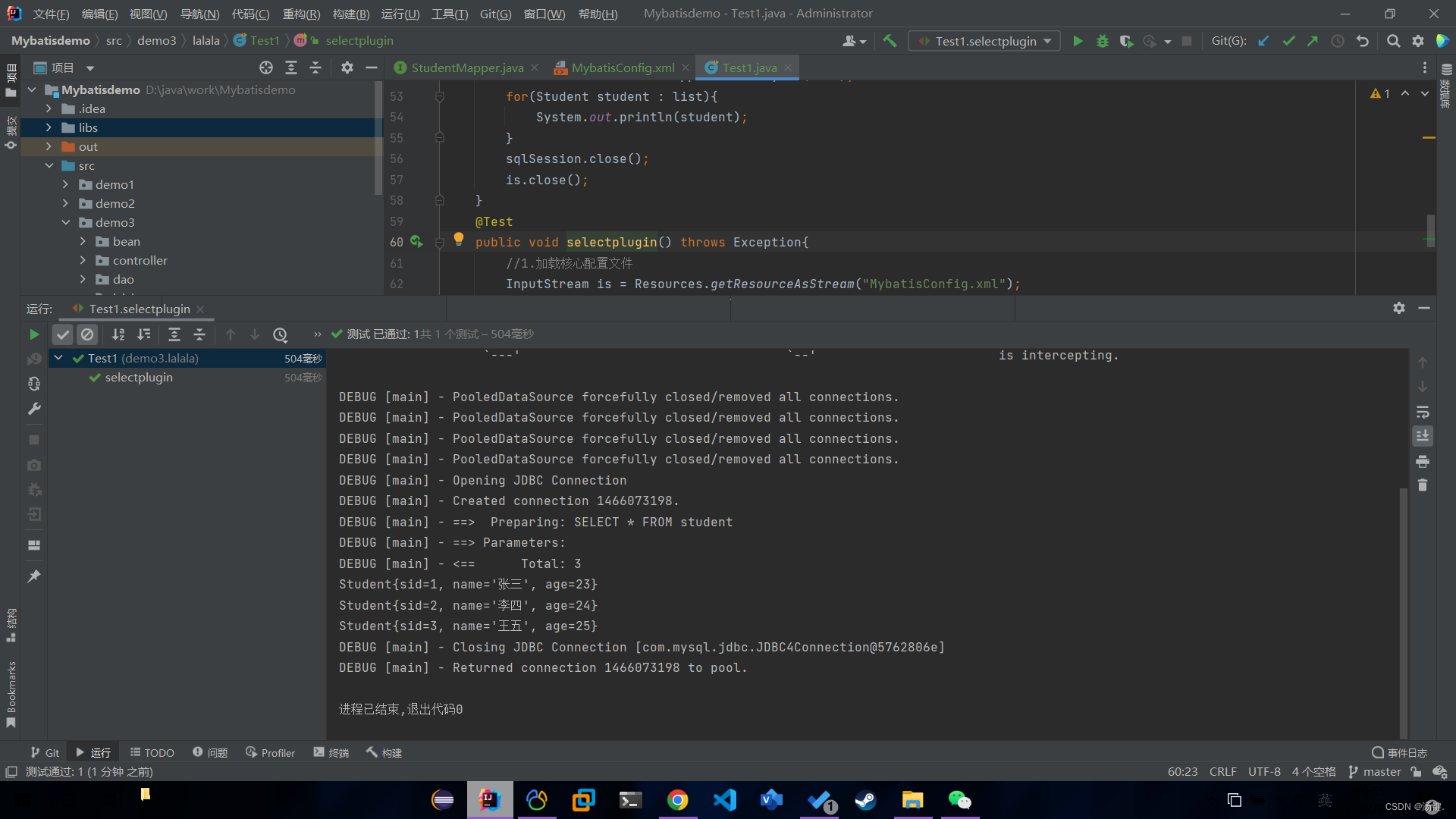
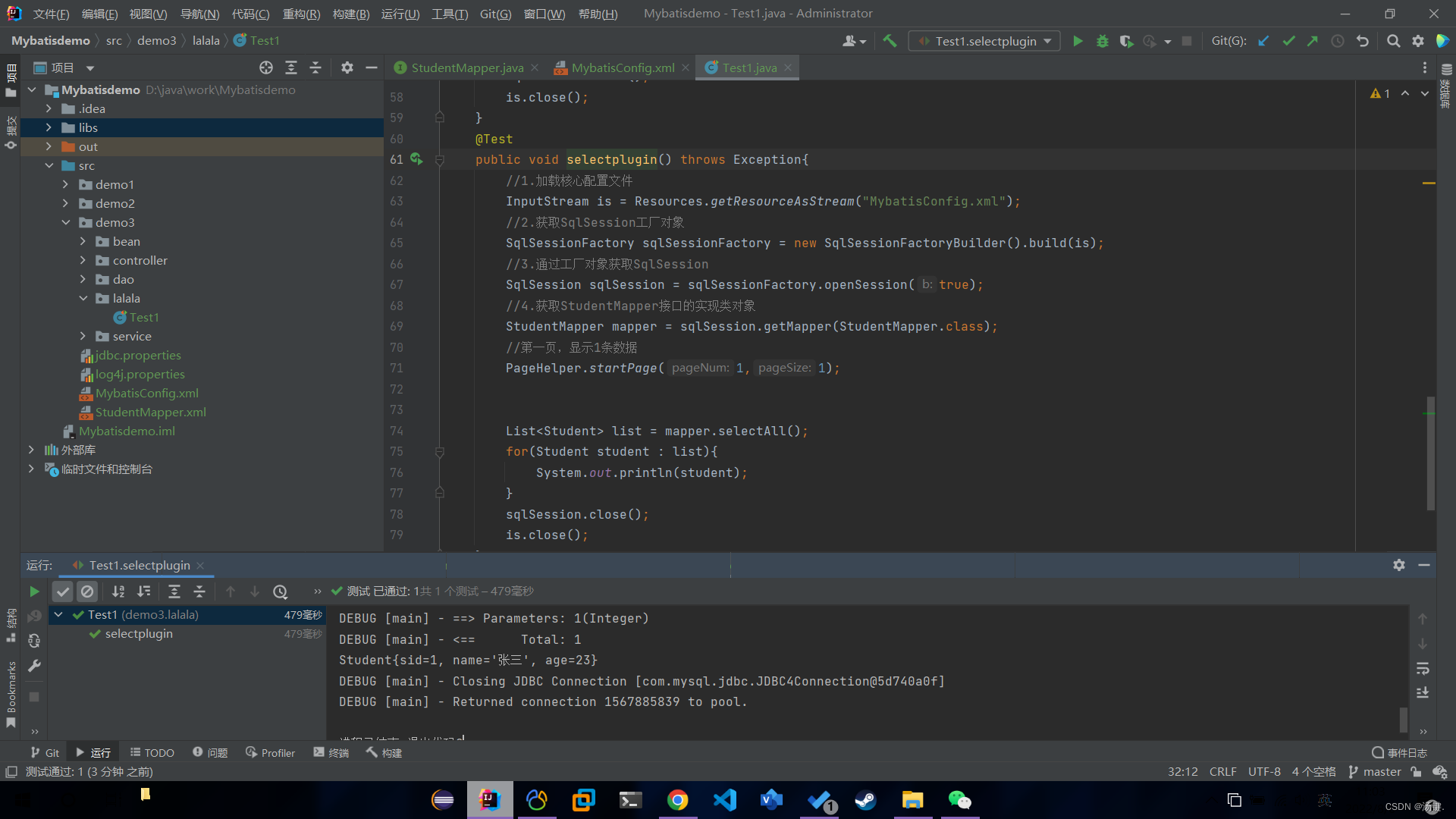
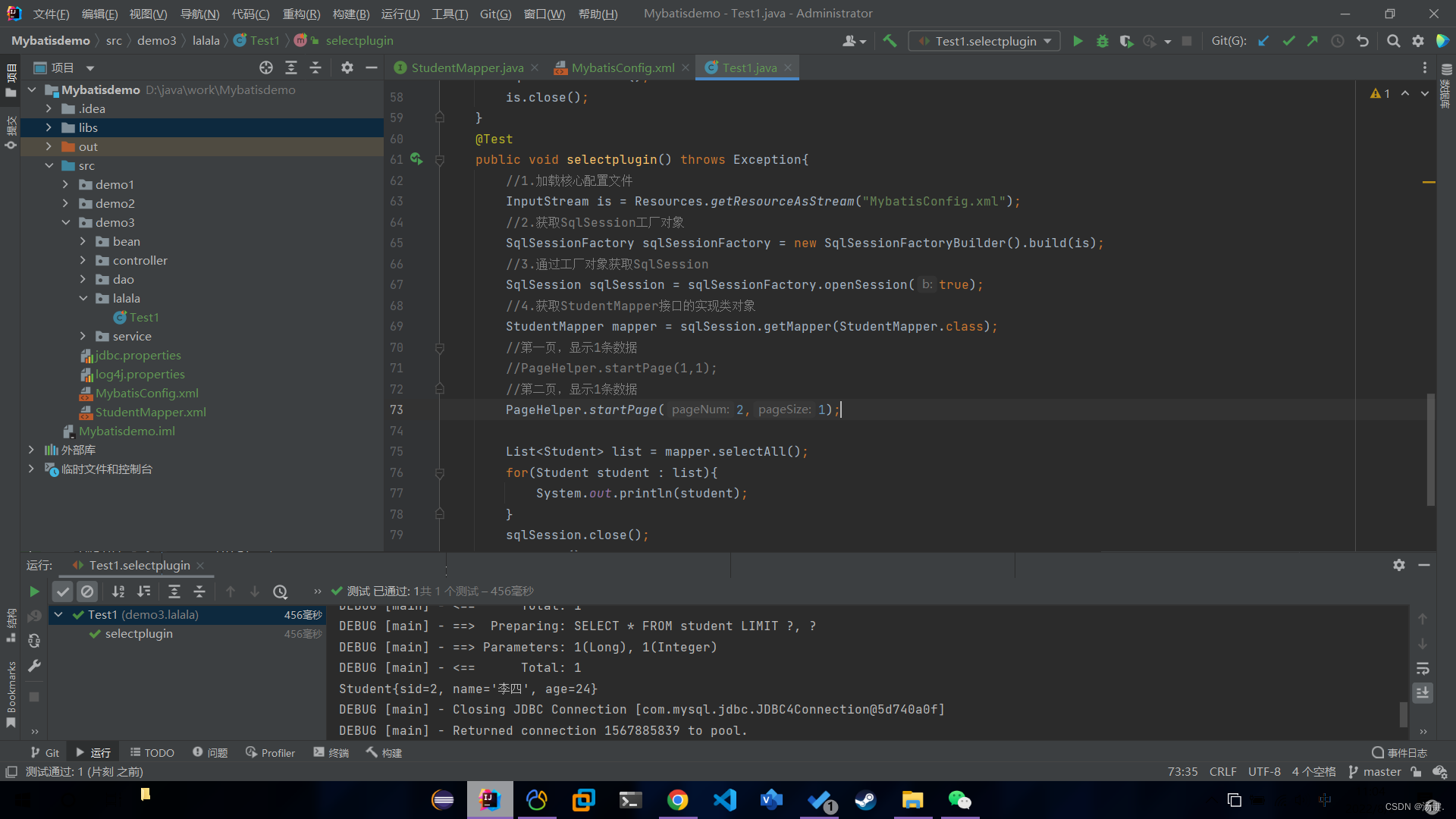
-
@Testpublic void selectplugin() throws Exception{//1.加载核心配置文件InputStream is = Resources.getResourceAsStream("MybatisConfig.xml");//2.获取SqlSession工厂对象SqlSessionFactory sqlSessionFactory = new SqlSessionFactoryBuilder().build(is);//3.通过工厂对象获取SqlSessionSqlSession sqlSession = sqlSessionFactory.openSession(true);//4.获取StudentMapper接口的实现类对象StudentMapper mapper = sqlSession.getMapper(StudentMapper.class);//第一页,显示1条数据//PageHelper.startPage(1,1);//第二页,显示1条数据PageHelper.startPage(2,1);List<Student> list = mapper.selectAll();for(Student student : list){System.out.println(student);}sqlSession.close();is.close();} -
分页插件相关参数
- PageInfo
- 封装分页相关参数的功能类
- 核心方法
- getTotal()
- 获取总条数
- 返回值:long
- getPages()
- 获取总页数
- 返回值:int
- getPageNum()
- 获取当前页
- 返回值:int
- getPageSize()
- 获取每页显示条数
- 返回值:int
- getPrePage()
- 获取上一页
- 返回值:int
- getNextPage()
- 获取下一页
- 返回值:int
- isIsFirstPage()
- 获取是否是第一页
- 返回值:boolean
- isIsLastPage()
- 获取是否是最后一页
- 返回值:boolean
-
实例演示
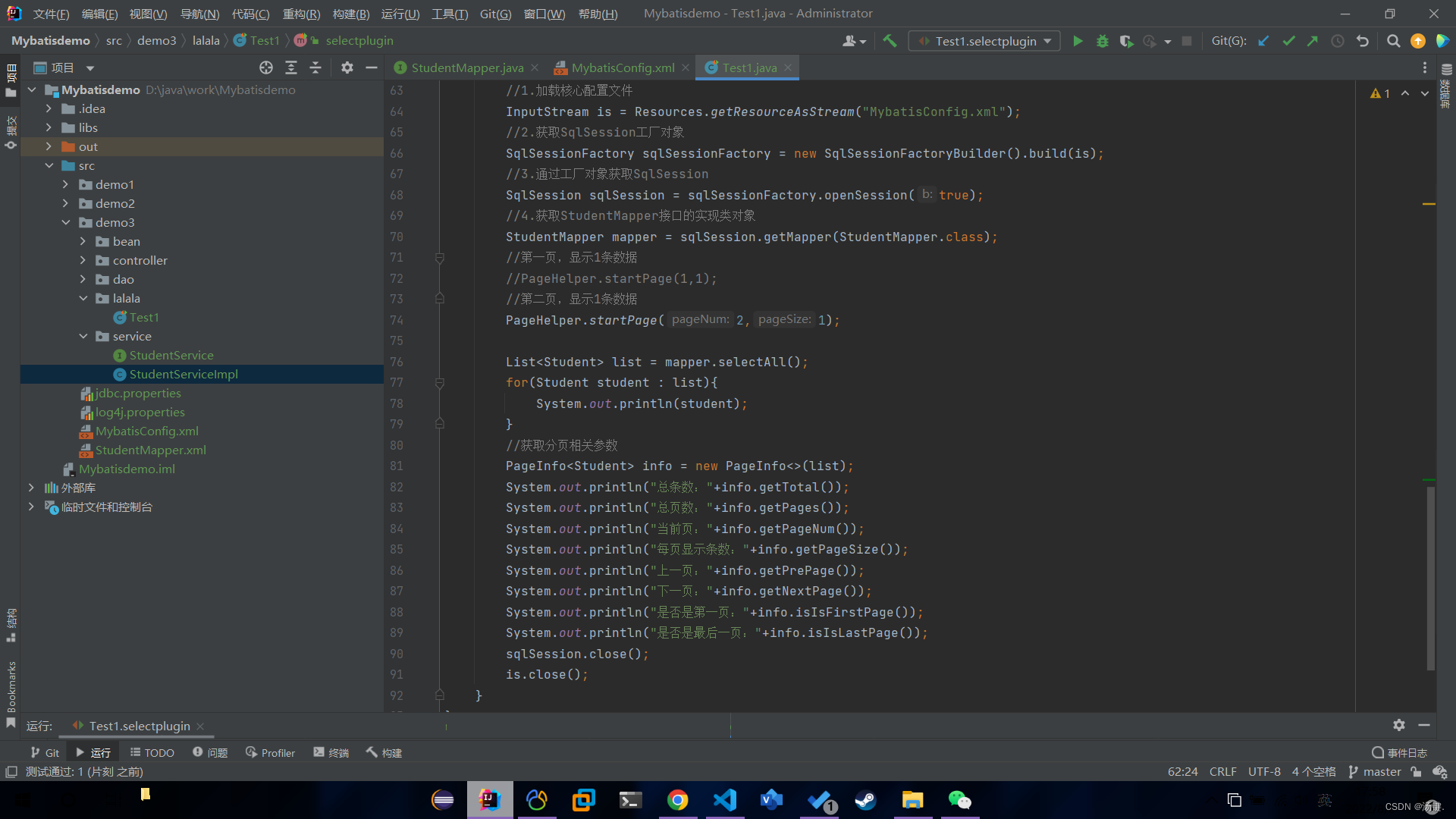
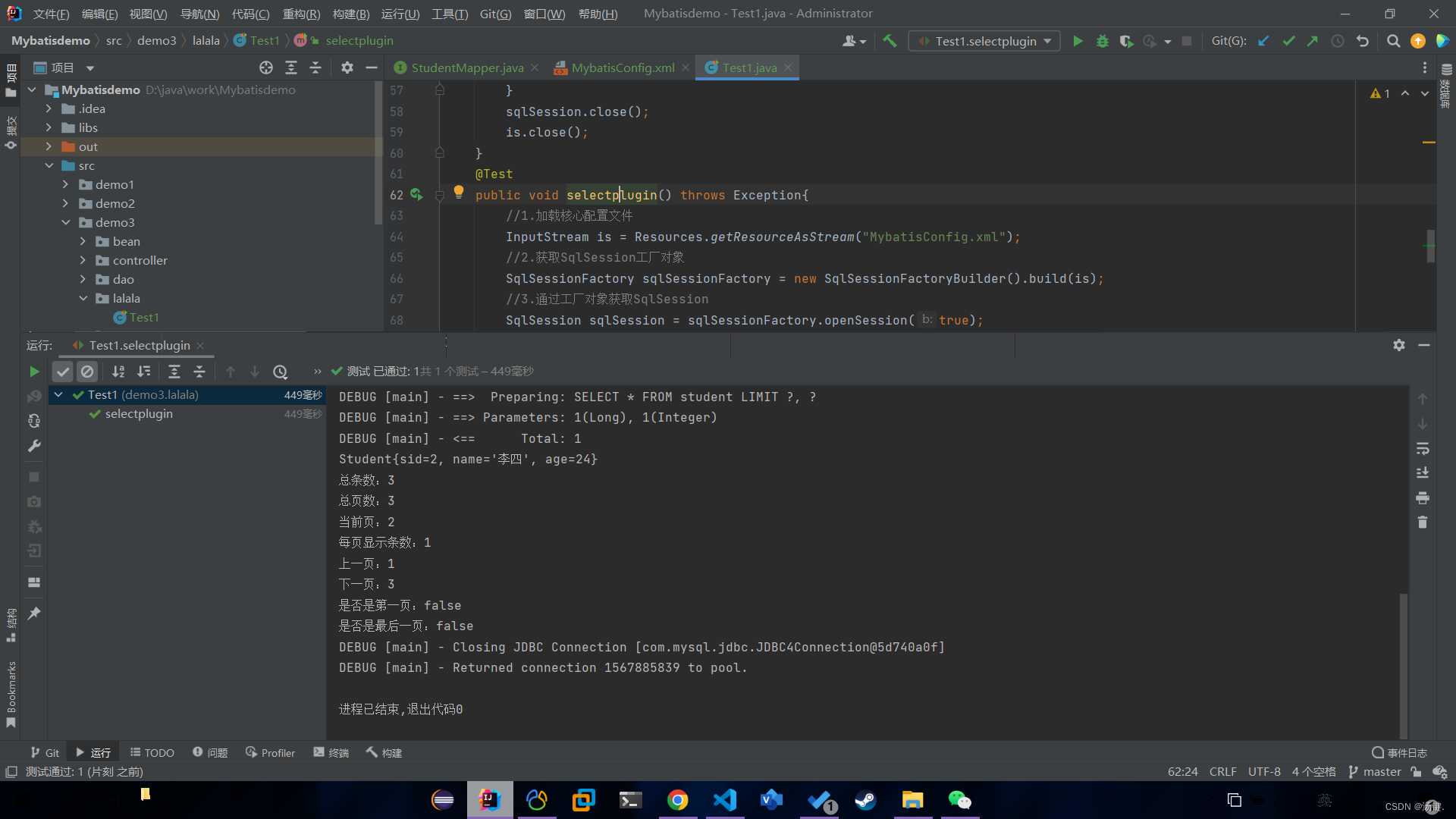
-
@Testpublic void selectplugin() throws Exception{//1.加载核心配置文件InputStream is = Resources.getResourceAsStream("MybatisConfig.xml");//2.获取SqlSession工厂对象SqlSessionFactory sqlSessionFactory = new SqlSessionFactoryBuilder().build(is);//3.通过工厂对象获取SqlSessionSqlSession sqlSession = sqlSessionFactory.openSession(true);//4.获取StudentMapper接口的实现类对象StudentMapper mapper = sqlSession.getMapper(StudentMapper.class);//第一页,显示1条数据//PageHelper.startPage(1,1);//第二页,显示1条数据PageHelper.startPage(2,1);List<Student> list = mapper.selectAll();for(Student student : list){System.out.println(student);}//获取分页相关参数PageInfo<Student> info = new PageInfo<>(list);System.out.println("总条数:"+info.getTotal());System.out.println("总页数:"+info.getPages());System.out.println("当前页:"+info.getPageNum());System.out.println("每页显示条数:"+info.getPageSize());System.out.println("上一页:"+info.getPrePage());System.out.println("下一页:"+info.getNextPage());System.out.println("是否是第一页:"+info.isIsFirstPage());System.out.println("是否是最后一页:"+info.isIsLastPage());sqlSession.close();is.close();}
Mybatis-分页插件
article/2025/11/4 5:22:55
相关文章
BootStrap分页插件
BootStrap分页插件
官网
官方网址:https://labs.pontikis.net/bs_pagination/docs/ 怎么使用
引入插件所需要的资源文件
<link href"jquery/bootstrap_3.3.0/css/bootstrap.min.css" type"text/css" rel"stylesheet" />
&l…
MyBatis分页插件
目录
分页插件
Mybatis插件典型适用场景
实现思考
第一个问题
第二个问题
自定义分页插件
分页插件使用
添加pom依赖
插件注册
调用
代理和拦截是怎么实现的
PageHelper 原理 分页插件
MyBatis 通过提供插件机制,让我们可以根据自己的需要去增强MyBati…
分页利器——pageHelper分页插件
pageHelper插件在分页上有哪些优势?
分页插件给我们封装了很多参数,不用我们再去硬性编码获取各种参数。 pageHelper封装参数如下,这个参数封装在com.github.pagehelper.page中: count:是否进行count查询,…
分页插件--PageHelper
mybatis的分页查询可以通过PageHelper插件实现
在数据库中我们使用分页查询的sql语句为:
select * from 表名 [where 条件] limit (page-1)*pageSize, pageSize;
page: 当前页码
pageSize: 每页显示的条数。但是当我们使用PageHelper插件后页码什么的都不用我们计算…
MyBatis-Plus 插件篇 >分页插件
目标:
懂得使用 Mybatis-Plus 进行分页查询 实现步骤: 1、编写分页插件 2、测试分页功能 一、分页插件PaginationInnerInterceptor
MyBatis-Plus 的分页实现还是使用的动态拼接Limit分页
二、测试用例
1、编写分页插件 /*分页插件*/Beanpublic Pagi…
分页插件 - PageHelper的介绍和使用
PageHelper介绍
PageHelper是国内非常优秀的一款开源的mybatis分页插件,它支持基本主流与常用的数据库,例如mysql、 oracle、mariaDB、DB2、SQLite、Hsqldb等。
PageHelper使用
引入分页插件有下面两种方式:
① 引入jar包,以下…
[一起学习pytorch吧]之torch.sign函数
Hello,大家好!今天为大家讲解以下pytorch的sign函数。
torch.sign(input, outNone) → Tensor 该函数的作用就是输出input通过sign函数后的张量,其中sign函数就是符号函数,如下图所示。 例子:
>>> a torch…
Python】Numpy库之符号函数sign()的介绍及用法
1、sign()函数功能介绍 sign()是Python的Numpy中的取数字符号(数字前的正负号)的函数。 2、sign()函数用法代码演示 import numpy as np dataArr [-0.2, -1.1, 0, 2.3, 4.5, 0.0] print(“输入数据为:”) print(dataArr) signResult np.sig…
Oracle Decode 函数用法 Count函数条件统计 Sign 函数用法 Case When 函数
Oracle Decode 函数用法 Count函数条件统计 Sign 函数用法 Case When 函数 一、概述 1、本文系统的整理了,Oracle中常见的几个函数用法,都是涉及到条件判断分支类的相关函数,分别是 CASE ..WHEN ; DECODE , SIGN 。 2、假设有一张表Student &…
matlab中sign函数的使用(提取符号)
仅用于记录自己学习过程中遇到的函数 matlab中sign函数的使用,提取符号
一、语法
Y sign(x) 返回与 x 大小相同的数组 Y,其中 Y 的每个元素是: 1,前提是 x 的对应元素大于 0。 0,前提是 x 的对应元素等于 0。 -1&am…
R语言使用符号函数计算数据的正负特性、sign函数计算数据的正负符号返回0、1、-1
R语言使用符号函数计算数据的正负特性、sign函数计算数据的正负符号返回0、1、-1 目录
R语言使用符号函数计算数据的正负特性、sign函数计算数据的正负符号返回0、1、-1
R 语言特点
R语言使用符号函数计算数据的正负特性、sign函数计算数据的正负符号返回0、1、-1 R可以在CR…
c语言中sign的用法,Excel教程中sign函数用法和实例详解
第一,sign函数用法说明 excel教程中sign函数用于返回数字的符号。正数为1,零为0,负数为-1。 sign函数语法:SIGN(number) SIGN符号函数(一般用sign(x)表示)是很有用的一类函数,其功能是取某个数的符号(正负零)ÿ…
R语言sign函数判断数值为正数或者负数实战
R语言sign函数判断数值为正数或者负数实战 目录
R语言sign函数判断数值为正数或者负数实战
#基本语法
#正负数判断 #基本语法
sign(5)
# Basic R syntax of sign function
#正负数判断
sign(-2:5)
# Apply sign function
# -1 -1 0 1 1 1 1 1 参…
matlab2c使用c++实现matlab函数系列教程-sign函数
全栈工程师开发手册 (作者:栾鹏) matlab2c动态链接库下载 matlab库函数大全 matlab2c基础教程 matlab2c开发全解教程
matlab2c调用方法:
1、下载动态链接库 2、将Matlab2c.dll拷贝到exe同目录下 3、将Matlab2c.h、Matlab2c.lib放…
matlab中sign函数用法
sign本身就有就有符号标志之意.故sign为符号函数! sign(整数)1; sign(负数)-1; sign(零)0; matlab运行例子:
mysql中sign函数_Oracle中sign函数和decode函数的使用
在逻辑编程中,经常用到If ndash; Then ndash;Else 进行逻辑判断。在DECODE的语法中,实际上就是这样的逻辑处理过程。它的语法 1.比较大小函数SIGN sign(x)或者Sign(x)叫做符号函数,其功能是取某个数的符号(正或负): 当x>0&…
c语言中sign的用法,sign函数用法和实例详解
内容提要:本文从用法和实例入手,介绍了Excel中sign函数的应用。 第一,sign函数用法说明 sign函数用于返回数字的符号。正数为1,零为0,负数为-1。 sign函数语法:SIGN(number) SIGN符号函数(一般用sign(x)表示…
【Python】Numpy库之符号函数sign()的介绍及用法
转载:https://blog.csdn.net/lyq_12/article/details/86645425
1、sign()函数功能介绍
sign()是Python的Numpy中的取数字符号(数字前的正负号)的函数。 2、sign()函数用法代码演示
#导入numpy库
import numpy as np#输入数据
dataArr [-0…
Opencv实现Sift、Surf、ORB特征提取与匹配
在opencv3中,这三个算子都转移到一个名为xfeature2d的第三方库中,而在opencv2中这三个算子在nonfree库中。 关于在vs下配置opencv可参考我转载的另外一篇文章。注意版本号不一样修改对应的lib就好了。 一.SIFT
Scale Invariant Feature Transform(SIFT)…

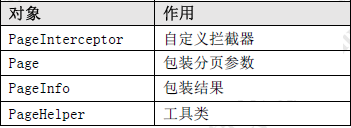
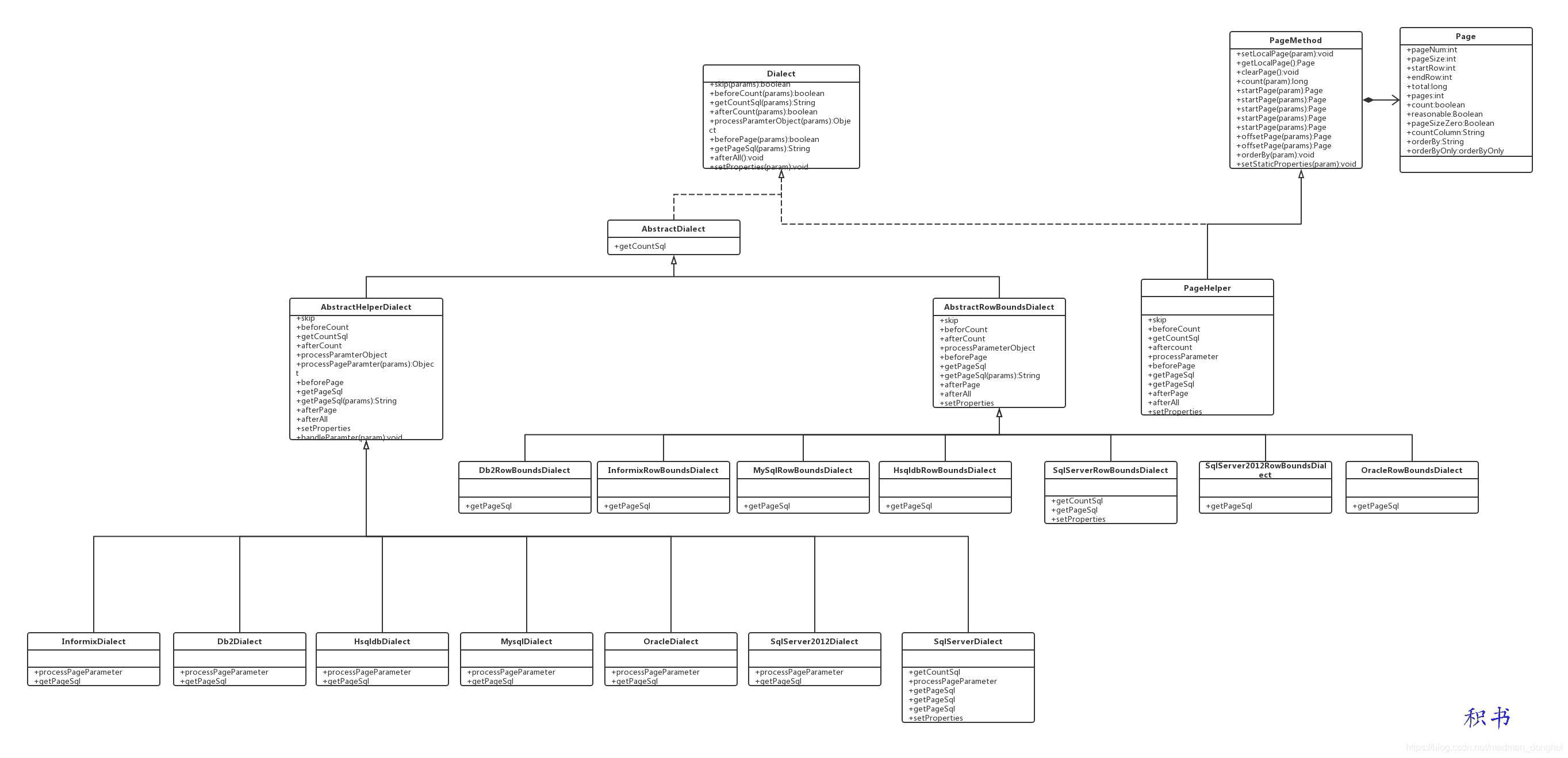

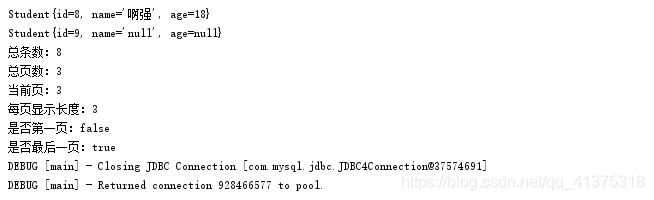
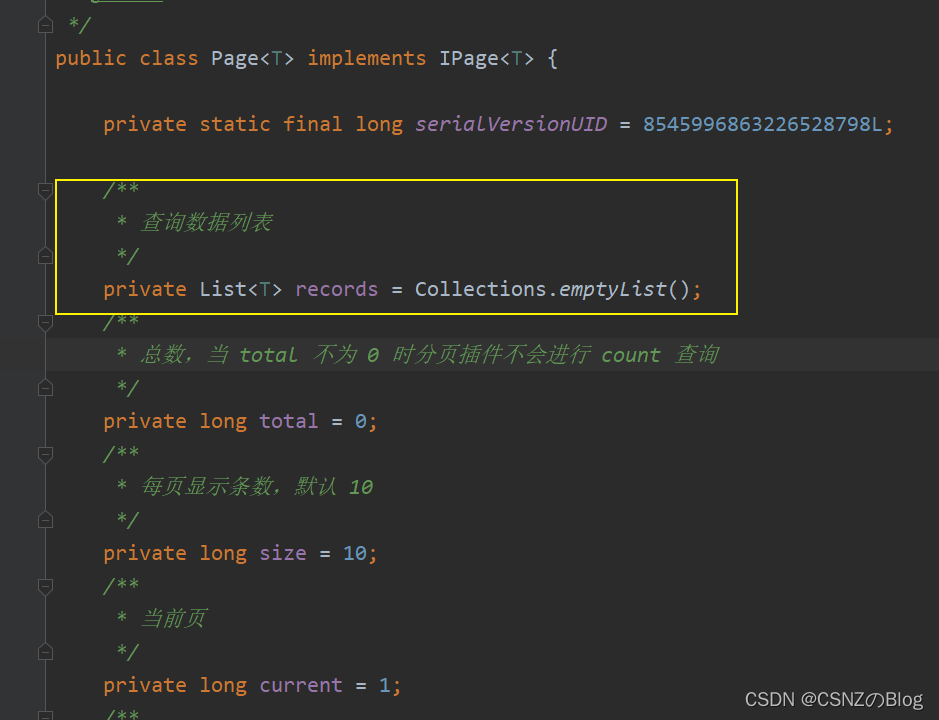
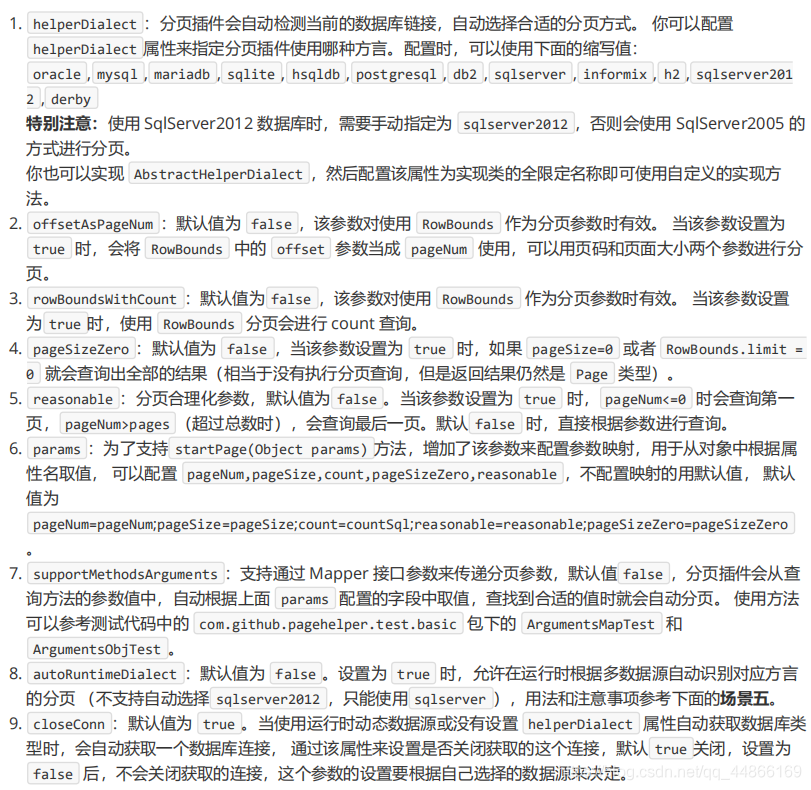
![[一起学习pytorch吧]之torch.sign函数](https://img-blog.csdnimg.cn/20200316211101489.png?x-oss-process=image/watermark,type_ZmFuZ3poZW5naGVpdGk,shadow_10,text_aHR0cHM6Ly9ibG9nLmNzZG4ubmV0L21pc3N5b3VkYWlzeQ==,size_16,color_FFFFFF,t_70)