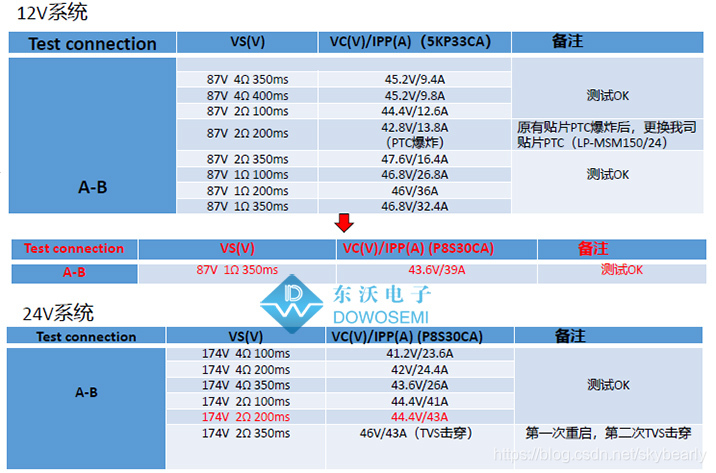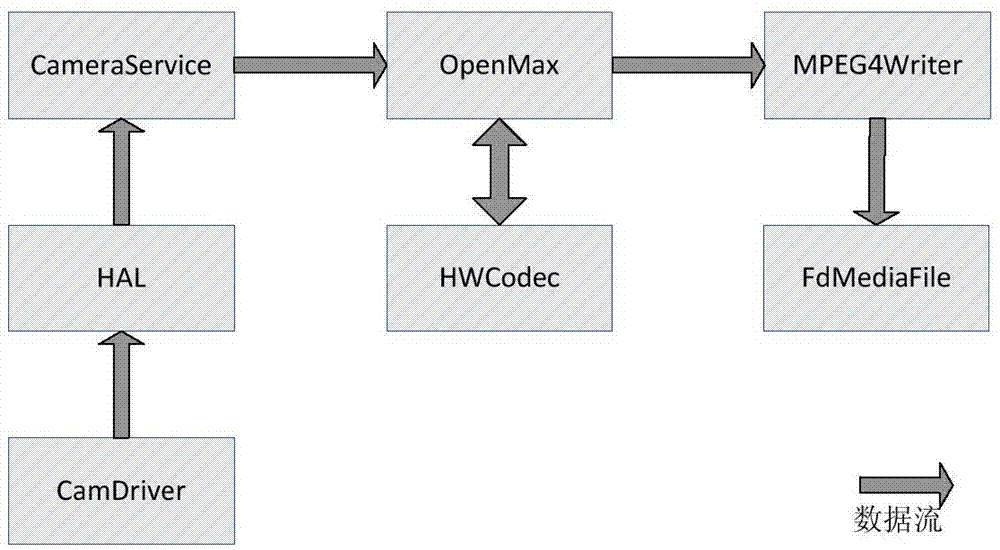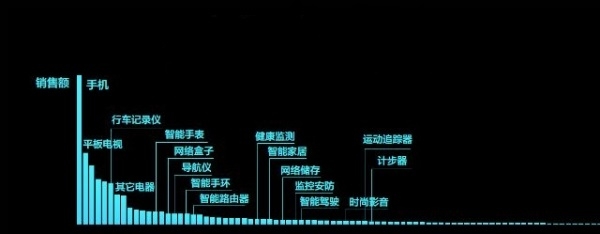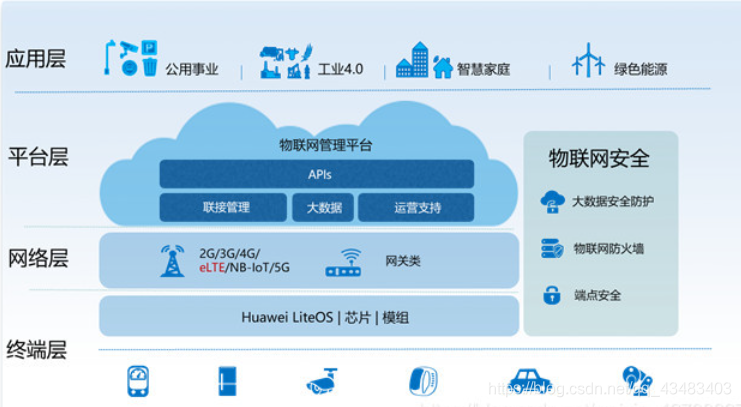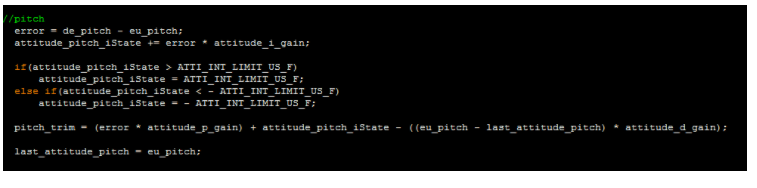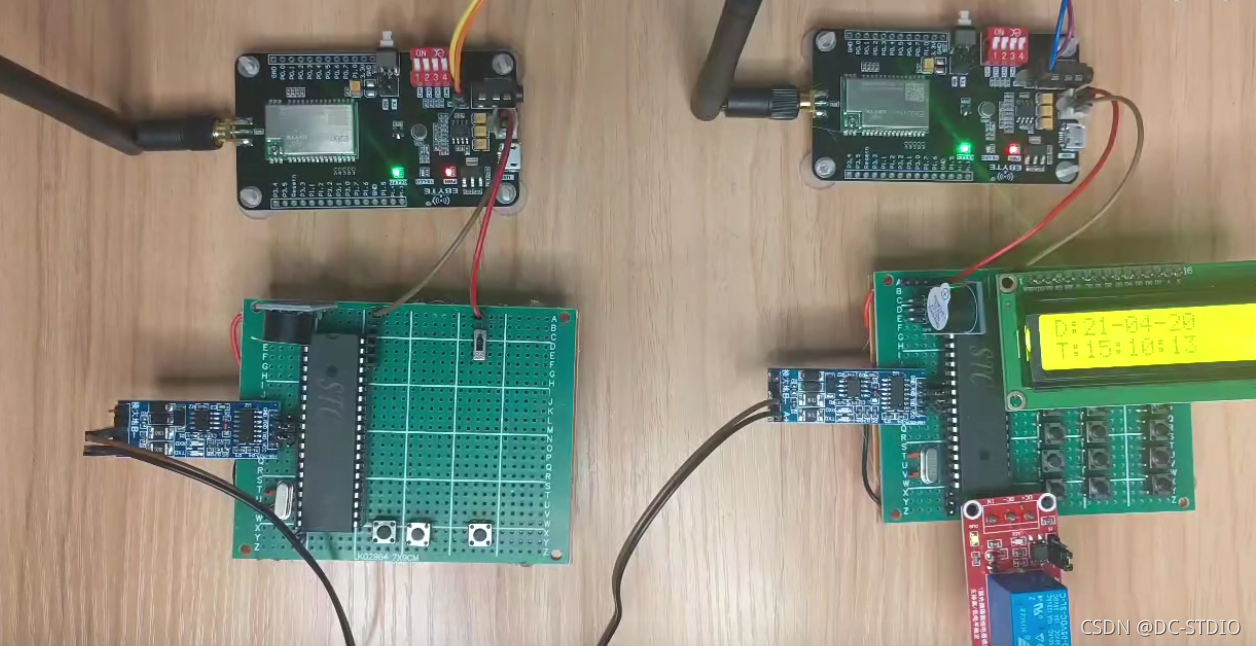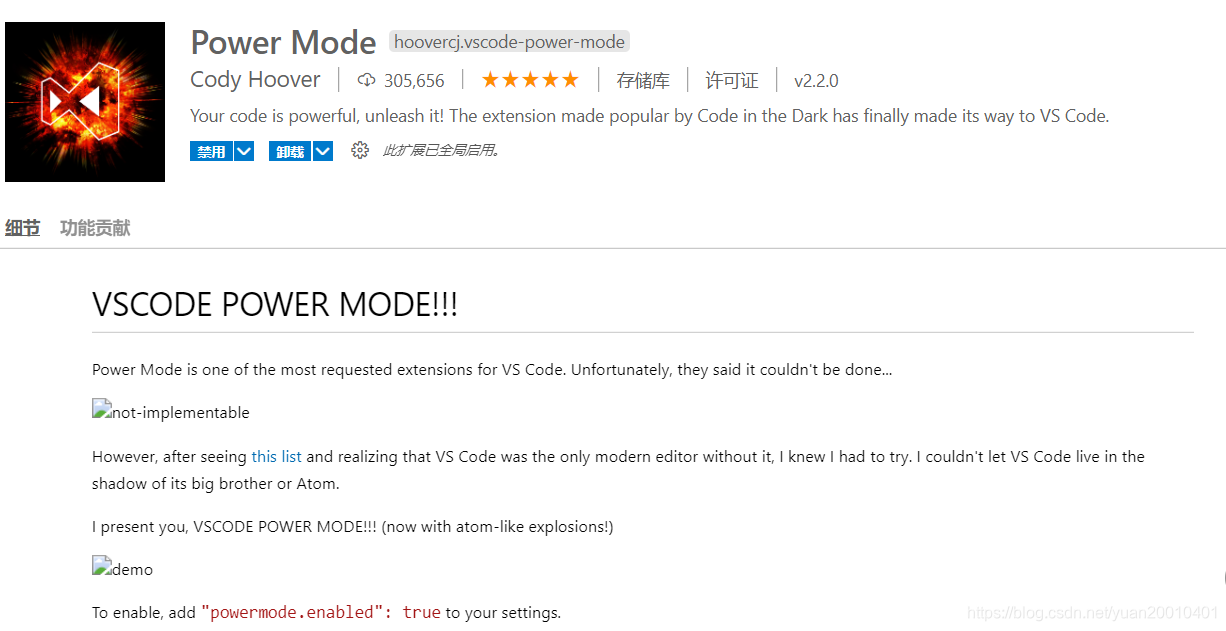
1、在vscode应用扩展商店下载Power Mode插件
2、在vscode最左下角打开设置 在搜索框输入settings.json
{"files.autoSave": "off","workbench.colorTheme": "Visual Studio Light","[json]": {"editor.quickSuggestions": {"strings": true},"editor.suggest.insertMode": "replace"},"editor.fontLigatures": null,"powermode.enabled":true,"powermode.enableShake": false, "powermode.presets": "clippy", //设置打字时候的样式 引号内容可以替换 //"powermode.presets": "fireworks",//火花样式//"powermode.presets": "exploding-rift",//激光样式//"powermode.presets": "magic",//颜料爆炸效果//"powermode.presets": "particles",//类似小水花效果//"powermode.presets": "simple-rift",//低调激光样式flames//"powermode.presets": "flames",//小火花效果"powermode.enableShake": false,//这个代表桌面是否震动
}
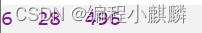

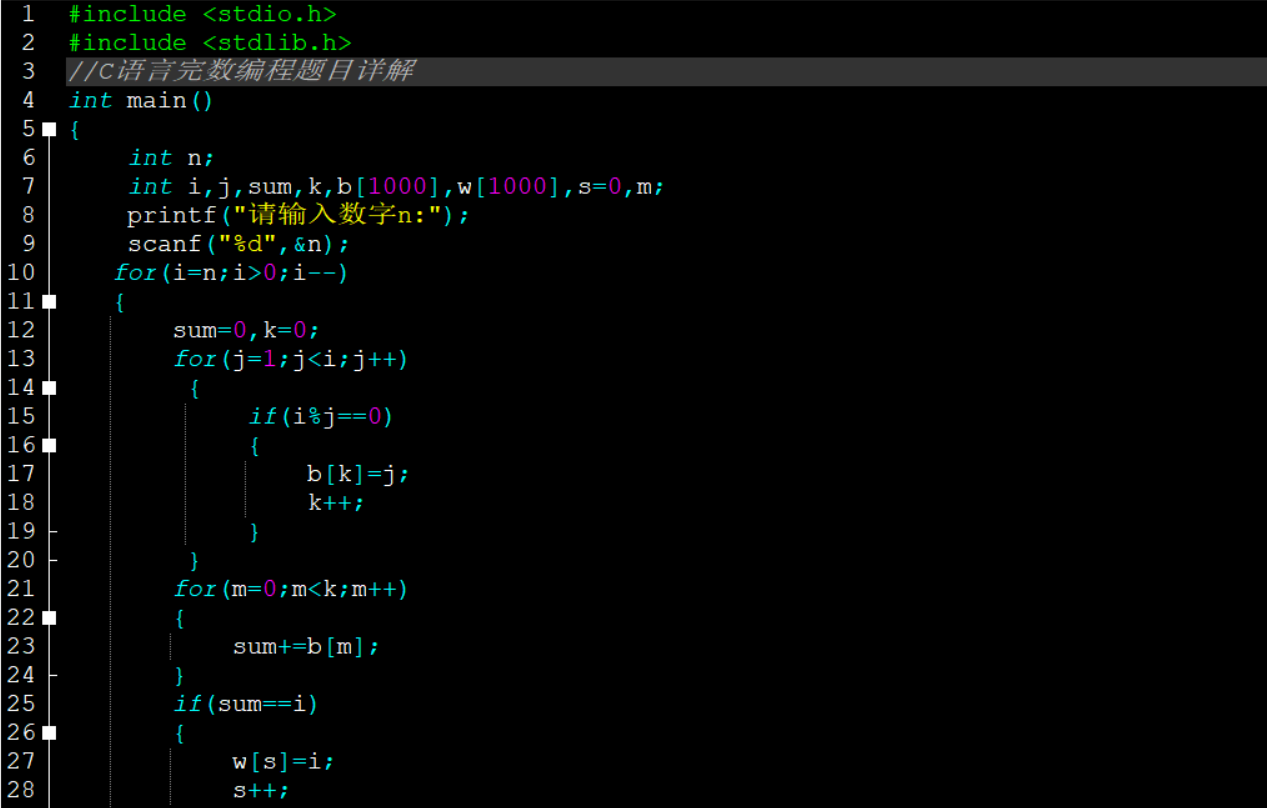
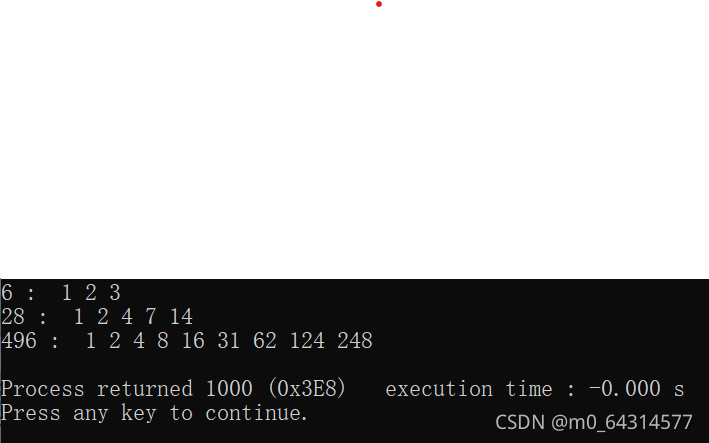

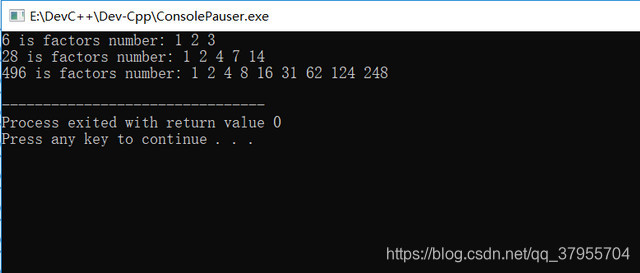
![[C语言] [试题详解] 求1000之内的所有 完数](https://img-blog.csdnimg.cn/1c4d930b2d6c4e56b5e0f4f9797763f3.png?x-oss-process=image/watermark,type_d3F5LXplbmhlaQ,shadow_50,text_Q1NETiBA5oiR5piv6buR6ZOB5pif5769,size_7,color_FFFFFF,t_70,g_se,x_16)