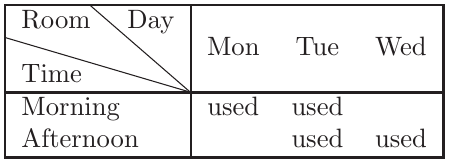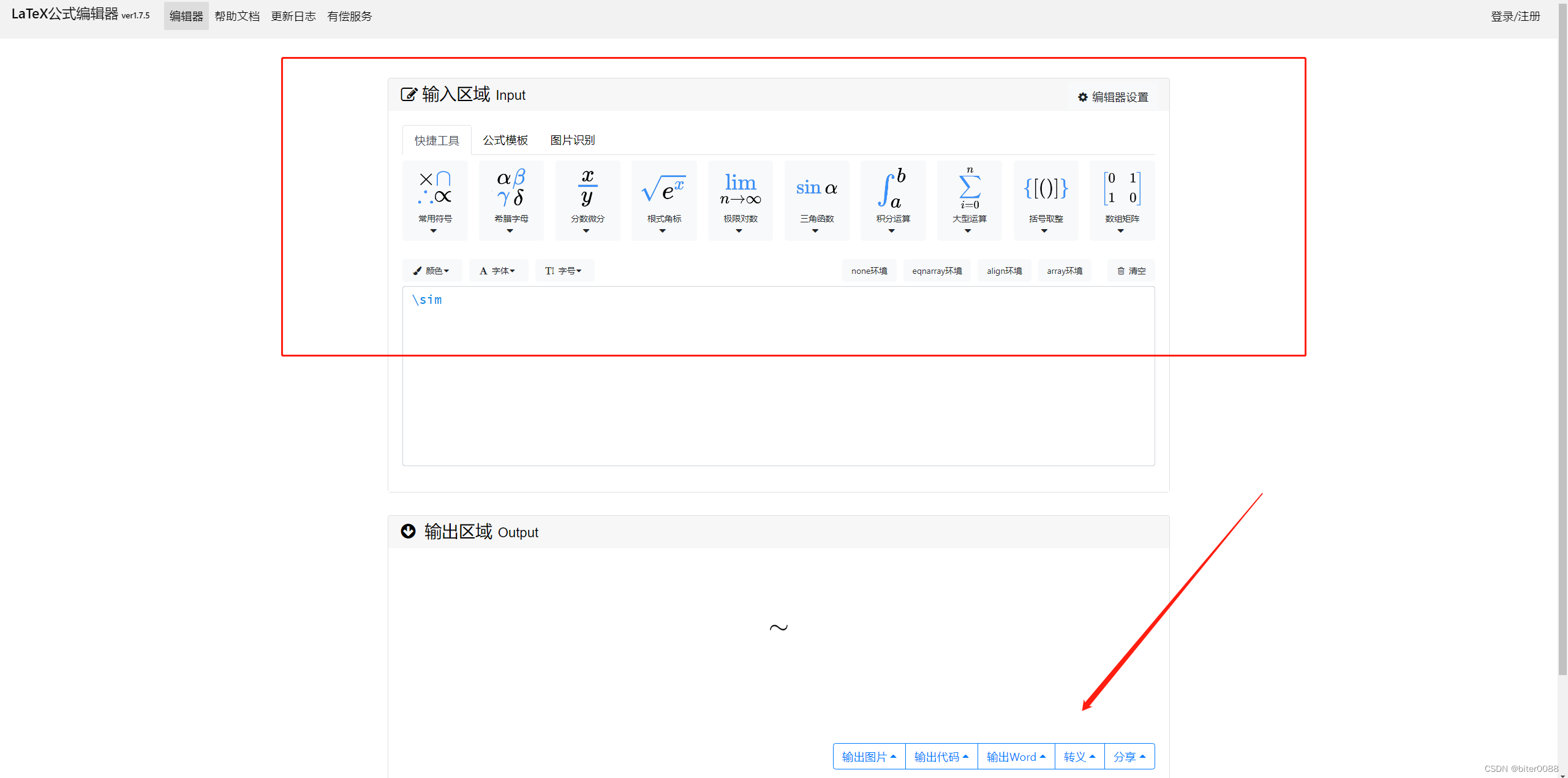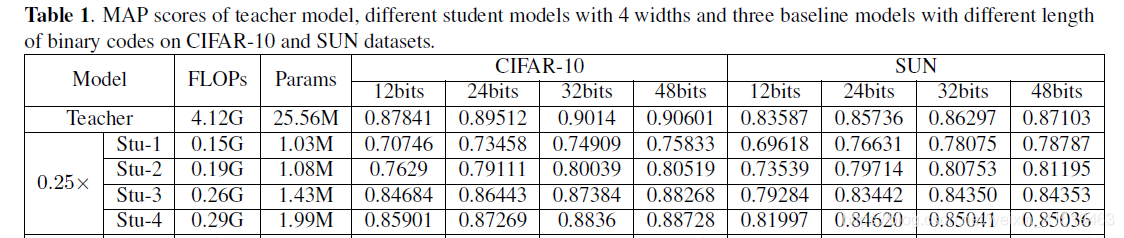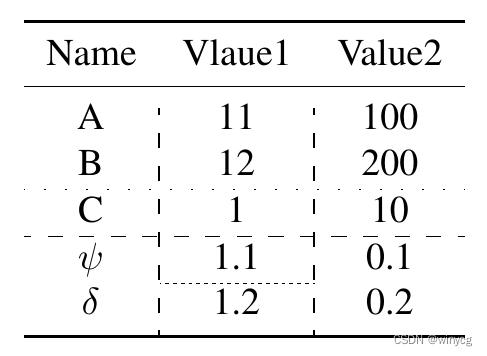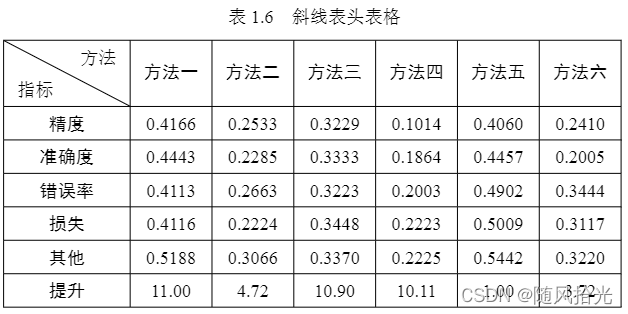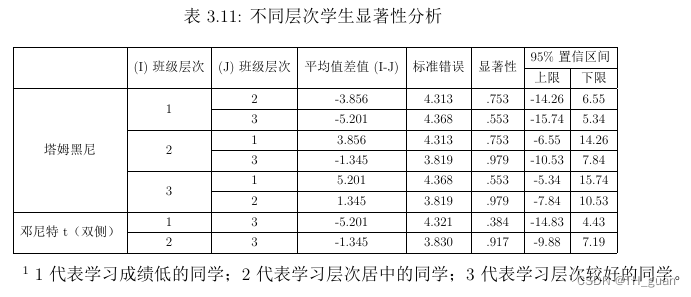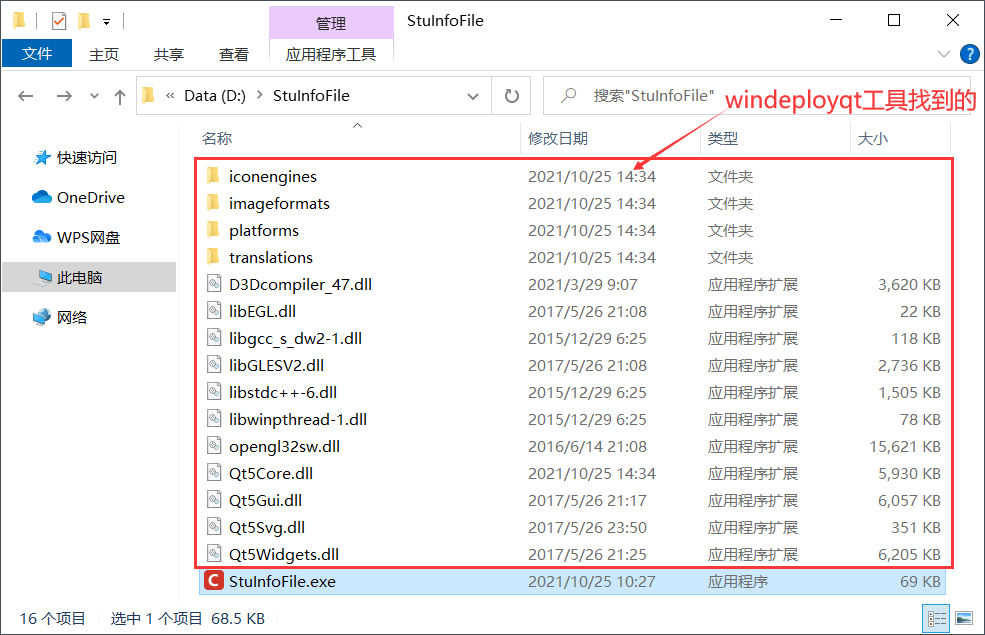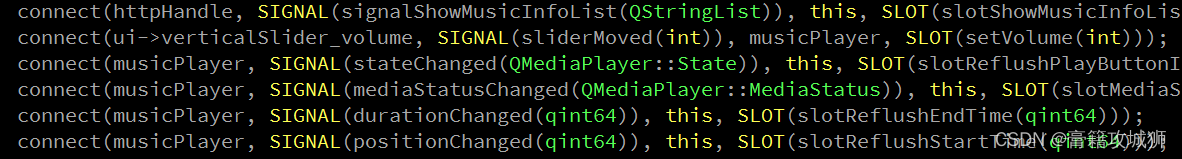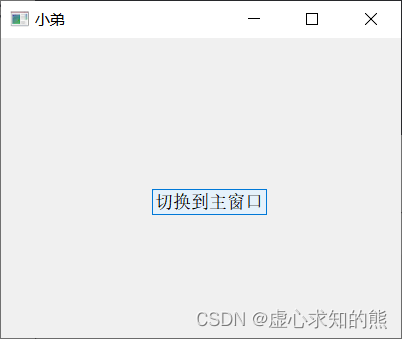彩色表格
彩色表格
- \begin{table}
- \centering
- \caption{彩色的表格}
- \begin{tabular}
- {>{\columncolor{blue}}rccccc}
- \toprule[1pt]
- \rowcolor[gray]{0.9} &1 &2 &3 &4 &5\\
- \midrule
- A &\multicolumn{1}{>{\columncolor{green}[0pt][0pt]}c}{318.3} &327.8 &152.0 &104.9 &135.8\\
- B &&\multicolumn{1}{>{\columncolor{red}[0pt][0pt]}r}{335.5} &137.7 &290.9 &198.6\\
- \bottomrule[1pt]
- \end{tabular}
- \end{table}
要记得引入包
- \usepackage{xcolor}%定义了一些颜色
- \usepackage{colortbl,booktabs}%第二个包定义了几个*rule
效果:

 设置表格总长
设置表格总长
- \begin{table}
- \caption{设置表格总长}
- \begin{tabular*}{12cm}{lll}
- \hline
- Start & End & Character Block Name \\
- \hline
- 3400 & 4DB5 & CJK Unified Ideographs Extension A \\
- 4E00 & 9FFF & CJK Unified Ideographs \\
- \hline
- \end{tabular*}
- \end{table}
设置表格总长是12cm,前两行剩下的都是第三行的
效果图

 表格内自动换行
表格内自动换行
- \begin{table}
- \Large
- \caption{自动换行}
- \begin{center}
- \begin{tabular}{|l|l|l|l| p{5cm}|}
- \hline
- Item & Name & Gender & Habit & Self-introduction \\ \hline
- 1 & Jimmy & Male & Badminton & Hi, everyone,my name is Jimmy. I come from Hamilton,
- and it's my great honour to give this example. My topic is about how to use p{width} command \\ \hline
- 2 & Jimmy & Male & Badminton & Hi, everyone,my name is Jimmy. I come from Hamilton,
- and it's my great honour to give this example. My topic is about how to use p{width} command \\
- \hline
- \end{tabular}
- \end{center}
- \end{table}
\begin{tabular}{|l|l|l|l| p{5cm}|}设置最后一列最大是5cm,超出部分要换行。
效果:

 设置表格宽度
设置表格宽度
- \begin{table}
- \caption{表格宽度X}
- \begin{tabularx}{10cm}{llX} % 10cm 減去前兩個欄位寬度後,剩下的通通給
- \hline % 第三欄位使用,文字超出的部份會自動折行
- Start & End & Character Block Name \\
- \hline
- 3400 & 4DB5 & CJK Unified Ideographs Extension A \\
- 4E00 & 9FFF & CJK Unified Ideographs \\
- \hline
- \end{tabularx}
- \end{table}

 设置表格中间某列的宽度
设置表格中间某列的宽度
- \begin{table}
- \caption{设置宽度}
- \begin{tabularx}{12cm}{lXl}
- \hline
- Start & End & Character Block Name \\
- \hline
- 3400 & 4DB5 & CJK Unified Ideographs Extension A \\
- 4E00 & 9FFF & CJK Unified Ideographs \\
- \hline
- \end{tabularx}
- \end{table}
记得引入包
- \usepackage{tabularx}

 改变任一列宽
改变任一列宽
- \begin{table}[h] %开始一个表格environment,表格的位置是h,here。
- \caption{改变表格任一列宽} %显示表格的标题
- \begin{tabular}{p{3.5cm}|p{2cm}|p{5cm}} %设置了每一列的宽度,强制转换。
- \hline
- \hline
- Format & Extension & Description \\ %用&来分隔单元格的内容 \\表示进入下一行
- \hline %画一个横线,下面的就都是一样了,这里一共有4行内容
- Bitmap & .bmp & Bitmap images are recommended because they offer the most control over the exact image and colors.\\
- \hline
- Graphics Interchange Format (GIF) & .gif & Compressed image format used for Web pages. Animated GIFs are supported.\\
- \hline
- Joint Photographic Experts Group (JPEG) & .jpeg, .jpg & Compressed image format used for Web pages.\\
- \hline
- Portable Network Graphics (PNG) & .png & Compressed image format used for Web pages.\\
- \hline
- \hline
- \end{tabular}
- \end{table}

 tabu包用法
tabu包用法
- \begin{table}
- \caption{tab包用法}
- \begin{center}
- \begin{tabu} to 0.8\textwidth{X[c]|X[3,b]|X[2,l]|X[c]|X[3,m]|X[1,c]}
- %0.8\textwidth 为设置表格宽度
- %X[c] 表示这一列居中,所占比例为1,相当于X[1,c]
- %X[3,c] 表示这一列居中,所占比例为3,这列的宽度是X[c]列的3倍
- \hline
- $i$ &$x_i$ &$n_i$ &$i$ &$x_i$ &$n_i$\\
- \hline
- 1 &0.5$\sim$0.64 &1 &8 &1.48$\sim$1.62 &53\\
- 2 &0.64$\sim$0.78 &2 &9 &1.62$\sim$1.76 &25\\
- 3 &0.78$\sim$0.92 &9 &10 &1.76$\sim$1.90 &19\\
- 4 &0.92$\sim$1.06 &26 &11 &1.90$\sim$2.04 &16\\
- 5 &1.06$\sim$1.20 &37 &12 &2.04$\sim$2.18 &3\\
- 6 &1.20$\sim$1.34 &53 &13 &2.18$\sim$2.38 &1\\
- 7 &1.34$\sim$1.48 &56 & & & \\
- \hline
- \end{tabu}
- \end{center}
- \end{table}
- \usepackage{tabu}

 水平居中显示
水平居中显示
- \newcommand{\tabincell}[2]{ \begin{tabular}{@{}#1@{}}#2\end{tabular}}
- \begin{table}[!t]
- \centering
- \scriptsize
- \caption{NOTATIONS}
- \label{tab:notations}
- \begin{tabular}{ll}
- \\[-2mm]
- \hline
- \hline\\[-2mm]
- {\bf \small Symbol}&\qquad {\bf\small Meaning}\\
- \hline
- \vspace{1mm}\\[-3mm]
- $P\!M_i$ & \tabincell{l}{The $i\,th$ physical machine or host server in the data \\center, i = 1, 2, ?-}\\
- \vspace{1mm}
- $C\!M$ & \tabincell{l}{ Vector of maximum disk size; $CM[i]$ stores the maximum\\ disk size of $PM_i$}\\
- \vspace{1mm}
- $B\!M$ & \tabincell{l}{Vector of remaining disk size; $BM[i]$ stores the remaining\\ disk size of $PM_i$}\\
- \vspace{1mm}
- $S\!P(P\!M_i)$ & \tabincell{l}{Selection preference of $PM_i$ }\\
- \vspace{1mm}
- $N\!ode_m$ & \tabincell{l}{The m\,th node of the data center network. A node can be a \\host server or a switch. m = 1, 2, ?-}\\
- \hline
- \hline
- \end{tabular}
- \end{table}


- \usepackage{multicol}
- \usepackage{multirow}
- \renewcommand{\arraystretch}{1.5} %¿ØÖƱí¸ñÐиߵÄËõ·Å±ÈÀý
- \begin{table}[tp]
- \centering
- \fontsize{6.5}{8}\selectfont
- \caption{Demographic Prediction performance comparison by three evaluation metrics.}
- \label{tab:performance_comparison}
- \begin{tabular}{|c|c|c|c|c|c|c|}
- \hline
- \multirow{2}{*}{Method}&
- \multicolumn{3}{c|}{C}&\multicolumn{3}{c|}{ D}\cr\cline{2-7}
- &Precision&Recall&F1-Measure&Precision&Recall&F1-Measure\cr
- \hline
- \hline
- A&0.7324&0.7388&0.7301&0.6371&0.6462&0.6568\cr\hline
- B&0.7321&0.7385&0.7323&0.6363&0.6462&0.6559\cr\hline
- C&0.7321&0.7222&0.7311&0.6243&0.6227&0.6570\cr\hline
- D&0.7654&0.7716&0.7699&0.6695&0.6684&0.6642\cr\hline
- E&0.7435&0.7317&0.7343&0.6386&0.6488&0.6435\cr\hline
- F&0.7667&0.7644&0.7646&0.6609&0.6687&0.6574\cr\hline
- G&{\bf 0.8189}&{\bf 0.8139}&{\bf 0.8146}&{\bf 0.6971}&{\bf 0.6904}&{\bf 0.6935}\cr
- \hline
- \end{tabular}
- \end{table}

 三线表法
三线表法
- \usepackage{booktabs}
- \usepackage{threeparttable}
- \renewcommand{\arraystretch}{1.5} %控制行高
- \begin{table}[tp]
- \centering
- \fontsize{6.5}{8}\selectfont
- \begin{threeparttable}
- \caption{Demographic Prediction performance comparison by three evaluation metrics.}
- \label{tab:performance_comparison}
- \begin{tabular}{ccccccc}
- \toprule
- \multirow{2}{*}{Method}&
- \multicolumn{3}{c}{ G}&\multicolumn{3}{c}{ G}\cr
- \cmidrule(lr){2-4} \cmidrule(lr){5-7}
- &Precision&Recall&F1-Measure&Precision&Recall&F1-Measure\cr
- \midrule
- kNN&0.7324&0.7388&0.7301&0.6371&0.6462&0.6568\cr
- F&0.7321&0.7385&0.7323&0.6363&0.6462&0.6559\cr
- E&0.7321&0.7222&0.7311&0.6243&0.6227&0.6570\cr
- D&0.7654&0.7716&0.7699&0.6695&0.6684&0.6642\cr
- C&0.7435&0.7317&0.7343&0.6386&0.6488&0.6435\cr
- B&0.7667&0.7644&0.7646&0.6609&0.6687&0.6574\cr
- A&{\bf 0.8189}&{\bf 0.8139}&{\bf 0.8146}&{\bf 0.6971}&{\bf 0.6904}&{\bf 0.6935}\cr
- \bottomrule
- \end{tabular}
- \end{threeparttable}
- \end{table}
 画了两个表格,存放在一个图片中。
画了两个表格,存放在一个图片中。
- \renewcommand{\arraystretch}{1.2}
- \begin{figure}[]
- \centering
- \centerline{\bf (a). CDR samples}
- \vspace{1.5mm}
- \begin{tabular}{|l|c|c|}
- \hline
- \cline{1-1}
- \underline{\textbf{record-id}} & \textbf{caller-id} & \textbf{callee-id} \\\hline
- 1 & \#user-1 & \#user-2 \\\hline
- 2 & \#user-1 & \#user-4 \\\hline
- 3 & \#user-2 & \#user-1 \\\hline
- 4 & \#user3 & \#user-5\\\hline
- 5 & \#user1 & \#user-2\\\hline
- \vdots & \vdots & \vdots\\\hline
- \end{tabular}
- \vspace{3mm}
- \centering
- \centerline{\bf (b). DTR samples}
- \vspace{1.5mm}
- \begin{tabular}{|l|c|c|c|}
- \hline
- \cline{1-1}
- \textbf{record-id} & \textbf{user-id} & \textbf{online-time} & \textbf{offline-time} \\\hline
- 1 & \#user-1 & \#timestamp-1 & \#timestamp-2 \\\hline
- 2 & \#user-2 & \#timestamp-3 & \#timestamp-4 \\\hline
- 3 & \#user-2 & \#timestamp-5 & \#timestamp-6 \\\hline
- 4 & \#user3 & \#timestamp-7 & \#timestamp-8 \\\hline
- \vdots & \vdots & \vdots &\vdots\\\hline
- \end{tabular}
- \vspace{1.5mm}
- \caption{CDR (Call Detail Records) and DTR (Data Traffic Reco