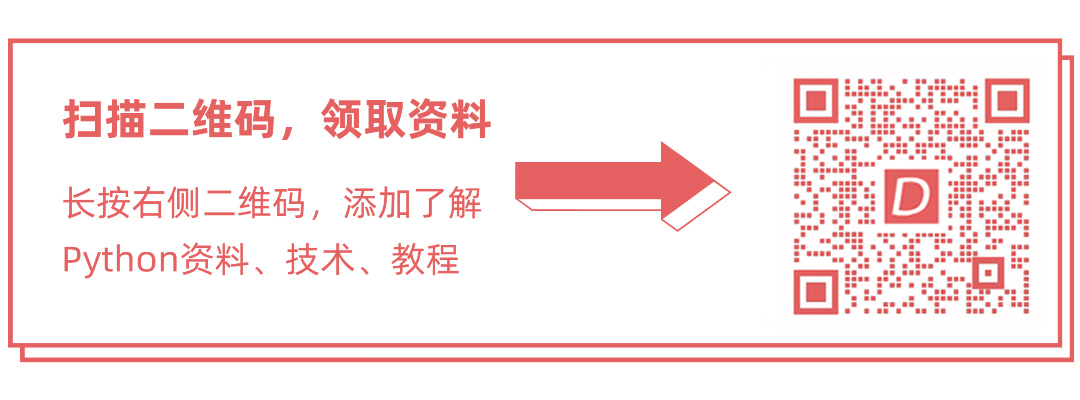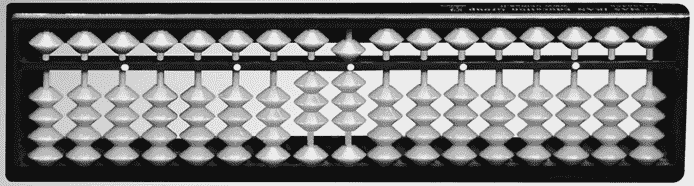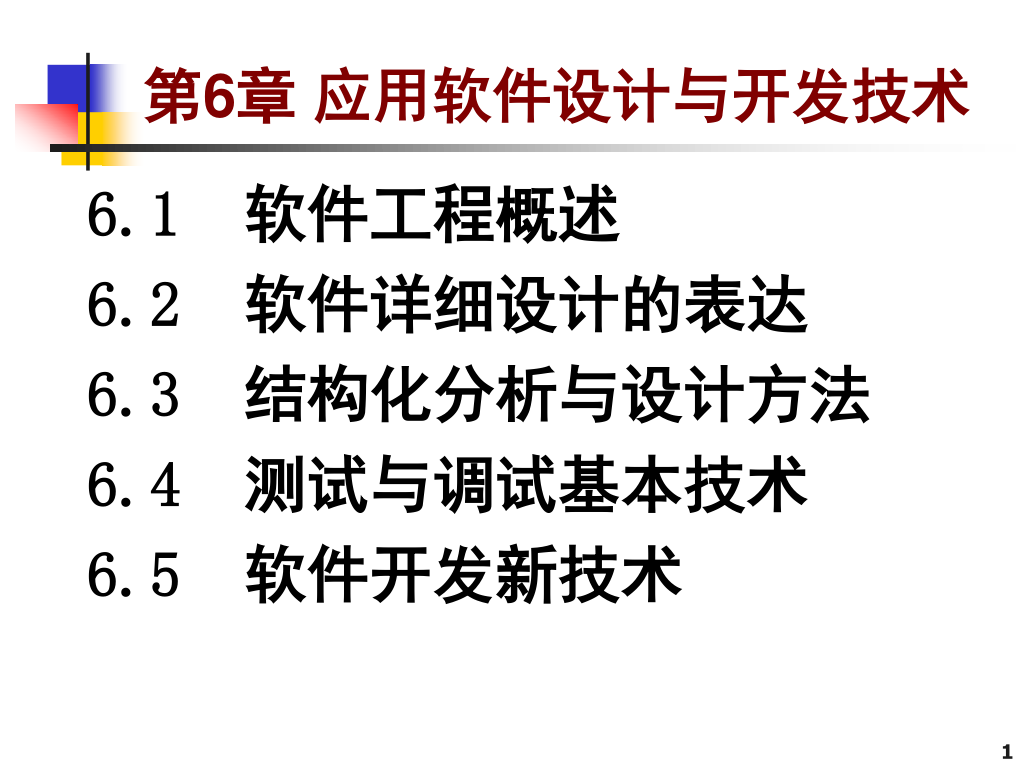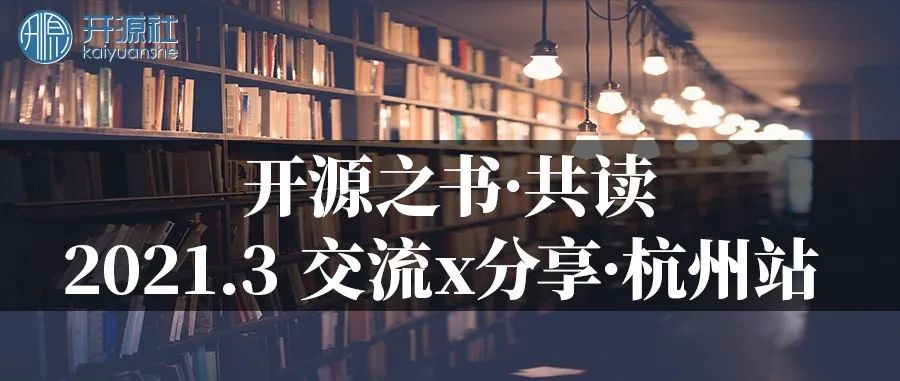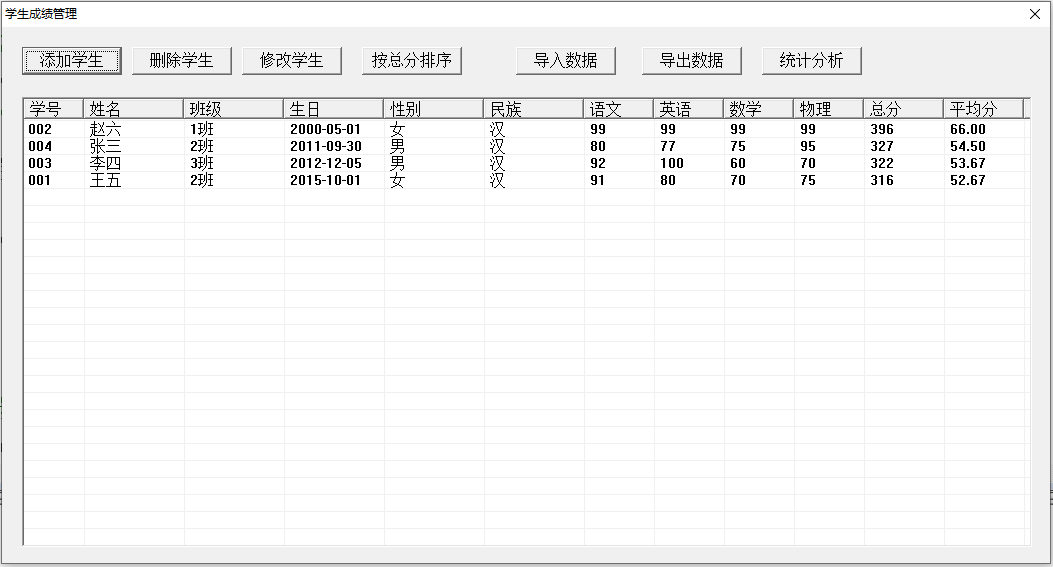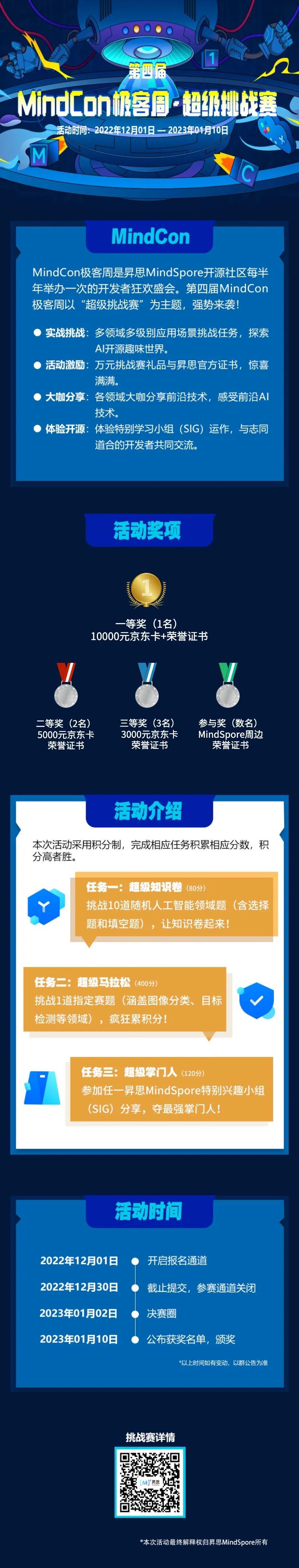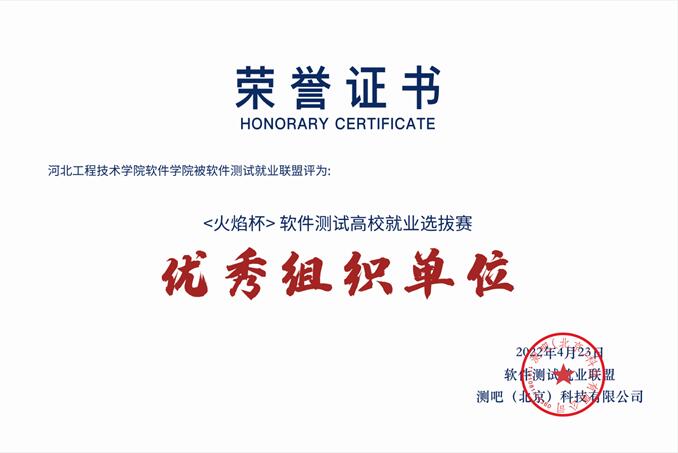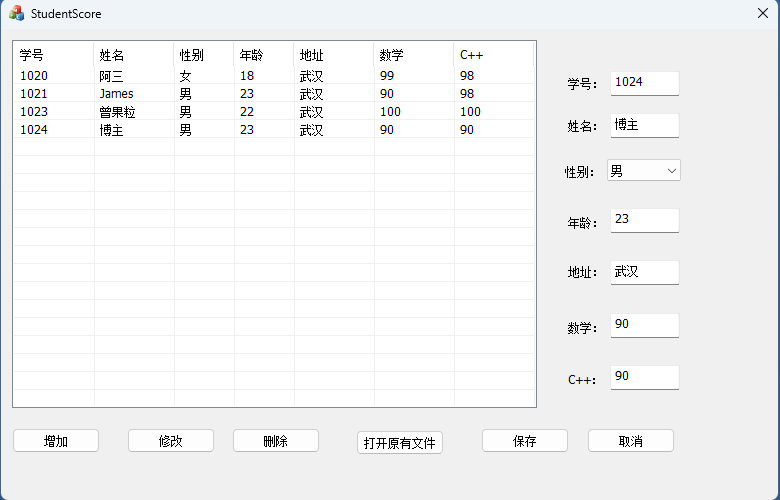六十一、ROT13 密码
原文:http://inventwithpython.com/bigbookpython/project61.html

ROT13 密码是最简单的加密算法之一,代表“旋转 13 个空格”密码将字母A到Z表示为数字 0 到 25,加密后的字母距离明文字母 13 个空格: A变成N,B变成O,以此类推。加密过程和解密过程是一样的,这使得编程变得很简单。然而,加密也很容易被破解。正因为如此,你会经常发现 ROT13 被用来隐藏非敏感信息,如剧透或琐事答案,所以它不会被无意中读取。更多关于 ROT13 密码的信息可以在en.wikipedia.org/wiki/ROT13找到。如果你想更一般地了解密码和密码破解,你可以阅读我的书《Python 密码破解指南》(NoStarch 出版社,2018)。
运行示例
当您运行rot13cipher.py时,输出将如下所示:
ROT13 Cipher, by Al Sweigart email@protectedEnter a message to encrypt/decrypt (or QUIT):
> Meet me by the rose bushes tonight.
The translated message is:
Zrrg zr ol gur ebfr ohfurf gbavtug.(Copied to clipboard.)
Enter a message to encrypt/decrypt (or QUIT):
`--snip--`
工作原理
ROT13 与项目 6“凯撒密码”共享大量代码,尽管它要简单得多,因为它总是使用密钥 13。因为相同的代码执行加密和解密(第 27 到 39 行),所以没有必要询问玩家他们想要使用哪种模式。
一个不同之处是,这个程序保持原始消息的大小写,而不是自动将消息转换为大写。例如,HELLO加密为URYYB,而Hello加密为Uryyb。
"""ROT13 Cipher, by Al Sweigart email@protected
The simplest shift cipher for encrypting and decrypting text.
More info at https://en.wikipedia.org/wiki/ROT13
This code is available at https://nostarch.com/big-book-small-python-programming
Tags: tiny, cryptography"""try:import pyperclip # pyperclip copies text to the clipboard.
except ImportError:pass # If pyperclip is not installed, do nothing. It's no big deal.# Set up the constants:
UPPER_LETTERS = 'ABCDEFGHIJKLMNOPQRSTUVWXYZ'
LOWER_LETTERS = 'abcdefghijklmnopqrstuvwxyz'print('ROT13 Cipher, by Al Sweigart email@protected')
print()while True: # Main program loop.print('Enter a message to encrypt/decrypt (or QUIT):')message = input('> ')if message.upper() == 'QUIT':break # Break out of the main program loop.# Rotate the letters in message by 13 characters.translated = ''for character in message:if character.isupper():# Concatenate uppercase translated character.transCharIndex = (UPPER_LETTERS.find(character) + 13) % 26translated += UPPER_LETTERS[transCharIndex]elif character.islower():# Concatenate lowercase translated character.transCharIndex = (LOWER_LETTERS.find(character) + 13) % 26translated += LOWER_LETTERS[transCharIndex]else:# Concatenate the character untranslated.translated += character# Display the translation:print('The translated message is:')print(translated)print()try:# Copy the translation to the clipboard:pyperclip.copy(translated)print('(Copied to clipboard.)')except:pass
探索程序
试着找出下列问题的答案。尝试对代码进行一些修改,然后重新运行程序,看看这些修改有什么影响。
- 如果把第 29 行的
character.isupper()改成character.islower()会怎么样? - 如果把第 43 行的
print(translated)改成print(message)会怎么样?
六十二、旋转立方体
原文:http://inventwithpython.com/bigbookpython/project62.html

这个项目的特点是使用三角函数的 3D 立方体旋转动画。您可以在自己的动画程序中修改 3D 点旋转数学和line()函数。
虽然我们将用来绘制立方体的块文本字符看起来不像细而直的线,但这种绘制被称为线框模型,因为它只渲染物体表面的边缘。图 62-1 显示了立方体和 icosphere 的线框模型,icosphere 是一个由三角形组成的粗糙球体。
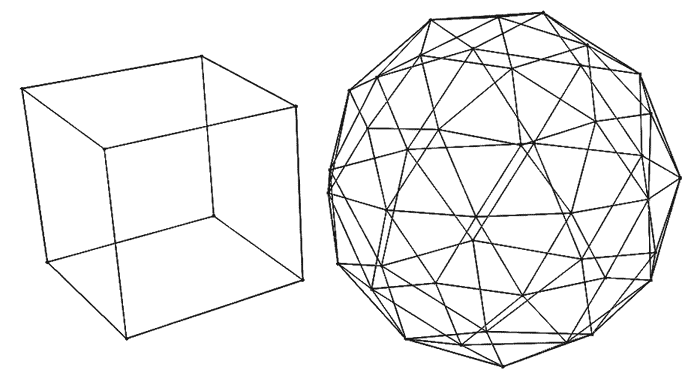
立方体(左)和 icosphere(右)的线框模型
运行示例
图 62-2 显示了运行rotatingcube.py时的输出。
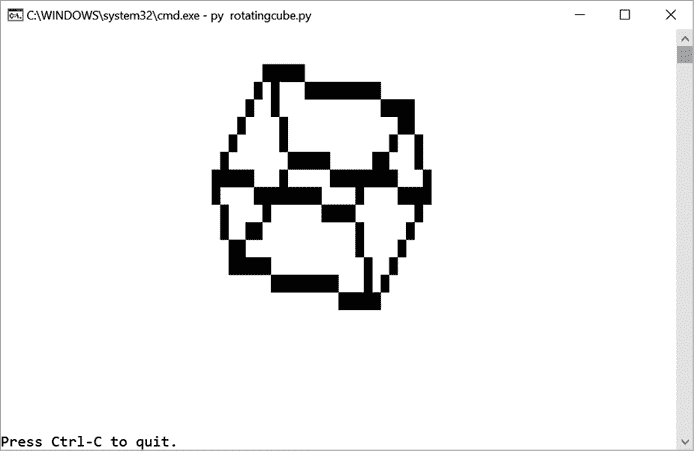
:程序绘制到屏幕上的线框立方体
工作原理
这个算法有两个主要部分:函数line()和函数rotatePoint()。立方体有八个点,每个角一个。程序将这些角存储为CUBE_CORNERS列表中的(x, y, z)元组。这些点也定义了立方体边缘线的连接。当所有的点都向同一个方向旋转相同的量时,它们会产生立方体旋转的错觉。
"""Rotating Cube, by Al Sweigart email@protected
A rotating cube animation. Press Ctrl-C to stop.
This code is available at https://nostarch.com/big-book-small-python-programming
Tags: large, artistic, math"""# This program MUST be run in a Terminal/Command Prompt window.import math, time, sys, os# Set up the constants:
PAUSE_AMOUNT = 0.1 # Pause length of one-tenth of a second.
WIDTH, HEIGHT = 80, 24
SCALEX = (WIDTH - 4) // 8
SCALEY = (HEIGHT - 4) // 8
# Text cells are twice as tall as they are wide, so set scaley:
SCALEY *= 2
TRANSLATEX = (WIDTH - 4) // 2
TRANSLATEY = (HEIGHT - 4) // 2# (!) Try changing this to '#' or '*' or some other character:
LINE_CHAR = chr(9608) # Character 9608 is a solid block.# (!) Try setting two of these values to zero to rotate the cube only
# along a single axis:
X_ROTATE_SPEED = 0.03
Y_ROTATE_SPEED = 0.08
Z_ROTATE_SPEED = 0.13# This program stores XYZ coordinates in lists, with the X coordinate
# at index 0, Y at 1, and Z at 2\. These constants make our code more
# readable when accessing the coordinates in these lists.
X = 0
Y = 1
Z = 2def line(x1, y1, x2, y2):"""Returns a list of points in a line between the given points.Uses the Bresenham line algorithm. More info at:https://en.wikipedia.org/wiki/Bresenham%27s_line_algorithm"""points = [] # Contains the points of the line.# "Steep" means the slope of the line is greater than 45 degrees or# less than -45 degrees:# Check for the special case where the start and end points are# certain neighbors, which this function doesn't handle correctly,# and return a hard coded list instead:if (x1 == x2 and y1 == y2 + 1) or (y1 == y2 and x1 == x2 + 1):return [(x1, y1), (x2, y2)]isSteep = abs(y2 - y1) > abs(x2 - x1)if isSteep:# This algorithm only handles non-steep lines, so let's change# the slope to non-steep and change it back later.x1, y1 = y1, x1 # Swap x1 and y1x2, y2 = y2, x2 # Swap x2 and y2isReversed = x1 > x2 # True if the line goes right-to-left.if isReversed: # Get the points on the line going right-to-left.x1, x2 = x2, x1 # Swap x1 and x2y1, y2 = y2, y1 # Swap y1 and y2deltax = x2 - x1deltay = abs(y2 - y1)extray = int(deltax / 2)currenty = y2if y1 < y2:ydirection = 1else:ydirection = -1# Calculate the y for every x in this line:for currentx in range(x2, x1 - 1, -1):if isSteep:points.append((currenty, currentx))else:points.append((currentx, currenty))extray -= deltayif extray <= 0: # Only change y once extray <= 0.currenty -= ydirectionextray += deltaxelse: # Get the points on the line going left to right.deltax = x2 - x1deltay = abs(y2 - y1)extray = int(deltax / 2)currenty = y1if y1 < y2:ydirection = 1else:ydirection = -1# Calculate the y for every x in this line:for currentx in range(x1, x2 + 1):if isSteep:points.append((currenty, currentx))else:points.append((currentx, currenty))extray -= deltayif extray < 0: # Only change y once extray < 0.currenty += ydirectionextray += deltaxreturn pointsdef rotatePoint(x, y, z, ax, ay, az):"""Returns an (x, y, z) tuple of the x, y, z arguments rotated.The rotation happens around the 0, 0, 0 origin by anglesax, ay, az (in radians).Directions of each axis:-y|+-- +x/+z"""# Rotate around x axis:rotatedX = xrotatedY = (y * math.cos(ax)) - (z * math.sin(ax))rotatedZ = (y * math.sin(ax)) + (z * math.cos(ax))x, y, z = rotatedX, rotatedY, rotatedZ# Rotate around y axis:rotatedX = (z * math.sin(ay)) + (x * math.cos(ay))rotatedY = yrotatedZ = (z * math.cos(ay)) - (x * math.sin(ay))x, y, z = rotatedX, rotatedY, rotatedZ# Rotate around z axis:rotatedX = (x * math.cos(az)) - (y * math.sin(az))rotatedY = (x * math.sin(az)) + (y * math.cos(az))rotatedZ = zreturn (rotatedX, rotatedY, rotatedZ)def adjustPoint(point):"""Adjusts the 3D XYZ point to a 2D XY point fit for displaying onthe screen. This resizes this 2D point by a scale of SCALEX andSCALEY, then moves the point by TRANSLATEX and TRANSLATEY."""return (int(point[X] * SCALEX + TRANSLATEX),int(point[Y] * SCALEY + TRANSLATEY))"""CUBE_CORNERS stores the XYZ coordinates of the corners of a cube.
The indexes for each corner in CUBE_CORNERS are marked in this diagram:0---1/| /|2---3 || 4-|-5|/ |/6---7"""
CUBE_CORNERS = [[-1, -1, -1], # Point 0[ 1, -1, -1], # Point 1[-1, -1, 1], # Point 2[ 1, -1, 1], # Point 3[-1, 1, -1], # Point 4[ 1, 1, -1], # Point 5[-1, 1, 1], # Point 6[ 1, 1, 1]] # Point 7
# rotatedCorners stores the XYZ coordinates from CUBE_CORNERS after
# they've been rotated by rx, ry, and rz amounts:
rotatedCorners = [None, None, None, None, None, None, None, None]
# Rotation amounts for each axis:
xRotation = 0.0
yRotation = 0.0
zRotation = 0.0try:while True: # Main program loop.# Rotate the cube along different axes by different amounts:xRotation += X_ROTATE_SPEEDyRotation += Y_ROTATE_SPEEDzRotation += Z_ROTATE_SPEEDfor i in range(len(CUBE_CORNERS)):x = CUBE_CORNERS[i][X]y = CUBE_CORNERS[i][Y]z = CUBE_CORNERS[i][Z]rotatedCorners[i] = rotatePoint(x, y, z, xRotation,yRotation, zRotation)# Get the points of the cube lines:cubePoints = []for fromCornerIndex, toCornerIndex in ((0, 1), (1, 3), (3, 2), (2, 0), (0, 4), (1, 5), (2, 6), (3, 7), (4, 5), (5, 7), (7, 6), (6, 4)):fromX, fromY = adjustPoint(rotatedCorners[fromCornerIndex])toX, toY = adjustPoint(rotatedCorners[toCornerIndex])pointsOnLine = line(fromX, fromY, toX, toY)cubePoints.extend(pointsOnLine)# Get rid of duplicate points:cubePoints = tuple(frozenset(cubePoints))# Display the cube on the screen:for y in range(HEIGHT):for x in range(WIDTH):if (x, y) in cubePoints:# Display full block:print(LINE_CHAR, end='', flush=False)else:# Display empty space:print(' ', end='', flush=False)print(flush=False)print('Press Ctrl-C to quit.', end='', flush=True)time.sleep(PAUSE_AMOUNT) # Pause for a bit.# Clear the screen:if sys.platform == 'win32':os.system('cls') # Windows uses the cls command.else:os.system('clear') # macOS and Linux use the clear command.except KeyboardInterrupt:print('Rotating Cube, by Al Sweigart email@protected')sys.exit() # When Ctrl-C is pressed, end the program.
在输入源代码并运行几次之后,尝试对其进行实验性的修改。标有(!)的注释对你可以做的小改变有建议。你也可以自己想办法做到以下几点:
- 修改
CUBE_CORNERS和第 184 行的元组,创建不同的线框模型,如金字塔和扁平六边形。 - 将
CUBE_CORNERS的坐标增加1.5,使立方体围绕屏幕中心旋转,而不是围绕自己的中心旋转。
探索程序
试着找出下列问题的答案。尝试对代码进行一些修改,然后重新运行程序,看看这些修改有什么影响。
- 如果删除或注释掉第 208 到 211 行会发生什么?
- 如果把 184 行的元组改成
<((0, 1), (1, 3), (3, 2), (2, 0), (0,4), (4, 5), (5, 1))>会怎么样?
六十三、乌尔皇家游戏
原文:http://inventwithpython.com/bigbookpython/project63.html

乌尔的皇家游戏是一个来自美索不达米亚的有 5000 年历史的游戏。考古学家在 1922 年至 1934 年间的挖掘过程中,在现代伊拉克南部的乌尔皇家墓地重新发现了这款游戏。这些规则是根据游戏棋盘(如图 63-1 所示)和一块巴比伦泥板重建的,它们类似于 Parcheesi。你需要运气和技巧才能赢。

图 63-1 :在乌尔皇家墓地发现的五块游戏板之一
两名玩家每人从家中的七个代币开始,第一个将所有七个代币移动到目标位置的玩家获胜。玩家轮流掷出四个骰子。这些骰子是称为四面体的四角金字塔形状。每个骰子都有两个标记点,这使得骰子有标记或无标记的机会均等。我们的游戏用硬币代替骰子,硬币的头部作为标记点。玩家可以为出现的每一个标记点移动一格代币。这意味着他们可以在 0 到 4 个空格之间移动一个代币,尽管他们最有可能掷出两个空格。
代币沿着图 63-2 中所示的路径行进。一个空间上一次只能存在一个代币。如果一个代币在共享中间路径上落在对手的代币上,对手的代币会被送回家。如果一个代币落在中间的花方格上,它就不会被落在上面。如果一个代币落在其他四个花牌中的任何一个上,玩家可以再掷一次。我们的游戏将用字母X和O来代表代币。

图 63-2 :每个玩家的代币从他们的家到他们的目标的路径
在www.youtube.com/watch?v=WZskjLq040I可以找到优图伯·汤姆·斯科特和大英博物馆馆长欧文·芬克尔讨论乌尔王族游戏的视频。
运行示例
当您运行royalgameofur.py时,输出将如下所示:
The Royal Game of Ur, by Al Sweigart
`--snip--`XXXXXXX .......Home Goalv ^
+-----+-----+-----+--v--+ +--^--+-----+
|*****| | | | |*****| |
|* *< < < | |* *< |
|****h| g| f| e| |****t| s|
+--v--+-----+-----+-----+-----+-----+-----+--^--+
| | | |*****| | | | |
| > > >* *> > > > |
| i| j| k|****l| m| n| o| p|
+--^--+-----+-----+-----+-----+-----+-----+--v--+
|*****| | | | |*****| |
|* *< < < | |* *< |
|****d| c| b| a| |****r| q|
+-----+-----+-----+--^--+ +--v--+-----+^ vHome GoalOOOOOOO .......It is O's turn. Press Enter to flip...
Flips: H-H-H-H Select token to move 4 spaces: home quit
> home
O landed on a flower space and gets to go again.
Press Enter to continue...
`--snip--`
工作原理
就像项目 43“曼卡拉”一样,ASCII 艺术画游戏棋盘上的空格用字母a到t标注。掷骰子后,玩家可以选择一个包含其代币的空间来移动代币,或者他们可以选择home开始将代币从家中移到棋盘上。该程序将棋盘表示为一个字典,其中键为'a'到't',值为'X'和'O'用于标记(或' '用于空格)。
此外,这个字典有关键字'x_home'、'o_home'、'x_goal'和'o_goal',这些关键字的值是七个字符的字符串,表示家庭和目标有多满。这些字符串中的'X'或'O'字符代表主场或球门的代币,'.'代表空位置。displayBoard()函数在屏幕上显示这七个字符串。
"""The Royal Game of Ur, by Al Sweigart email@protected
A 5,000 year old board game from Mesopotamia. Two players knock each
other back as they race for the goal.
More info https://en.wikipedia.org/wiki/Royal_Game_of_Ur
This code is available at https://nostarch.com/big-book-small-python-programming
Tags: large, board game, game, two-player
"""import random, sysX_PLAYER = 'X'
O_PLAYER = 'O'
EMPTY = ' '# Set up constants for the space labels:
X_HOME = 'x_home'
O_HOME = 'o_home'
X_GOAL = 'x_goal'
O_GOAL = 'o_goal'# The spaces in left to right, top to bottom order:
ALL_SPACES = 'hgfetsijklmnopdcbarq'
X_TRACK = 'HefghijklmnopstG' # (H stands for Home, G stands for Goal.)
O_TRACK = 'HabcdijklmnopqrG'FLOWER_SPACES = ('h', 't', 'l', 'd', 'r')BOARD_TEMPLATE = """
{} {} 30\. Home Goalv ^
+-----+-----+-----+--v--+ +--^--+-----+
|*****| | | | |*****| |
|* {} *< {} < {} < {} | |* {} *< {} |
|****h| g| f| e| |****t| s|
+--v--+-----+-----+-----+-----+-----+-----+--^--+
| | | |*****| | | | |
| {} > {} > {} >* {} *> {} > {} > {} > {} |
| i| j| k|****l| m| n| o| p|
+--^--+-----+-----+-----+-----+-----+-----+--v--+
|*****| | | | |*****| |
|* {} *< {} < {} < {} | |* {} *< {} |
|****d| c| b| a| |****r| q|
+-----+-----+-----+--^--+ +--v--+-----+^ vHome Goal
{} {} 48\. """def main():print('''The Royal Game of Ur, by Al SweigartThis is a 5,000 year old game. Two players must move their tokens
from their home to their goal. On your turn you flip four coins and can
move one token a number of spaces equal to the heads you got.Ur is a racing game; the first player to move all seven of their tokens
to their goal wins. To do this, tokens must travel from their home to
their goal:X Home X Goalv ^
+---+---+---+-v-+ +-^-+---+
|v<<<<<<<<<<<<< | | ^<|<< |
|v | | | | | | ^ |
+v--+---+---+---+---+---+---+-^-+
|>>>>>>>>>>>>>>>>>>>>>>>>>>>>>^ |
|>>>>>>>>>>>>>>>>>>>>>>>>>>>>>v |
+^--+---+---+---+---+---+---+-v-+
|^ | | | | | | v |
|^<<<<<<<<<<<<< | | v<<<< |
+---+---+---+-^-+ +-v-+---+^ vO Home O GoalIf you land on an opponent's token in the middle track, it gets sent
back home. The **flower** spaces let you take another turn. Tokens in
the middle flower space are safe and cannot be landed on.''')input('Press Enter to begin...')gameBoard = getNewBoard()turn = O_PLAYERwhile True: # Main game loop.# Set up some variables for this turn:if turn == X_PLAYER:opponent = O_PLAYERhome = X_HOMEtrack = X_TRACKgoal = X_GOALopponentHome = O_HOMEelif turn == O_PLAYER:opponent = X_PLAYERhome = O_HOMEtrack = O_TRACKgoal = O_GOALopponentHome = X_HOMEdisplayBoard(gameBoard)input('It is ' + turn + '\'s turn. Press Enter to flip...')flipTally = 0print('Flips: ', end='')for i in range(4): # Flip 4 coins.result = random.randint(0, 1)if result == 0:print('T', end='') # Tails.else:print('H', end='') # Heads.if i != 3:print('-', end='') # Print separator.flipTally += resultprint(' ', end='')if flipTally == 0:input('You lose a turn. Press Enter to continue...')turn = opponent # Swap turns to the other player.continue# Ask the player for their move:validMoves = getValidMoves(gameBoard, turn, flipTally)if validMoves == []:print('There are no possible moves, so you lose a turn.')input('Press Enter to continue...')turn = opponent # Swap turns to the other player.continuewhile True:print('Select move', flipTally, 'spaces: ', end='')print(' '.join(validMoves) + ' quit')move = input('> ').lower()if move == 'quit':print('Thanks for playing!')sys.exit()if move in validMoves:break # Exit the loop when a valid move is selected.print('That is not a valid move.')# Perform the selected move on the board:if move == 'home':# Subtract tokens at home if moving from home:gameBoard[home] -= 1nextTrackSpaceIndex = flipTallyelse:gameBoard[move] = EMPTY # Set the "from" space to empty.nextTrackSpaceIndex = track.index(move) + flipTallymovingOntoGoal = nextTrackSpaceIndex == len(track) - 1if movingOntoGoal:gameBoard[goal] += 1# Check if the player has won:if gameBoard[goal] == 7:displayBoard(gameBoard)print(turn, 'has won the game!')print('Thanks for playing!')sys.exit()else:nextBoardSpace = track[nextTrackSpaceIndex]# Check if the opponent has a tile there:if gameBoard[nextBoardSpace] == opponent:gameBoard[opponentHome] += 1# Set the "to" space to the player's token:gameBoard[nextBoardSpace] = turn# Check if the player landed on a flower space and can go again:if nextBoardSpace in FLOWER_SPACES:print(turn, 'landed on a flower space and goes again.')input('Press Enter to continue...')else:turn = opponent # Swap turns to the other player.def getNewBoard():"""Returns a dictionary that represents the state of the board. Thekeys are strings of the space labels, the values are X_PLAYER,O_PLAYER, or EMPTY. There are also counters for how many tokens areat the home and goal of both players."""board = {X_HOME: 7, X_GOAL: 0, O_HOME: 7, O_GOAL: 0}# Set each space as empty to start:for spaceLabel in ALL_SPACES:board[spaceLabel] = EMPTYreturn boarddef displayBoard(board):"""Display the board on the screen."""# "Clear" the screen by printing many newlines, so the old# board isn't visible anymore.print('\n' * 60)xHomeTokens = ('X' * board[X_HOME]).ljust(7, '.')xGoalTokens = ('X' * board[X_GOAL]).ljust(7, '.')oHomeTokens = ('O' * board[O_HOME]).ljust(7, '.')oGoalTokens = ('O' * board[O_GOAL]).ljust(7, '.')# Add the strings that should populate BOARD_TEMPLATE in order,# going from left to right, top to bottom.spaces = []spaces.append(xHomeTokens)spaces.append(xGoalTokens)for spaceLabel in ALL_SPACES:spaces.append(board[spaceLabel])spaces.append(oHomeTokens)spaces.append(oGoalTokens)print(BOARD_TEMPLATE.format(*spaces))def getValidMoves(board, player, flipTally):validMoves = [] # Contains the spaces with tokens that can move.if player == X_PLAYER:opponent = O_PLAYERtrack = X_TRACKhome = X_HOMEelif player == O_PLAYER:opponent = X_PLAYERtrack = O_TRACKhome = O_HOME# Check if the player can move a token from home:if board[home] > 0 and board[track[flipTally]] == EMPTY:validMoves.append('home')# Check which spaces have a token the player can move:for trackSpaceIndex, space in enumerate(track):if space == 'H' or space == 'G' or board[space] != player:continuenextTrackSpaceIndex = trackSpaceIndex + flipTallyif nextTrackSpaceIndex >= len(track):# You must flip an exact number of moves onto the goal,# otherwise you can't move on the goal.continueelse:nextBoardSpaceKey = track[nextTrackSpaceIndex]if nextBoardSpaceKey == 'G':# This token can move off the board:validMoves.append(space)continueif board[nextBoardSpaceKey] in (EMPTY, opponent):# If the next space is the protected middle space, you# can only move there if it is empty:if nextBoardSpaceKey == 'l' and board['l'] == opponent:continue # Skip this move, the space is protected.validMoves.append(space)return validMovesif __name__ == '__main__':main()
探索程序
试着找出下列问题的答案。尝试对代码进行一些修改,然后重新运行程序,看看这些修改有什么影响。
- 如果把 152 行的
nextTrackSpaceIndex == len(track) - 1改成nextTrackSpaceIndex == 1会怎么样? - 如果把 106 行的
result = random.randint(0, 1)改成result = 1会怎么样? - 如果把 184 行的
board = {X_HOME: 7, X_GOAL: 0, O_HOME: 7, O_GOAL: 0}改成board = {}会导致什么错误?
六十四、七段显示模块
原文:http://inventwithpython.com/bigbookpython/project64.html

七段显示器是一种 LCD 组件,用于在袖珍计算器、微波炉和其他小型电子设备中显示数字。通过 LCD 中七个线段的不同组合,七段显示器可以表示数字 0 到 9。它们看起来像这样:
__ __ __ __ __ __ __ __| | | __| __| |__| |__ |__ | |__| |__||__| | |__ __| | __| |__| | |__| __|
这个程序的好处是其他程序可以把它作为一个模块导入。项目 14,“倒计时”和项目 19,“数字钟”,导入sevseg.py文件,这样他们就可以使用它的getSevSegStr()函数。你可以在en.wikipedia.org/wiki/Seven-segment_display找到更多关于七段显示器和其他变化的信息。
运行示例
尽管它是一个模块,当你直接运行程序时,sevseg.py输出一个它产生的数字的示例演示。输出将如下所示:
This module is meant to be imported rather than run.
For example, this code:import sevsegmyNumber = sevseg.getSevSegStr(42, 3)print(myNumber)Will print 42, zero-padded to three digits:__ __
| | |__| __|
|__| | |__
工作原理
getSevSegStr()函数首先创建一个包含三个字符串的列表。这些字符串表示数字的顶行、中间行和底行。第 27 行到第 75 行有一长串针对每个数字(以及小数点和减号)的if - elif语句,这些语句将每个数字的行连接到这些字符串。这三个字符串在第 84 行用换行符连接在一起,因此函数返回一个适合传递给print()的多行字符串。
"""Sevseg, by Al Sweigart email@protected
A seven-segment number display module, used by the Countdown and Digital
Clock programs.
More info at https://en.wikipedia.org/wiki/Seven-segment_display
This code is available at https://nostarch.com/big-book-small-python-programming
Tags: short, module""""""A labeled seven-segment display, with each segment labeled A to G:
__A__
| | Each digit in a seven-segment display:
F B __ __ __ __ __ __ __ __
|__G__| | | | __| __| |__| |__ |__ | |__| |__|
| | |__| | |__ __| | __| |__| | |__| __|
E C
|__D__|"""def getSevSegStr(number, minWidth=0):"""Return a seven-segment display string of number. The returnedstring will be padded with zeros if it is smaller than minWidth."""# Convert number to string in case it's an int or float:number = str(number).zfill(minWidth)rows = ['', '', '']for i, numeral in enumerate(number):if numeral == '.': # Render the decimal point.rows[0] += ' 'rows[1] += ' 'rows[2] += '.'continue # Skip the space in between digits.elif numeral == '-': # Render the negative sign:rows[0] += ' 'rows[1] += ' __ 'rows[2] += ' 'elif numeral == '0': # Render the 0.rows[0] += ' __ 'rows[1] += '| |'rows[2] += '|__|'elif numeral == '1': # Render the 1.rows[0] += ' 'rows[1] += ' |'rows[2] += ' |'elif numeral == '2': # Render the 2.rows[0] += ' __ 'rows[1] += ' __|'rows[2] += '|__ 'elif numeral == '3': # Render the 3.rows[0] += ' __ 'rows[1] += ' __|'rows[2] += ' __|'elif numeral == '4': # Render the 4.rows[0] += ' 'rows[1] += '|__|'rows[2] += ' |'elif numeral == '5': # Render the 5.rows[0] += ' __ 'rows[1] += '|__ 'rows[2] += ' __|'elif numeral == '6': # Render the 6.rows[0] += ' __ 'rows[1] += '|__ 'rows[2] += '|__|'elif numeral == '7': # Render the 7.rows[0] += ' __ 'rows[1] += ' |'rows[2] += ' |'elif numeral == '8': # Render the 8.rows[0] += ' __ 'rows[1] += '|__|'rows[2] += '|__|'elif numeral == '9': # Render the 9.rows[0] += ' __ 'rows[1] += '|__|'rows[2] += ' __|'# Add a space (for the space in between numerals) if this# isn't the last numeral and the decimal point isn't next:if i != len(number) - 1 and number[i + 1] != '.':rows[0] += ' 'rows[1] += ' 'rows[2] += ' 'return '\n'.join(rows)# If this program isn't being imported, display the numbers 00 to 99.
if __name__ == '__main__':print('This module is meant to be imported rather than run.')print('For example, this code:')print(' import sevseg')print(' myNumber = sevseg.getSevSegStr(42, 3)')print(' print(myNumber)')print()print('...will print 42, zero-padded to three digits:')print(' __ __ ')print('| | |__| __|')print('|__| | |__ ')
在输入源代码并运行几次之后,尝试对其进行实验性的修改。你也可以自己想办法做到以下几点:
- 为数字创建新的字体,比如使用五行和
chr(9608)返回的块字符串。 - 查看维基百科关于七段显示的文章,了解如何显示字母,然后将它们添加到
sevseg.py。 - 从
en.wikipedia.org/wiki/Sixteen-segment_display学习十六段显示,并创建一个十六段显示模块来生成该样式的数字。
探索程序
试着找出下列问题的答案。尝试对代码进行一些修改,然后重新运行程序,看看这些修改有什么影响。
- 如果将第 80、81 和 82 行的单空格字符串改为空字符串会发生什么?
- 如果将第 18 行的默认参数
minWidth=0改为minWidth=8,会发生什么?
六十五、闪光地毯
原文:http://inventwithpython.com/bigbookpython/project65.html

斯坦利·库布里克执导的 1980 年心理恐怖片《闪光》发生在闹鬼的远眺酒店。酒店地毯的六边形设计成为这部著名电影的标志性部分。地毯的特点是交替和连锁的六边形,其催眠效果非常适合这样一部令人紧张的电影。这个项目中的短程序,类似于项目 35,“六边形网格”,在屏幕上打印这个重复的图案。
注意,这个程序使用原始字符串,它在开始的引号前面加上小写的r,这样字符串中的反斜杠就不会被解释为转义字符。
运行示例
当您运行shiningcarpet.py时,输出将如下所示:
_ \ \ \_/ ___ \ \ \_/ ___ \ \ \_/ ___ \ \ \_/ ___ \ \ \_/ ___ \ \ \_/ __\ \ \___/ _ \ \ \___/ _ \ \ \___/ _ \ \ \___/ _ \ \ \___/ _ \ \ \___/ _
\ \ \_____/ \ \ \_____/ \ \ \_____/ \ \ \_____/ \ \ \_____/ \ \ \_____/
/ / / ___ \_/ / / ___ \_/ / / ___ \_/ / / ___ \_/ / / ___ \_/ / / ___ \_
_/ / / _ \___/ / / _ \___/ / / _ \___/ / / _ \___/ / / _ \___/ / / _ \__
__/ / / \_____/ / / \_____/ / / \_____/ / / \_____/ / / \_____/ / / \___
_ \ \ \_/ ___ \ \ \_/ ___ \ \ \_/ ___ \ \ \_/ ___ \ \ \_/ ___ \ \ \_/ __\ \ \___/ _ \ \ \___/ _ \ \ \___/ _ \ \ \___/ _ \ \ \___/ _ \ \ \___/ _
\ \ \_____/ \ \ \_____/ \ \ \_____/ \ \ \_____/ \ \ \_____/ \ \ \_____/
/ / / ___ \_/ / / ___ \_/ / / ___ \_/ / / ___ \_/ / / ___ \_/ / / ___ \_
_/ / / _ \___/ / / _ \___/ / / _ \___/ / / _ \___/ / / _ \___/ / / _ \__
__/ / / \_____/ / / \_____/ / / \_____/ / / \_____/ / / \_____/ / / \___
_ \ \ \_/ ___ \ \ \_/ ___ \ \ \_/ ___ \ \ \_/ ___ \ \ \_/ ___ \ \ \_/ __\ \ \___/ _ \ \ \___/ _ \ \ \___/ _ \ \ \___/ _ \ \ \___/ _ \ \ \___/ _
\ \ \_____/ \ \ \_____/ \ \ \_____/ \ \ \_____/ \ \ \_____/ \ \ \_____/
/ / / ___ \_/ / / ___ \_/ / / ___ \_/ / / ___ \_/ / / ___ \_/ / / ___ \_
_/ / / _ \___/ / / _ \___/ / / _ \___/ / / _ \___/ / / _ \___/ / / _ \__
__/ / / \_____/ / / \_____/ / / \_____/ / / \_____/ / / \_____/ / / \___
工作原理
创建这样的程序(或类似的第三十五个项目)并不是从编码开始,而是在文本编辑器中绘制镶嵌形状。一旦你写出了图案,你就可以把它切割成需要平铺的最小单元:
_ \ \ \_/ __\ \ \___/ _
\ \ \_____/
/ / / ___ \_
_/ / / _ \__
__/ / / \___
将这段文本复制并粘贴到源代码中后,您可以围绕它编写程序的其余部分。软件不仅仅是坐下来从头到尾写代码。每个专业软件开发人员都要经历几次反复的修补、实验和调试。最终的结果可能只有九行代码,但是一个小程序并不一定意味着花了很少的精力来完成它。
"""Shining Carpet, by Al Sweigart email@protected
Displays a tessellation of the carpet pattern from The Shining.
This code is available at https://nostarch.com/big-book-small-python-programming
Tags: tiny, beginner, artistic"""# Set up the constants:
X_REPEAT = 6 # How many times to tessellate horizontally.
Y_REPEAT = 4 # How many times to tessellate vertically.for i in range(Y_REPEAT):print(r'_ \ \ \_/ __' * X_REPEAT)print(r' \ \ \___/ _' * X_REPEAT)print(r'\ \ \_____/ ' * X_REPEAT)print(r'/ / / ___ \_' * X_REPEAT)print(r'_/ / / _ \__' * X_REPEAT)print(r'__/ / / \___' * X_REPEAT)
探索程序
在实践中,尝试创建如下模式:
___|___|___|___|___|___|___|___|___|___|___|___|___|___|___|
_|___|___|___|___|___|___|___|___|___|___|___|___|___|___|__
___|___|___|___|___|___|___|___|___|___|___|___|___|___|___|
_|___|___|___|___|___|___|___|___|___|___|___|___|___|___|__
___|___|___|___|___|___|___|___|___|___|___|___|___|___|___|
_|___|___|___|___|___|___|___|___|___|___|___|___|___|___|__(( )(( )(( )(( )(( )(( )(( )(( )(( )(( )(( )(( )))( ))( ))( ))( ))( ))( ))( ))( ))( ))( ))( ))(
(( )(( )(( )(( )(( )(( )(( )(( )(( )(( )(( )(( )))( ))( ))( ))( ))( ))( ))( ))( ))( ))( ))( ))(
(( )(( )(( )(( )(( )(( )(( )(( )(( )(( )(( )(( )))( ))( ))( ))( ))( ))( ))( ))( ))( ))( ))( ))(/ __ \ \__/ / __ \ \__/ / __ \ \__/ / __ \ \__/ / __ \ \__/
/ / \ \____/ / \ \____/ / \ \____/ / \ \____/ / \ \____
\ \__/ / __ \ \__/ / __ \ \__/ / __ \ \__/ / __ \ \__/ / __\____/ / \ \____/ / \ \____/ / \ \____/ / \ \____/ / \/ __ \ \__/ / __ \ \__/ / __ \ \__/ / __ \ \__/ / __ \ \__/
/ / \ \____/ / \ \____/ / \ \____/ / \ \____/ / \ \____
\ \__/ / __ \ \__/ / __ \ \__/ / __ \ \__/ / __ \ \__/ / __\____/ / \ \____/ / \ \____/ / \ \____/ / \ \____/ / \\__ \__ \__ \__ \__ \__ \__ \__ \__ \__
__/ \__/ \__/ \__/ \__/ \__/ \__/ \__/ \__/ \__/ \\ \ \ \ \ \ \ \ \ \
__/ __/ __/ __/ __/ __/ __/ __/ __/ __/\__/ \__/ \__/ \__/ \__/ \__/ \__/ \__/ \__/ \__/
__/ / / / / / / / / /\__ \__ \__ \__ \__ \__ \__ \__ \__ \__
__/ \__/ \__/ \__/ \__/ \__/ \__/ \__/ \__/ \__/ \/ ___ \ ^ / ___ \ ^ / ___ \ ^ / ___ \ ^ / ___ \ ^ / ___ \ ^/ \ VVV / \ VVV / \ VVV / \ VVV / \ VVV / \ VVV
|() ()| |() ()| |() ()| |() ()| |() ()| |() ()|\ ^ / ___ \ ^ / ___ \ ^ / ___ \ ^ / ___ \ ^ / ___ \ ^ / ___
\ VVV / \ VVV / \ VVV / \ VVV / \ VVV / \ VVV /
)| |() ()| |() ()| |() ()| |() ()| |() ()| |() (