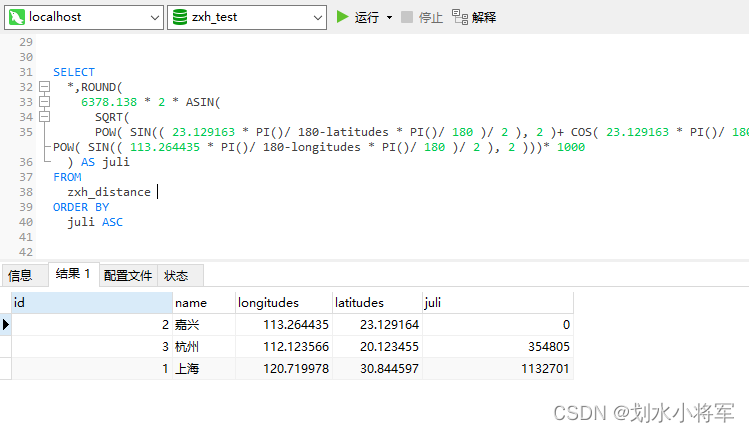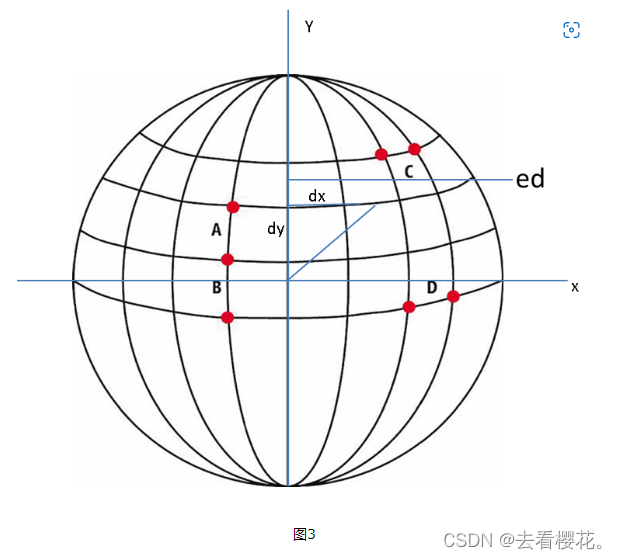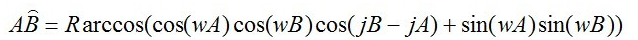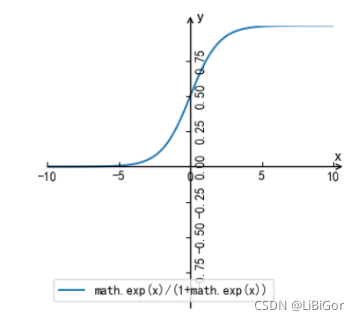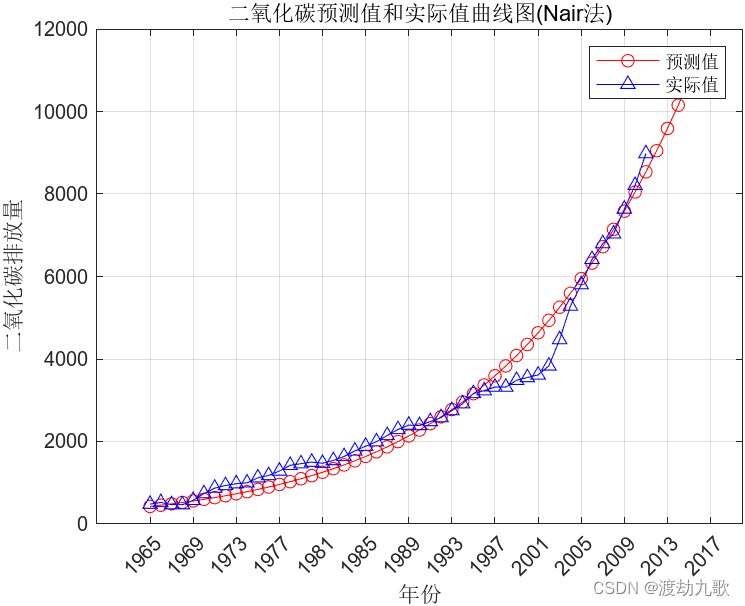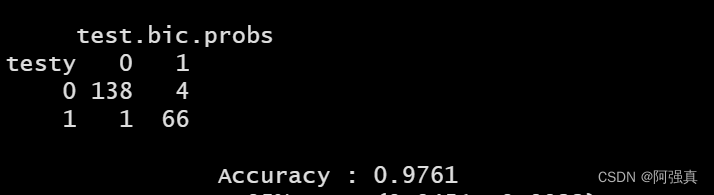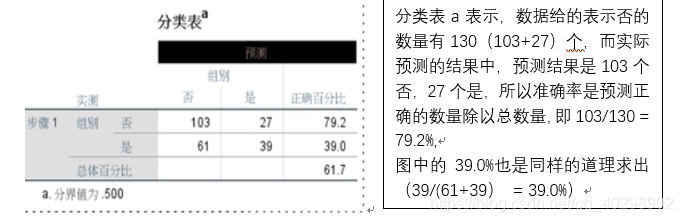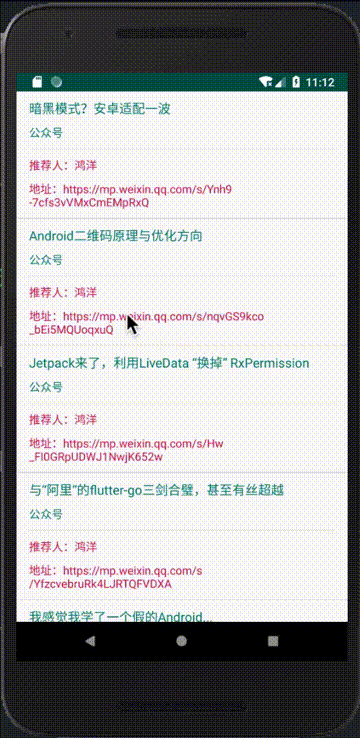转自:https://www.cnblogs.com/softfair/p/lat_lon_distance_bearing_new_lat_lon.html
通过经纬度坐标计算距离的方法(经纬度距离计算)
通过经纬度坐标计算距离的方法(经纬度距离计算)
最近在网上搜索“通过经纬度坐标计算距离的方法”,发现网上大部分都是如下的代码:
#define PI 3.14159265
static double Rc = 6378137; // 赤道半径
static double Rj = 6356725; // 极半径
class JWD
{
public:
double m_Longitude, m_Latitude;
double m_RadLo, m_RadLa;
double Ec;
double Ed;
public:
JWD(double longitude, double latitude)
{
m_Longitude = longitude;
m_Latitude = latitude;
m_RadLo = longitude * PI/180.;
m_RadLa = latitude * PI/180.;
Ec = Rj + (Rc - Rj) * (90.-m_Latitude) / 90.;
Ed = Ec * cos(m_RadLa);
}
~JWD() {};
};
static JWD GetJWDB(JWD A, double x,double y)
{
double dx=x;
double dy=y;
double BJD = (dx/A.Ed + A.m_RadLo) * 180./PI;
double BWD = (dy/A.Ec + A.m_RadLa) * 180./PI;
JWD B(BJD, BWD);
return B;
}
void main()
{
double referla=30.0;
double referlo=60.0;
double dx=500.0;
double dy=60.0;
JWD A(referla,referlo),B(0.0,0.0);
B=GetJWDB(A,dx,dy);
cout < < " LA = " < < B.m_Latitude < < " LO= " < < B.m_Longitude < < endl;
}
上面这段与之类似的代码是最容易通过搜索引擎找到的。大部分都是相互的转载,从来没有说明和注释。给初学者造成了很大的困扰。特别是:
Ec = Rj + (Rc - Rj) * (90.-m_Latitude) / 90.;
Ed = Ec * cos(m_RadLa);
Ec、Ed这2个参数,有人还在CSDN上发帖询问“函数中Ec,Ed是什么意思”。但从来没有见到有人回答。
提问的链接:
http://www.gisforum.net/bbs/TopicOther.asp?t=5&BoardID=33&id=155609
http://bbs.csdn.net/topics/320024634
我刚开始接触这个问题,在中文世界中也只能搜到这些Ctrl+C 到Ctrl+V的东西。全球最大的中文互联网上也没有任何解答。已经明白的人知道很简单,但初学者肯定很疑惑。更何况现在LBS应用已经非常多了。肯定有非常多的人已经找到了更好的解答方式。 但对于我来说,用最常用的关键词,最容易的找到了这些复制的答案,但疑点重重。本着好奇的心,经过一番了解,我把结果给大家分析一下。下面是C#的代码:

public const double Ea = 6378137; // 赤道半径 public const double Eb = 6356725; // 极半径 private static void GetJWDB(double GLAT, double GLON, double distance, double angle, out double BJD, out double BWD){double dx = distance * 1000 * Math.Sin(angle * Math.PI / 180.0);double dy = distance * 1000 * Math.Cos(angle * Math.PI / 180.0);//double ec = 6356725 + 21412 * (90.0 - GLAT) / 90.0;// 21412 是赤道半径与极半径的差double ec = Eb + (Ea-Eb) * (90.0 - GLAT) / 90.0;double ed = ec * Math.Cos(GLAT * Math.PI / 180);BJD = (dx / ed + GLON * Math.PI / 180.0) * 180.0 / Math.PI;BWD = (dy / ec + GLAT * Math.PI / 180.0) * 180.0 / Math.PI;}

上面这个函数一看就是懂中文的人搞的,名字叫GetJWDB,取得经纬度。他根据输入的经度、纬度、距离和一个角度,得到另外一个经纬度坐标,输出参数为BJD、BWD。
1)angle * Math.PI / 180.0 作用是将角度转换为弧度,经纬度坐标是角度值,计算时需要换为弧度。这里所有的计算都是用弧度。
2)函数以正北方(due north) 也就是指南针的方向为0度,顺时针方向增加。如下图,Distance距离如果是d的话,dx就是x轴方向的长度,即longitude经度方向的长度;dy就是y轴方向的长度,即latitude纬度方向的长度。
dx、dy的计算方式也可以是以正东(due east)方向为0度。那:dx=distance* Cos(θ),dy=distance*Sin(θ)。区别是Cos 与Sin互换。(图上未标)
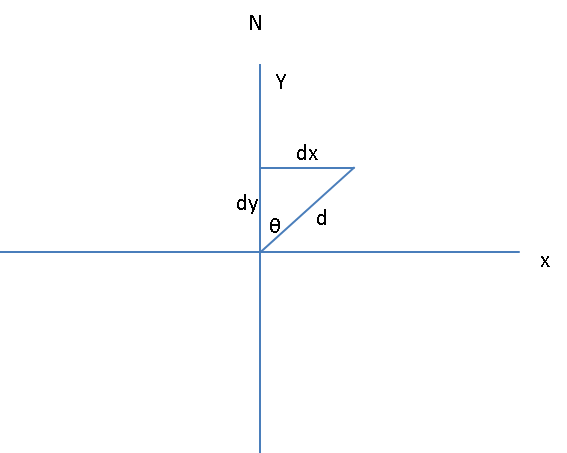
图1
3)Ea 表示赤道半径,Eb表示极半径,地球是一个近似球体,Ea与Eb稍微有点差距。ec的作用就是修正因为纬度不断变化的球半径长度。如果在GLAT=0,即在赤道上的时候,ec=Eb+(Ea-Eb)*(90-0)/90=Ea,那ec就刚好是赤道半径Ea;如果在极点GLAT=90,ec=Eb+(Ea-Eb)*(90-90)/90=Eb,那ec 就刚好是极半径Eb。
4)Ed是GLAT所在纬度的纬度圈的半径,如下图:
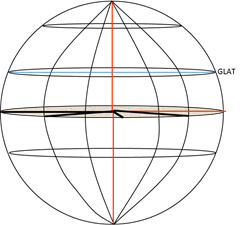
图2
截面过球心,此时截面的面积最大,此圆叫球的大圆(Great Cycle),沿着经线进行截面,得到的都是大圆(Great Cycle)。球面被不经过球心. 的截面所截得的圆. 叫做小圆。纬度圈所在的圆是一个小圆。地球半径R,平均值R=6371.0Km, Ed如果用地球半径R表示,那就是Ed=R*Cos(θ),可以参看
《根据2个经纬度点,计算这2个经纬度点之间的距离(通过经度纬度得到距离)》这里提到的“A、D所在纬度圆圈的半径(AO`)”。放到上面函数里,因为它不断修正地球半径ec,那就是ed = ec * Math.Cos(GLAT * Math.PI / 180);
5)按照地球经纬度的划分,如下图:
每等分的纬度之间,经度线段的长度是一定的。 A段,B段长度是一样的。
每一等分的经度之间,纬度线段的长度是从赤道向2极点减小的。C端,D段的长度是不一样的。
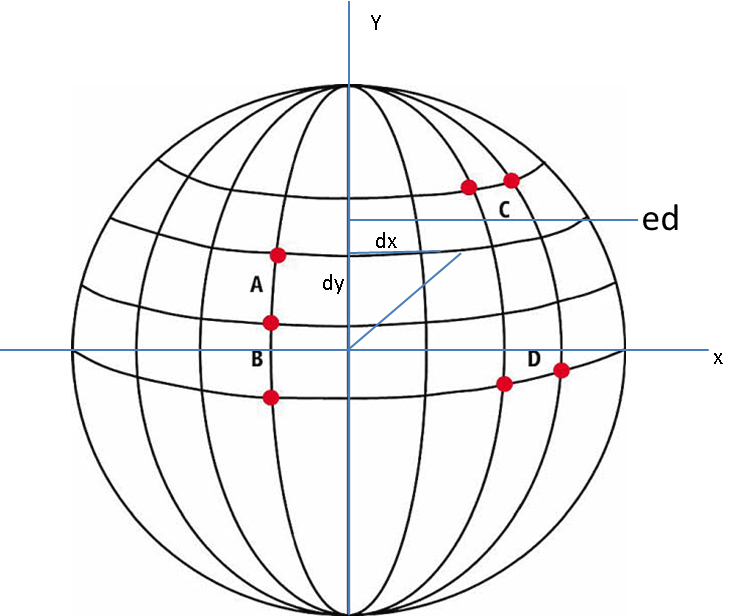
图3
参看上图,那dx / ed 就相当于是在GLAT这个纬度上dx长度与总长度的占比,算出来应该是个经度跨度。如果这个经度跨度加上起始给定的经度就是最终的经度。
同理 dy/R就是在GLON这个经度上的dy长度与地球平均半径R的占比,算出来应该是一个纬度跨度。如果这个纬度跨度加上起始给定的纬度就是最终的纬度。这里使用了R,取地球平均半径。
dy/ec 就是用不断修正的ec半径替代了平均半径R。
(dy / ec + GLAT * Math.PI / 180.0) 就是起始纬度加上distance距离的最终纬度,同时需要将该结果转换为角度。 转换角度方法是:弧度* 180.0 / Math.PI。
BWD = (dy / ec + GLAT * Math.PI / 180.0) * 180.0 / Math.PI;
(dx / ed + GLON * Math.PI / 180.0)就是起始经度加上distance距离的最终经度,同时需要将该结果转换为角度。
BJD = (dx / ed + GLON * Math.PI / 180.0) * 180.0 / Math.PI;
这个根据一个经纬度坐标、距离然后求另外一个经纬度坐标的作用,主要就是确定一个最小外包矩形(Minimum bounding rectangle,简称MBR)。例如,我要找一个坐标点(lat,lon)的5公里范围内的所有商户信息、景点信息等。这个MBR就是一个最大的范围,这个矩形是包含5公里范围内所有这些有效信息的一个最小矩形。利用公式,求出四个方向0度、90度、180度、270度方向上的四个坐标点就可以得到这个MBR。

public const double Ea = 6378137; // 赤道半径 public const double Eb = 6356725; // 极半径 private static void GetlatLon(double LAT, double LON, double distance, double angle, out double newLon, out double newLat){double dx = distance * 1000 * Math.Sin(angle * Math.PI / 180.0);double dy = distance * 1000 * Math.Cos(angle * Math.PI / 180.0);double ec = Eb + (Ea-Eb) * (90.0 - LAT) / 90.0;double ed = ec * Math.Cos(LAT * Math.PI / 180);newLon = (dx / ed + LON * Math.PI / 180.0) * 180.0 / Math.PI;newLat = (dy / ec + LAT * Math.PI / 180.0) * 180.0 / Math.PI;}public static void GetRectRange(double centorlatitude, double centorLogitude, double distance, out double maxLatitude, out double minLatitude, out double maxLongitude, out double minLongitude){double temp = 0.0;GetlatLon(centorlatitude, centorLogitude, distance, 0, out temp, out maxLatitude);GetlatLon(centorlatitude, centorLogitude, distance, 180, out temp, out minLatitude);GetlatLon(centorlatitude, centorLogitude, distance, 90, out maxLongitude, out temp);GetlatLon(centorlatitude, centorLogitude, distance, 270, out minLongitude , out temp);}

这里得到的maxLatitude, minLatitude, maxLongitude, minLongitude就组成矩形的四个顶点。
网上另外的方法,
http://www.movable-type.co.uk/scripts/latlong.html
这里的“Destination point given distance and bearing from start point”一节介绍了。我直接把代码贴上来:
这里GetRectRange 这个函数 也是以正北方(due north)为起始角度,顺时针方向,求得maxLatitude, minLatitude, maxLongitude, minLongitude 这样一个MBR。2种方法的误差很小。我觉得都是可以用的公式。

/// <summary>/// where φ is latitude, λ is longitude, θ is the bearing (clockwise from north),/// δ is the angular distance d/R; d being the distance travelled, R the earth’s radius/// bearing 方位 0,90,180,270/// </summary>private static void GetNewLatLon(double lat, double lon, double d, double bearing, out double lat2, out double lon2){lat2 = 0.0;lon2 = 0.0;double R = 6378.137;var φ1 = ConvertDegreesToRadians(lat);var λ1 = ConvertDegreesToRadians(lon);var θ = ConvertDegreesToRadians(bearing);var φ2 = Math.Asin(Math.Sin(φ1) * Math.Cos(d / R) +Math.Cos(φ1) * Math.Sin(d / R) * Math.Cos(θ));var λ2 = λ1 + Math.Atan2(Math.Sin(θ) * Math.Sin(d / R) * Math.Cos(φ1),Math.Cos(d / R) - Math.Sin(φ1) * Math.Sin(φ2));λ2 = (λ2 + 3 * Math.PI) % (2 * Math.PI) - Math.PI; // normalise to -180..+180°lat2 = ConvertRadiansToDegrees(φ2);lon2 = ConvertRadiansToDegrees(λ2);}

如果有一个应用,表里存有100万的数据,数据包含一个lat、lon的经纬度信息。就可以先根据输入的经纬度和距离得到一个MBR,然后通过类似
SELECT Id
FROM IdInfoTable
WHERE latitude >= minLat AND latitude < maxLat
AND longitude >= minLon AND longitude < maxLon
的方式过滤掉大部分的数据,然后再通过《根据2个经纬度点,计算这2个经纬度点之间的距离(通过经度纬度得到距离)》这里提到的方法进行精细过滤。
完整代码:

using System;using System.Collections.Generic;using System.Linq;using System.Text;namespace GetJWD{public class GetMBR{public double MaxLatitude;public double MinLatitude;public double MaxLongitude;public double MinLongitude;public double MaxLatitude2;public double MinLatitude2;public double MaxLongitude2;public double MinLongitude2;public GetMBR(double centorlatitude, double centorLogitude, double distance){GetRectRange(centorlatitude, centorLogitude, distance, out MaxLatitude, out MinLatitude, out MaxLongitude, out MinLongitude);GetRectRange2(centorlatitude, centorLogitude, distance, out MaxLatitude2, out MinLatitude2, out MaxLongitude2, out MinLongitude2);}public const double Ea = 6378137; // 赤道半径 public const double Eb = 6356725; // 极半径 private static void GetlatLon(double LAT, double LON, double distance, double angle, out double newLon, out double newLat){double dx = distance * 1000 * Math.Sin(angle * Math.PI / 180.0);double dy = distance * 1000 * Math.Cos(angle * Math.PI / 180.0);double ec = Eb + (Ea - Eb) * (90.0 - LAT) / 90.0;double ed = ec * Math.Cos(LAT * Math.PI / 180);newLon = (dx / ed + LON * Math.PI / 180.0) * 180.0 / Math.PI;newLat = (dy / ec + LAT * Math.PI / 180.0) * 180.0 / Math.PI;}public static void GetRectRange(double centorlatitude, double centorLogitude, double distance,out double maxLatitude, out double minLatitude, out double maxLongitude, out double minLongitude){double temp = 0.0;GetlatLon(centorlatitude, centorLogitude, distance, 0, out temp, out maxLatitude);GetlatLon(centorlatitude, centorLogitude, distance, 180, out temp, out minLatitude);GetlatLon(centorlatitude, centorLogitude, distance, 90, out maxLongitude, out temp);GetlatLon(centorlatitude, centorLogitude, distance, 270, out minLongitude, out temp);}public static void GetRectRange2(double centorlatitude, double centorLogitude, double distance,out double maxLatitude, out double minLatitude, out double maxLongitude, out double minLongitude){double temp = 0.0;GetNewLatLon(centorlatitude, centorLogitude, distance, 0, out maxLatitude, out temp);GetNewLatLon(centorlatitude, centorLogitude, distance, 180, out minLatitude, out temp);GetNewLatLon(centorlatitude, centorLogitude, distance, 90, out temp, out maxLongitude);GetNewLatLon(centorlatitude, centorLogitude, distance, 270, out temp, out minLongitude);}/// <summary>/// where φ is latitude, λ is longitude, θ is the bearing (clockwise from north),/// δ is the angular distance d/R; d being the distance travelled, R the earth’s radius/// bearing 方位 0,90,180,270/// </summary>private static void GetNewLatLon(double lat, double lon, double d, double bearing, out double lat2, out double lon2){lat2 = 0.0;lon2 = 0.0;double R = 6378.137;var φ1 = ConvertDegreesToRadians(lat);var λ1 = ConvertDegreesToRadians(lon);var θ = ConvertDegreesToRadians(bearing);var φ2 = Math.Asin(Math.Sin(φ1) * Math.Cos(d / R) +Math.Cos(φ1) * Math.Sin(d / R) * Math.Cos(θ));var λ2 = λ1 + Math.Atan2(Math.Sin(θ) * Math.Sin(d / R) * Math.Cos(φ1),Math.Cos(d / R) - Math.Sin(φ1) * Math.Sin(φ2));λ2 = (λ2 + 3 * Math.PI) % (2 * Math.PI) - Math.PI; // normalise to -180..+180°lat2 = ConvertRadiansToDegrees(φ2);lon2 = ConvertRadiansToDegrees(λ2);}public static double ConvertDegreesToRadians(double degrees){return degrees * Math.PI / 180;}public static double ConvertRadiansToDegrees(double radian){return radian * 180.0 / Math.PI;}}class Test{static void Main(string[] args){double latorg = 22.54587746, lonorg = 114.12873077;var gpsdis = new GetMBR(latorg, lonorg, 5);Console.WriteLine("maxlat:{0}, minlat:{1}, maxlon:{2}, minlon:{3}",gpsdis.MaxLatitude, gpsdis.MinLatitude, gpsdis.MaxLongitude, gpsdis.MinLongitude);Console.WriteLine("maxlat:{0}, minlat:{1}, maxlon:{2}, minlon:{3}",gpsdis.MaxLatitude2, gpsdis.MinLatitude2, gpsdis.MaxLongitude2, gpsdis.MinLongitude2);}}}

谨以此文纪念那篇CSDN上因为 “本帖子已过去太久远了,不再提供回复功能。”而永远至今晚为止都还没有答案的帖子!
如今LBS应用泛滥,JavaScript到处都能看到源码,gitHub上sourceCode随处可见的时代,希望此文能引导后人,少走我的弯路。如果有更好的方案,也欢迎留言。值此庆祝五一佳节!