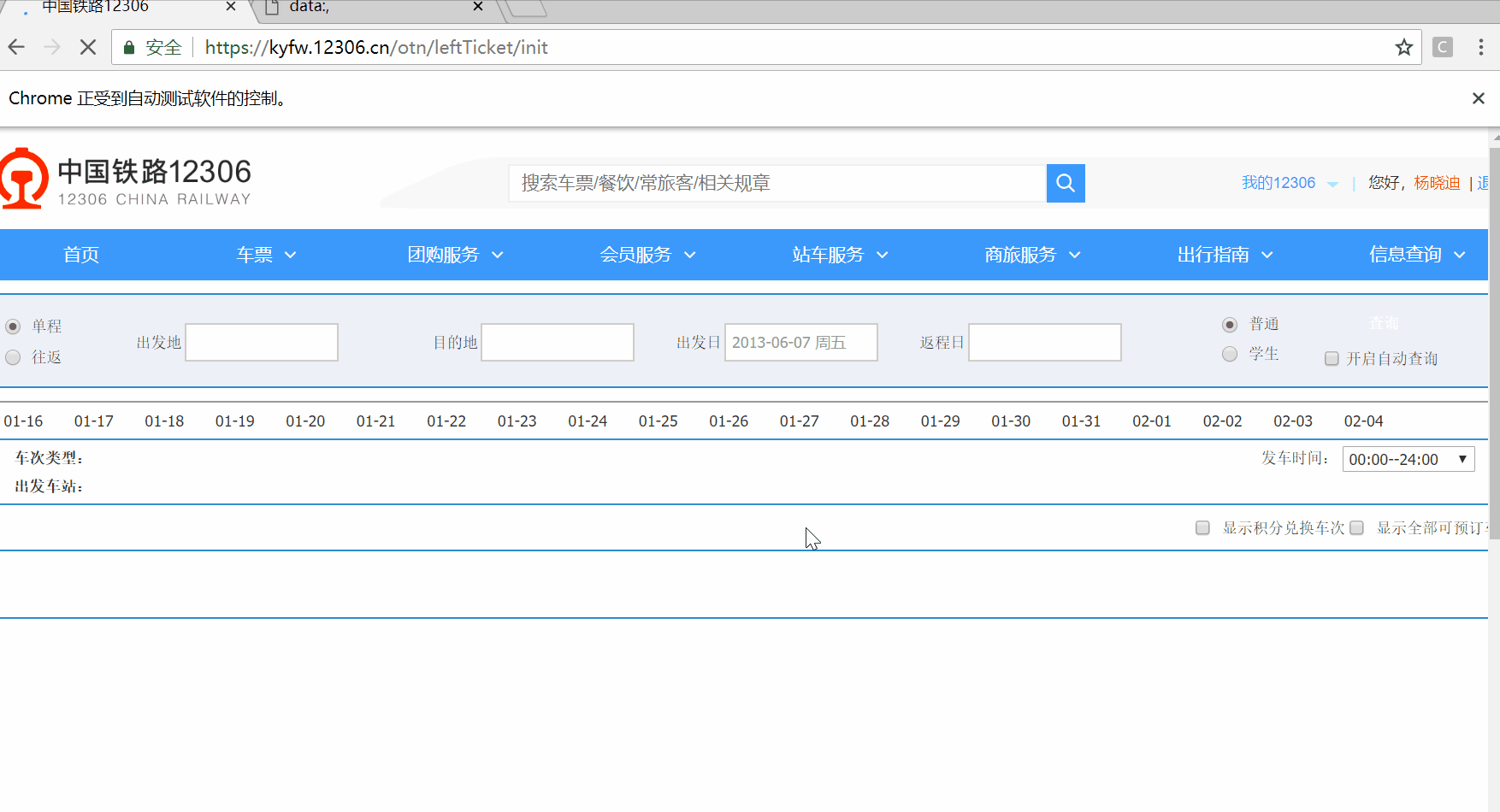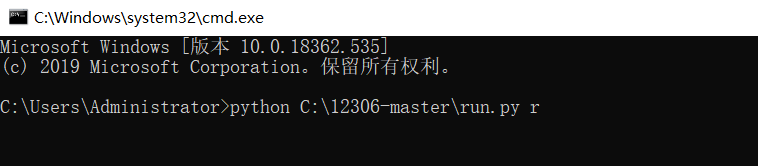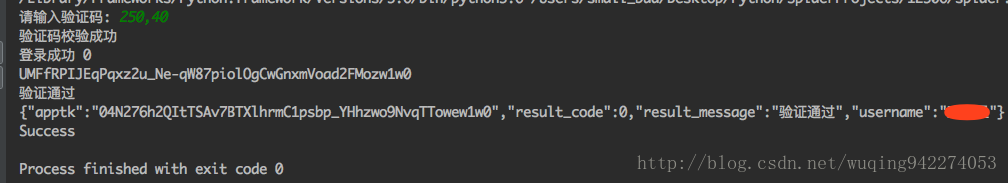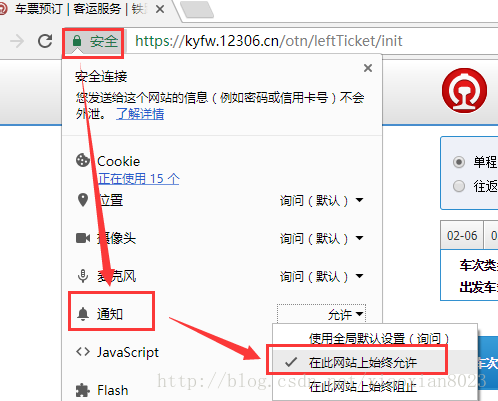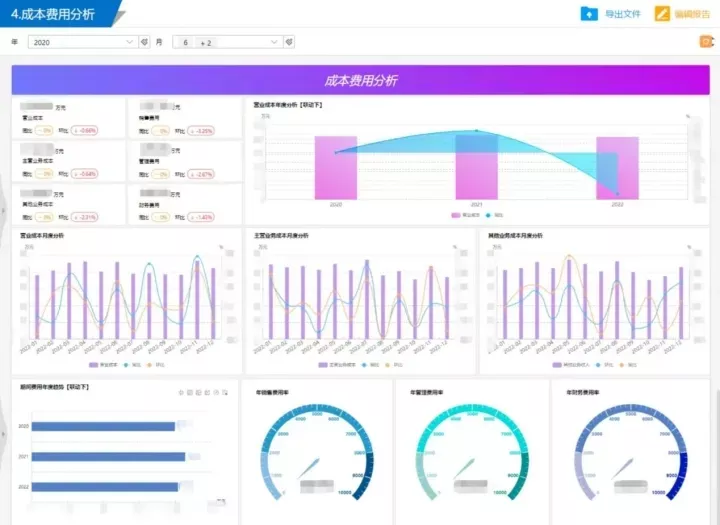前段时间在GitHub上看到一段刷票的脚步代码,下下来稍稍改了下加了个简陋的UI界面,另外把车站列表等信息弄成了csv文件,方便不改源码的情况下添加车站。
先上核心内容:
try:if hasattr(print_func, '__call__'):print_func('开始刷票……')# print('开始刷票……')# 加载车票查询信息self.driver.cookies.add({"_jc_save_fromStation": self.from_station})self.driver.cookies.add({"_jc_save_toStation": self.to_station})self.driver.cookies.add({"_jc_save_fromDate": self.from_time})self.driver.reload()count = 0while self.driver.url == self.ticket_url:try:self.driver.find_by_text('查询').click()except Exception as error_info:print(error_info)sleep(1)continuesleep(0.5 * refresh_times)count += 1local_date = time.strftime("%Y-%m-%d %H:%M:%S", time.localtime())if hasattr(print_func, '__call__'):print_func('第%d次点击查询……[%s]' % (count, local_date))# print('第%d次点击查询……[%s]' % (count, local_date))try:for car_no in self.numbers:current_tr = self.driver.find_by_xpath('//tr[@datatran="' + car_no + '"]/preceding-sibling::tr[1]')if current_tr:current_time = current_tr.find_by_css('.start-t').textif current_tr.find_by_tag('td')[self.seat_type_index].text == '--':if hasattr(print_func, '__call__'):print_func('%s无此座位类型出售……' % (car_no + '(' + current_time + ')',))# print('%s无此座位类型出售……' % (car_no + '(' + current_time + ')',))sleep(0.2)elif current_tr.find_by_tag('td')[self.seat_type_index].text == '无':if hasattr(print_func, '__call__'):print_func('%s无票……' % (car_no + '(' + current_time + ')',))# print('%s无票……' % (car_no + '(' + current_time + ')',))sleep(0.2)else:# 有票,尝试预订if hasattr(print_func, '__call__'):print_func(car_no + '(' + current_time + ')刷到票了(余票数:' + str(current_tr.find_by_tag('td')[self.seat_type_index].text) + '),开始尝试预订……')# print(car_no + '(' + current_time + ')刷到票了(余票数:' + str(# current_tr.find_by_tag('td')[self.seat_type_index].text) + '),开始尝试预订……')current_tr.find_by_css('td.no-br>a')[0].click()sleep(1)key_value = 1for p in self.passengers:if '()' in p:p = p[:-1] + '学生' + p[-1:]# 选择用户if hasattr(print_func, '__call__'):print_func('开始选择用户……')# print('开始选择用户……')self.driver.find_by_text(p).last.click()# 选择座位类型if hasattr(print_func, '__call__'):print_func('开始选择席别……')# print('开始选择席别……')if self.seat_type_value != 0:self.driver.find_by_xpath("//select[@id='seatType_" + str(key_value) + "']/option[@value='" + str(self.seat_type_value) + "']").first.click()key_value += 1sleep(0.5)if p[-1] == ')':self.driver.find_by_id('dialog_xsertcj_ok').click()sleep(0.1)if hasattr(print_func, '__call__'):print_func('正在提交订单……')# print('正在提交订单……')self.driver.find_by_id('submitOrder_id').click()sleep(1)# 查看放回结果是否正常submit_false_info = self.driver.find_by_id('orderResultInfo_id')[0].textif submit_false_info != '':print(submit_false_info)self.driver.find_by_id('qr_closeTranforDialog_id').click()sleep(0.2)self.driver.find_by_id('preStep_id').click()sleep(0.3)continueif hasattr(print_func, '__call__'):print_func('正在确认订单……')# print('正在确认订单……')sleep(1)self.driver.find_by_id('qr_submit_id').click()if hasattr(print_func, '__call__'):print_func('预订成功,请及时前往支付……')# print('预订成功,请及时前往支付……')# 发送通知信息self.send_mail(self.receiver_email, '恭喜您,抢到票了,请及时前往12306支付订单!')# self.send_sms(self.receiver_mobile, '您的验证码是:8888。请不要把验证码泄露给其他人。')else:if hasattr(print_func, '__call__'):print_func('当前车次异常')# print('当前车次异常')except Exception as error_info:if hasattr(print_func, '__call__'):print_func(error_info)# print(error_info)# 跳转到抢票页面self.driver.visit(self.ticket_url)except Exception as error_info:print(error_info)其中self.driver是需要引入splinter.browser.Browser,根据源码可以看到支持的浏览器类型基本覆盖了常用的浏览器了。
_DRIVERS = {'chrome': None,'edge': None,'firefox': None,'remote': None,'django': None,'flask': None,'zope.testbrowser': None,
}
我用的是Chrome浏览器,以此为例需要先查看自身浏览器的版本号下载对应版本的驱动。
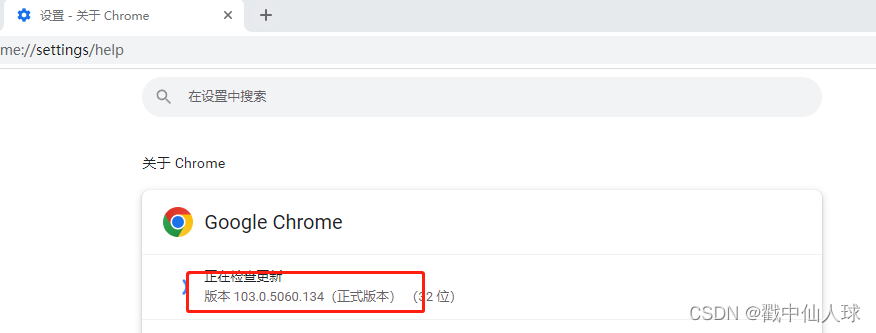
由于墙的存在下载速度太慢,可以选择国内源:http://npm.taobao.org/mirrors/chromedriver/
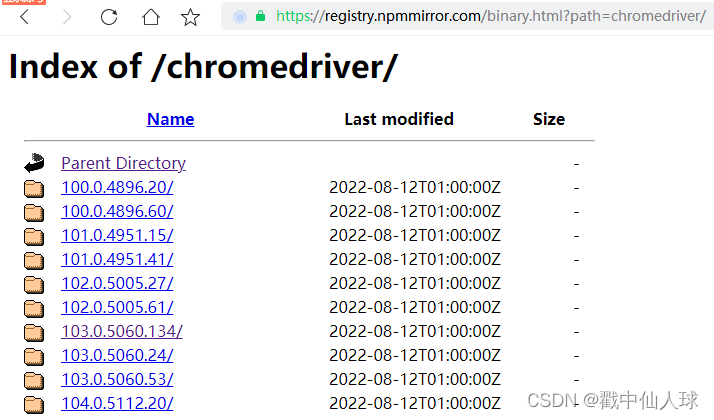
下载后将压缩包里的文件复制到Chrome浏览器安装目录的Chrome/Application目录下。
以上步骤都弄好后可以先在python console尝试一下 ,看是否成功调出Chrome浏览器。
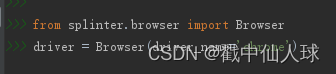
from splinter.browser import Browser
driver = Browser(driver_name='chrome')原脚本文件运行后是在黑窗窗上输入个类信息的,我加了个ui界面,输入相对方便些,但是要用于购票的话,还是需要提前上12306网站查看车次信息。因为这里并没有加爬取网页车次信息和座位类型供选择的功能,若有感兴趣的欢迎下载源码修改完善。https://gitee.com/solun/python-pro.git

当然,如果有需要也可以直接下载我打包好的exe文件直接使用,只是每次购票的时候都需要重复扫码登录。另外车站列表中只有部分城市的火车站,若要添加新的可按如下方法操作。
下载链接
链接:12306购票辅助工具
提取码:4tfj
--来自百度网盘超级会员V5的分享
车站添加方法
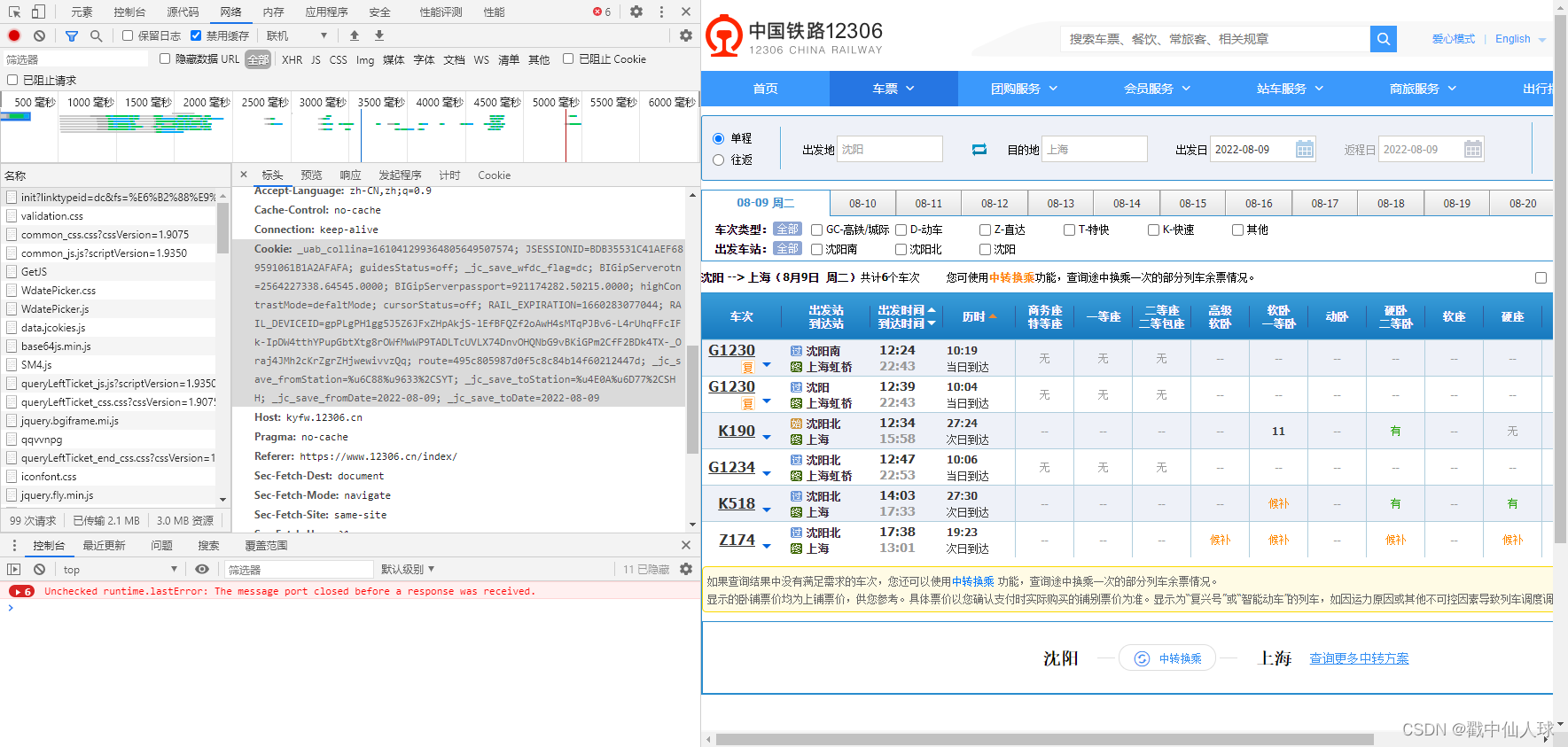
如图所示,在浏览器中打开12306网址,并选择车站名,打开开发者模式,选择“网络”,点击任意一条请求查看cookie内容, 其中_jc_save_fromStation= %u6C88%u9633%2CSYT 代表刚刚选择的出发站沈阳站; _jc_save_toStation= %u4E0A%u6D77%2CSHH 代表目的地上海站; 将加粗部分的编码复制到stations.csv中,按格式编辑即可。