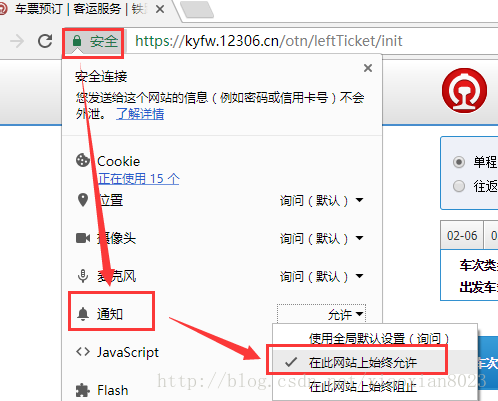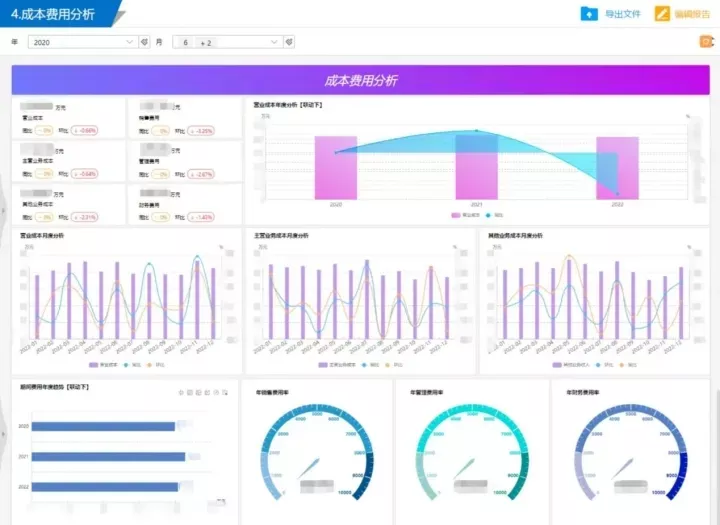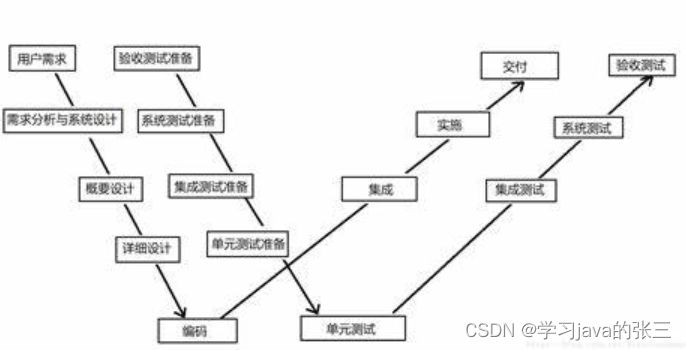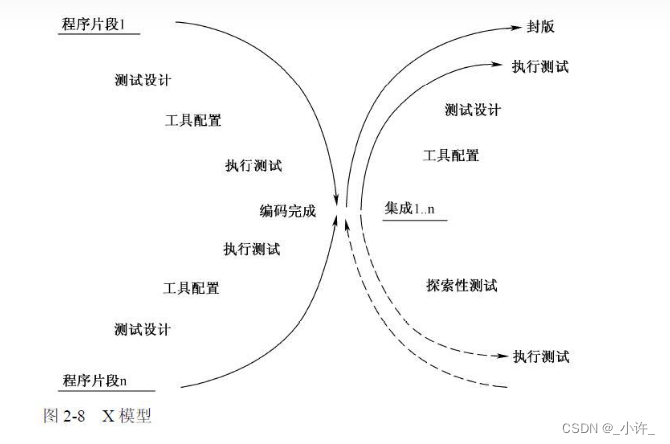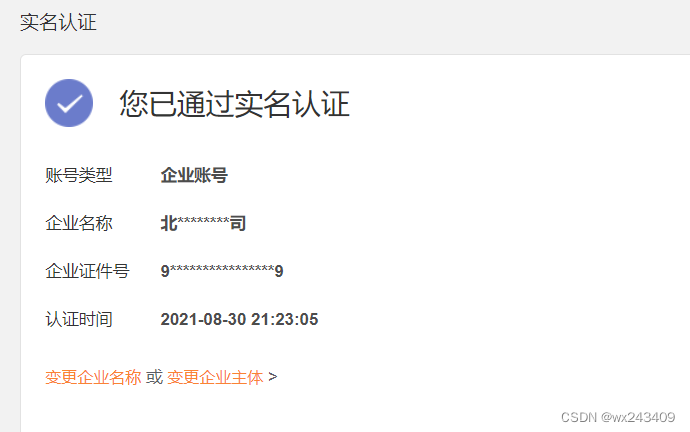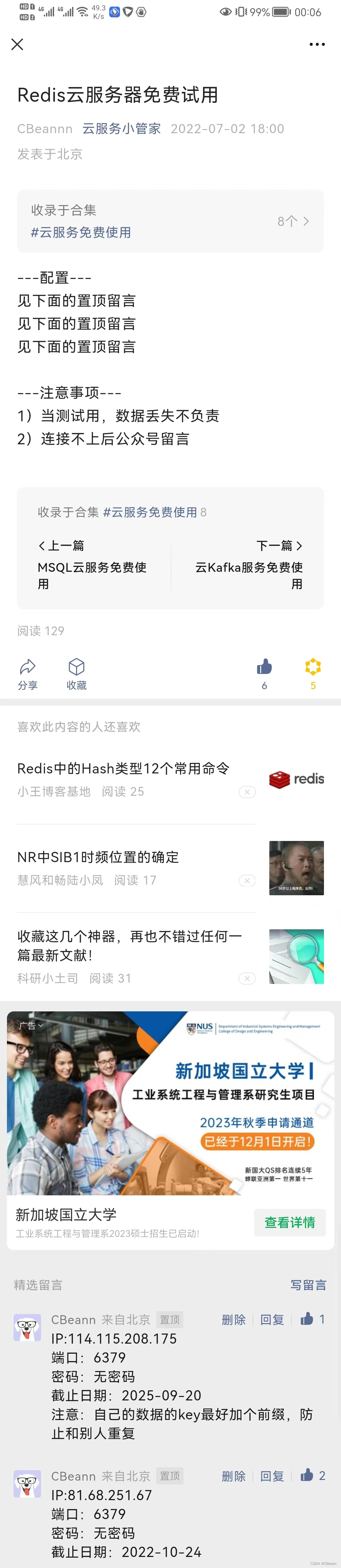我也在刷票,不过发现12306还是发生了一些变化,在使用过程中,发现会自动退出登录。所以对脚本做了一些改动。顺便加了一些新的功能。具体如下:
防自动退出
添加刷到票后发起桌面通知
勾选某些类型的车
选择发站站点
选择到站站点
选择乘车时间
最重要的是前2个功能,第一个功能主要是解决因为12306可能对刷票做了特殊处理,自动刷票一段时间后,session会过期。导致后续刷到票后无法自动提交订单。第二个功能则是方便在刷票时,自动给的桌面提示。毕竟在单位戴耳机工作不太好。其余功能均为减少人为操作的功能。
桌面提醒功能,需要提前在12306网站上开启允许桌面提示的功能。具体操作如图所示:

好了,Talk is cheap, show you the code。
功能脚本:
//记录等待时间 var waittime=0;//统计等待时间,防止刷新间隔时间短时导致卡住不再刷票function waitforRestart(){if($(".ad-gt").length>0){$(".ad-gt").remove();}if($(".audiojs").length>0){$(".audiojs").remove();}if(!$("#autoSubmit").prop("checked"))return ; if($("#query_ticket").text()=="停止查询"){ waittime++; } if(waittime>10){ $("#query_ticket").click(); setTimeout(function(){ waittime=0; if($("#query_ticket").text()=="查询") { $("#query_ticket").click(); } },1000); } }//防自动退出-1分钟刷新一次“个人信息”页面,保证登录状态function preventLogout(){setInterval(function(){if($(".footer").length>0){$("#footer-my").remove();var htmlStr="<iframe id='footer-my' width='0' height='0' src='https://kyfw.12306.cn/otn/index/initMy12306?t="+(new Date().getTime())+"'></iframe>";$(".footer").append(htmlStr);}},1000*30);}//添加桌面通知function showNotice() {var timer_desktopNotice = setInterval(function(){if($("#tryPlayer").length>0 && $("#tryPlayer").text=="停止提示音乐"){Notification.requestPermission(function (perm) {if (perm == "granted") {var notification = new Notification("【恭喜恭喜】", {dir: "auto",lang: "hi",tag: "12306刷票提示",icon: "https://kyfw.12306.cn/otn/resources/images/ots/favicon.ico",body: "恭喜你,终于抢到票了!!!"});clearInterval(timer_desktopNotice);}});}},500);}//页面关闭或者跳转时,自动提示(当提供提交票时,自动提示)$(window).bind('beforeunload',function(){Notification.requestPermission(function (perm) { if (perm == "granted") {var notification = new Notification("【恭喜恭喜】", {dir: "auto",lang: "hi",tag: "12306刷票提示",icon: "https://kyfw.12306.cn/otn/resources/images/ots/favicon.ico",body: "恭喜你,终于抢到票了!!!"});}});$(window).unbind('beforeunload');});//注册回调方法 function callback(fun1,fun2){ fun1(); fun2(); } //添加乘车人 function addBuyer(name){ callback($.showSelectBuyer,function(){ $("#buyer-list li[p_value^="+name+"]").click(); $.closeSelectBuyer(); }); } //突破限制,添加车次 function addTrain(trainCode){$("#prior_train").append('<span name="prior_train-span" class="sel-box w80">'+trainCode+'<a class="close" href="javascript:" onclick="$.removeSel(this,\''+trainCode+'\',4)"></a></span>');} //添加优先席别 function addSeat(seat){ callback($.showSelectSeat, function(){ $("#seat-list li[name^="+seat+"]").click(); $.closeSelectSeat(); });}//添加备选日期 function addDate(date){ callback($.showSelectDate, function(){ $("#date-list li[name^="+date+"]").click(); $.closeSelectDate(); });}//自定义查询区间function addTimes(startTime,endTime){ $("#cc_start_time").append('<option value="'+startTime.replace(":","")+endTime.replace(":","")+'">'+startTime+'--'+endTime+'</option>'); $("#cc_start_time option:last").selected(); } //根据时间段、车次类型查询所有满足的车次。 function queryByTimeAndTrainType(){ callback($.showYxTrain, function(){ var yxTrainTimer = setInterval(function(){ if($("#filterTic").length>0){ $("#filterTic").prop("checked",true); $("#yxtrain_close").click(); clearInterval(yxTrainTimer); } },10); }); }//勾选某些类型的车function selectTrainType(types){$("#_ul_station_train_code input").each(function(i,e){$(e).prop("checked", false);});var typelist = types.split("/");for(var i=0;i<typelist.length;i++){$("input[value='"+typelist[i]+"']").prop("checked",true);}}//选择发站站点function selectFrom(station){$("#fromStationText").trigger('keydown');$("#fromStationText").val(station);$("#fromStationText").trigger('keyup');$("#panel_cities div").each(function(i,s){var t = $(s).find("span").first();if(t.text()==station){$(s).trigger('mouseover').trigger('click');}});}//选择到站站点function selectTo(station){$("#toStationText").trigger('keydown');$("#toStationText").val(station);$("#toStationText").trigger('keyup');$("#panel_cities div").each(function(i,s){var t = $(s).find("span").first();if(t.text()==station){$(s).trigger('mouseover').trigger('click');}});}//选择发站-到站站点function selectFromTo(s1,s2){selectFrom(s1);selectTo(s2);}//选择乘车时间function selectDate(date){$("#train_date").val(date);}自设置参数脚本,以以下信息为例
购票人:张三、李四,
乘车日期:2018-02-13
车次类型:高铁、动车
起止车站:北京西-石家庄
车次(6个):D2001、G71、G601、G529、G485、G403、G653
座次:二等座
车次区间:07:00-08:10
开启桌面通知:开启
刷票频率:0.5秒
脚本如下:
//========================================== // 以下则根据需求自行配置: // 乘车人、车次、席别 // 仅显示要刷的车次、查询区间、刷新时间 //========================================== //开启桌面通知showNotice();//选择北京西-石家庄的车selectFromTo("北京西","石家庄");//勾选车次类型:G-高铁/城际,D-动车,Z-直达,T-特快,K-快速,QT-其他selectTrainType("G/D");//选择乘车日期selectDate('2018-02-13');//选择乘车人 addBuyer("张三"); addBuyer("'李四'");//手动添加车次,按优先顺序添加(轻松突破5车次限制) addTrain("D2001");addTrain("G71"); addTrain("G601"); addTrain("G529"); addTrain("G485"); addTrain("G403"); addTrain("G653"); //添加备选日期//addDate('2018-01-01');//添加优先席别,按优先顺序添加 addSeat("二等座");//自定义时间区间addTimes('07:00','08:10');//自动刷新时间0.5sautoSearchTime=500;//收起订票助手 $(".up").click(); //启动检测防挂var timer = setInterval(waitforRestart,autoSearchTime);//开启防退出功能preventLogout();//开始刷票 if($("#query_ticket").text()=="查询"){//仅查看勾选的车次$("#filterTic").prop("checked",true);var timer2 = setInterval(function(){if($("#auto_query").prop("checked") && $("#autoSubmit").prop("checked")&& ($("#filterTic").length==0 || $("#filterTic").prop("checked"))){console.log("----开始刷票-----at:"+new Date().toLocaleString());$("#query_ticket").click();if($("#filterTic").length>0){$("#filterTic").prop("checked",true);}clearInterval(timer2);}},10);}整理好自己的脚本后,将这2段js,贴到一起,然后打开这个页面,按步骤操作,即可。
最后恭祝各位早日刷到回家的票~