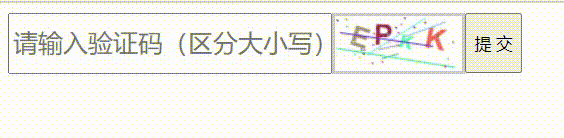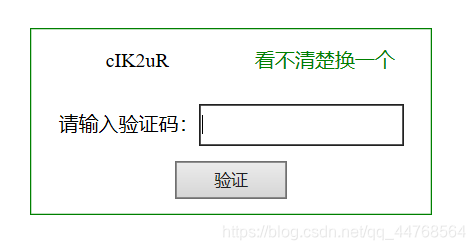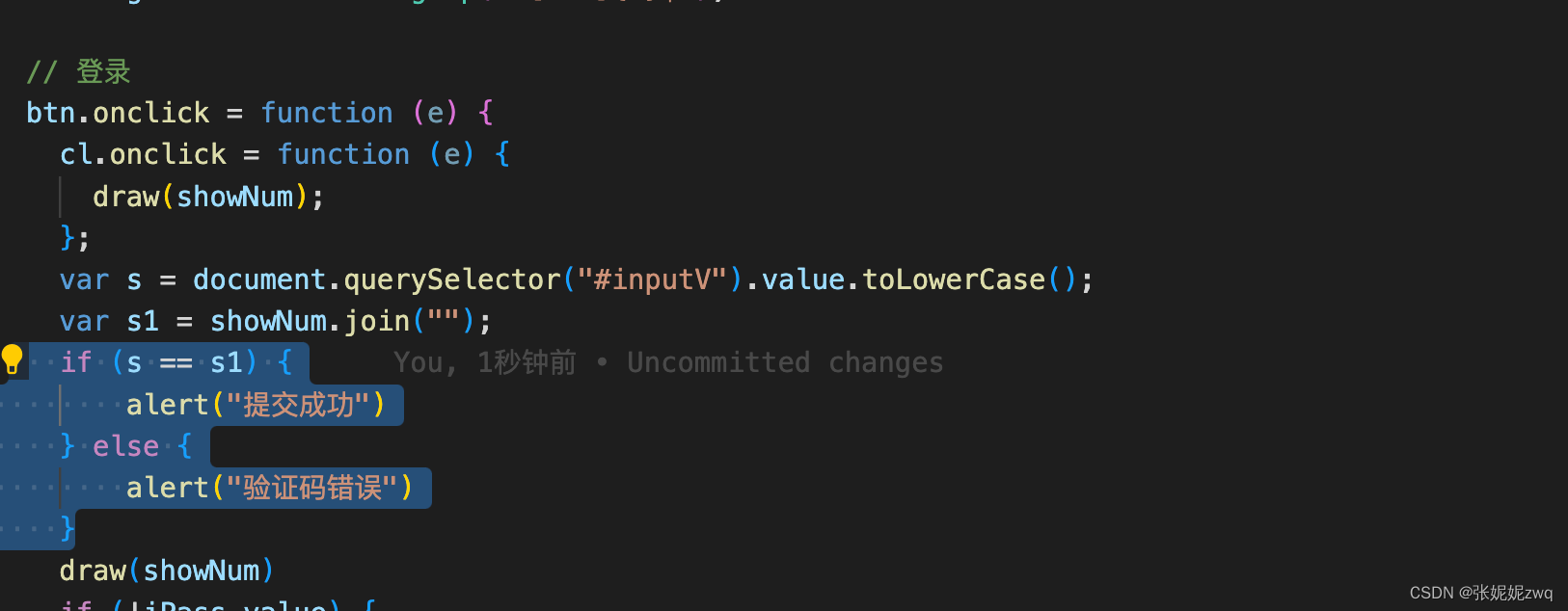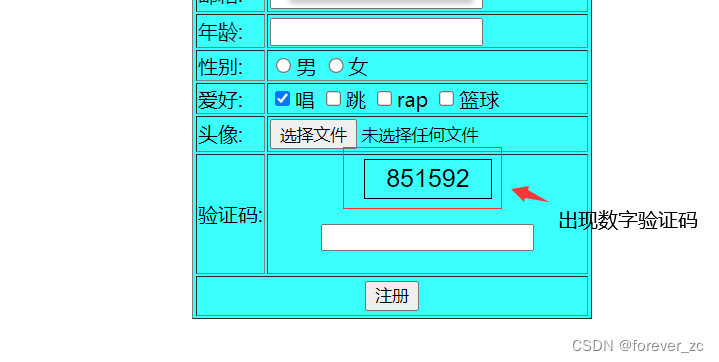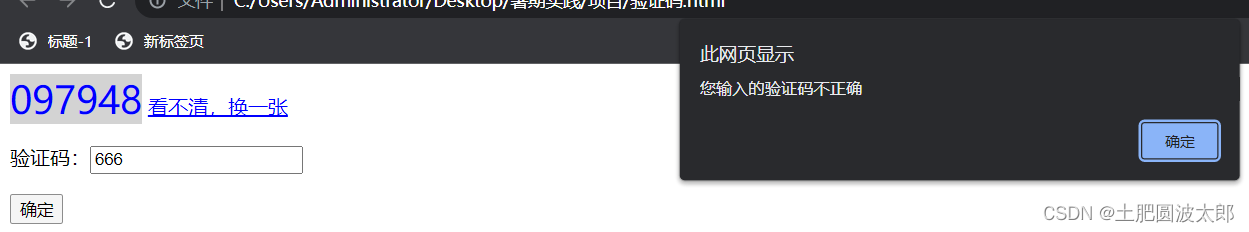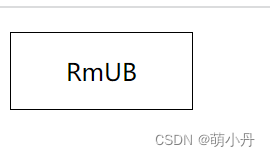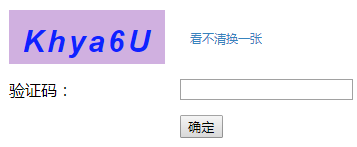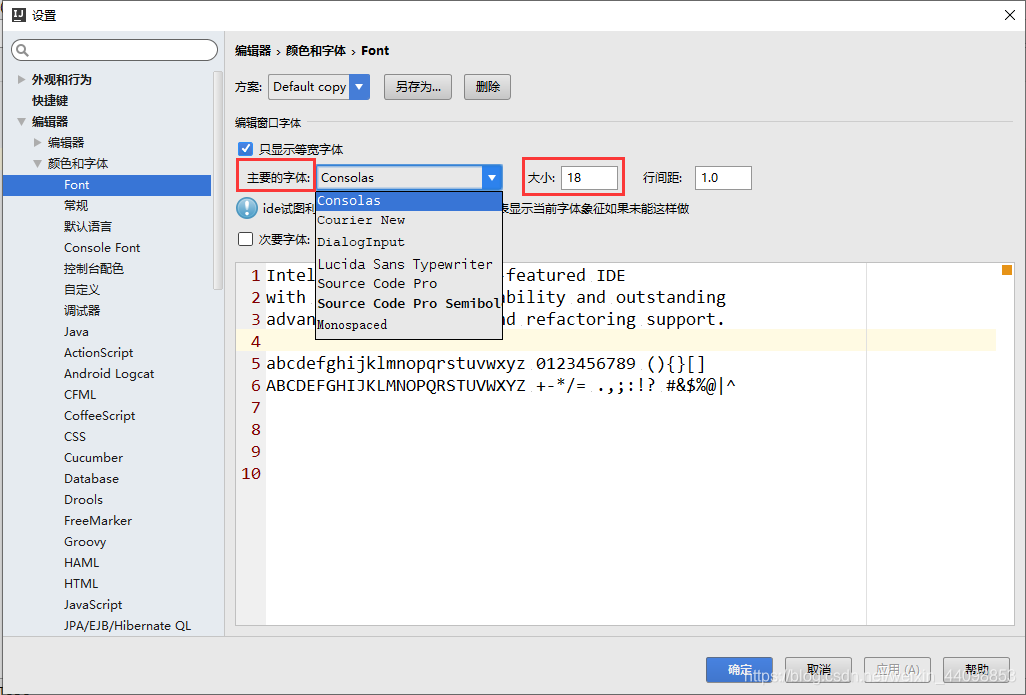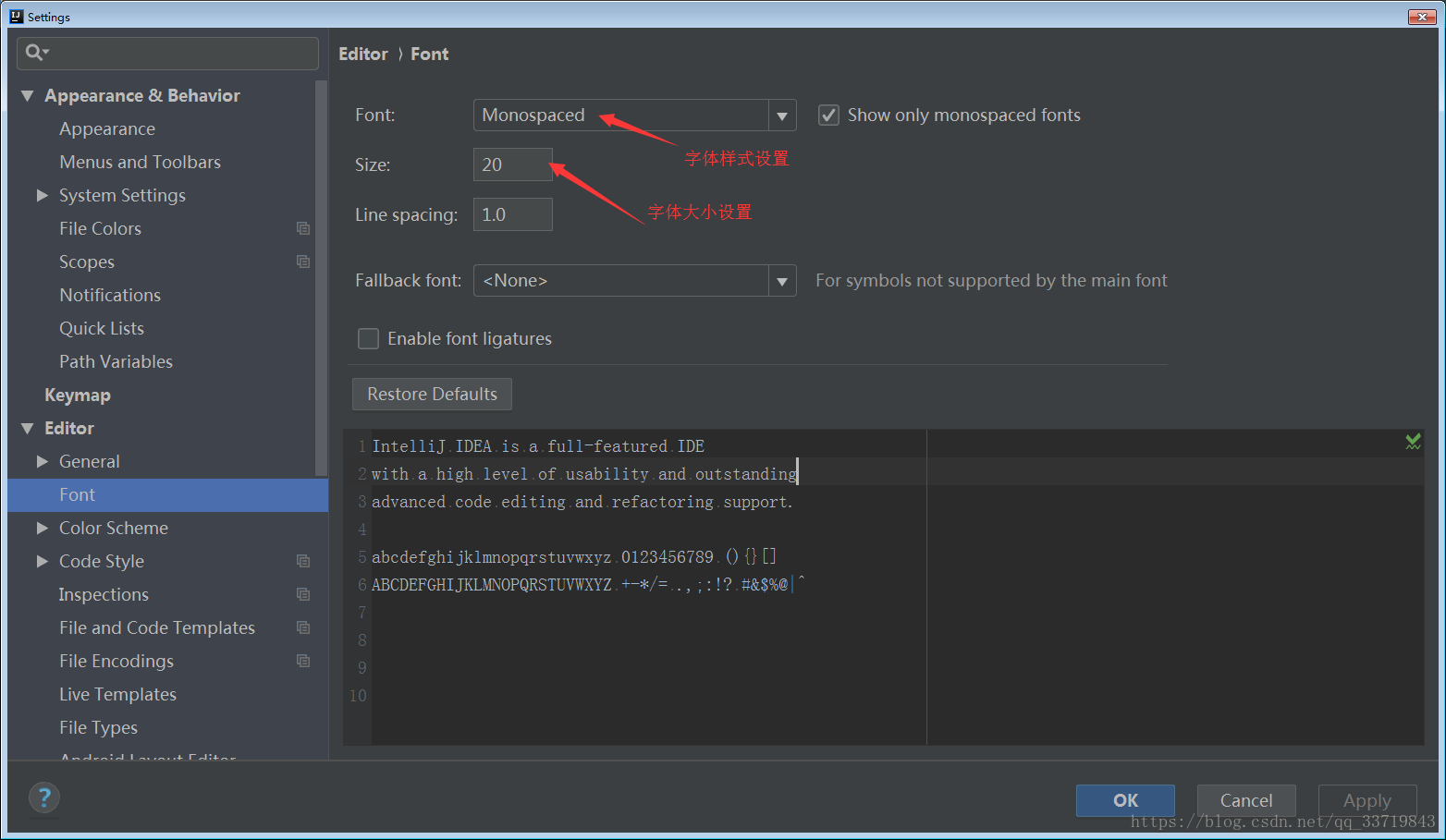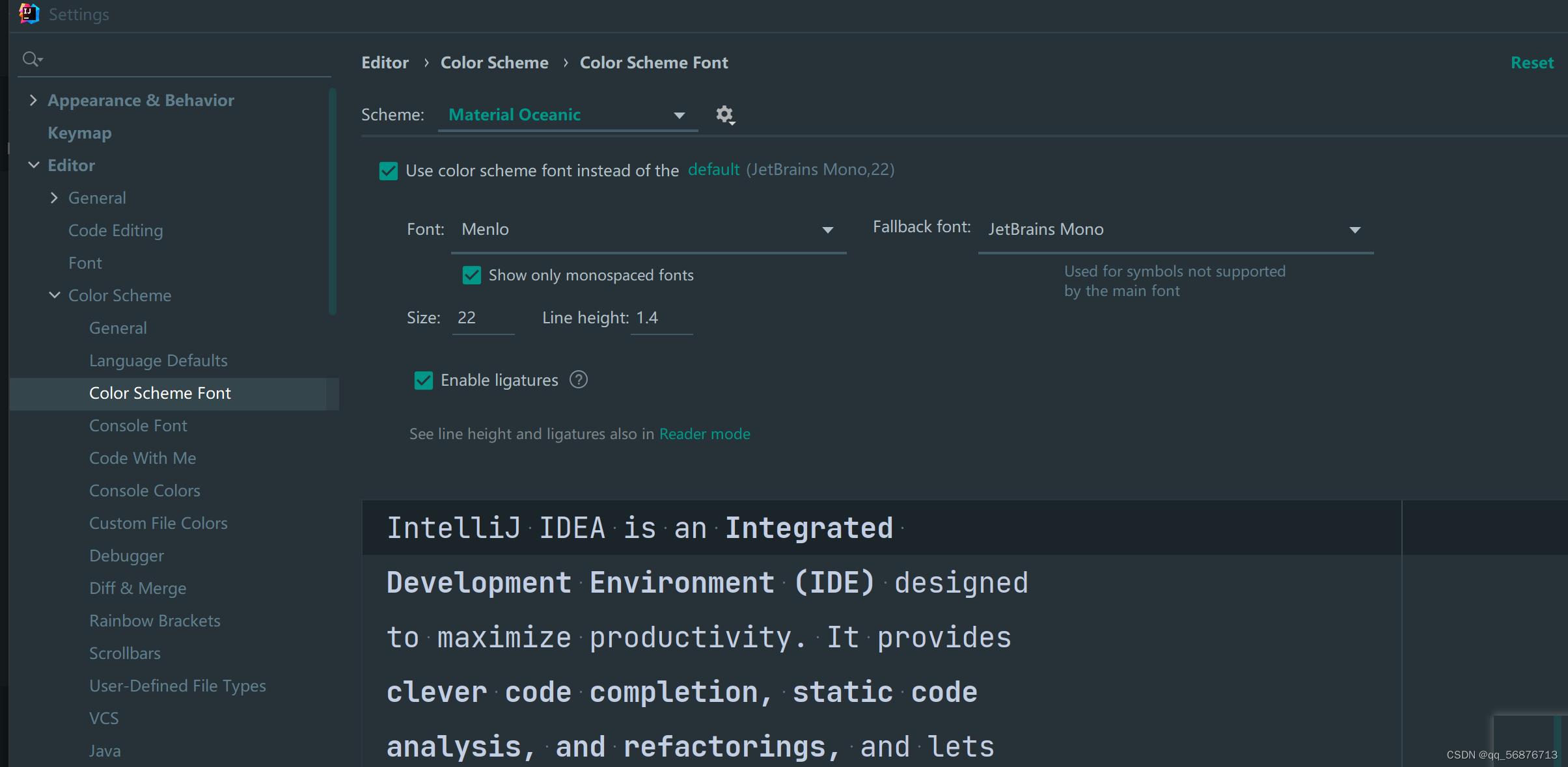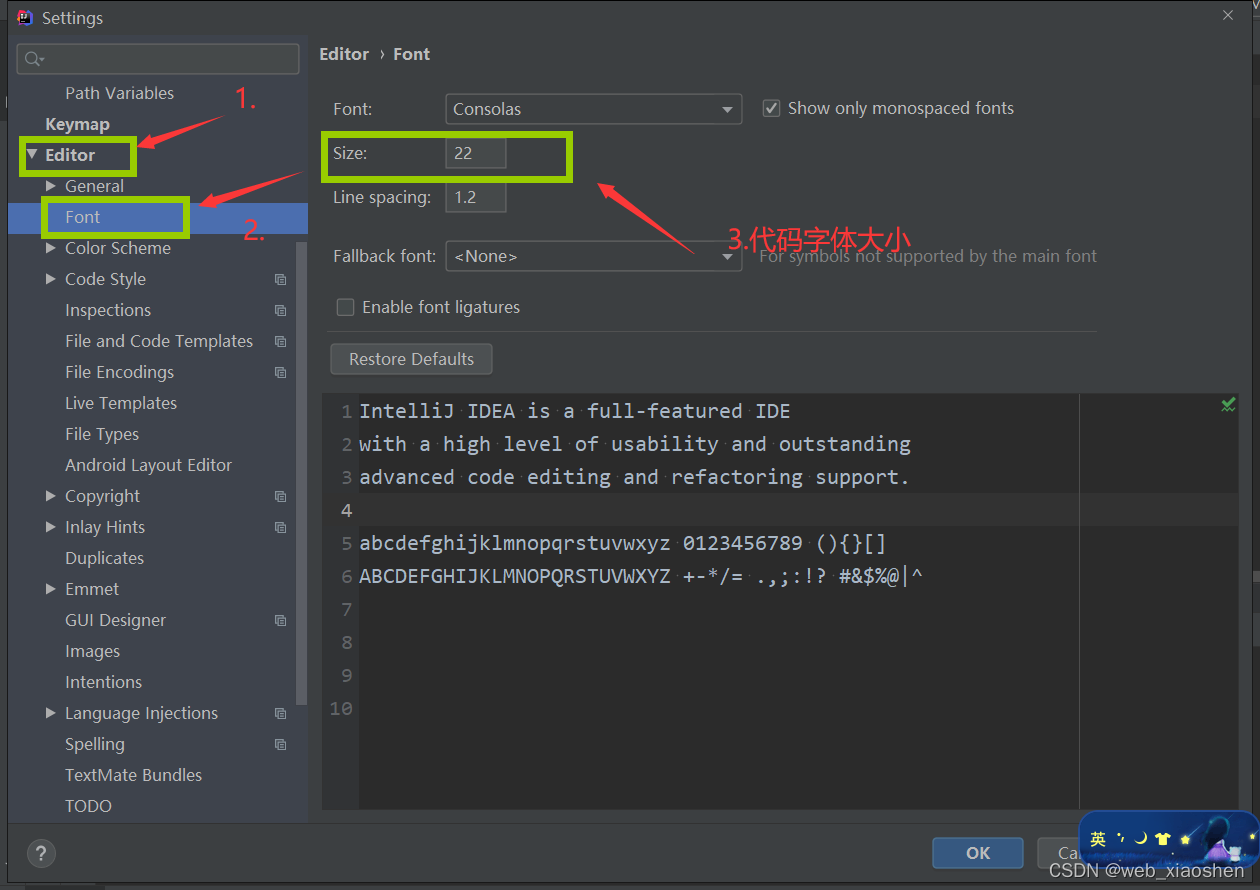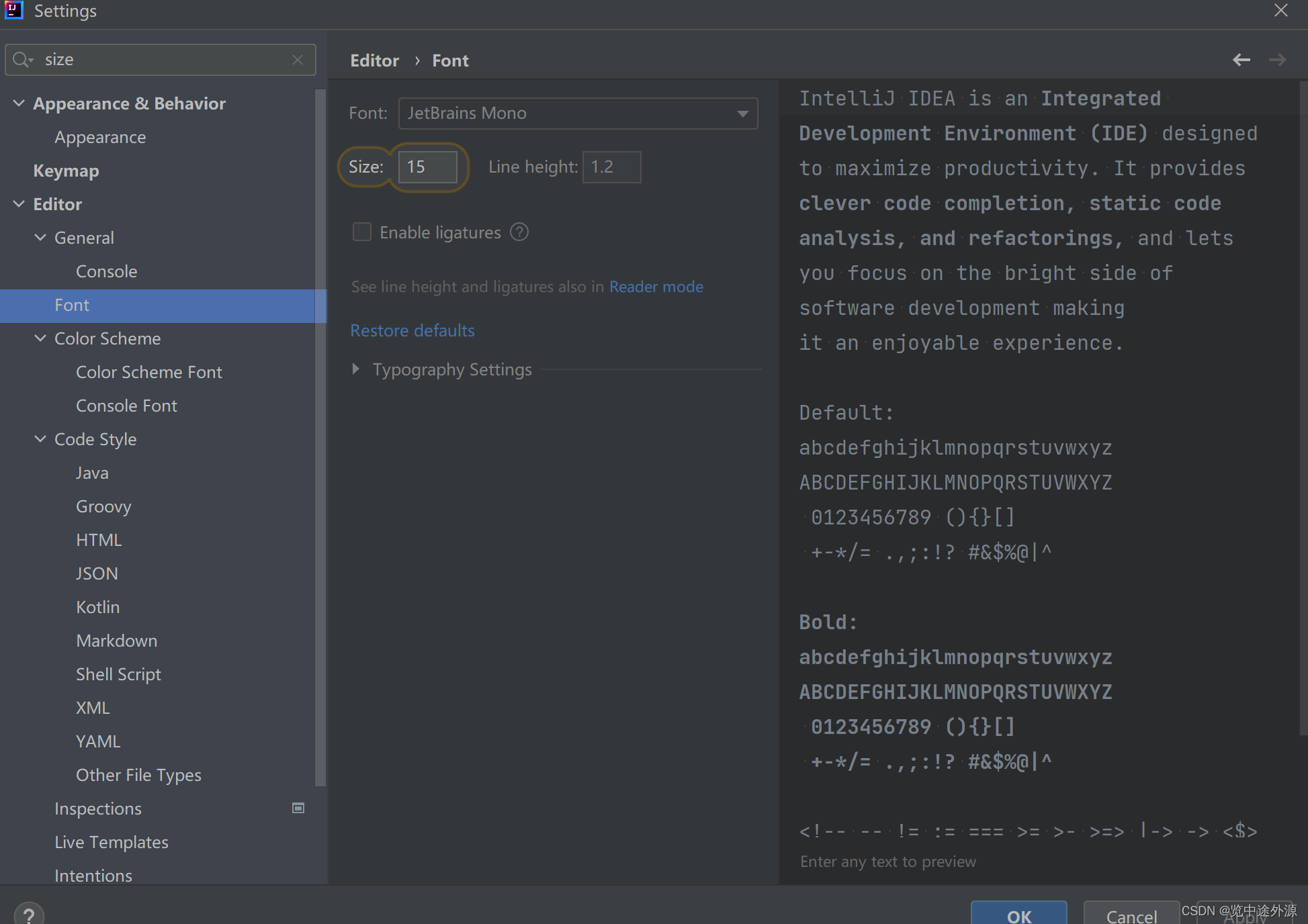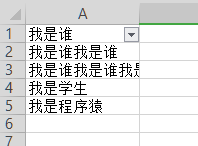CheckCode.js 前端验证码插件
- 效果截图
- 插件使用方法
- CheckCode.js
- 本插件的参考示例
效果截图
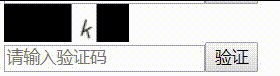
插件使用方法
// 在html页面引入CheckCode.js
<script src="CheckCode.js"></script>
//定义
<script>let checkCode = new CheckCode({id:"code", //容器的id值canvasId : "CheckCodeCanvas", // canvas的idwidth:"100", // canvas的宽度height:"30", // canvas的高度type:"mix", // 图形验证码默认类型mix:数字字母混合类型、number:纯数字、letter:纯字母});document.getElementById("button").onclick = function(){var res = checkCode .validate(document.getElementById("input").value);if(res){alert("验证正确");}else{alert("验证码错误");}}
</script>
CheckCode.js
/*** title -- 前端验证码插件一* author -- 三黄工作室* createTime -- 2020.12.28*/// 匿名函数 立即执行 避免冲突 提高性能
(function (window, document) {let N = 4; // 设置验证码长度function CheckCode(options){ //定义验证码类this.options = {id:"", //容器的id值canvasId : "CheckCodeCanvas", // canvas的idwidth:"100", // canvas的default宽度height:"30", // canvas的default高度type:"mix", //图形验证码默认类型mix:数字字母混合类型、number:纯数字、letter:纯字母code:""}this.number = "1,2,3,4,5,6,7,8,9,0";this.letter = "q,w,e,r,t,y,u,i,o,p,a,s,d,f,g,h,j,k,l,z,x,c,v,b,n,m";// 初始化传入参数,判断参数类型,如果是object类型则依次赋值,否则赋给idthis.initOptions = () => {if(Object.prototype.toString.call(options) == "[object Object]")for(let i in options)this.options[i] = options[i];elsethis.options.id = options;}this.initOptions();this._init();this.create();this.style();}CheckCode.prototype = {title : "前端验证码插件一",author : "三黄工作室",createTime : "2020.12.28",styleJson:{font:[],x:[],y:[],deg:[],time:0},// 初始化验证码_init : function(){let con = document.getElementById(this.options.id);let canvas = document.createElement("canvas");this.options.width = con.offsetWidth > 0 ? con.offsetWidth : "100";this.options.height = con.offsetHeight > 0 ? con.offsetHeight : "30";canvas.id = this.options.canvasId;canvas.width = this.options.width;canvas.height = this.options.height;canvas.style.cursor = "pointer";canvas.innerHTML = "您的浏览器版本不支持canvas";con.appendChild(canvas);var parent = this;canvas.onclick = function(){parent.create();}},// 生成验证码create : function(){this.options.code = '';let txtArr='';switch(this.options.type){case 'mix': txtArr = (this.number+','+this.letter).split(",");break;case 'number': txtArr = this.number.split(",");break;case 'letter': txtArr = this.letter.split(",");break;}for(let i=1;i<=N;++i)this.options.code += txtArr[getRandomNum(0,txtArr.length-1)];},// 生成画布样式数据style : async function(){this.styleJson.time=0;this.styleJson.font=[];this.styleJson.x=[];this.styleJson.y=[];this.styleJson.deg=[];for(let i=1;i<=N;++i){this.styleJson.font.push(getRandomNum(this.options.height/2, this.options.height) + 'px SimHei'); // 字大小this.styleJson.x.push(this.options.width / (N+1) * i);this.styleJson.y.push(this.options.height /1.2);this.styleJson.deg.push(getRandomNum(-30, 30));}while(1){this.draw();await sleep(20);}},// 循环生成画布draw : function(){let canvas = document.getElementById(this.options.canvasId);let ctx = canvas.getContext('2d');ctx.clearRect(0, 0, this.options.width, this.options.height); // 清除已有画布内容// 背景ctx.fillStyle = '#000';ctx.fillRect(0, 0, this.options.width, this.options.height);ctx.fillStyle = '#fff';ctx.fillRect(this.styleJson.time, 0, 20, this.options.height);if(this.styleJson.time>=this.options.width) this.styleJson.time=0;this.styleJson.time+=2;for(let i=0;i<N;++i){ctx.font = this.styleJson.font[i];ctx.fillStyle = '#000';ctx.shadowColor = "rgba(0, 0, 0, 0.4)";/**设置旋转角度和坐标原点**/ctx.translate(this.styleJson.x[i], this.styleJson.y[i]);ctx.rotate(this.styleJson.deg[i] * Math.PI / 180);ctx.fillText(this.options.code[i], 0, 0);/**恢复旋转角度和坐标原点**/ctx.rotate(-this.styleJson.deg[i] * Math.PI / 180);ctx.translate(-this.styleJson.x[i], -this.styleJson.y[i]);}},/**验证验证码**/validate: function(code){if(code == this.options.code){return true;}else{this.create();return false;}}}let getRandomColor = () => {return '#' + (function(color){return (color += '0123456789abcdef'[Math.floor(Math.random()*16)]) && (color.length == 6) ? color : arguments.callee(color); })('');}/**生成一个随机数**/let getRandomNum = (min, max) =>{return Math.floor(Math.random() * (max - min) + min);}function sleep(ms){//时间延迟函数return new Promise(resolve =>setTimeout(resolve,ms))}// 导出CheckCode类window.CheckCode = CheckCode;})(window, document)
本插件的参考示例
如果需要本插件的示例,请扫描关注我的公众号,回复“前端验证码”即可。