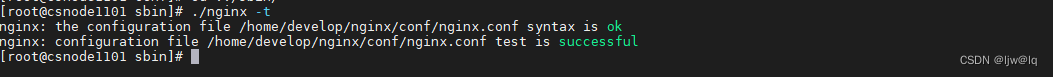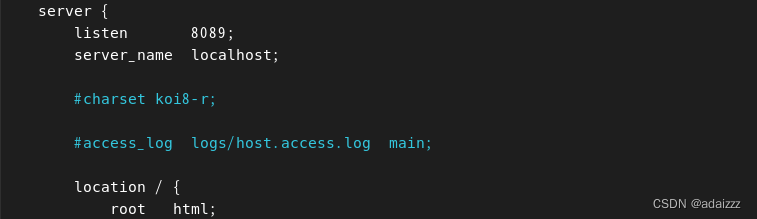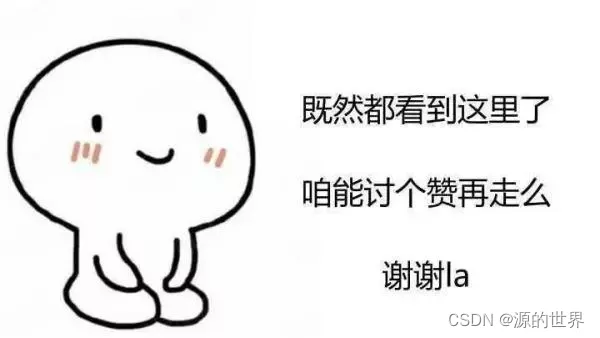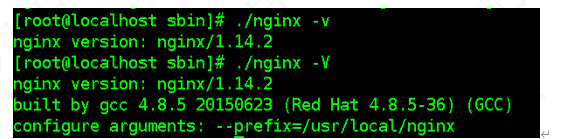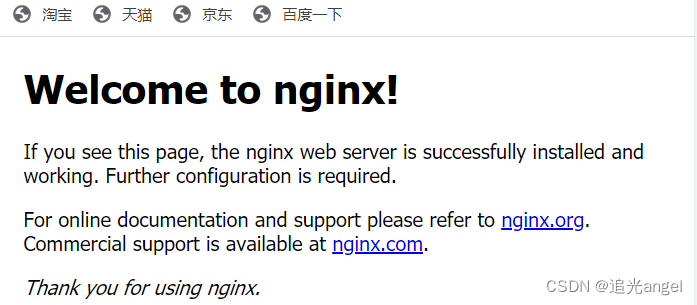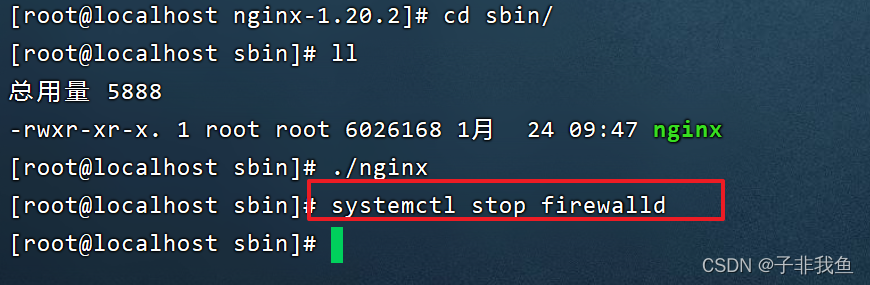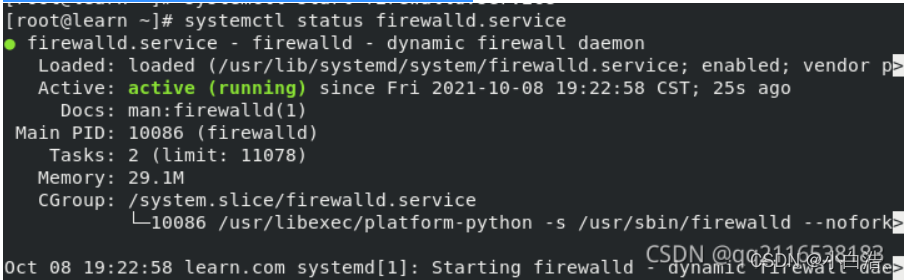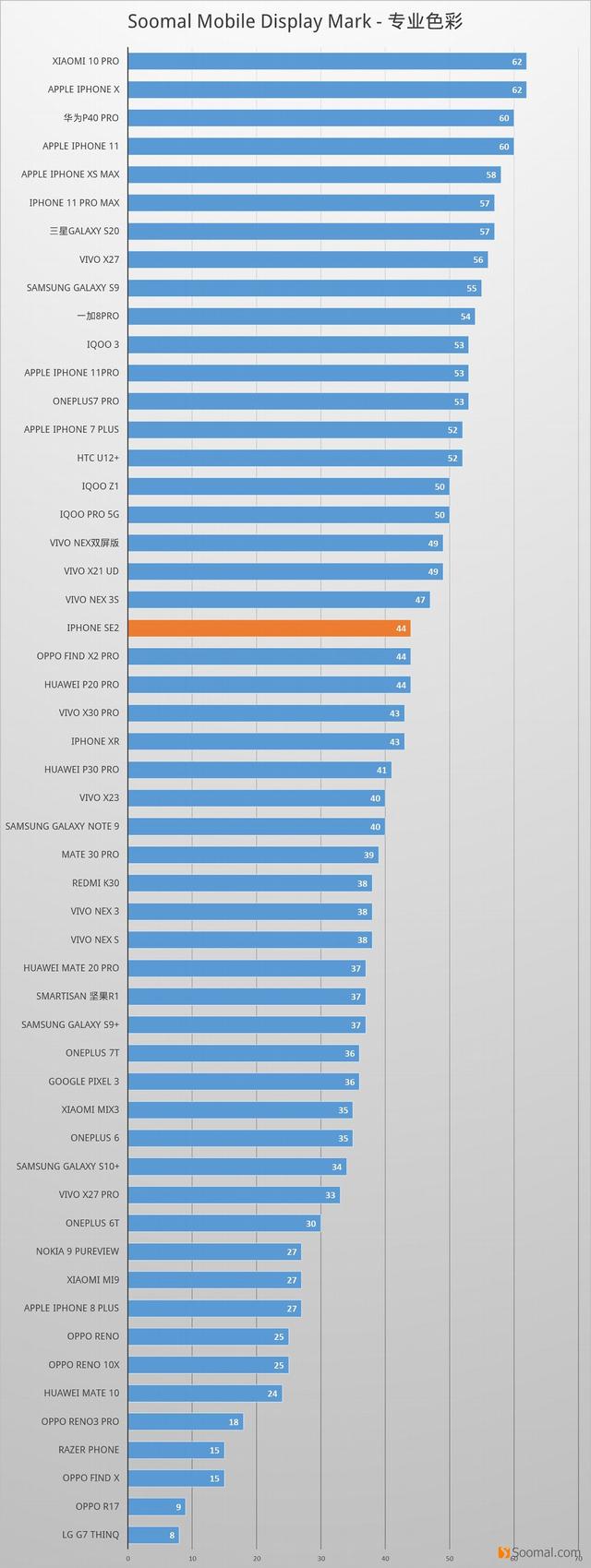一:安装依赖
yum -y install gcc gcc-c++ make libtool zlib zlib-devel openssl openssl-devel pcre pcre-devel二:下载Nginx版本
1.官网直接下载.tar.gz安装包,地址:nginx: download
2.使用wget命令下载
wget -c https://nginx.org/download/nginx-1.18.0.tar.gz3.网盘下载
链接:https://pan.baidu.com/s/1C3wfnqAgE2QZgyRPd3zU-w
提取码:6x06
三:解压
tar -zxvf nginx-1.18.0.tar.gz
cd nginx-1.18.0四:配置
1.不需要SSL
./configure --prefix=/usr/local/nginx2.需要SSL
./configure --prefix=/usr/local/nginx --with-http_stub_status_module --with-http_ssl_module五:编译安装
make
make install六:启动Nginx
# 启动
/usr/local/nginx/sbin/nginx -c /usr/local/nginx/conf/nginx.conf# 重启
/usr/local/nginx/sbin/nginx -s reload七:代理配置
1.nginx.conf配置
user root;
worker_processes 1;error_log /usr/local/nginx/logs/error.log warn;
#pid /var/run/nginx.pid;events {worker_connections 1024;
}http {include /usr/local/nginx/conf/mime.types;default_type application/octet-stream;log_format main '$remote_addr - $remote_user [$time_local] "$request" ''$status $body_bytes_sent "$http_referer" ''"$http_user_agent" "$http_x_forwarded_for"';access_log /usr/local/nginx/logs/access.log main;sendfile on;#tcp_nopush on;keepalive_timeout 65;#gzip on;gzip on;gzip_min_length 1k;gzip_buffers 4 16k;gzip_comp_level 3;gzip_types text/plain text/css application/xml application/javascript application/x-javascript text/javascript;include /usr/local/nginx/conf/conf.d/*.conf;
}2.default.http.conf配置
server {listen 80;server_name xxx.cn www.xxx.cn;client_max_body_size 150M;location / {root /home/busapp/ui/;#index index.html;# 解决vue打包项目后刷新404的问题try_files $uri $uri/ /index.html =404; }location /api/ {proxy_pass http://127.0.0.1:27071/;proxy_redirect off;proxy_set_header Host $host;proxy_set_header X-Real-IP $remote_addr;proxy_set_header X-Forwarded-For $proxy_add_x_forwarded_for;proxy_set_header Upgrade $http_upgrade;proxy_set_header Connection "upgrade";proxy_connect_timeout 60s;proxy_read_timeout 60s;proxy_send_timeout 60s;}location /ptapi/ {proxy_pass http://127.0.0.1:27071/;proxy_redirect off;proxy_set_header Host $host;proxy_set_header X-Real-IP $remote_addr;proxy_set_header X-Forwarded-For $proxy_add_x_forwarded_for;proxy_set_header Upgrade $http_upgrade;proxy_set_header Connection "upgrade";proxy_connect_timeout 60s;proxy_read_timeout 60s;proxy_send_timeout 60s;}error_page 500 502 503 504 /50x.html;location = /50x.html {root html;}}3.default.https.conf配置
# 创建证书目录
cd /usr/local/nginx/conf/
mkdir cert
server {listen 443 ssl;server_name xxx.cn www.xxx.cn;ssl_certificate cert/7369597_xxx.cn.pem;ssl_certificate_key cert/7369597_xxx.cn.key;ssl_session_cache shared:SSL:1m;ssl_session_timeout 5m;root /home/busapp/ui/;index index.html;ssl_ciphers ECDHE-RSA-AES128-GCM-SHA256:ECDHE:ECDH:AES:HIGH:!NULL:!aNULL:!MD5:!ADH:!RC4;ssl_protocols TLSv1 TLSv1.1 TLSv1.2;ssl_prefer_server_ciphers on;client_max_body_size 50M;location /api/ {proxy_pass http://127.0.0.1:27071/;proxy_redirect off;proxy_set_header Host $host;proxy_set_header X-Real-IP $remote_addr;proxy_set_header X-Forwarded-For $proxy_add_x_forwarded_for;proxy_set_header Upgrade $http_upgrade;proxy_set_header Connection "upgrade";proxy_connect_timeout 60s;proxy_read_timeout 60s;proxy_send_timeout 60s;}location /ptapi/ {proxy_pass http://127.0.0.1:27071/;proxy_redirect off;proxy_set_header Host $host;proxy_set_header X-Real-IP $remote_addr;proxy_set_header X-Forwarded-For $proxy_add_x_forwarded_for;proxy_set_header Upgrade $http_upgrade;proxy_set_header Connection "upgrade";proxy_connect_timeout 60s;proxy_read_timeout 60s;proxy_send_timeout 60s;}error_page 500 502 503 504 /50x.html;location = /50x.html {root html;}}八:设置开机启动
1.即在rc.local增加启动代码就可以了。
vim /etc/rc.local增加一行 /usr/local/nginx/sbin/nginx
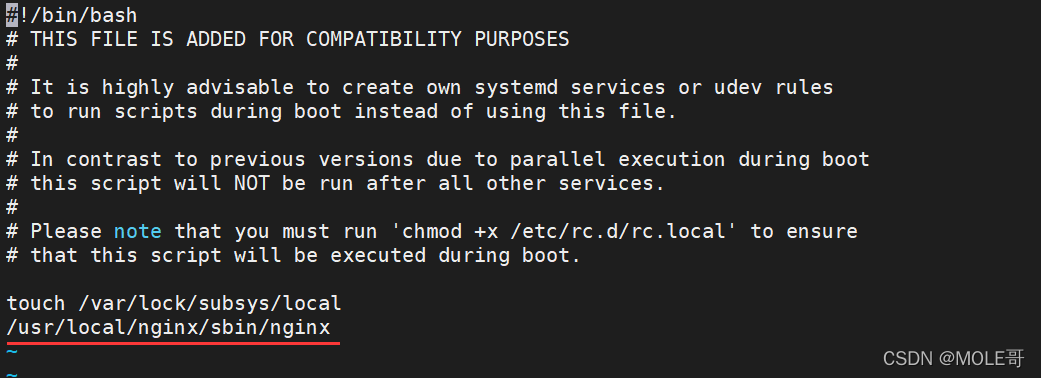
2.设置执行权限
chmod 755 rc.local到这里,nginx就安装完毕了。
九:卸载Nginx
1.卸载Nginx
yum remove nginx2.查看Nginx是否还存在
which nginx