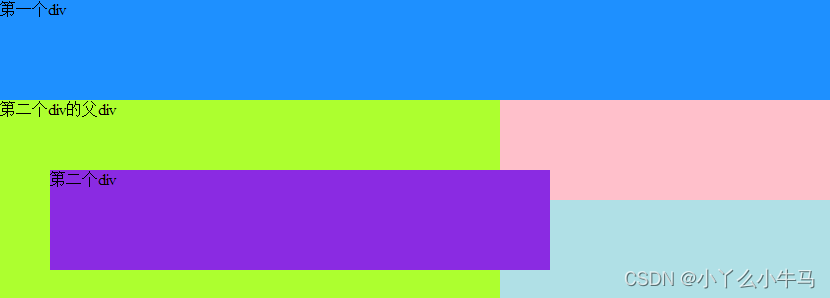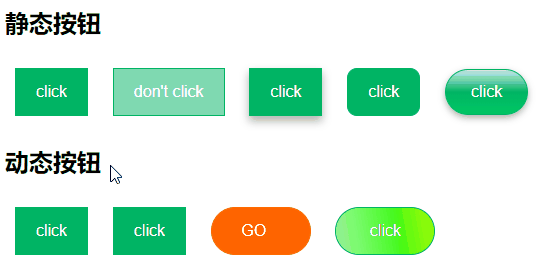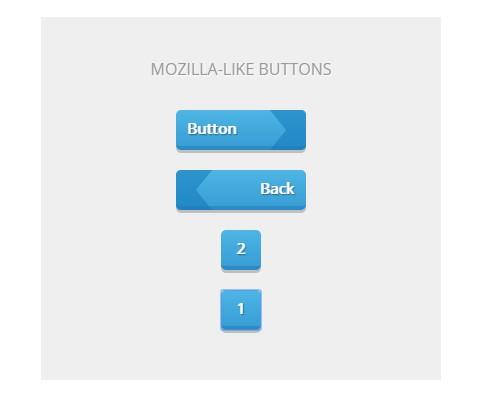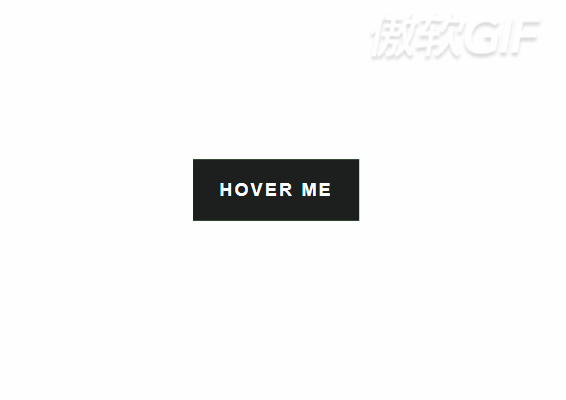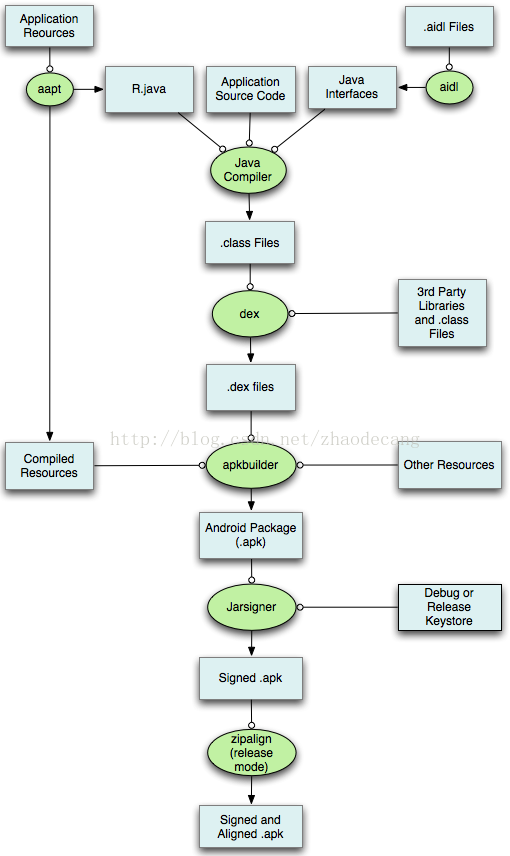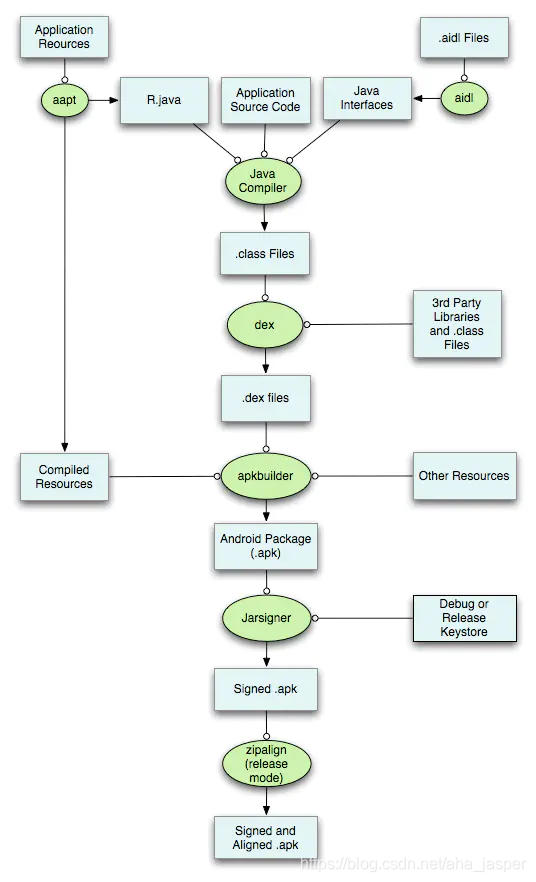给大家介绍几款好看的HTML按钮样式
按钮样式一:
<!DOCTYPE html PUBLIC "-//W3C//DTD XHTML 1.0 Transitional//EN" "http://www.w3.org/TR/xhtml1/DTD/xhtml1-transitional.dtd"><html xmlns="http://www.w3.org/1999/xhtml">
<head runat="server"><title></title><style>#login_click{ margin-top:32px; height:40px;}
#login_click a
{text-decoration:none;background:#2f435e;color:#f2f2f2;padding: 10px 30px 10px 30px;font-size:16px;font-family: 微软雅黑,宋体,Arial,Helvetica,Verdana,sans-serif;font-weight:bold;border-radius:3px;-webkit-transition:all linear 0.30s;-moz-transition:all linear 0.30s;transition:all linear 0.30s;}#login_click a:hover { background:#385f9e; }</style>
</head>
<body><form id="form1" runat="server"><div><div style=" width:386px; height:332px; margin-left:auto; margin-right:auto"><div id="login_form" ><div id="form_account">账户:<input id="txt_account" runat="server" type="text" placeholder="用户名或邮件地址" /></div><div id="form_password" >密码:<input id="txt_password" runat="server" type="password" placeholder="请输入密码" /></div><div id="login_click"><a id="btlogin" href="#">登 录</a></div></div></div> </div></form>
</body></html>
按钮样式二:
<!DOCTYPE html PUBLIC "-//W3C//DTD XHTML 1.0 Transitional//EN" "http://www.w3.org/TR/xhtml1/DTD/xhtml1-transitional.dtd">
<html xmlns="http://www.w3.org/1999/xhtml">
<head>
<meta http-equiv="Content-Type" content="text/html; charset=iso-8859-1" />
<title>Image Rollover with CSS</title>
<style type="text/css" media="screen">
a.button { background:url(rss-feed-img.png) repeat 0px 0px; width: 123px; height: 44px; display: block; }
a.button span { display: none; }
a.button:hover { background: url(rss-feed-img.png) repeat 0px -44px; }
</style>
</head>
<body>
<a href="#" class="button"><span>RSS Feeds</span>
</a>
</body>
</html>
按钮样式三:
<!DOCTYPE HTML PUBLIC "-//W3C//DTD HTML 4.01 Transitional//EN" "http://www.w3.org/TR/html4/loose.dtd">
<html>
<head>
<title>Untitled Document</title>
<meta http-equiv="Content-Type" content="text/html; charset=gb2312">
<link rel="stylesheet" type="text/css" href="" />
<script type="text/javascript" src="btn.js"></script>
<style type="text/css" media="screen">
body { padding: 20px; font-size: 0.85em; font-family: georgia, serif; }
.btn { display: block; position: relative; background: #aaa; padding: 5px; float: left; color: #fff; text-decoration: none; cursor: pointer; }
.btn * { font-style: normal; background-image: url(btn2.png); background-repeat: no-repeat; display: block; position: relative; }
.btn i { background-position: top left; position: absolute; margin-bottom: -5px; top: 0; left: 0; width: 5px; height: 5px; }
.btn span { background-position: bottom left; left: -5px; padding: 0 0 5px 10px; margin-bottom: -5px; }
.btn span i { background-position: bottom right; margin-bottom: 0; position: absolute; left: 100%; width: 10px; height: 100%; top: 0; }
.btn span span { background-position: top right; position: absolute; right: -10px; margin-left: 10px; top: -5px; height: 0; }
* html .btn span,
* html .btn i { float: left; width: auto; background-image: none; cursor: pointer; }
.btn.blue { background: #2ae; }
.btn.green { background: #9d4; }
.btn.pink { background: #e1a; }
.btn:hover { background-color: #a00; }
.btn:active { background-color: #444; }
.btn[class] { background-image: url(shade.png); background-position: bottom; }
* html .btn { border: 3px double #aaa; }
* html .btn.blue { border-color: #2ae; }
* html .btn.green { border-color: #9d4; }
* html .btn.pink { border-color: #e1a; }
* html .btn:hover { border-color: #a00; }
p { clear: both; padding-bottom: 2em; }
form { margin-top: 2em; }
form p .btn { margin-right: 1em; }
textarea { margin: 1em 0;}</style>
</head>
<body><p><a href="#" class="btn blue">This is a blue button</a></p><p><a href="#" class="btn green">This should be a green button</a></p><p><big><a href="#" class="btn blue big">Big Text</a></big></p><form method="post" action="#"><fieldset><legend>Form Example</legend><div><input type="text" /></div><div><textarea cols="40" rows="10"></textarea></div><p><input type="Button" id="reset_btn" value="Reset" class="btn" /> <input type="Submit" id="submit_btn" value="Submit this form" class="btn pink" /></p></fieldset></form>
</body>
</html>
友情链接:
Swift从入门到精通
Swift - iOS大转盘抽奖实现原理
Swift 4.2 新特性(译)
排序算法(01)— 三种简单排序(冒泡、插入、选择)
排序算法(02)— 快速排序算法
排序算法(03)— 希尔排序
iOS开发技巧--Git的使用
iOS开发进阶