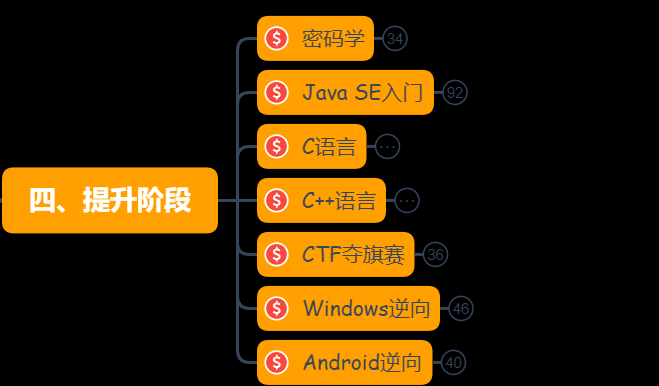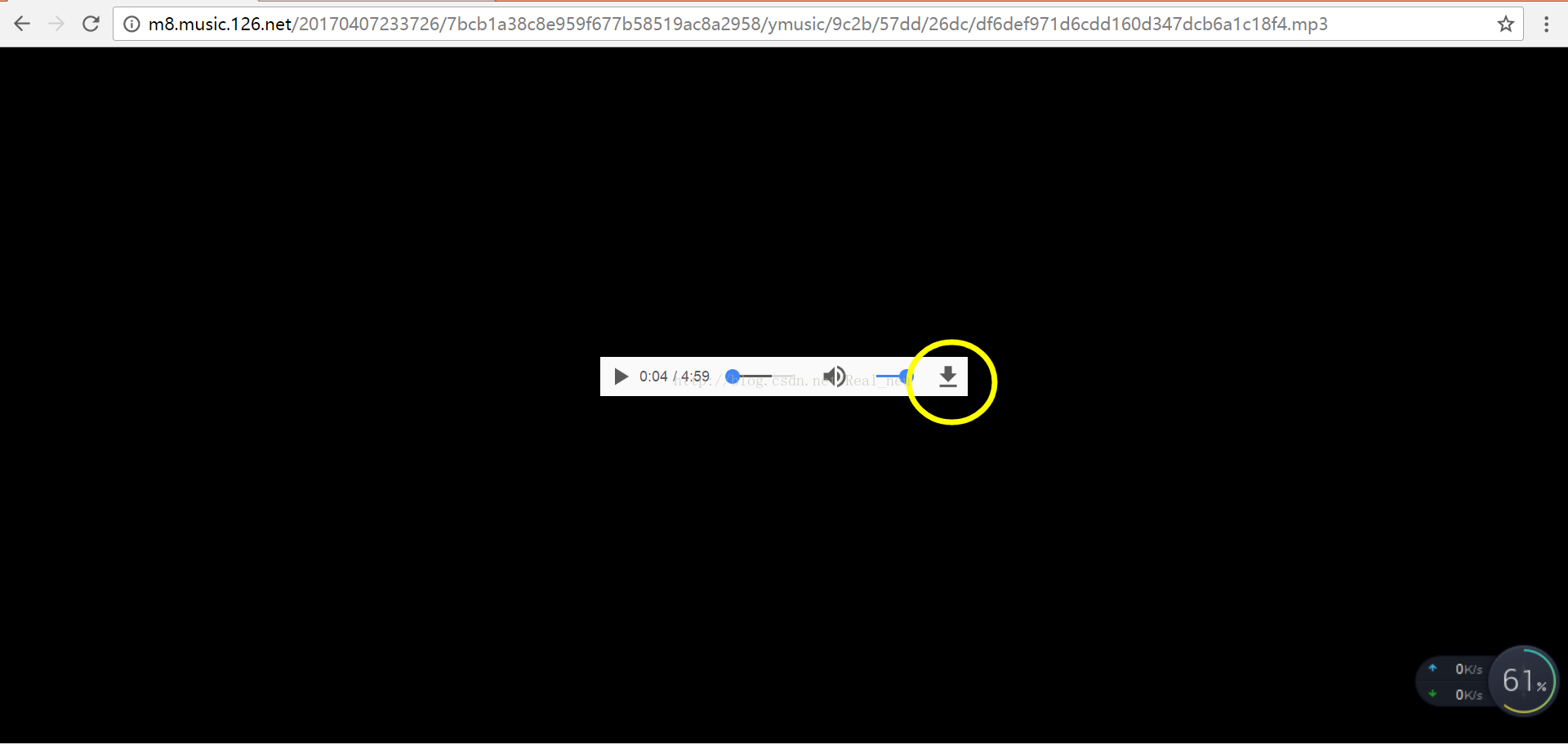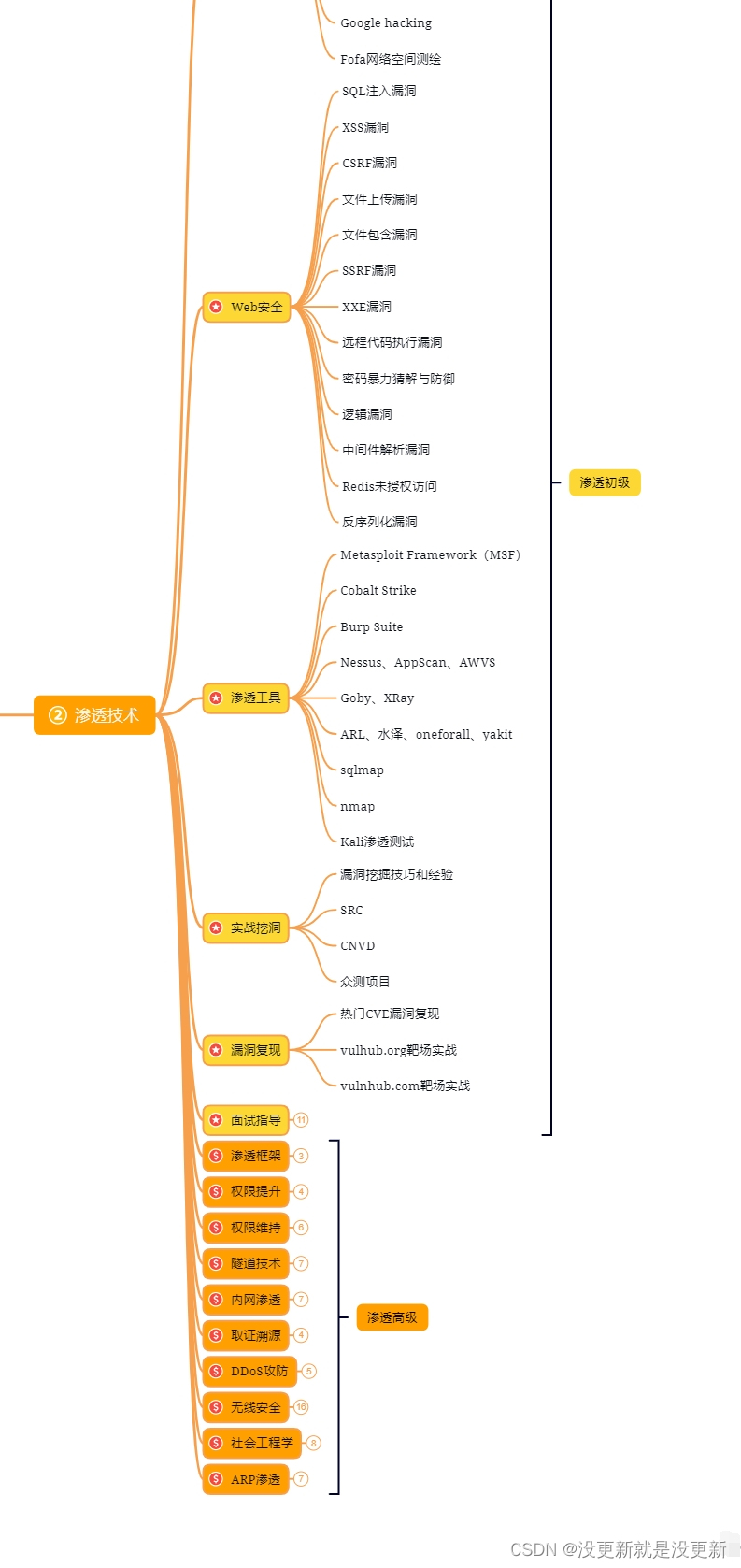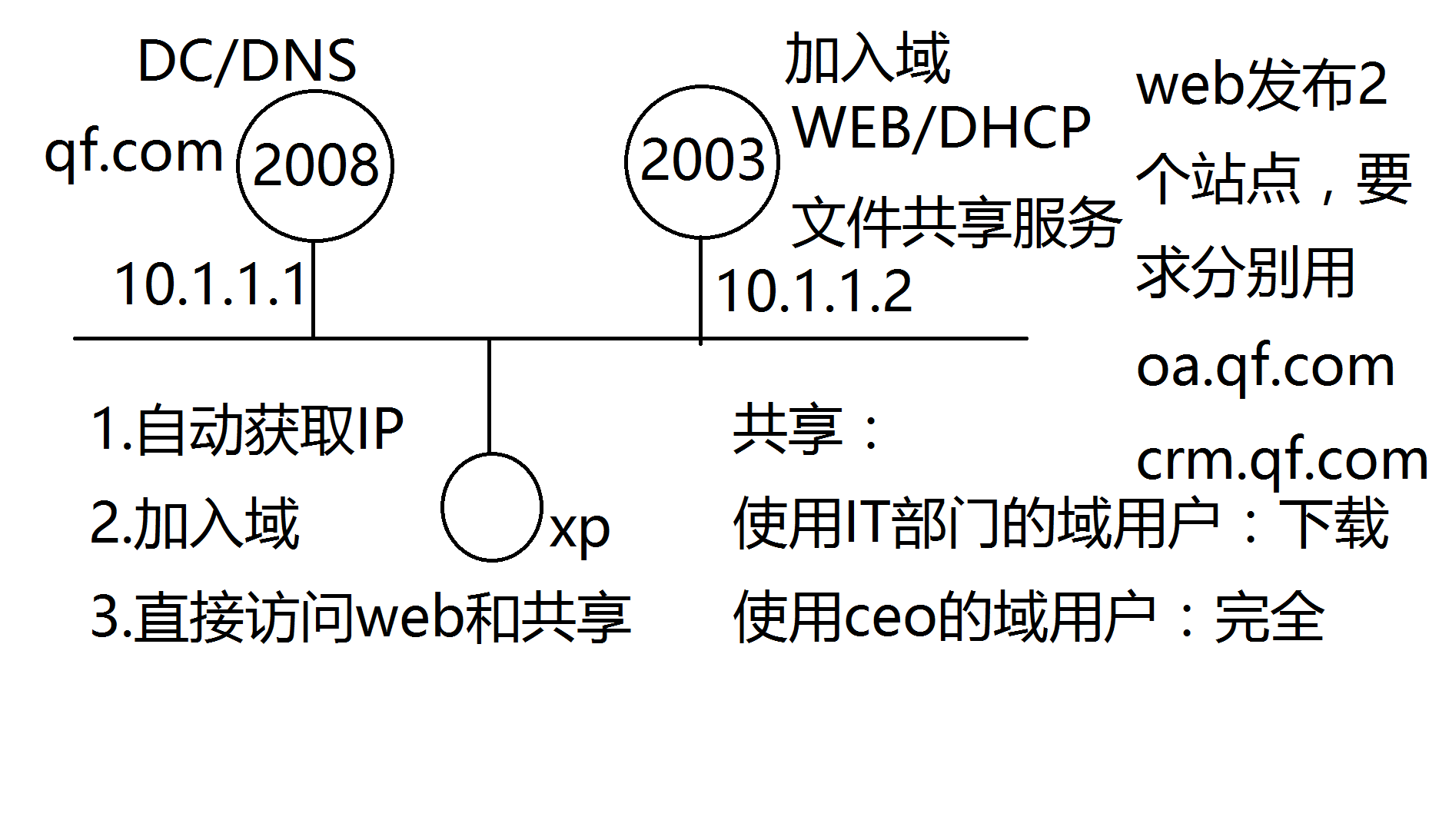第11章综合案例2影评大数据分析
实验目的及要求
(1)现有电影、影评和用户信息3个数据文件,将对其进行大数据分析。
实验系统环境及版本
-
Linux Ubuntu 20.04
-
JDK1.8
-
Hadoop3.1.0
-
MySQL8.0.28
-
Hive3.1.2
实验任务
-
评分次数最多的10部电影;
-
性别当中评分最高的10部电影;
-
一部电影各年龄段的平均影评;
-
评分最高的10部电影的平均评分;
-
好片最多年份的最好看电影Top10;
-
评分最高的10部Comedy类电影;
-
各种类型电影中评价最高的5部电影。
实验内容及步骤
创建一个数据仓库movie
hive> create database movie;
hive> use movie;

创建t_user表及导入数据
hive> create table t_user(userid bigint,sex string,age int,occupation string,zipcode string) row format delimited fields terminated by ‘\t’;

hive> load data local inpath ‘/opt/datas/user.txt’ into table t_user;

创建t_movie表及导入数据
hive> create table t_movie(movieid bigint,moviename string,movietype string) row format delimited fields terminated by ‘\t’;
hive> load data local inpath ‘/opt/datas/movie.txt’ into table t_movie;

创建t_ratings表及导入数据
hive> create table t_ratings(
> userid bigint,
> movieid bigint,
> rate double,
> times string)
> row format serde ‘org.apache.hadoop.hive.serde2.RegexSerDe’
> stored as textfile;

hive> load data local inpath “/opt/datas/ratings.dat” into table t_ratings;

基本信息查询
查询表t_user的记录总数:
hive> select count( *) from t_user;

查询表t_movie的记录总数:
hive> select count( *) from t_movie;

查询表t_rating的记录总数:
hive> select count( *) from t_ratings;

查看3个表文件的数据大小:
hdfs dfs -du -h /user/hive/warehouse/movie.db/t_movie
hdfs dfs -du -h /user/hive/warehouse/movie.db/t_user
hdfs dfs -du -h /user/hive/warehouse/movie.db/t_ratings

1.评分次数最多的10部电影
统计评分次数最多的10部电影,并给出评分次数(电影名、评分次数)。
按照电影名进行分组统计,求出每部电影的评分次数并按照评分次数降序排序,保存在表answer2中:
hive> create table answer2 as
> select a.moviename as moviename,count(a.moviename) as total from t_movie a join t_ratings b on a.movieid=b.movieid
> group by a.moviename order by total desc limit 10;

查询表answer2:
hive> select * from answer2;

2.性别当中评分最高的10部电影
统计男性、女性当中评分最高的10部电影(性别、电影名、影评分)。
(1)创建表answer3_F,保存女性当中评分最高的10部电影(性别、电影名、影评分),分组条件为评论次数大于或等于50次:
create table answer3_F as
select “F” as sex, c.moviename as name, avg(a.rate) as avgrate, count(c.moviename) as total
from t_ratings a join t_user b on a.userid=b.userid
join t_movie c on a.movieid=c.movieid
where b.sex=“F”
group by c.moviename
having total >= 50
order by avgrate desc
limit 10;

(2)查询表answer3_F:
select sex,name,round(avgrate,2),total from answer3_F;

(3)创建表answer3_M,保存男性当中评分最高的10部电影(性别、电影名、影评分),要求评论次数大于或等于50次:
create table answer3_M as
select “M” as sex, c.moviename as name, avg(a.rate) as avgrate, count(c.moviename) as total
from t_ratings a join t_user b on a.userid=b.userid
join t_movie c on a.movieid=c.movieid
where b.sex=“M”
group by c.moviename
having total >= 50
order by avgrate desc
limit 10;

(4)查询表answer3_M:
select sex,name,round(avgrate,2),total from answer3_M;

2.一部电影各年龄段的平均影评
统计movieid = 2116这部电影各年龄段的平均影评(年龄段、影评分)。
(1)对t_user和t_ratings表进行联合查询,用movieid=2116作为过滤条件,用年龄段作为分组条件,查询结果保存在表answer4中:
create table answer4 as
select a.age as age, avg(b.rate) as avgrate
from t_user a join t_ratings b on a.userid=b.userid
where b.movieid=2116
group by a.age;

(2)查询表answer4:
select age,round(avgrate,2) from answer4;

3.评分最高的10部电影的平均影评分
统计最喜欢看电影(影评次数最多)的那位女性评分最高的10部电影的平均影评分(观影者、电影名、影评分)。
(1)查询最喜欢看电影的那位女性,查询的字段分别为t_user.sex(性别)和count t_ratings.userid(观影次数):
select a.userid, count(a.userid) as total
from t_ratings a join t_user b on a.userid = b.userid
where b.sex=“F”
group by a.userid
order by total desc
limit 10;

(2)根据上述(1)中查询的女性userid作为Where过滤条件,以看过的电影的影评分rate作为排序条件进行排序,统计出评分最高的10部电影,并将查询结果保存在表answer5_B中:
create table answer5_B as
select a.movieid as movieid, a.rate as rate
from t_ratings a
where a.userid=1150
order by rate desc
limit 10;

(3)查询表answer5_B:
select * from answer5_B;

(4)统计上述(3)中10部电影的平均影评分,需要查询的字段分别为answer5_B.movieid(电影的ID)和t_ratings.rate(影评分),并将查询结果保存在表answer5_C中:
create table answer5_C as
select b.movieid as movieid, c.moviename as moviename, avg(b.rate) as avgrate
from answer5_B a join t_ratings b on a.movieid=b.movieid
join t_movie c on b.movieid=c.movieid
group by b.movieid,c.moviename;

(5)查询表answer5_C:
select movieid,moviename,round(avgrate,2) from answer5_C;

4.好片最多年份的最好看电影Top10
年份的最好看电影Top10。
(1)将t_rating和t_movie表进行联合查询,截取电影名中的上映年份,并将查询结果保存至表answer6_A:
create table answer6_A as select
a.movieid as movieid, a.moviename as moviename,
substr(a.moviename,-5,4) as years, avg(b.rate) as avgrate
from t_movie a join t_ratings b on a.movieid=b.movieid
group by a.movieid, a.moviename;

(2)查询表answer6_A:
select * from answer6_A;


(3)按照年份将answer6_A分组,评分≥4.0作为过滤条件,按照count(years)作为排序条件进行查询:
select years, count(years) as total
from answer6_A a
where avgrate >= 4.0
group by years
order by total desc
limit 10;

(4)按照years=1998作为Where过滤条件,按照评分作为排序条件进行查询,并保存至表answer6_C:
create table answer6_C as
select a.moviename as name, a.avgrate as rate
from answer6_A a
where a.years=1998
order by rate desc
limit 10;

(5)查询表answer6_C:
select name,round(rate,2) from answer6_C;

5.评分最高的10部Comedy类电影
统计1997年上映的电影中评分最高的10部Comedy类电影。
(1)将answer6_A表和t_movie表进行联合查询,保存至表answer7_A:
create table answer7_A as
select b.movieid as id, b.moviename as name, b.years as years, b.avgrate as rate, a.movietype as type
from t_movie a join answer6_A b on a.movieid=b.movieid;

(2)表answer7_A按照电影类型中是否包含Comedy和按照评分≥4.0作为Where过滤条件,按照评分作为排序条件进行查询,将结果保存到表answer7_B中。其中,instr函数返回字符串str中子字符串substr第一次出现的位置,在SQL中第一字符的位置是1,如果str不含substr,则返回0。lcase函数把字段的值转换为小写。
create table answer7_B as
select t.id as id, t.name as name, t.rate as rate
from answer7_A t
where t.years=1997 and instr(lcase(t.type),‘comedy’) >0
order by rate desc
limit 10;

(3)查询表answer7_B:
select id,name,round(rate,2) from answer7_B;

6.各种类型电影中评价最高的5部电影
统计各种类型电影中评价最高的5部电影(类型、电影名、平均影评分)。
(1)将表answer7_A中的type字段进行裂变,将结果保存到表answer8_A中。其中,Lateral View用于和Split、Explode等函数一起使用,能将一行数据拆分成多行数据,在此基础上可以对拆分的数据进行聚合。Lateral View首先为原始表的每行调用UDTF,UDTF会把一行拆分成一行或者多行,Lateral View再把结果组合,产生一个支持别名表的虚拟表。
create table answer8_A as
select a.id as id, a.name as name, a.years as years, a.rate as rate, tv.type as type
from answer7_A a
lateral view explode(split(a.type,“\\|”)) tv as type;

(2)查询表answer8_A:
select * from answer8_A limit 10 ;

(3)按照type分组,添加一列记录每组的顺序,将结果保存到表answer8_B中:
create table answer8_B as
select id,name,years,rate,type,row_number() over(distribute by type sort by rate desc ) as num
from answer8_A;

(4)查询表answer8_B:
select * from answer8_B limit 10;

(5)从表answer8_B中取出num列序号≤5:
select a.id, a.name, a.years, round(a.rate,2), a.type, a.num from answer8_B a where a.num <= 5 limit 10;


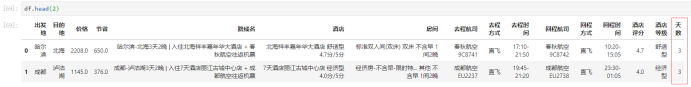

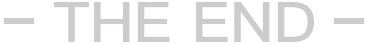

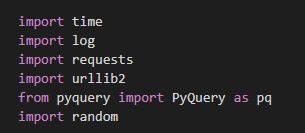

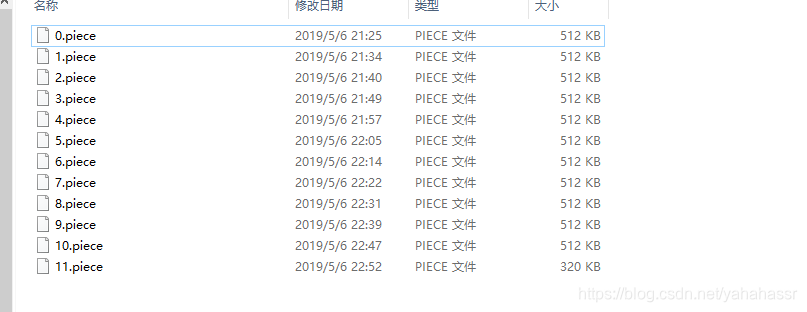
![[搜片神器]直接从DHT网络下载BT种子的方法](https://common.cnblogs.com/images/copycode.gif)