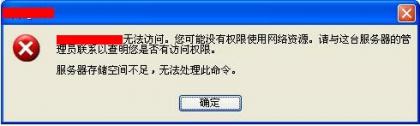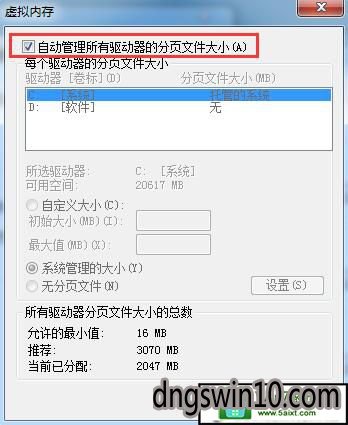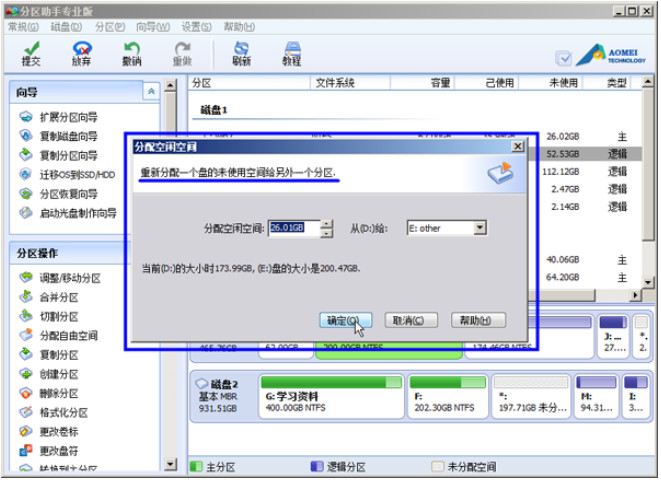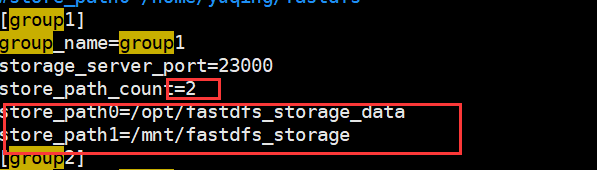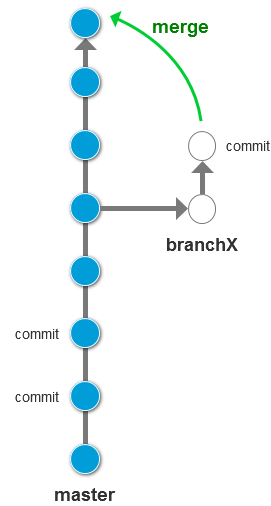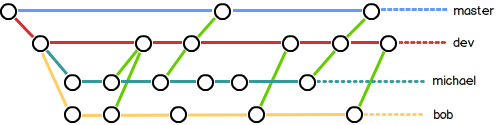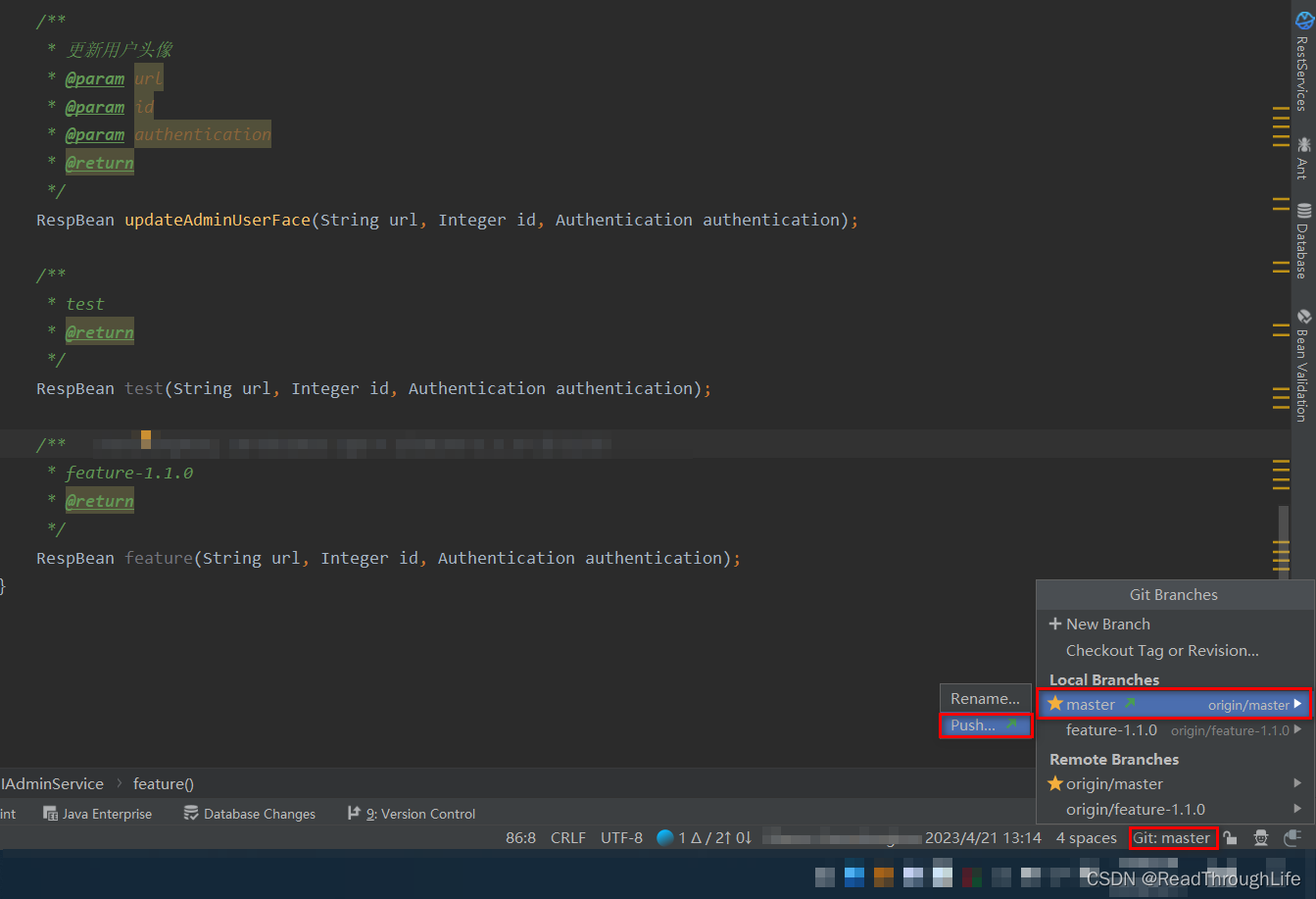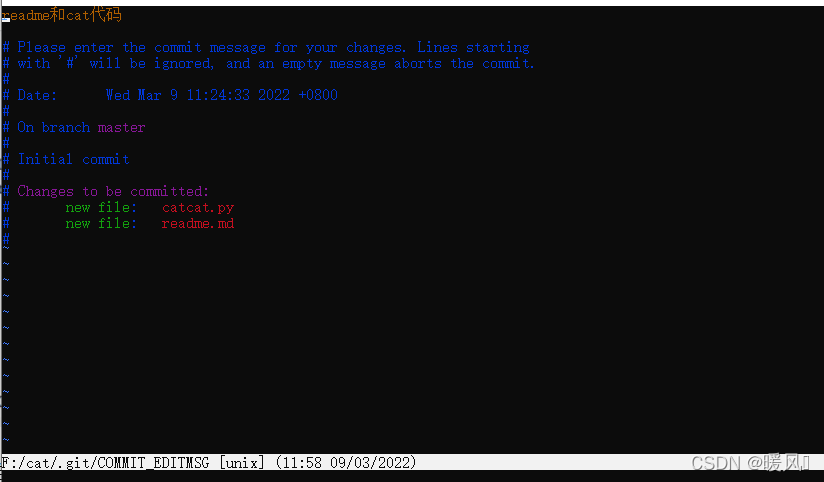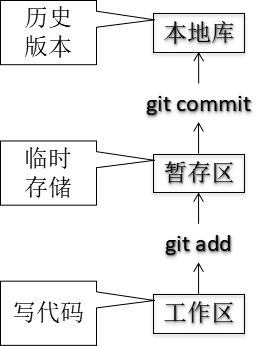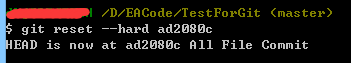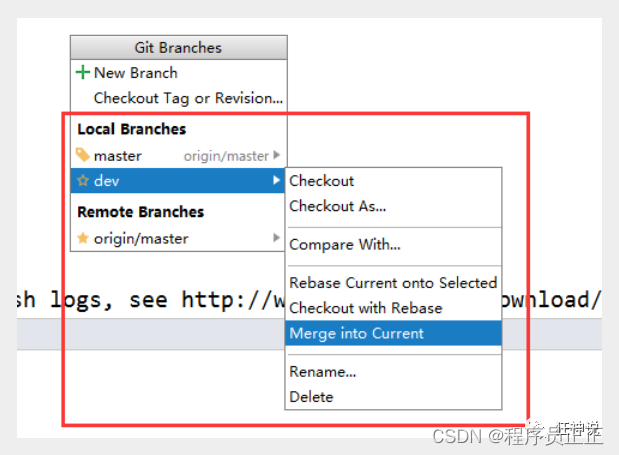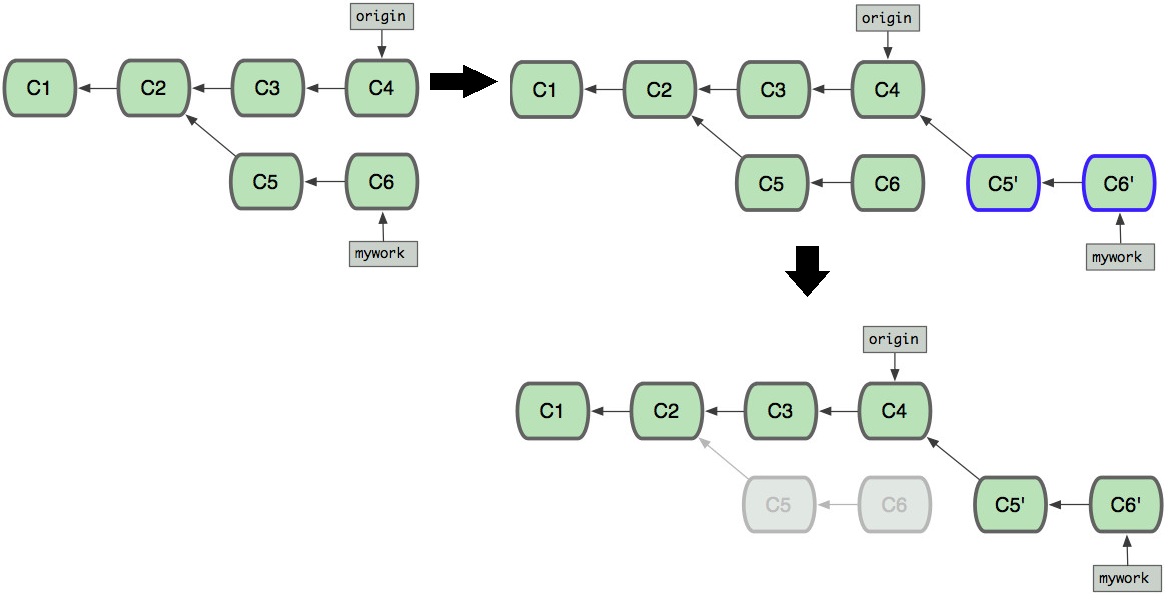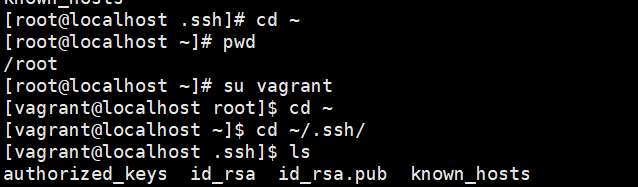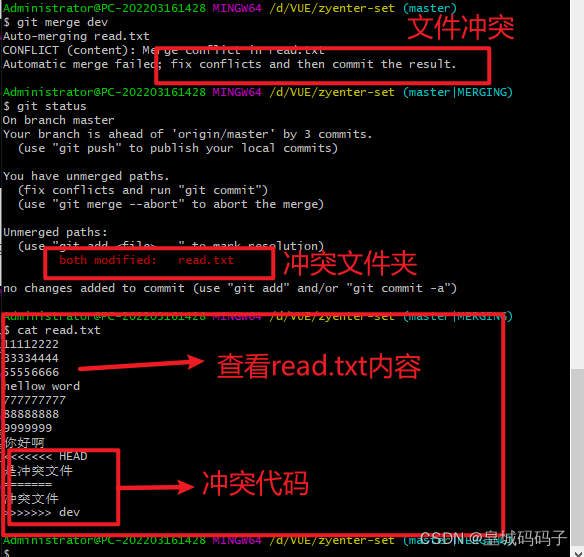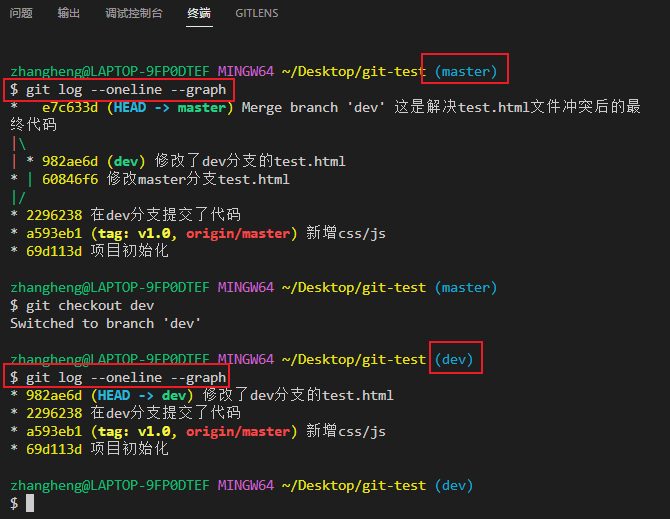访问网络共享报告“服务器存储空间不足,无法处理此命令”
万华数据
有些计算机在共享一个文件夹后,从网络上另一台计算机访问这个共享文件夹会出现“服务器存储空间不足,无法处理此命令”错误信息,更奇怪的是有时访问C盘的共享文件夹会出现这个问题,而访问其它盘的共享文件夹却正常。
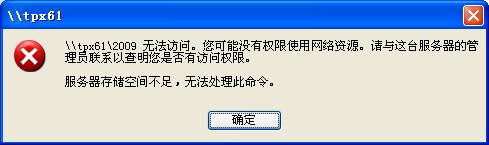
查看共享文件夹所在计算机的系统日志,会发现一条Srv报告的错误信息:“服务器的配置参数“irps4tacksize”太小,无法让服务器使用本地设备。请增加此参数的值”。在Microsoft知识库中查找,发现其对应的文章中有这样的说明:
The server is configured with too many file system filter drivers (for example, Quota and anti-virus) and/or too many devices, or the irpstacksize parameter is set to less than the default of 15 stack frames. The irpstacksize represents the number of kernel modules that can store information in the input/output (I/O) Request Packet (IRP). The IRP is used to track I/O requests in the kernel.
也就是说文件系统过滤驱动每增加一个就会使irpstacksize增加一层,