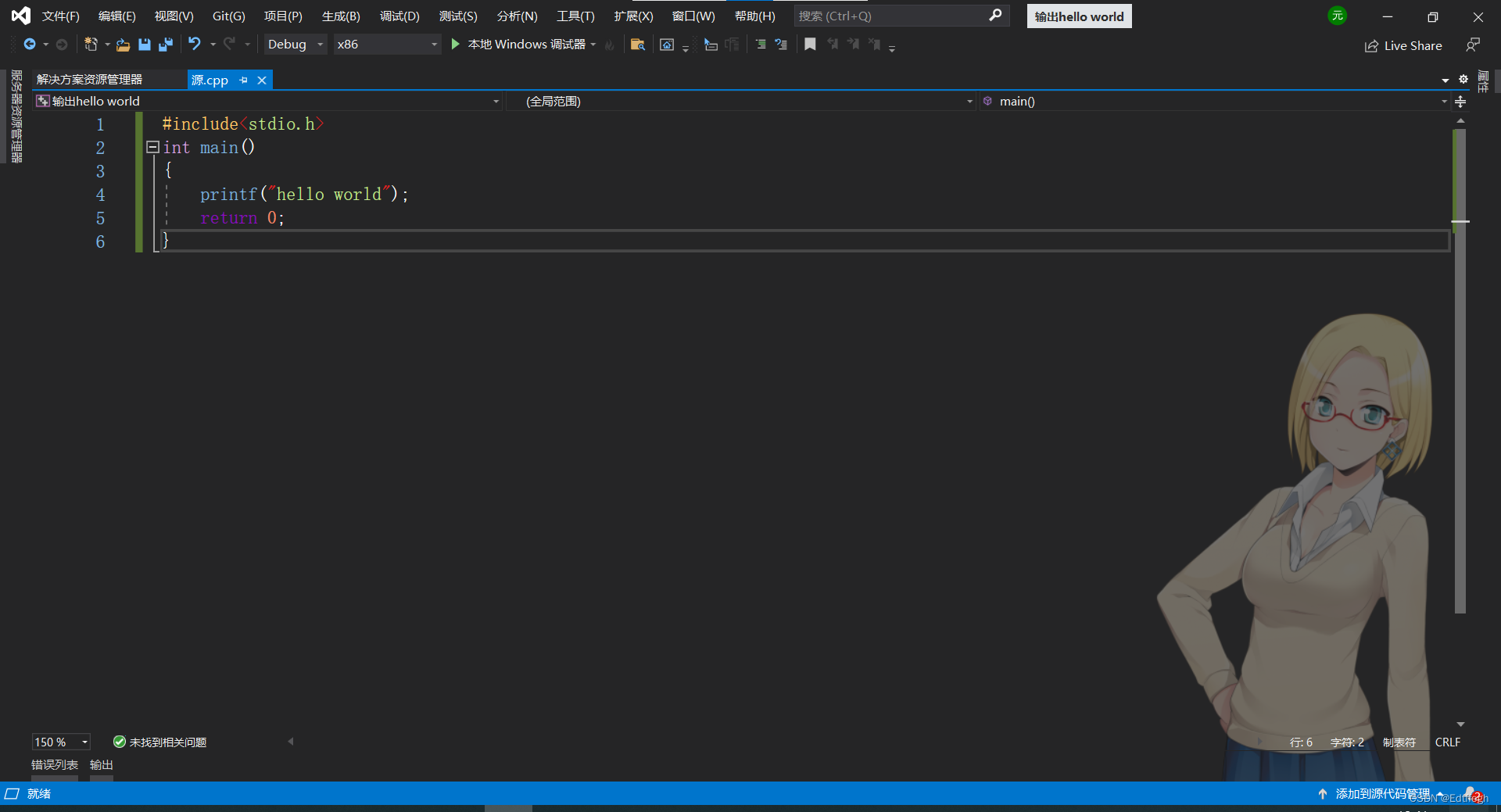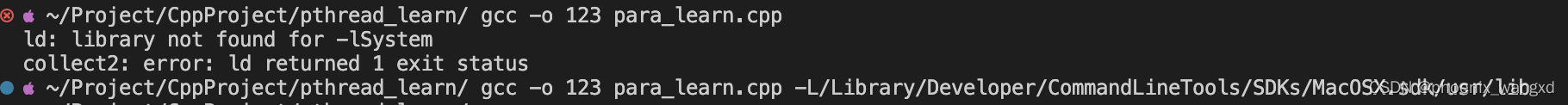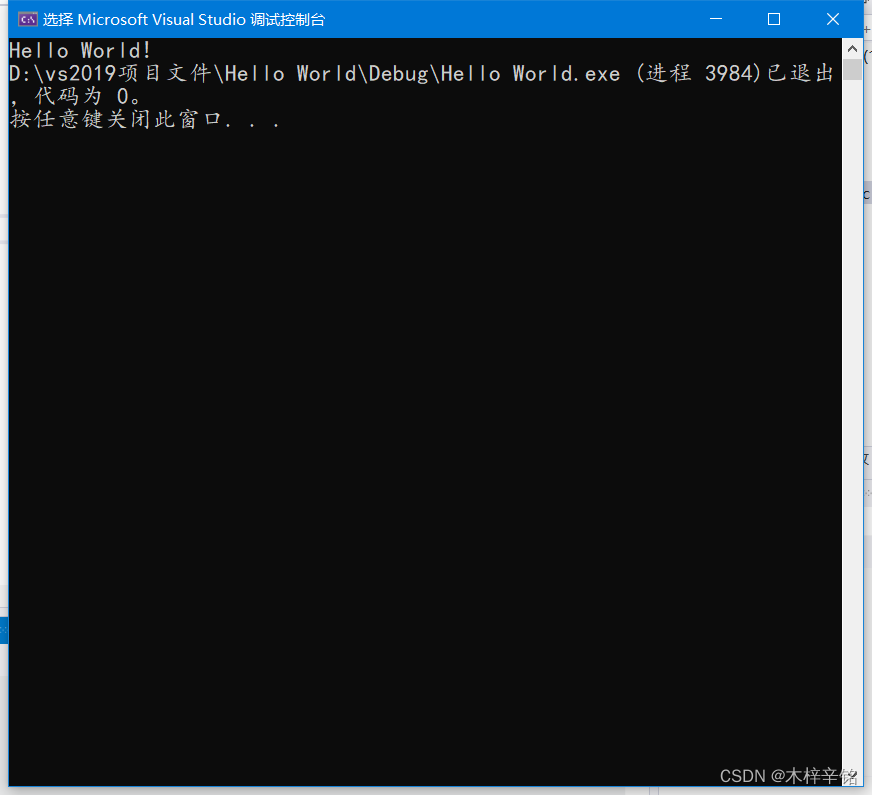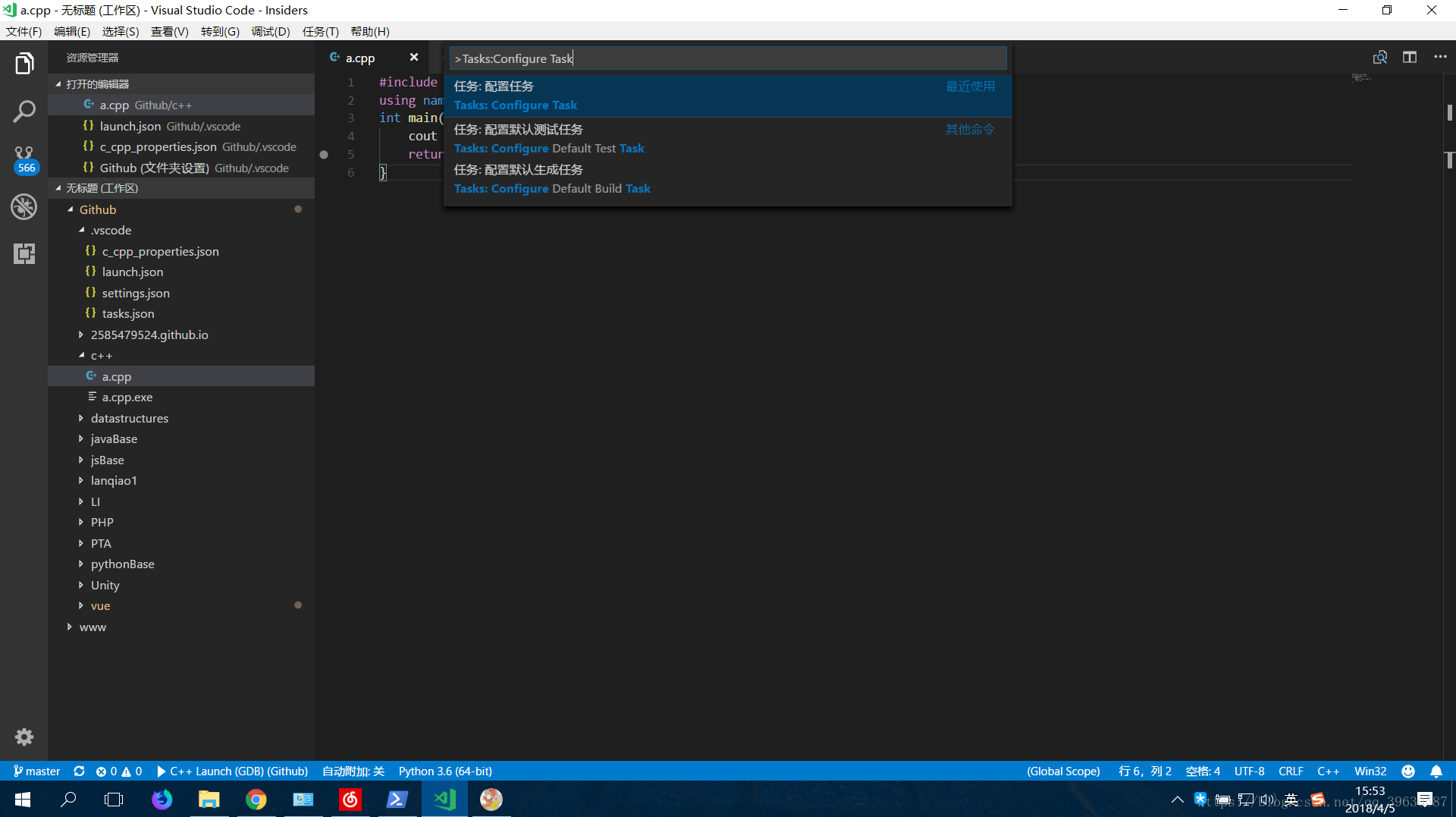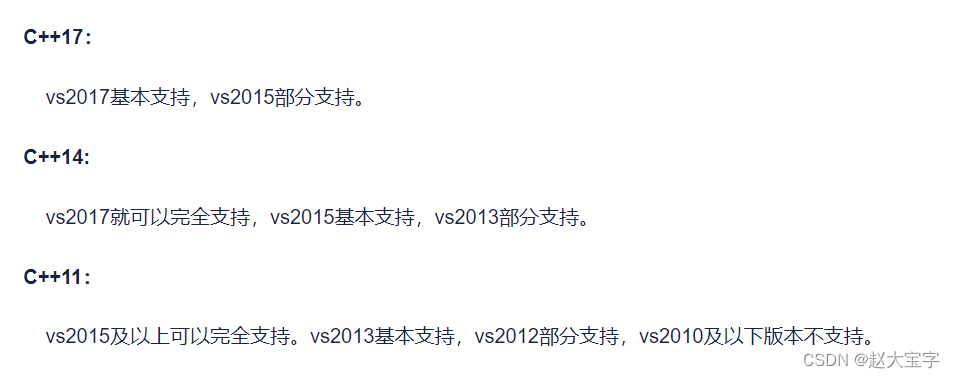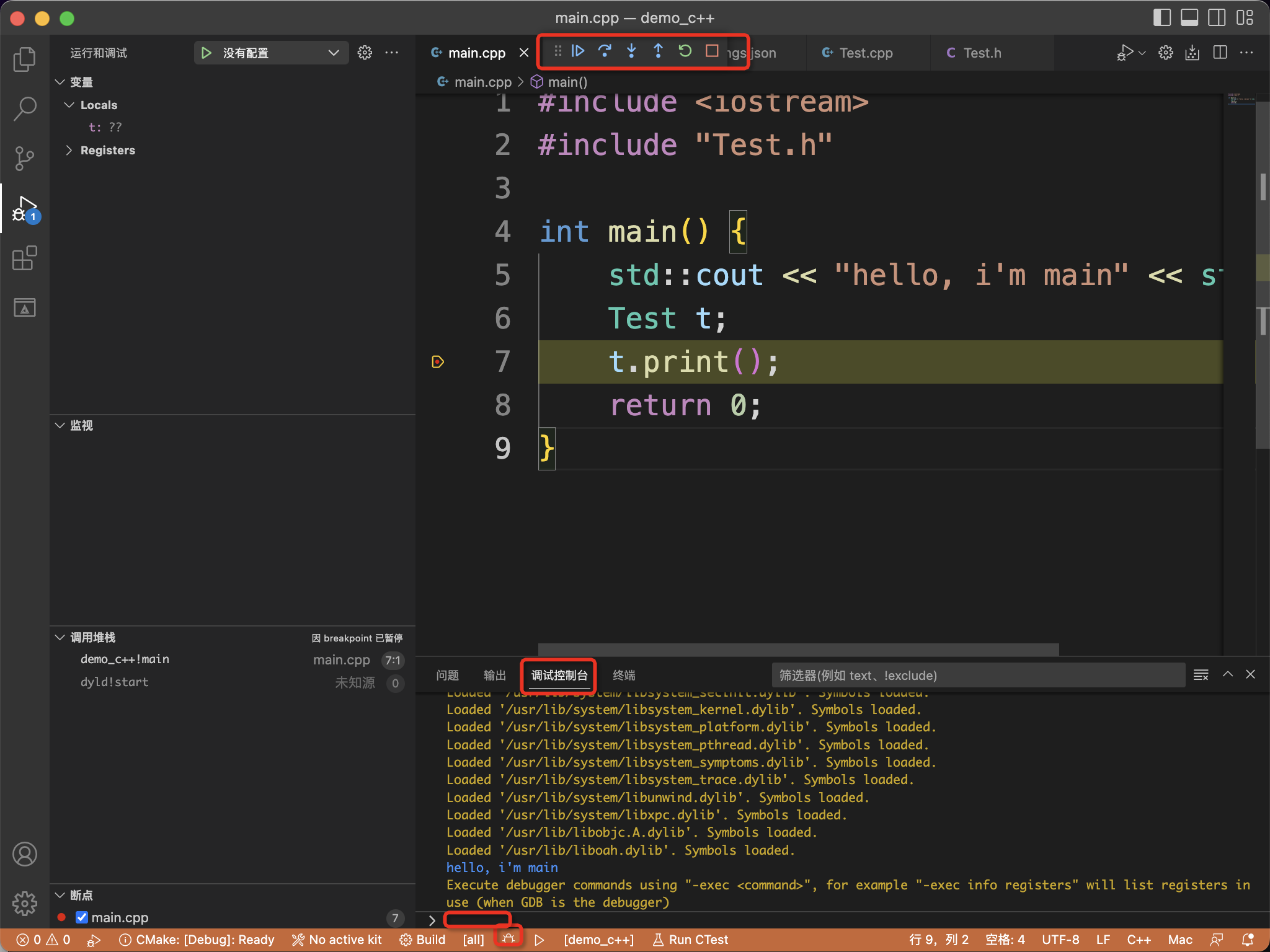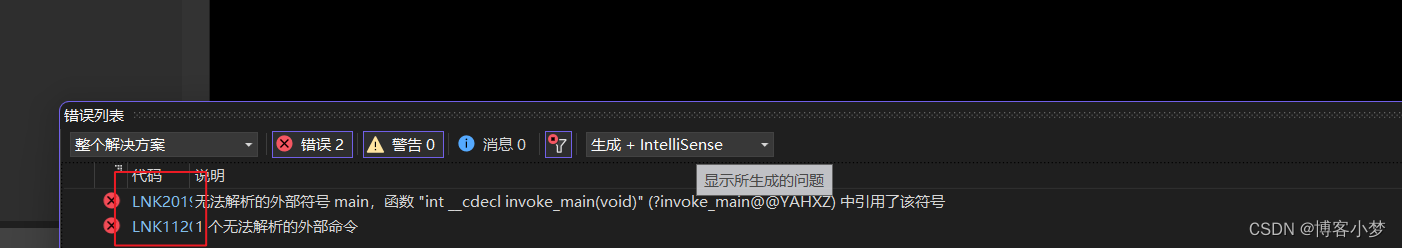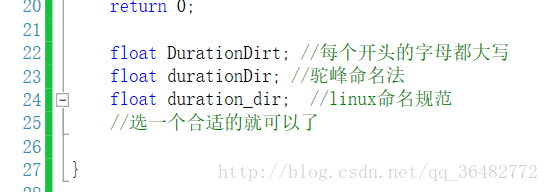前言
SoundPool 一般用来 播放密集,急促而又短暂的音效,比如特技音效:Duang~,游戏用得较多,你也可以为你的 APP 添加上这个音效,比如酷狗音乐进去的时候播放"哈喽,酷狗",其实这个创意还是不错的 间接的让用户知道了当前播放器的音量,不然用户一放歌,突然来了一发小苹果,引得附近 大妈起舞就不好了是吧;除了可以在音乐播放器加,你还可以在普通 APP 加上,比如收到推送 信息或者新的聊天信息,然后播放提示音,比如超级课程表新版本,加了这玩意,收到推送 信息会播放一段短促的"表表"的声音!
SoundPool 对象可以看作是一个可以从 APK 中导入资源 或者从文件系统中载入文件的样本集合。
它利用 MediaPlayer 服务为音频解码为一个原始16位 PCM流。这个特性使得应用程序可以进行流压缩,而无须忍受在播放音频时解压所带来的 CPU 负载和延时。SoundPool 使用音效池的概念来管理多个播放流,如果超过流的最大数目, SoundPool 会基于优先级自动停止先前播放的流,另外,SoundPool 还支持自行设置声音的品质、 音量、 播放比率等参数。
常用方法
1. 加载声音资源:
- load(Context context, int resId, int priority)
- load(String path, int priority)
- load(FileDescriptor fd, long offset, long length, int priority)
- load(AssetFileDescriptor afd, int priority)
- 上述方法都会返回一个声音的ID,后面我们可以通过这个ID来播放指定的声音
参数介绍:
- context:上下文
- resId:资源id
- priority:没什么用的一个参数,建议设置为1,保持和未来的兼容性
- path:文件路径
- FileDescriptor:貌似是流吧,这个我也不知道
- AssetFileDescriptor:从asset目录读取某个资源文件,用法: AssetFileDescriptor descriptor = - assetManager.openFd(“biaobiao.mp3”);
2. 播放控制:
- play(int soundID, float leftVolume, float rightVolume, int priority, int loop, float rate)
参数介绍:
- soundID:Load()返回的声音ID号
- leftVolume:左声道音量设置
- rightVolume:右声道音量设置
- priority:指定播放声音的优先级,数值越高,优先级越大。
- loop:指定是否循环:-1表示无限循环,0表示不循环,其他值表示要重复播放的次数
- rate:指定播放速率:1.0的播放率可以使声音按照其原始频率,而2.0的播放速率,可以使声音按照其 原始频率的两倍播放。如果为0.5的播放率,则播放速率是原始频率的一半。播放速率的取值范围是0.5至2.0。
3. 资源释放:
可以调用 release() 方法释放所有 SoundPool 对象占据的内存和资源,当然也可以根据声音 ID 来释放!
实例

1. 实现目标
- 播放音频文件,播放完即停止
- 播放音频文件,循环播放
2. 布局文件
<?xml version="1.0" encoding="utf-8"?>
<LinearLayout xmlns:android="http://schemas.android.com/apk/res/android"xmlns:app="http://schemas.android.com/apk/res-auto"android:layout_width="match_parent"android:layout_height="match_parent"android:orientation="vertical"><com.hjq.bar.TitleBarandroid:id="@+id/title_bar"android:layout_width="match_parent"android:background="@color/teal_200"android:layout_height="?android:attr/actionBarSize"app:title="SoundPool 播放音频"app:titleStyle="bold"app:titleSize="18sp"app:backButton="false"app:titleColor="@color/white"/><Buttonandroid:id="@+id/btn_sound_one"android:layout_width="wrap_content"android:layout_height="wrap_content"android:layout_gravity="center"android:text="音频 1" /><Buttonandroid:id="@+id/btn_sound_two"android:layout_width="wrap_content"android:layout_height="wrap_content"android:layout_gravity="center"android:text="音频 2" /><Buttonandroid:id="@+id/btn_sound_three"android:layout_width="wrap_content"android:layout_height="wrap_content"android:layout_gravity="center"android:text="音频 3" /><Buttonandroid:id="@+id/btn_sound_four"android:layout_width="wrap_content"android:layout_height="wrap_content"android:layout_gravity="center"android:text="音频 4" /></LinearLayout>
3. 新建 raw 目录,将所需要播放的音频文件放入
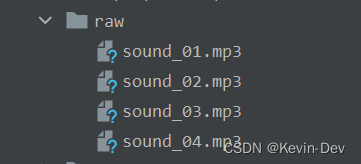
4. 工具类
/*** Created on 2022/6/30 11:31* SoundPool 铃声尽量不要超过1M** @author Gong Youqiang*/
public class SoundPlayerUtils {private static final String TAG = "SoundPlayerUtils";public enum RingerTypeEnum {SOUND_ONE,SOUND_TWO,SOUND_THREE,SOUND_FOUR}private Context context;private SoundPool soundPool;private AudioManager audioManager;private int streamId;private int soundId;private boolean loop;private RingerTypeEnum ringerTypeEnum;private boolean isRingModeRegister = false;private int ringMode = -1;private static SoundPlayerUtils instance = null;private RingModeChangeReceiver ringModeChangeReceiver;public static SoundPlayerUtils getInstance() {if(instance == null) {synchronized (SoundPlayerUtils.class) {if(instance == null) {instance = new SoundPlayerUtils();}}}return instance;}public SoundPlayerUtils() {this.context = MyApp.CONTEXT;//全局上下文对象,getApplicationContext();}public synchronized void play(RingerTypeEnum type) {Log.e(TAG, "play type->" + type.name());this.ringerTypeEnum = type;int ringId = 0;switch (type) {case SOUND_ONE:ringId = R.raw.sound_01;loop = false;//是否重复播放铃声break;case SOUND_TWO:ringId = R.raw.sound_02;loop = true;break;case SOUND_THREE:ringId = R.raw.sound_03;loop = false;break;case SOUND_FOUR:ringId = R.raw.sound_04;loop = true;break;}if(ringId != 0) {play(ringId);}}public void stop() {Log.e(TAG, "stop");if (soundPool != null) {if (streamId != 0) {soundPool.stop(streamId);streamId = 0;}if (soundId != 0) {soundPool.unload(soundId);soundId = 0;}}if (isRingModeRegister) {registerVolumeReceiver(false);}}private void play(int ringId) {initSoundPool();if (audioManager.getRingerMode() == AudioManager.RINGER_MODE_NORMAL) {soundId = soundPool.load(context, ringId, 1);}}private void initSoundPool() {stop();if (soundPool == null) {soundPool = new SoundPool(1, AudioManager.STREAM_RING, 0);soundPool.setOnLoadCompleteListener(onLoadCompleteListener);audioManager = (AudioManager) context.getSystemService(Context.AUDIO_SERVICE);ringMode = audioManager.getRingerMode();}registerVolumeReceiver(true);}SoundPool.OnLoadCompleteListener onLoadCompleteListener = new SoundPool.OnLoadCompleteListener() {@Overridepublic void onLoadComplete(SoundPool soundPool, int sampleId, int status) {if (soundId != 0 && status == 0) {if (audioManager.getRingerMode() == AudioManager.RINGER_MODE_NORMAL) {int curVolume = audioManager.getStreamVolume(AudioManager.STREAM_RING);streamId = soundPool.play(soundId, curVolume, curVolume, 1, loop ? -1 : 0, 1f);}}}};private void registerVolumeReceiver(boolean register){if (ringModeChangeReceiver == null) {ringModeChangeReceiver = new RingModeChangeReceiver() ;}if (register) {isRingModeRegister = true;IntentFilter filter = new IntentFilter() ;filter.addAction(AudioManager.RINGER_MODE_CHANGED_ACTION) ;context.registerReceiver(ringModeChangeReceiver, filter) ;} else {context.unregisterReceiver(ringModeChangeReceiver);isRingModeRegister = false;}}private class RingModeChangeReceiver extends BroadcastReceiver {@Overridepublic void onReceive(Context context, Intent intent) {if (ringMode != -1 && ringMode != audioManager.getRingerMode()&& intent.getAction().equals(AudioManager.RINGER_MODE_CHANGED_ACTION)) {ringMode = audioManager.getRingerMode();play(ringerTypeEnum);}}}
}
5. 使用
public class MainActivity extends BaseActivity {@Overrideprotected int getLayoutId() {return R.layout.activity_main;}@Overrideprotected void initView() {}@OnClick({R.id.btn_sound_one,R.id.btn_sound_two,R.id.btn_sound_three,R.id.btn_sound_four})public void clicked(View view) {switch (view.getId()) {case R.id.btn_sound_one:SoundPlayerUtils.getInstance().play(SoundPlayerUtils.RingerTypeEnum.SOUND_ONE);break;case R.id.btn_sound_two:SoundPlayerUtils.getInstance().play(SoundPlayerUtils.RingerTypeEnum.SOUND_TWO);break;case R.id.btn_sound_three:SoundPlayerUtils.getInstance().play(SoundPlayerUtils.RingerTypeEnum.SOUND_THREE);break;case R.id.btn_sound_four:SoundPlayerUtils.getInstance().play(SoundPlayerUtils.RingerTypeEnum.SOUND_FOUR);break;}}}