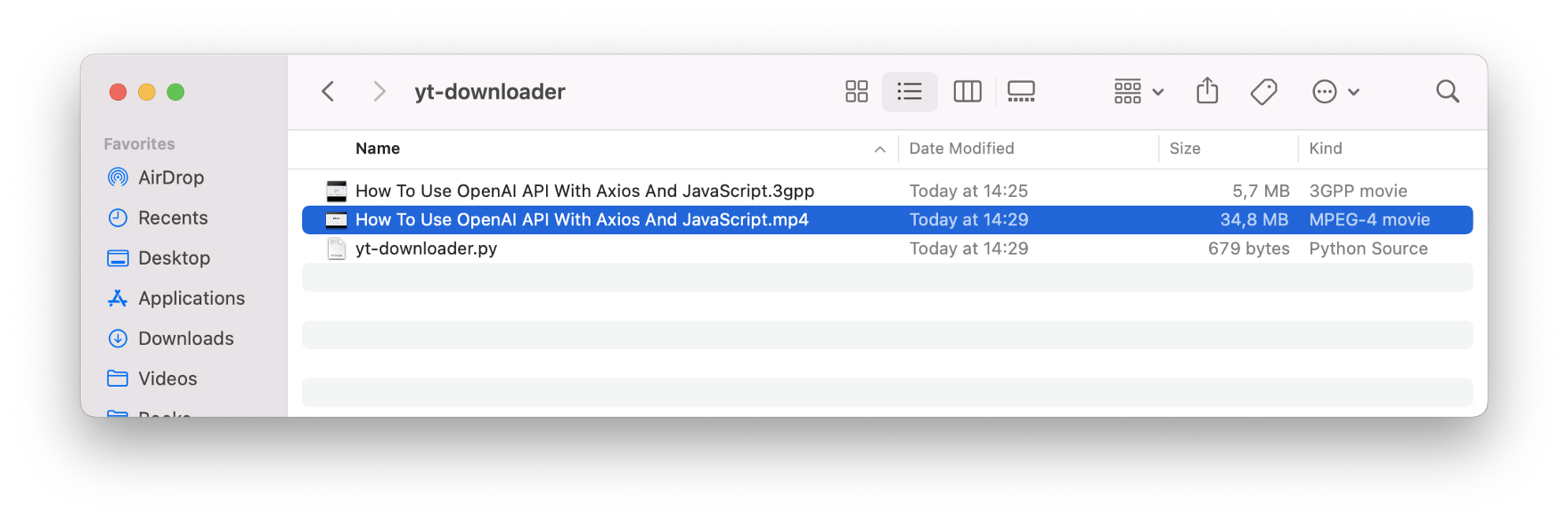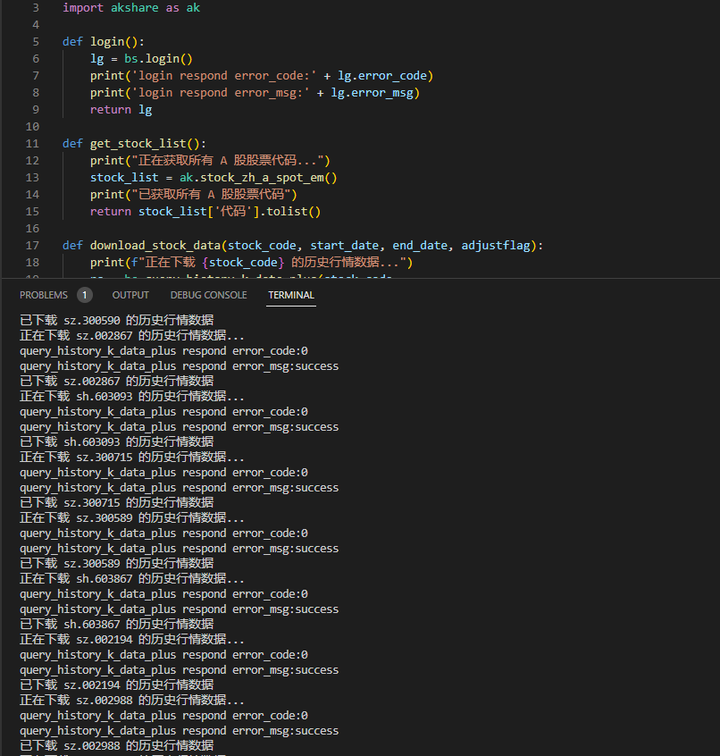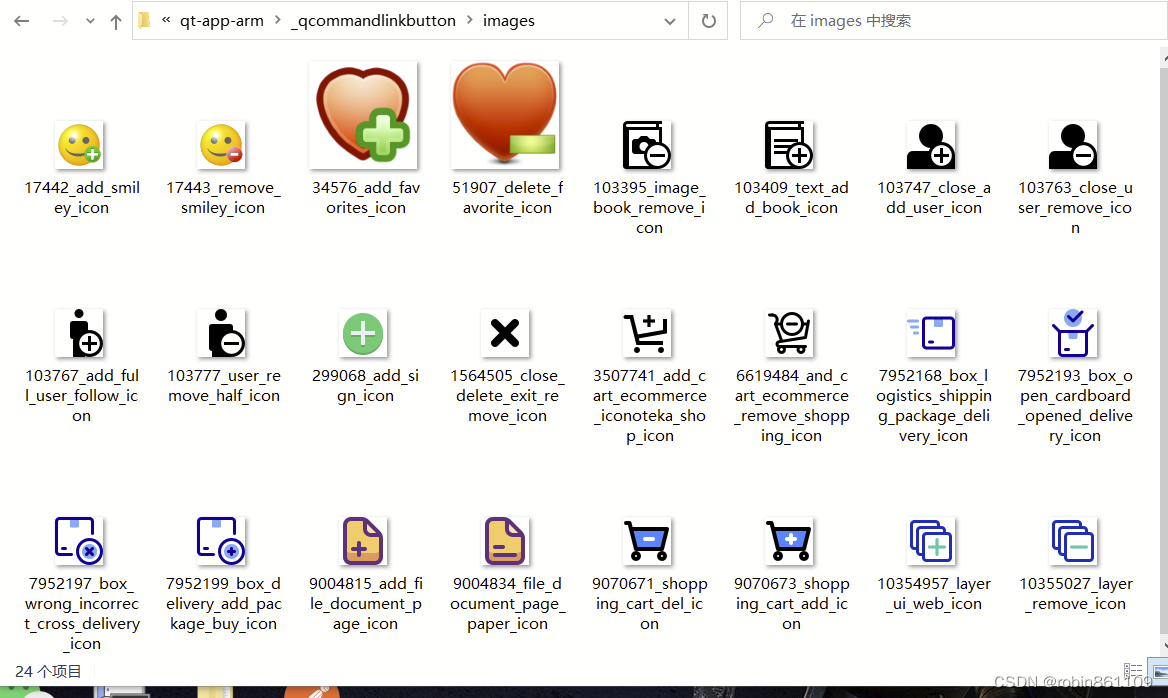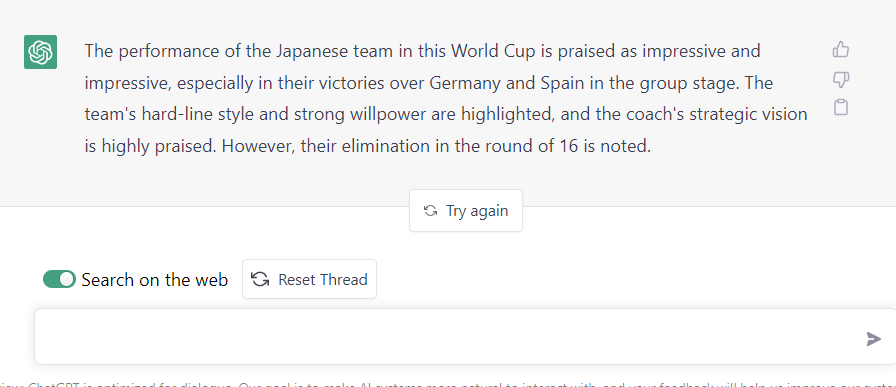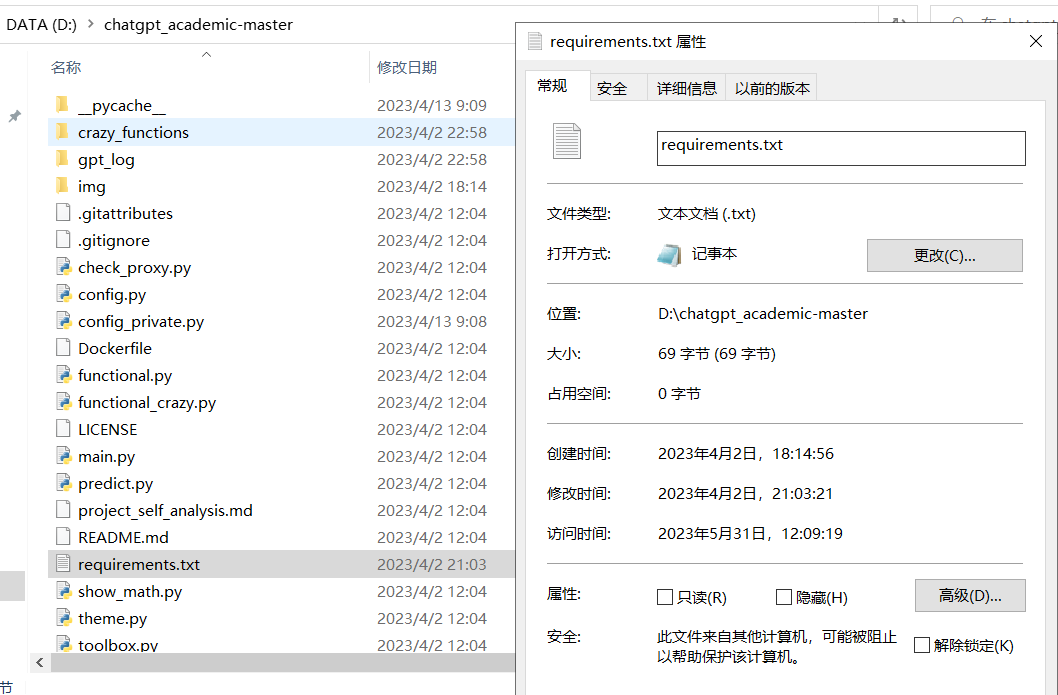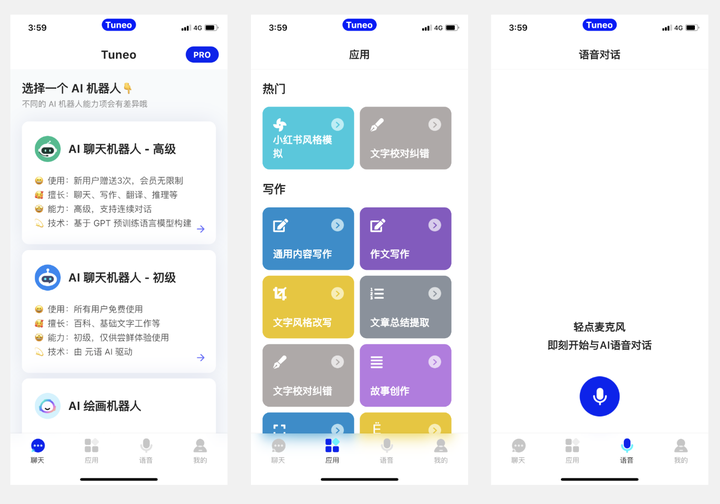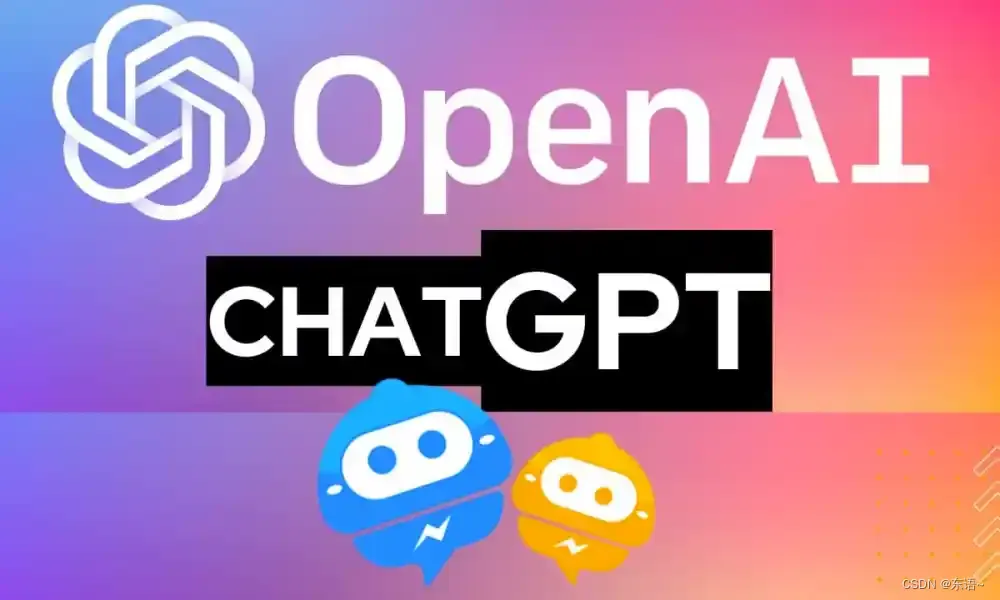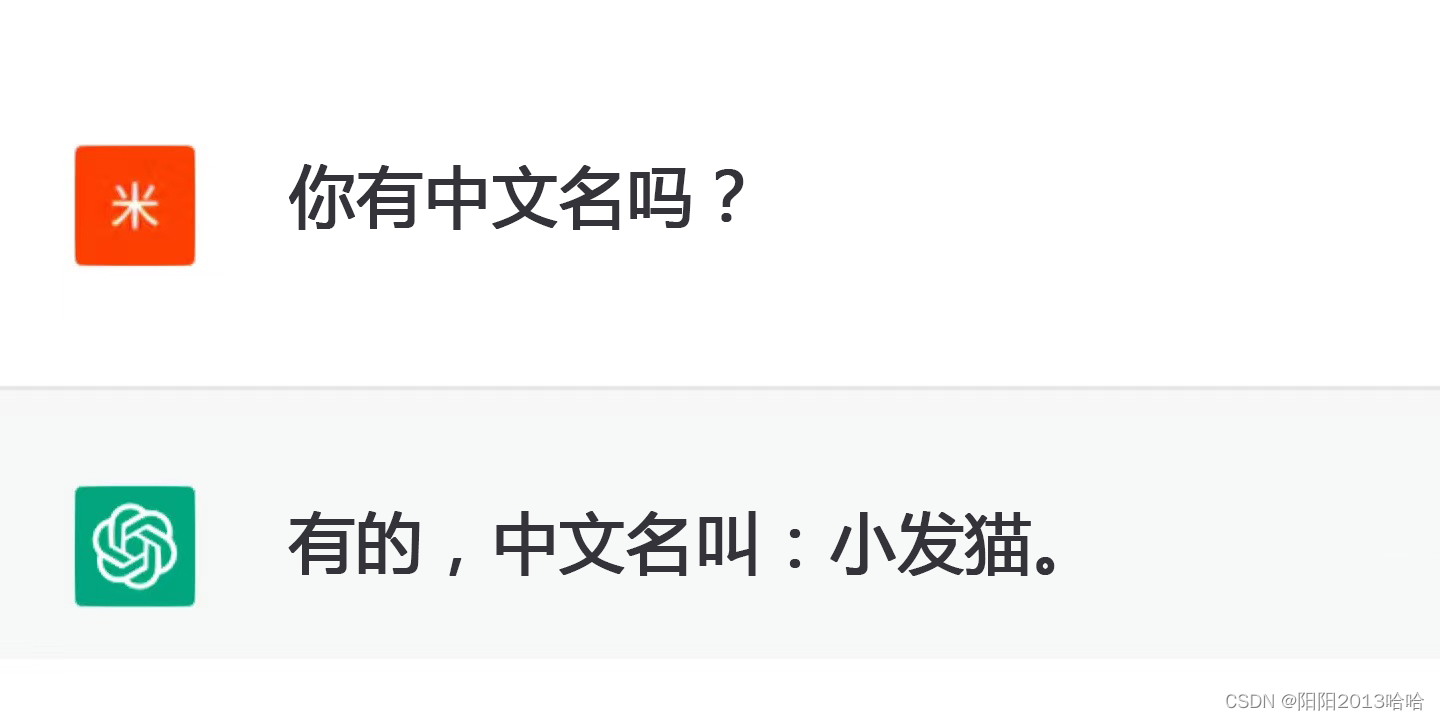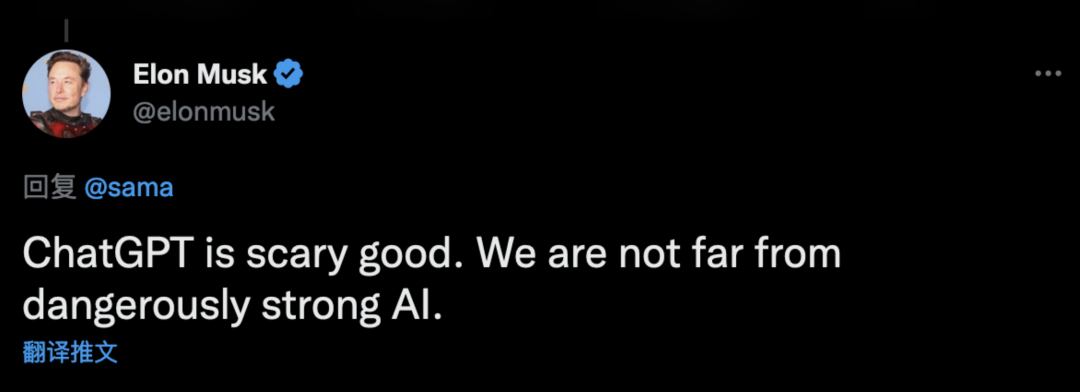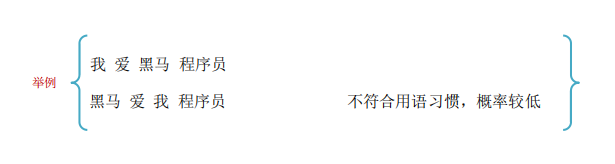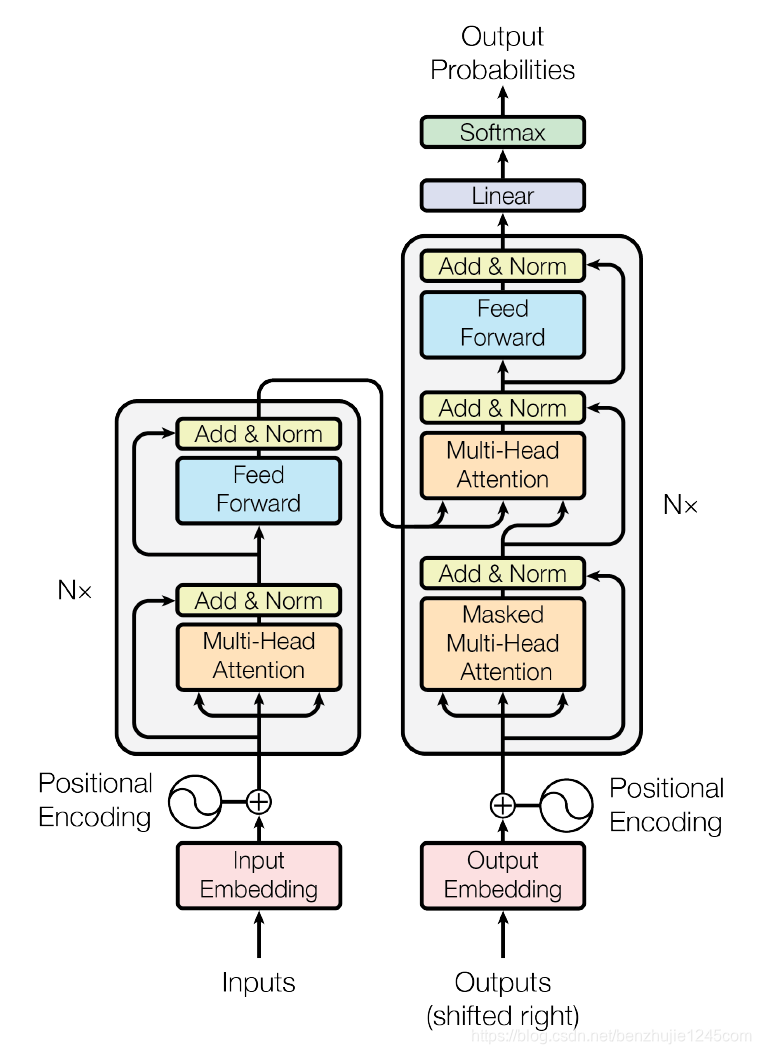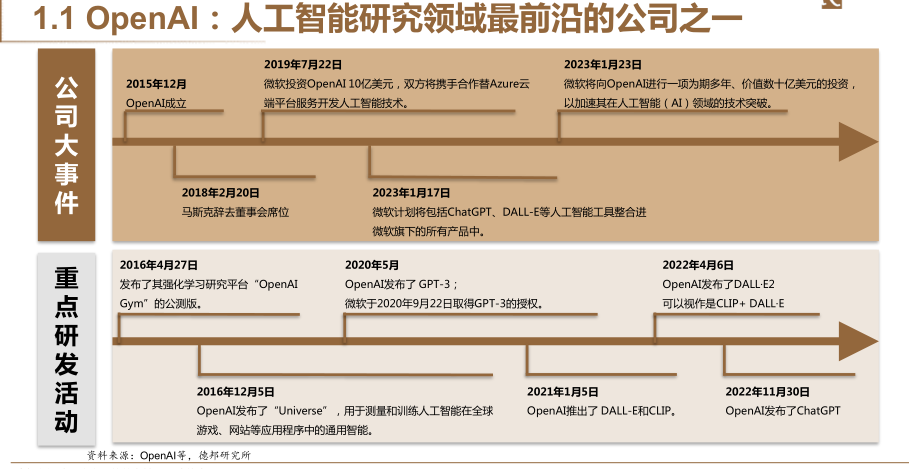让我们使用 ChatGPT 的代码生成功能在 Python 中生成功能齐全的 YouTube 下载器应用程序,而无需自己编写一行代码!不相信这是可能的?只需按照本教程中的步骤操作......
ChatGPT 是 OpenAI 训练的大型语言模型,可以根据自然语言输入生成代码。如何安装 PC 机箱风扇这意味着您可以用简单的英语描述您想要实现的目标,ChatGPT 将为您生成代码。
在本教程中,我们将使用 ChatGPT 的此功能为脚本生成 Python 代码,该脚本能够从 YouTube 下载任何视频。为了保持这个小程序的动态,用户必须能够在命令行中输入 YouTube 视频的 URL。
让我们转到 https://chat.openai.com/chat 上的 ChatGPT,并开始使用以下描述输入代码生成的要求:
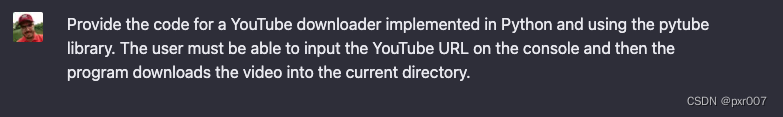
ChatGPT 立即开始使用 pytube 库按要求生成 Python 脚本的代码:
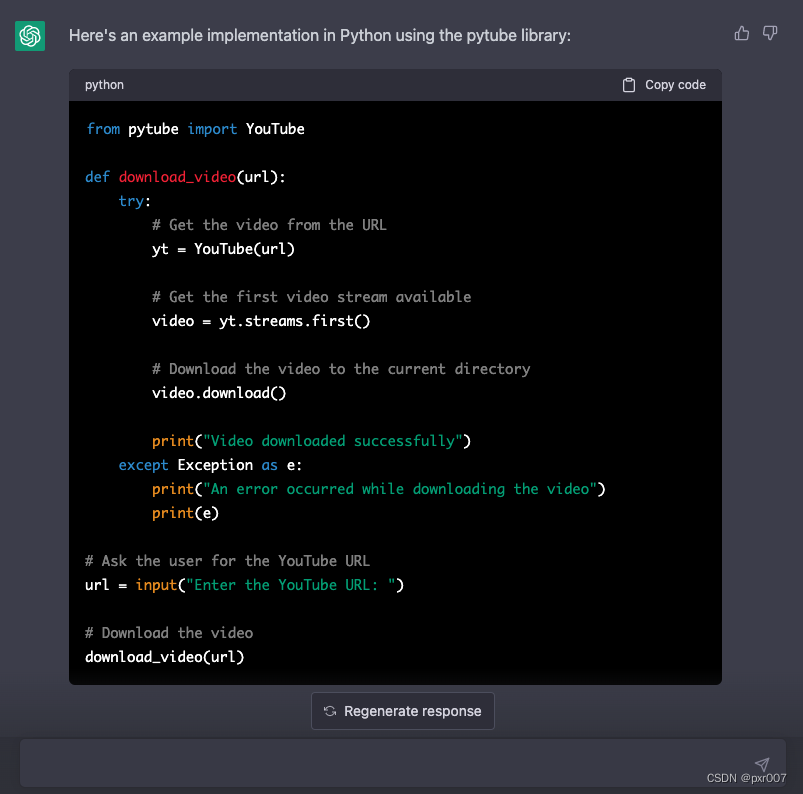
$ mkdir yt-downloader
$ cd yt-downloader
$ touch yt-downloader.py使用该项目目录,将 ChatGPT 生成的代码直接复制并粘贴到空文件 yt-downloader.py 中。
from pytube import YouTubedef download_video(url):try:# Get the video from the URLyt = YouTube(url)# Get the first video stream availablevideo = yt.streams.first()# Download the video to the current directoryvideo.download()print("Video downloaded successfully")except Exception as e:print("An error occurred while downloading the video")print(e)# Ask the user for the YouTube URL
url = input("Enter the YouTube URL: ")# Download the video
download_video(url)该代码首先从 pytube 库中导入 YouTube 类。然后,它定义了一个以 YouTube 视频 URL 作为参数的函数 download_video。在函数内部,代码尝试通过使用提供的 URL 创建 YouTube 对象并访问第一个可用视频流来下载视频。然后将视频流下载到当前目录。
该函数还包含一个 try-except 块,用于处理下载过程中可能发生的异常。如果发生错误,该函数会打印一条错误消息和引发的异常。
定义 download_video 函数后,代码提示用户输入 YouTube URL,然后使用该 URL 作为参数调用 download_video 函数。如果下载成功,该函数将打印一条消息,指示视频已成功下载。
测试代码
为了测试生成的代码,您可以在命令行上执行 Python 脚本,只需键入:
$ python yt-downloader.py如果你还没有在你的开发系统上安装 pytube 库,你需要先通过输入以下命令来安装 pytupe:
$ pip install pytube包管理器在您的 Python 开发环境中下载并安装该系统:
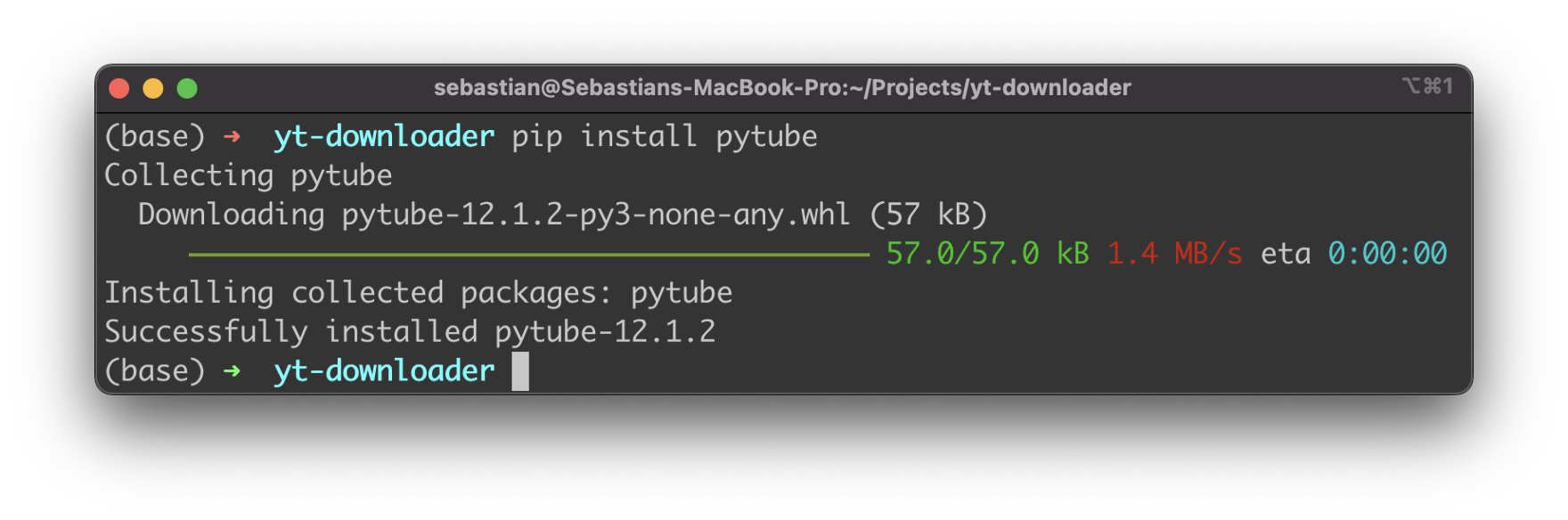
当您运行 Python 脚本时,系统会在命令行提示您提供要下载的 YouTube 视频的 URL:
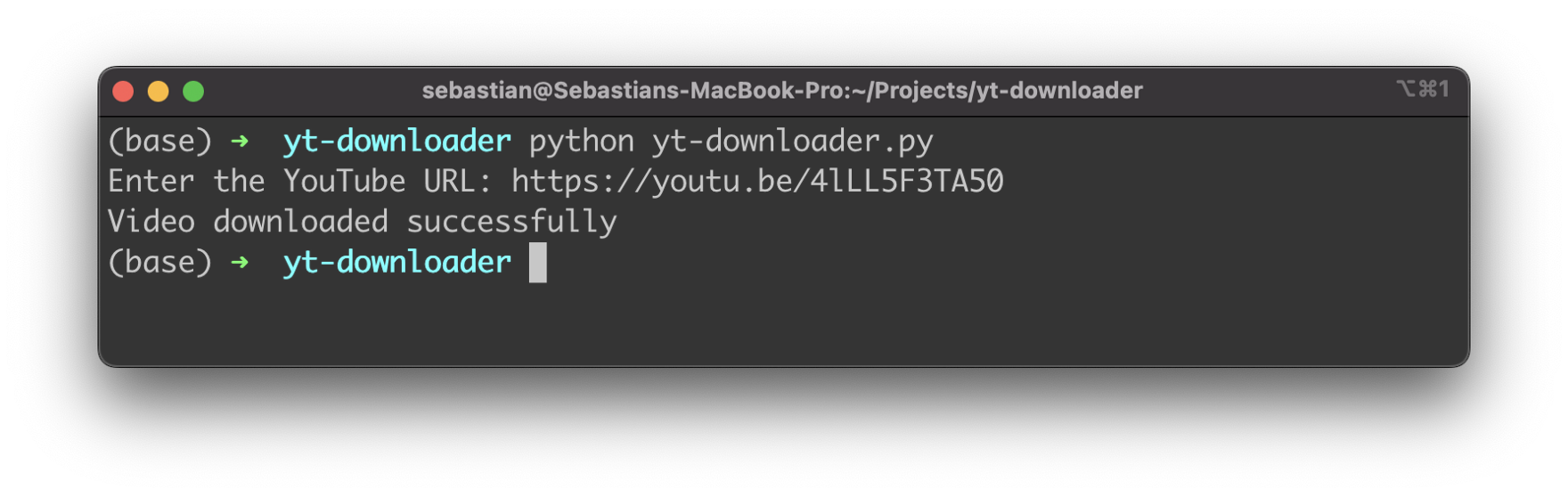
输入 URL 并回车。
结果你可以看到一个 3GPP 格式的视频已经被下载到项目文件夹中:
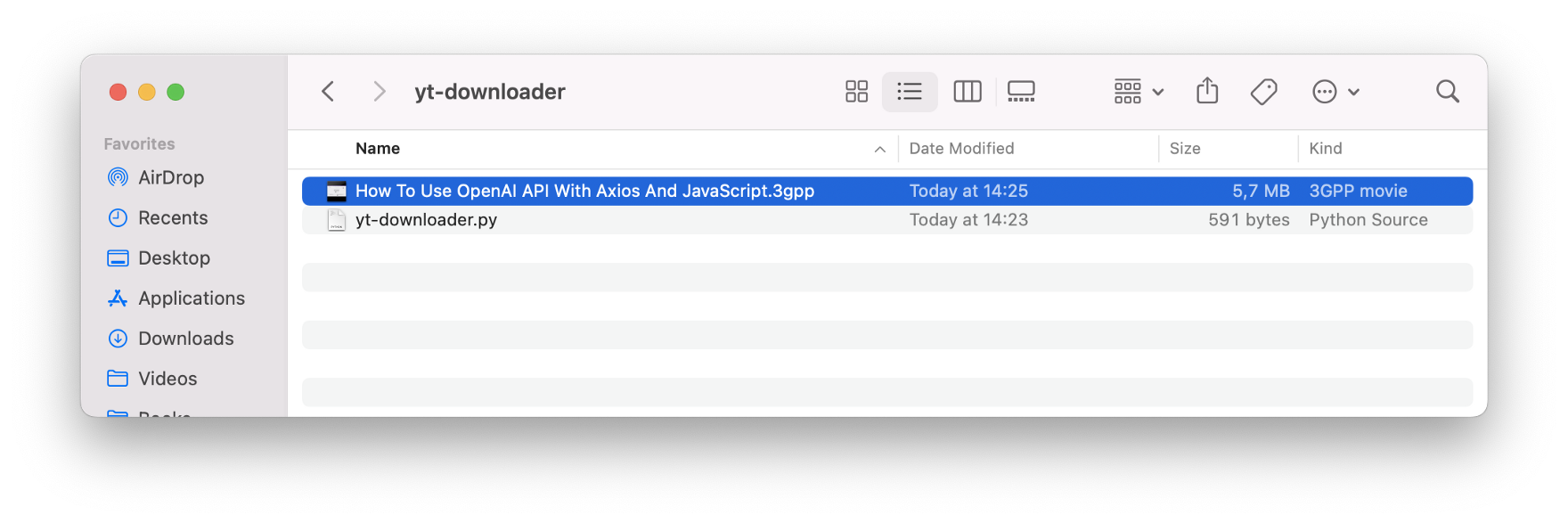
该格式以非常低的质量和分辨率提供下载的视频,因此这可能不是我们想要的。下一步我们再次使用 ChatGPT 重构代码以下载高质量版本:
重构代码以下载最高质量的视频
让我们告诉 ChatGPT 我们想要一个能够下载高质量视频的新版本的 Python 脚本:
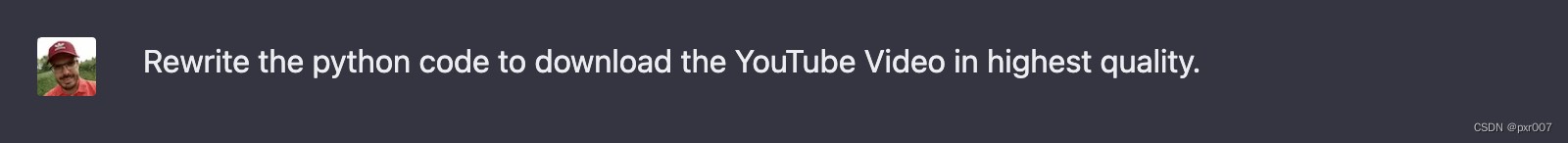
代码立即重新生成:
此版本代码中的更改位于检索视频流的行中。filter 方法用于仅包含文件扩展名为 mp4 的渐进式视频流,order_by 和 desc 方法用于按分辨率降序对流进行排序,以便首先检索质量最高的视频流。
让我们将该代码复制到 yt-download.py 并用 ChatGPT 提供的行替换该文件中的现有代码:
from pytube import YouTubedef download_video(url):try:# Get the video from the URLyt = YouTube(url)# Get the highest quality video stream availablevideo = yt.streams.filter(progressive=True, file_extension='mp4').order_by('resolution').desc().first()# Download the video to the current directoryvideo.download()print("Video downloaded successfully")except Exception as e:print("An error occurred while downloading the video")print(e)# Ask the user for the YouTube URL
url = input("Enter the YouTube URL: ")# Download the video
download_video(url)重构代码就位后,让我们再次运行该程序:
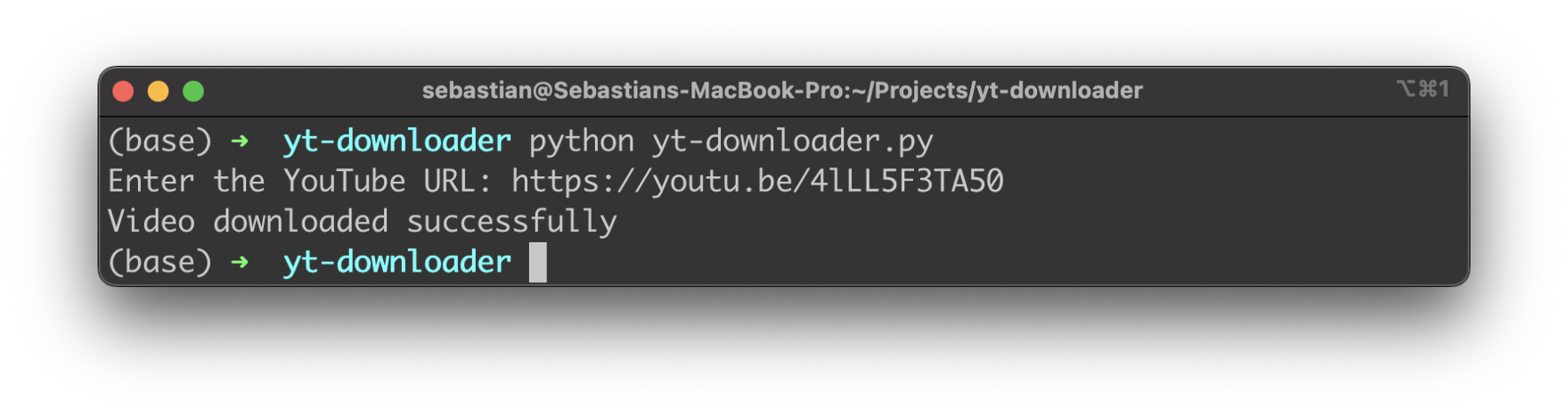
结果,您可以看到现在可以下载更高分辨率的 MP4 格式: