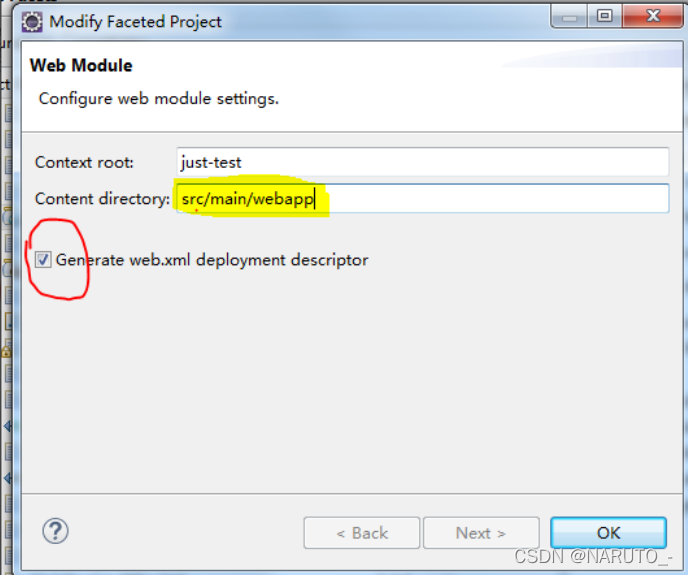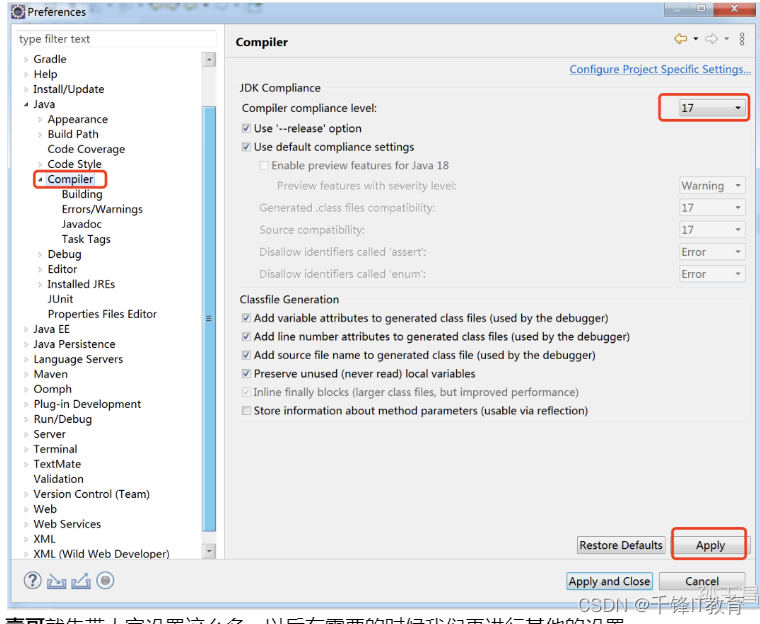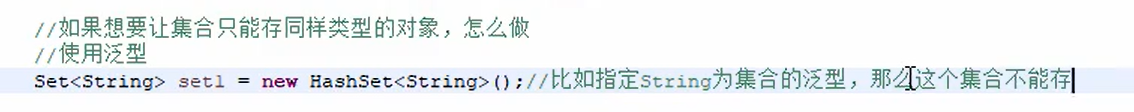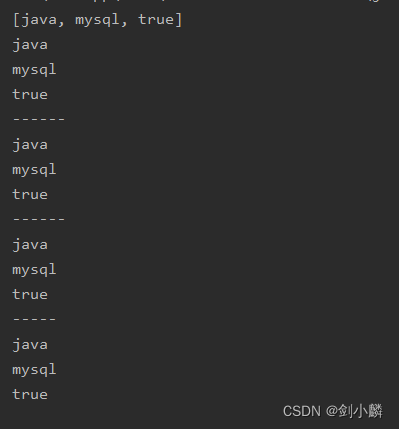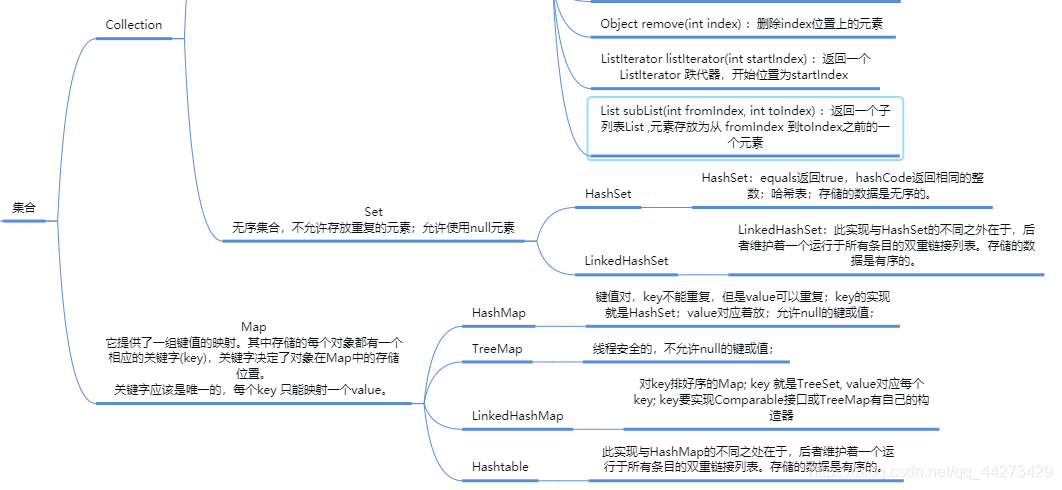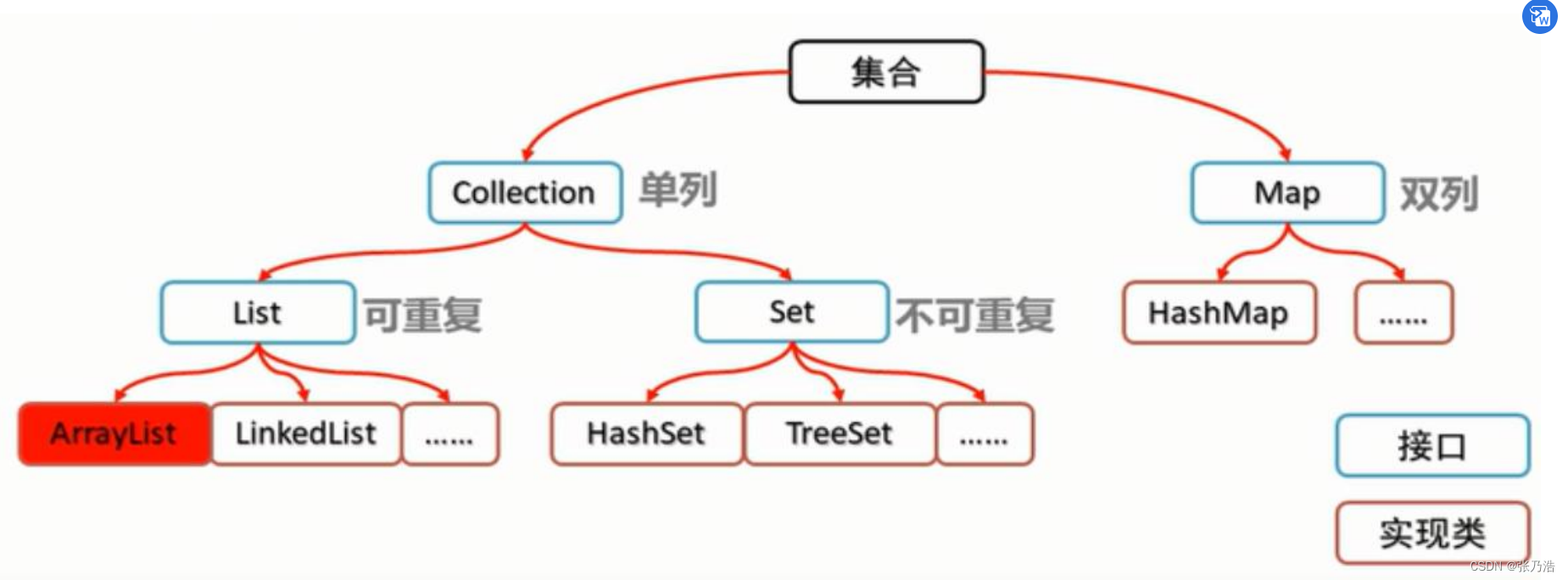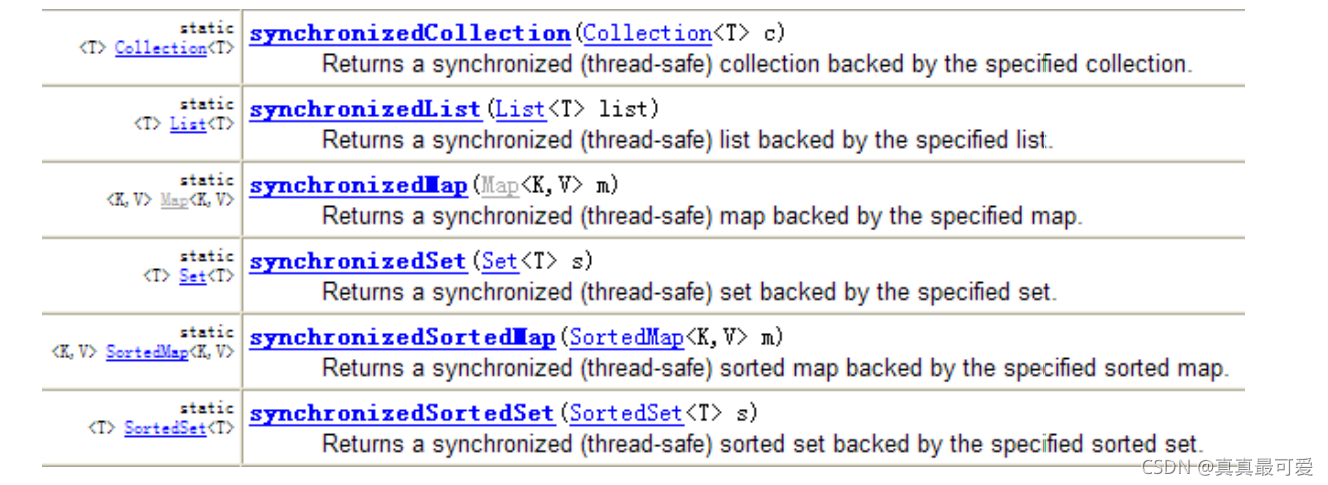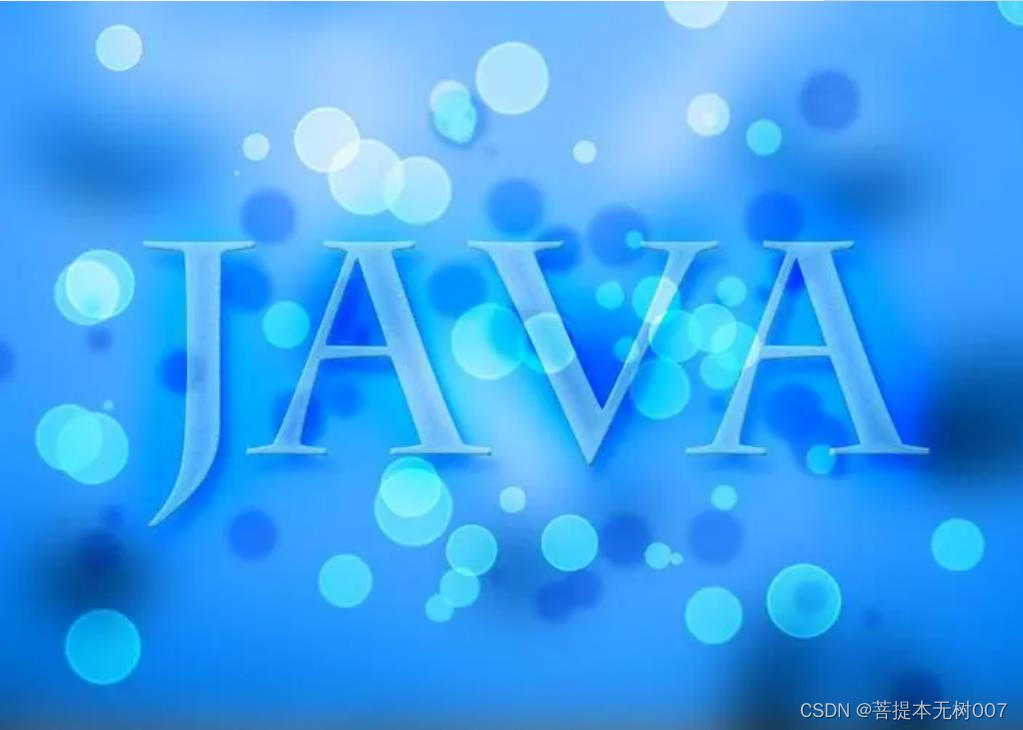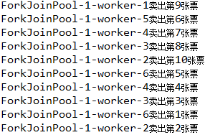目录
一、主题设置
二、字体设置
三、字符编码设置
四、JRE设置
五、代码智能提示设置
六、代码大括号的格式设置
七、黑色主题设置
1. 代码区域设置
2. 软件整体设置
3. 背景恢复
一、主题设置
Window ==> Preferences ==> General ==> Appearance
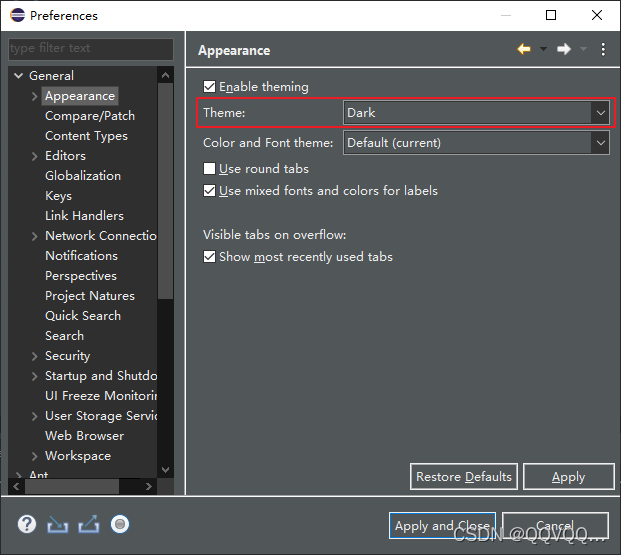
二、字体设置
Window ==> Preferences ==> General ==> Appearance ==> Colors and Fonts ==> Basic
==> Text Font
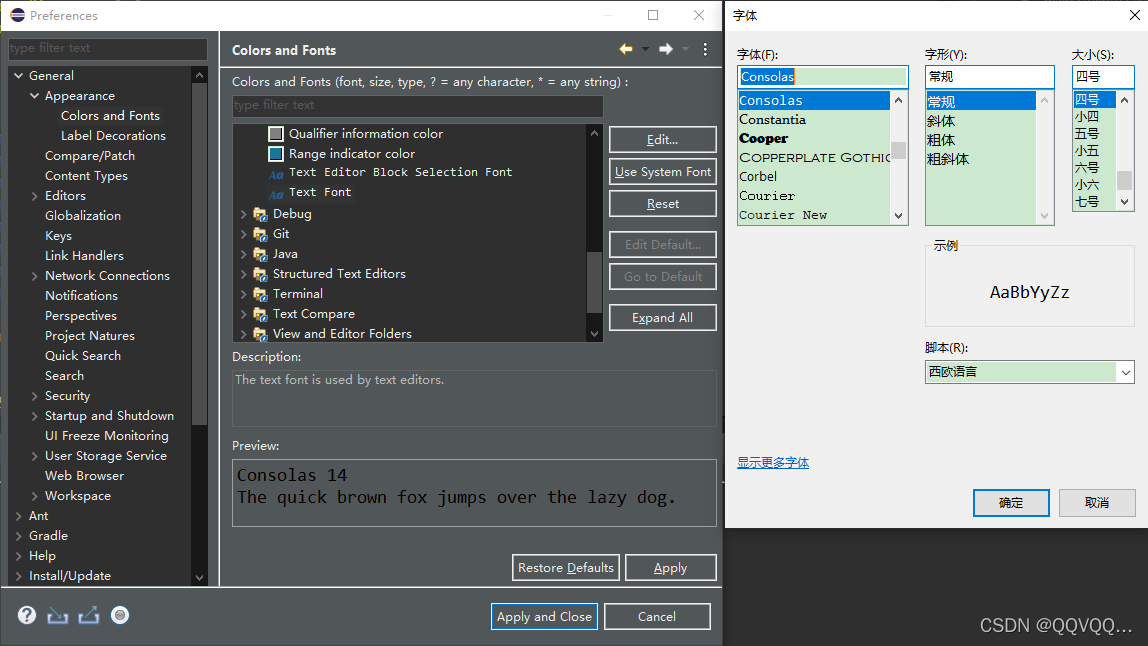
三、字符编码设置
Window ==> Preferences ==> General ==> Workspace ==> Text file encoding
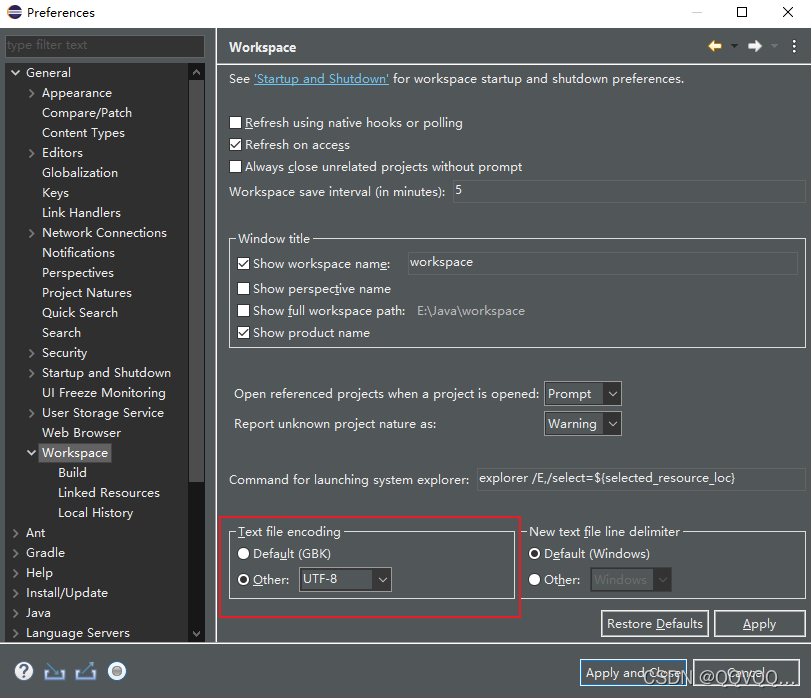
四、JRE设置
Window ==> Preferences ==> Java ==> Installed JREs
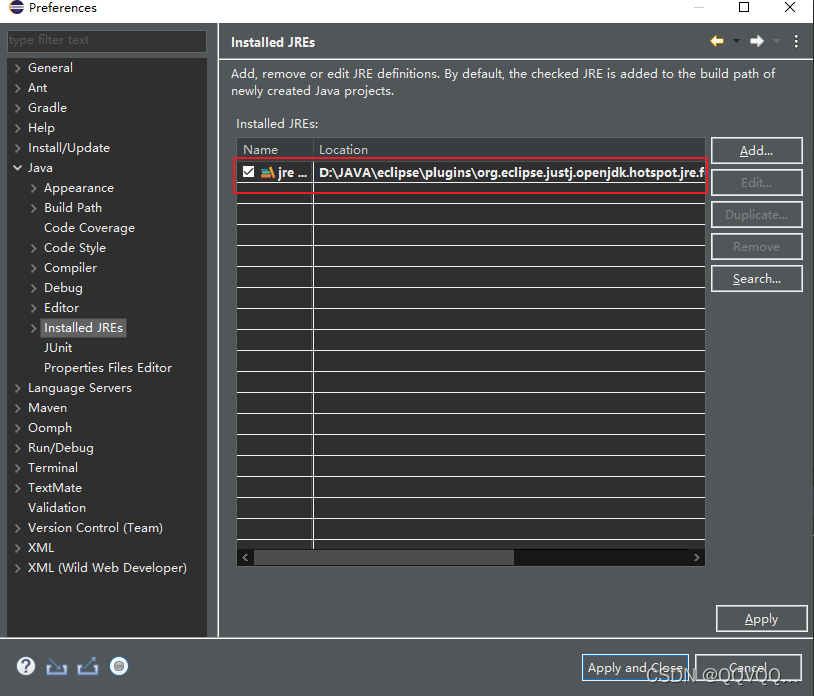
五、代码智能提示设置
Window ==> Preferences ==> Java ==> Editor ==> Content Assist ==> Auto Activation ==>
在Auto activation triggers for java后的文本框中输入abcdefghijklmnopqrstuvwxyz.
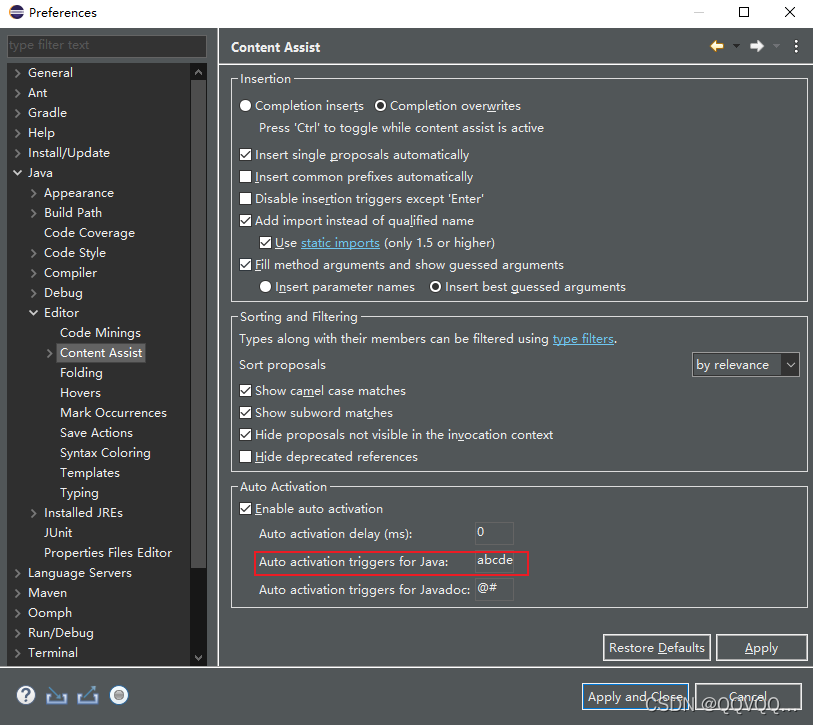
六、代码大括号的格式设置
Window ==> Preferences ==> Java ==> Code Style ==> Formatter ==> New
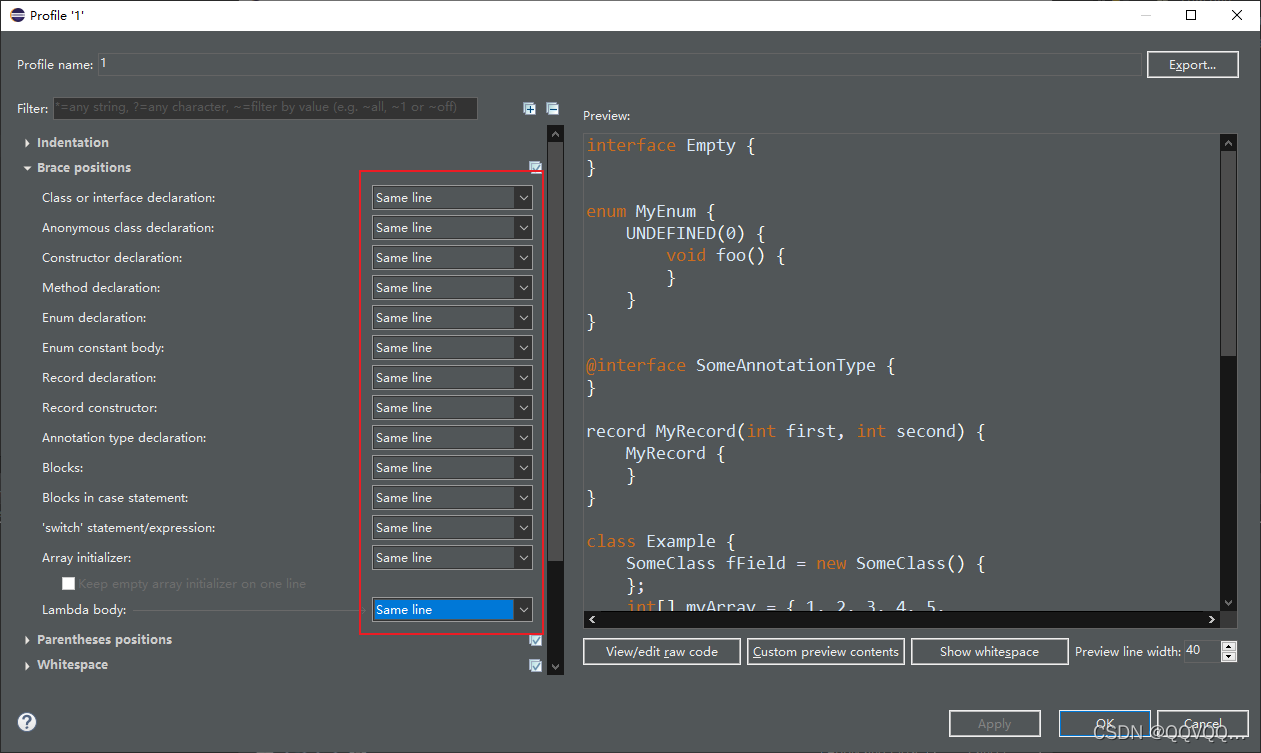
七、黑色主题设置
1. 代码区域设置
第一步:主题下载
主题下载地址:Eclipse Color Themes
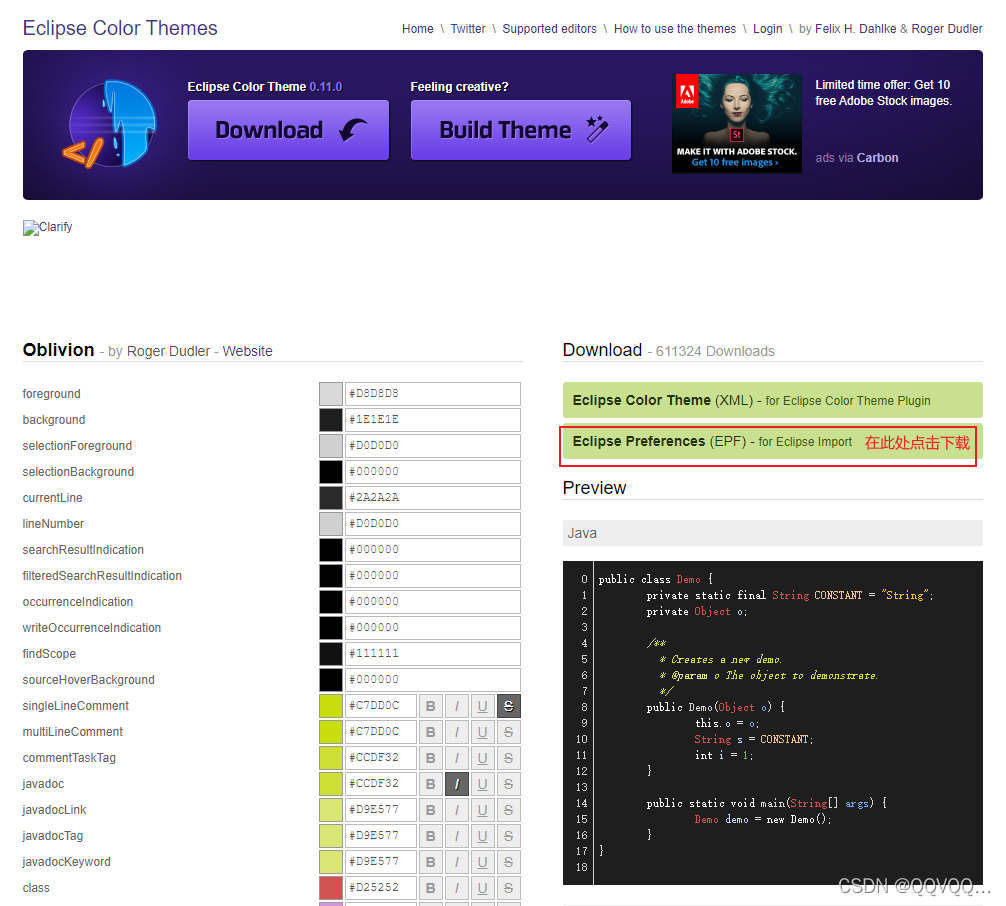
第二步:主题导入
File ==> Import ==> General ==> Preferences ==> 选择之前下载的主题
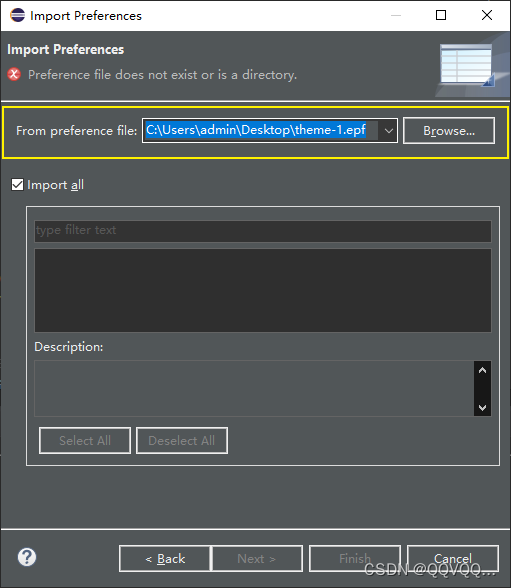
2. 软件整体设置
Window ==> Preferences ==> General ==> Appearance
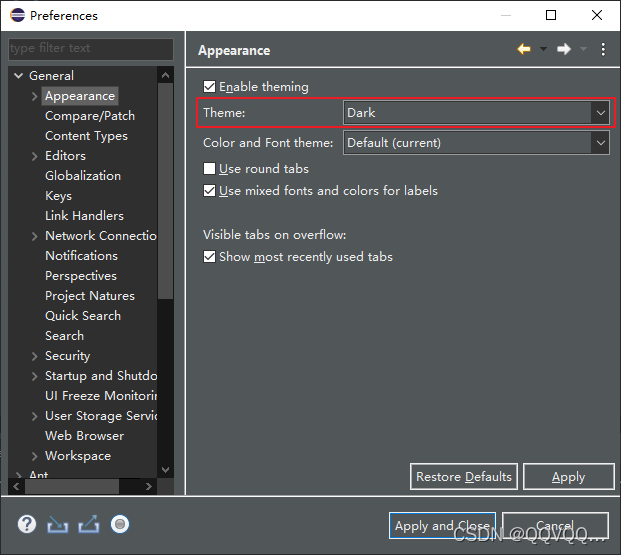
3. 背景恢复
打开一个新的eclipse项目工作空间(非你做了配色修改的工作空间),将“.metadata.plugins\org.eclipse.core.runtime”里的.setting文件夹替换已经已做配色修改的工作空间下的.setting文件夹即可。