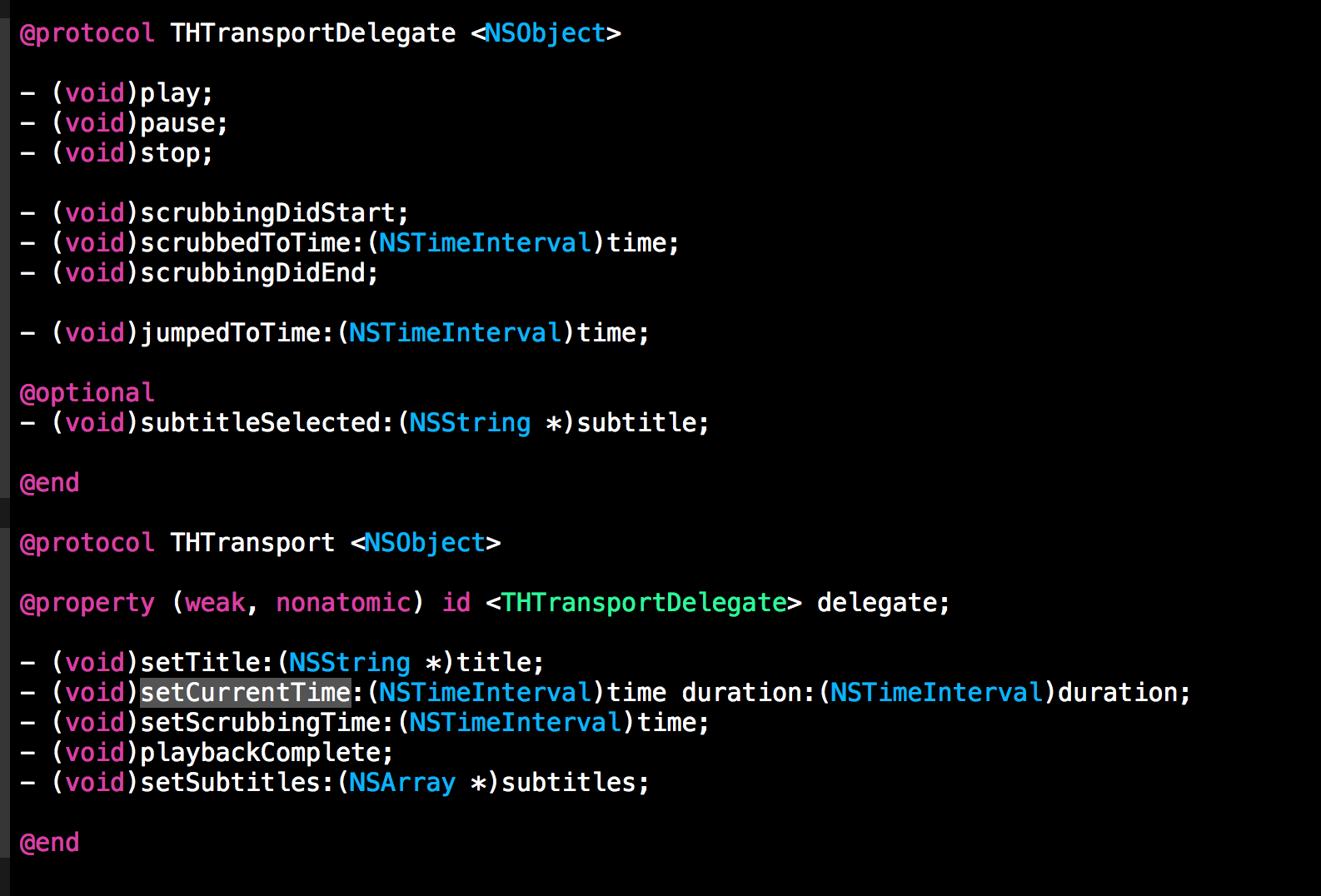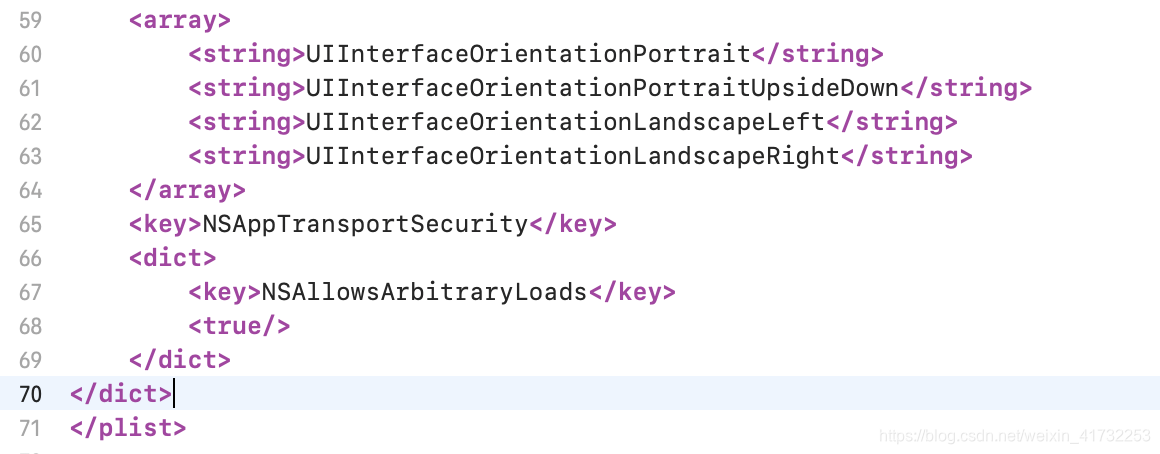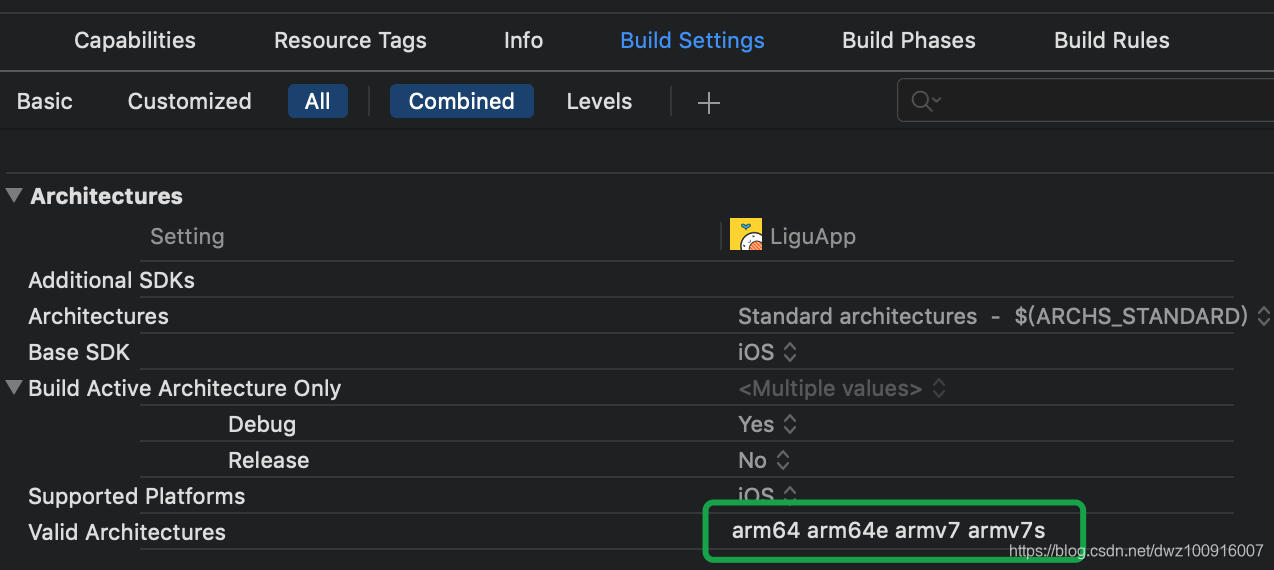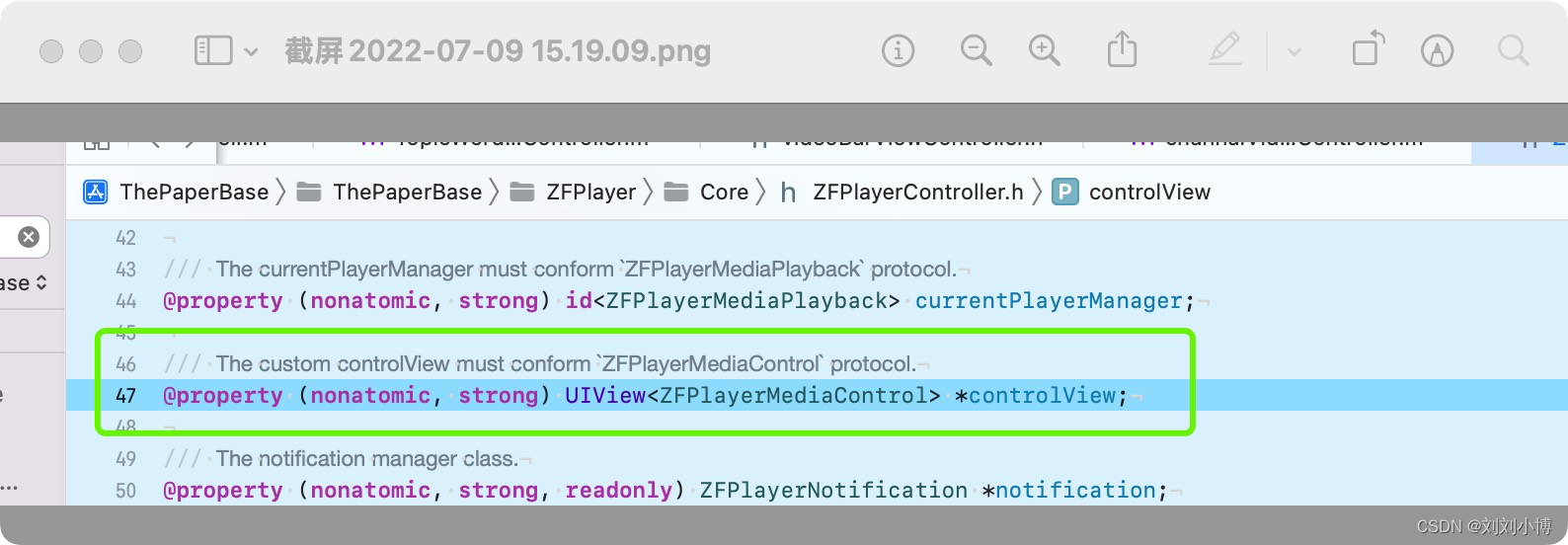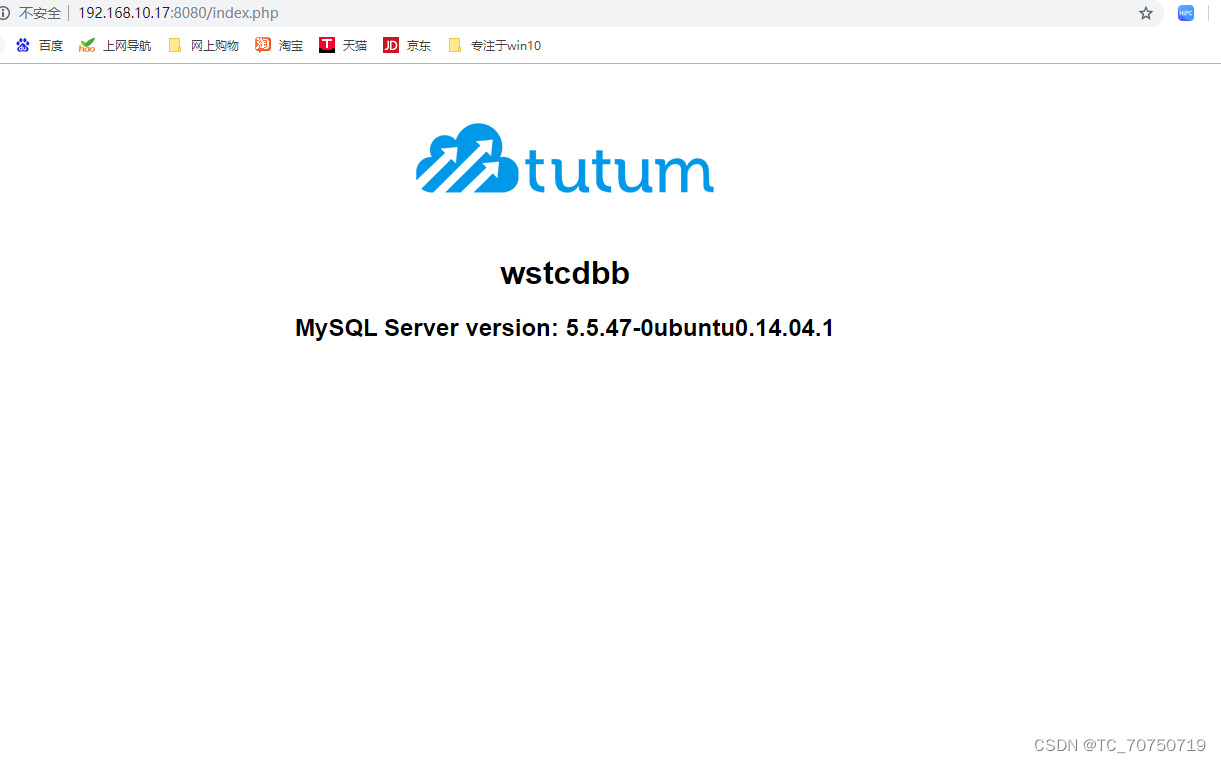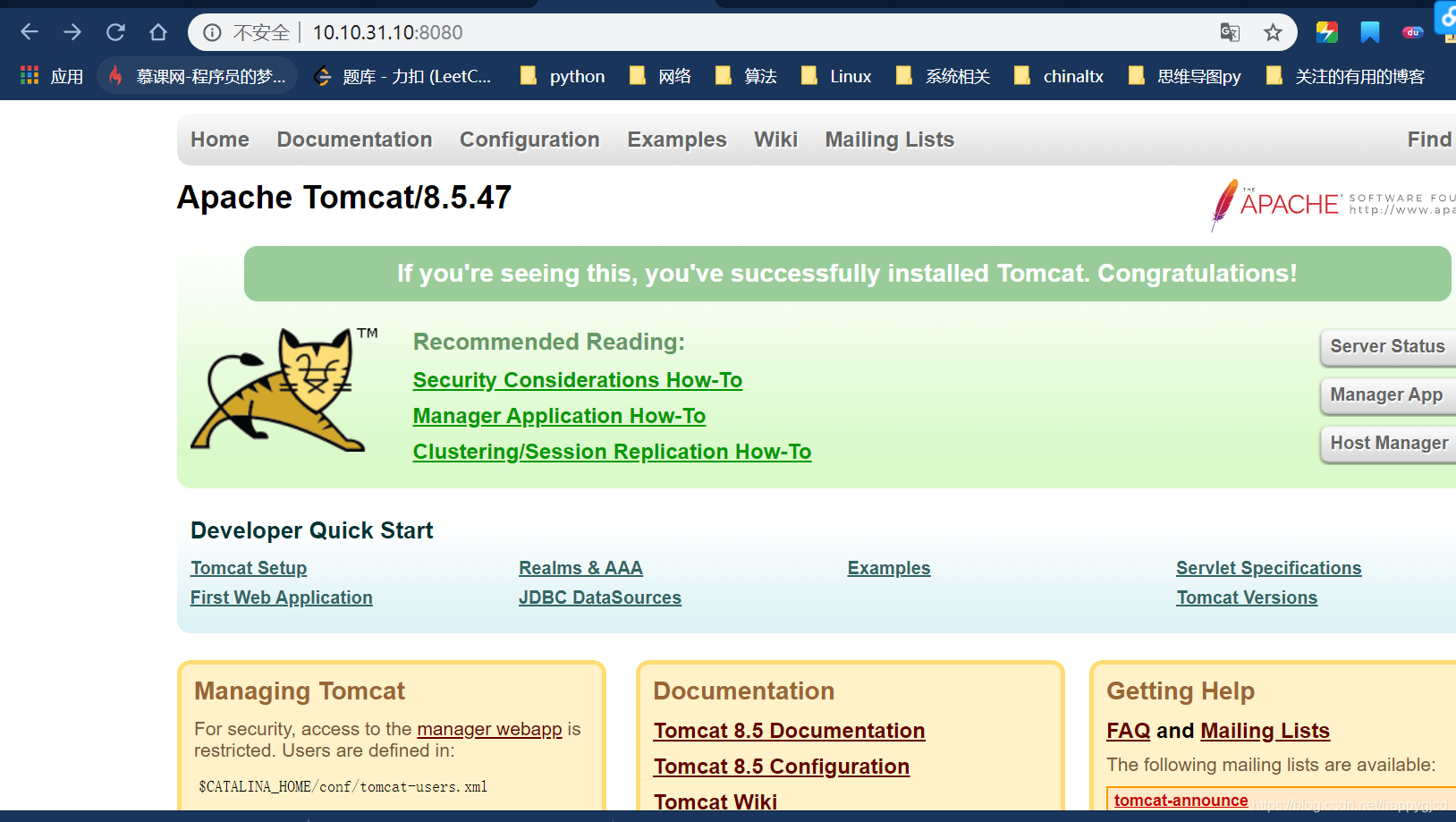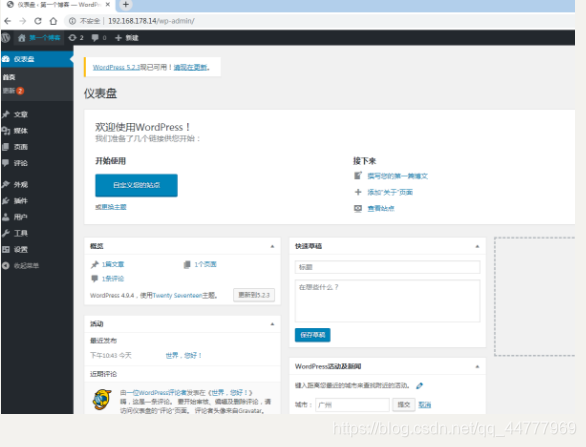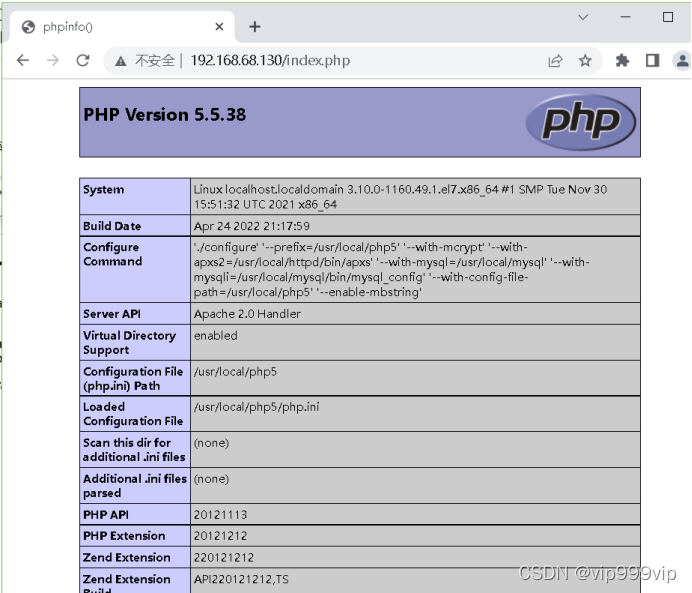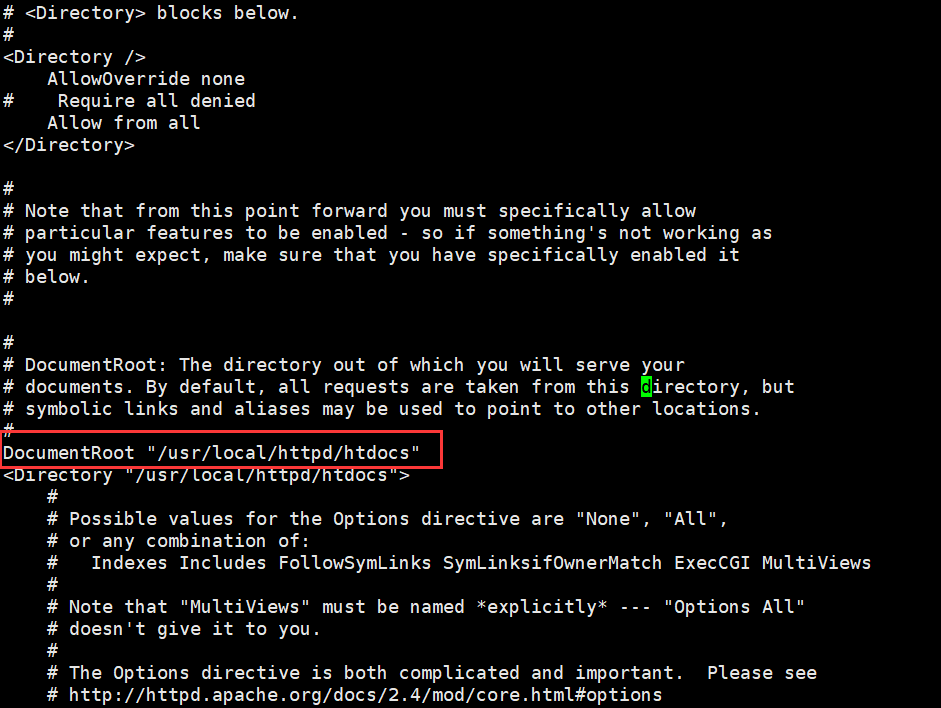1.添加视频,选择MP4格式
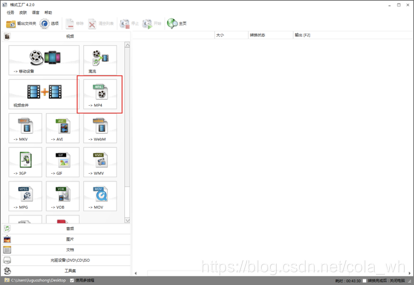
2.设置输出配置,并选择输出文件夹,视频编码为AVC(H264),屏幕大小调整为720*480

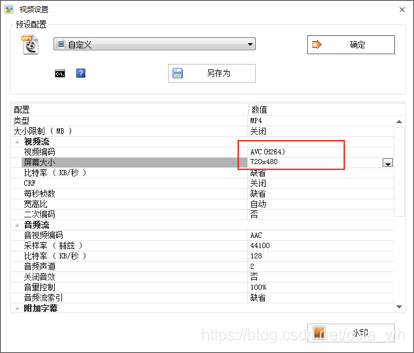
3,点击开始
视频会出现在指定文件夹。可配置自定义文件夹
用格式工厂帮忙转个格式可以得出能播放和不能播放的区别
General 有问题的上面的
Complete name : C:\Users\liwuhao.DFWSGROUP\Desktop\wKgy6VxU6XuAAkO0HbAhXIn7p5g769.mp4
Format : MPEG-4
Format profile : Base Media / Version 2
Codec ID : mp42 (mp42/mp41)
File size : 475 MiB
Duration : 20 min 45 s
Overall bit rate mode : Variable
Overall bit rate : 3 199 kb/s
Encoded date : UTC 2019-02-01 00:01:22
Tagged date : UTC 2019-02-01 00:14:24
©TIM : 00:00:00:00
©TSC : 25
©TSZ : 1
Video
ID : 1
Format : AVC
Format/Info : Advanced Video Codec
Format profile : High@L4.1
Format settings : CABAC / 4 Ref Frames
Format settings, CABAC : Yes
Format settings, ReFrames : 4 frames
Codec ID : avc1
Codec ID/Info : Advanced Video Coding
Duration : 20 min 45 s
Bit rate : 2 999 kb/s
Width : 1 920 pixels
Height : 1 080 pixels
Display aspect ratio : 16:9
Frame rate mode : Constant
Frame rate : 25.000 FPS
Color space : YUV
Chroma subsampling : 4:2:0
Bit depth : 8 bits
Scan type : Interlaced
Scan type, store method : Separated fields
Scan order : Top Field First
Bits/(Pixel*Frame) : 0.058
Stream size : 445 MiB (94%)
Language : English
Encoded date : UTC 2019-02-01 00:01:22
Tagged date : UTC 2019-02-01 00:01:22
Color range : Limited
Color primaries : BT.709
Transfer characteristics : BT.709
Matrix coefficients : BT.709
Audio
ID : 2
Format : AAC
Format/Info : Advanced Audio Codec
Format profile : LC
Codec ID : mp4a-40-2
Duration : 20 min 45 s
Source duration : 20 min 45 s
Bit rate mode : Variable
Nominal bit rate : 192 kb/s
Maximum bit rate : 257 kb/s
Channel(s) : 2 channels
Channel positions : Front: L R
Sampling rate : 48.0 kHz
Frame rate : 46.875 FPS (1024 SPF)
Compression mode : Lossy
Source stream size : 28.1 MiB (6%)
Language : English
Encoded date : UTC 2019-02-01 00:01:23
Tagged date : UTC 2019-02-01 00:01:23
General
Complete name : E:\FFOutput\wKgy6VxU6XuAAkO0HbAhXIn7p5g769.mp4
Format : MPEG-4
Format profile : Base Media
Codec ID : isom (isom/iso2/avc1/mp41)
File size : 134 MiB
Duration : 20 min 45 s
Overall bit rate : 902 kb/s
Writing application : Lavf58.12.100
Video
ID : 1
Format : AVC
Format/Info : Advanced Video Codec
Format profile : High@L3
Format settings : CABAC / 4 Ref Frames
Format settings, CABAC : Yes
Format settings, ReFrames : 4 frames
Codec ID : avc1
Codec ID/Info : Advanced Video Coding
Duration : 20 min 45 s
Bit rate : 768 kb/s
Width : 720 pixels
Height : 480 pixels
Display aspect ratio : 3:2
Frame rate mode : Constant
Frame rate : 25.000 FPS
Color space : YUV
Chroma subsampling : 4:2:0
Bit depth : 8 bits
Scan type : Progressive
Bits/(Pixel*Frame) : 0.089
Stream size : 114 MiB (85%)
Writing library : x264 core 148
Encoding settings : cabac=1 / ref=3 / deblock=1:0:0 / analyse=0x3:0x113 / me=hex / subme=7 / psy=1 / psy_rd=1.00:0.00 / mixed_ref=1 / me_range=16 / chroma_me=1 / trellis=1 / 8x8dct=1 / cqm=0 / deadzone=21,11 / fast_pskip=1 / chroma_qp_offset=-2 / threads=6 / lookahead_threads=1 / sliced_threads=0 / nr=0 / decimate=1 / interlaced=0 / bluray_compat=0 / constrained_intra=0 / bframes=3 / b_pyramid=2 / b_adapt=1 / b_bias=0 / direct=1 / weightb=1 / open_gop=0 / weightp=2 / keyint=250 / keyint_min=25 / scenecut=40 / intra_refresh=0 / rc_lookahead=40 / rc=abr / mbtree=1 / bitrate=768 / ratetol=1.0 / qcomp=0.60 / qpmin=0 / qpmax=69 / qpstep=4 / ip_ratio=1.40 / aq=1:1.00
Language : English
Audio
ID : 2
Format : AAC
Format/Info : Advanced Audio Codec
Format profile : LC
Codec ID : mp4a-40-2
Duration : 20 min 45 s
Duration_LastFrame : -18 ms
Bit rate mode : Constant
Bit rate : 128 kb/s
Channel(s) : 2 channels
Channel positions : Front: L R
Sampling rate : 44.1 kHz
Frame rate : 43.066 FPS (1024 SPF)
Compression mode : Lossy
Stream size : 19.0 MiB (14%)
Language : English
Default : Yes
Alternate group : 1