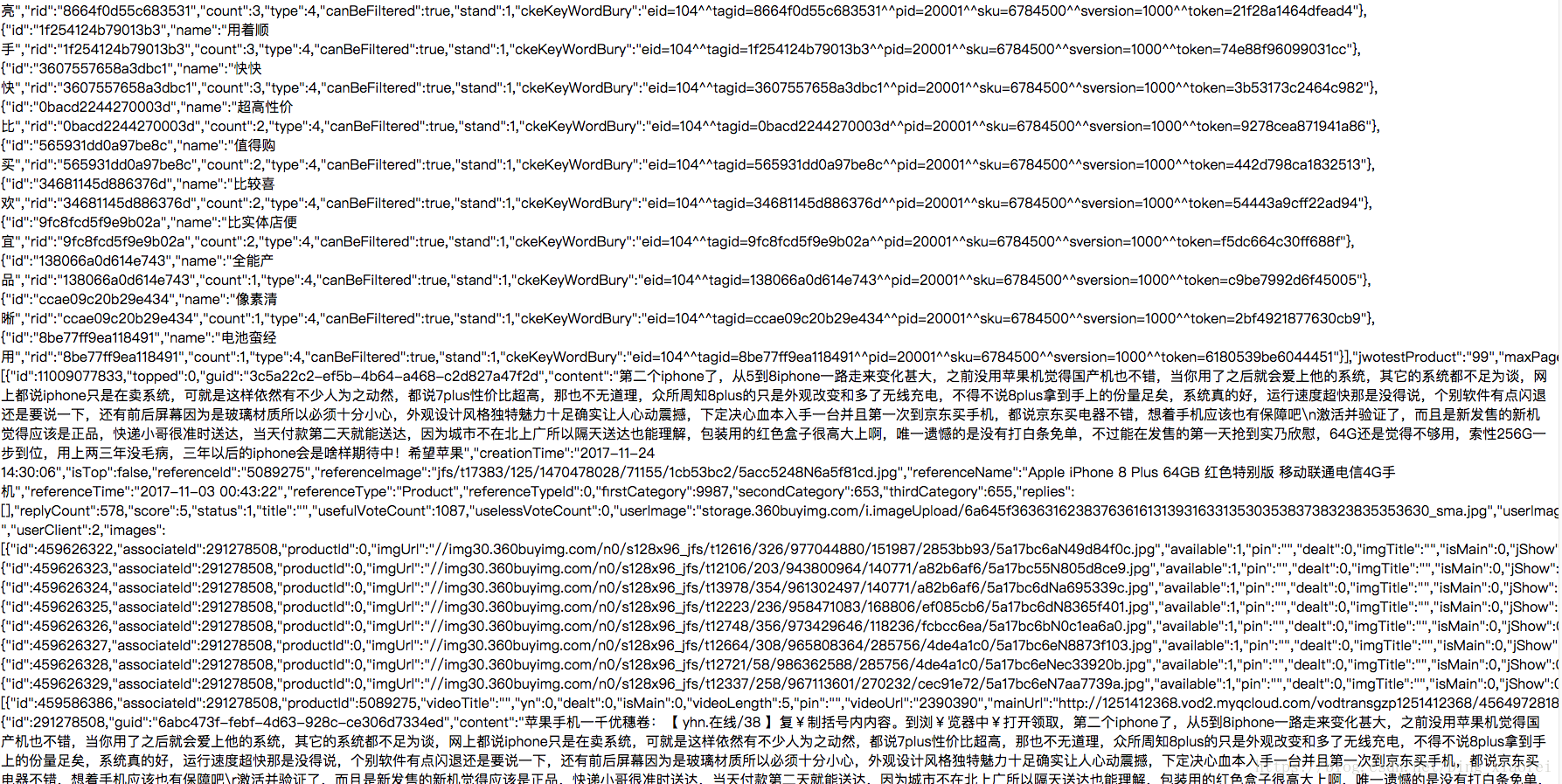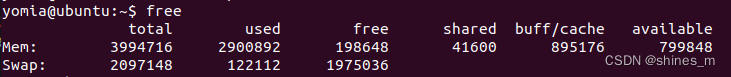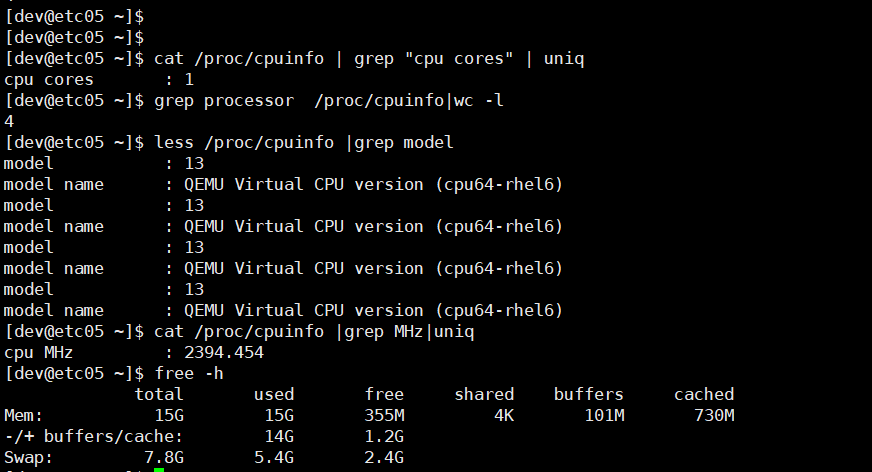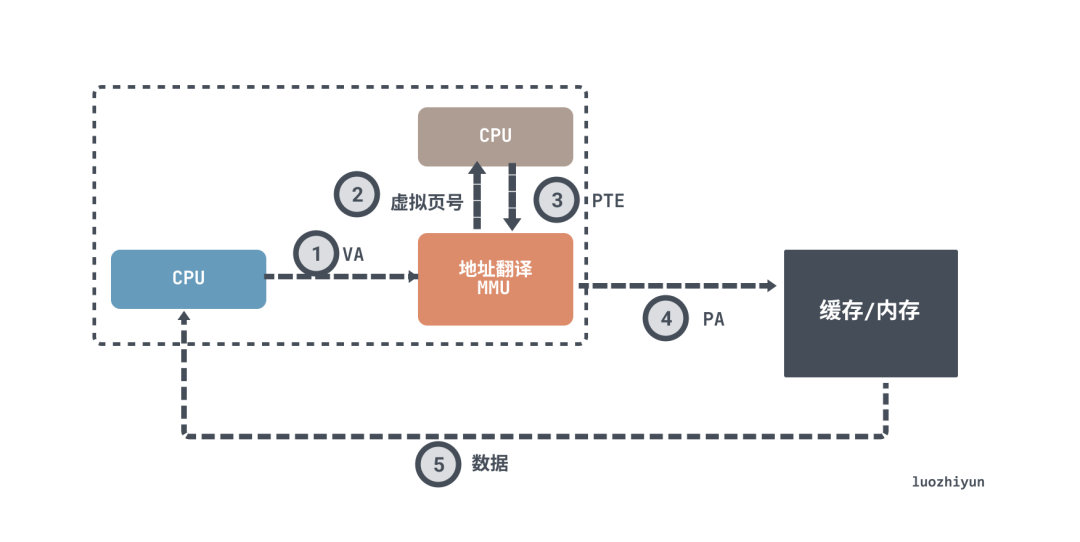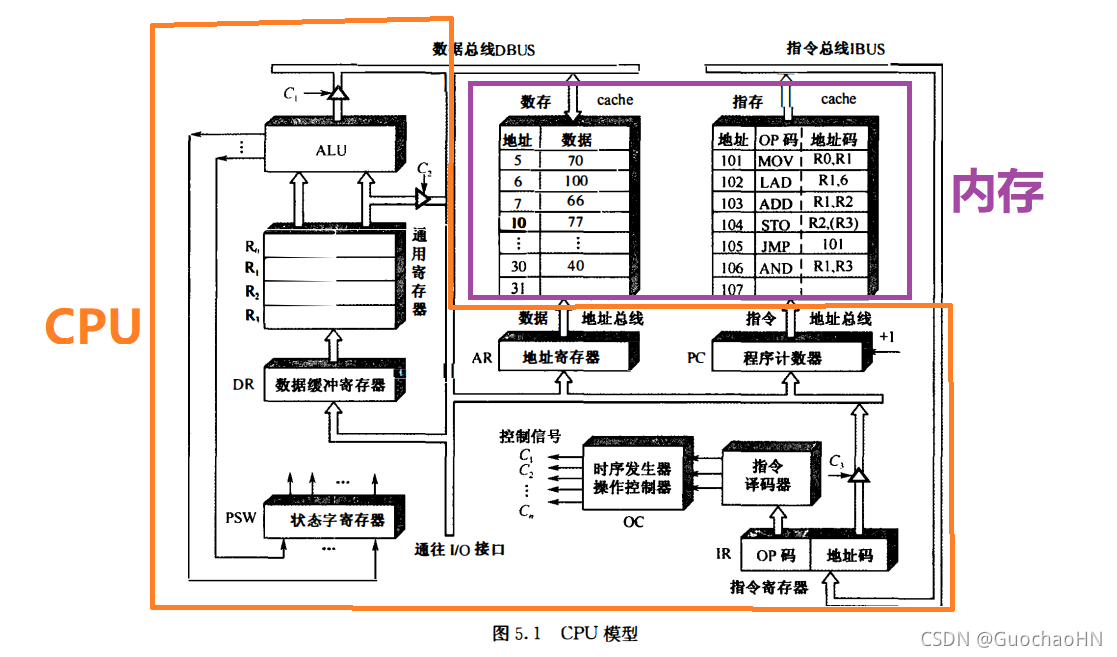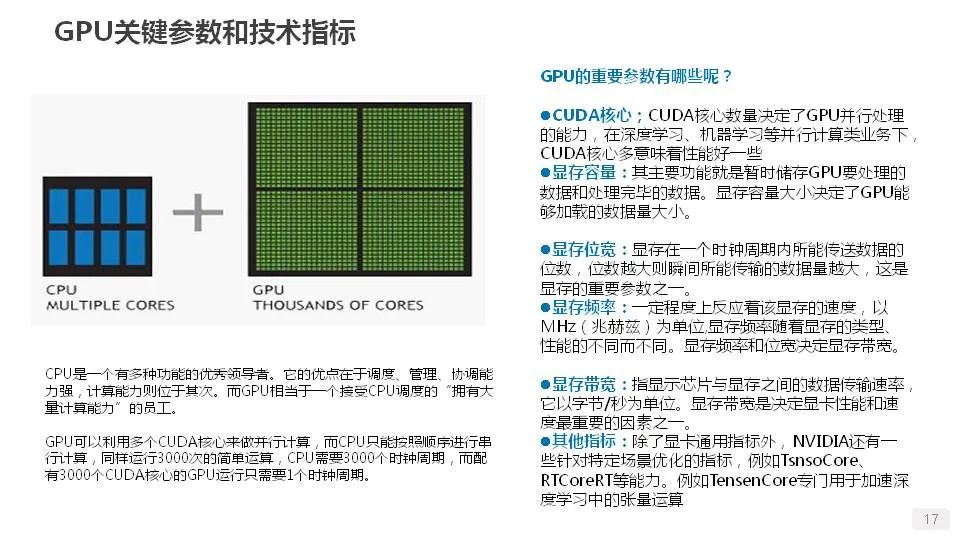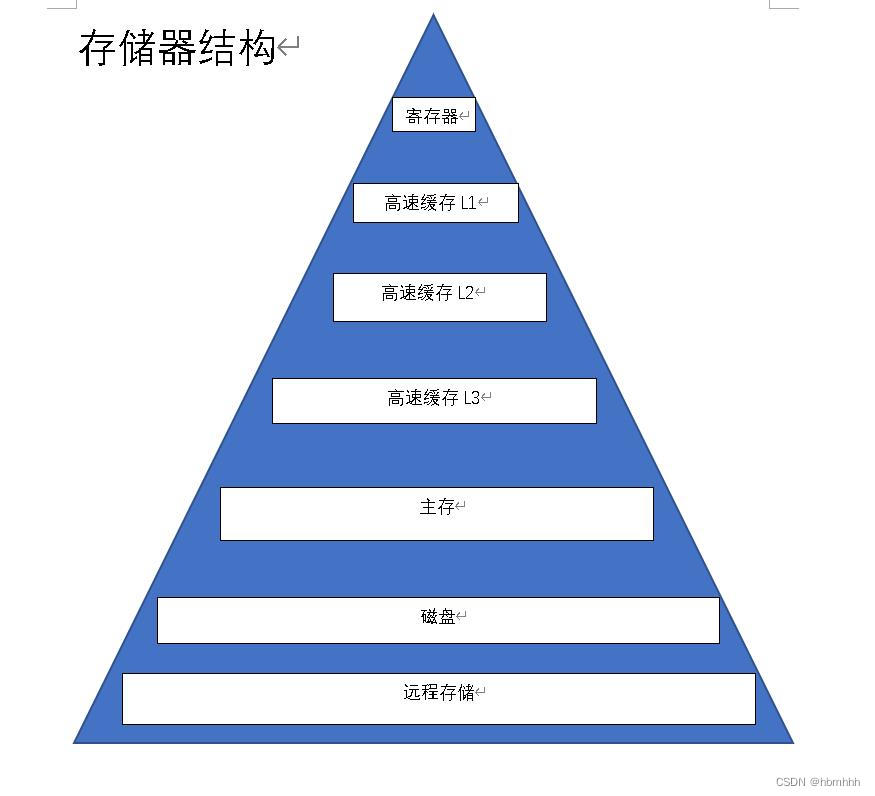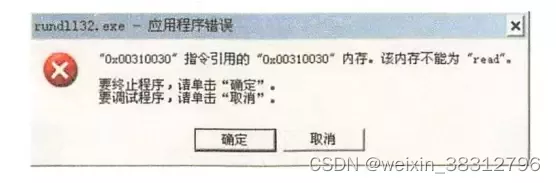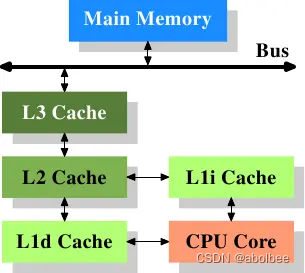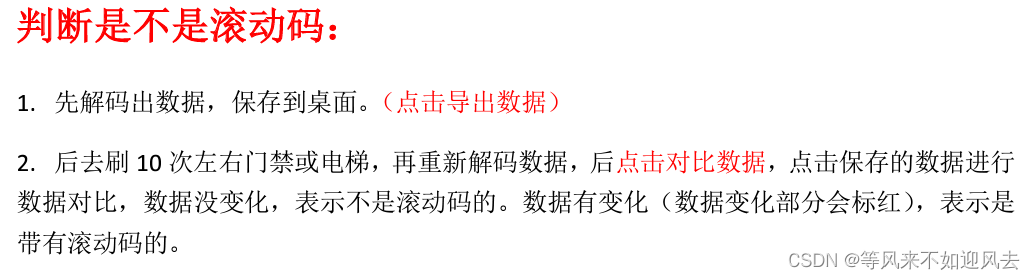好吧,下面的爬虫是同步的,其实可以用协程来写,效率会增加很多!
对京东的商品基本信息,产品参数,商品评论进行采集
使用BeautifulSoup解析
注意:由于每个产品的评论只能采集100页,为了爬到更多的评论,每个产品分别采集好评,中评,差评各100页
爬虫结果
根目录
品牌目录
品牌下产品属性目录
产品图片
产品评论
产品属性
产品基本信息
爬虫程序
# _*_ coding:utf-8 _*_
import requests
import json
from urllib.parse import quote
from bs4 import BeautifulSoup
import os
import re
import time
import datetime
from random import choice
import traceback
import csv"""
京东爬虫:抓取京东手机类别下的所有型号的产品信息(基本信息+相对属性+绝对属性+图片)、评论信息productId 和 skuId:字段:
基本信息:所属分类名称,分类ID,店铺链接,productId,小标题,价格,相对属性:图片:保存到:分类名称/商品id/ 目录下@API:
1. 产品介绍的富文本:https://cd.jd.com/description/channel?skuId=3564140&mainSkuId=3564140&cdn=2&callback=showdesc
2. 产品配件: https://c.3.cn/recommend?callback=handleComboCallback&methods=accessories&p=103003&sku=3564140&cat=9987%2C653%2C655&lid=1&uuid=484377010&pin=&ck=pin%2CipLocation%2Catw%2Caview&lim=5&cuuid=484377010&csid=122270672.70.484377010%7C21.1500617159&_=1500621893531
3. 优惠套装:https://c.3.cn/recommend?callback=jQuery8538482&sku=3564140&cat=9987%2C653%2C655&area=1_72_2799_0&methods=suitv2&count=6&_=1500621893408
4. 产品评价统计数据:https://club.jd.com/comment/productCommentSummaries.action?referenceIds=3564140&callback=jQuery8710223&_=1500621893394
5. 产品价格:https://p.3.cn/prices/mgets?callback=jQuery366476&type=1&area=1_72_2799_0&pdtk=&pduid=484377010&pdpin=&pin=null&pdbp=0&skuIds=J_3564140&ext=11000000&source=item-pc
6. 增值服务及配送方式:https://c0.3.cn/stock?skuId=3564140&area=1_72_2799_0&venderId=1000000904&cat=9987,653,655&buyNum=1&choseSuitSkuIds=&extraParam={%22originid%22:%221%22}&ch=1&fqsp=0&pduid=484377010&pdpin=&callback=jQuery3612846
7. 当前产品评论:https://club.jd.com/comment/skuProductPageComments.action?callback=fetchJSON_comment98vv84200&productId=3846673&score=0&sortType=5&page=0&pageSize=10&isShadowSku=0&fold=1
"""class Jingdong():# url获取所有手机品牌id和名称jsonurl = 'https://list.jd.com/list.html?cat=9987,653,655&sort=sort_rank_asc&trans=1&md=1&my=list_brand'brands = {}brands['url'] = {} # 存储与品牌相关的信息items = [] # 存储所有手机的URLpath = '' # 当前图片存储路径item_path = ''itemIDS = {} # 爬取过的产品的id作为键,值为1user_agents = ['Mozilla/5.0 (Windows; U; Windows NT 5.2) Gecko/2008070208 Firefox/3.0.1','Mozilla/5.0 (Windows; U; Windows NT 5.1) Gecko/20070309 Firefox/2.0.0.3','Mozilla/5.0 (Windows; U; Windows NT 5.1) Gecko/20070803 Firefox/1.5.0.12','Opera/9.27 (Windows NT 5.2; U; zh-cn)','Mozilla/5.0 (Windows; U; Windows NT 5.2) AppleWebKit/525.13 (KHTML, like Gecko) Version/3.1 Safari/525.13','Mozilla/5.0 (iPhone; U; CPU like Mac OS X) AppleWebKit/420.1 (KHTML, like Gecko) Version/3.0 Mobile/4A93 ','Mozilla/5.0 (Windows; U; Windows NT 5.2) AppleWebKit/525.13 (KHTML, like Gecko) Chrome/0.2.149.27 ','Mozilla/5.0 (Linux; U; Android 3.2; ja-jp; F-01D Build/F0001) AppleWebKit/534.13 (KHTML, like Gecko) Version/4.0 Safari/534.13 ','Mozilla/5.0 (iPhone; U; CPU iPhone OS 4_1 like Mac OS X; ja-jp) AppleWebKit/532.9 (KHTML, like Gecko) Version/4.0.5 Mobile/8B117 Safari/6531.22.7','Mozilla/5.0 (iPhone; U; CPU iPhone OS 4_2_1 like Mac OS X; da-dk) AppleWebKit/533.17.9 (KHTML, like Gecko) Version/5.0.2 Mobile/8C148 Safari/6533.18.5 ','Mozilla/5.0 (Macintosh; U; Intel Mac OS X 10_5_6; en-US) AppleWebKit/530.9 (KHTML, like Gecko) Chrome/ Safari/530.9 ','Mozilla/5.0 (Macintosh; Intel Mac OS X 10_7_0) AppleWebKit/535.11 (KHTML, like Gecko) Chrome/17.0.963.56 Safari/535.11','Mozilla/4.0 (compatible; MSIE 7.0; Windows NT 5.1; 360SE)','Mozilla/5.0 (X11; Linux x86_64) AppleWebKit/535.11 (KHTML, like Gecko) Ubuntu/11.10 Chromium/27.0.1453.93 Chrome/27.0.1453.93 Safari/537.36','Mozilla/5.0 (Macintosh; Intel Mac OS X 10_7_2) AppleWebKit/537.36 (KHTML, like Gecko) Chrome/27.0.1453.93 Safari/537.36','Mozilla/5.0 (Windows NT 6.2; WOW64) AppleWebKit/537.36 (KHTML, like Gecko) Chrome/27.0.1453.94 Safari/537.36']def __init__(self):text = json.loads(requests.get(self.url,headers=self.get_user_hearder()).text)for brand in text['brands']:url = 'https://list.jd.com/list.html?cat=9987,653,655&ev=exbrand_' + str(brand['id'])+'&sort=sort_rank_asc&trans=1&JL=3_'+quote(brand['name'])self.brands['url'][brand['name']] = url # 存储所有品牌的 {名称:URL} 字典# data = {}# data['id'] = brand['id']# data['name'] = brand['name']# data['pinyin'] = brand['pinyin']# data['logo'] = brand['logo']# data['url'] = url# requests.post('127.0.0.1:8000/jingdong/', data=data,headers=self.get_user_hearder())def get_user_hearder(self):headers = {}headers['User-Agent'] = choice(self.user_agents)return headersdef parse_brand(self):"""遍历所有的品牌的URL,分别爬取所有品牌下的所有型号的手机(加上分页),并存储图片到相应品牌命名的文件夹下"""for name in self.brands['url']:print('当前类别:'+name)self.path = name # brands['url']字典的键是品牌的名称,值是该品牌的URLif not os.path.exists(self.path):os.mkdir(self.path) brand_url = self.brands['url'][name]# 爬取该品牌下所有手机的信息while True:soup = BeautifulSoup(requests.get(brand_url,headers=self.get_user_hearder()).text)lis = soup.find_all("li",attrs={"class":"gl-item"}) # 抓该分类下的所有产品self.items.clear()for li in lis:self.items.append("http:"+str(li.find("a").get('href')))for item_url in self.items:print("当前商品:"+item_url)try:html = requests.get(item_url,headers=self.get_user_hearder())soup = BeautifulSoup(html.text)item_id = re.sub("\D", "", item_url)try:self.item_path = os.path.join(self.path,str(item_id))if not os.path.exists(self.item_path):os.mkdir(self.item_path)params = self.getParams(soup,item_id) # 获取参数并保存,绝对属性commentMetas = self.getCommMeta(item_id) # 获取评价的相对属性comments = self.getComments(item_id) # 获取100页评价 images = self.getImages(soup,self.item_path, item_id) # 获取相片并保存,照片with open('products.csv', 'a') as f: # f.write(name+','+str(item_id)+','+params['skuName']+','+ params['price']+','+commentMetas['goodRateShow']+','+commentMetas['poorRateShow']+','+commentMetas['commentCount']+','+commentMetas['goodCount']+","+commentMetas['generalCount']+','+commentMetas['poorCount'])for hotTag in list(commentMetas['hotCommentTags']):f.write(','+hotTag['name']+":"+str(hotTag['count']))f.write('\n')with open(name+'/' + str(item_id)+'_propertys.csv','w') as f:for key in params['paramsList'].keys():f.write(key+','+params['paramsList'][key]+'\n')with open(name+'/' + str(item_id)+'_comments.csv','w') as f:try:for comm in comments['goodComments']:f.write(str(comm['cmid'])+','+str(comm['guid'])+','+comm['nickname']+','+comm['score']+','+'good,'+comm['creationTime']+','+comm['content'])if 'commentTags' in comm.keys():for commentTag in comm['commentTags']:f.write(','+commentTag['name']) f.write('\n') except:passtry:for comm in comments['geneComments']:f.write(str(comm['cmid'])+','+str(comm['guid'])+','+comm['nickname']+','+comm['score']+','+'gene,'+comm['creationTime']+','+comm['content'])if 'commentTags' in comm.keys():for commentTag in comm['commentTags']:f.write(','+commentTag['name']) f.write('\n')except:passtry:for comm in comments['badComments']:f.write(str(comm['cmid'])+','+str(comm['guid'])+','+comm['nickname']+','+comm['score']+','+'bad,'+comm['creationTime']+','+comm['content'])if 'commentTags' in comm.keys():for commentTag in comm['commentTags']:f.write(','+commentTag['name']) f.write('\n') except:pass except Exception as e:# 每个商品,解析错误的时候,记录日志with open('item_exception.log','a') as f:# 格式:当前时间,所属类别,产品id,错误原因f.write(str(datetime.datetime.now().strftime('%Y-%m-%d %H:%M:%S')) + ","+self.path + ","+ str(item_id) + ","+str(e)+"\n")print(str(e))time.sleep(2) # 休息2秒except Exception as e:with open('item_error.log','a') as f:# 格式:当前时间,所属类别,产品id,错误原因f.write(str(datetime.datetime.now().strftime('%Y-%m-%d %H:%M:%S')) + ","+item_url +str(e)+"\n")print(str(e))href = soup.find("a",attrs={"class":"pn-next"}) # 下一页if href:brand_url = 'https://list.jd.com'+href.get('href')else:breakprint('下一页')# break def getCommJson(self,productId, page=0,score=0):"""获取评论的Json数据:score=0为全部,1为差评,2为中评,3为好评sortType=6为按时间排序,5为推荐排序isShadowSku 是否不只显示当前商品的评论,默认是 0否, 1为是获取到json后,京东解析json的js的URL:https://static.360buyimg.com/item/default/1.0.32/components/comment/??comment.js"""#productPageCommentscommUrl="http://sclub.jd.com/comment/skuProductPageComments.action?productId="+str(productId)+"&score="+ str(score)+ "&sortType=6&pageSize=10&isShadowSku=0&page=" + str(page)# &callback=fetchJSON_comment98vv83110html=requests.get(commUrl,headers=self.get_user_hearder()).text# lsize=html.find('{')# rsize=html.rfind('}')+1# commentJson=json.loads(html[lsize:rsize])try:json_content = None# json_content = json.loads(re.search(r'(?<=\().*(?=\);)',html).group(0))json_content = json.loads(html)except Exception as e:print(traceback.format_exc())time.sleep(0.01)return json_contentdef getParams(self,soup,productId): """保存基本参数"""params = {}params['price']=self.getPrice(productId) #获取商品价格# skuName=soup.find("div",attrs={"class":"sku-name"}).string #获取手机的标题skuName=soup.find("div",attrs={"id":"name"})if skuName is None:skuName=soup.find("div",attrs={"class":"sku-name"}).get_text()else:skuName=skuName.h1.get_text()params['skuName'] = skuName.strip()paramsList={}#获取单反相机的参数table=soup.find("table",attrs={"class":"Ptable"})if table is not None:tds=table.find_all("td",attrs={"class":"tdTitle"})for td in tds :tdTitle = td.get_text()tdContent = td.next_sibling.get_text()#paramfile.write(tdTitle+","+tdContent+"\n") #保存绝对属性值paramsList[tdTitle]=tdContentelse:#获取手机的参数:绝对属性divSoup=soup.find("div",attrs={"class":"Ptable"})divs=divSoup.find_all("div",attrs={"class":"Ptable-item"})for dls in divs :dts = dls.find_all('dt');dds = dls.find_all("dd")for dt,dd in zip(dts,dds):# paramfile.write(dt.get_text()+","+dd.get_text()+"\n") #保存绝对属性值paramsList[dt.get_text()]=dd.get_text()params['paramsList'] = paramsListreturn paramsdef getPrice(self,productId): #根据productId获取商品价格url="https://p.3.cn/prices/mgets?type=1&area=1_72_2799_0&pdtk=&pduid=484377010&pdpin=&pin=null&pdbp=0&skuIds=J_"+str(productId)+"&ext=11000000&source=item-pc"html=requests.get(url,headers=self.get_user_hearder()).textjson2=json.loads(html)return json2[0]["p"]def getImages(self, soup, item_path, item_id): #获取图片,并保存imgs=soup.find("div",attrs={"id":"spec-list"})images = []if not imgs:return imagesimgs = imgs.find_all("img")i=1for img in imgs:try:imgUrl="http:"+str(img.get("src"))lsize=imgUrl.find("/n5/") #手机的imageUrl变化rsize=imgUrl.find("_jfs")imgUrl=imgUrl[:lsize]+"/n1/s450x450"+imgUrl[rsize:] #修改图片的URL,获取高清的图片而不是缩略图# lsize=imgUrl.find("/n5/") #单反相机的imageUrl变化# imgUrl=imgUrl[:lsize]+"/n1/"+imgUrl[lsize+4:] #修改图片的URL,获取高清的图片而不是缩略图images.append(imgUrl)image=requests.get(imgUrl, stream=True,headers=self.get_user_hearder())with open(item_path+"/" + str(item_id) + "_" + str(i)+".jpg","wb") as jpg:#保存图片for chunk in image:jpg.write(chunk)i=i+1except:traceback.print_exc()return imagesdef getCommMeta(self,item_id):"""获取相对属性,买家印象,评论总结"""commentJson = self.getCommJson(item_id)# https://club.jd.com/comment/skuProductPageComments.action# ?callback=fetchJSON_comment98vv40836&productId=4669576&score=0&sortType=5&page=0&pageSize=10&isShadowSku=0&fold=1# &callback=jQuery3649390&_=1500941065939# https://club.jd.com/comment/productCommentSummaries.action?referenceIds=3564110commentMetas = {}commentMetas['goodRateShow'] = str(commentJson["productCommentSummary"]["goodRateShow"]) # 好评率commentMetas['poorRateShow'] = str(commentJson["productCommentSummary"]["poorRateShow"]) # 差评率commentMetas['commentCount'] = str(commentJson["productCommentSummary"]["commentCount"]) #评论数commentMetas['goodCount'] = str(commentJson["productCommentSummary"]["goodCount"]) #好评数commentMetas['generalCount'] = str(commentJson["productCommentSummary"]["generalCount"]) #中评数commentMetas['poorCount'] = str(commentJson["productCommentSummary"]["poorCount"]) #差评数# 买家印象commentMetas['hotCommentTags'] = commentJson["hotCommentTagStatistics"]return commentMetasdef getComments(self,item_id):"""获取该产品的好评,中评,差评各100页评论数据"""comments = {}comments['goodComments'] = [] comments['geneComments'] = []comments['badComments'] = []# 好评for i in range(100):commentJson = self.getCommJson(item_id, i,score=3)if commentJson == None:continueif len(commentJson['comments']) == 0: breakcomments['goodComments'].extend(self.splitComments(commentJson))time.sleep(1)# 中评for i in range(100):commentJson = self.getCommJson(item_id, i,score=2)if commentJson == None:continueif len(commentJson['comments']) == 0: breakcomments['geneComments'].extend(self.splitComments(commentJson))time.sleep(1)# 差评for i in range(100):commentJson = self.getCommJson(item_id, i,score=1)if commentJson == None:continueif len(commentJson['comments']) == 0: breakcomments['badComments'].extend(self.splitComments(commentJson))time.sleep(1)return commentsdef splitComments(self,commentJson):comments = []for comm in commentJson['comments']:comment = {}comment["cmid"] = str(comm.get('id',"")) # 该评论的idcomment["guid"] = str(comm.get('guid',"")) # guid是啥?comment["content"] = str(comm.get('content',"")).replace(",",",").replace(' ',"").replace('\n',"").strip()comment["creationTime"] = str(comm.get('creationTime',""))comment["referenceId"] = str(comm.get('referenceId',"")) # 该评论所属的商品comment["replyCount"] = str(comm.get('replyCount',""))comment["score"] = str(comm.get('score',""))comment["nickname"] = str(comm.get('nickname',""))comment["productColor"] = str(comm.get('productColor',""))comment["productSize"] = str(comm.get('productSize',""))comments.append(comment)return commentsdef parseProducts(self, product_list):"""product_list是形如 [[p1_sku1_id,p1_sku2_id,p1_sku3_id],[p2_sku1_id,p2_sku2_id,p2_sku3_id,p2_sku4_id]...] 的列表其中列表中的一个元素[p1_sku1_id,p1_sku2_id,p1_sku3_id]又是一个列表,表示一个product的 相同配置,不同颜色的sku@param product_list:自己手动构建一个满足条件的60个产品的sku的id列表,然后传进来让程序解析"""for products in product_list:parent_product_id = products[0] # 同一个列表里边默认第一个为父for item_id in products:try:url = "https://item.jd.com/" + str(item_id) + ".html" # 产品的urlprint(url)html = requests.get(url,headers=self.get_user_hearder())soup = BeautifulSoup(html.text)name = soup.find("div",attrs={"class":"J-crumb-br"}).find("div",attrs={"class":"head"}).find('a').text # 品牌 self.path = nameif not os.path.exists(self.path):os.mkdir(self.path)if not os.path.exists(self.path + "/propertys"): # 用来放propertysos.mkdir(self.path + "/propertys")try:self.item_path = os.path.join(self.path,str(parent_product_id)) # 同一个父的子产品的图片存在同一个文件夹下if not os.path.exists(self.item_path):os.mkdir(self.item_path)params = self.getParams(soup,item_id) # 获取参数并保存,绝对属性commentMetas = self.getCommMeta(item_id) # 获取评价的相对属性comments = self.getComments(item_id) # 获取100页评价 images = self.getImages(soup,self.item_path,item_id) # 获取相片并保存,照片if parent_product_id == item_id: # 父sku的信息,作为主要的信息,其他的作为备份with open('products.csv', 'a') as f: # f.write(name+','+str(item_id)+','+params['skuName']+','+ params['price']+','+commentMetas['goodRateShow']+','+commentMetas['poorRateShow']+','+commentMetas['commentCount']+','+commentMetas['goodCount']+","+commentMetas['generalCount']+','+commentMetas['poorCount'])for hotTag in list(commentMetas['hotCommentTags']):f.write(','+hotTag['name']+":"+str(hotTag['count']))f.write('\n')# 不是父sku则存到其他文件作为备份with open('products_backup.csv', 'a') as f: # f.write(name+','+str(item_id)+','+params['skuName']+','+ params['price']+','+commentMetas['goodRateShow']+','+commentMetas['poorRateShow']+','+commentMetas['commentCount']+','+commentMetas['goodCount']+","+commentMetas['generalCount']+','+commentMetas['poorCount'])for hotTag in list(commentMetas['hotCommentTags']):f.write(','+hotTag['name']+":"+str(hotTag['count']))f.write('\n')with open(name+'/propertys/' + str(item_id)+'_propertys.csv','w') as f:for key in params['paramsList'].keys():f.write(key+','+params['paramsList'][key]+'\n')with open(name+'/' + str(parent_product_id)+'_comments.csv','a') as f:try:# 存好评for comm in comments['goodComments']:try:f.write(str(comm['cmid'])+','+str(comm['guid'])+','+comm['nickname']+','+comm['score']+','+'good,'+comm['creationTime']+','+comm['content'])except Exception as e:print("exception: " + str(e))if 'commentTags' in comm.keys():for commentTag in comm['commentTags']:f.write(','+commentTag['name']) f.write('\n') except:print('comment error save good comm' + str(item_id))traceback.print_exc()try:# 存中评for comm in comments['geneComments']:try:f.write(str(comm['cmid'])+','+str(comm['guid'])+','+comm['nickname']+','+comm['score']+','+'gene,'+comm['creationTime']+','+comm['content'])except Exception as e:print("exception: " + str(e))if 'commentTags' in comm.keys():for commentTag in comm['commentTags']:f.write(','+commentTag['name']) f.write('\n')except:print('comment error save gene comm' + str(item_id))try:# 存差评for comm in comments['badComments']:try:f.write(str(comm['cmid'])+','+str(comm['guid'])+','+comm['nickname']+','+comm['score']+','+'bad,'+comm['creationTime']+','+comm['content'])except Exception as e:print("exception: " + str(e))if 'commentTags' in comm.keys():for commentTag in comm['commentTags']:f.write(','+commentTag['name']) f.write('\n') except:print('comment error save bad comm' + str(item_id)) except Exception as e:# 每个商品,解析错误的时候,记录日志with open('item_exception.log','a') as f:# 格式:当前时间,所属类别,产品id,错误原因log = str(datetime.datetime.now().strftime('%Y-%m-%d %H:%M:%S')) + ","+self.path + ","+ str(item_id) + ","+str(e)+"\n"f.write(log)traceback.print_exc()time.sleep(2) # 休息2秒except Exception as e:with open('item_error.log','a') as f:# 格式:当前时间,所属类别,产品id,错误原因log = str(datetime.datetime.now().strftime('%Y-%m-%d %H:%M:%S')) + ","+ str(item_id) +str(e)+"\n"f.write(log)print(log)# breakdef split_comment_csv(self):"""遍历所有评论文件,(即以_comments.csv结尾的文件),根据标点符号分句"""file_list = []dirs = os.listdir(".")for dir_name in dirs:if os.path.isdir(dir_name):for name in os.listdir(dir_name):if os.path.isfile(dir_name+"/"+name):item = {}item["filePath"] = dir_name+"/"+nameitem['fileName'] = nameitem['dirName'] = dir_namefile_list.append(item)if not os.path.exists('comment_clause'):os.mkdir('comment_clause')for item in file_list:reader = csv.reader(open(item['filePath']))csv_writer_name = 'comment_clause/' + item['dirName'] +"_" + item['fileName']with open(csv_writer_name, 'w', newline='\n') as csvfile:for row in reader:if len(row) >= 7:clauses = re.split(',|。|?|!|;|;|、|\?|!|·|)|(',row[6])for clause in clauses:clause.replace('&hellip','')clause = clause.strip()if len(clause) != 0:csvfile.write(clause+"\n")def count_origin_comments(self):"""对原始的未断句之前的评论统计数量"""file_list = []dirs = os.listdir(".")for dir_name in dirs:if os.path.isdir(dir_name):for name in os.listdir(dir_name):if os.path.isfile(dir_name+"/"+name):item = {}item["filePath"] = dir_name+"/"+nameitem['fileName'] = nameitem['dirName'] = dir_namefile_list.append(item)countData = []totalRowNum = 0 # 评论总条数totalClauseNum = 0 # 断句后的句子总数for item in file_list:reader = csv.reader(open(item['filePath']))rowNum = 0 # 该文件中的行数clauseNum = 0for row in reader:if len(row) >= 7:rowNum = rowNum + 1clauses = re.split(',|。|?|!|;|;|、|\?|!|·|)|(',row[6])for clause in clauses:clause.replace('&hellip','')clause = clause.strip()if len(clause) != 0:clauseNum = clauseNum + 1 totalClauseNum = totalClauseNum + clauseNumtotalRowNum = totalRowNum + rowNumdata_item = {}data_item['fileName'] = item['fileName']data_item['clauseNum'] = str(clauseNum)data_item['rowNum'] = str(rowNum)countData.append(data_item)with open('countData.csv', 'w') as f:f.write('文件名,原始评论条数,断句条数\n')for item in countData:f.write(item['fileName']+","+item['rowNum']+","+item['clauseNum']+'\n')f.write('评论总数,'+ str(totalRowNum)+"\n")f.write('句子总数,'+ str(totalClauseNum)+"\n")# -----------------------测试---------------------------def test_get_all_brand_url(self):text = json.loads(requests.get(self.url,headers=self.get_user_hearder()).text)for brand in text['brands']:url = 'https://list.jd.com/list.html?cat=9987,653,655&ev=exbrand_' + str(brand['id'])+'&sort=sort_rank_asc&trans=1&JL=3_'+quote(brand['name'])print(url)def test_find_next_page(self,url):soup = BeautifulSoup(requests.get(url,headers=self.get_user_hearder()).text)href = soup.find("a",attrs={"class":"pn-next"}) # 下一页if href:print(href.get('href'))brand_url = 'https://list.jd.com'+href.get('href')else:brand_url = ''print('url is None')print(brand_url)def test_get_comment_json(self,productId):json_content = self.getCommJson(productId)print(json_content)for comm in json_content['comments']:print(comm['content'].replace('\n',''))def test_read_csv(self):reader = csv.reader(open('test.csv'))for row in reader:if len(row) >= 6:print(row[6] + '\n')if __name__ == '__main__':jingdong = Jingdong()# 爬全部的品牌# jingdong.parse_brand()# 测试# jingdong.getCommJson(12280434216,0,0)# 测试# jingdong.test_get_all_brand_url()# jingdong.test_find_next_page('https://list.jd.com/list.html?cat=9987,653,655&ev=exbrand%5F8557&page=3&sort=sort_rank_asc&trans=1&JL=6_0_0')# jingdong.test_get_comment_json(11083454031)# 爬需要的60个手机型号(现在只有33个型号)# product_list = [ # [3857525,4669576],[4411638, 4316775,4431603],[3924115,3875973],[3398125],[5097448,4199965],# [4502433,4199967],[4411628],[3857521],[1345368],[11375078958,11774045896,11546640578],# [4461939],[10417752533,10417197477],# [10827008669],[4869176],[4086221,4086223,3867555,3867557],# [4432058,4432056,4432052,4086229,4086227],[3352172,3352168],[4222708,3763103],[4170768,4170788,4170784,4170782],# [4978326,4978306,4978332,5247848],[3729301,3729311,3729315],[10399574837,10416687137,10437750952,11089374104,11089374105],# [1816276356,1816276354,10256482570,1816276355],[10065260353,10065260354,10069410228,10069410229],# [10654370492,11022002650,10654370493,10654370494],[12481158400,12481163501,13304714040],# [2166504],[3548595,3548599,3979666,3979664],[4363831,4363833,4363805,4363811,4363847],# [4230493,5158518,5158508],[2589814,2589808,2589818],[2972184,2972174,2972172,2972186],[10213303571,10213303572]# ]# 追加的酷派,努比亚,一加product_list = [[3397564,3075827,3785780],[3151585,3159473],[3159465],[3789933],[3697279],[2917215],[2214850],[4066471],[2401116],[5019352,4160791],[10072766014],[10717616871],[4345197],[4345173],[5014204,4229972,4161762,2943569],[4746242,4983290,4024777,4746262,4245285],[4899658,4996220,4100837,5239536],[4220709,4534743,4220711,4497841],[3139087,3569552],[11881030122,11881076398,11839878990,12627332950]]jingdong.parseProducts(product_list)# jingdong.test_read_csv()# jingdong.split_comment_csv()# jingdong.count_origin_comments()