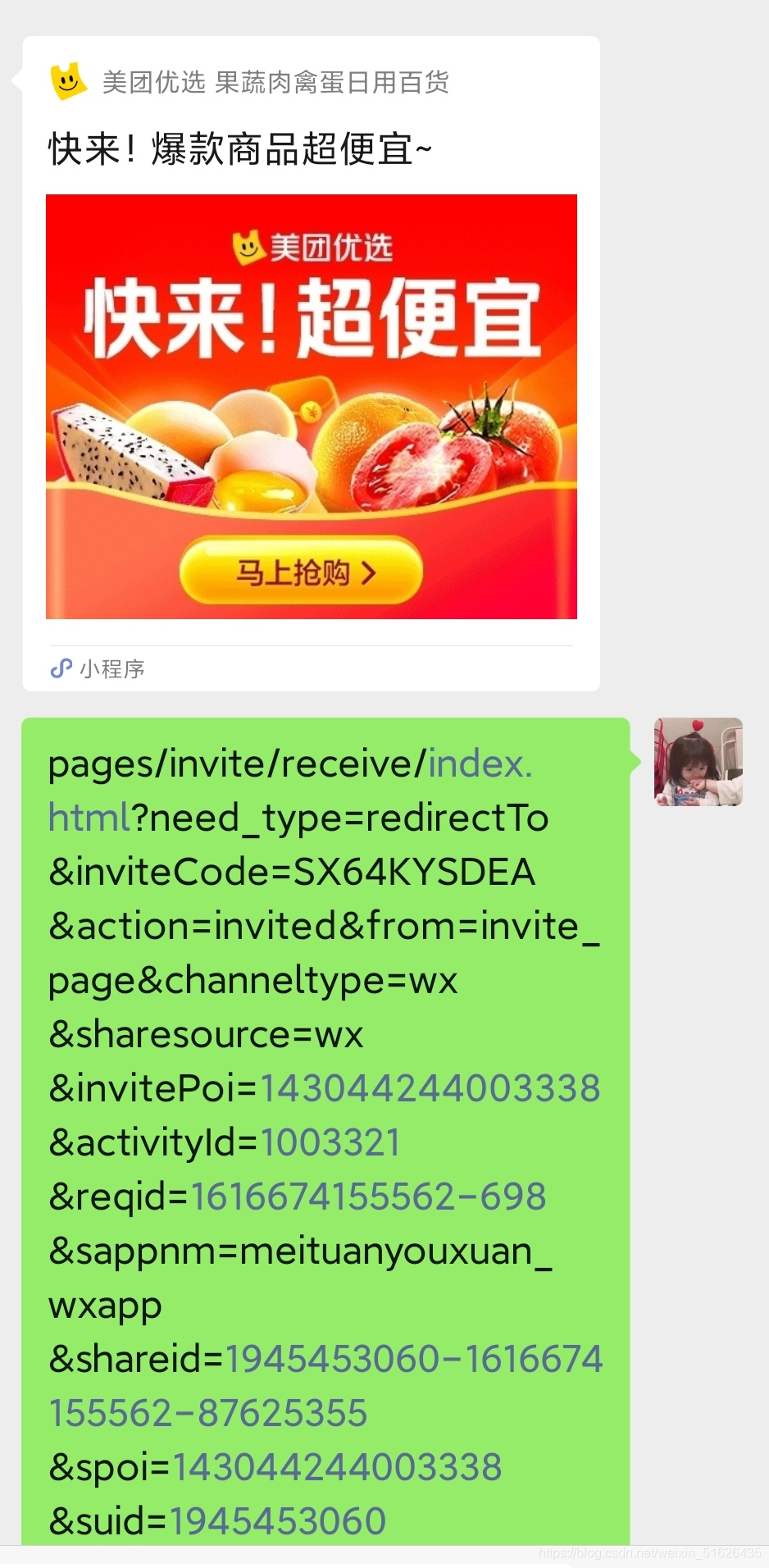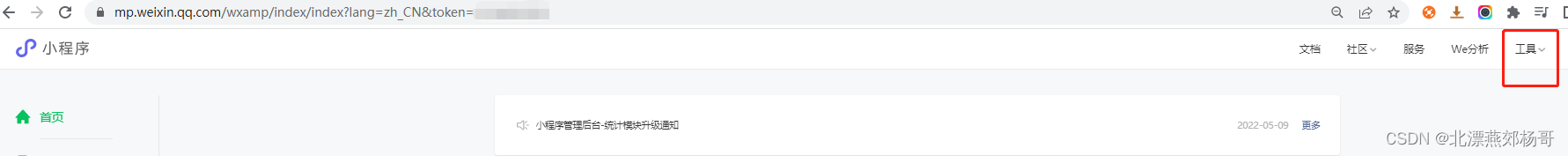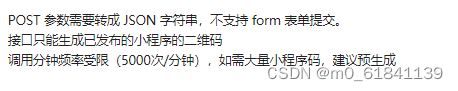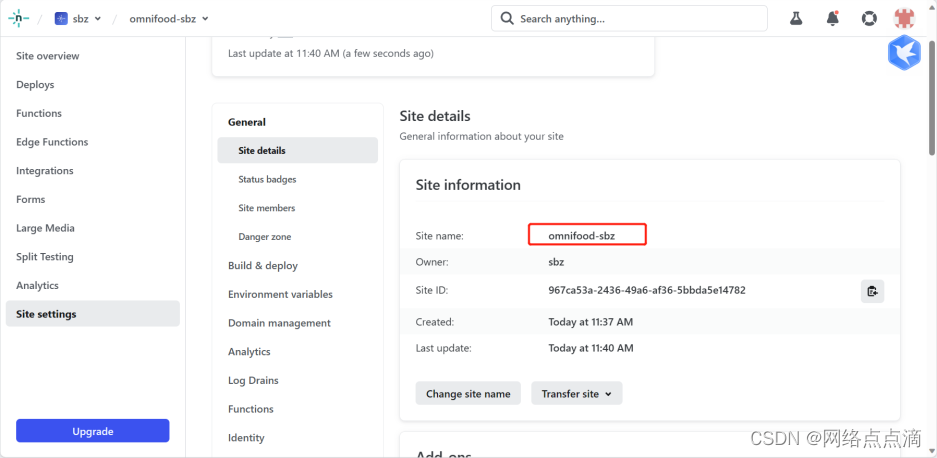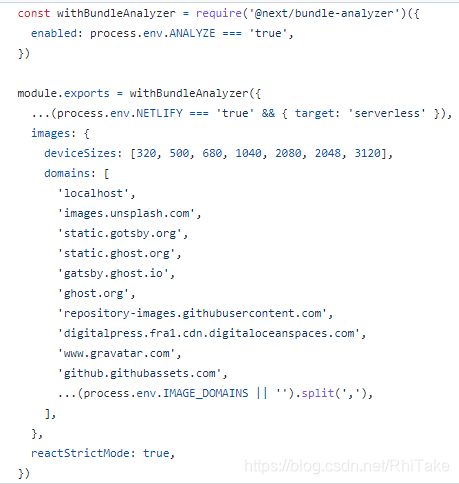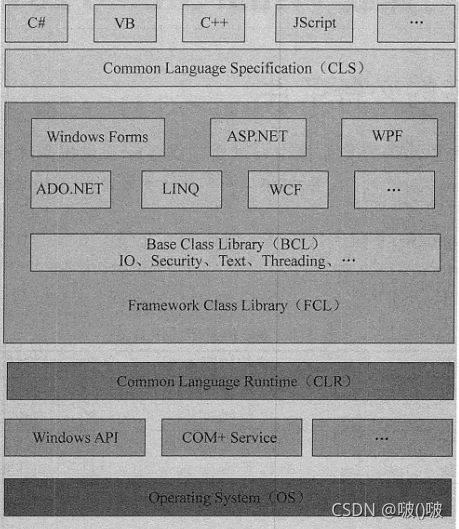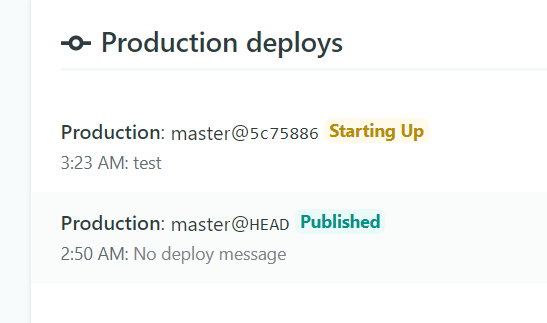最近的需求是需要用户扫描指定二维码进去填写表单之类的需求(暗骂提需求的人)
看了下文档,嘿开发团队还真懂我们、

果断上手,然后问题又来了,这个返回值是二进制啊,好办!!

看代码
云函数代码
const cloud = require('wx-server-sdk')
cloud.init()
exports.main = async (event, context) => {try {const result = await cloud.openapi.wxacode.createQRCode({path: 'page/index/index',width: 430})return result} catch (err) {return err}
}
index.js
onLoad: function() {wx.cloud.init({env: 'env-address'})wx.cloud.callFunction({name: 'qrcode',}).then(res => {console.log(res.result.buffer);let fileManager = wx.getFileSystemManager();//获取文件管理器let filePath = wx.env.USER_DATA_PATH + '/tmp.jpg';//设置临时路径fileManager.writeFile({//获取到的数据写入临时路径filePath: filePath,//临时路径encoding: 'binary',//编码方式,二进制data: res.result.buffer,//请求到的数据success: function(res) {console.log(res)console.log(filePath)//打印路径wx.previewImage({//图片预览urls: [filePath],})}}); })}
完毕,下课