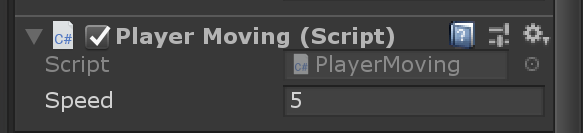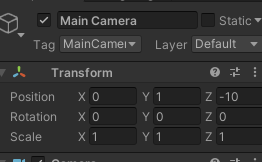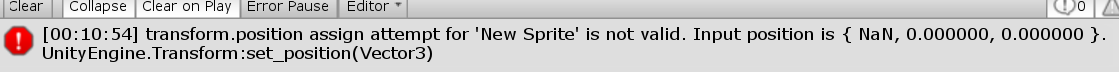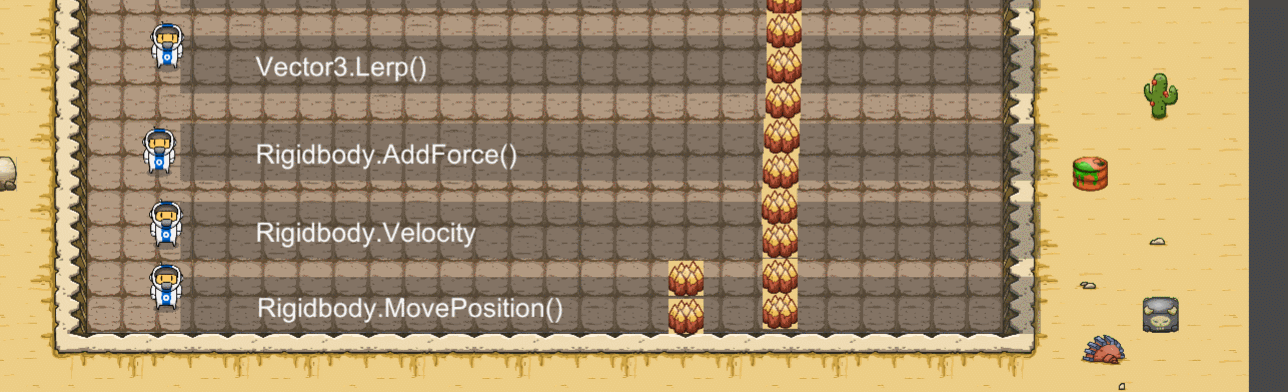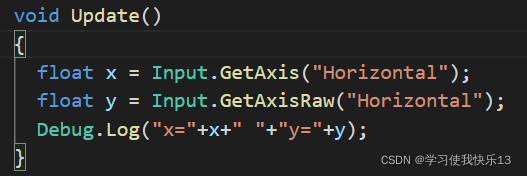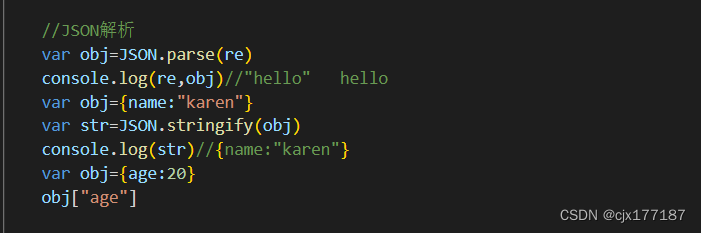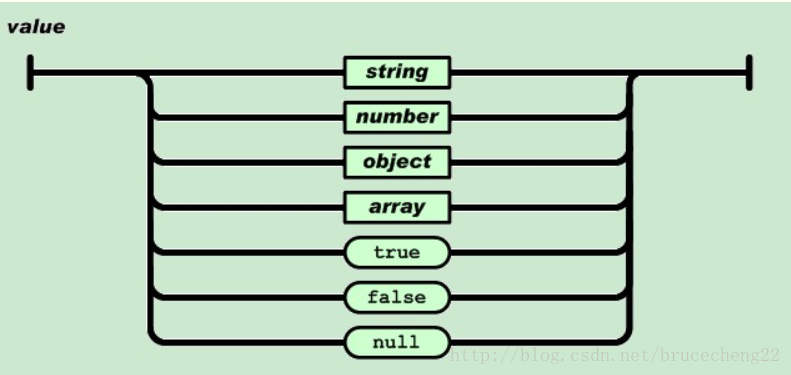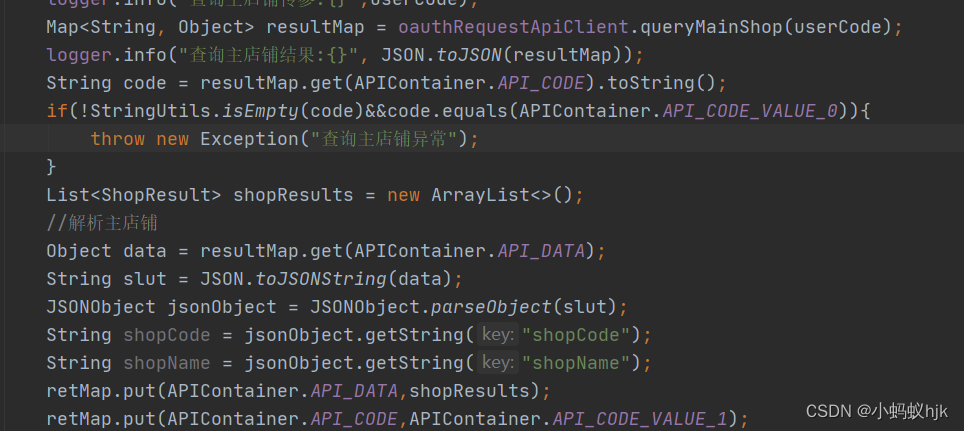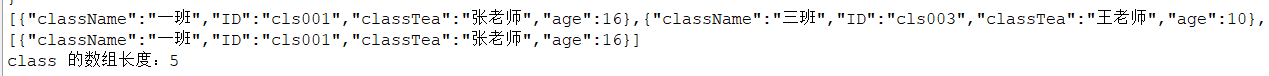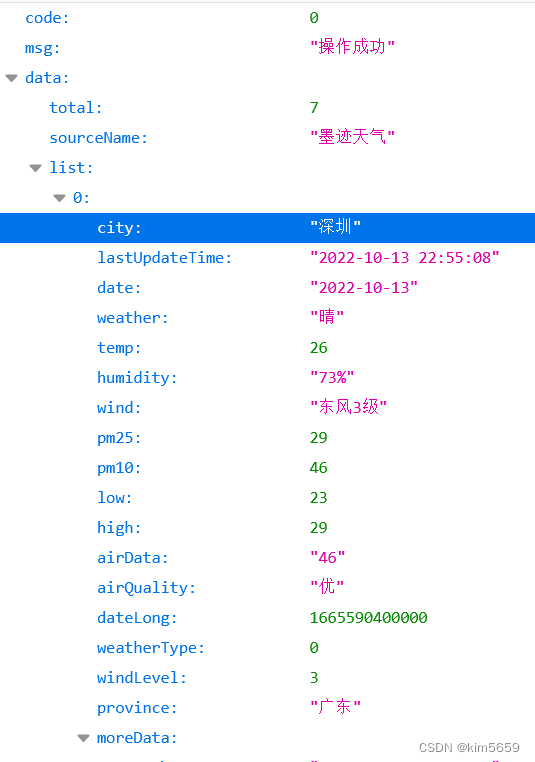目录
1、通过改变物体的位置使物体移动
2、通过给物体施加力使物体移动
3、移动characterController以及碰撞检测
一、相关代码展示
1、通过改变物体的位置使物体移动
using System.Collections;
using System.Collections.Generic;
using UnityEngine;public class move : MonoBehaviour
{private Vector3 m_camRot;private Transform m_camTransform;private Transform m_transform;public float m_movSpeed = 10;//移动系数// Start is called before the first frame updatevoid Start(){m_camTransform = Camera.main.transform;m_transform=GetComponent<Transform>();}// Update is called once per framevoid Update(){if (Input.GetMouseButton(0)){//获取鼠标移动距离float rh = Input.GetAxis("Mouse X");float rv = Input.GetAxis("Mouse Y");}float xm = 0, ym = 0, zm = 0;if (Input.GetKey(KeyCode.W)){zm += m_movSpeed * Time.deltaTime;}else if (Input.GetKey(KeyCode.S)){zm -= m_movSpeed * Time.deltaTime;}if (Input.GetKey(KeyCode.A)){xm -= m_movSpeed * Time.deltaTime;}else if (Input.GetKey(KeyCode.D)){xm += m_movSpeed * Time.deltaTime;}if(Input.GetKey(KeyCode.Space) && m_transform.position.y<=3) {ym+= m_movSpeed * Time.deltaTime;}if(Input.GetKey(KeyCode.F) && m_transform.position.y >= 1){ym -= m_movSpeed * Time.deltaTime;}m_transform.Translate(new Vector3(xm, ym, zm), Space.Self);}
}
2、通过给物体施加力使物体移动
using System.Collections;
using System.Collections.Generic;
using UnityEngine;
using UnityEngine.SceneManagement;
using UnityEngine.UI;public class move : MonoBehaviour
{public float speed=10;void FixedUpdate(){float moveh = Input.GetAxis("Horizontal");float movev = Input.GetAxis("Vertical");Vector3 movement = new Vector3(moveh, 0.0f, movev);GetComponent<Rigidbody>().AddForce(movement * speed * Time.deltaTime);}
}3、移动characterController 以及碰撞检测
using System.Collections;
using System.Collections.Generic;
using UnityEngine;public class FPSInput : MonoBehaviour
{public float speed = 6.0f;public float gravity = -9.8f;private CharacterController _charController;// Start is called before the first frame updatevoid Start(){_charController = GetComponent<CharacterController>();//使用附加到相同对象上的其他组件}// Update is called once per framevoid Update(){float x = Input.GetAxis("Horizontal") * speed;float z = Input.GetAxis("Vertical") * speed;Vector3 movement = new Vector3(x, 0, z);movement = Vector3.ClampMagnitude(movement, speed);//使对角移动的速度和沿轴移动的速度一样movement.y = gravity;movement *= Time.deltaTime;movement = transform.TransformDirection(movement);//本地坐标变为全局坐标_charController.Move(movement);//character通过movement向量移动}
}
注:使用时首先要给物体添加CharacterController,然后再把代码赋予物体
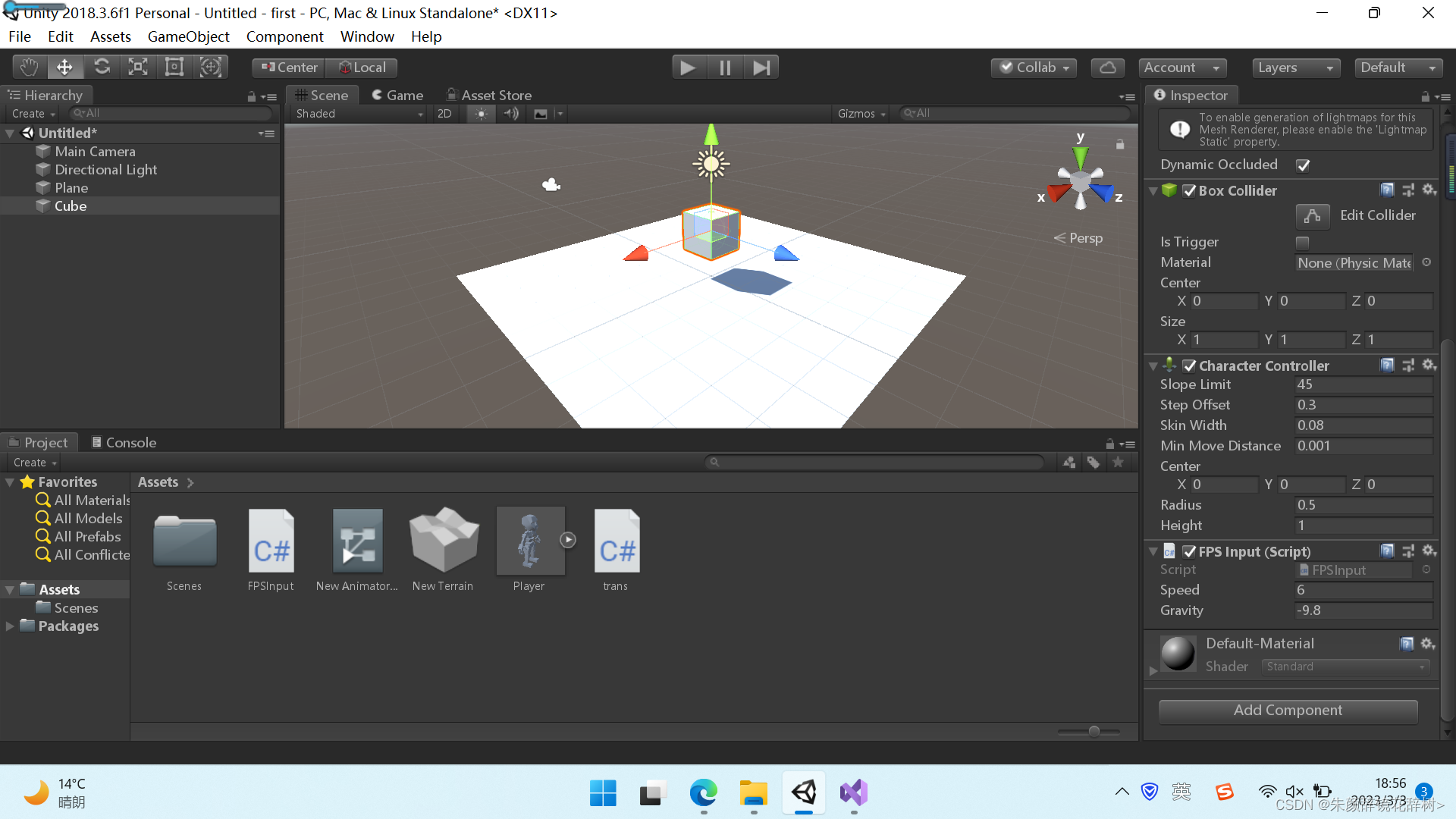
二、区别
第一种是直接改变物体的坐标来使物体运动,不符合一般的物理规律,第二种是给物体施加了力,运动符合物理学规律,如加速,惯性等。第三种是让对象移动起来更像游戏中的角色,包括和墙壁碰撞