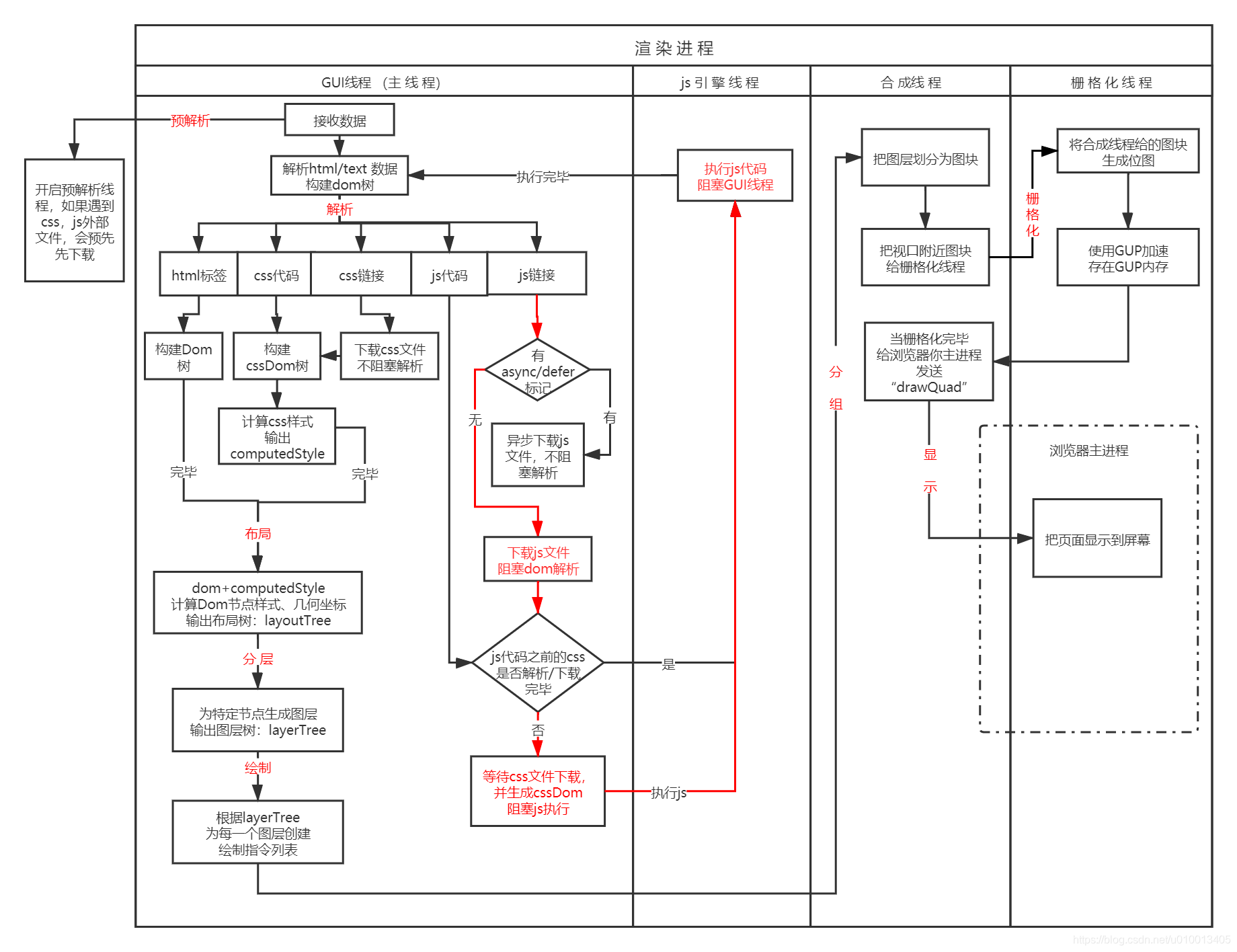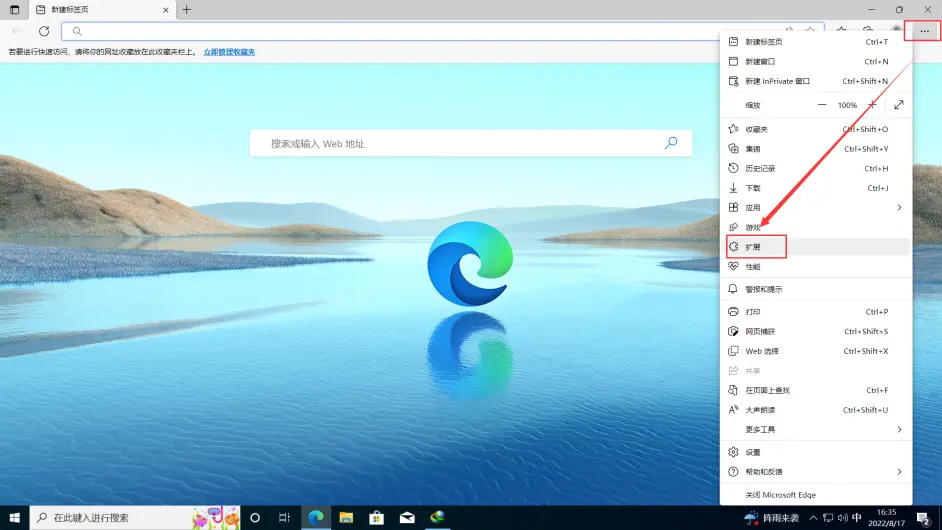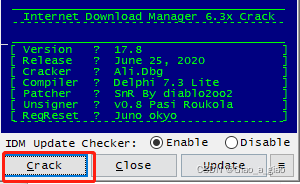Unity 工具之 内嵌网页/浏览器 web view / browser 插件的整理大全(包括Window Mac Android iOS 等)
目录
Unity 工具之 内嵌网页/浏览器 web view / browser 插件的整理大全(包括Window Mac Android iOS 等)
一、简单介绍
二、相关插件介绍
1、Embedded Browser 不支持移动端,可以 360 放置到世界中
2、UnityWebCore 不支持移动端
3、UniWebView 支持移动端,但是贴屏显示
4、In-App Web Browser 支持移动端,但是贴屏显示
5、WWebView 仅支持window,不支持移动端
6、Texture Web View (Android) 可以放置在世界中(3D显示)
7、Mobile Web View (Android, iOS) 可以放置在世界中(3D显示)
8、ULiteWebView Unity 手机端轻量级内嵌WebView插件,支持移动端,显示贴屏
9、3D WebView for Windows and macOS 可以在世界中
10、3D WebView for Android 可以在世界中
11、3D WebView for Android and iOS 可以在世界中
一、简单介绍
Unity 工具类,自己整理的一些游戏开发可能用到的模块,单独独立使用,方便游戏开发。
本节介绍,在Unity 内嵌网页/浏览器 的一些插件。
二、相关插件介绍
1、Embedded Browser 不支持移动端,可以 360 放置到世界中
网址:https://assetstore.unity.com/packages/tools/gui/embedded-browser-55459
Supported Platforms
- Windows 32-bit Standalone (Mono)
- Windows 64-bit Standalone (Mono, il2cpp)
- OS X 64-bit Standalone (Mono, il2cpp)
- Linux 64-bit Standalone (experimental) (Mono)
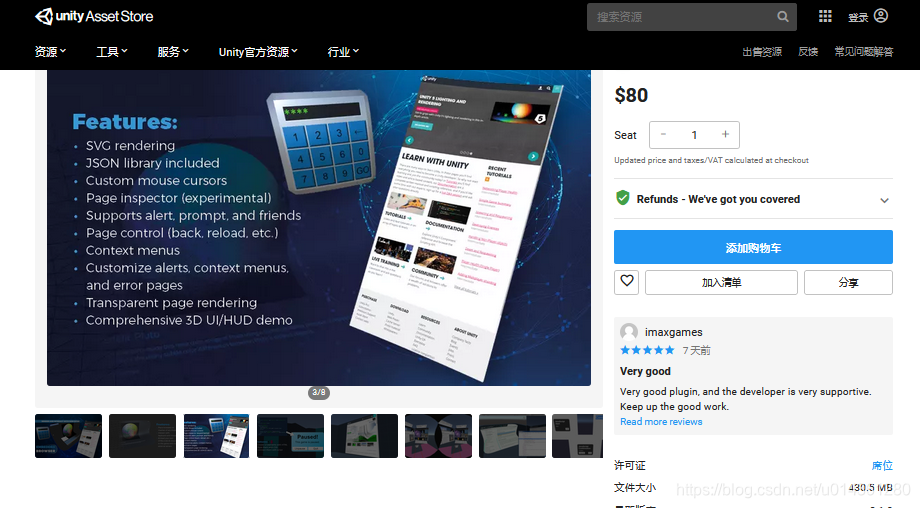
2、UnityWebCore 不支持移动端
暂时不会再使用吧(老插件了)。
3、UniWebView 支持移动端,但是贴屏显示
网址:https://assetstore.unity.com/packages/tools/network/uniwebview-3-92605

4、In-App Web Browser 支持移动端,但是贴屏显示
网址:https://assetstore.unity.com/packages/tools/gui/in-app-web-browser-57532
Features:
- Works on both iOS and Android,
- You can communicate with loaded website through simple API (Javascript-Unity back and forth)
- You can hide top bar (with title and back button) if you don't like it
- You can specify browser's title, back button title, background and text colors
- Uses native UI elements (native scrolling performance)
- Shows spinner animation while website is loading
- Bundled with ready-to-use Playmaker action
- Perfect for showing external content, such as Help section, Terms and Conditions page etc.
- Show back and forward buttons so user might visit previous sites
- Easy integration (no Android manifest merging)
- Doesn't require Unity PRO

5、WWebView 仅支持window,不支持移动端
网址:https://assetstore.unity.com/packages/tools/network/wwebview-97395#description
# Platforms:
- Editor(Windows, x86, x64)
- Windows Standalone(x86, x64).
- Windows 10 Universal App(x86, x64, ARM)

6、Texture Web View (Android) 可以放置在世界中(3D显示)
网址:https://assetstore.unity.com/packages/tools/gui/texture-web-view-android-155318
Texture Web View is a Android web view plugin that gives you ability to render websites on 2D/3D objects with possibility to use interact functionality that based on native web view component.

7、Mobile Web View (Android, iOS) 可以放置在世界中(3D显示)
网址:https://assetstore.unity.com/packages/tools/gui/mobile-web-view-android-ios-82142
+ Virtual Reality Supported (Cardboard, Oculus);
+ Supported possibility to render sites to 2D or 3D objects;
+ Supported possibility to render multiple websites on the same time;
+ Supported possibility to get pixels of current page frame;
+ Supports main interaction features, like: click, scroll, edit.

8、ULiteWebView Unity 手机端轻量级内嵌WebView插件,支持移动端,显示贴屏
网址:https://assetstore.unity.com/packages/tools/network/ulitewebview-112841
ULiteWebView是一个极度轻量化的Unity内嵌WebView插件。
支持的平台:安卓/苹果
功能:
* 网络浏览
* 支持Html5
* 支持Unity与JS自定义接口交互
* 支持URL SCHEME
* 可定制的显示窗体大小

9、3D WebView for Windows and macOS 可以在世界中
网址:https://assetstore.unity.com/packages/tools/gui/3d-webview-for-windows-and-macos-154144
Easily render and interact with web content in 3D on Windows and macOS using the same code that powers the Vuplex VR/AR Browser. See the developer site for full documentation.
System requirements
• Windows 8+ (x64, x86) with D3D11 graphics
• macOS 10.10+ (x64) with Metal graphics
• Unity 5.6+ (except versions 2017.3 - 2018.1 are unsupported on Windows due to a Unity bug)


10、3D WebView for Android 可以在世界中
网址:https://assetstore.unity.com/packages/tools/gui/3d-webview-for-android-137030
Easily render and interact with web content in 3D on Android using the same code that powers the Vuplex VR/AR Browser. See the developer site for full documentation.
Important notes
• You can also purchase iOS separately or with the Android and iOS bundle.
• 3D WebView's native Android plugins can't run on a PC, so a mock webview implementation is used by default while running in the editor. However, you can actually load and render web content in the editor by also purchasing 3D WebView for Windows and macOS.
• 3D WebView's native Android plugins are provided as precompiled libraries, and the native source code for them is not provided.
• Supports Android 5.0+ (armv7, arm64, x86) with OpenGL graphics.
• Uses the system webview as its browser engine.

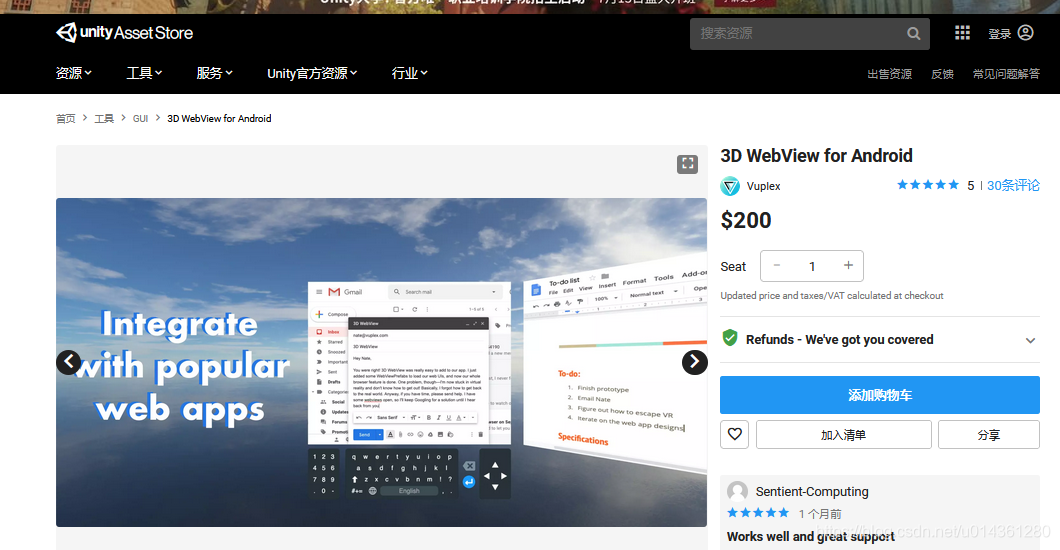
11、3D WebView for Android and iOS 可以在世界中
网址:https://assetstore.unity.com/packages/tools/gui/3d-webview-for-android-and-ios-135383
Easily render and interact with web content in 3D on Android and iOS using the same code that powers the Vuplex VR/AR Browser. See the developer site for full documentation.
System requirements
• Android 5.0+ (armv7, arm64, x86) with OpenGL graphics
• iOS 10+, supports both Metal and OpenGL
• Unity 5.6+


注意:3D WebView 有系列产品,这里不在赘述,大家可以自行在 Unity Asset Store 搜索