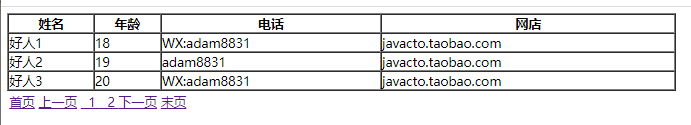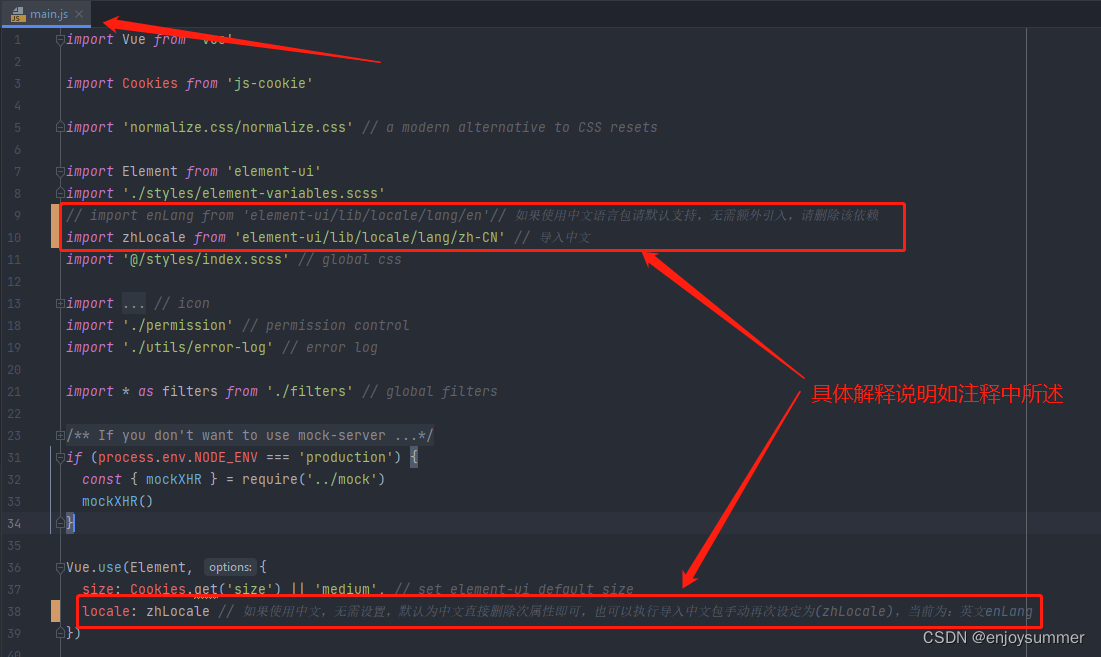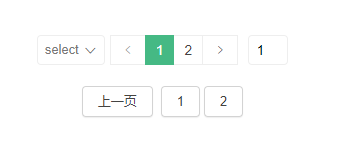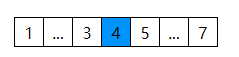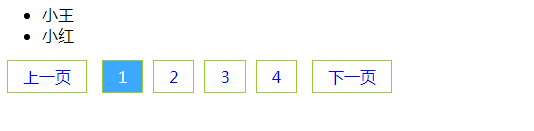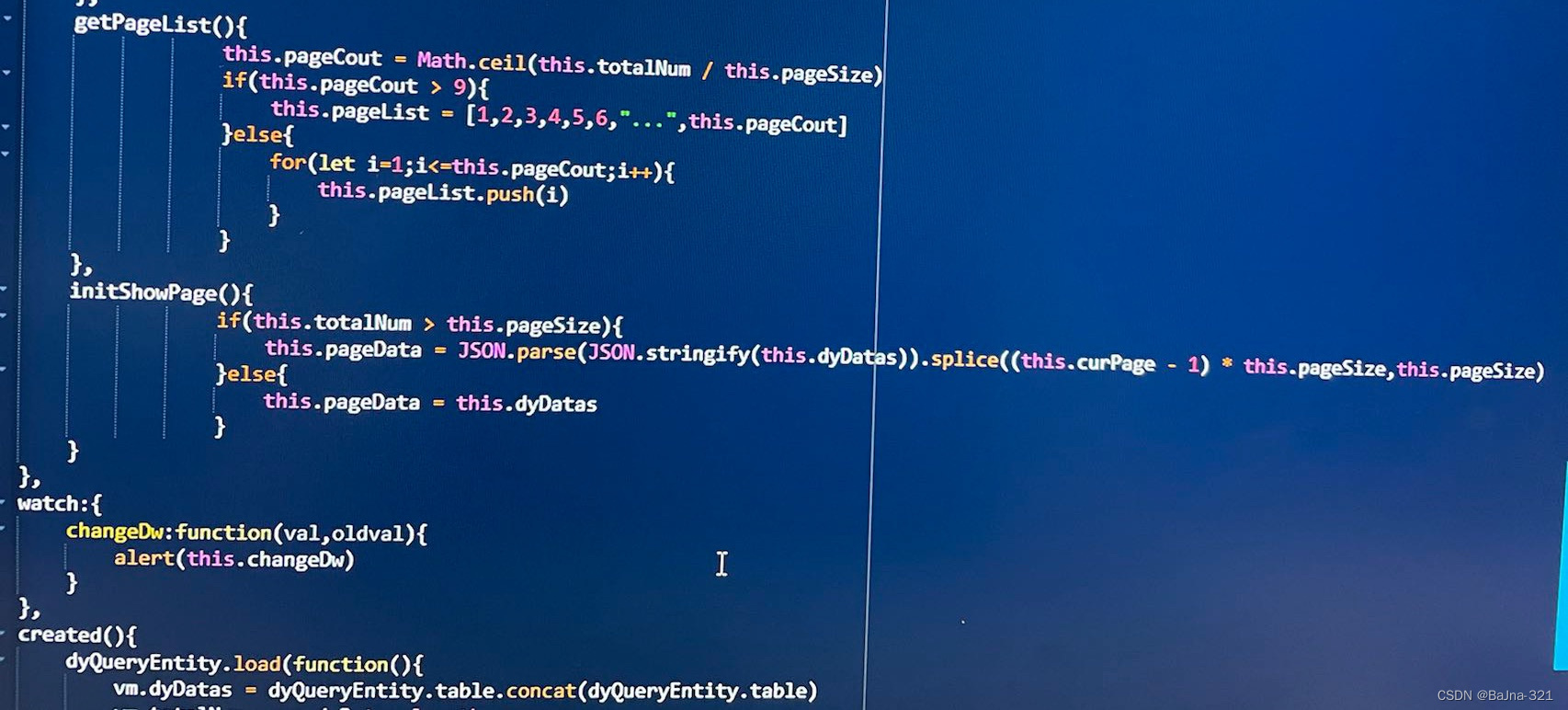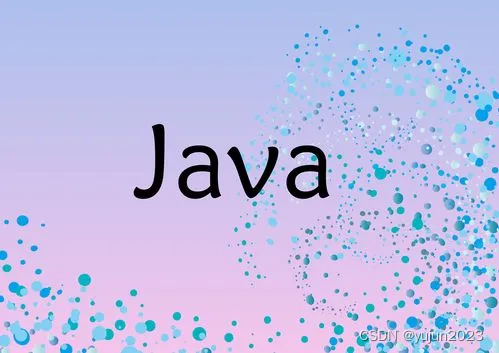言于头:本节讨论的是在项目中利用HttpClient/PostMethod相关api进行上传文件操作时,会出现上传中文文件名乱码问题。为解决这个问题,下面是总结的一个HTTP工具类以及测试用例。
public class HttpUtils {public static final String UTF_8 = "UTF-8";private static final Logger LOGGER = LoggerFactory.getLogger(HttpUtils.class);private static MultiThreadedHttpConnectionManager connectionManager = null;private static int connectionTimeOut = 60000;private static int socketTimeOut = 60000;private static int maxConnectionPerHost = 20;private static int maxTotalConnections = 20;private static HttpClient client;static {connectionManager = new MultiThreadedHttpConnectionManager();connectionManager.getParams().setConnectionTimeout(connectionTimeOut);connectionManager.getParams().setSoTimeout(socketTimeOut);connectionManager.getParams().setDefaultMaxConnectionsPerHost(maxConnectionPerHost);connectionManager.getParams().setMaxTotalConnections(maxTotalConnections);client = new HttpClient(connectionManager);client = new HttpClient(connectionManager);}/* ** @description: 上传一个文件* url :请求路径* file: 上传的文件* parmas:其他表单参数**/public static String sendFileRequest(String url, File file,Map<String,String> parmas) {String response = "";PostMethod postMethod = null;// 自定义header:如果需要的话Map headers=new HashMap();try {postMethod = new PostMethod(url){@Overridepublic String getRequestCharSet() {return "UTF-8";}};// 填入header:如果需要的话if (headers != null && headers.size() > 0) {Iterator var5 = headers.entrySet().iterator();while(var5.hasNext()) {Map.Entry entry = (Map.Entry)var5.next();postMethod.setRequestHeader(entry.getKey().toString(), entry.getValue().toString());}}//填入其他表单参数Integer len=parmas.size()+1;Part[] parts=new Part[len];Integer indx=0;for (Map.Entry<String, String> stringStringEntry : parmas.entrySet()) {postMethod.setParameter(stringStringEntry.getKey(),stringStringEntry.getValue());StringPart stringPart=new StringPart(stringStringEntry.getKey(),stringStringEntry.getValue());parts[indx]=stringPart;indx++;}// 自定义文件解析器(解决中文文件乱码),需要注意的是其中 file:对应的是被调用接口中的file 参数CustomFilePart filePart = new CustomFilePart("file", file);parts[parmas.size()]=filePart;postMethod.setRequestEntity(new MultipartRequestEntity(parts,postMethod.getParams()));int statusCode = client.executeMethod(postMethod);if (statusCode == 200) {response = convertStreamToString(postMethod.getResponseBodyAsStream());} else {LOGGER.error("响应状态码 = " + postMethod.getStatusCode()+";响应状态信息 = "+postMethod.getStatusText()+"响应体信息 = "+ postMethod.getResponseBodyAsString());}} catch (HttpException var11) {LOGGER.error("发生致命的异常,可能是协议不对或者返回的内容有问题", var11);} catch (IOException var12) {LOGGER.error("发生网络异常", var12);} finally {if (postMethod != null) {postMethod.releaseConnection();}}return response;}/*** 输入流转字符串* @param inputStream 输入流* @return 返回结果* @throws IOException IO异常*/private static String convertStreamToString(InputStream inputStream) throws IOException {String result = "";ByteArrayOutputStream out = new ByteArrayOutputStream();byte[] buffer = new byte[Constant.Numberic.N_1024];int len;// 将输入流转移到内存输入流中try {while ((len = inputStream.read(buffer, Constant.Numberic.N_0, buffer.length)) != Constant.Numberic.NEGATIVE_ONE) {out.write(buffer, Constant.Numberic.N_0, len);}// 将内存流转换成字符串result = new String(out.toByteArray(),"UTF-8");} catch (IOException e) {LOGGER.error("convertStreamToString发生异常",e);} finally {out.close();}return result;}
}
自定义的文件接收器CustomFilePart 继承FilePart :
public class CustomFilePart extends FilePart {public CustomFilePart(String name, File file) throws FileNotFoundException {super(name, file);}@Overrideprotected void sendDispositionHeader(OutputStream out) throws IOException {//super.sendDispositionHeader(out);//下面部分其实为实现父类super.sendDispositionHeader(out) 里面的逻辑out.write(CONTENT_DISPOSITION_BYTES);out.write(QUOTE_BYTES);out.write(EncodingUtil.getBytes(getName(),"utf-8"));out.write(QUOTE_BYTES);String fileName = getSource().getFileName();// 此处为解决中文文件名乱码部分if (!StringUtils.isEmpty(fileName)){out.write(EncodingUtil.getAsciiBytes(FILE_NAME));out.write(QUOTE_BYTES);out.write(EncodingUtil.getBytes(fileName,"utf-8"));out.write(QUOTE_BYTES);}}
}
如下为一个测试用例,过程:
1、先在Controller中编写两个普通的上传文件接口。
2、在其中一个A上传接口中利用上面编写的http调用另外一个B上传接口,并在B接口中打印输出查看效果。
实现如下:
@Controller
@RequestMapping(value = "/test/api/v1")
public class TestController {private static final Logger LOGGER = LoggerFactory.getLogger(TestController.class);/*** A上传接口,用于web端调用,此处使用postman测试**/@RequestMapping("/import/file")@ResponseBodypublic Response uploadFile(@RequestParam("file") MultipartFile uploadFile, String objType, String createUser) {try {Map parma=new HashMap();parma.put("objType",objType);parma.put("createUser",createUser);// 此处url为下面的B上传接口String url="http://15.*******:***/test/api/v1/import/file/http";return Response.ok(HttpUtils.sendFileRequest(url,mutilFile2File(uploadFile),parma));}catch (Exception e){LOGGER.error("上传数据文件异常",e);return Response.error("获取uploadFile失败!"+e.getMessage());}}/*** B上传接口,直接打印输出**/@RequestMapping("/import/file/http")@ResponseBodypublic Response uploadFileHttp(@RequestParam("file") MultipartFile uploadFile, Integer objType, String createUser) {try {LOGGER.info("fileName:"+uploadFile.getOriginalFilename()+";objType:"+objType+";createUser:"+createUser);return Response.ok(uploadFile.getOriginalFilename());}catch (Exception e){LOGGER.error("上传数据文件异常uploadFileHttp",e);return Response.error("获取uploadFileHttp失败!"+e.getMessage());}}/*** 将web端上传的MultipartFile 转换成普通的File**/public File mutilFile2File(MultipartFile multipartFile){File file=null;try {File destFile = new File("/upload/data/");if (!destFile.exists()) {destFile.mkdirs();}//将文件存储到本地String fileName=new String(multipartFile.getOriginalFilename().getBytes("utf-8"));file = new File(destFile.getAbsolutePath() + "/" + fileName);multipartFile.transferTo(file);file.createNewFile();}catch (Exception e){LOGGER.error("mutilFile2File异常:",e);}finally {return file;}}
}
postman调用如下:
B上传接口输出: