大家好,我是锋哥,看到一个不错的SSM商城管理系统,分享下哈。
项目介绍
这是基于SSM框架开发的项目,前端用户界面采用 Html+css+JavaScript+Ajax开发,后台管理页面采用Easyui技术开发。
项目展示
1、主界面

2、商品详情页面

3、登陆界面

4、管理员登录

5、后台管理-菜单管理

6、后台管理-订单管理

7、后台管理-商品分类管理

数据库设计
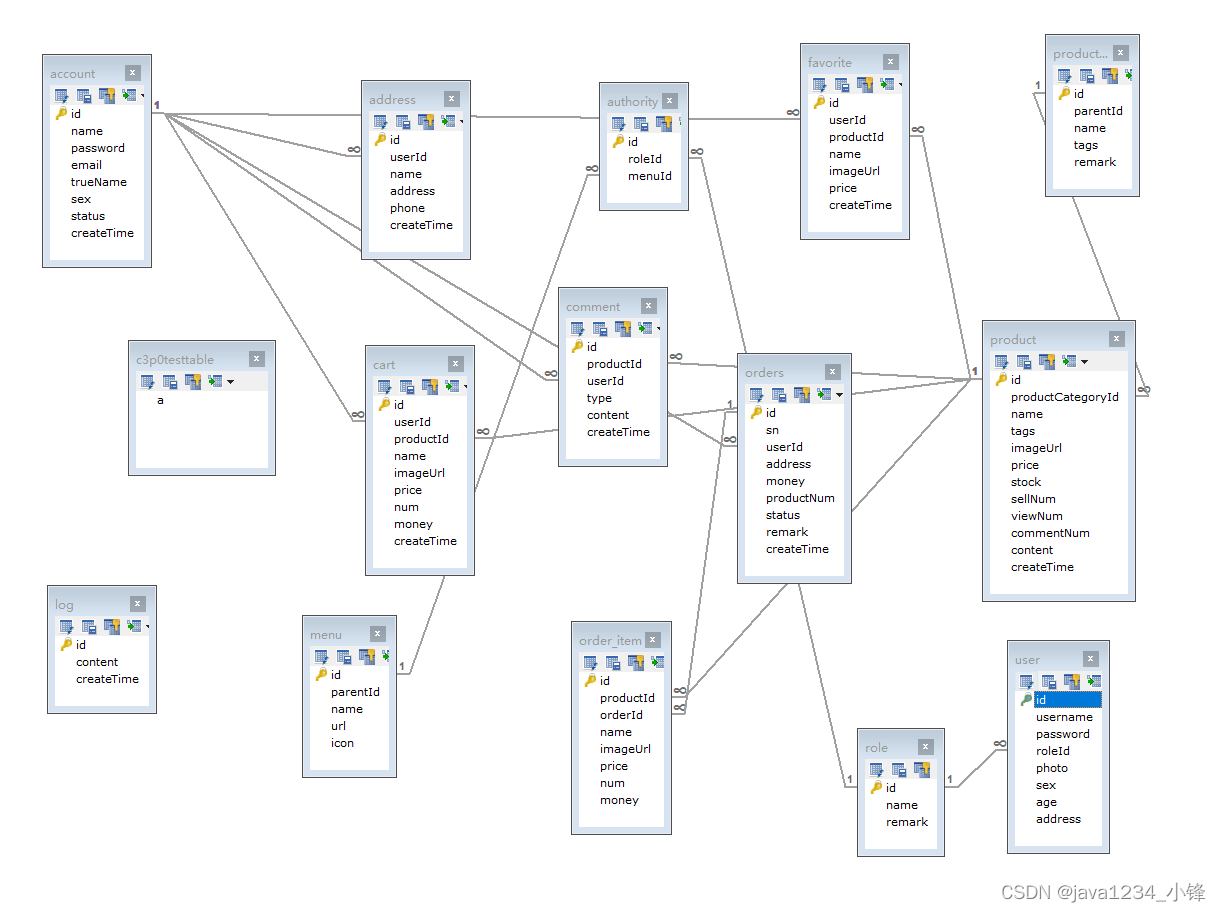
部分代码
package com.ischoolbar.programmer.controller.admin;import java.io.File;
import java.io.IOException;
import java.util.Date;
import java.util.HashMap;
import java.util.Map;import javax.servlet.http.HttpServletRequest;import org.apache.commons.lang.StringUtils;
import org.springframework.beans.factory.annotation.Autowired;
import org.springframework.stereotype.Controller;
import org.springframework.web.bind.annotation.RequestMapping;
import org.springframework.web.bind.annotation.RequestMethod;
import org.springframework.web.bind.annotation.RequestParam;
import org.springframework.web.bind.annotation.ResponseBody;
import org.springframework.web.multipart.MultipartFile;
import org.springframework.web.servlet.ModelAndView;import com.ischoolbar.programmer.entity.admin.Role;
import com.ischoolbar.programmer.entity.admin.User;
import com.ischoolbar.programmer.page.admin.Page;
import com.ischoolbar.programmer.service.admin.RoleService;
import com.ischoolbar.programmer.service.admin.UserService;/*** 用户管理控制器* @author llq**/
@RequestMapping("/admin/user")
@Controller
public class UserController {@Autowiredprivate UserService userService;@Autowiredprivate RoleService roleService;/*** 用户列表页面* @param model* @return*/@RequestMapping(value="/list",method=RequestMethod.GET)public ModelAndView list(ModelAndView model){Map<String, Object> queryMap = new HashMap<String, Object>();model.addObject("roleList", roleService.findList(queryMap));model.setViewName("user/list");return model;}/*** 获取用户列表* @param page* @param username* @param roleId* @param sex* @return*/@RequestMapping(value="/list",method=RequestMethod.POST)@ResponseBodypublic Map<String, Object> getList(Page page,@RequestParam(name="username",required=false,defaultValue="") String username,@RequestParam(name="roleId",required=false) Long roleId,@RequestParam(name="sex",required=false) Integer sex){Map<String, Object> ret = new HashMap<String, Object>();Map<String, Object> queryMap = new HashMap<String, Object>();queryMap.put("username", username);queryMap.put("roleId", roleId);queryMap.put("sex", sex);queryMap.put("offset", page.getOffset());queryMap.put("pageSize", page.getRows());ret.put("rows", userService.findList(queryMap));ret.put("total", userService.getTotal(queryMap));return ret;}/*** 添加用户* @param user* @return*/@RequestMapping(value="/add",method=RequestMethod.POST)@ResponseBodypublic Map<String, String> add(User user){Map<String, String> ret = new HashMap<String, String>();if(user == null){ret.put("type", "error");ret.put("msg", "请填写正确的用户信息!");return ret;}if(StringUtils.isEmpty(user.getUsername())){ret.put("type", "error");ret.put("msg", "请填写用户名!");return ret;}if(StringUtils.isEmpty(user.getPassword())){ret.put("type", "error");ret.put("msg", "请填写密码!");return ret;}if(user.getRoleId() == null){ret.put("type", "error");ret.put("msg", "请选择所属角色!");return ret;}if(isExist(user.getUsername(), 0l)){ret.put("type", "error");ret.put("msg", "该用户名已经存在,请重新输入!");return ret;}if(userService.add(user) <= 0){ret.put("type", "error");ret.put("msg", "用户添加失败,请联系管理员!");return ret;}ret.put("type", "success");ret.put("msg", "角色添加成功!");return ret;}/*** 编辑用户* @param user* @return*/@RequestMapping(value="/edit",method=RequestMethod.POST)@ResponseBodypublic Map<String, String> edit(User user){Map<String, String> ret = new HashMap<String, String>();if(user == null){ret.put("type", "error");ret.put("msg", "请填写正确的用户信息!");return ret;}if(StringUtils.isEmpty(user.getUsername())){ret.put("type", "error");ret.put("msg", "请填写用户名!");return ret;}
// if(StringUtils.isEmpty(user.getPassword())){
// ret.put("type", "error");
// ret.put("msg", "请填写密码!");
// return ret;
// }if(user.getRoleId() == null){ret.put("type", "error");ret.put("msg", "请选择所属角色!");return ret;}if(isExist(user.getUsername(), user.getId())){ret.put("type", "error");ret.put("msg", "该用户名已经存在,请重新输入!");return ret;}if(userService.edit(user) <= 0){ret.put("type", "error");ret.put("msg", "用户添加失败,请联系管理员!");return ret;}ret.put("type", "success");ret.put("msg", "角色添加成功!");return ret;}/*** 批量删除用户* @param ids* @return*/@RequestMapping(value="/delete",method=RequestMethod.POST)@ResponseBodypublic Map<String, String> delete(String ids){Map<String, String> ret = new HashMap<String, String>();if(StringUtils.isEmpty(ids)){ret.put("type", "error");ret.put("msg", "选择要删除的数据!");return ret;}if(ids.contains(",")){ids = ids.substring(0,ids.length()-1);}if(userService.delete(ids) <= 0){ret.put("type", "error");ret.put("msg", "用户删除失败,请联系管理员!");return ret;}ret.put("type", "success");ret.put("msg", "用户删除成功!");return ret;}/*** 上传图片* @param photo* @param request* @return*/@RequestMapping(value="/upload_photo",method=RequestMethod.POST)@ResponseBodypublic Map<String, String> uploadPhoto(MultipartFile photo,HttpServletRequest request){Map<String, String> ret = new HashMap<String, String>();if(photo == null){ret.put("type", "error");ret.put("msg", "选择要上传的文件!");return ret;}if(photo.getSize() > 1024*1024*1024){ret.put("type", "error");ret.put("msg", "文件大小不能超过10M!");return ret;}//获取文件后缀String suffix = photo.getOriginalFilename().substring(photo.getOriginalFilename().lastIndexOf(".")+1,photo.getOriginalFilename().length());if(!"jpg,jpeg,gif,png".toUpperCase().contains(suffix.toUpperCase())){ret.put("type", "error");ret.put("msg", "请选择jpg,jpeg,gif,png格式的图片!");return ret;}String savePath = request.getServletContext().getRealPath("/") + "/resources/upload/";File savePathFile = new File(savePath);if(!savePathFile.exists()){//若不存在改目录,则创建目录savePathFile.mkdir();}String filename = new Date().getTime()+"."+suffix;try {//将文件保存至指定目录photo.transferTo(new File(savePath+filename));}catch (Exception e) {// TODO Auto-generated catch blockret.put("type", "error");ret.put("msg", "保存文件异常!");e.printStackTrace();return ret;}ret.put("type", "success");ret.put("msg", "用户删除成功!");ret.put("filepath",request.getServletContext().getContextPath() + "/resources/upload/" + filename );return ret;}/*** 判断该用户名是否存在* @param username* @param id* @return*/private boolean isExist(String username,Long id){User user = userService.findByUsername(username);if(user == null)return false;if(user.getId().longValue() == id.longValue())return false;return true;}
}<%@ page language="java" contentType="text/html; charset=UTF-8" pageEncoding="UTF-8"%>
<%@ taglib prefix="c" uri="http://java.sun.com/jsp/jstl/core"%>
<%@include file="../common/header.jsp"%>
<div class="easyui-layout" data-options="fit:true"><!-- Begin of toolbar --><div id="wu-toolbar"><div class="wu-toolbar-button"><%@include file="../common/menus.jsp"%></div><div class="wu-toolbar-search"><label>客户名称:</label><input id="search-name" class="wu-text" style="width:100px"><label>客户性别:</label><select id="search-sex" class="easyui-combobox" style="width:100px"><option value="-1">全部</option><option value="0">未知</option><option value="1">男</option><option value="2">女</option></select><label>客户状态:</label><select id="search-status" class="easyui-combobox" style="width:100px"><option value="-1">全部</option><option value="1">正常</option><option value="0">冻结</option></select> <a href="#" id="search-btn" class="easyui-linkbutton" iconCls="icon-search">搜索</a></div></div><!-- End of toolbar --><table id="data-datagrid" class="easyui-datagrid" toolbar="#wu-toolbar"></table>
</div>
<!-- Begin of easyui-dialog -->
<div id="add-dialog" class="easyui-dialog" data-options="closed:true,iconCls:'icon-save'" style="width:420px; padding:10px;"><form id="add-form" method="post"><table><tr><td width="60" align="right">客户名:</td><td><input type="text" name="name" class="wu-text easyui-validatebox" data-options="required:true, missingMessage:'请填写客户名称'" /></td></tr><tr><td width="60" align="right">密码:</td><td><input type="password" name="password" class="wu-text easyui-validatebox" data-options="required:true, missingMessage:'请填写客户密码'" /></td></tr><tr><td width="60" align="right">邮箱:</td><td><input type="text" name="email" class="wu-text" /></td></tr><tr><td width="60" align="right">真实姓名:</td><td><input type="text" name="trueName" class="wu-text" /></td></tr><tr><td width="60" align="right">性别:</td><td><select name="sex" class="easyui-combobox" style="width:268px"><option value="0">未知</option><option value="1">男</option><option value="2">女</option></select> </td></tr><tr><td width="60" align="right">状态:</td><td><select name="status" class="easyui-combobox" style="width:268px"><option value="1">正常</option><option value="0">冻结</option></select> </td></tr></table></form>
</div>
<!-- 修改窗口 -->
<div id="edit-dialog" class="easyui-dialog" data-options="closed:true,iconCls:'icon-save'" style="width:450px; padding:10px;"><form id="edit-form" method="post"><input type="hidden" name="id" id="edit-id"><table><tr><td width="60" align="right">客户名:</td><td><input type="text" id="edit-name" name="name" class="wu-text easyui-validatebox" data-options="required:true, missingMessage:'请填写客户名称'" /></td></tr><tr><td width="60" align="right">密码:</td><td><input type="password" id="edit-password" name="password" class="wu-text easyui-validatebox" data-options="required:true, missingMessage:'请填写客户密码'" /></td></tr><tr><td width="60" align="right">邮箱:</td><td><input type="text" id="edit-email" name="email" class="wu-text" /></td></tr><tr><td width="60" align="right">真实姓名:</td><td><input type="text" id="edit-trueName" name="trueName" class="wu-text" /></td></tr><tr><td width="60" align="right">性别:</td><td><select id="edit-sex" name="sex" class="easyui-combobox" style="width:268px"><option value="0">未知</option><option value="1">男</option><option value="2">女</option></select> </td></tr><tr><td width="60" align="right">状态:</td><td><select id="edit-status" name="status" class="easyui-combobox" style="width:268px"><option value="1">正常</option><option value="0">冻结</option></select> </td></tr></table></form>
</div>
<%@include file="../common/footer.jsp"%><!-- End of easyui-dialog -->
<script type="text/javascript">/*** 添加记录*/function add(){var validate = $("#add-form").form("validate");if(!validate){$.messager.alert("消息提醒","请检查你输入的数据!","warning");return;}var data = $("#add-form").serialize();$.ajax({url:'add',dataType:'json',type:'post',data:data,success:function(data){if(data.type == 'success'){$.messager.alert('信息提示','添加成功!','info');$('#add-dialog').dialog('close');$('#data-datagrid').datagrid('reload');}else{$.messager.alert('信息提示',data.msg,'warning');}}});}/*** 添加记录*/function edit(){var validate = $("#edit-form").form("validate");if(!validate){$.messager.alert("消息提醒","请检查你输入的数据!","warning");return;}var data = $("#edit-form").serialize();$.ajax({url:'edit',dataType:'json',type:'post',data:data,success:function(data){if(data.type == 'success'){$.messager.alert('信息提示','编辑成功!','info');$('#edit-dialog').dialog('close');$('#data-datagrid').datagrid('reload');}else{$.messager.alert('信息提示',data.msg,'warning');}}});}/*** 删除记录*/function remove(){$.messager.confirm('信息提示','确定要删除该记录?', function(result){if(result){var item = $('#data-datagrid').datagrid('getSelected');if(item == null || item.length == 0){$.messager.alert('信息提示','请选择要删除的数据!','info');return;}$.ajax({url:'delete',dataType:'json',type:'post',data:{id:item.id},success:function(data){if(data.type == 'success'){$.messager.alert('信息提示','删除成功!','info');$('#data-datagrid').datagrid('reload');}else{$.messager.alert('信息提示',data.msg,'warning');}}});} });}/*** Name 打开编辑窗口*/function openEdit(){//$('#add-form').form('clear');var item = $('#data-datagrid').datagrid('getSelected');if(item == null || item.length == 0){$.messager.alert('信息提示','请选择要编辑的数据!','info');return;}$('#edit-dialog').dialog({closed: false,modal:true,title: "编辑客户信息",buttons: [{text: '确定',iconCls: 'icon-ok',handler: edit}, {text: '取消',iconCls: 'icon-cancel',handler: function () {$('#edit-dialog').dialog('close'); }}],onBeforeOpen:function(){//$("#add-form input").val('');$("#edit-id").val(item.id);$("#edit-sex").combobox('setValue',item.sex);$("#edit-status").combobox('setValue',item.status);$("#edit-name").val(item.name);$("#edit-password").val(item.password);$("#edit-email").val(item.email);$("#edit-trueName").val(item.trueName);}});}/*** Name 打开添加窗口*/function openAdd(){//$('#add-form').form('clear');$('#add-dialog').dialog({closed: false,modal:true,title: "添加客户信息",buttons: [{text: '确定',iconCls: 'icon-ok',handler: add}, {text: '取消',iconCls: 'icon-cancel',handler: function () {$('#add-dialog').dialog('close'); }}],onBeforeOpen:function(){//$("#add-form input").val('');}});}//搜索按钮监听$("#search-btn").click(function(){var option = {name:$("#search-name").val()};var sex = $("#search-sex").combobox('getValue');if(sex != -1){option.sex = sex;}var status = $("#search-status").combobox('getValue');if(status != -1){option.status = status;}$('#data-datagrid').datagrid('reload',option);});function add0(m){return m<10?'0'+m:m }function format(shijianchuo){//shijianchuo是整数,否则要parseInt转换var time = new Date(shijianchuo);var y = time.getFullYear();var m = time.getMonth()+1;var d = time.getDate();var h = time.getHours();var mm = time.getMinutes();var s = time.getSeconds();return y+'-'+add0(m)+'-'+add0(d)+' '+add0(h)+':'+add0(mm)+':'+add0(s);}/** * 载入数据*/$('#data-datagrid').datagrid({url:'list',rownumbers:true,singleSelect:true,pageSize:20, pagination:true,multiSort:true,fitColumns:true,idField:'id',treeField:'name',fit:true,columns:[[{ field:'chk',checkbox:true},{ field:'name',title:'客户名称',width:180,sortable:true},{ field:'password',title:'登录密码',width:200},{ field:'email',title:'邮箱',width:200},{ field:'trueName',title:'真实姓名',width:200},{ field:'sex',title:'性别',width:200,formatter:function(value,index,row){if(value == 0)return '未知';if(value == 1)return '男';if(value == 2)return '女';return (value);}},{ field:'status',title:'状态',width:200,formatter:function(value,index,row){if(value == 0)return '冻结';if(value == 1)return '正常';return (value);}},{ field:'createTime',title:'注册时间',width:200,formatter:function(value,index,row){return format(value);}},]]});
</script>
源码下载
(CSDN 1积分下载):https://download.csdn.net/download/caofeng891102/87302541
或者加锋哥WX: java9266(备用:java8822 ) 直接领取也行
热门推荐
我写了一套SpringBoot+SpringSecurity+Vue权限系统 实战课程,免费分享给CSDN的朋友们
我写了一套SpringBoot微信小程序电商全栈就业实战课程,免费分享给CSDN的朋友们
springboot+vue前后端音乐网系统,挺漂亮的
免费分享一个springboot+vue校园宿舍管理系统,挺漂亮的

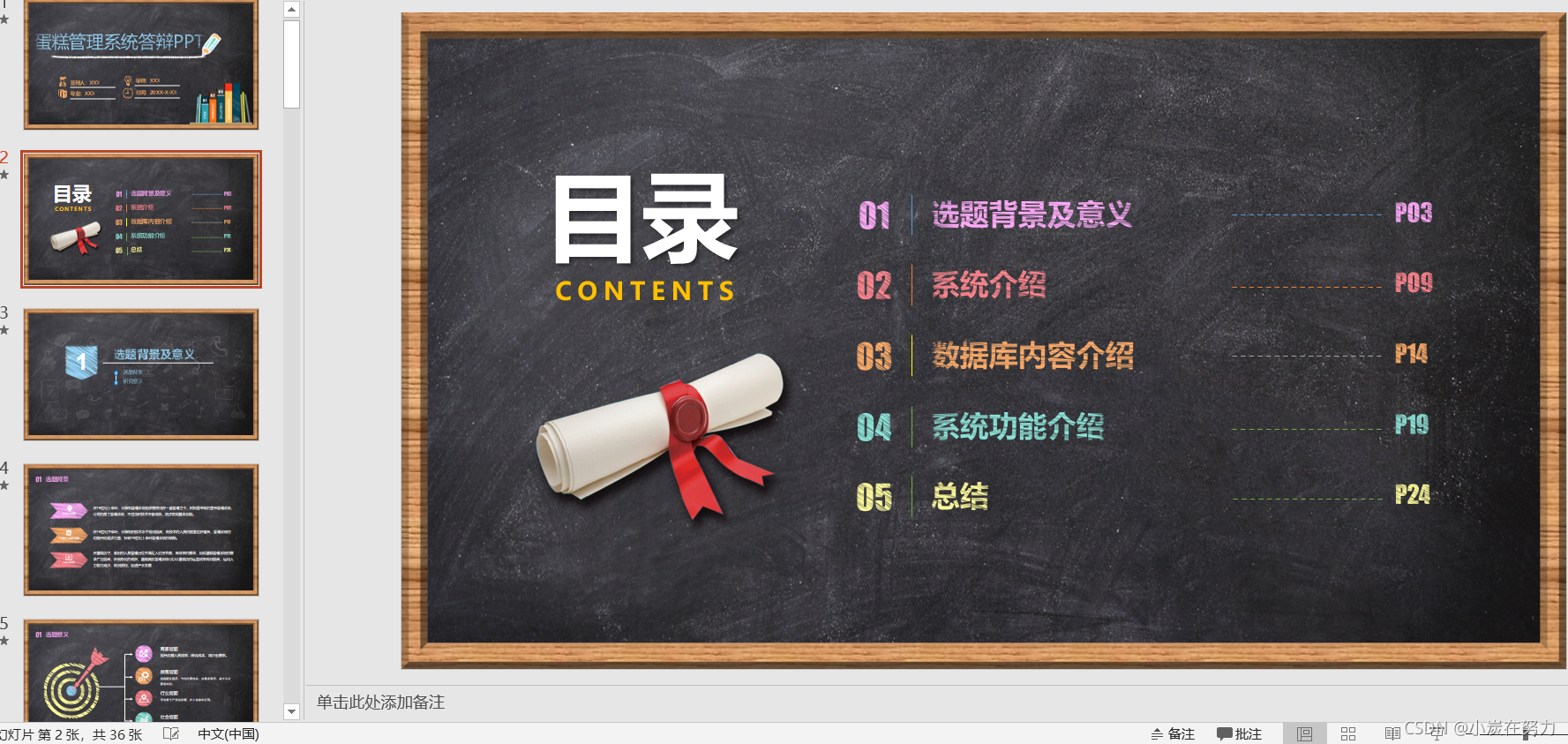
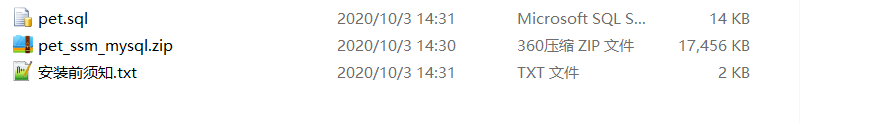





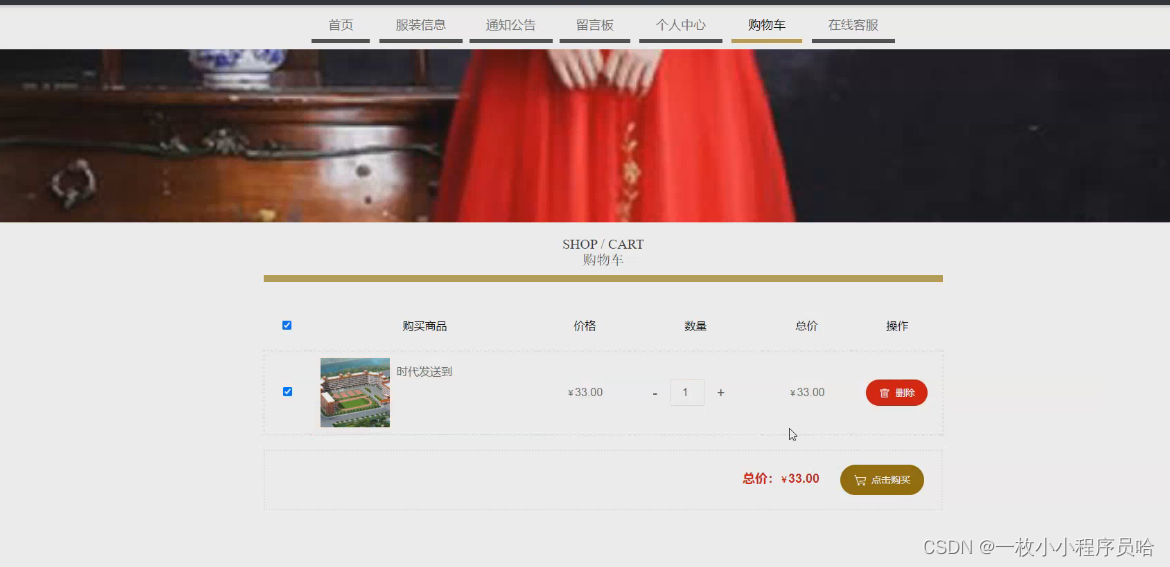
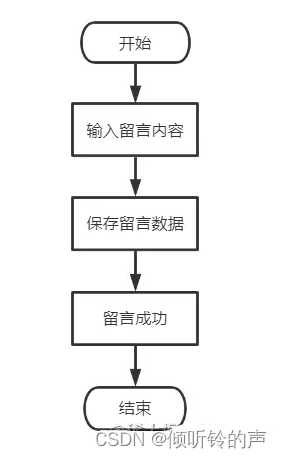
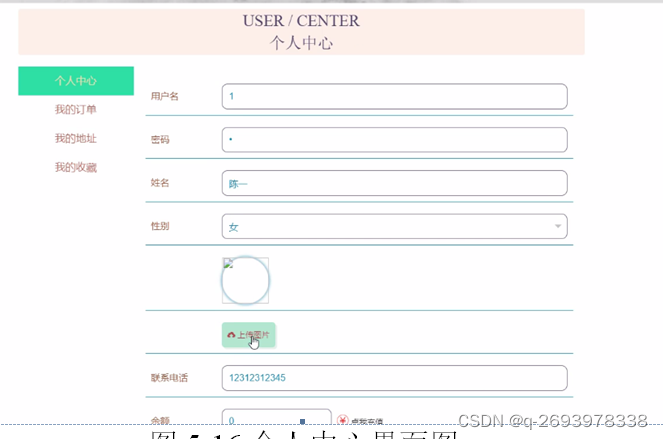
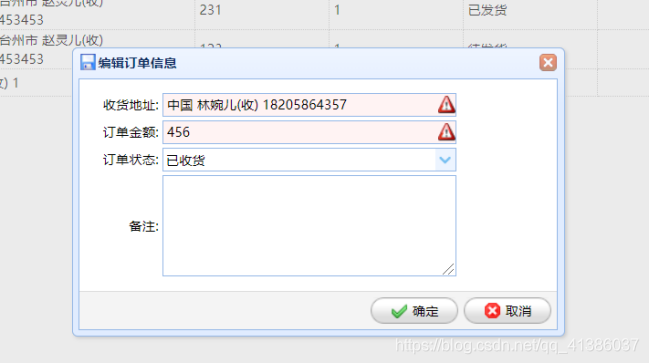
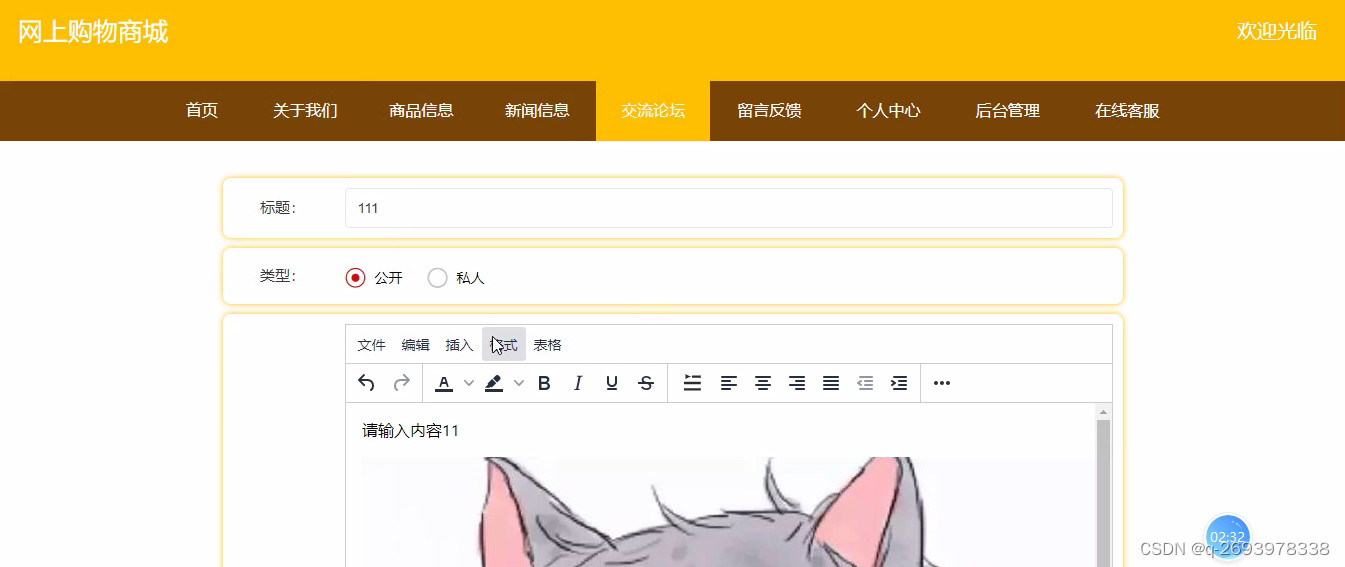
![[附源码]java毕业设计商城管理系统](https://img-blog.csdnimg.cn/7a827d9792cb45f1b2bf2ed4a8bd885b.png)
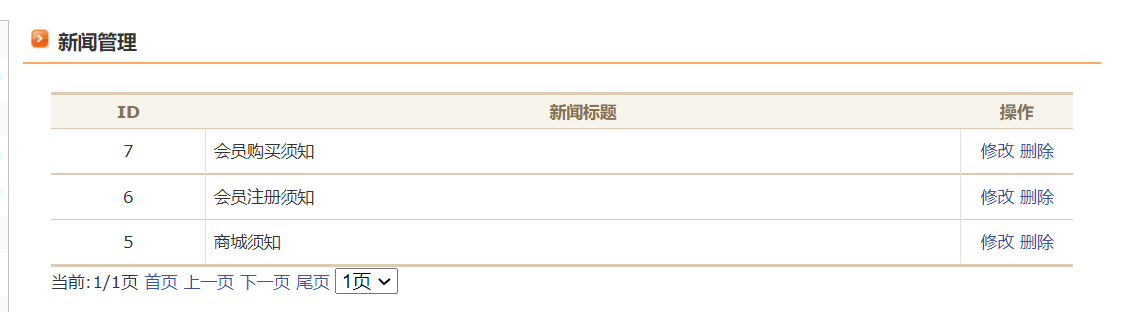
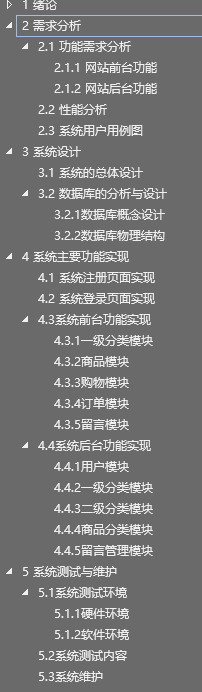
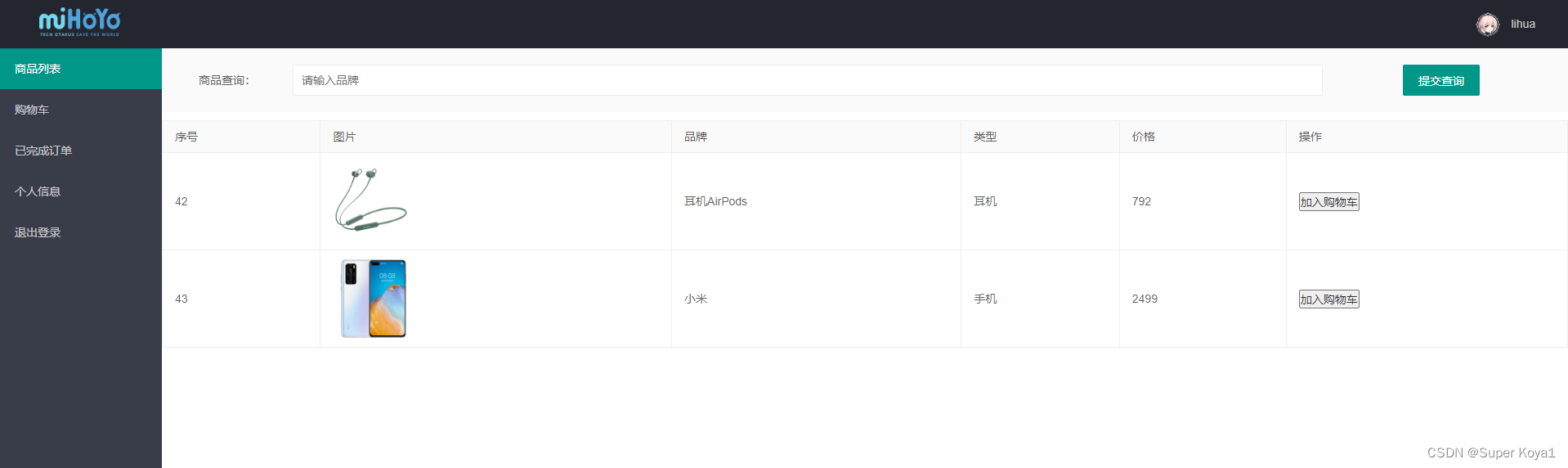
![[附源码]计算机毕业设计springboot万佳商城管理系统](https://img-blog.csdnimg.cn/a3ef5aa99c894abeaf42fad8b9b4521a.png)

