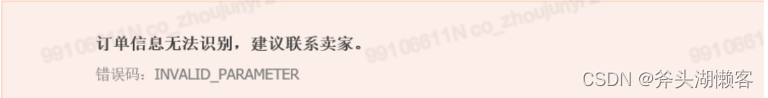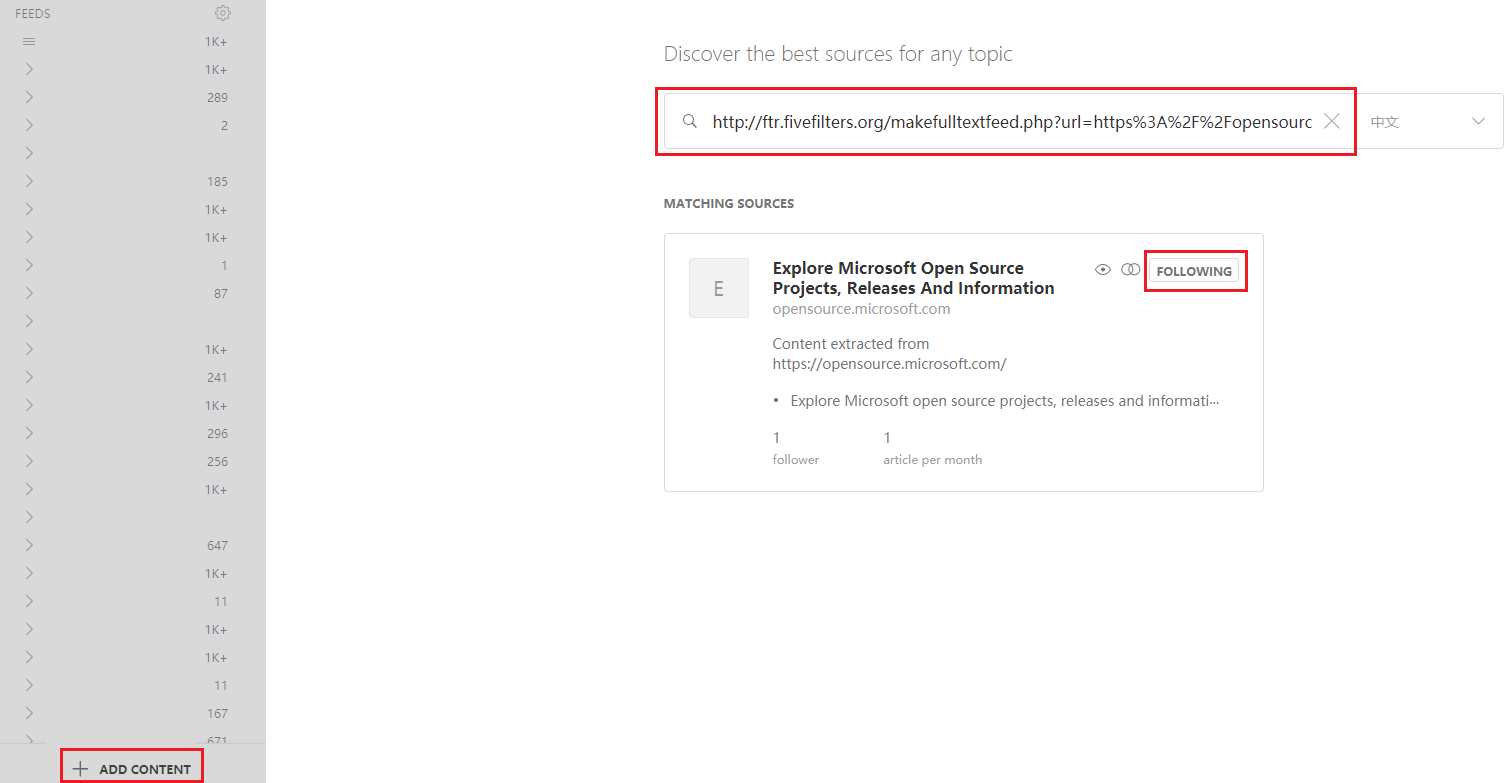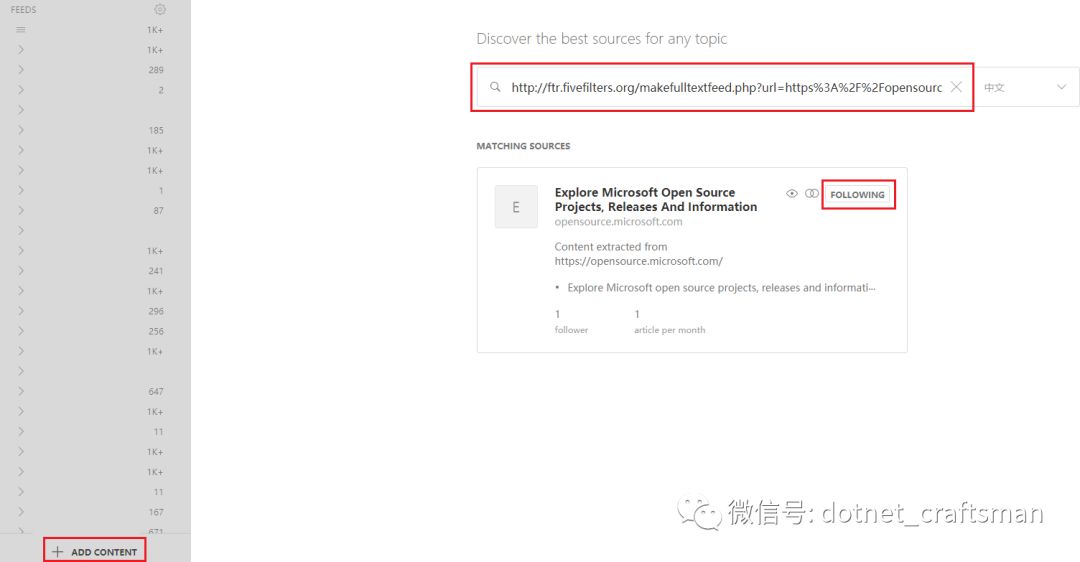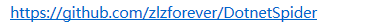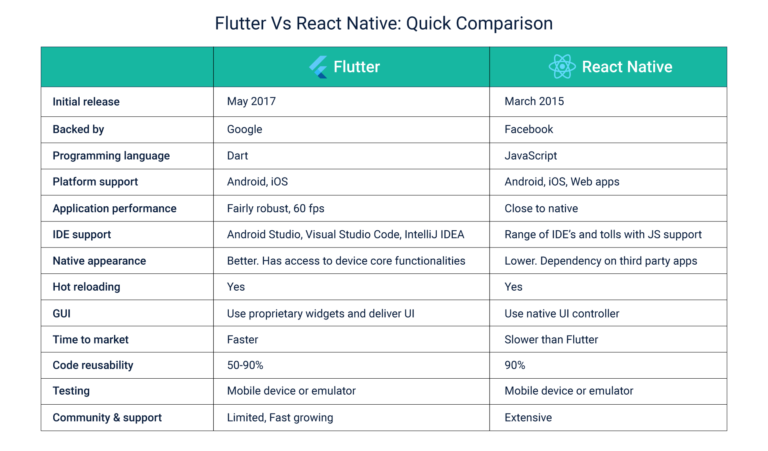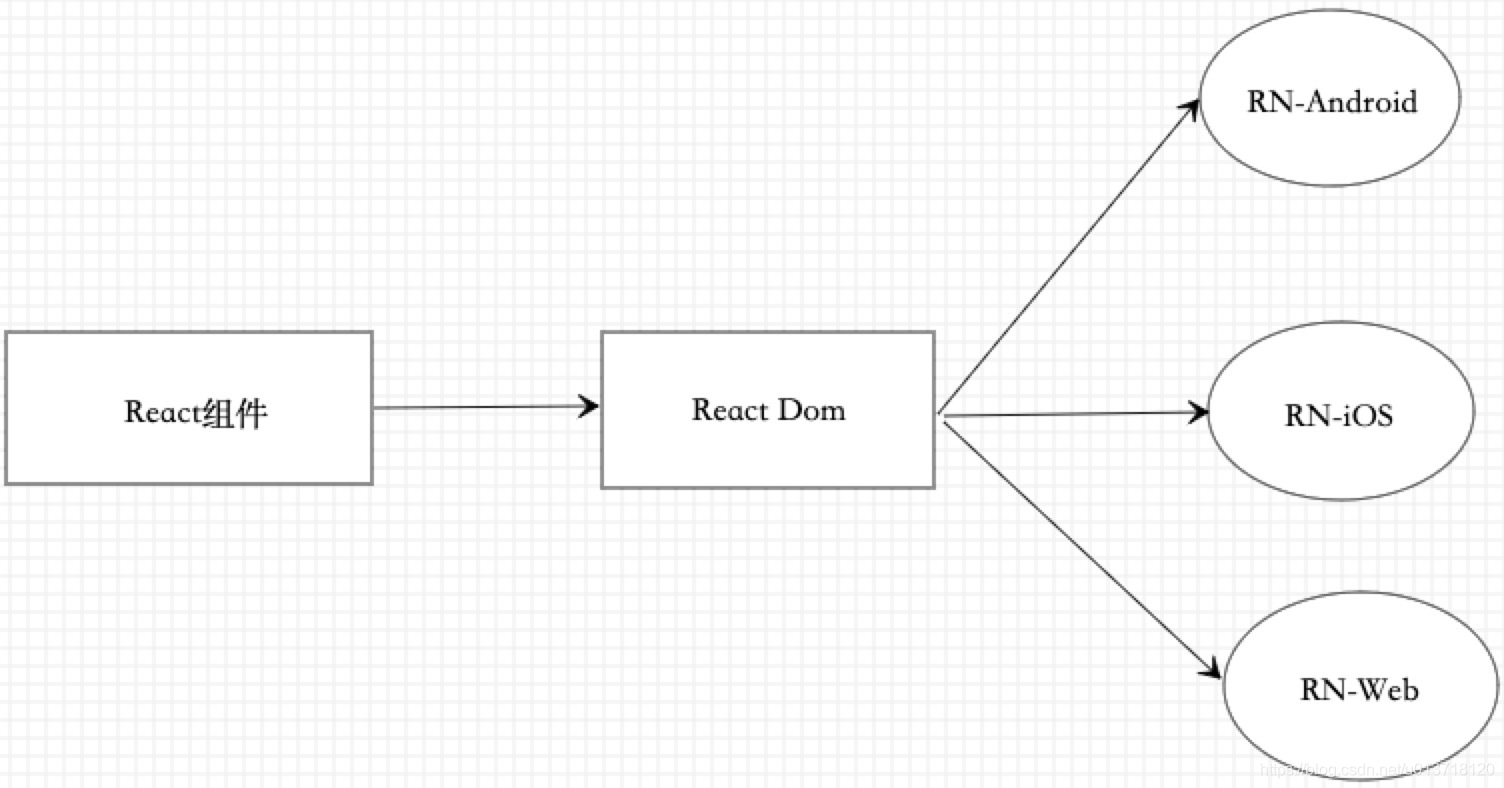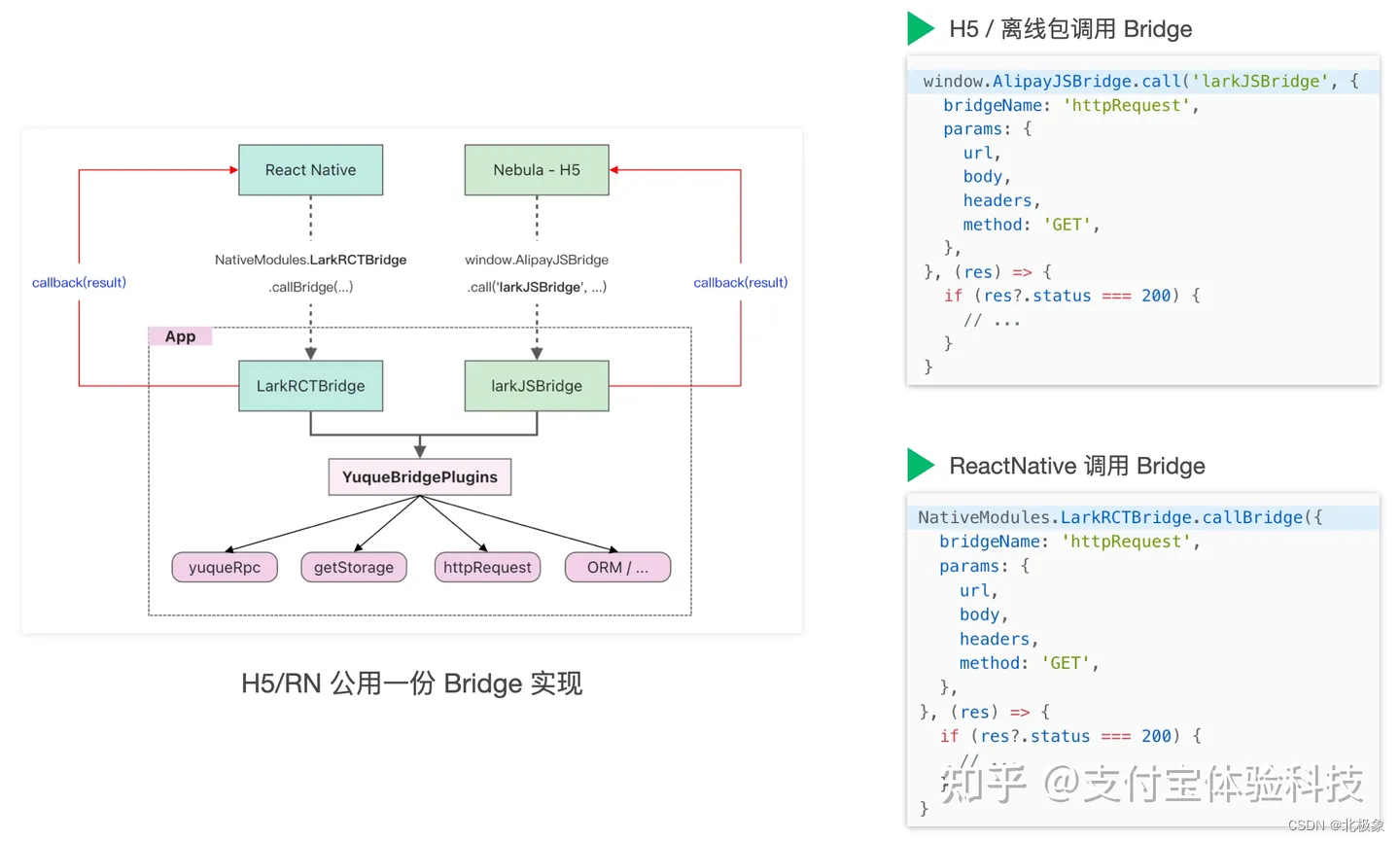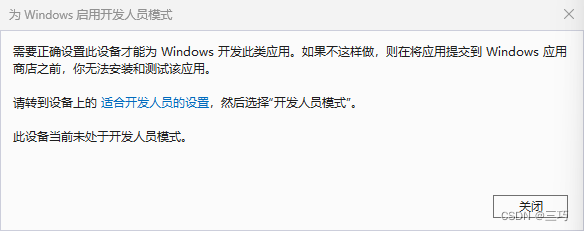支付宝支付功能
- 1、电脑网站支付,手机网站支付,app支付
- 1.1、异步通知介绍
- 1.2、API和请求示例介绍
- 2、当面付
- 3、小程序支付接入
- 4、代码
- 完整代码
支付宝开发文档中心
注意:个人无法使用此功能,因为个人申请使用是不会通过的
1、电脑网站支付,手机网站支付,app支付
查看接入准备,里面详细介绍了创建应用和配置应用的过程,还介绍了接口调用配置的使用即调用支付宝API客户端的配置
分两种模式:
1.一种是公钥模式加签
2.另一种是公钥证书模式加签:
需要注意的是公钥证书模式加签提交数据使用certificateExecute方法
依赖:
依赖位于:

<dependency><groupId>com.alipay.sdk</groupId><artifactId>alipay-sdk-java</artifactId><version>4.33.26.ALL</version>
</dependency>
请详细查看每个(app支付,手机网站支付,电脑网站支付)的接入准备
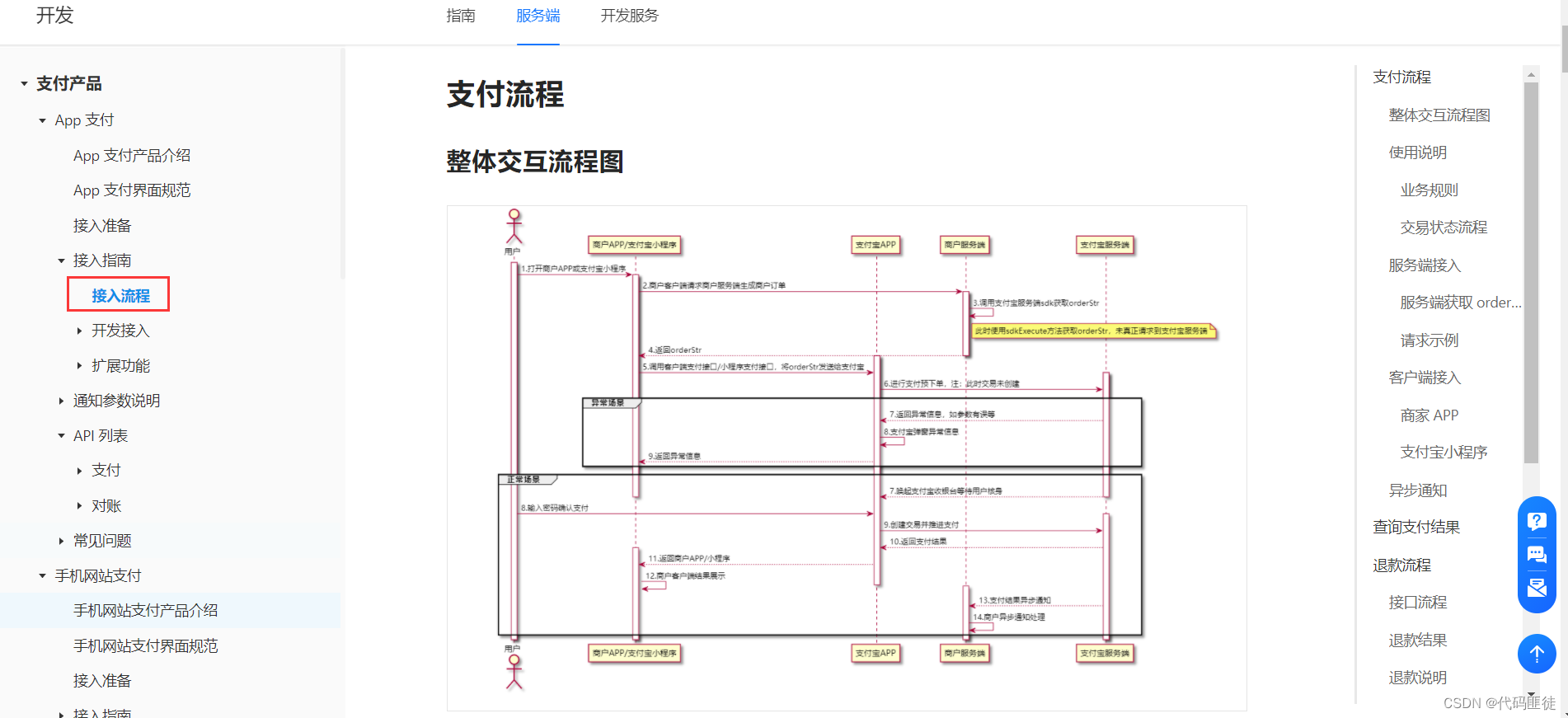
1.1、异步通知介绍
1.app支付的位于


2.手机网站支付(电脑网站支付类似)的位于
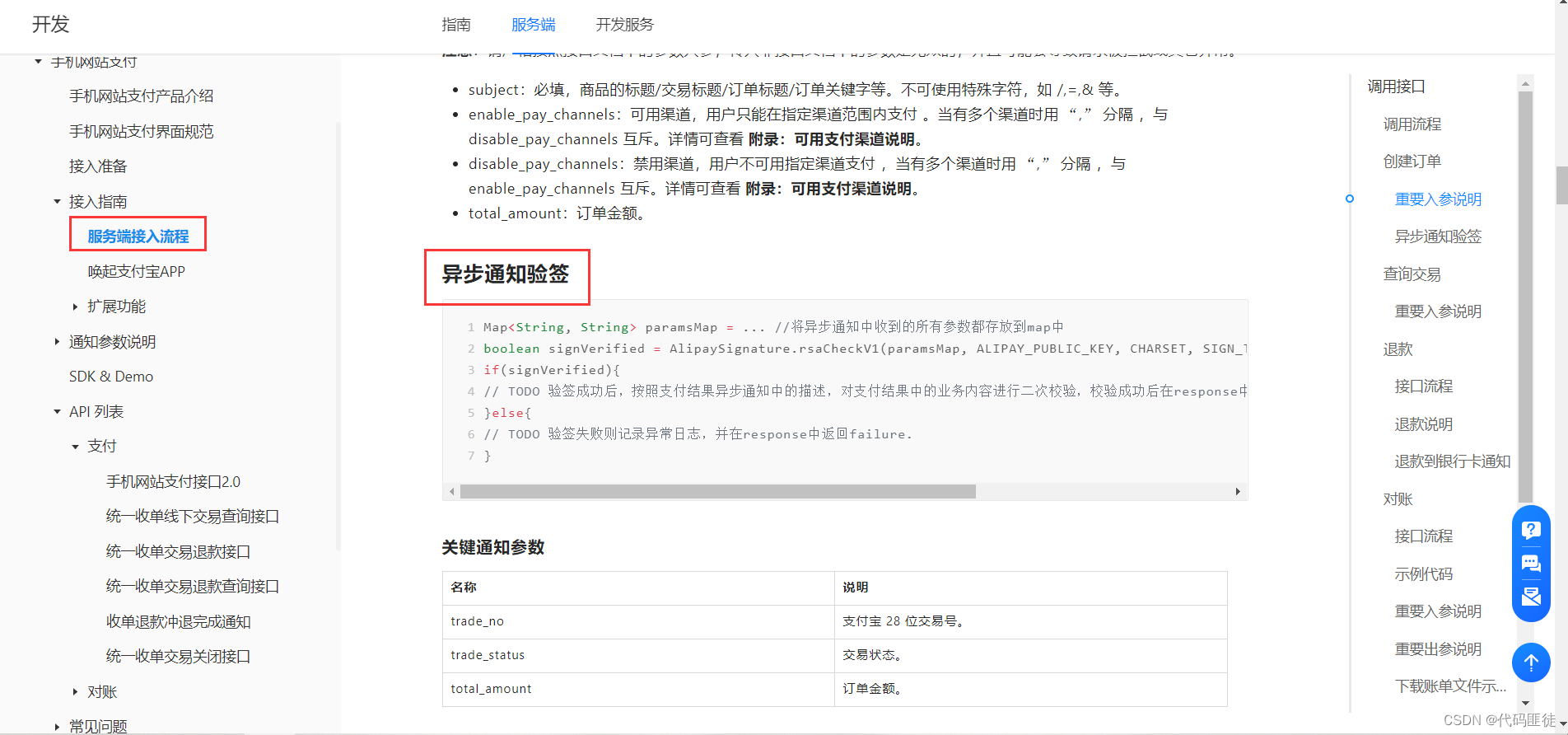
1.2、API和请求示例介绍
app支付,手机网站支付,电脑网站支付类似

2、当面付
当面付文档中心
流程和上面类似


3、小程序支付接入
创建小程序过程详细看一遍(比较麻烦):https://opendocs.alipay.com/mini/development
需要其中的AppID

小程序API:


小程序支付接入
需要注意小程序支付接入和当面付-接入准备一样

请求示例:

需要的详细参数:
注意:buyer_id为必填
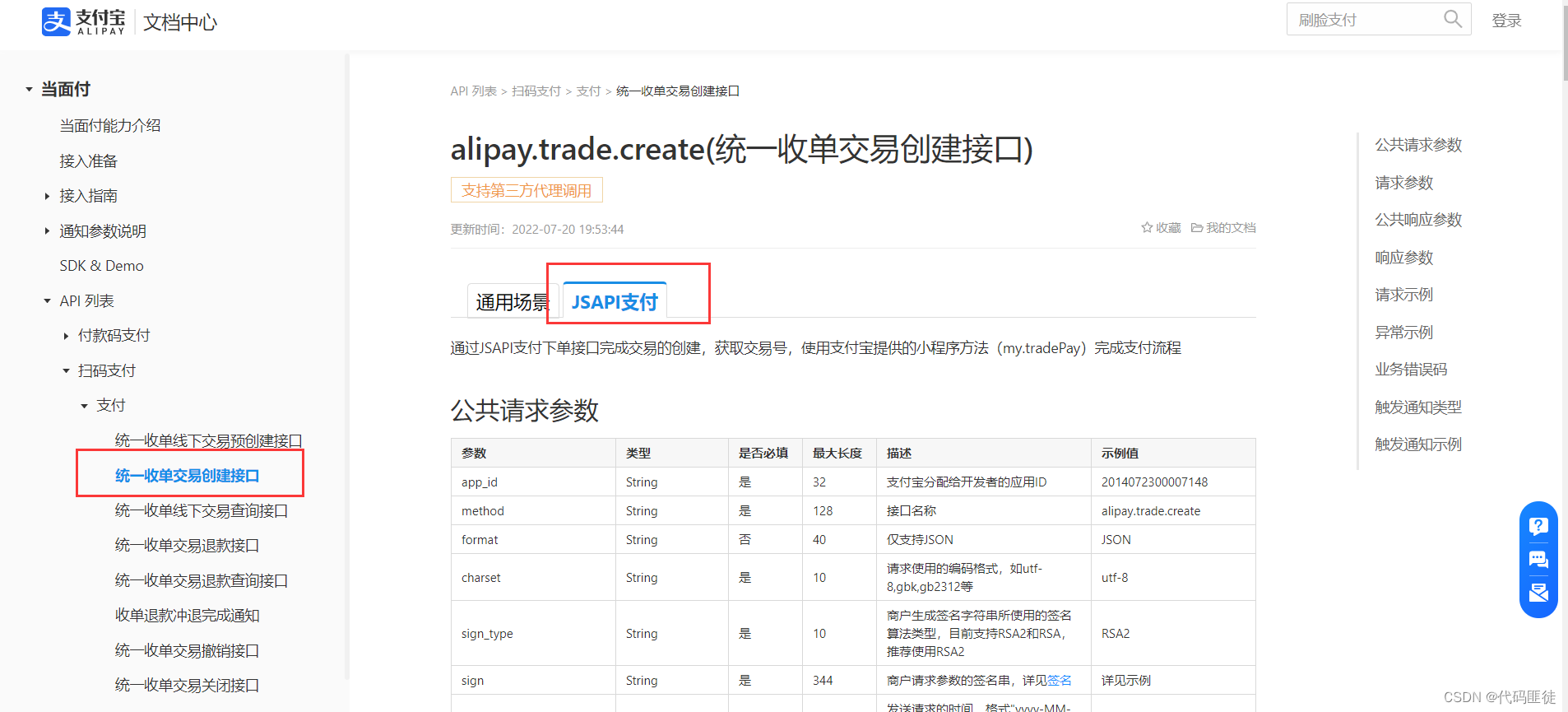
获取小程序用户身份user_id(buyer_id)/验证小程序用户/用户授权 my.getAuthCode

4、代码
实现了小程序支付,电脑网站支付,手机网站支付,当面付,及支付回调
yaml中配置
需要注意的是:
#通知地址不能直接写成localhost:9090/xxx等,需要使用内网穿透免费的内网穿透工具-飞鸽穿透,什么是内网穿透
alipay-payment:#支付宝小程序alipay-mini-app:#AppIDapp-id: "xxx"#应用私钥app-private-key-string: "xxx"#应用公钥证书路径(绝对位置)app-public-cert-path: "G:/OEM/project/xxxx"#支付宝公钥证书路径(绝对位置)alipay-public-cert-path: "G:/OEM/project/xxxx"#支付宝根证书路径(绝对位置)alipay-root-cert-path: "G:/OEM/project/xxxx"#通知地址#通知地址不能直接写成localhost:9090/xxx等,需要使用内网穿透notify-url: "http://dreamrenderx.ifast3.vipnps.vip/alipay-payment/alipayMiniAppPaymentNotify"#Web、Wap、App程序web:#AppIDapp-id: "xxx"#应用私钥app-private-key-string: "xxxx"#应用公钥证书路径(绝对位置)app-public-cert-path: "G:/OEM/project/xxxx"#支付宝公钥证书路径(绝对位置)alipay-public-cert-path: "G:/OEM/project/xxxx"#支付宝根证书路径(绝对位置)alipay-root-cert-path: "G:/OEM/project/xxxx"#通知地址notify-url: "http://dreamrenderx.ifast3.vipnps.vip/alipay-payment/webPaymentNotify"配置支付宝调用客户端,这里用的是公钥证书模式加签:
package com.xunan.demo.config;import com.alipay.api.AlipayClient;
import com.alipay.api.CertAlipayRequest;
import com.alipay.api.DefaultAlipayClient;
import lombok.extern.slf4j.Slf4j;
import org.springframework.beans.factory.annotation.Value;
import org.springframework.context.annotation.Bean;
import org.springframework.context.annotation.Configuration;@Slf4j
@Configuration
public class AlipayPaymentConfig {/*** 支付宝网关地址*/String GATEWAY_URL = "https://openapi.alipay.com/gateway.do";/*** 请求格式,固定值json*/String REQUEST_FORMAT = "json";/*** 字符集*/String REQUEST_CHARSET = "UTF-8";/*** 签名类型*/String SIGN_TYPE = "RSA2";/*** 支付宝小程序AppID*/@Value("${alipay-payment.alipay-mini-app.app-id}")String ALIPAY_MINI_APP_APP_ID;/*** 支付宝小程序应用私钥*/@Value("${alipay-payment.alipay-mini-app.app-private-key-string}")String ALIPAY_MINI_APP_APP_PRIVATE_KEY_STRING;/*** 支付宝小程序应用公钥证书路径(绝对位置)*/@Value("${alipay-payment.alipay-mini-app.app-public-cert-path}")String ALIPAY_MINI_APP_APP_PUBLIC_CERT_PATH;/*** 支付宝小程序支付宝公钥证书路径(绝对位置)*/@Value("${alipay-payment.alipay-mini-app.alipay-public-cert-path}")String ALIPAY_MINI_APP_ALIPAY_PUBLIC_CERT_PATH;/*** 支付宝小程序支付宝根证书路径(绝对位置)*/@Value("${alipay-payment.alipay-mini-app.alipay-root-cert-path}")String ALIPAY_MINI_APP_ALIPAY_ROOT_CERT_PATH;/*** Web、Wap、App程序AppID*/@Value("${alipay-payment.web.app-id}")String WEB_APP_ID;/*** Web、Wap、App程序应用私钥*/@Value("${alipay-payment.web.app-private-key-string}")String WEB_APP_PRIVATE_KEY_STRING;/*** Web、Wap、App程序应用公钥证书路径(绝对位置)*/@Value("${alipay-payment.web.app-public-cert-path}")String WEB_APP_PUBLIC_CERT_PATH;/*** Web、Wap、App程序支付宝公钥证书路径(绝对位置)*/@Value("${alipay-payment.web.alipay-public-cert-path}")String WEB_ALIPAY_PUBLIC_CERT_PATH;/*** Web、Wap、App程序支付宝根证书路径(绝对位置)*/@Value("${alipay-payment.web.alipay-root-cert-path}")String WEB_ALIPAY_ROOT_CERT_PATH;/*** 支付宝通用证书客户端构造器* 参考文档:https://opendocs.alipay.com/open/204/105297 公钥证书模式加签(注意最后一句话)** @param appID 应用ID* @param appPrivateKeyString 应用私钥* @param appPublicCertPath 应用公钥(路径)* @param alipayPublicCertPath 支付宝公钥(路径)* @param alipayRootCertPath 支付宝根证书(路径)* @return 支付宝通用证书客户端*/private AlipayClient commonCertClientBuilder(String appID,String appPrivateKeyString,String appPublicCertPath,String alipayPublicCertPath,String alipayRootCertPath) {try {//构造clientCertAlipayRequest certAlipayRequest = new CertAlipayRequest();//设置网关地址certAlipayRequest.setServerUrl(GATEWAY_URL);//设置应用IdcertAlipayRequest.setAppId(appID);//设置请求格式certAlipayRequest.setFormat(REQUEST_FORMAT);//设置字符集certAlipayRequest.setCharset(REQUEST_CHARSET);//设置签名类型certAlipayRequest.setSignType(SIGN_TYPE);//设置应用私钥certAlipayRequest.setPrivateKey(appPrivateKeyString);/** 注意!谨慎使用setPath* 如果使用setPath,需要写绝对目录,而不能直接使用getResource。可以考虑使用getResourceAsStream* 但是必须要注意的是,验签使用的AlipaySignature.rsaCertCheckV1并不支持使用setContent或者getResourceAsStream** 由于支付宝在读取秘钥的时候使用了File,其是将File文件转为了FileInputStream* 然而,在部署环境下,this.getClass().getResource(WEB_APP_PUBLIC_CERT_PATH).getPath()获取到的路径往往是在jar文件下* file:/code/target/pro-trueziroemdemo-boot-serverless.jar!/BOOT-INF/classes!/alipay-payment-cert-web/alipay-root-cert.crt** 可见如下解释:* 1* resource.getFile() expects the resource itself to be available on the file system, i.e. it can't be nested inside a jar file.* This is why it works when you run your application in STS (Spring Tool Suite) but doesn't work once you've built your application and run it from the executable jar.* Rather than using getFile() to access the resource's contents, I'd recommend using getInputStream() instead.* That'll allow you to read the resource's content regardless of where it's located.** 2* A java.io.File represents a file on the file system, in a directory structure.* The Jar is a java.io.File.* But anything within that file is beyond the reach of java.io.File.* As far as java is concerned, until it is uncompressed, a class in jar file is no different than a word in a word document.** 相同情况亦可发生在使用Resource resource = new ClassPathResource(this.getClass().getResource(WEB_ALIPAY_ROOT_CERT_PATH).getPath());时** 参考:https://stackoverflow.com/questions/25869428/classpath-resource-not-found-when-running-as-jar* 参考:https://stackoverflow.com/questions/14876836/file-inside-jar-is-not-visible-for-spring** *///设置应用公钥证书路径(绝对位置)certAlipayRequest.setCertPath(appPublicCertPath);设置应用公钥证书路径(Resource路径)//InputStream certInputStream = this.getClass().getResourceAsStream(appPublicCertPath);//String certContent;//if (certInputStream != null) {// certContent = IOUtils.toString(certInputStream, StandardCharsets.UTF_8);// log.info("读取应用公钥证书成功");// certAlipayRequest.setCertContent(certContent);//} else {// log.info("读取应用公钥证书失败");//}//设置支付宝公钥证书路径(绝对位置)certAlipayRequest.setAlipayPublicCertPath(alipayPublicCertPath);设置支付宝公钥证书路径(Resource路径)//InputStream alipayPublicCertInputStream = this.getClass().getResourceAsStream(alipayPublicCertPath);//String alipayPublicCertContent;//if (alipayPublicCertInputStream != null) {// alipayPublicCertContent = IOUtils.toString(alipayPublicCertInputStream, StandardCharsets.UTF_8);// log.info("读取支付宝公钥证书成功");// certAlipayRequest.setAlipayPublicCertContent(alipayPublicCertContent);//} else {// log.info("读取支付宝公钥证书失败");//}////设置支付宝根证书路径(绝对位置)certAlipayRequest.setRootCertPath(alipayRootCertPath);设置支付宝根证书路径(Resource路径)//InputStream alipayRootCertInputStream = this.getClass().getResourceAsStream(alipayRootCertPath);//String alipayRootCertContent;//if (alipayRootCertInputStream != null) {// alipayRootCertContent = IOUtils.toString(alipayRootCertInputStream, StandardCharsets.UTF_8);// log.info("读取支付宝根证书成功");// certAlipayRequest.setRootCertContent(alipayRootCertContent);//} else {// log.info("读取支付宝根证书失败");//}//构造clientreturn new DefaultAlipayClient(certAlipayRequest);} catch (Exception e) {e.printStackTrace();return null;}}/*** 支付宝网页Client构造器** @return 支付宝Client*/@Beanpublic AlipayClient webAlipayClient() {try {return commonCertClientBuilder(WEB_APP_ID,WEB_APP_PRIVATE_KEY_STRING,WEB_APP_PUBLIC_CERT_PATH,WEB_ALIPAY_PUBLIC_CERT_PATH,WEB_ALIPAY_ROOT_CERT_PATH);} catch (Exception exception) {exception.printStackTrace();return null;}}/*** 支付宝小程序Client构造器** @return 支付宝Client*/@Beanpublic AlipayClient alipayMiniAppAlipayClient() {try {return commonCertClientBuilder(ALIPAY_MINI_APP_APP_ID,ALIPAY_MINI_APP_APP_PRIVATE_KEY_STRING,ALIPAY_MINI_APP_APP_PUBLIC_CERT_PATH,ALIPAY_MINI_APP_ALIPAY_PUBLIC_CERT_PATH,ALIPAY_MINI_APP_ALIPAY_ROOT_CERT_PATH);} catch (Exception exception) {exception.printStackTrace();return null;}}}业务实现:
package com.xunan.demo.service;import cn.hutool.core.util.IdUtil;
import com.alibaba.fastjson.JSONObject;
import com.alipay.api.AlipayApiException;
import com.alipay.api.AlipayClient;
import com.alipay.api.request.AlipayTradeCreateRequest;
import com.alipay.api.request.AlipayTradePagePayRequest;
import com.alipay.api.request.AlipayTradePayRequest;
import com.alipay.api.request.AlipayTradeWapPayRequest;
import com.alipay.api.response.AlipayTradeCreateResponse;
import com.alipay.api.response.AlipayTradePagePayResponse;
import com.alipay.api.response.AlipayTradePayResponse;
import com.alipay.api.response.AlipayTradeWapPayResponse;
import com.xunan.demo.pojo.CommonResult;
import org.springframework.beans.factory.annotation.Value;
import org.springframework.stereotype.Service;import javax.annotation.Resource;/*** 小程序的参考文档:https://opendocs.alipay.com/mini/introduce/pay* 其他的参考文档:https://opendocs.alipay.com/open/00a0ut 开放能力,顺着看** API列表中会告诉你整么调用支付功能*/
@Service
public class AlipayPaymentService {/*** 小程序回调接口*/@Value("${alipay-payment.alipay-mini-app.notify-url}")String ALIPAY_MINI_APP_PAYMENT_NOTIFY_URL;/*** Web、Wap、App回调接口*/@Value("${alipay-payment.web.notify-url}")String WEB_PAYMENT_NOTIFY_URL;/*** 小程序支付宝请求客户端* 使用的是AlipayPaymentConfig中注入的,因没有配置name属性所以spring自动注入同名的*/@ResourceAlipayClient alipayMiniAppAlipayClient;/*** Web、Wap、App支付宝请求客户端* 使用的是AlipayPaymentConfig中注入的,因没有配置name属性所以spring自动注入同名的*/@ResourceAlipayClient webAlipayClient;public String alipayMiniAppPaymentNotify() {return "success";}public String webPaymentNotify() {return "success";}/*** 小程序支付* 获取支付宝小程序支付数据 https://opendocs.alipay.com/mini/02j1c3** @param price 商品价格* @param subject 标题* @param buyerId 购买用户的UserId* @return 支付宝小程序支付数据*/public CommonResult<AlipayTradeCreateResponse> getAlipayMiniAppPayData(Double price, String subject, String buyerId) {//判断客户端是否为空if (alipayMiniAppAlipayClient == null) {return new CommonResult<>(false, "内部错误", null);}//实例化具体API对应的request类,类名称和接口名称对应,当前调用接口名称:alipay.trade.create.AlipayTradeCreateRequest request = new AlipayTradeCreateRequest();//设置回调接口request.setNotifyUrl(ALIPAY_MINI_APP_PAYMENT_NOTIFY_URL);//生成订单号String outTradeNumber = IdUtil.simpleUUID();//组装数据JSONObject requestData = new JSONObject();//设置订单号requestData.put("out_trade_no", outTradeNumber);//设置总价requestData.put("total_amount", price);//设置订单标题requestData.put("subject", subject);//设置买家支付宝用户IDrequestData.put("buyer_id", buyerId);//SDK已经封装掉了公共参数,这里只需要传入业务参数。request.setBizContent(requestData.toString());try {AlipayTradeCreateResponse response = alipayMiniAppAlipayClient.certificateExecute(request);//返回结果return new CommonResult<>(true, "成功", response);} catch (AlipayApiException e) {e.printStackTrace();return new CommonResult<>(false, "内部错误", null);}}/*** 获取电脑网站支付数据** @param price 商品价格* @param subject 标题* @return 支付宝小程序支付数据*/public CommonResult<AlipayTradePagePayResponse> getPagePayData(Double price, String subject) {//判断客户端是否为空if (webAlipayClient == null) {return new CommonResult<>(false, "内部错误", null);}//实例化具体API对应的request类,类名称和接口名称对应,当前调用接口名称:alipay.trade.create.AlipayTradePagePayRequest request = new AlipayTradePagePayRequest();//设置回调接口request.setNotifyUrl(WEB_PAYMENT_NOTIFY_URL);//生成订单号String outTradeNumber = IdUtil.simpleUUID();//组装数据JSONObject requestData = new JSONObject();//设置订单号requestData.put("out_trade_no", outTradeNumber);//设置总价requestData.put("total_amount", price);//设置订单标题requestData.put("subject", subject);//设置销售产品码requestData.put("product_code", "FAST_INSTANT_TRADE_PAY");//SDK已经封装掉了公共参数,这里只需要传入业务参数。request.setBizContent(requestData.toString());try {AlipayTradePagePayResponse response = webAlipayClient.certificateExecute(request);//返回结果return new CommonResult<>(true, "成功", response);} catch (AlipayApiException e) {e.printStackTrace();return new CommonResult<>(false, "内部错误", null);}}/*** 获取手机网站支付数据** @param price 商品价格* @param subject 标题* @param quitUrl 用户付款中途退出返回商户网站的地址* @return 支付宝小程序支付数据*/public CommonResult<AlipayTradeWapPayResponse> getWapPayData(Double price, String subject, String quitUrl) {//判断客户端是否为空if (webAlipayClient == null) {return new CommonResult<>(false, "内部错误", null);}//实例化具体API对应的request类,类名称和接口名称对应,当前调用接口名称:alipay.trade.create.AlipayTradeWapPayRequest request = new AlipayTradeWapPayRequest();//设置回调接口request.setNotifyUrl(WEB_PAYMENT_NOTIFY_URL);//生成订单号String outTradeNumber = IdUtil.simpleUUID();//组装数据JSONObject requestData = new JSONObject();//设置订单号requestData.put("out_trade_no", outTradeNumber);//设置总价requestData.put("total_amount", price);//设置订单标题requestData.put("subject", subject);//设置销售产品码requestData.put("product_code", "QUICK_WAP_WAY");//设置用户付款中途退出返回商户网站的地址requestData.put("quit_url", quitUrl);//SDK已经封装掉了公共参数,这里只需要传入业务参数。request.setBizContent(requestData.toString());try {AlipayTradeWapPayResponse response = webAlipayClient.certificateExecute(request);//返回结果return new CommonResult<>(true, "成功", response);} catch (AlipayApiException e) {e.printStackTrace();return new CommonResult<>(false, "内部错误", null);}}/*** 当面付* https://opendocs.alipay.com/open/02ekfp?ref=api&scene=32** @param price 商品价格* @param subject 标题* @param authCode 支付授权码* @return 支付宝小程序支付数据*/public CommonResult<AlipayTradePayResponse> codePay(Double price, String subject, String authCode) {//判断客户端是否为空if (webAlipayClient == null) {return new CommonResult<>(false, "内部错误", null);}//实例化具体API对应的request类,类名称和接口名称对应,当前调用接口名称:alipay.trade.create.AlipayTradePayRequest request = new AlipayTradePayRequest();//设置回调接口request.setNotifyUrl(WEB_PAYMENT_NOTIFY_URL);//生成订单号String outTradeNumber = IdUtil.simpleUUID();//组装数据JSONObject requestData = new JSONObject();//设置订单号requestData.put("out_trade_no", outTradeNumber);//设置总价requestData.put("total_amount", price);//设置订单标题requestData.put("subject", subject);//支付场景requestData.put("scene", "bar_code");//支付授权码requestData.put("auth_code", authCode);//SDK已经封装掉了公共参数,这里只需要传入业务参数。request.setBizContent(requestData.toString());try {AlipayTradePayResponse response = webAlipayClient.certificateExecute(request);//返回结果return new CommonResult<>(true, "成功", response);} catch (AlipayApiException e) {e.printStackTrace();return new CommonResult<>(false, "内部错误", null);}}
}完整代码
https://gitee.com/xunan29/paymentdemo-boot-project