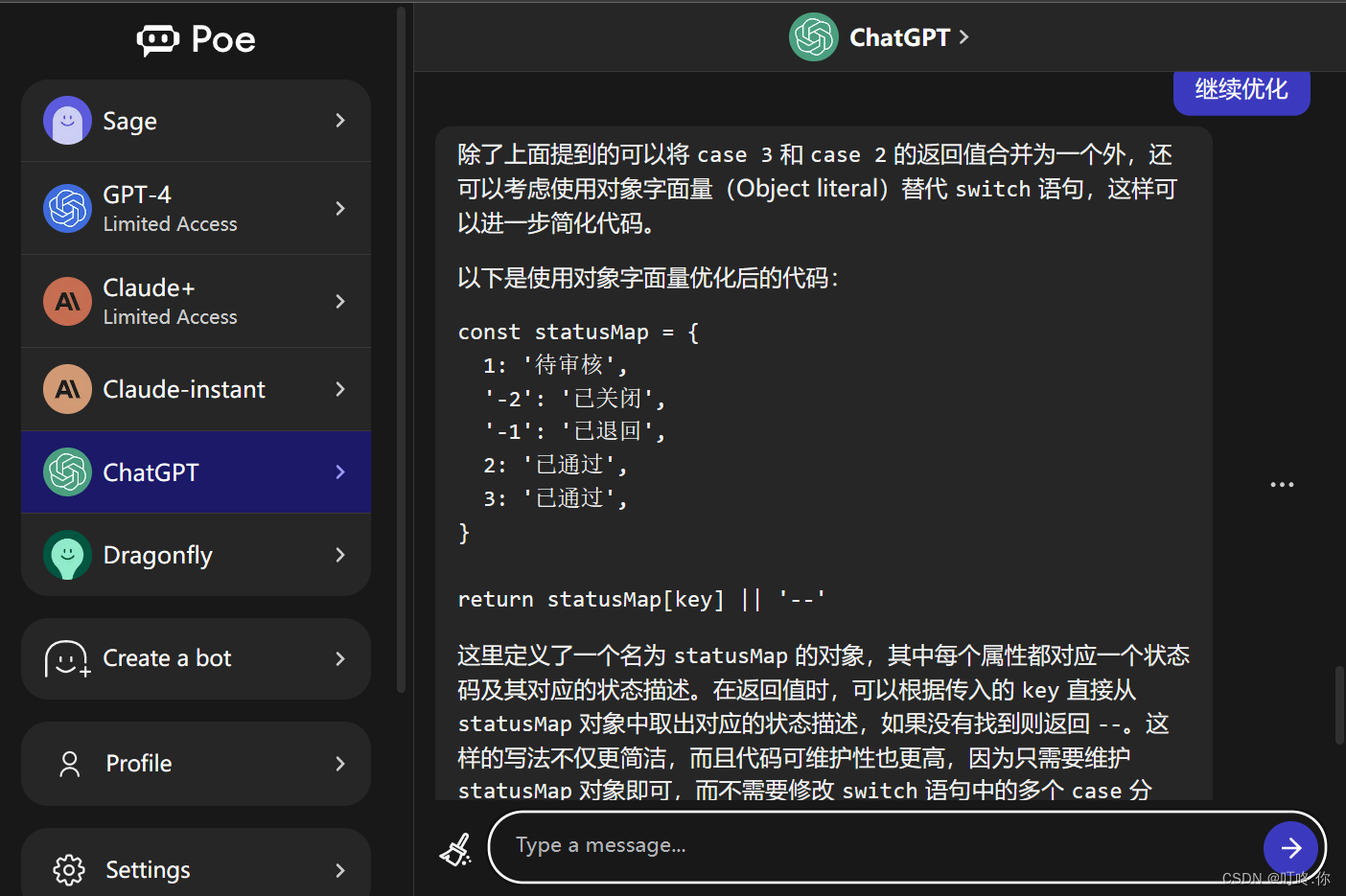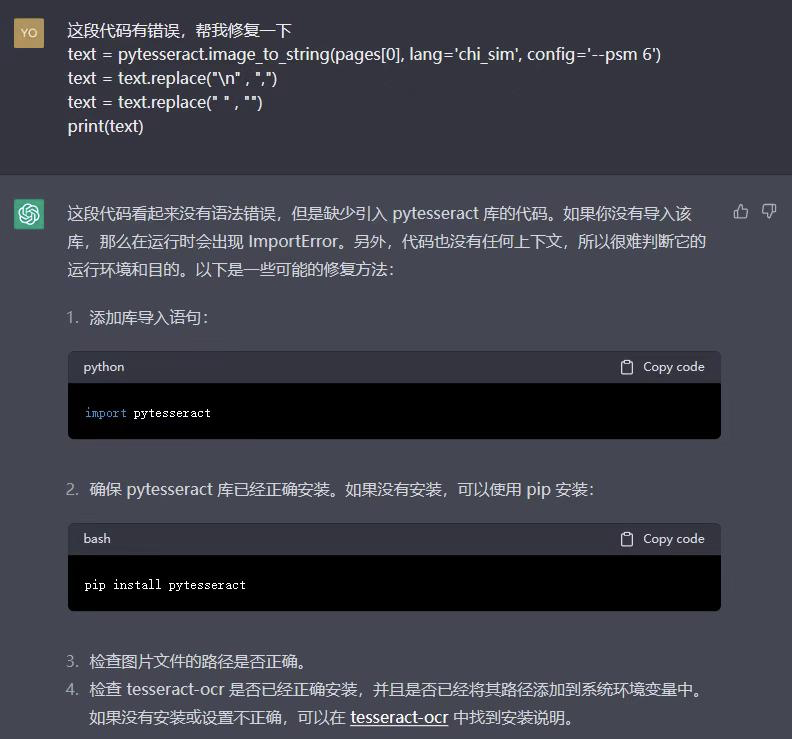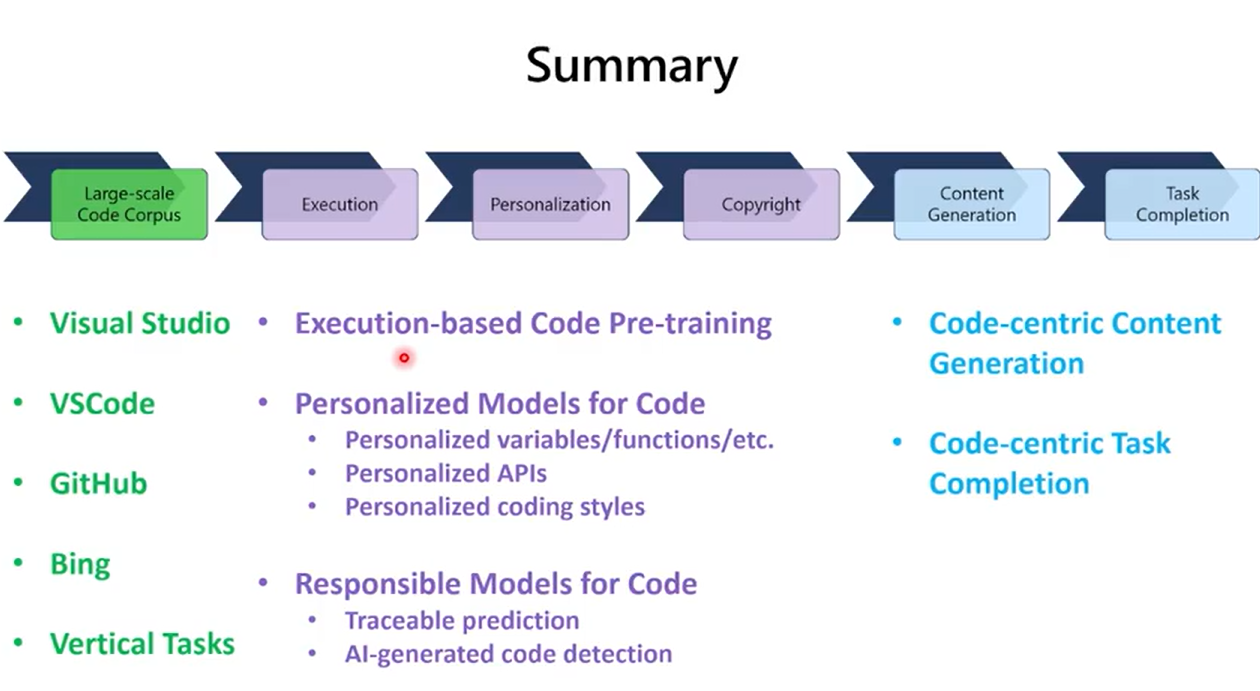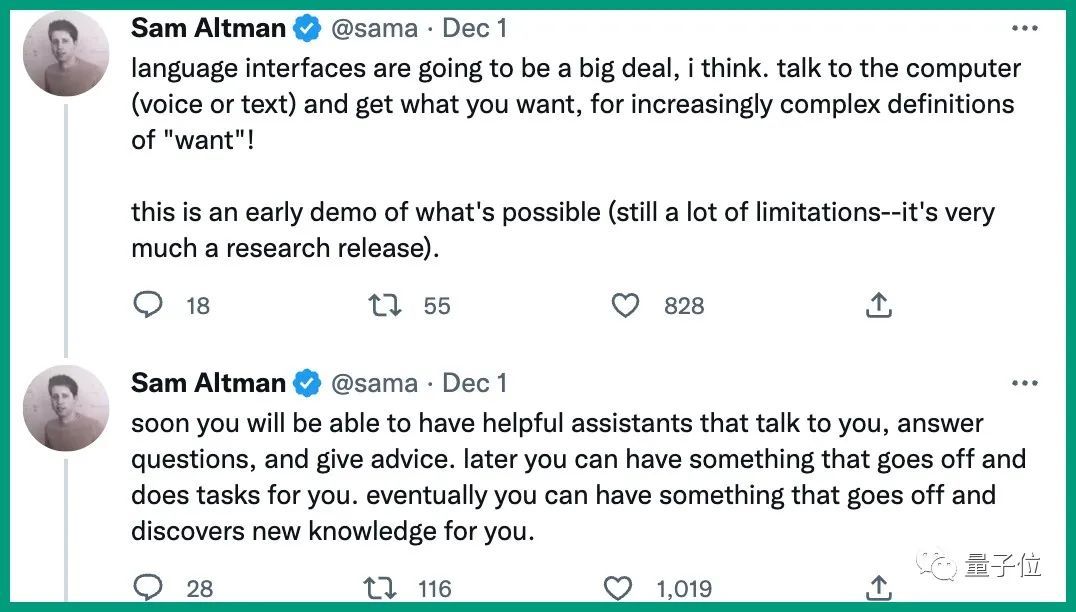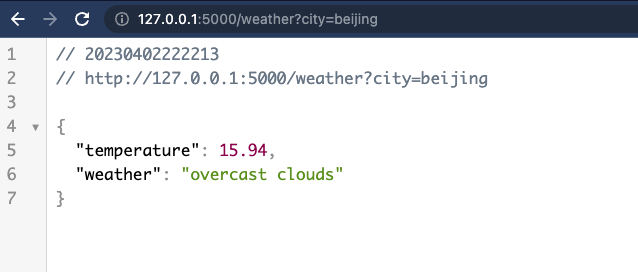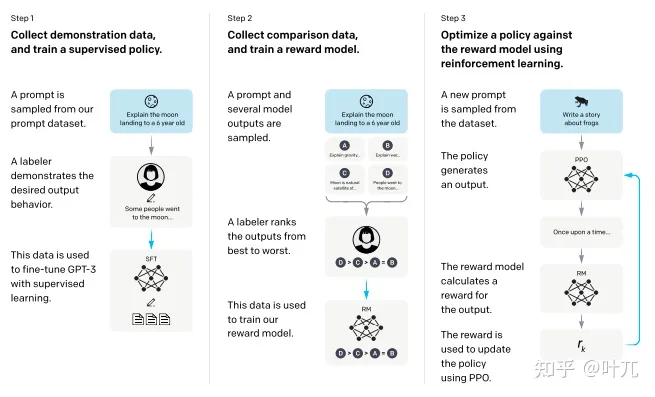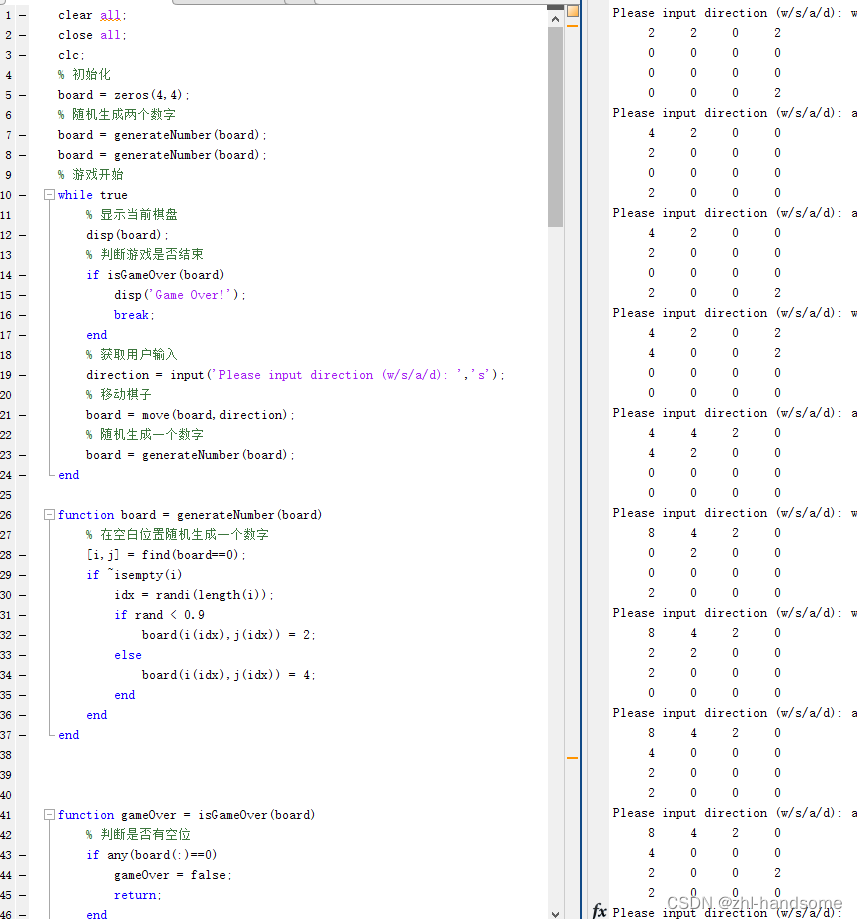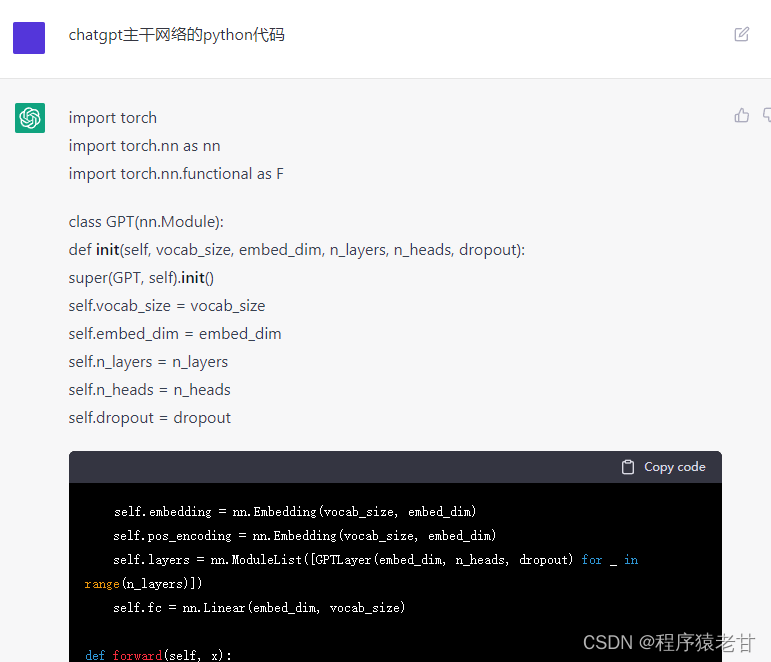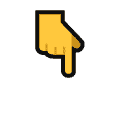最近 ChatGPT 发行了,这是由 OpenAI 开发的AI聊天机器人,专门研究对话。它的目标是使AI系统更自然地与之互动,但是在编写代码时也可以为您提供帮助。
您可以让 ChatGPT 做你的编程助理,甚至更多!
在过去的几天里,我一直在玩 ChatGPT,并使用它完成了一些小任务。
任务1:绘制线性回归
如果要绘制线性回归,可以告诉 ChatGPT:
使用 Python 的 matplotlib 库绘制线性回归
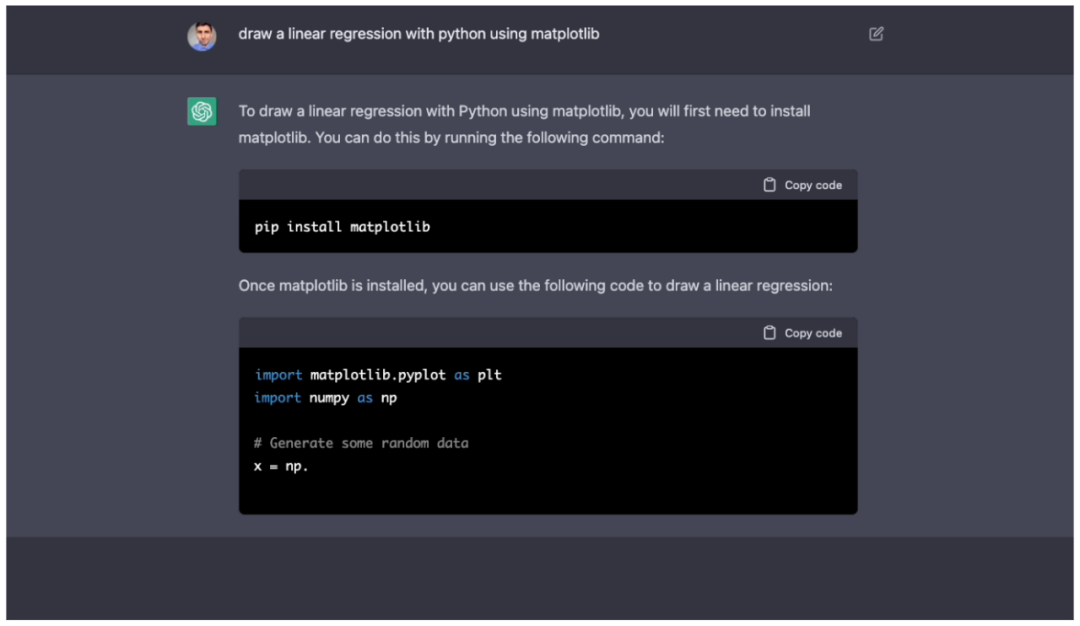
我们可以通过告诉ChatGPT应该使用的具体库。
这是 ChatGPT 创建的 Python 代码(包括注释!)
import matplotlib.pyplot as plt
import numpy as np# Generate some random data
x = np.random.rand(100)
y = x + np.random.normal(0, 0.1, size=100)# Fit a linear regression to the data
m, b = np.polyfit(x, y, 1)# Plot the data and the fitted line
plt.plot(x, y, 'o')
plt.plot(x, m*x + b, '-')
plt.show()以下是输出:
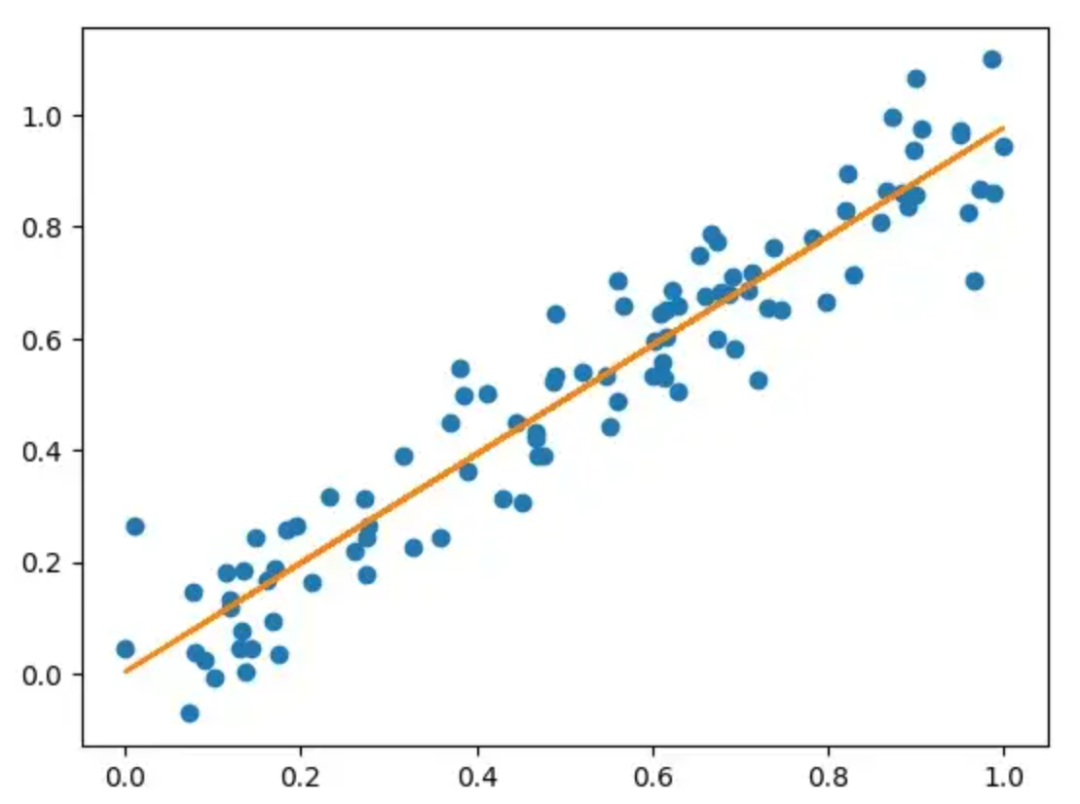
这很简单,所以让我们尝试一些更困难的事情。
任务2:与 PyWhatKit 上的 WhatsApp 发送消息
我很想知道 ChatGPT 是否可以帮助我们使用 PyWheKit 等第三方库。该库允许我们使用 WhatsApp 发送消息。
使用 Python和 pywhkit 在 whatsapp 上发送消息
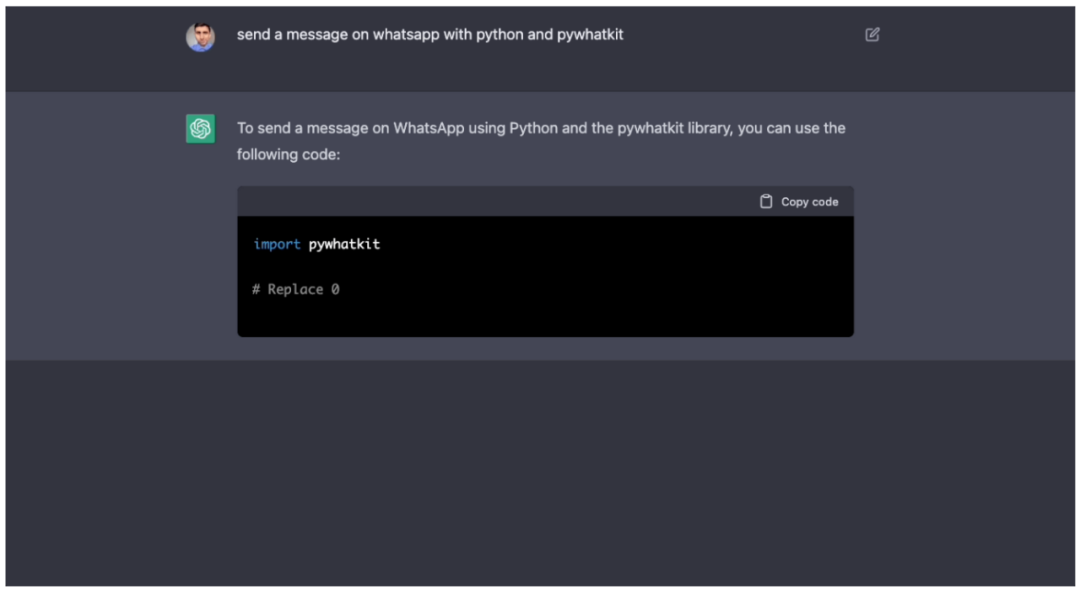
为了本文的目的,我没有告诉 ChatGPT 我的电话号码或我想发送的消息来(虽然我为Task3做了类似的告知)。
这是ChatGPT创建的Python代码。
import pywhatkit# Set the time in 24-hour format (HH:MM:SS) when you want the message to be sent
time = "HH:MM:SS"
# Set the phone number that you want to send the message to
phone_number = "1234567890"
# Set the message that you want to send
message = "Your message goes here"
# Use the sendwhatmsg method to send the message at the specified time
pywhatkit.sendwhatmsg(time, phone_number, message)除了ChatGPT生成的代码外,您还必须在浏览器中打开 WhatsApp 会话,并安装 PyWhekit
任务3:使用 Python 发送电子邮件
互联网上有数百个代码段向您展示如何使用 Python 一起发送电子邮件。您也可以使用 ChatGPT 做到:
将来自“ email_1”的电子邮件发送到“ email_2”,并带有“ ChatGPT发送的电子邮件”和“ ChatGPT rocks!”的主题。
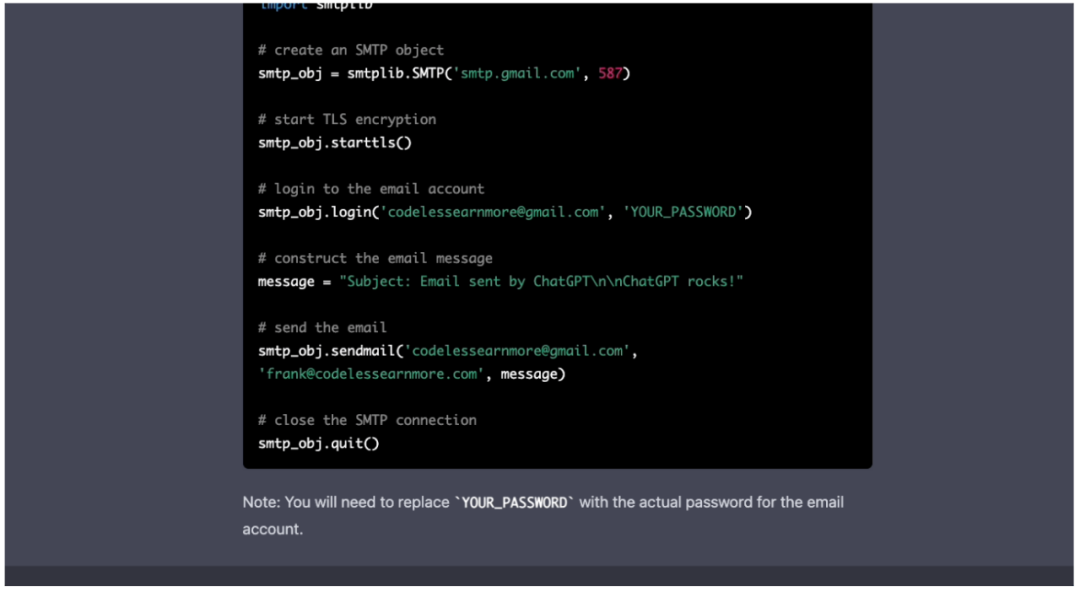
以下是代码:
import smtplib# create an SMTP object
smtp_obj = smtplib.SMTP('smtp.gmail.com', 587)# start TLS encryption
smtp_obj.starttls()# login to the email account
smtp_obj.login('codelessearnmore@gmail.com', 'YOUR_PASSWORD')# construct the email message
message = "Subject: Email sent by ChatGPT\n\nChatGPT rocks!"# send the email
smtp_obj.sendmail('codelessearnmore@gmail.com', 'frank@codelessearnmore.com', message)# close the SMTP connection
smtp_obj.quit()输入代码后,ChatGPT 告诉我们,我们应该在“ YOUR_PASSWORD”占位符中输入我们的密码。
ChatGPT 这次没有提示我们的(有时确实如此)是,我们必须打开2步验证才能获取16个字符的密码,以防我们使用Gmail
无论如何,ChatGPT 已经做得很棒了。输入密码后,我收到了电子邮件:
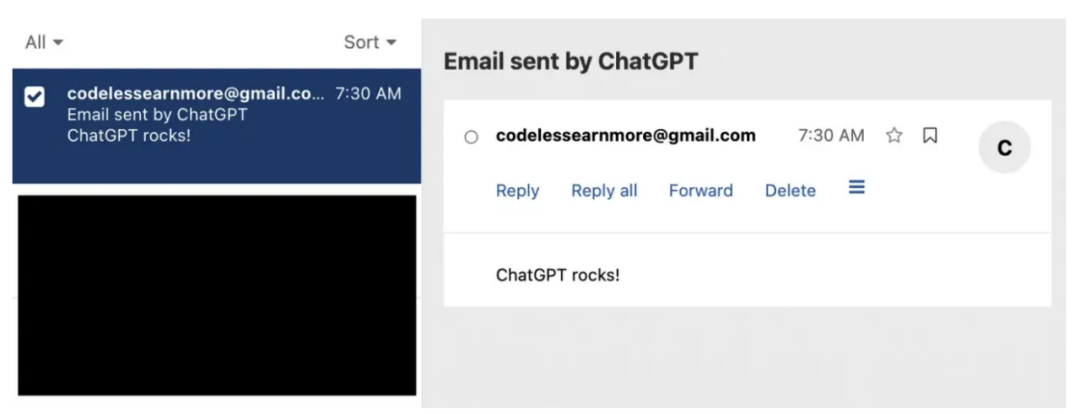
任务4:从“Books to Scrape”中爬取数据
我给 ChatGPT 的最具挑战性的任务是爬取一个网站。如您所知,网站具有不同的HTML,因此爬取网站的步骤随着网站的变化而变化。
ChatGPT 从 https://books.toscrape.com/ 网站上爬取书的名称和价格
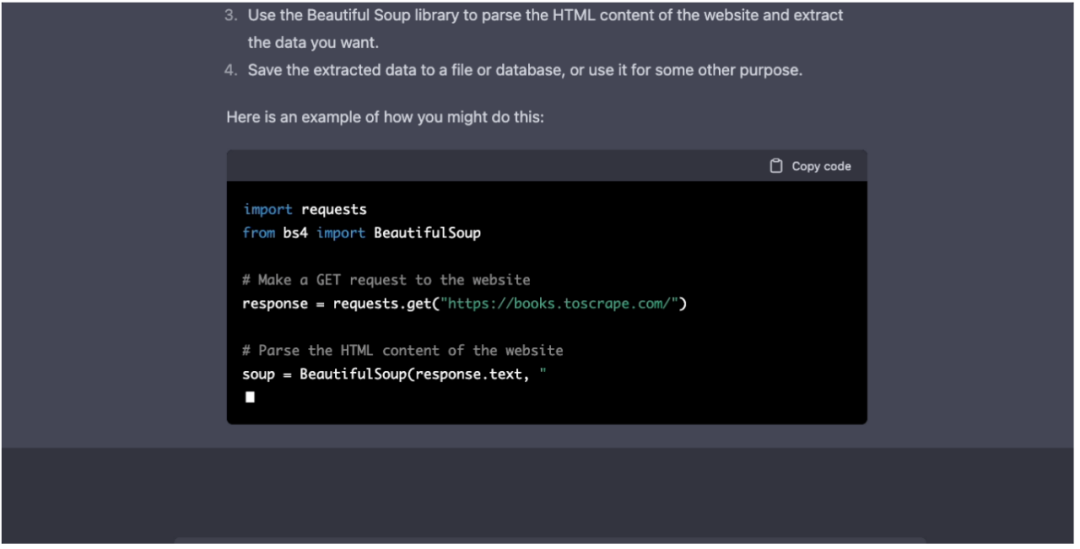
以下是代码:
import requests
from bs4 import BeautifulSoup# Make a GET request to the website
response = requests.get("https://books.toscrape.com/")# Parse the HTML content of the website
soup = BeautifulSoup(response.text, "html.parser")# Extract the data you want using Beautiful Soup's various methods and attributes
titles = soup.find_all("h3")
prices = soup.find_all(class_="price_color")# Save the extracted data to a file or database, or use it for some other purpose
with open("book_data.txt", "w") as file:for title, price in zip(titles, prices):file.write(f"{title.text}: {price.text}\n")这是爬取的数据:
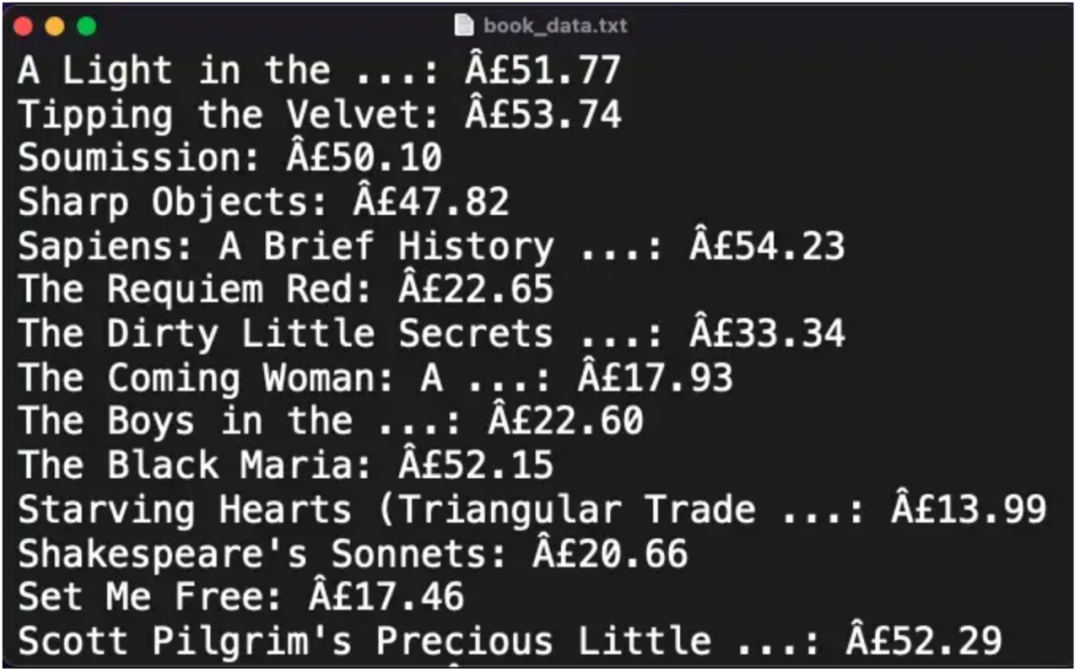
爬取数据而无需自己编写代码……令人惊讶!
附加:使用 Python 生成 Excel 表格
我还尝试使用 ChatGPT 生成 Excel 表格
我无法想出一个好主意来帮助我自动化 Excel 表格,所以我只尝试了一下。
使用 Python 生成 Excel 表格
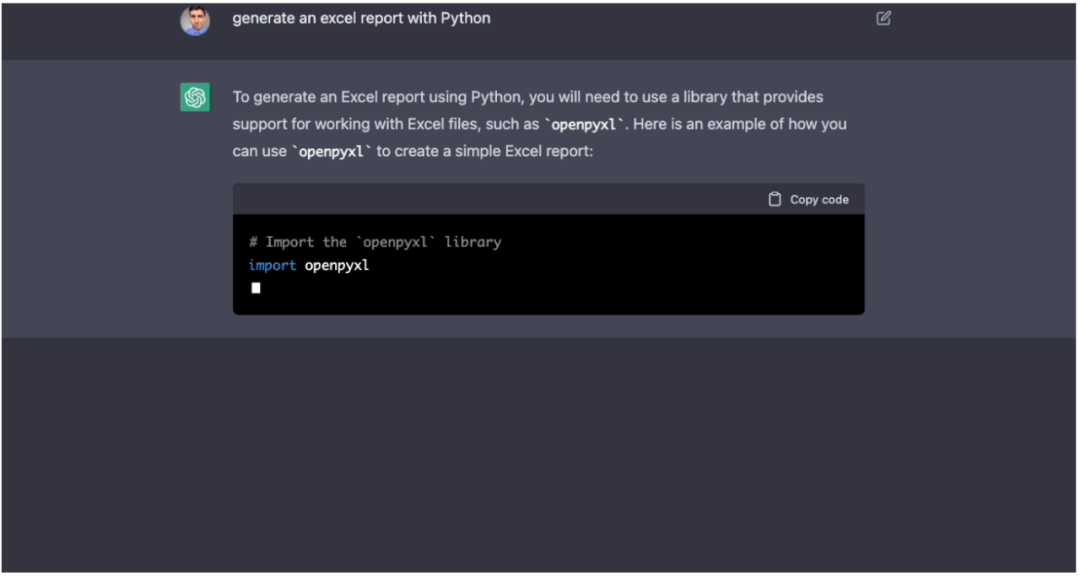
以下是生成的代码:
# Import the `openpyxl` library
import openpyxl
# Create a new Excel workbook
workbook = openpyxl.Workbook()
# Get the active sheet in the workbook (which will be the only sheet at this point)
sheet = workbook.active
# Add some data to the sheet
sheet["A1"] = "Product"
sheet["B1"] = "Sales"
# Add some more data to the sheet
products = ["Product A", "Product B", "Product C"]
sales = [100, 200, 300]
for i in range(len(products)):sheet.cell(row=i+2, column=1).value = products[i]sheet.cell(row=i+2, column=2).value = sales[i]
# Save the workbook to a file
workbook.save("sales_report.xlsx")以下是输出:
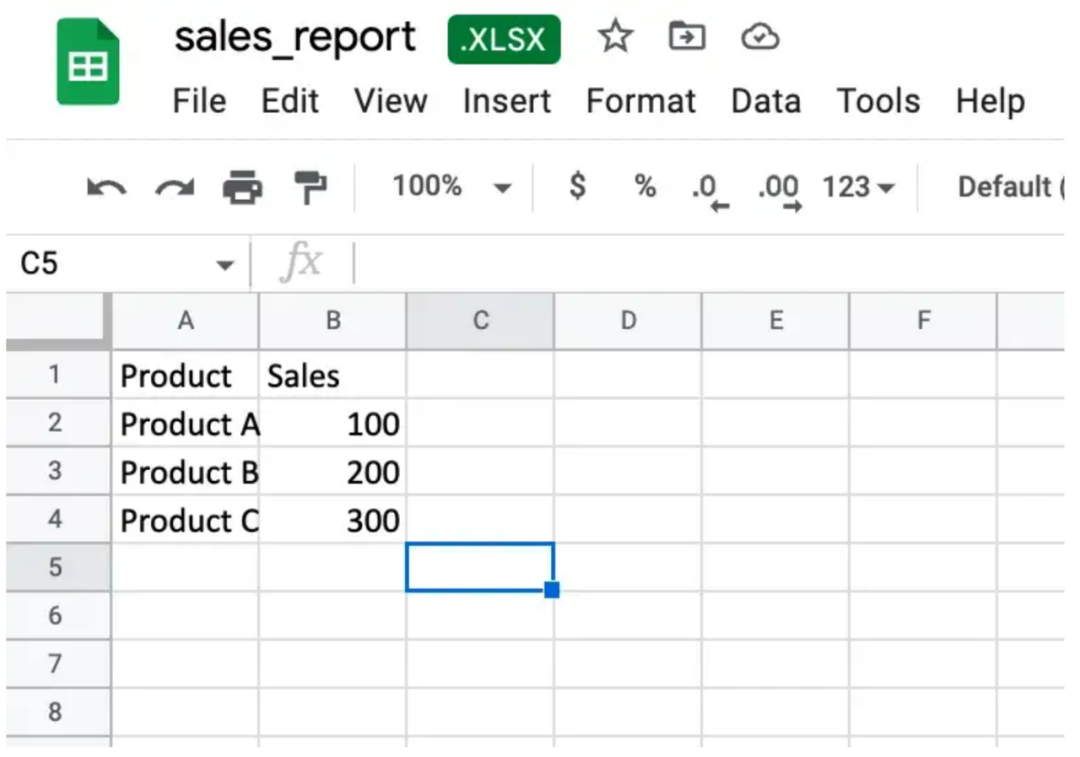
如您所见,我只有一个简单的模板,但我相信您只需要给 ChatGPT 提供正确的命令即可获得令人惊讶的结果。
· END ·
HAPPY LIFE