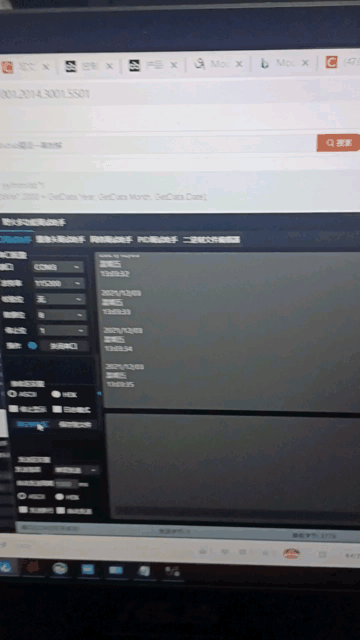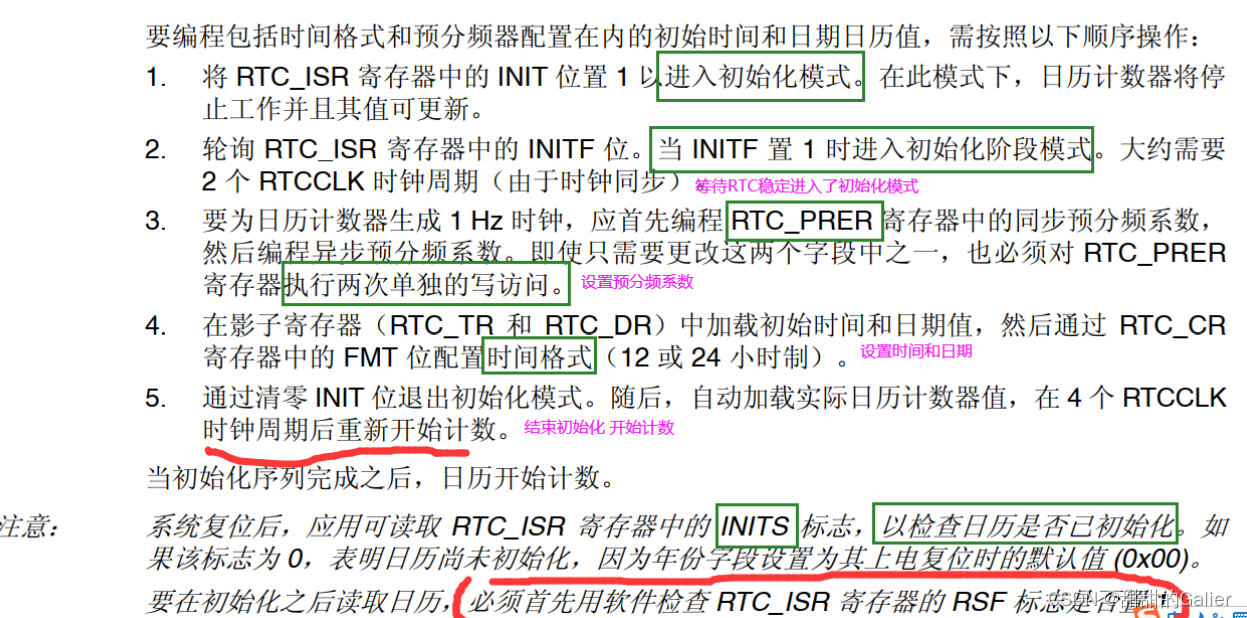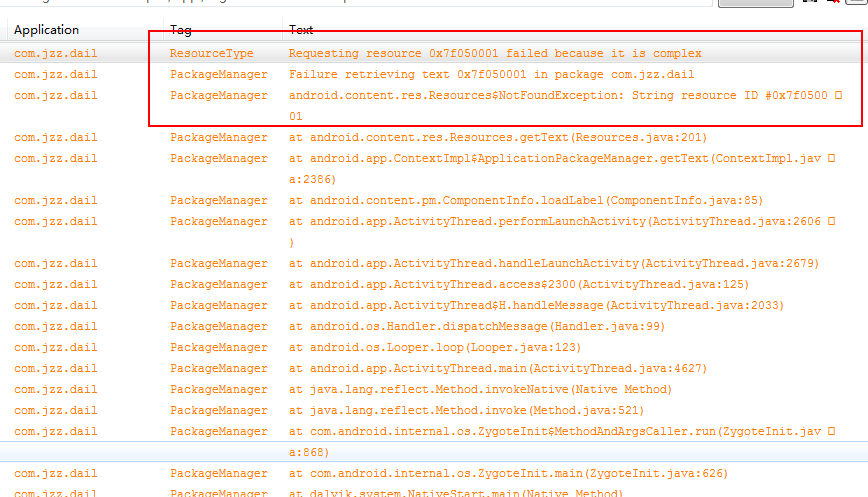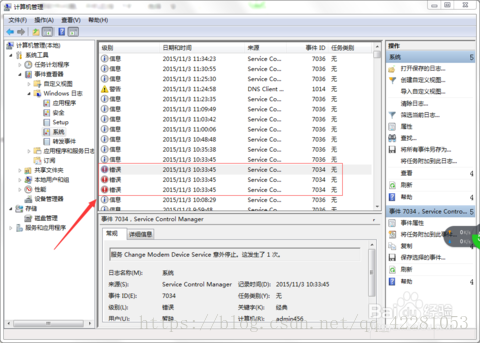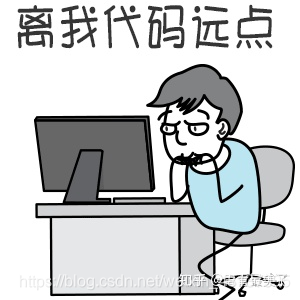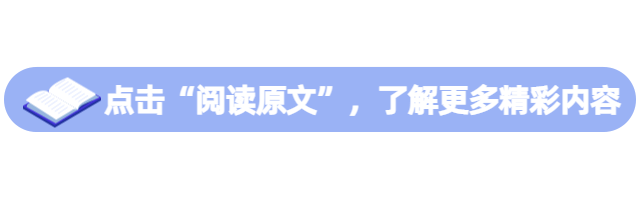❤️博主介绍❤️
😬 作者:单片机菜鸟哥
👉火爆博客:ESP8266 Arduino教程
零基础从入门到熟悉Arduino平台下开发ESP8266,同时会涉及网络编程知识。专栏文章累计超过60篇,分为基础篇、网络篇、应用篇、高级篇,涵盖ESP8266大部分开发技巧。
👻最近更新:ESP32 MicroPython应用
讲解Python在esp32上的应用,包括网络请求、爬虫
快速导航
单片机菜鸟的博客快速索引(快速找到你要的)
如果觉得有用,麻烦点赞收藏,您的支持是博主创作的动力。
文章目录
- 1.前言
- 2.DS3231介绍
- 2.1 为什么使用DS3231
- 2.2 DS3231概述
- 2.3 DS3231电路图&引脚关系
- 2.4 DS3231寄存器
- 2.5 RTCDS3231库
- 2.5.1 Begin() —— 初始化
- 2.5.2 LastError() —— 获取上次错误编码
- 2.5.3 IsDateTimeValid() —— 判断时间是否有效
- 2.5.4 GetIsRunning() —— 判断时钟是否正在运行
- 2.5.5 SetIsRunning() —— 设置时钟是否运行
- 2.5.6 SetDateTime() —— 设置日期时间
- 2.5.7 GetDateTime() —— 获取日期时间
- 2.5.8 Enable32kHzPin() —— 使能32kHz引脚输出
- 2.5.10 SetSquareWavePin() —— 设置方波输出
- 2.5.11 SetSquareWavePinClockFrequency() —— 设置方波时钟频率
- 2.5.12 SetAlarmOne() —— 设置闹钟1
- 2.5.13 GetAlarmOne() —— 获取闹钟1
- 2.5.14 SetAlarmTwo() —— 设置闹钟2
- 2.5.15 GetAlarmTwo() —— 获取闹钟2
- 2.5.16 LatchAlarmsTriggeredFlags() —— 处理闹钟触发
- 2.6 EepromAt24c32库
- 2.6.1 Begin() —— 初始化
- 2.6.2 LastError() —— 获取上次错误编码
- 2.6.3 SetMemory() —— 存储数据
- 2.6.4 GetMemory() —— 读取数据
- 2.7 DS3231接线
- 3.测试用例
- 3.1 测试时间
- 3.2 测试闹钟
- 3.3 测试存储
- 4.总结
1.前言
接着博主的上一篇 玩转 RTC时钟库 + DS1302,这一篇我们重点讲解DS3231时钟模块。没有看过上一篇的同学,麻烦先去阅读一下,因为很多理论基础已经在上一篇做了详细讲解,这里不再重复。
- DS3231
2.DS3231介绍
2.1 为什么使用DS3231
常用的DS1302需要使用外置晶振,且没有温度补偿,误差较大。这就促使了更高精度的时钟芯片 —— DS3231。
DS3231内置晶振且有内部温度补偿,误差可做到1分钟每年。说白了,精度更高。
2.2 DS3231概述
- DS3231是一款高精度I2C实时时钟器件,具有集成的温度补偿晶体振荡器,集成的晶体振荡器可提高器件的长期精确度;
- 该器件包含电池输入端(也就是普通纽扣电池),断开主电源时仍可保持精确计时;
- DS3231的寄存器能保存秒、分、时、星期、日期、月、年和闹钟设置等信息(除了和DS1302有一样的寄存器之外,还额外闹钟寄存器,这是可以做闹钟应用的一个关键点);
- 少于31天的月份,可自动调整月末日期,包括闰年补偿。时钟的工作格式为24小时或带AM/PM指示的12小时格式;
- DS3231提供两个可编程日历闹钟和一路可编程方波输出;
- DS3231与单片机通过I2C双向串行总线传输地址与数据;
- 自带存储芯片:AT24C32 EEPROM芯片(存储容量32K,可以存不少东西);
2.3 DS3231电路图&引脚关系
- 电路图
- 引脚关系
2.4 DS3231寄存器
跟DS1302一样,对于DS3231的操作就是操作对应的寄存器,其寄存器对应关系如下:
2.5 RTCDS3231库
老规矩,先看看源码,博主在源码中加入了部分代码注释:
#ifndef __RTCDS3231_H__
#define __RTCDS3231_H__#include <Arduino.h>#include "RtcDateTime.h"
#include "RtcTemperature.h"
#include "RtcUtility.h"//I2C Slave Address
const uint8_t DS3231_ADDRESS = 0x68;//DS3231 Register Addresses
const uint8_t DS3231_REG_TIMEDATE = 0x00;//日期时间相关寄存器的第一个地址
const uint8_t DS3231_REG_ALARMONE = 0x07;//闹钟1寄存器
const uint8_t DS3231_REG_ALARMTWO = 0x0B;//闹钟2寄存器const uint8_t DS3231_REG_CONTROL = 0x0E;//控制寄存器
const uint8_t DS3231_REG_STATUS = 0x0F;//状态寄存器
const uint8_t DS3231_REG_AGING = 0x10;const uint8_t DS3231_REG_TEMP = 0x11;//DS3231 Register Data Size if not just 1
const uint8_t DS3231_REG_TIMEDATE_SIZE = 7;//日期时间相关寄存器的数量
const uint8_t DS3231_REG_ALARMONE_SIZE = 4;//闹钟1寄存器占用空间大小 4字节
const uint8_t DS3231_REG_ALARMTWO_SIZE = 3;//闹钟2寄存器占用空间大小 3字节const uint8_t DS3231_REG_TEMP_SIZE = 2;// DS3231 Control Register Bits
const uint8_t DS3231_A1IE = 0;
const uint8_t DS3231_A2IE = 1;
const uint8_t DS3231_INTCN = 2;
const uint8_t DS3231_RS1 = 3;
const uint8_t DS3231_RS2 = 4;
const uint8_t DS3231_CONV = 5;
const uint8_t DS3231_BBSQW = 6;
const uint8_t DS3231_EOSC = 7;
const uint8_t DS3231_AIEMASK = (_BV(DS3231_A1IE) | _BV(DS3231_A2IE));
const uint8_t DS3231_RSMASK = (_BV(DS3231_RS1) | _BV(DS3231_RS2));// DS3231 Status Register Bits
const uint8_t DS3231_A1F = 0;
const uint8_t DS3231_A2F = 1;
const uint8_t DS3231_BSY = 2;
const uint8_t DS3231_EN32KHZ = 3;
const uint8_t DS3231_OSF = 7;
const uint8_t DS3231_AIFMASK = (_BV(DS3231_A1F) | _BV(DS3231_A2F));// seconds accuracy
enum DS3231AlarmOneControl
{// bit order: A1M4 DY/DT A1M3 A1M2 A1M1DS3231AlarmOneControl_HoursMinutesSecondsDayOfMonthMatch = 0x00,DS3231AlarmOneControl_OncePerSecond = 0x17,DS3231AlarmOneControl_SecondsMatch = 0x16,DS3231AlarmOneControl_MinutesSecondsMatch = 0x14,DS3231AlarmOneControl_HoursMinutesSecondsMatch = 0x10,DS3231AlarmOneControl_HoursMinutesSecondsDayOfWeekMatch = 0x08,
};class DS3231AlarmOne
{
public:DS3231AlarmOne( uint8_t dayOf,uint8_t hour,uint8_t minute,uint8_t second,DS3231AlarmOneControl controlFlags) :_flags(controlFlags),_dayOf(dayOf),_hour(hour),_minute(minute),_second(second){}uint8_t DayOf() const{return _dayOf;}uint8_t Hour() const{return _hour;}uint8_t Minute() const{return _minute;}uint8_t Second() const{return _second;}DS3231AlarmOneControl ControlFlags() const{return _flags;}bool operator == (const DS3231AlarmOne& other) const{return (_dayOf == other._dayOf &&_hour == other._hour &&_minute == other._minute &&_second == other._second &&_flags == other._flags);}bool operator != (const DS3231AlarmOne& other) const{return !(*this == other);}protected:DS3231AlarmOneControl _flags;uint8_t _dayOf;uint8_t _hour;uint8_t _minute;uint8_t _second;
};// minutes accuracy
enum DS3231AlarmTwoControl
{// bit order: A2M4 DY/DT A2M3 A2M2DS3231AlarmTwoControl_HoursMinutesDayOfMonthMatch = 0x00,DS3231AlarmTwoControl_OncePerMinute = 0x0b,DS3231AlarmTwoControl_MinutesMatch = 0x0a,DS3231AlarmTwoControl_HoursMinutesMatch = 0x08,DS3231AlarmTwoControl_HoursMinutesDayOfWeekMatch = 0x04,
};class DS3231AlarmTwo
{
public:DS3231AlarmTwo( uint8_t dayOf,uint8_t hour,uint8_t minute,DS3231AlarmTwoControl controlFlags) :_flags(controlFlags),_dayOf(dayOf),_hour(hour),_minute(minute){}uint8_t DayOf() const{return _dayOf;}uint8_t Hour() const{return _hour;}uint8_t Minute() const{return _minute;}DS3231AlarmTwoControl ControlFlags() const{return _flags;}bool operator == (const DS3231AlarmTwo& other) const{return (_dayOf == other._dayOf &&_hour == other._hour &&_minute == other._minute &&_flags == other._flags);}bool operator != (const DS3231AlarmTwo& other) const{return !(*this == other);}protected:DS3231AlarmTwoControl _flags;uint8_t _dayOf;uint8_t _hour;uint8_t _minute;
};enum DS3231SquareWaveClock
{DS3231SquareWaveClock_1Hz = 0b00000000,DS3231SquareWaveClock_1kHz = 0b00001000,DS3231SquareWaveClock_4kHz = 0b00010000,DS3231SquareWaveClock_8kHz = 0b00011000,
};enum DS3231SquareWavePinMode
{DS3231SquareWavePin_ModeNone,DS3231SquareWavePin_ModeBatteryBackup,DS3231SquareWavePin_ModeClock,DS3231SquareWavePin_ModeAlarmOne,DS3231SquareWavePin_ModeAlarmTwo,DS3231SquareWavePin_ModeAlarmBoth
};enum DS3231AlarmFlag
{DS3231AlarmFlag_Alarm1 = 0x01,DS3231AlarmFlag_Alarm2 = 0x02,DS3231AlarmFlag_AlarmBoth = 0x03,
};template<class T_WIRE_METHOD> class RtcDS3231
{
public:RtcDS3231(T_WIRE_METHOD& wire) :_wire(wire),_lastError(0){}void Begin(){//会把三个引脚设置为输入状态_wire.begin();}uint8_t LastError(){return _lastError;}bool IsDateTimeValid(){uint8_t status = getReg(DS3231_REG_STATUS);return !(status & _BV(DS3231_OSF));}/*** 判断时钟是否正在运行* @return bool* true 时钟运行* false 时钟停振,进入低功耗态*/bool GetIsRunning(){//判断控制寄存器 DS3231_EOSC bit位置uint8_t creg = getReg(DS3231_REG_CONTROL);return !(creg & _BV(DS3231_EOSC));}/*** 设置时钟是否运行* @param isRunning* true 时钟运行* false 时钟停振,进入低功耗态*/void SetIsRunning(bool isRunning){uint8_t creg = getReg(DS3231_REG_CONTROL);if (isRunning){creg &= ~_BV(DS3231_EOSC);}else{creg |= _BV(DS3231_EOSC);}setReg(DS3231_REG_CONTROL, creg);}/*** 设置日期时间* @param RtcDateTime 日期时间对象*/void SetDateTime(const RtcDateTime& dt){// clear the invalid flaguint8_t status = getReg(DS3231_REG_STATUS);status &= ~_BV(DS3231_OSF); // clear the flagsetReg(DS3231_REG_STATUS, status);// set the date time 批量设置时间_wire.beginTransmission(DS3231_ADDRESS);_wire.write(DS3231_REG_TIMEDATE);_wire.write(Uint8ToBcd(dt.Second()));//秒数_wire.write(Uint8ToBcd(dt.Minute()));//分钟_wire.write(Uint8ToBcd(dt.Hour())); // 24 hour mode onlyuint8_t year = dt.Year() - 2000;uint8_t centuryFlag = 0;if (year >= 100){year -= 100;centuryFlag = _BV(7);}// RTC Hardware Day of Week is 1-7, 1 = Monday// convert our Day of Week to Rtc Day of Weekuint8_t rtcDow = RtcDateTime::ConvertDowToRtc(dt.DayOfWeek());_wire.write(Uint8ToBcd(rtcDow));_wire.write(Uint8ToBcd(dt.Day()));//天数_wire.write(Uint8ToBcd(dt.Month()) | centuryFlag);//月份_wire.write(Uint8ToBcd(year));//年份_lastError = _wire.endTransmission();}/*** 获取日期时间* @return RtcDateTime 日期时间对象*/RtcDateTime GetDateTime(){_wire.beginTransmission(DS3231_ADDRESS);_wire.write(DS3231_REG_TIMEDATE);_lastError = _wire.endTransmission();if (_lastError != 0){return RtcDateTime(0);}_wire.requestFrom(DS3231_ADDRESS, DS3231_REG_TIMEDATE_SIZE);uint8_t second = BcdToUint8(_wire.read() & 0x7F);//秒数uint8_t minute = BcdToUint8(_wire.read());//分钟uint8_t hour = BcdToBin24Hour(_wire.read());//小时_wire.read(); // throwing away day of week as we calculate ituint8_t dayOfMonth = BcdToUint8(_wire.read());//天数uint8_t monthRaw = _wire.read();//月份uint16_t year = BcdToUint8(_wire.read()) + 2000;//年份if (monthRaw & _BV(7)) // century wrap flag{year += 100;}uint8_t month = BcdToUint8(monthRaw & 0x7f);return RtcDateTime(year, month, dayOfMonth, hour, minute, second);}RtcTemperature GetTemperature(){_wire.beginTransmission(DS3231_ADDRESS);_wire.write(DS3231_REG_TEMP);_lastError = _wire.endTransmission();if (_lastError != 0){return RtcTemperature(0);}// Temperature is represented as a 10-bit code with a resolution// of 1/4th �C and is accessable as a signed 16-bit integer at// locations 11h and 12h.//// | r11h | DP | r12h |// Bit: 15 14 13 12 11 10 9 8 . 7 6 5 4 3 2 1 0 -1 -2// s i i i i i i i . f f 0 0 0 0 0 0//// As it takes (8) right-shifts to register the decimal point (DP) to// the right of the 0th bit, the overall word scaling equals 256.//// For example, at +/- 25.25�C, concatenated registers <r11h:r12h> =// 256 * (+/- 25+(1/4)) = +/- 6464, or 1940h / E6C0h._wire.requestFrom(DS3231_ADDRESS, DS3231_REG_TEMP_SIZE);int8_t r11h = _wire.read(); // MS byte, signed temperaturereturn RtcTemperature( r11h, _wire.read() ); // LS byte is r12h}void Enable32kHzPin(bool enable){uint8_t sreg = getReg(DS3231_REG_STATUS);if (enable == true){sreg |= _BV(DS3231_EN32KHZ);}else{sreg &= ~_BV(DS3231_EN32KHZ);}setReg(DS3231_REG_STATUS, sreg);}/*** 设置方波输出*/void SetSquareWavePin(DS3231SquareWavePinMode pinMode){uint8_t creg = getReg(DS3231_REG_CONTROL);// clear all relevant bits to a known "off" statecreg &= ~(DS3231_AIEMASK | _BV(DS3231_BBSQW));creg |= _BV(DS3231_INTCN); // set INTCN to disables SQWswitch (pinMode){case DS3231SquareWavePin_ModeNone:break;case DS3231SquareWavePin_ModeBatteryBackup:creg |= _BV(DS3231_BBSQW); // set battery backup flagcreg &= ~_BV(DS3231_INTCN); // clear INTCN to enable SQW break;case DS3231SquareWavePin_ModeClock:creg &= ~_BV(DS3231_INTCN); // clear INTCN to enable SQW break;case DS3231SquareWavePin_ModeAlarmOne:creg |= _BV(DS3231_A1IE);break;case DS3231SquareWavePin_ModeAlarmTwo:creg |= _BV(DS3231_A2IE);break;case DS3231SquareWavePin_ModeAlarmBoth:creg |= _BV(DS3231_A1IE) | _BV(DS3231_A2IE);break;}setReg(DS3231_REG_CONTROL, creg);}void SetSquareWavePinClockFrequency(DS3231SquareWaveClock freq){uint8_t creg = getReg(DS3231_REG_CONTROL);creg &= ~DS3231_RSMASK; // Set to 0creg |= (freq & DS3231_RSMASK); // Set freq bitssetReg(DS3231_REG_CONTROL, creg);}/*** 设置闹钟1*/void SetAlarmOne(const DS3231AlarmOne& alarm){_wire.beginTransmission(DS3231_ADDRESS);_wire.write(DS3231_REG_ALARMONE);_wire.write(Uint8ToBcd(alarm.Second()) | ((alarm.ControlFlags() & 0x01) << 7));_wire.write(Uint8ToBcd(alarm.Minute()) | ((alarm.ControlFlags() & 0x02) << 6));_wire.write(Uint8ToBcd(alarm.Hour()) | ((alarm.ControlFlags() & 0x04) << 5)); // 24 hour mode onlyuint8_t rtcDow = alarm.DayOf();if (alarm.ControlFlags() == DS3231AlarmOneControl_HoursMinutesSecondsDayOfWeekMatch){rtcDow = RtcDateTime::ConvertDowToRtc(rtcDow);}_wire.write(Uint8ToBcd(rtcDow) | ((alarm.ControlFlags() & 0x18) << 3));_lastError = _wire.endTransmission();}/*** 设置闹钟2*/void SetAlarmTwo(const DS3231AlarmTwo& alarm){_wire.beginTransmission(DS3231_ADDRESS);_wire.write(DS3231_REG_ALARMTWO);_wire.write(Uint8ToBcd(alarm.Minute()) | ((alarm.ControlFlags() & 0x01) << 7));_wire.write(Uint8ToBcd(alarm.Hour()) | ((alarm.ControlFlags() & 0x02) << 6)); // 24 hour mode only// convert our Day of Week to Rtc Day of Week if neededuint8_t rtcDow = alarm.DayOf();if (alarm.ControlFlags() == DS3231AlarmTwoControl_HoursMinutesDayOfWeekMatch){rtcDow = RtcDateTime::ConvertDowToRtc(rtcDow);}_wire.write(Uint8ToBcd(rtcDow) | ((alarm.ControlFlags() & 0x0c) << 4));_lastError = _wire.endTransmission();}/*** 获取闹钟1*/DS3231AlarmOne GetAlarmOne(){_wire.beginTransmission(DS3231_ADDRESS);_wire.write(DS3231_REG_ALARMONE);_lastError = _wire.endTransmission();if (_lastError != 0){return DS3231AlarmOne(0, 0, 0, 0, DS3231AlarmOneControl_HoursMinutesSecondsDayOfMonthMatch);}_wire.requestFrom(DS3231_ADDRESS, DS3231_REG_ALARMONE_SIZE);uint8_t raw = _wire.read();uint8_t flags = (raw & 0x80) >> 7;uint8_t second = BcdToUint8(raw & 0x7F);raw = _wire.read();flags |= (raw & 0x80) >> 6;uint8_t minute = BcdToUint8(raw & 0x7F);raw = _wire.read();flags |= (raw & 0x80) >> 5;uint8_t hour = BcdToBin24Hour(raw & 0x7f);raw = _wire.read();flags |= (raw & 0xc0) >> 3;uint8_t dayOf = BcdToUint8(raw & 0x3f);if (flags == DS3231AlarmOneControl_HoursMinutesSecondsDayOfWeekMatch){dayOf = RtcDateTime::ConvertRtcToDow(dayOf);}return DS3231AlarmOne(dayOf, hour, minute, second, (DS3231AlarmOneControl)flags);}/*** 获取闹钟2*/DS3231AlarmTwo GetAlarmTwo(){_wire.beginTransmission(DS3231_ADDRESS);_wire.write(DS3231_REG_ALARMTWO);_lastError = _wire.endTransmission();if (_lastError != 0){return DS3231AlarmTwo(0, 0, 0, DS3231AlarmTwoControl_HoursMinutesDayOfMonthMatch);}_wire.requestFrom(DS3231_ADDRESS, DS3231_REG_ALARMTWO_SIZE);uint8_t raw = _wire.read();uint8_t flags = (raw & 0x80) >> 7;uint8_t minute = BcdToUint8(raw & 0x7F);raw = _wire.read();flags |= (raw & 0x80) >> 6;uint8_t hour = BcdToBin24Hour(raw & 0x7f);raw = _wire.read();flags |= (raw & 0xc0) >> 4;uint8_t dayOf = BcdToUint8(raw & 0x3f);if (flags == DS3231AlarmTwoControl_HoursMinutesDayOfWeekMatch){dayOf = RtcDateTime::ConvertRtcToDow(dayOf);}return DS3231AlarmTwo(dayOf, hour, minute, (DS3231AlarmTwoControl)flags);}// Latch must be called after an alarm otherwise it will not// trigger againDS3231AlarmFlag LatchAlarmsTriggeredFlags(){uint8_t sreg = getReg(DS3231_REG_STATUS);uint8_t alarmFlags = (sreg & DS3231_AIFMASK);sreg &= ~DS3231_AIFMASK; // clear the flagssetReg(DS3231_REG_STATUS, sreg);return (DS3231AlarmFlag)alarmFlags;}void ForceTemperatureCompensationUpdate(bool block){uint8_t creg = getReg(DS3231_REG_CONTROL);creg |= _BV(DS3231_CONV); // Write CONV bitsetReg(DS3231_REG_CONTROL, creg);while (block && (creg & _BV(DS3231_CONV)) != 0){// Block until CONV is 0creg = getReg(DS3231_REG_CONTROL);}}int8_t GetAgingOffset(){return getReg(DS3231_REG_AGING);}void SetAgingOffset(int8_t value){setReg(DS3231_REG_AGING, value);}private:T_WIRE_METHOD& _wire;uint8_t _lastError;uint8_t getReg(uint8_t regAddress){_wire.beginTransmission(DS3231_ADDRESS);_wire.write(regAddress);_lastError = _wire.endTransmission();if (_lastError != 0){return 0;}// control register_wire.requestFrom(DS3231_ADDRESS, (uint8_t)1);uint8_t regValue = _wire.read();return regValue;}void setReg(uint8_t regAddress, uint8_t regValue){_wire.beginTransmission(DS3231_ADDRESS);_wire.write(regAddress);_wire.write(regValue);_lastError = _wire.endTransmission();}};#endif // __RTCDS3231_H__2.5.1 Begin() —— 初始化
函数说明:
/*** 初始化,会把三个引脚设置为输入状态*/
void Begin()
2.5.2 LastError() —— 获取上次错误编码
函数说明:
/*** 获取上次错误编码* @return 返回错误编码*/
uint8_t LastError()
注意:
- 错误编码请参考 https://www.arduino.cc/en/Reference/WireEndTransmission
2.5.3 IsDateTimeValid() —— 判断时间是否有效
函数说明:
/*** 判断时间是否有效* @return false 通常意味着电池没电或日期和时间从未设置* true 意味时间有效*/
bool IsDateTimeValid()
2.5.4 GetIsRunning() —— 判断时钟是否正在运行
函数说明:
/*** 判断时钟是否正在运行* @return bool* true 时钟运行* false 时钟停振,进入低功耗态*/
bool GetIsRunning()
源码说明:
/*** 判断时钟是否正在运行* @return bool* true 时钟运行* false 时钟停振,进入低功耗态*/bool GetIsRunning(){//判断控制寄存器 DS3231_EOSC bit位置uint8_t creg = getReg(DS3231_REG_CONTROL);return !(creg & _BV(DS3231_EOSC));}
2.5.5 SetIsRunning() —— 设置时钟是否运行
函数说明:
/*** 设置时钟是否运行* @param isRunning* true 时钟运行* false 时钟停振,进入低功耗态*/
void SetIsRunning(bool isRunning)
源码说明:
/*** 设置时钟是否运行* @param isRunning* true 时钟运行* false 时钟停振,进入低功耗态*/void SetIsRunning(bool isRunning){uint8_t creg = getReg(DS3231_REG_CONTROL);if (isRunning){creg &= ~_BV(DS3231_EOSC);}else{creg |= _BV(DS3231_EOSC);}setReg(DS3231_REG_CONTROL, creg);}
2.5.6 SetDateTime() —— 设置日期时间
函数说明:
/*** 设置日期时间* @param RtcDateTime 日期时间对象*/
void SetDateTime(const RtcDateTime& dt)
源码说明:
/*** 设置日期时间* @param RtcDateTime 日期时间对象*/void SetDateTime(const RtcDateTime& dt){// clear the invalid flaguint8_t status = getReg(DS3231_REG_STATUS);status &= ~_BV(DS3231_OSF); // clear the flagsetReg(DS3231_REG_STATUS, status);// set the date time 批量设置时间_wire.beginTransmission(DS3231_ADDRESS);_wire.write(DS3231_REG_TIMEDATE);_wire.write(Uint8ToBcd(dt.Second()));//秒数_wire.write(Uint8ToBcd(dt.Minute()));//分钟_wire.write(Uint8ToBcd(dt.Hour())); // 24 hour mode onlyuint8_t year = dt.Year() - 2000;uint8_t centuryFlag = 0;if (year >= 100){year -= 100;centuryFlag = _BV(7);}// RTC Hardware Day of Week is 1-7, 1 = Monday// convert our Day of Week to Rtc Day of Weekuint8_t rtcDow = RtcDateTime::ConvertDowToRtc(dt.DayOfWeek());_wire.write(Uint8ToBcd(rtcDow));_wire.write(Uint8ToBcd(dt.Day()));//天数_wire.write(Uint8ToBcd(dt.Month()) | centuryFlag);//月份_wire.write(Uint8ToBcd(year));//年份_lastError = _wire.endTransmission();}
2.5.7 GetDateTime() —— 获取日期时间
函数说明:
/*** 获取日期时间* @return RtcDateTime 日期时间对象*/
RtcDateTime GetDateTime()
源码说明:
/*** 获取日期时间* @return RtcDateTime 日期时间对象*/RtcDateTime GetDateTime(){_wire.beginTransmission(DS3231_ADDRESS);_wire.write(DS3231_REG_TIMEDATE);_lastError = _wire.endTransmission();if (_lastError != 0){return RtcDateTime(0);}_wire.requestFrom(DS3231_ADDRESS, DS3231_REG_TIMEDATE_SIZE);uint8_t second = BcdToUint8(_wire.read() & 0x7F);//秒数uint8_t minute = BcdToUint8(_wire.read());//分钟uint8_t hour = BcdToBin24Hour(_wire.read());//小时_wire.read(); // throwing away day of week as we calculate ituint8_t dayOfMonth = BcdToUint8(_wire.read());//天数uint8_t monthRaw = _wire.read();//月份uint16_t year = BcdToUint8(_wire.read()) + 2000;//年份if (monthRaw & _BV(7)) // century wrap flag{year += 100;}uint8_t month = BcdToUint8(monthRaw & 0x7f);return RtcDateTime(year, month, dayOfMonth, hour, minute, second);}
2.5.8 Enable32kHzPin() —— 使能32kHz引脚输出
函数说明:
/*** 使能32kHz引脚输出* @param enable true 使能* false 禁止*/
void Enable32kHzPin(bool enable)
2.5.10 SetSquareWavePin() —— 设置方波输出
函数说明:
/*** 设置方波输出* @param DS3231SquareWavePinMode 方波引脚模式*/
void SetSquareWavePin(DS3231SquareWavePinMode pinMode)
DS3231SquareWavePinMode 参数说明:
- DS3231SquareWavePin_ModeNone 禁止引脚输出
- DS3231SquareWavePin_ModeBatteryBackup 如果外部电源电压低于电池电压,该引脚会触发中断
- DS3231SquareWavePin_ModeClock 该引脚触发频率由SetSquareWavePinClockFrequency方法定义
- DS3231SquareWavePin_ModeAlarmOne 闹钟1会触发
- DS3231SquareWavePin_ModeAlarmTwo 闹钟2会触发
- DS3231SquareWavePin_ModeAlarmBoth 闹钟1或者闹钟2都会触发
源码说明:
/*** 设置方波输出*/void SetSquareWavePin(DS3231SquareWavePinMode pinMode){uint8_t creg = getReg(DS3231_REG_CONTROL);// clear all relevant bits to a known "off" statecreg &= ~(DS3231_AIEMASK | _BV(DS3231_BBSQW));creg |= _BV(DS3231_INTCN); // set INTCN to disables SQWswitch (pinMode){case DS3231SquareWavePin_ModeNone:break;case DS3231SquareWavePin_ModeBatteryBackup:creg |= _BV(DS3231_BBSQW); // set battery backup flagcreg &= ~_BV(DS3231_INTCN); // clear INTCN to enable SQW break;case DS3231SquareWavePin_ModeClock:creg &= ~_BV(DS3231_INTCN); // clear INTCN to enable SQW break;case DS3231SquareWavePin_ModeAlarmOne:creg |= _BV(DS3231_A1IE);break;case DS3231SquareWavePin_ModeAlarmTwo:creg |= _BV(DS3231_A2IE);break;case DS3231SquareWavePin_ModeAlarmBoth:creg |= _BV(DS3231_A1IE) | _BV(DS3231_A2IE);break;}setReg(DS3231_REG_CONTROL, creg);}
2.5.11 SetSquareWavePinClockFrequency() —— 设置方波时钟频率
函数说明:
/*** 设置方波时钟频率* @param DS3231SquareWaveClock 方波时钟频率*/
void SetSquareWavePinClockFrequency(DS3231SquareWaveClock freq)
DS3231SquareWaveClock 参数说明:
- DS3231SquareWaveClock_1Hz
- DS3231SquareWaveClock_1kHz
- DS3231SquareWaveClock_4kHz
- DS3231SquareWaveClock_8kHz
2.5.12 SetAlarmOne() —— 设置闹钟1
函数说明:
/*** 设置闹钟1* @param DS3231AlarmOne 闹钟1*/
void SetAlarmOne(const DS3231AlarmOne& alarm)
注意点:
- 当达到闹钟定义的条件,就会触发中断,INT/SQW输出低电平信号;
DS3231AlarmOne源码解析:
class DS3231AlarmOne
{
public:DS3231AlarmOne( uint8_t dayOf,uint8_t hour,uint8_t minute,uint8_t second,DS3231AlarmOneControl controlFlags) :_flags(controlFlags),_dayOf(dayOf),_hour(hour),_minute(minute),_second(second){}/*** 返回一周的一天或者一个月中的一天*/uint8_t DayOf() const{return _dayOf;}/*** 返回一天的小时 24h制*/uint8_t Hour() const{return _hour;}/*** 返回分钟*/uint8_t Minute() const{return _minute;}/*** 返回秒数*/uint8_t Second() const{return _second;}DS3231AlarmOneControl ControlFlags() const{return _flags;}bool operator == (const DS3231AlarmOne& other) const{return (_dayOf == other._dayOf &&_hour == other._hour &&_minute == other._minute &&_second == other._second &&_flags == other._flags);}bool operator != (const DS3231AlarmOne& other) const{return !(*this == other);}protected:DS3231AlarmOneControl _flags;uint8_t _dayOf;uint8_t _hour;uint8_t _minute;uint8_t _second;
};
重点看构造函数:
/*** 建立闹钟1对象* @param dayOf - (0-6) (1-31) day of the week or the day of the month , see flags below* @param hour - (0-23) the hour of the day* @param minute - (0-59) the minute of the hour* @param second - (0-59) the second of the minute* @param controlFlags * -- DS3231AlarmOneControl_HoursMinutesSecondsDayOfMonthMatch 月天时分秒都匹配才会触发中断* -- DS3231AlarmOneControl_OncePerSecond 每一秒都触发* -- DS3231AlarmOneControl_SecondsMatch 每一分钟的秒数匹配才触发* -- DS3231AlarmOneControl_MinutesSecondsMatch 每小时里面的分秒都匹配才触发* -- DS3231AlarmOneControl_HoursMinutesSecondsMatch 一天中时分秒都匹配才触发* -- DS3231AlarmOneControl_HoursMinutesSecondsDayOfWeekMatch 一个星期中天时分秒都匹配才触发*/
DS3231AlarmOne( uint8_t dayOf, uint8_t hour, uint8_t minute, uint8_t second, DS3231AlarmOneControl controlFlags)
2.5.13 GetAlarmOne() —— 获取闹钟1
函数说明:
/*** 获取闹钟1* @return DS3231AlarmOne 闹钟1*/
DS3231AlarmOne GetAlarmOne()
2.5.14 SetAlarmTwo() —— 设置闹钟2
函数说明:
/*** 设置闹钟2* @param DS3231AlarmTwo 闹钟2*/
void SetAlarmTwo(const DS3231AlarmTwo& alarm)
注意点:
- 当达到闹钟定义的条件,就会触发中断,INT/SQW输出低电平信号;
DS3231AlarmTwo源码解析:
class DS3231AlarmTwo
{
public:DS3231AlarmTwo( uint8_t dayOf,uint8_t hour,uint8_t minute,DS3231AlarmTwoControl controlFlags) :_flags(controlFlags),_dayOf(dayOf),_hour(hour),_minute(minute){}/*** 返回一周的一天或者一个月中的一天*/uint8_t DayOf() const{return _dayOf;}/*** 返回一天的小时 24h制*/uint8_t Hour() const{return _hour;}/*** 返回分钟*/uint8_t Minute() const{return _minute;}DS3231AlarmTwoControl ControlFlags() const{return _flags;}bool operator == (const DS3231AlarmTwo& other) const{return (_dayOf == other._dayOf &&_hour == other._hour &&_minute == other._minute &&_flags == other._flags);}bool operator != (const DS3231AlarmTwo& other) const{return !(*this == other);}protected:DS3231AlarmTwoControl _flags;uint8_t _dayOf;uint8_t _hour;uint8_t _minute;
};
重点看构造函数:
/*** 建立闹钟2对象* @param dayOf - (0-6) (1-31) day of the week or the day of the month , see flags below* @param hour - (0-23) the hour of the day* @param minute - (0-59) the minute of the hour* @param controlFlags * -- DS3231AlarmTwoControl_HoursMinutesDayOfMonthMatch 每月天时分都匹配才会触发中断* -- DS3231AlarmTwoControl_OncePerMinute 每一分钟都触发* -- DS3231AlarmTwoControl_MinutesMatch 每一小时的分钟匹配才触发* -- DS3231AlarmTwoControl_HoursMinutesMatch 每天里面的时分都匹配才触发* -- DS3231AlarmTwoControl_HoursMinutesDayOfWeekMatch 每星期的天时分匹配才触发*/
DS3231AlarmTwo( uint8_t dayOf, uint8_t hour, uint8_t minute, DS3231AlarmTwoControl controlFlags)
2.5.15 GetAlarmTwo() —— 获取闹钟2
函数说明:
/*** 获取闹钟2* @return DS3231AlarmTwo 闹钟2*/
DS3231AlarmTwo GetAlarmTwo()
2.5.16 LatchAlarmsTriggeredFlags() —— 处理闹钟触发
函数说明:
/*** 处理闹钟触发* @return DS3231AlarmFlag* --- DS3231AlarmFlag_Alarm1 闹钟1触发* --- DS3231AlarmFlag_Alarm2 闹钟2触发* --- DS3231AlarmFlag_AlarmBoth 闹钟1、2触发*/
DS3231AlarmFlag LatchAlarmsTriggeredFlags()
注意点:
- 当闹钟触发之后必须要调用该方法,不然不会再次触发,用来确保我们处理了闹钟事件;
2.6 EepromAt24c32库
前面说到了,DS3231时钟模块集成了AT24c32 eeprom存储芯片,如果我们需要用到存储数据功能,就得引入 EepromAt24c32库。那么,我们来看看该库有什么方法。
2.6.1 Begin() —— 初始化
函数说明:
/*** 初始化引脚*/
void Begin()
2.6.2 LastError() —— 获取上次错误编码
函数说明:
/*** 获取上次错误编码* @return 返回错误编码*/
uint8_t LastError()
注意:
- 错误编码请参考 https://www.arduino.cc/en/Reference/WireEndTransmission
2.6.3 SetMemory() —— 存储数据
函数说明:
/**** 写入数据* @param memoryAddress 地址偏移量* @param value 数据*/
void SetMemory(uint16_t memoryAddress, uint8_t value)/*** 批量写入数据* @param pValue 批量数据* @param countBytes 数据字节数*/
uint8_t SetMemory(uint16_t memoryAddress, const uint8_t* pValue, uint8_t countBytes)2.6.4 GetMemory() —— 读取数据
函数说明:
/**** 读取数据* @param memoryAddress 地址偏移量* @return 数据*/
uint8_t GetMemory(uint16_t memoryAddress)/**** 批量读取数据* @param memoryAddress 地址偏移量* @param pValue 存储空间* @param countBytes 数据字节数*/
uint8_t SetMemory(uint16_t memoryAddress, const uint8_t* pValue, uint8_t countBytes)2.7 DS3231接线
DS3231采用I2C总线方式,SCLK、SDA。
3.测试用例
测试用例分为三个:
- 测试时间
- 测试闹钟
- 测试存储
3.1 测试时间
实验内容
- 设置时间并在串口上打印时间
实验器材
- Mega2560 + DS3231
引脚连接
| 模块引脚 | Mega2560引脚 |
|---|---|
| VCC | VCC5V |
| GND | GND |
| SDA | SDA(20) |
| SCL | SCL(21) |
实验代码
// CONNECTIONS:
// DS3231 SDA --> SDA
// DS3231 SCL --> SCL
// DS3231 VCC --> 3.3v or 5v
// DS3231 GND --> GND/* for software wire use below
#include <SoftwareWire.h> // must be included here so that Arduino library object file references work
#include <RtcDS3231.h>SoftwareWire myWire(SDA, SCL);
RtcDS3231<SoftwareWire> Rtc(myWire);for software wire use above *//* for normal hardware wire use below */
#include <Wire.h> // must be included here so that Arduino library object file references work
#include <RtcDS3231.h>
RtcDS3231<TwoWire> Rtc(Wire);
/* for normal hardware wire use above */void setup ()
{Serial.begin(57600);Serial.print("compiled: ");Serial.print(__DATE__);Serial.println(__TIME__);//--------RTC SETUP ------------// if you are using ESP-01 then uncomment the line below to reset the pins to// the available pins for SDA, SCL// Wire.begin(0, 2); // due to limited pins, use pin 0 and 2 for SDA, SCLRtc.Begin();RtcDateTime compiled = RtcDateTime(__DATE__, __TIME__);printDateTime(compiled);Serial.println();if (!Rtc.IsDateTimeValid()) {if (Rtc.LastError() != 0){// we have a communications error// see https://www.arduino.cc/en/Reference/WireEndTransmission for // what the number meansSerial.print("RTC communications error = ");Serial.println(Rtc.LastError());}else{// Common Cuases:// 1) first time you ran and the device wasn't running yet// 2) the battery on the device is low or even missingSerial.println("RTC lost confidence in the DateTime!");// following line sets the RTC to the date & time this sketch was compiled// it will also reset the valid flag internally unless the Rtc device is// having an issueRtc.SetDateTime(compiled);}}if (!Rtc.GetIsRunning()){Serial.println("RTC was not actively running, starting now");Rtc.SetIsRunning(true);}RtcDateTime now = Rtc.GetDateTime();if (now < compiled) {Serial.println("RTC is older than compile time! (Updating DateTime)");Rtc.SetDateTime(compiled);}else if (now > compiled) {Serial.println("RTC is newer than compile time. (this is expected)");}else if (now == compiled) {Serial.println("RTC is the same as compile time! (not expected but all is fine)");}// never assume the Rtc was last configured by you, so// just clear them to your needed stateRtc.Enable32kHzPin(false);Rtc.SetSquareWavePin(DS3231SquareWavePin_ModeNone);
}void loop ()
{if (!Rtc.IsDateTimeValid()) {if (Rtc.LastError() != 0){// we have a communications error// see https://www.arduino.cc/en/Reference/WireEndTransmission for // what the number meansSerial.print("RTC communications error = ");Serial.println(Rtc.LastError());}else{// Common Cuases:// 1) the battery on the device is low or even missing and the power line was disconnectedSerial.println("RTC lost confidence in the DateTime!");}}RtcDateTime now = Rtc.GetDateTime();printDateTime(now);Serial.println();RtcTemperature temp = Rtc.GetTemperature();temp.Print(Serial);// you may also get the temperature as a float and print it// Serial.print(temp.AsFloatDegC());Serial.println("C");delay(10000); // ten seconds
}#define countof(a) (sizeof(a) / sizeof(a[0]))void printDateTime(const RtcDateTime& dt)
{char datestring[20];snprintf_P(datestring, countof(datestring),PSTR("%02u/%02u/%04u %02u:%02u:%02u"),dt.Month(),dt.Day(),dt.Year(),dt.Hour(),dt.Minute(),dt.Second() );Serial.print(datestring);
}实验结果:

3.2 测试闹钟
实验内容
- 设置时间并设置闹钟
实验器材
- Mega2560 + DS3231
引脚连接
| 模块引脚 | Mega2560引脚 |
|---|---|
| VCC | VCC5V |
| GND | GND |
| SDA | SDA(20) |
| SCL | SCL(21) |
| SQW | 19 |
实验代码
// CONNECTIONS:
// DS3231 SDA --> SDA
// DS3231 SCL --> SCL
// DS3231 VCC --> 3.3v or 5v
// DS3231 GND --> GND
// SQW ---> (Pin19) Don't forget to pullup (4.7k to 10k to VCC)/* for software wire use below
#include <SoftwareWire.h> // must be included here so that Arduino library object file references work
#include <RtcDS3231.h>SoftwareWire myWire(SDA, SCL);
RtcDS3231<SoftwareWire> Rtc(myWire);for software wire use above *//* for normal hardware wire use below */
#include <Wire.h> // must be included here so that Arduino library object file references work
#include <RtcDS3231.h>
RtcDS3231<TwoWire> Rtc(Wire);
/* for normal hardware wire use above */// Interrupt Pin Lookup Table
// (copied from Arduino Docs)
//
// CAUTION: The interrupts are Arduino numbers NOT Atmel numbers
// and may not match (example, Mega2560 int.4 is actually Atmel Int2)
// this is only an issue if you plan to use the lower level interupt features
//
// Board int.0 int.1 int.2 int.3 int.4 int.5
// ---------------------------------------------------------------
// Uno, Ethernet 2 3
// Mega2560 2 3 21 20 [19] 18
// Leonardo 3 2 0 1 7#define RtcSquareWavePin 19 // Mega2560
#define RtcSquareWaveInterrupt 4 // Mega2560// marked volatile so interrupt can safely modify them and
// other code can safely read and modify them
volatile uint16_t interuptCount = 0;
volatile bool interuptFlag = false;void InteruptServiceRoutine()
{// since this interupted any other running code,// don't do anything that takes long and especially avoid// any communications calls within this routineinteruptCount++;interuptFlag = true;
}void setup ()
{Serial.begin(57600);// set the interupt pin to input modepinMode(RtcSquareWavePin, INPUT);//--------RTC SETUP ------------// if you are using ESP-01 then uncomment the line below to reset the pins to// the available pins for SDA, SCL// Wire.begin(0, 2); // due to limited pins, use pin 0 and 2 for SDA, SCLRtc.Begin();RtcDateTime compiled = RtcDateTime(__DATE__, __TIME__);if (!Rtc.IsDateTimeValid()) {if (Rtc.LastError() != 0){// we have a communications error// see https://www.arduino.cc/en/Reference/WireEndTransmission for // what the number meansSerial.print("RTC communications error = ");Serial.println(Rtc.LastError());}else{Serial.println("RTC lost confidence in the DateTime!");Rtc.SetDateTime(compiled);}}if (!Rtc.GetIsRunning()){Serial.println("RTC was not actively running, starting now");Rtc.SetIsRunning(true);}RtcDateTime now = Rtc.GetDateTime();if (now < compiled) {Serial.println("RTC is older than compile time! (Updating DateTime)");Rtc.SetDateTime(compiled);}Rtc.Enable32kHzPin(false);Rtc.SetSquareWavePin(DS3231SquareWavePin_ModeAlarmBoth); // Alarm 1 set to trigger every day when // the hours, minutes, and seconds matchRtcDateTime alarmTime = now + 88; // into the futureDS3231AlarmOne alarm1(alarmTime.Day(),alarmTime.Hour(),alarmTime.Minute(), alarmTime.Second(),DS3231AlarmOneControl_HoursMinutesSecondsMatch);Rtc.SetAlarmOne(alarm1);// Alarm 2 set to trigger at the top of the minuteDS3231AlarmTwo alarm2(0,0,0, DS3231AlarmTwoControl_OncePerMinute);Rtc.SetAlarmTwo(alarm2);// throw away any old alarm state before we ranRtc.LatchAlarmsTriggeredFlags();// setup external interupt attachInterrupt(RtcSquareWaveInterrupt, InteruptServiceRoutine, FALLING);
}void loop ()
{if (!Rtc.IsDateTimeValid()) {if (Rtc.LastError() != 0){// we have a communications error// see https://www.arduino.cc/en/Reference/WireEndTransmission for // what the number meansSerial.print("RTC communications error = ");Serial.println(Rtc.LastError());}else{Serial.println("RTC lost confidence in the DateTime!");}}RtcDateTime now = Rtc.GetDateTime();printDateTime(now);Serial.println();// we only want to show time every 10 seconds// but we want to show responce to the interupt firingfor (int timeCount = 0; timeCount < 20; timeCount++){if (Alarmed()){Serial.print(">>Interupt Count: ");Serial.print(interuptCount);Serial.println("<<");}delay(500);}
}bool Alarmed()
{bool wasAlarmed = false;if (interuptFlag) // check our flag that gets sets in the interupt{wasAlarmed = true;interuptFlag = false; // reset the flag// this gives us which alarms triggered and// then allows for others to trigger againDS3231AlarmFlag flag = Rtc.LatchAlarmsTriggeredFlags();if (flag & DS3231AlarmFlag_Alarm1){Serial.println("alarm one triggered");}if (flag & DS3231AlarmFlag_Alarm2){Serial.println("alarm two triggered");}}return wasAlarmed;
}#define countof(a) (sizeof(a) / sizeof(a[0]))void printDateTime(const RtcDateTime& dt)
{char datestring[20];snprintf_P(datestring, countof(datestring),PSTR("%02u/%02u/%04u %02u:%02u:%02u"),dt.Month(),dt.Day(),dt.Year(),dt.Hour(),dt.Minute(),dt.Second() );Serial.print(datestring);
}实验结果:

3.3 测试存储
实验内容
- 设置时间并在串口上打印时间,同时存储“What time is it in Greenwich?”字符串进EEPROM
实验器材
- Mega2560 + DS3231
引脚连接
| 模块引脚 | Mega2560引脚 |
|---|---|
| VCC | VCC5V |
| GND | GND |
| SDA | SDA(20) |
| SCL | SCL(21) |
实验代码
// CONNECTIONS:
// DS1307 SDA --> SDA
// DS1307 SCL --> SCL
// DS1307 VCC --> 5v
// DS1307 GND --> GND#define countof(a) (sizeof(a) / sizeof(a[0]))/* for software wire use below
#include <SoftwareWire.h> // must be included here so that Arduino library object file references work
#include <RtcDS3231.h>
#include <EepromAt24C32.h>SoftwareWire myWire(SDA, SCL);
RtcDS1307<SoftwareWire> Rtc(myWire);
/* for software wire use above *//* for normal hardware wire use below */
#include <Wire.h> // must be included here so that Arduino library object file references work
#include <RtcDS3231.h>
#include <EepromAt24C32.h>RtcDS3231<TwoWire> Rtc(Wire);
EepromAt24c32<TwoWire> RtcEeprom(Wire);// if you have any of the address pins on the RTC soldered together
// then you need to provide the state of those pins, normally they
// are connected to vcc with a reading of 1, if soldered they are
// grounded with a reading of 0. The bits are in the order A2 A1 A0
// thus the following would have the A2 soldered together
// EepromAt24c32<TwoWire> RtcEeprom(Wire, 0b011);/* for normal hardware wire use above */// nothing longer than 32 bytes
// rtc eeprom memory is 32 byte pages
// writing is limited to each page, so it will wrap at page
// boundaries.
// But reading is only limited by the buffer in Wire class which
// by default is 32
const char data[] = "What time is it in Greenwich?";
const uint16_t stringAddr = 64; // stored on page boundaryvoid setup ()
{Serial.begin(57600);Serial.print("compiled: ");Serial.print(__DATE__);Serial.println(__TIME__);//--------RTC SETUP ------------// if you are using ESP-01 then uncomment the line below to reset the pins to// the available pins for SDA, SCL// Wire.begin(0, 2); // due to limited pins, use pin 0 and 2 for SDA, SCLRtc.Begin();RtcEeprom.Begin();RtcDateTime compiled = RtcDateTime(__DATE__, __TIME__);printDateTime(compiled);Serial.println();if (!Rtc.IsDateTimeValid()) {if (Rtc.LastError() != 0){// we have a communications error// see https://www.arduino.cc/en/Reference/WireEndTransmission for // what the number meansSerial.print("RTC communications error = ");Serial.println(Rtc.LastError());}else{Serial.println("RTC lost confidence in the DateTime!");Rtc.SetDateTime(compiled);}}if (!Rtc.GetIsRunning()){Serial.println("RTC was not actively running, starting now");Rtc.SetIsRunning(true);}RtcDateTime now = Rtc.GetDateTime();if (now < compiled) {Serial.println("RTC is older than compile time! (Updating DateTime)");Rtc.SetDateTime(compiled);}// never assume the Rtc was last configured by you, so// just clear them to your needed stateRtc.Enable32kHzPin(false);Rtc.SetSquareWavePin(DS3231SquareWavePin_ModeNone); /* comment out on a second run to see that the info is stored long term */// Store something in memory on the Eeprom// store starting address of stringRtcEeprom.SetMemory(0, stringAddr); // store the string, nothing longer than 32 bytes due to paginguint8_t written = RtcEeprom.SetMemory(stringAddr, (const uint8_t*)data, sizeof(data) - 1); // remove the null terminator strings add// store the length of the stringRtcEeprom.SetMemory(1, written); // store the
/* end of comment out section */
}void loop ()
{if (!Rtc.IsDateTimeValid()) {if (Rtc.LastError() != 0){// we have a communications error// see https://www.arduino.cc/en/Reference/WireEndTransmission for // what the number meansSerial.print("RTC communications error = ");Serial.println(Rtc.LastError());}else{// Common Cuases:// 1) the battery on the device is low or even missing and the power line was disconnectedSerial.println("RTC lost confidence in the DateTime!");}}RtcDateTime now = Rtc.GetDateTime();printDateTime(now);Serial.println();delay(5000);// read data// get the offset we stored our data from address zerouint8_t address = RtcEeprom.GetMemory(0);if (address != stringAddr){Serial.print("address didn't match ");Serial.println(address);}{// get the size of the data from address 1uint8_t count = RtcEeprom.GetMemory(1);uint8_t buff[64];// get our data from the address with the given sizeuint8_t gotten = RtcEeprom.GetMemory(address, buff, count);if (gotten != count ||count != sizeof(data) - 1) // remove the extra null terminator strings add{Serial.print("something didn't match, count = ");Serial.print(count, DEC);Serial.print(", gotten = ");Serial.print(gotten, DEC);Serial.println();}Serial.print("data read (");Serial.print(gotten);Serial.print(") = \"");for (uint8_t ch = 0; ch < gotten; ch++){Serial.print((char)buff[ch]);}Serial.println("\"");}delay(5000);
}void printDateTime(const RtcDateTime& dt)
{char datestring[20];snprintf_P(datestring, countof(datestring),PSTR("%02u/%02u/%04u %02u:%02u:%02u"),dt.Month(),dt.Day(),dt.Year(),dt.Hour(),dt.Minute(),dt.Second() );Serial.print(datestring);
}实验结果:

4.总结
本篇主要针对DS3231进行讲解RTC库,相对比较简单,基本上看完例子都能熟练使用,读者可以继续自行研究DS3234库,思想非常相似。