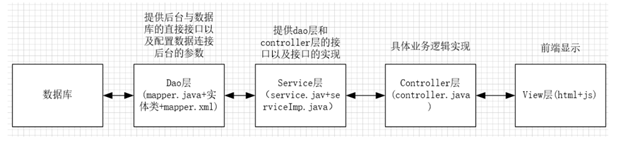1、输入日期,转化为毫秒数: 用calendar方法(calendar.getTime)
代码:
public static void main(String[] args) {Calendar calendar = Calendar.getInstance();calendar.set(2017, 6, 27, 15, 9, 0);System.out.println(calendar.getTimeInMillis());
}
运行截图:
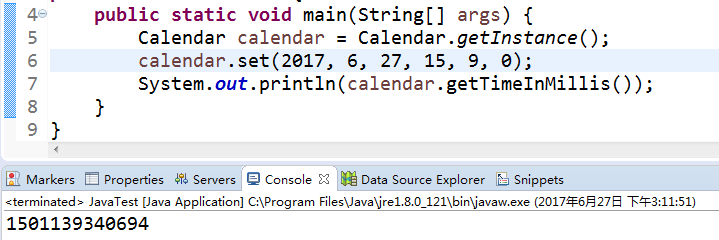
2、输入日期,转化为毫秒数:用Date 方法()
代码:
public static void main(String[] args) throws ParseException {/*** 先用SimpleDateFormat.parse() 方法将日期字符串转化为Date格式* 通过Date.getTime()方法,将其转化为毫秒数*/String date = "2017-06-27 15-20-00";SimpleDateFormat simpleDateFormat = new SimpleDateFormat("yyyy-MM-dd HH-mm-ss");//24小时制
// SimpleDateFormat simpleDateFormat = new SimpleDateFormat("yyyy-MM-dd hh-mm-ss");//12小时制long time = simpleDateFormat.parse(date).getTime();System.out.println(time);
}
运行截图:
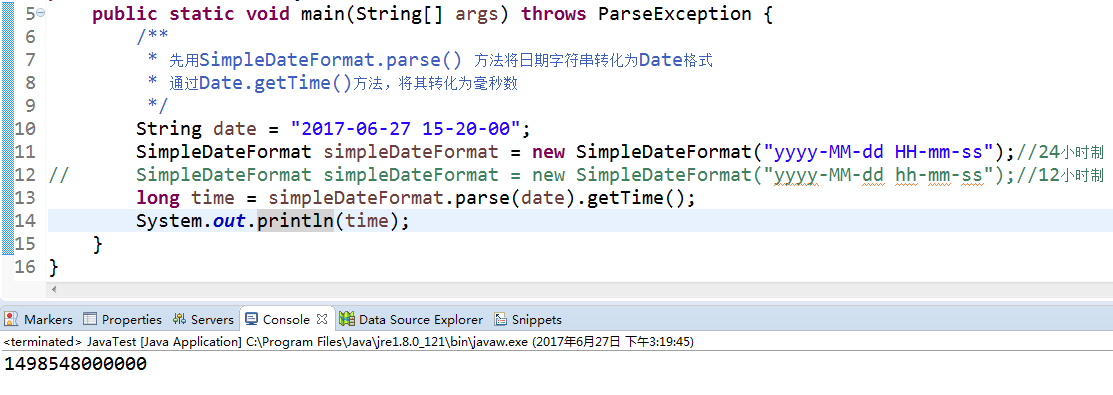
3、输入毫秒数,转化为日期:用calendar方法
代码:
public static void main(String[] args) throws ParseException {long time = System.currentTimeMillis();//获取当前系统时间Calendar calendar = Calendar.getInstance();calendar.setTimeInMillis(time);int year = calendar.get(Calendar.YEAR);int month = calendar.get(Calendar.MONTH);int day = calendar.get(Calendar.DAY_OF_MONTH);int hour = calendar.get(Calendar.HOUR_OF_DAY);//24小时制
// int hour = calendar.get(Calendar.HOUR);//12小时制int minute = calendar.get(Calendar.MINUTE);int second = calendar.get(Calendar.SECOND);System.out.println(year + "-" + (month + 1) + "-" + day + " "+ hour + ":" + minute + ":" + second);
}
运行截图:
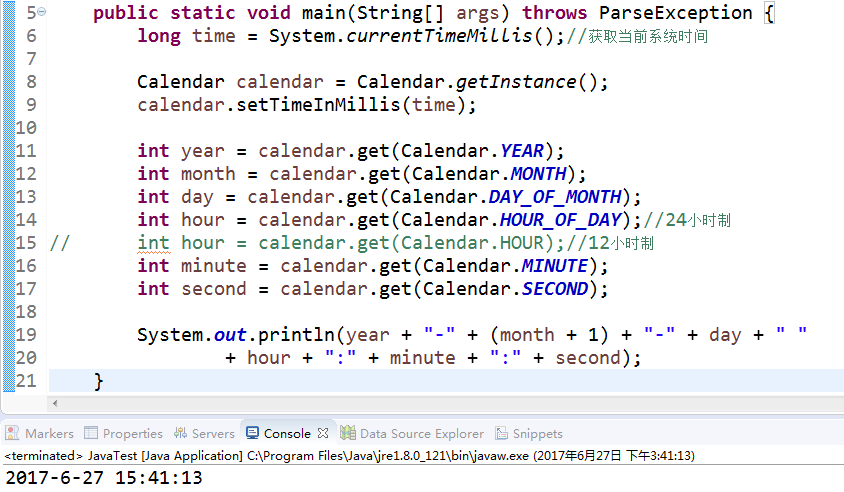
4、输入毫秒数,转化为日期:用simpleDateFormat + Date 方法;
代码:
public static void main(String[] args) throws ParseException {/*** 直接用SimpleDateFormat格式化 Date对象,即可得到相应格式的日期 字符串。*/SimpleDateFormat simpleDateFormat = new SimpleDateFormat("yyyy-MM-dd hh:mm:ss");//12小时制long time = System.currentTimeMillis();//获取当前系统时间Date date = new Date();date.setTime(time);System.out.println(simpleDateFormat.format(date));
}
运行截图:
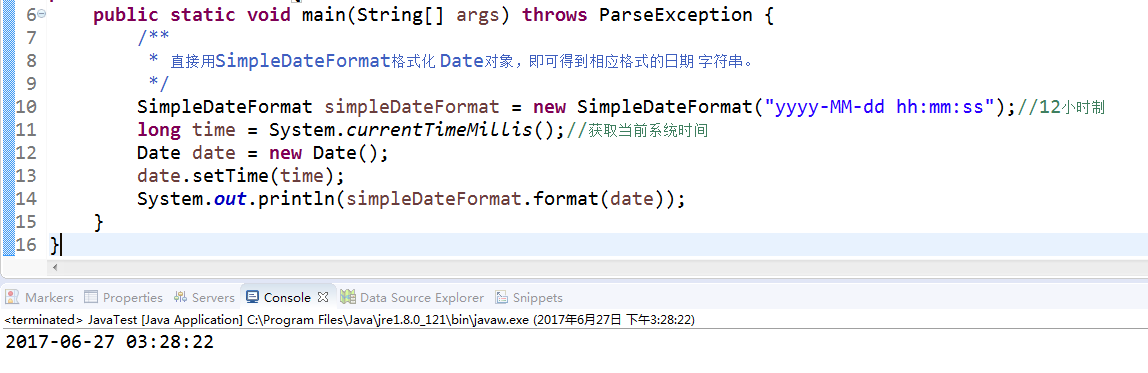


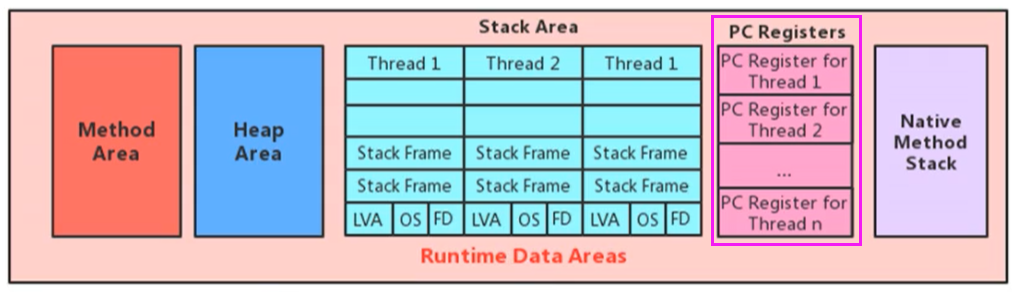
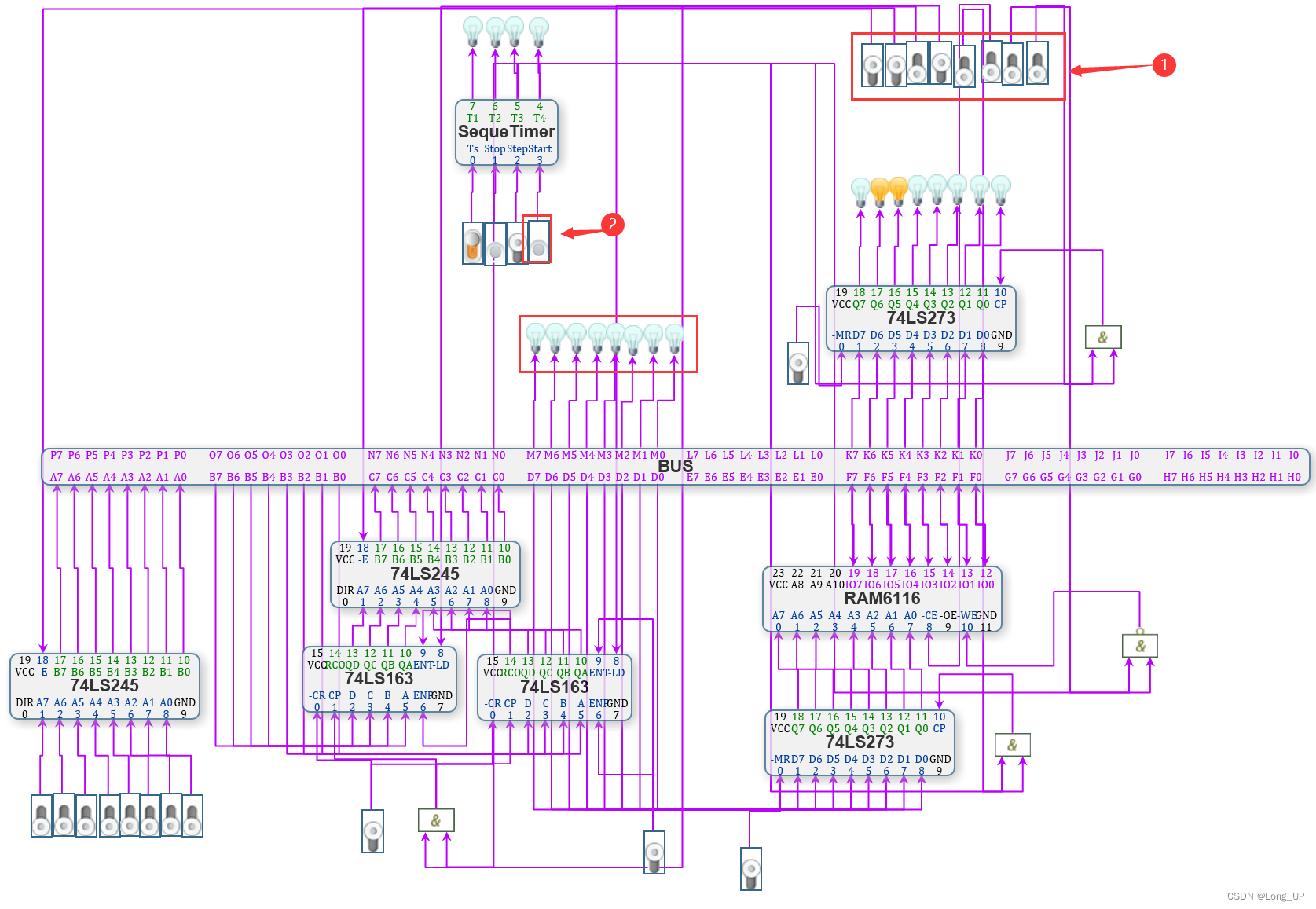
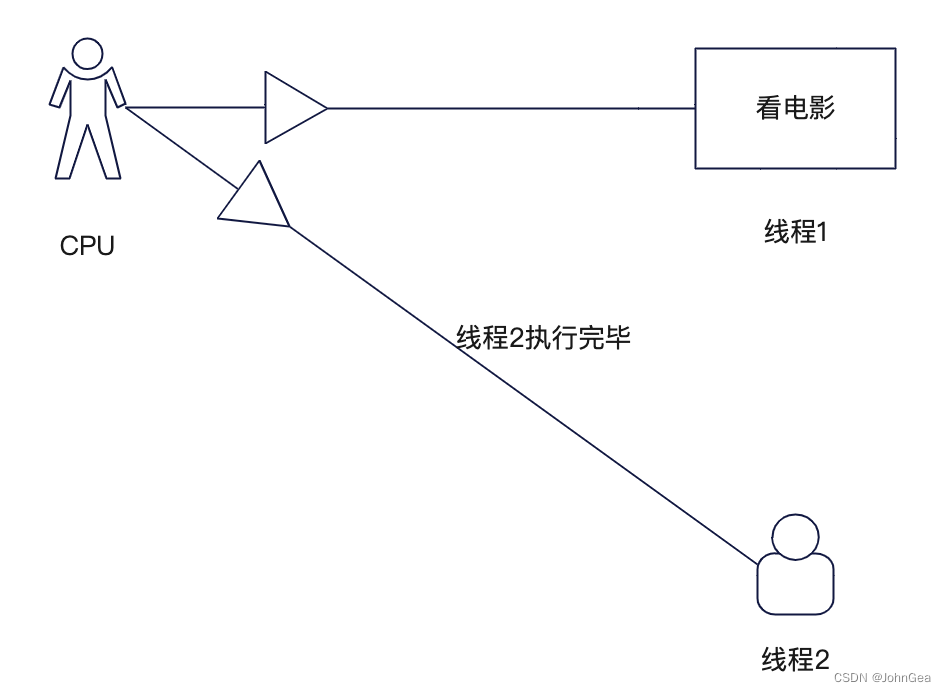
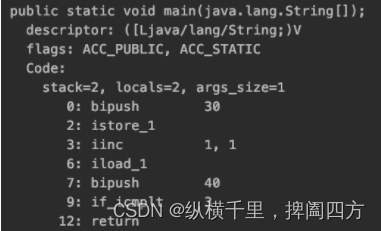

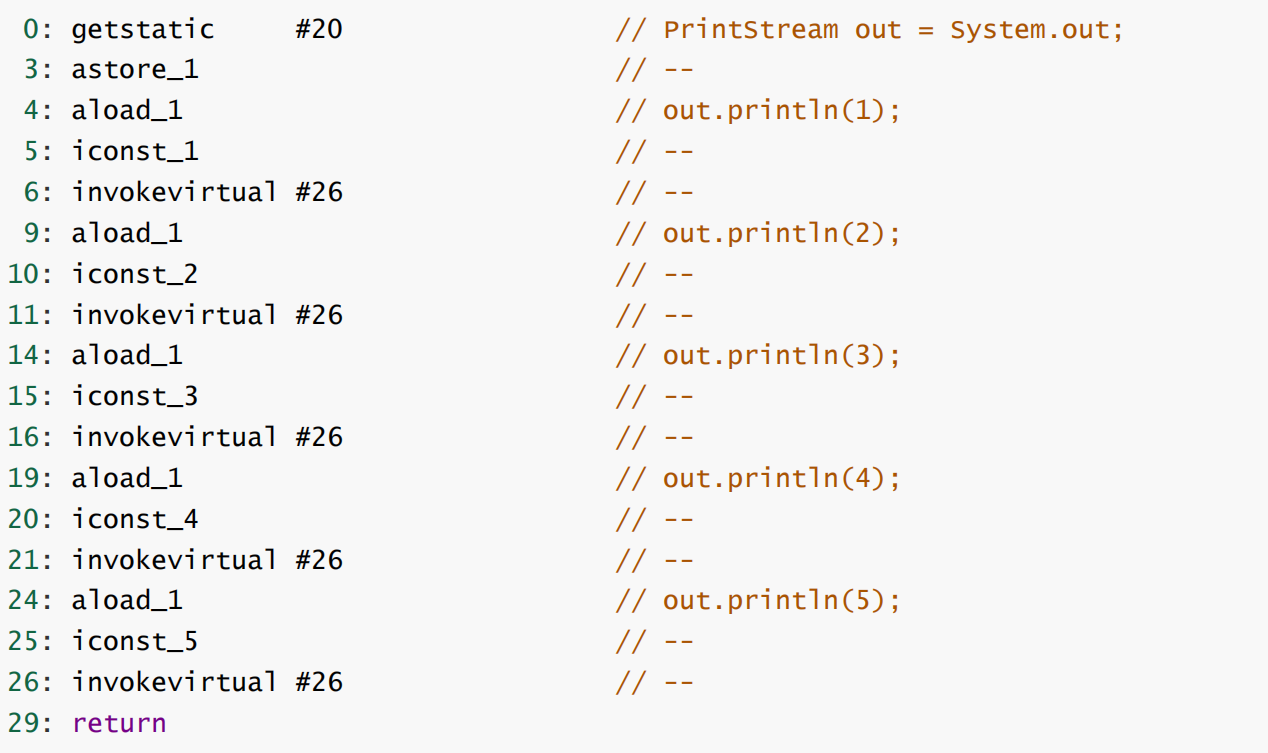
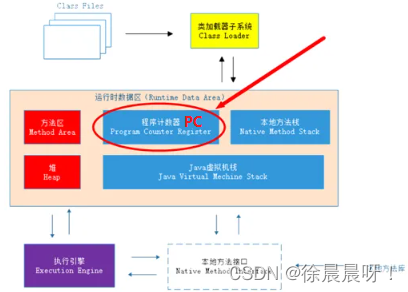


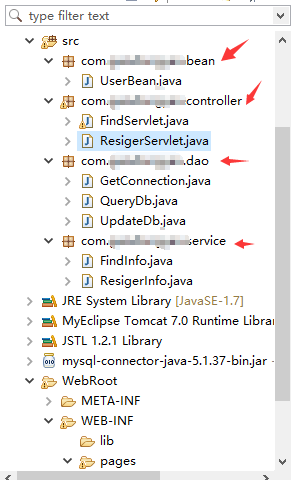

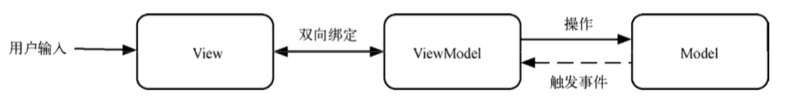

![[Java]JavaWeb开发中的MVC设计模式](https://img-blog.csdnimg.cn/img_convert/6cc282cece9e6b6e1668752cfa42985a.png)