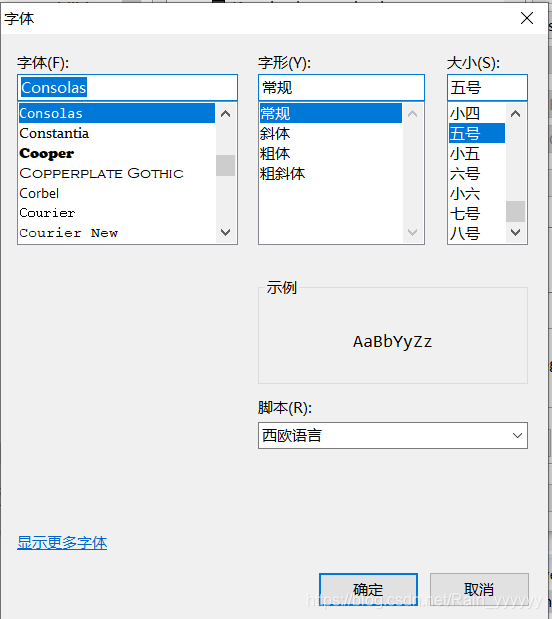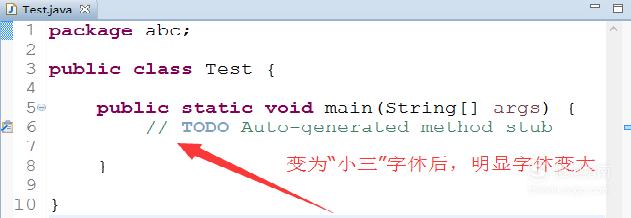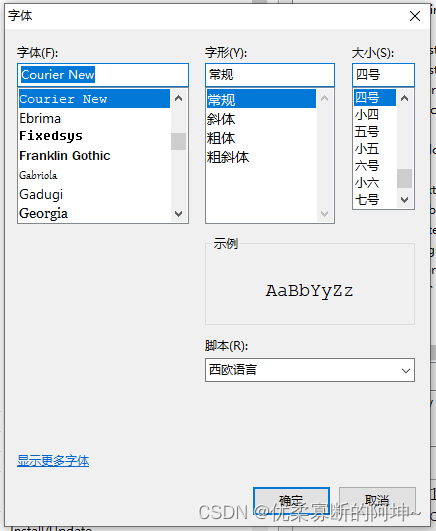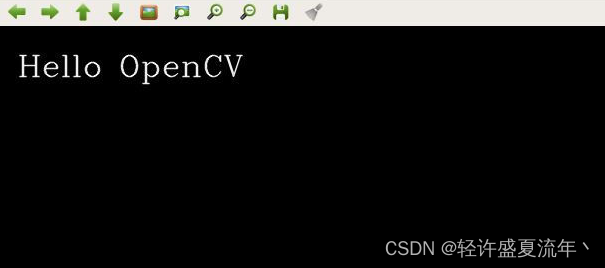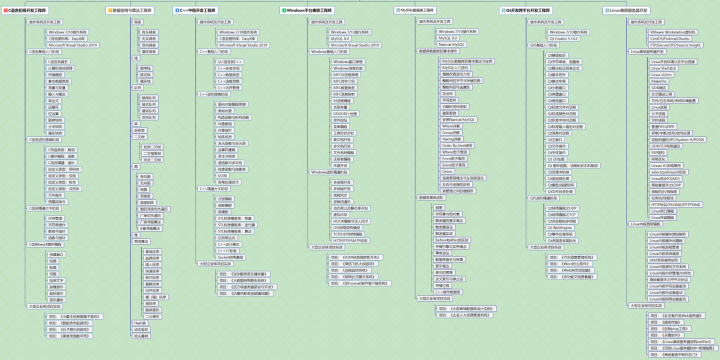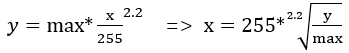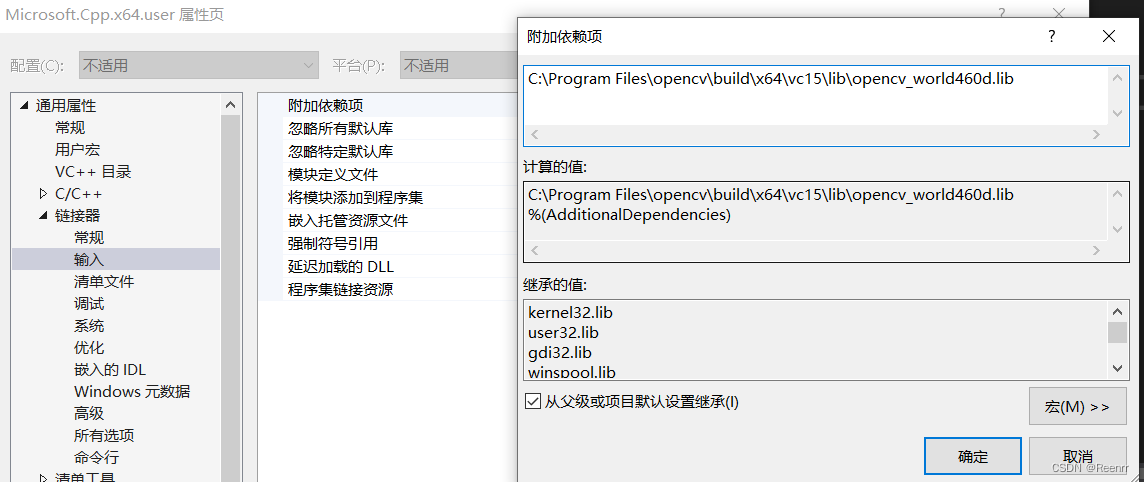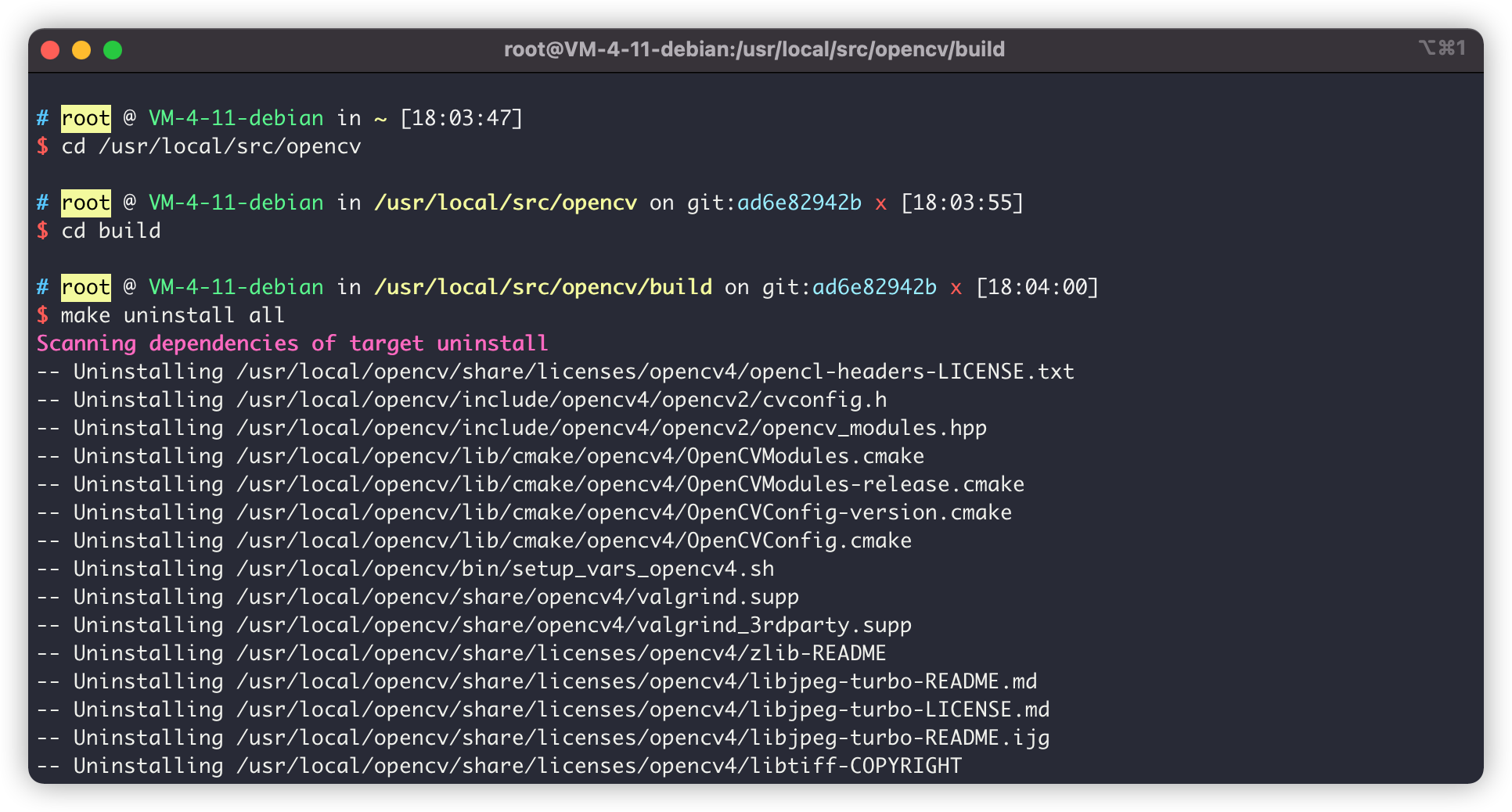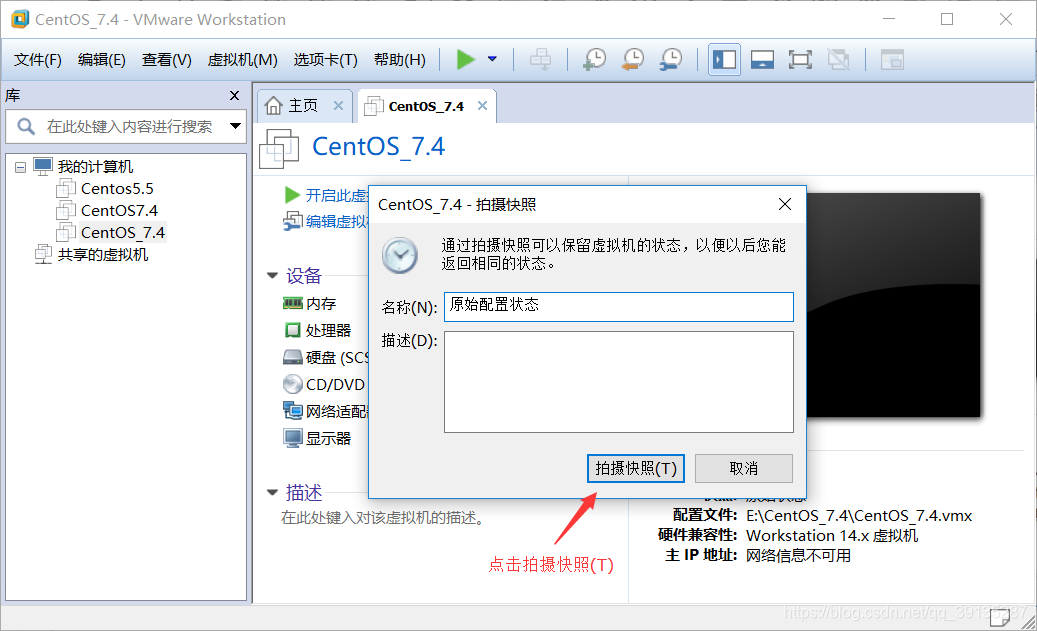eclipseeclipse设置字体大小和main快捷键步骤如下:
- 找到Window,点击Preferences
- 依次找到General–》Appearance–》Color and Fonts–》找到Text Font双击打开
- 选择合适的字体大小,点击确认关闭窗口
- 依次找到Java–》Editor–》Content Assest–Auto activation triggers for Java(Java的自动激活触发器),在后面方框的小数点后添加上26个英文字母,最后点击Apply and Close
- 进行测试