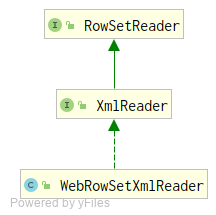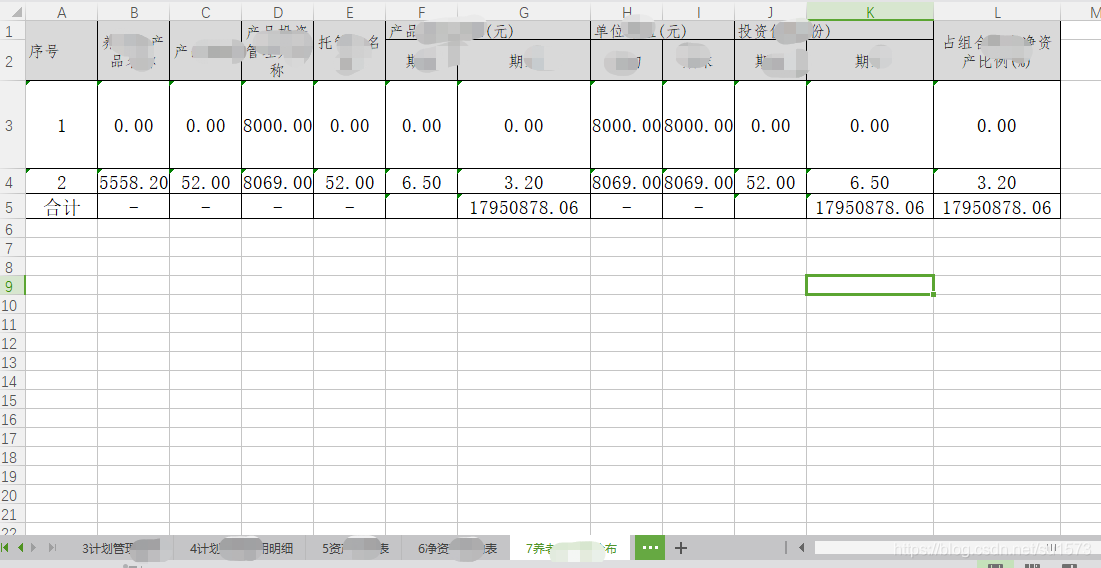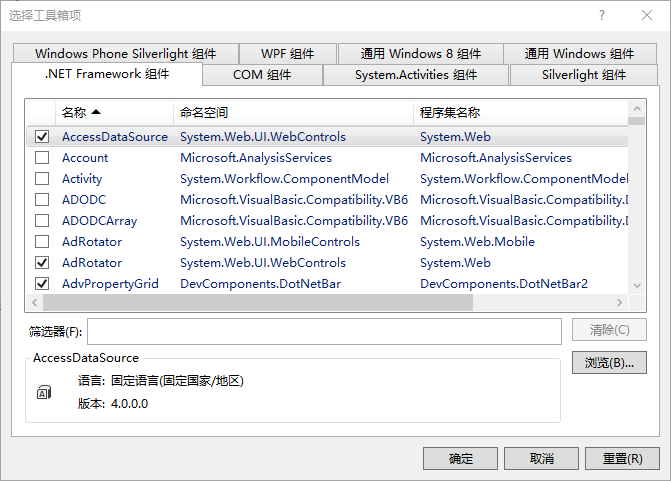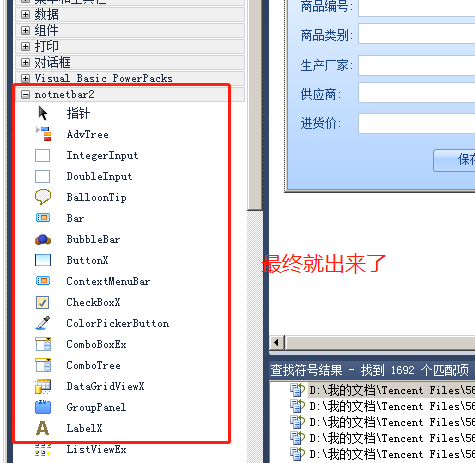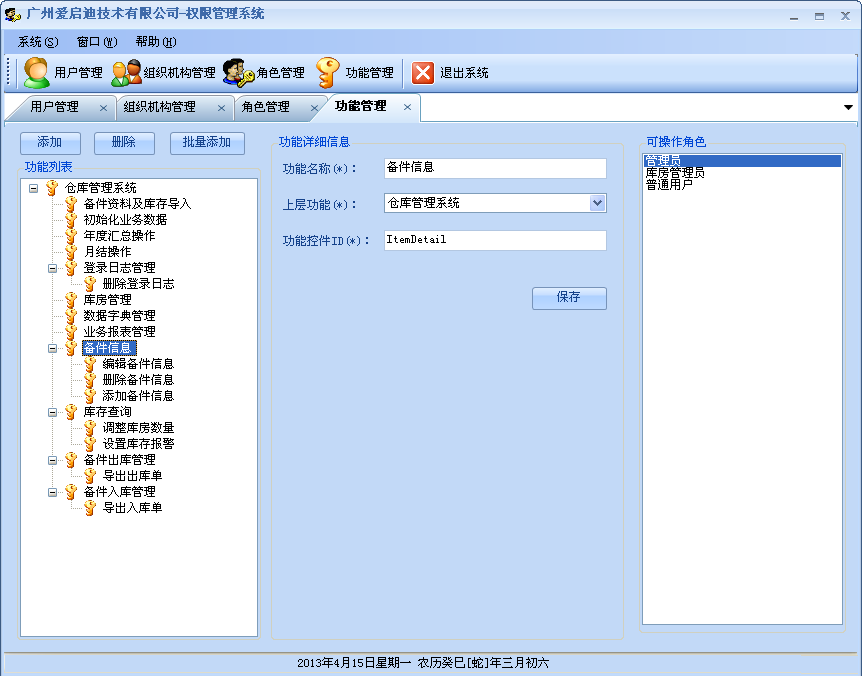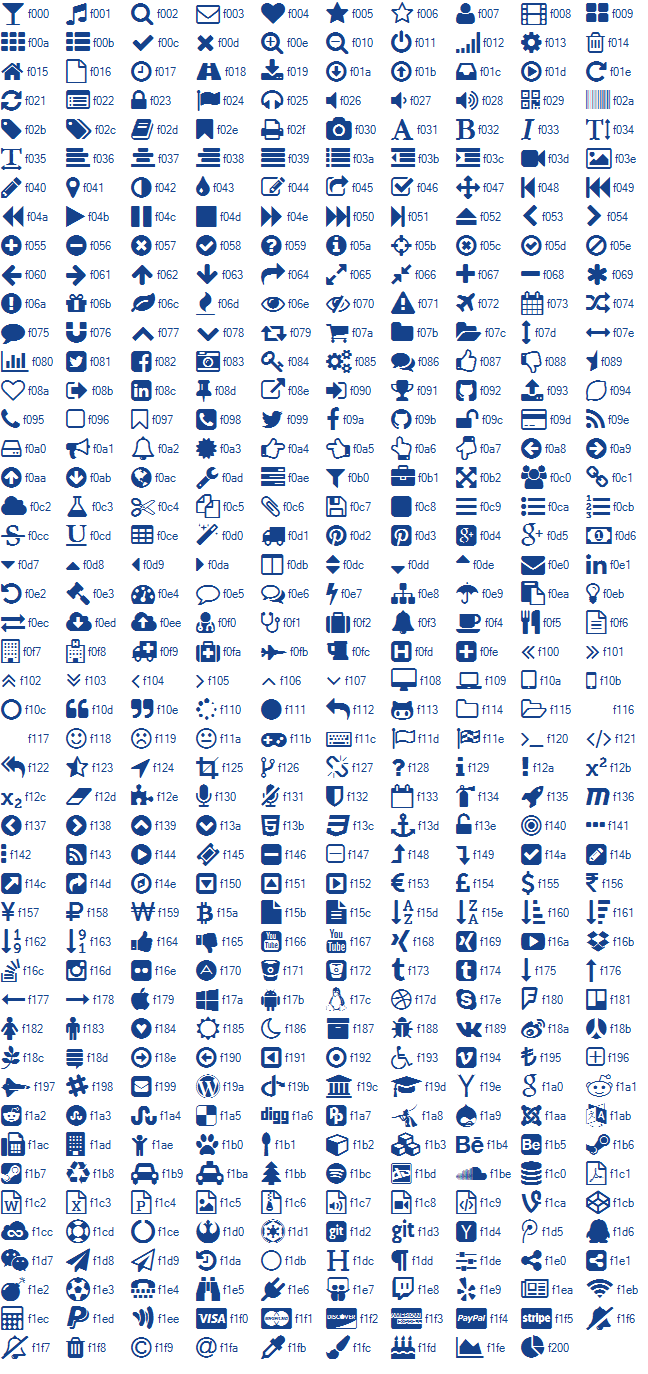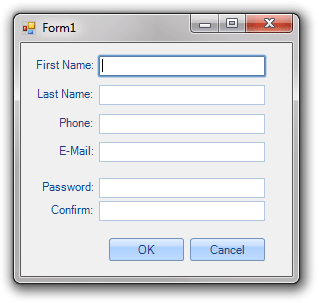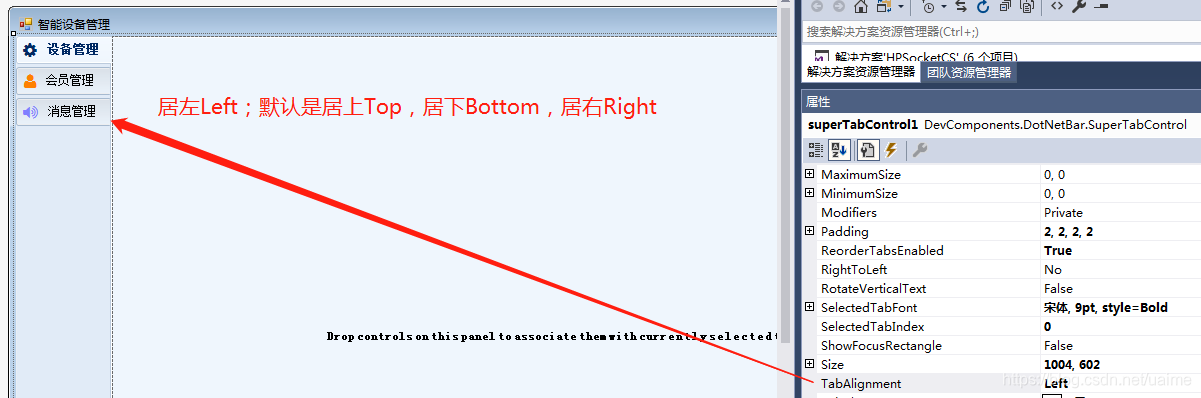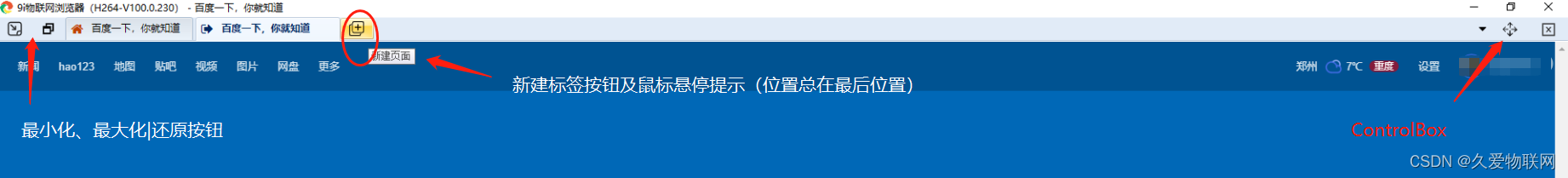大家好今儿给大家带来的是使用poi读取Excel中的数据到数据库
目录
- 大家好今儿给大家带来的是使用poi读取Excel中的数据到数据库
- 1.poi简单介绍
- 2.poi操作excel
- 3.代码部分(可直接用)
- 4.测试
- 5.总结
1.poi简单介绍
POI是Apache出品的一个开源的专门用来操作我们Microsoft Office格式档案读和写的功能(本期只介绍读取Excel数据)。
2.poi操作excel
首先在poi中操作Excel有两个对象一个是操作高版本的一个是操作低版本的分别为 HSSFWorkbook是操作xls版本的,XSSFWorkbook是操作xlsx版本的(除了这两个对象不同其他的api还是一样的)
3.代码部分(可直接用)
<dependency><groupId>org.apache.poi</groupId><artifactId>poi</artifactId><version>3.14</version></dependency><dependency><groupId>org.apache.poi</groupId><artifactId>poi-ooxml</artifactId><version>3.14</version></dependency>
LinkedList<LinkedList> 返回值 里面的LinkedList是每行的数据 自己根据下标去取就可以了
/*** @author dxl*/
public class ExcelUtil {/**** LinkedList<LinkedList<String>> 返回值 里面的LinkedList<String>是每行的数据 自己根据下标去取就可以了*//*** xlsx版本** @param bytes 要读取Excel的文件流* @param startRow 从那一行开始读* @author dxl*/public static LinkedList<LinkedList<String>> getExcelXlsx(byte[] bytes, int startRow) throws Exception {//最后返回数据的集合LinkedList<LinkedList<String>> flagList = Lists.newLinkedList();//获取Excel工作表XSSFWorkbook workbook = new XSSFWorkbook(new ByteArrayInputStream(bytes));//获取第一个工作表XSSFSheet sheetAt = workbook.getSheetAt(0);//拿到工作表中的索引循环for (int i = startRow; i <= sheetAt.getLastRowNum(); i++) {//拿到每一行XSSFRow row = sheetAt.getRow(i);if (row != null) {//创建封装行数据 集合 下面cell 循环一次那么就有一行数据LinkedList<String> list = new LinkedList<>();//每一个单元格for (Cell cell : row) {if (cell != null) {String cellValue = getCellValue(cell);//判断一下是否是空if (StringUtils.isNotEmpty(cellValue)) {list.add(Optional.ofNullable(cellValue).orElse(""));}}}flagList.add(list);}}return flagList;}/*** xlsx版本** @param bytes 要读取Excel的文件流* @param startRow 从那一行开始读* @author dxl*/public static LinkedList<LinkedList<String>> getExcelXls(byte[] bytes, int startRow) throws Exception {//最后返回数据的集合LinkedList<LinkedList<String>> flagList = Lists.newLinkedList();//获取Excel工作表HSSFWorkbook workbook = new HSSFWorkbook(new ByteArrayInputStream(bytes));//获取第一个工作表HSSFSheet sheetAt = workbook.getSheetAt(0);//拿到工作表中的索引循环for (int i = startRow; i <= sheetAt.getLastRowNum(); i++) {//拿到每一行HSSFRow row = sheetAt.getRow(i);if (row != null) {//创建封装行数据 集合 下面cell 循环一次那么就有一行数据LinkedList<String> list = new LinkedList<>();//每一个单元格for (Cell cell : row) {if (cell != null) {String cellValue = getCellValue(cell);//判断一下是否是空if (StringUtils.isNotEmpty(cellValue)) {list.add(Optional.ofNullable(cellValue).orElse(""));}}}flagList.add(list);}}return flagList;}public static String getCellValue(Cell cell) {String cellValue = "";if (cell == null) {return cellValue;}// 判断数据的类型switch (cell.getCellType()) {case Cell.CELL_TYPE_NUMERIC: // 数字//short s = cell.getCellStyle().getDataFormat();if (HSSFDateUtil.isCellDateFormatted(cell)) {// 处理日期格式、时间格式SimpleDateFormat sdf = null;// 验证short值if (cell.getCellStyle().getDataFormat() == 14) {sdf = new SimpleDateFormat("yyyy/MM/dd");} else if (cell.getCellStyle().getDataFormat() == 21) {sdf = new SimpleDateFormat("HH:mm:ss");} else if (cell.getCellStyle().getDataFormat() == 22) {sdf = new SimpleDateFormat("yyyy/MM/dd HH:mm:ss");} else {throw new RuntimeException("日期格式错误!!!");}Date date = cell.getDateCellValue();cellValue = sdf.format(date);} else if (cell.getCellStyle().getDataFormat() == 0) {//处理数值格式cell.setCellType(Cell.CELL_TYPE_STRING);cellValue = String.valueOf(cell.getRichStringCellValue().getString());}break;case Cell.CELL_TYPE_STRING: // 字符串cellValue = String.valueOf(cell.getStringCellValue());break;case Cell.CELL_TYPE_BOOLEAN: // BooleancellValue = String.valueOf(cell.getBooleanCellValue());break;case Cell.CELL_TYPE_FORMULA: // 公式cellValue = String.valueOf(cell.getCellFormula());break;case Cell.CELL_TYPE_BLANK: // 空值cellValue = null;break;case Cell.CELL_TYPE_ERROR: // 故障cellValue = "非法字符";break;default:cellValue = "未知类型";break;}return cellValue;}
}
4.测试
@RequestMapping(value = "/importExcel", method = RequestMethod.POST)public void importExcel(@RequestPart("file") MultipartFile file) throws Exception {//从第一行开始读LinkedList<LinkedList<String>> excelXls = ExcelUtil.getExcelXls(file.getBytes(), 1);if (!excelXls.isEmpty()) {excelXls.forEach(excel -> {//使用构造赋值去存数据库excelDao.insert(new User(Long.parseLong(excel.get(0)),excel.get(1),excel.get(2),excel.get(3),new Date(excel.get(4))));});}}



5.总结
使用poi读取excel中的数据要注意版本不同的情况,以及处理数据时要注意特殊的数据。