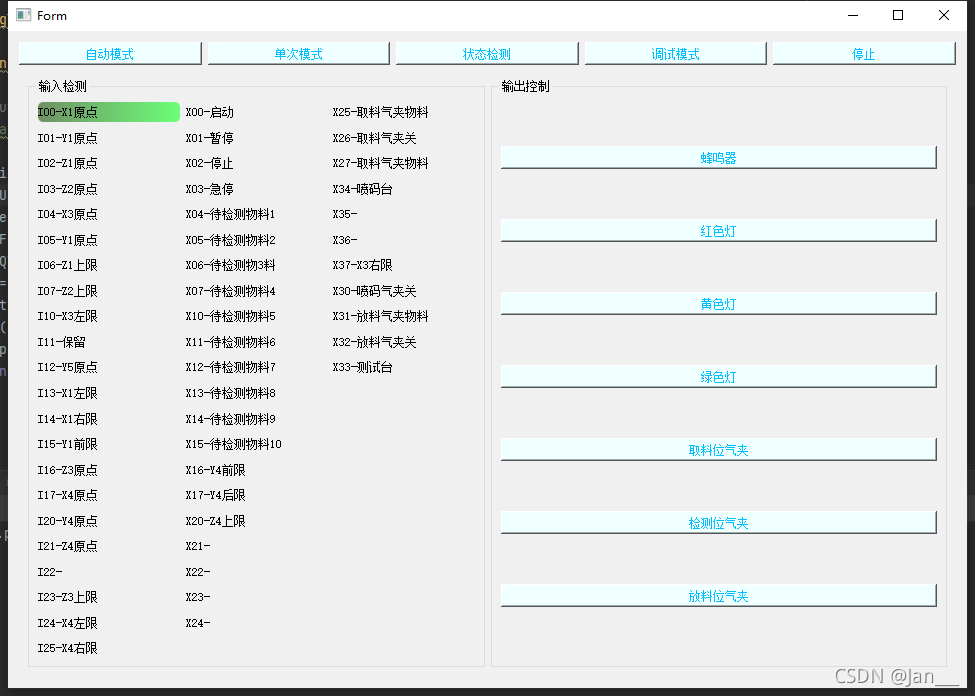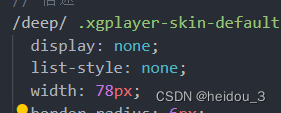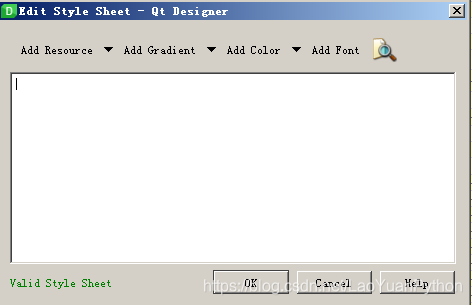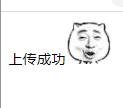“1、user agent stylesheet”问题
昨天在用F12调试css的时候,发现了自己写的很多样式都被这个“user agent stylesheet”覆盖了,写的样式都无效了,垂死挣扎了很久,还是未果o(╥﹏╥)o… …
【就是这样式的 ↓↓↓】

2、user agent stylesheet”缘由
多有不解,然后摒着有不懂,问度娘的原则,马不停蹄的去找了缘由,得知,这个“user agent stylesheet”,中文翻译是:用户代理样式表。
原因是:在写网页时,有时候会发现自己写的样式根本不起作用,是因为user agent stylesheet的样式将我们写的样式给覆盖了,user agent stylesheet是浏览器默认样式表,浏览器的css样式渲染了我们的html,所以才会出现这种问题。
3、user agent stylesheet”解决办法
正因为出现这种问题,所以我们在写前台页面的时候,首先要对前台页面初始化,这不仅仅是解决方法之一,也是一个很好的习惯喔。
方法一:写reset.css或者normalize.css;
eg:
/* reset */ html,body,h1,h2,h3,h4,h5,h6,div,dl,dt,dd,ul,ol,li,p,blockquote,pre,hr,figure,table,caption,th,td,form,fieldset,legend,input,button,textarea,menu{margin:0;padding:0;} header,footer,section,article,aside,nav,hgroup,address,figure,figcaption,menu,details{display:block;} table{border-collapse:collapse;border-spacing:0;} caption,th{text-align:left;font-weight:normal;} html,body,fieldset,img,iframe,abbr{border:0;} i,cite,em,var,address,dfn{font-style:normal;} [hidefocus],summary{outline:0;} li{list-style:none;} h1,h2,h3,h4,h5,h6,small{font-size:100%;} sup,sub{font-size:83%;} pre,code,kbd,samp{font-family:inherit;} q:before,q:after{content:none;} textarea{overflow:auto;resize:none;} label,summary{cursor:default;} a,button{cursor:pointer;} h1,h2,h3,h4,h5,h6,em,strong,b{font-weight:bold;} del,ins,u,s,a,a:hover{text-decoration:none;} body,textarea,input,button,select,keygen,legend{font:12px/1.14 arial,\5b8b\4f53;color:#333;outline:0;} body{background:#fff;} a,a:hover{color:#333;}
写这个的**目的是减少浏览器在默认行高,边距和标题字体大小等方面的不一致性**。
**方法二:由于user agent stylesheet的优先级很低,所以自己写样式覆盖即可;**eg:可以重新定义div的样式,↓↓↓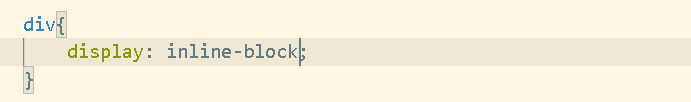
总结:
其实还是推荐大家去使用第一种方法的,也是要养成好的习惯对不咯?为了各种浏览器的兼容性,还是尽量去使用CSS初始化代码比较好些,引发这个问题完全是源于我的不细心,我一个标签写错了,也没报错,找老半天了,害~,老是制造bug,一遇到bug,又慌得雅痞,唉,前端之路还任重而道远呐(灬ꈍ ꈍ灬)!!!