效果图:
第一步:在body下先建三个块级,代码如下:
<div class="one">第1个元素中的内容</div>
<div class="two">第2个元素中的内容</div>
<div class="three">第3个元素中的内容</div>第二步:设置全局边框,代码如下:
* {margin: 0;/*被设置的对象相对四周的边距是0*/padding: 0;/*内边距为0*/}第三步:设置块级的高度以及水平方向布局,代码如下:
div { /*<div> 定义文档中的分区或节*/height: 100px;float: left;/*float(浮动):用于元素水平方向的布局*/}
第四步:设置每个块级的宽度以及背景颜色,代码如下:
.one {width: 30%;background-color: #b6a2dc;}.two {width: 40%;background-color: #9ee2ac;}.three {width: 30%;background-color: #f69654;}每个块级的宽度,所占比例、背景颜色可自己去调 。
全文代码如下:
<!DOCTYPE html>
<html lang="en">
<head><meta charset="UTF-8"><meta http-equiv="X-UA-Compatible" content="IE=edge"><meta name="viewport" content="width=device-width, initial-scale=1.0"><title>自适应布局</title><style>* {margin: 0;/*被设置的对象相对四周的边距是0*/padding: 0;/*内边距为0*/}div { /*<div> 定义文档中的分区或节*/height: 100px;float: left;/*float(浮动):用于元素水平方向的布局*/}.one {width: 30%;background-color: #b6a2dc;}.two {width: 40%;background-color: #9ee2ac;}.three {width: 30%;background-color: #f69654;}</style>
</head>
<body><div class="one">第1个元素中的内容</div><div class="two">第2个元素中的内容</div><div class="three">第3个元素中的内容</div></body>
</html>


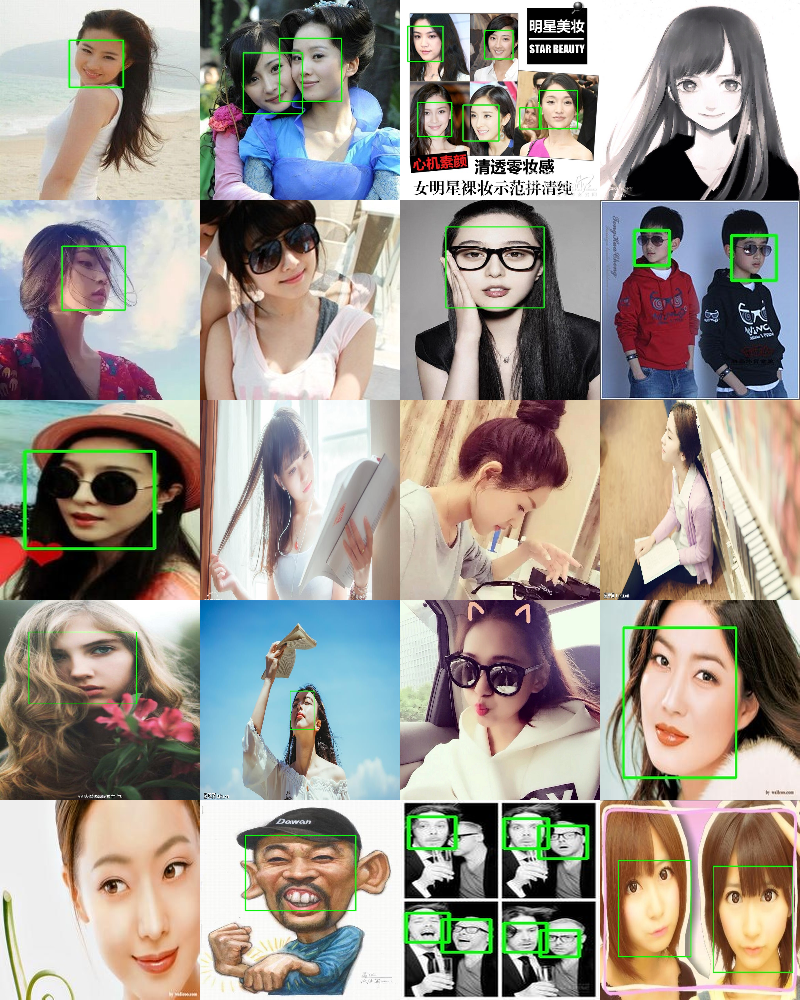
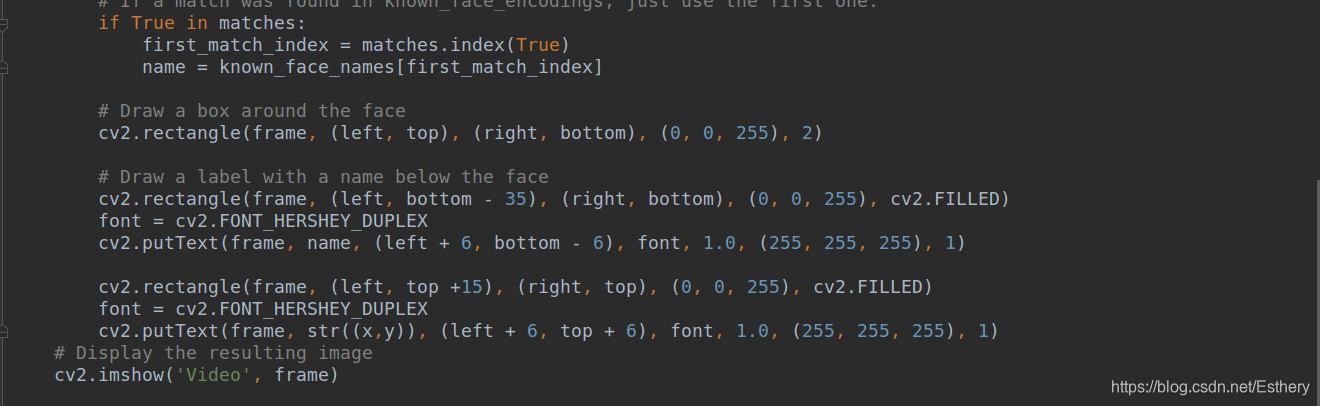

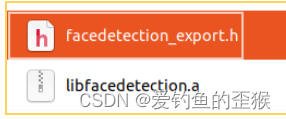
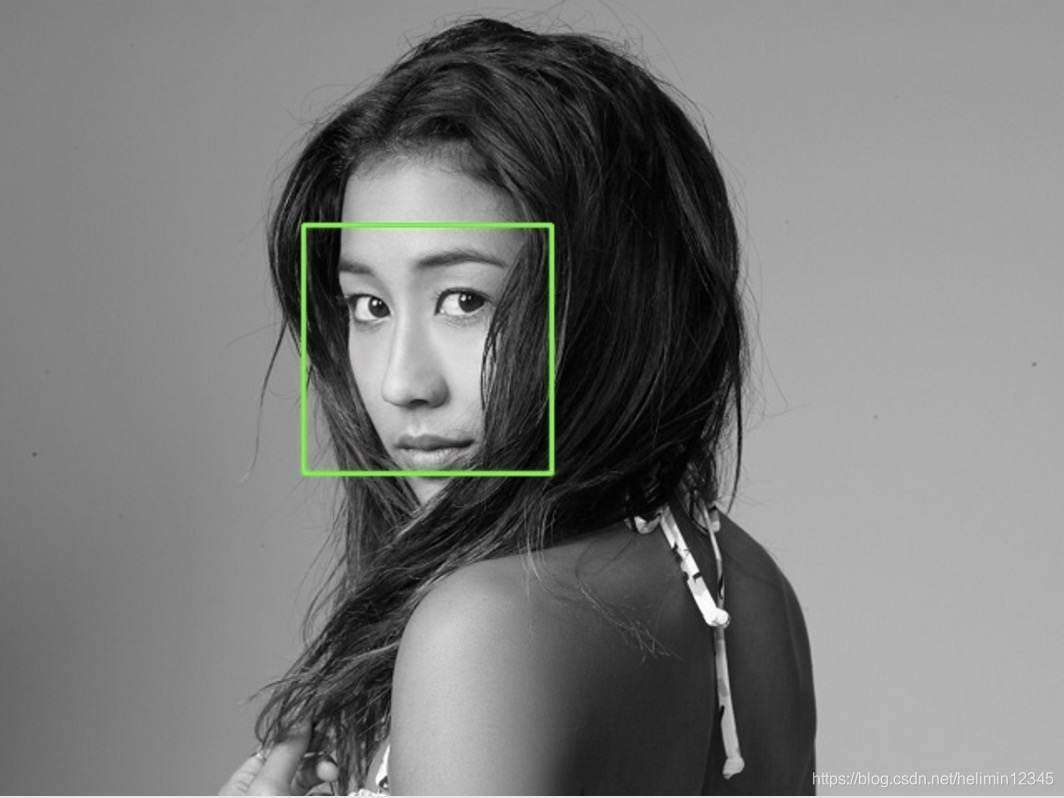

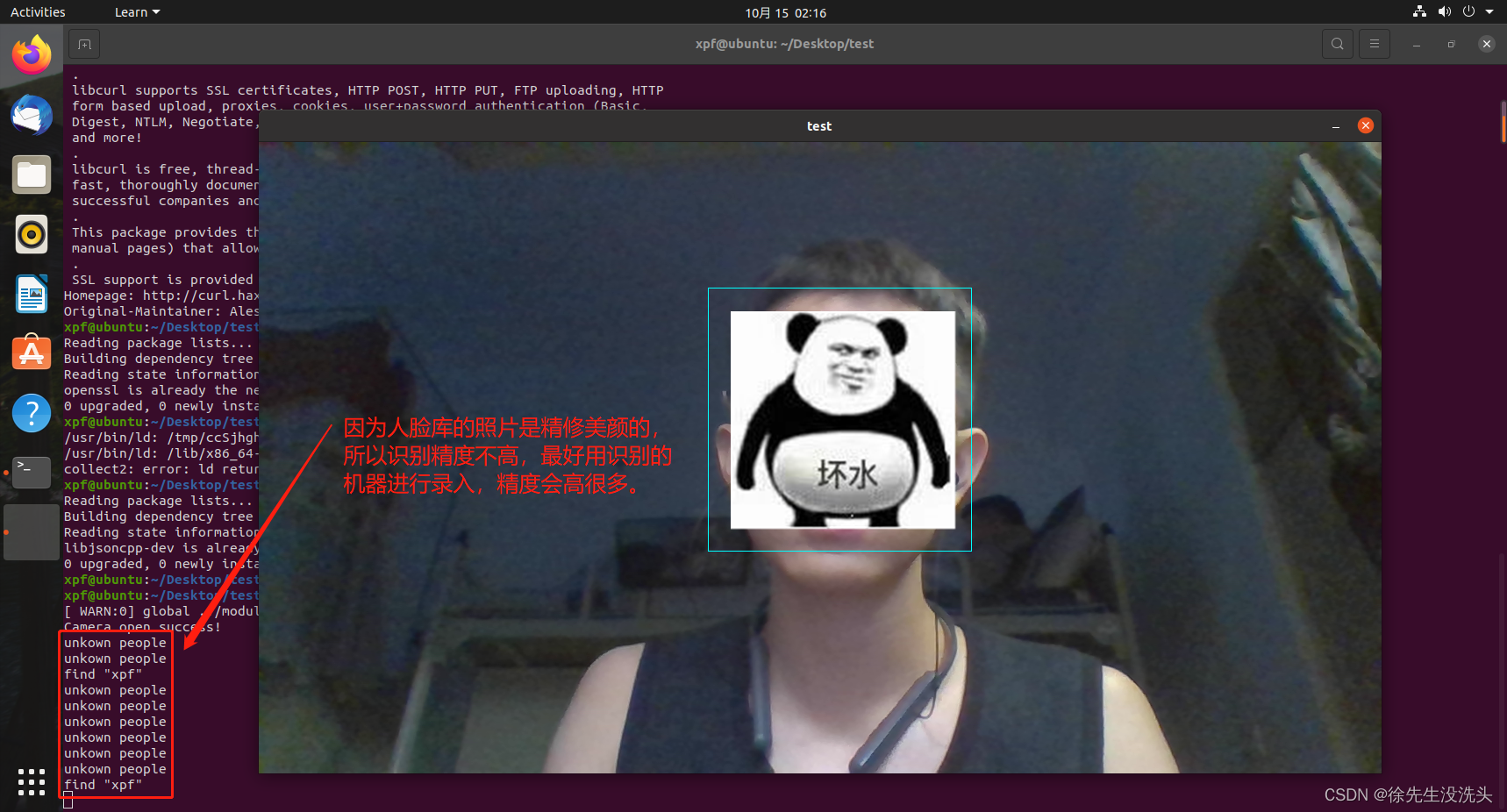


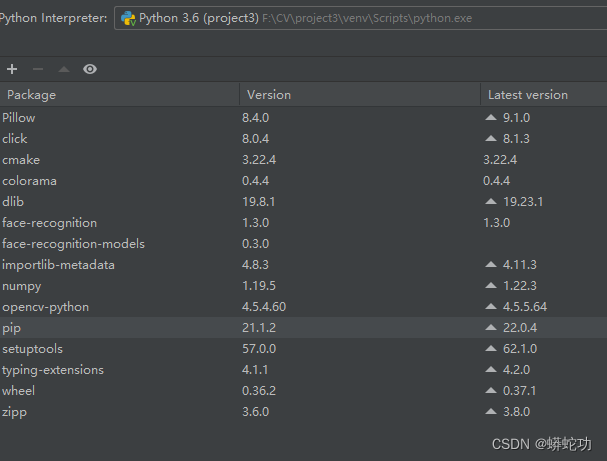
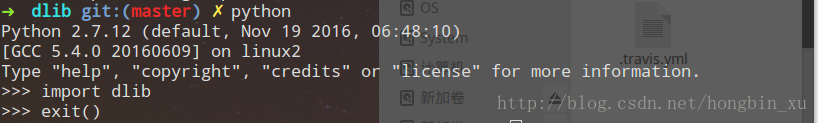
![[深度学习] Python人脸识别库Deepface使用教程](https://img-blog.csdnimg.cn/img_convert/8b624f3fc366bb67c3633e23813e368b.png)
![[深度学习] Python人脸识别库face_recognition使用教程](https://img-blog.csdnimg.cn/img_convert/3ec970274e38e9daa167b45c8f8b3274.png)


