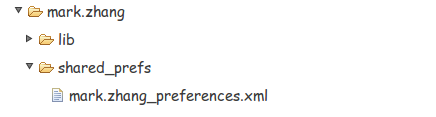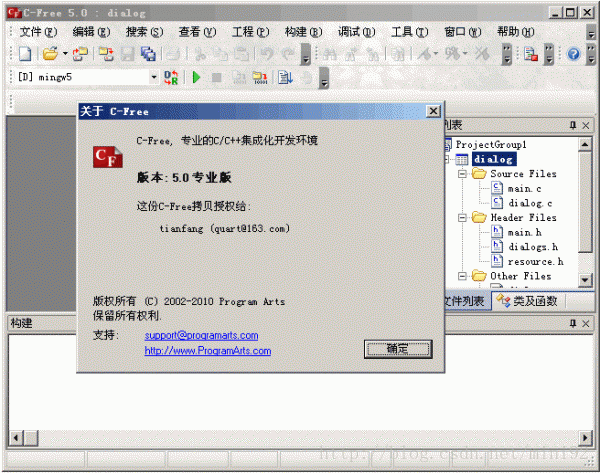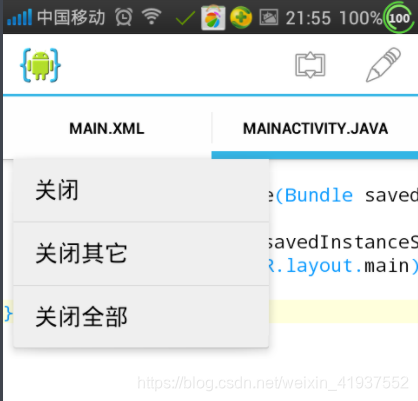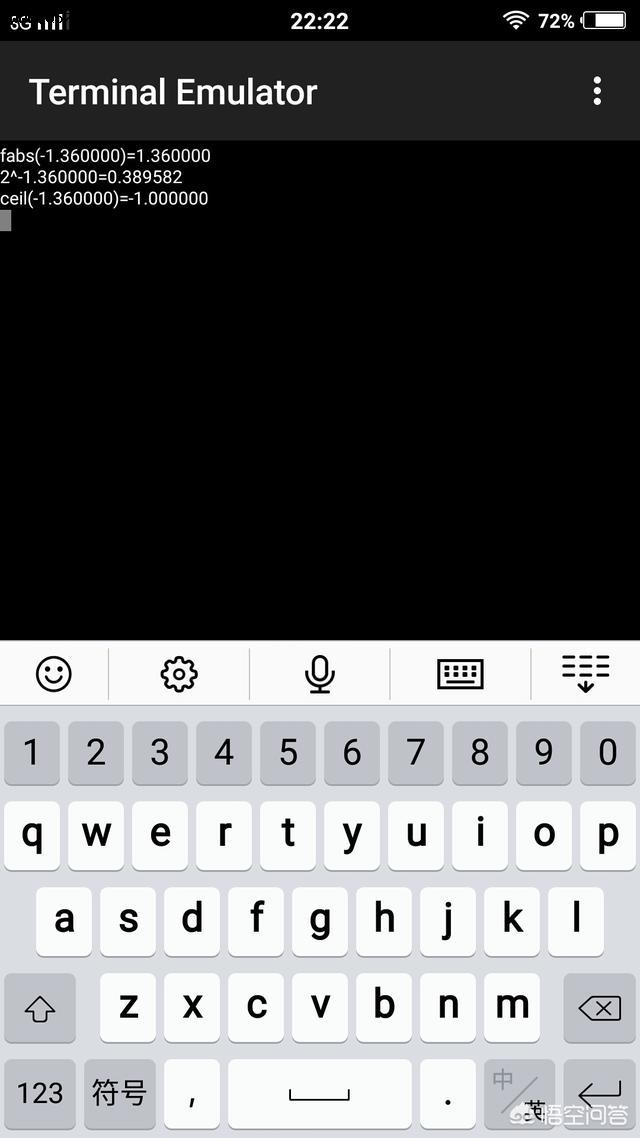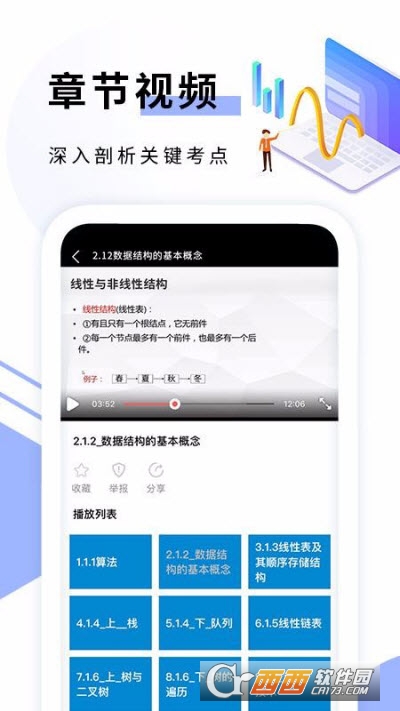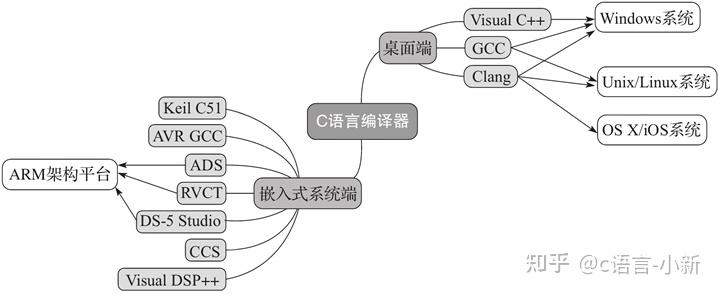Android 为CheckBoxPreference Preference 控件添加样式
分类: android 2012-11-16 17:48 8920人阅读 评论(4) 收藏 举报

- <CheckBoxPreference
- android:key="enable_adb"
- android:layout="@layout/static_background"
- android:widgetLayout="@layout/accelerometer_checkbox"
- android:title="@string/enable_adb"
- android:summary="@string/enable_adb_summary"/>
- <PreferenceCategory
- android:key="location_category"
- android:layout="@layout/category_null"
- android:title="@null" >
- </PreferenceCategory>
- <Preference
- android:key="verifier_device_identifier"
- android:layout="@layout/static_background"
- android:widgetLayout="@layout/pref_widget_more"
- style="?android:attr/preferenceInformationStyle"
- android:title="@string/verifier_device_identifier"
- android:summary="@string/verifier_device_identifier_not_available"
- android:persistent="false" />
- <PreferenceCategory
- android:key="location_category"
- android:layout="@layout/category_null"
- android:title="@null" >
- </PreferenceCategory>
- <CheckBoxPreference
- android:key="keep_screen_on"
- android:layout="@layout/schpwr_background_double_top"
- android:widgetLayout="@layout/accelerometer_checkbox"
- android:title="@string/keep_screen_on"
- android:summary="@string/keep_screen_on_summary"/>
- <CheckBoxPreference
- android:key="allow_mock_location"
- android:layout="@layout/schpwr_background_double_bottom"
- android:widgetLayout="@layout/accelerometer_checkbox"
- android:title="@string/allow_mock_location"
- android:summary="@string/allow_mock_location_summary"/>
- <PreferenceCategory
- android:key="location_category"
- android:layout="@layout/category_null"
- android:title="@null" >
- </PreferenceCategory>
- <ListPreference
- android:layout="@layout/schpwr_background_double_top"
- android:widgetLayout="@layout/pref_widget_more"
- android:key="hdcp_checking"
- android:title="@string/hdcp_checking_title"
- android:dialogTitle="@string/hdcp_checking_dialog_title"
- android:entries="@array/hdcp_checking_titles"
- android:entryValues="@array/hdcp_checking_values" />
- <PreferenceScreen
- android:key="local_backup_password"
- android:layout="@layout/schpwr_background_double_bottom"
- android:widgetLayout="@layout/pref_widget_more"
- android:title="@string/local_backup_password_title"
- android:summary="@string/local_backup_password_summary_none"
- android:persistent="false" >
- <intent
- android:action="android.settings.privacy.SET_FULL_BACKUP_PASSWORD"
- android:targetPackage="com.android.settings"
- android:targetClass="com.android.settings.SetFullBackupPassword" />
- </PreferenceScreen>
- <PreferenceCategory android:key="debug_ui_category"
- android:layout="@layout/category_normal"
- android:title="@string/debug_ui_category">
- <CheckBoxPreference
- android:key="strict_mode"
- android:layout="@layout/schpwr_background_double_top"
- android:widgetLayout="@layout/accelerometer_checkbox"
- android:title="@string/strict_mode"
- android:summary="@string/strict_mode_summary"/>
<CheckBoxPreference android:key="enable_adb" android:layout="@layout/static_background"android:widgetLayout="@layout/accelerometer_checkbox"android:title="@string/enable_adb" android:summary="@string/enable_adb_summary"/><PreferenceCategoryandroid:key="location_category"android:layout="@layout/category_null"android:title="@null" ></PreferenceCategory><Preferenceandroid:key="verifier_device_identifier"android:layout="@layout/static_background"android:widgetLayout="@layout/pref_widget_more"style="?android:attr/preferenceInformationStyle"android:title="@string/verifier_device_identifier"android:summary="@string/verifier_device_identifier_not_available"android:persistent="false" /><PreferenceCategoryandroid:key="location_category"android:layout="@layout/category_null"android:title="@null" ></PreferenceCategory><CheckBoxPreference android:key="keep_screen_on" android:layout="@layout/schpwr_background_double_top"android:widgetLayout="@layout/accelerometer_checkbox"android:title="@string/keep_screen_on" android:summary="@string/keep_screen_on_summary"/><CheckBoxPreference android:key="allow_mock_location" android:layout="@layout/schpwr_background_double_bottom"android:widgetLayout="@layout/accelerometer_checkbox"android:title="@string/allow_mock_location" android:summary="@string/allow_mock_location_summary"/><PreferenceCategoryandroid:key="location_category"android:layout="@layout/category_null"android:title="@null" ></PreferenceCategory><ListPreferenceandroid:layout="@layout/schpwr_background_double_top"android:widgetLayout="@layout/pref_widget_more"android:key="hdcp_checking"android:title="@string/hdcp_checking_title"android:dialogTitle="@string/hdcp_checking_dialog_title"android:entries="@array/hdcp_checking_titles"android:entryValues="@array/hdcp_checking_values" /><PreferenceScreenandroid:key="local_backup_password"android:layout="@layout/schpwr_background_double_bottom"android:widgetLayout="@layout/pref_widget_more"android:title="@string/local_backup_password_title"android:summary="@string/local_backup_password_summary_none"android:persistent="false" ><intentandroid:action="android.settings.privacy.SET_FULL_BACKUP_PASSWORD"android:targetPackage="com.android.settings"android:targetClass="com.android.settings.SetFullBackupPassword" /></PreferenceScreen><PreferenceCategory android:key="debug_ui_category"android:layout="@layout/category_normal"android:title="@string/debug_ui_category"><CheckBoxPreferenceandroid:key="strict_mode"android:layout="@layout/schpwr_background_double_top"android:widgetLayout="@layout/accelerometer_checkbox"android:title="@string/strict_mode"android:summary="@string/strict_mode_summary"/>R/layout/static_background.xml
- <LinearLayout xmlns:android="http://schemas.android.com/apk/res/android"
- android:layout_width="match_parent"
- android:layout_height="wrap_content"
- android:background="@drawable/roundcornerfull"
- android:gravity="center_vertical"
- android:orientation="horizontal"
- android:maxHeight="40dp">
- <RelativeLayout
- android:layout_width="wrap_content"
- android:layout_height="wrap_content"
- android:layout_marginBottom="6.0dip"
- android:layout_marginLeft="15.0dip"
- android:layout_marginRight="6.0dip"
- android:layout_marginTop="6.0dip"
- android:layout_weight="1.0" >
- <LinearLayout
- android:orientation="vertical"
- android:layout_width="wrap_content"
- android:layout_height="wrap_content">
- <TextView
- android:id="@android:id/title"
- android:layout_width="wrap_content"
- android:layout_height="wrap_content"
- android:ellipsize="marquee"
- android:fadingEdge="horizontal"
- android:singleLine="true"
- android:textColor="#ff000000"
- android:textSize="18.0sp" />
- <TextView
- android:id="@android:id/summary"
- android:layout_width="wrap_content"
- android:layout_height="wrap_content"
- android:ellipsize="marquee"
- android:fadingEdge="horizontal"
- android:singleLine="true"
- android:textColor="#ff000000"
- android:textSize="12.0sp" />
- </LinearLayout>
- </RelativeLayout>
- <LinearLayout
- android:id="@android:id/widget_frame"
- android:layout_width="wrap_content"
- android:layout_height="fill_parent"
- android:gravity="center_vertical"
- android:orientation="vertical" />
- </LinearLayout>
<LinearLayout xmlns:android="http://schemas.android.com/apk/res/android"android:layout_width="match_parent"android:layout_height="wrap_content"android:background="@drawable/roundcornerfull"android:gravity="center_vertical"android:orientation="horizontal"android:maxHeight="40dp"><RelativeLayoutandroid:layout_width="wrap_content"android:layout_height="wrap_content"android:layout_marginBottom="6.0dip"android:layout_marginLeft="15.0dip"android:layout_marginRight="6.0dip"android:layout_marginTop="6.0dip"android:layout_weight="1.0" ><LinearLayoutandroid:orientation="vertical"android:layout_width="wrap_content"android:layout_height="wrap_content"><TextViewandroid:id="@android:id/title"android:layout_width="wrap_content"android:layout_height="wrap_content"android:ellipsize="marquee"android:fadingEdge="horizontal"android:singleLine="true"android:textColor="#ff000000"android:textSize="18.0sp" /><TextViewandroid:id="@android:id/summary"android:layout_width="wrap_content"android:layout_height="wrap_content"android:ellipsize="marquee"android:fadingEdge="horizontal"android:singleLine="true"android:textColor="#ff000000"android:textSize="12.0sp" /></LinearLayout></RelativeLayout><LinearLayoutandroid:id="@android:id/widget_frame"android:layout_width="wrap_content"android:layout_height="fill_parent"android:gravity="center_vertical"android:orientation="vertical" /></LinearLayout>
- <CheckBox xmlns:android="http://schemas.android.com/apk/res/android"
- android:id="@android:id/checkbox"
- android:layout_width="80dp"
- android:layout_height="wrap_content"
- android:layout_gravity="center_vertical"
- android:layout_marginRight="4.0dip"
- android:button="@drawable/schpwr_alarm_clock_background"
- android:clickable="false"
- android:focusable="false"/>
<CheckBox xmlns:android="http://schemas.android.com/apk/res/android"android:id="@android:id/checkbox"android:layout_width="80dp"android:layout_height="wrap_content"android:layout_gravity="center_vertical"android:layout_marginRight="4.0dip"android:button="@drawable/schpwr_alarm_clock_background"android:clickable="false"android:focusable="false"/>R/drawable/schpwr_alarm_clock_background.xml
- <?xml version="1.0" encoding="utf-8"?>
- <selector xmlns:android="http://schemas.android.com/apk/res/android">
- <item android:state_checked="true" android:drawable="@drawable/auto_on_blue"/>
- <item android:state_checked="false" android:drawable="@drawable/auto_off"/>
- <item android:drawable="@drawable/auto_off"/>
- </selector>
<?xml version="1.0" encoding="utf-8"?>
<selector xmlns:android="http://schemas.android.com/apk/res/android"><item android:state_checked="true" android:drawable="@drawable/auto_on_blue"/><item android:state_checked="false" android:drawable="@drawable/auto_off"/><item android:drawable="@drawable/auto_off"/>
</selector>R/layout/pref_widget_more.xml
- <?xml version="1.0" encoding="UTF-8"?>
- <ImageView xmlns:android="http://schemas.android.com/apk/res/android"
- android:layout_width="wrap_content"
- android:layout_height="wrap_content"
- android:layout_alignParentRight="true"
- android:layout_marginRight="22.0dip"
- android:layout_gravity="center_vertical"
- android:src="@drawable/arrow_select" />
<?xml version="1.0" encoding="UTF-8"?>
<ImageView xmlns:android="http://schemas.android.com/apk/res/android"android:layout_width="wrap_content"android:layout_height="wrap_content"android:layout_alignParentRight="true"android:layout_marginRight="22.0dip"android:layout_gravity="center_vertical"android:src="@drawable/arrow_select" />R/drawable/arrow_select.xml
- <?xml version="1.0" encoding="utf-8"?>
- <selector
- xmlns:android="http://schemas.android.com/apk/res/android">
- <item android:state_focused="true" android:drawable="@drawable/listarrowblue" />
- <item android:state_pressed="true" android:drawable="@drawable/listarrowblue" />
- <item android:drawable="@drawable/listarrow" />
- </selector>
<?xml version="1.0" encoding="utf-8"?>
<selectorxmlns:android="http://schemas.android.com/apk/res/android"><item android:state_focused="true" android:drawable="@drawable/listarrowblue" /><item android:state_pressed="true" android:drawable="@drawable/listarrowblue" /><item android:drawable="@drawable/listarrow" />
</selector>其他以此类推