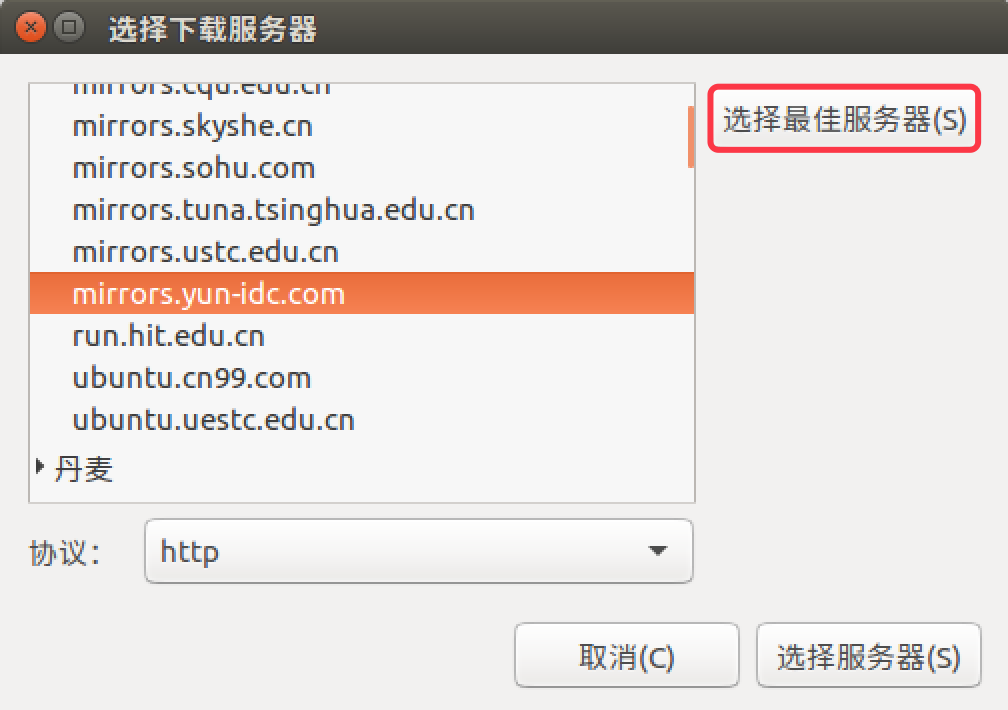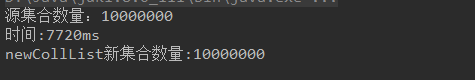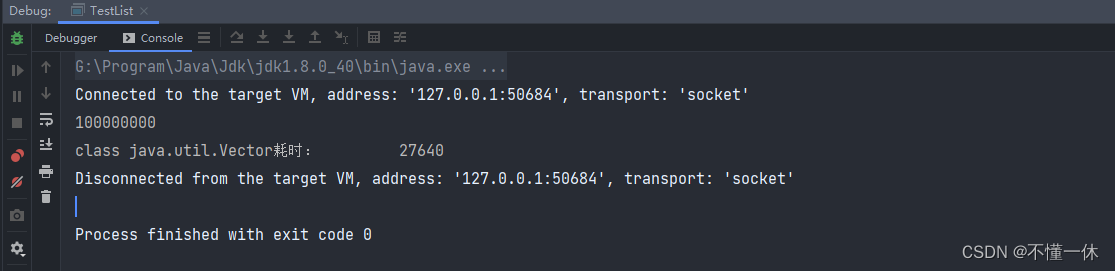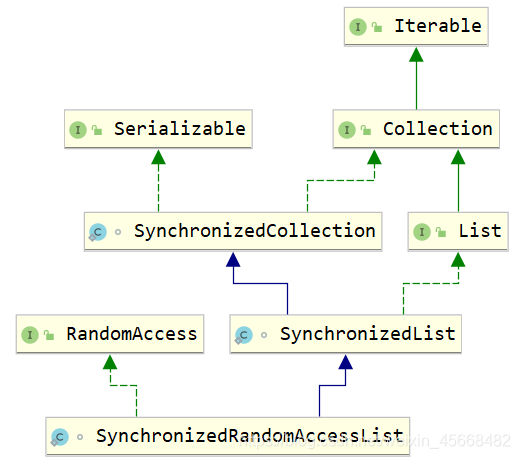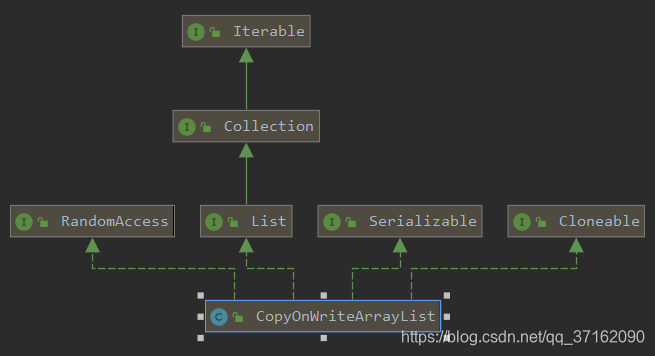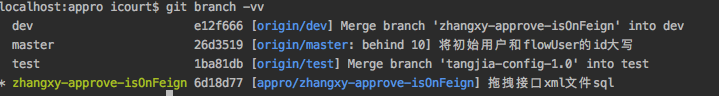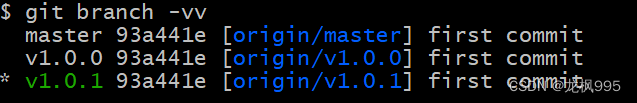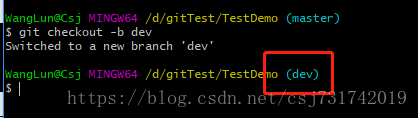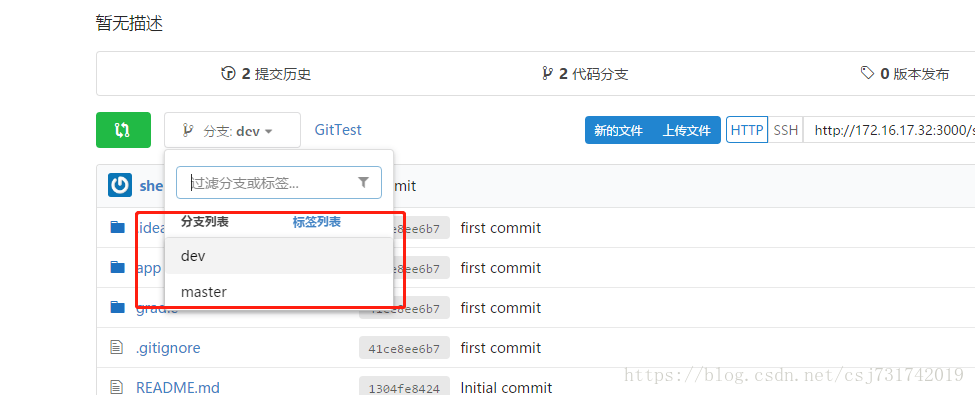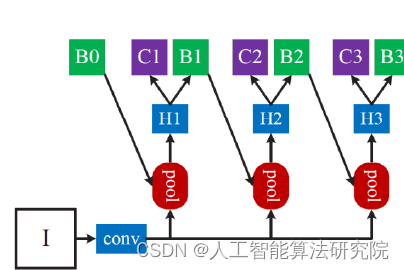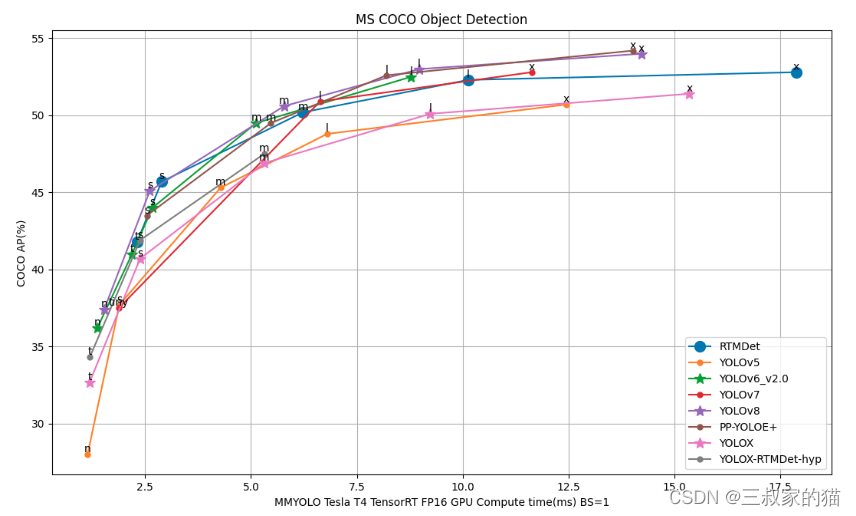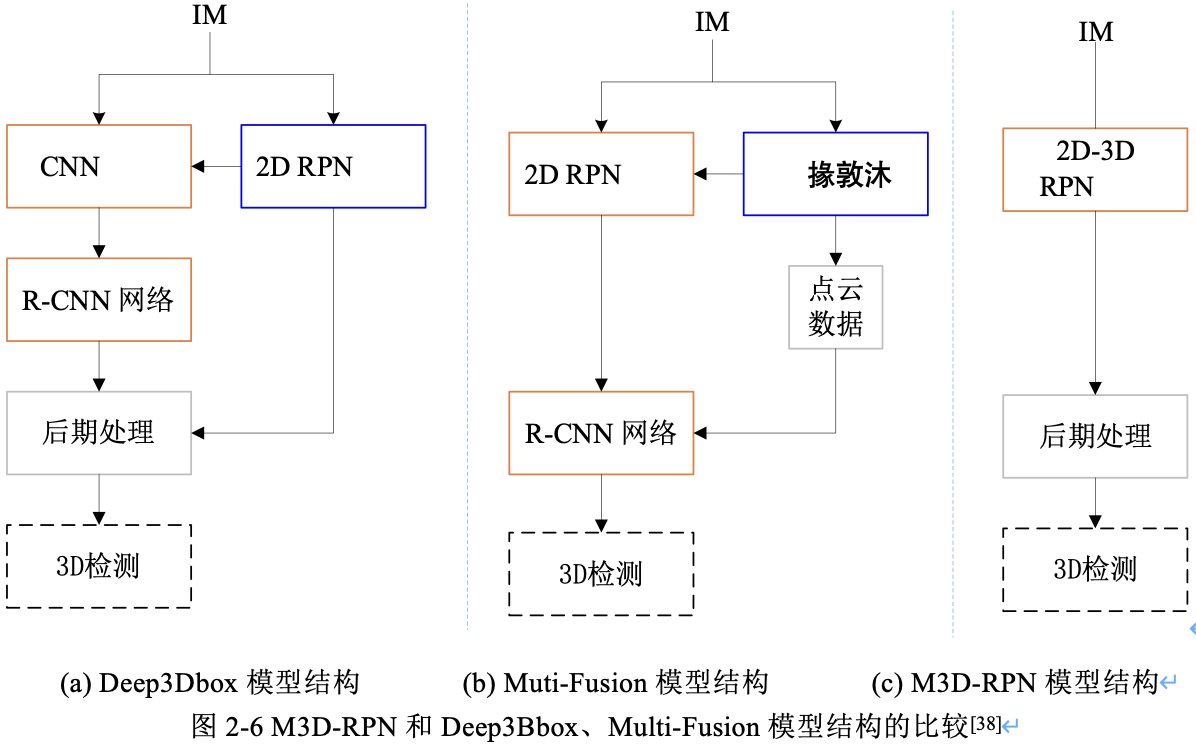网上的教程大部分都是文本命令行的方式更换国内源的,其实Ubuntu18.04也提供了图形界面的方式,这里主要讲图形界面的方式,毕竟点点鼠标就能完成的事儿谁愿意去输命令啊,而且还容易出错,当然这里也附上命令行的方式。
可能很多人会问到底什么是源呢?
其实吧它就像苹果和案桌的软件应用商店一样,为Linux用户提供软件下载及更新服务的。
Linux家族有三个软件源系统:
yum源,使用这种软件管理器的主要是:RedHat,CentOS
apt源,使用这种软件管理器的主要是:Ubuntu
Pacman源,使用这种软件管理器的主要是:archlinux还有新近崛起的Manjaro
Ubuntu是外国人开发的系统,默认使用的也是国外的源,但是从国内翻^qiang下载国外的软件(插件)源太慢。其实国内也有很多的镜像源,比如说阿里源,网易源,清华园(源),中科大源。
一般这些源都是做为自己公司的业务服务的,比如说阿里的源,就是为阿里上百万台云服务器提供软件源的,你可以想像一下它的速度能不快吗?
这里实现切换阿里云源,别看截图很多,其实操作起来很简单滴
方式一:图形界面


第二步:设置163源

这是原来的/etc/apt/sources.list配置文件
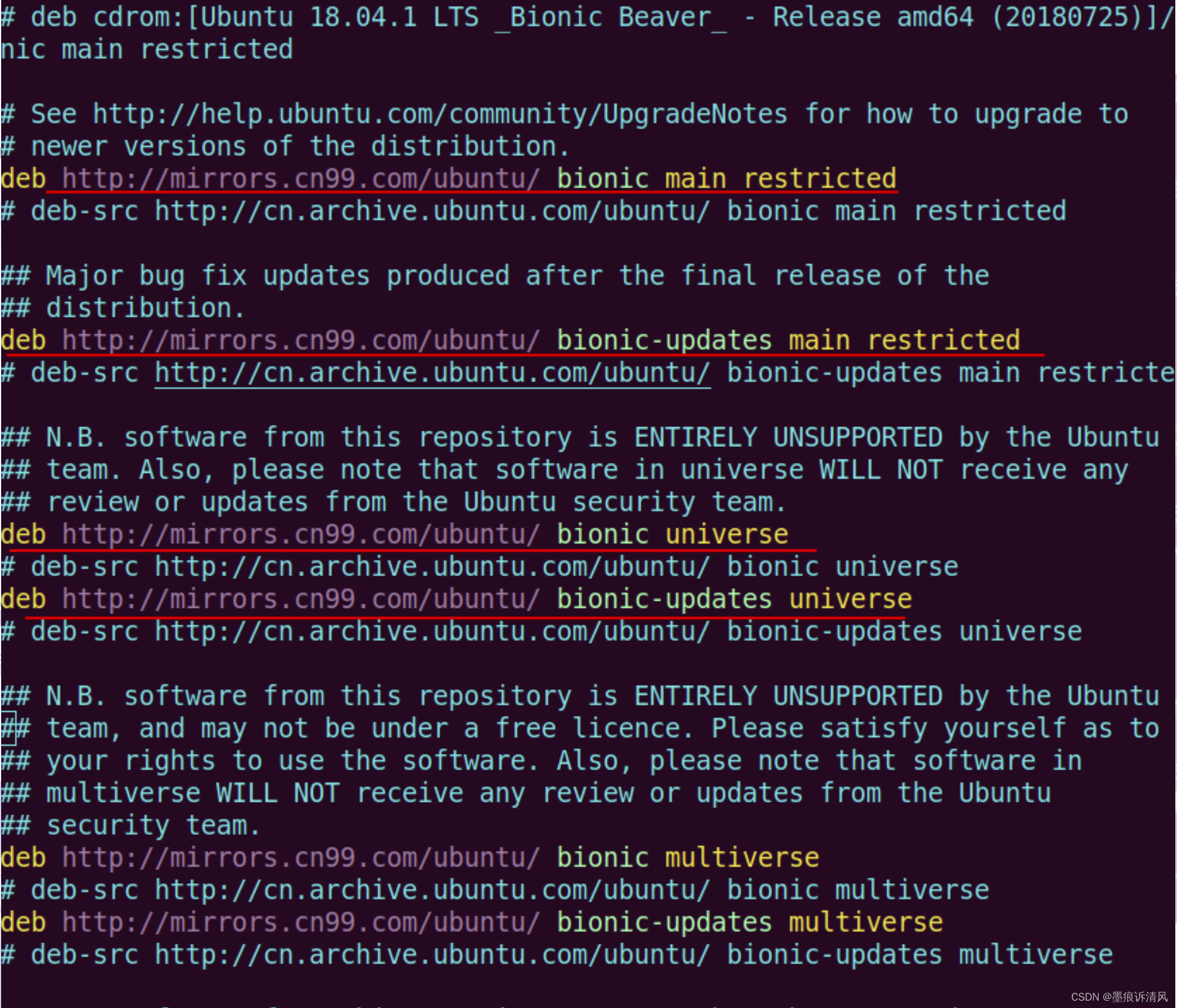
选择其他站点

选择阿里云源并保存

关闭配置页面,即保存所有配置

第三步:正在更新缓存
关闭之后会弹出一个对话框问你要不要重新载入软件的列表信息
切换国内源,需要更新缓存,点击重新载入

更新过以后可以看下/etc/apt/sources.list配置文件

可以发现sources.list配置文件已经修改成了阿里云源

方式二:命令行
sudo vim /etc/apt/sources.list
在文件最前面添加以下条目,保险起见,的操作之前做好备份
deb http://mirrors.aliyun.com/ubuntu/ bionic main restricted universe multiverse
deb http://mirrors.aliyun.com/ubuntu/ bionic-security main restricted universe multiverse
deb http://mirrors.aliyun.com/ubuntu/ bionic-updates main restricted universe multiverse
deb http://mirrors.aliyun.com/ubuntu/ bionic-proposed main restricted universe multiverse
deb http://mirrors.aliyun.com/ubuntu/ bionic-backports main restricted universe multiverse
deb-src http://mirrors.aliyun.com/ubuntu/ bionic main restricted universe multiverse
deb-src http://mirrors.aliyun.com/ubuntu/ bionic-security main restricted universe multiverse
deb-src http://mirrors.aliyun.com/ubuntu/ bionic-updates main restricted universe multiverse
deb-src http://mirrors.aliyun.com/ubuntu/ bionic-proposed main restricted universe multiverse
deb-src http://mirrors.aliyun.com/ubuntu/ bionic-backports main restricted universe multiverse
第二步:更新缓存
执行下面的命令:
sudo apt-get update
sudo apt-get upgrade
至此完成国内源的切换,
网上的都是这么说的,但是直接手动修改配置文件毕竟有风险,而且原来的配置还没有注释掉,建议通过图形界面的方式进行修改。
附上其他源的内容,需要的话自己添加进sources.list文件里吧。
清华源:
deb https://mirrors.tuna.tsinghua.edu.cn/ubuntu/ bionic main restricted universe multiverse
deb-src https://mirrors.tuna.tsinghua.edu.cn/ubuntu/ bionic main restricted universe multiverse
deb https://mirrors.tuna.tsinghua.edu.cn/ubuntu/ bionic-updates main restricted universe multiverse
deb-src https://mirrors.tuna.tsinghua.edu.cn/ubuntu/ bionic-updates main restricted universe multiverse
deb https://mirrors.tuna.tsinghua.edu.cn/ubuntu/ bionic-backports main restricted universe multiverse
deb-src https://mirrors.tuna.tsinghua.edu.cn/ubuntu/ bionic-backports main restricted universe multiverse
deb https://mirrors.tuna.tsinghua.edu.cn/ubuntu/ bionic-security main restricted universe multiverse
deb-src https://mirrors.tuna.tsinghua.edu.cn/ubuntu/ bionic-security main restricted universe multiverse
deb https://mirrors.tuna.tsinghua.edu.cn/ubuntu/ bionic-proposed main restricted universe multiverse
deb-src https://mirrors.tuna.tsinghua.edu.cn/ubuntu/ bionic-proposed main restricted universe multiverse
中科大
deb https://mirrors.ustc.edu.cn/ubuntu/ bionic main restricted universe multiverse
deb-src https://mirrors.ustc.edu.cn/ubuntu/ bionic main restricted universe multiverse
deb https://mirrors.ustc.edu.cn/ubuntu/ bionic-updates main restricted universe multiverse
deb-src https://mirrors.ustc.edu.cn/ubuntu/ bionic-updates main restricted universe multiverse
deb https://mirrors.ustc.edu.cn/ubuntu/ bionic-backports main restricted universe multiverse
deb-src https://mirrors.ustc.edu.cn/ubuntu/ bionic-backports main restricted universe multiverse
deb https://mirrors.ustc.edu.cn/ubuntu/ bionic-security main restricted universe multiverse
deb-src https://mirrors.ustc.edu.cn/ubuntu/ bionic-security main restricted universe multiverse
deb https://mirrors.ustc.edu.cn/ubuntu/ bionic-proposed main restricted universe multiverse
deb-src https://mirrors.ustc.edu.cn/ubuntu/ bionic-proposed main restricted universe multiverse
163源
deb http://mirrors.163.com/ubuntu/ bionic main restricted universe multiverse
deb http://mirrors.163.com/ubuntu/ bionic-security main restricted universe multiverse
deb http://mirrors.163.com/ubuntu/ bionic-updates main restricted universe multiverse
deb http://mirrors.163.com/ubuntu/ bionic-proposed main restricted universe multiverse
deb http://mirrors.163.com/ubuntu/ bionic-backports main restricted universe multiverse
deb-src http://mirrors.163.com/ubuntu/ bionic main restricted universe multiverse
deb-src http://mirrors.163.com/ubuntu/ bionic-security main restricted universe multiverse
deb-src http://mirrors.163.com/ubuntu/ bionic-updates main restricted universe multiverse
deb-src http://mirrors.163.com/ubuntu/ bionic-proposed main restricted universe multiverse
deb-src http://mirrors.163.com/ubuntu/ bionic-backports main restricted universe multiverse
有关Ubuntu18.04的换源问题
Ubuntu18更换国内源(界面/文本方式)
Ubuntu 18.04更换为国内源