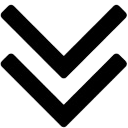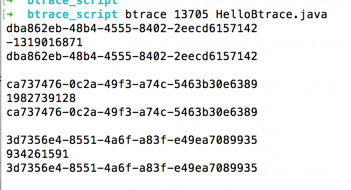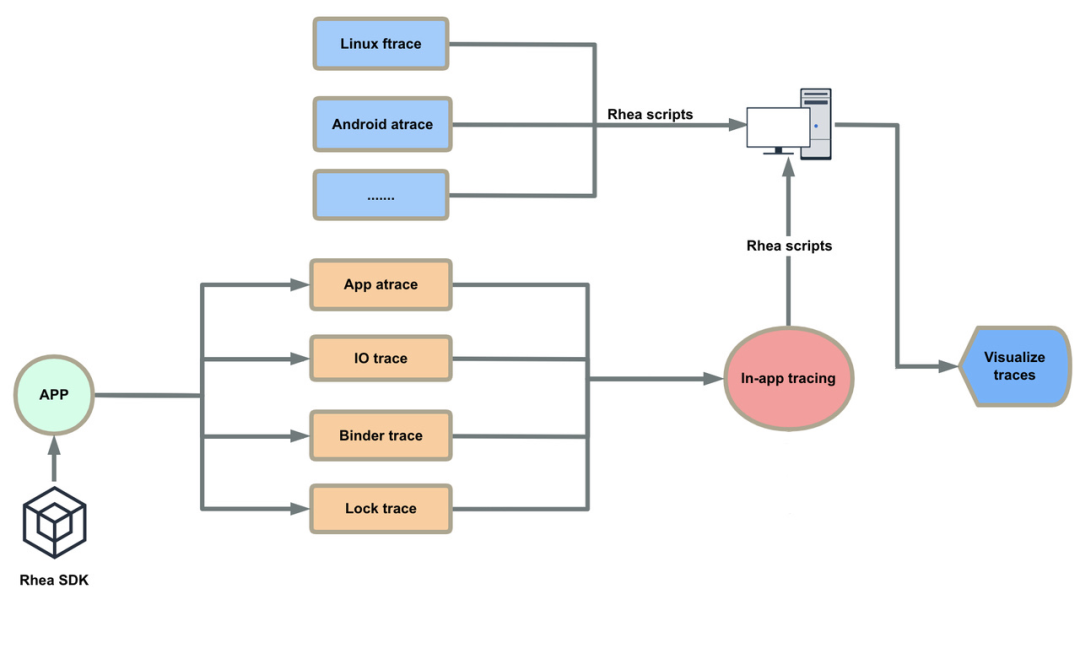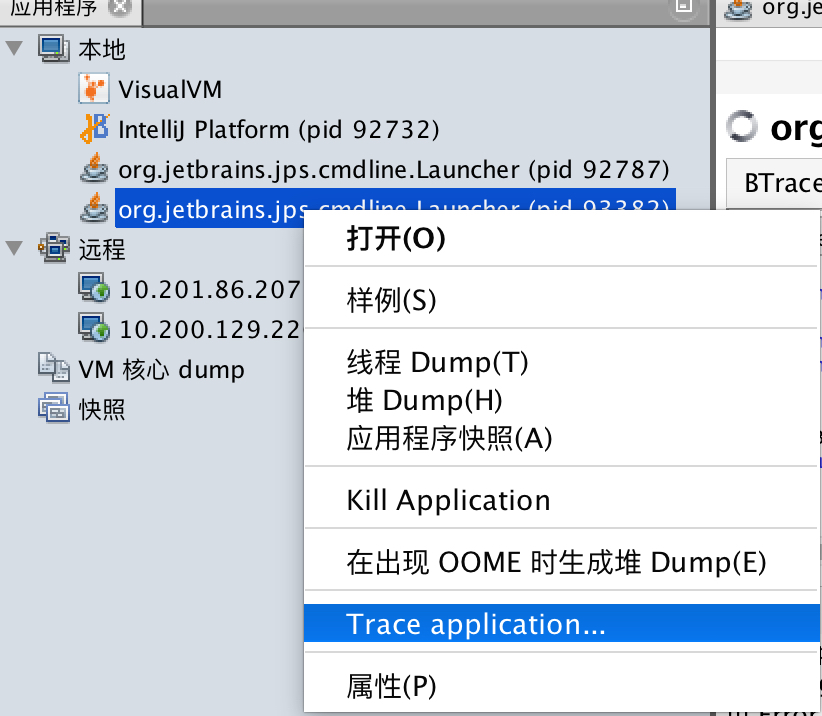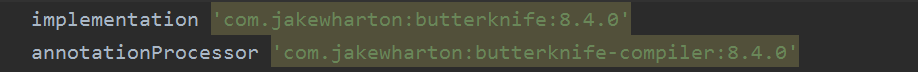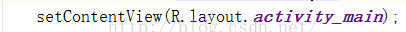前言
由于博主需要写软件工程的课设,在没有好点子以及考虑到队友能力不足的情况下,决定写一个zip压缩解压。
我使用了Zip Utils实现这一想法,而我的代码则是对Zip Utils的封装,具体压缩和解压由Zip Utils实现。
画线的文件为Zip Utils提供
//zip_un.h
#pragma once
#include <Windows.h> //添加Windows.h不然会一堆错误
#include <string> //C++使用string添加string,不要添加string.h
#include <iostream>
#include <tchar.h>
#include <vector>
#include <io.h>
#include "zip.h"
#include "unzip.h"
using namespace std;class zip_un {
public:int Zip_UnPackFiles(string strZipPath);void Zip_PackFiles(string path);zip_un();private:HZIP hz;void browseFile(string inPath);WCHAR* toWchar(string strZipPath);vector<string> split(const string& str);string connectStr(vector<string>& ret);string temporaryPath;int index; //用于深度搜索的标识
};//zip_un.cpp#include "zip_un.h"
zip_un::zip_un() {index = 0;
}
vector<string> zip_un::split(const string& str){vector<string> ret;const string pattern = "\\";/*if (pattern.empty())return ret;*/int stat = 0, index = str.find_first_of(pattern, 0);while (index != str.npos) {if (stat != index)ret.push_back(str.substr(stat, index - stat));stat = index + 1;index = str.find_first_of(pattern, stat);}if (!str.substr(stat).empty())ret.push_back(str.substr(stat));return ret;
}
string zip_un::connectStr(vector<string>& ret) {string c;ret[ret.size() - 1] = ret[ret.size() - 1].substr(0, ret[ret.size() - 1].size() - 4);for (int i = 0;i < ret.size();i++) {c += ret[i] + "\\";}return c;
}
int zip_un::Zip_UnPackFiles(string strZipPath){string strZipPath_un = strZipPath;vector<string> mUn = split(strZipPath);const WCHAR* pwUnicode = toWchar(strZipPath_un);string a = "mkdir -p " + connectStr(mUn);system(a.c_str()); //创建文件//解压文件//SetCurrentDirectory(_T("D:\\c++_project"));//将进程的工作目录移动到该参数所指的目录下,该目录为winrar.exe的默认文件路径SetCurrentDirectoryA(connectStr(mUn).c_str());//解压文件会直接在项目的.vcproj目录下进行HZIP hz = OpenZip(pwUnicode, NULL);ZIPENTRY ze;GetZipItem(hz, -1, &ze); // -1给出关于zip文件整体信息int numitems = ze.index;for (int zi = 0; zi < numitems; zi++){ZIPENTRY ze;GetZipItem(hz, zi, &ze);UnzipItem(hz, zi, ze.name);cout << "解压成功" << endl;}CloseZip(hz);return 0;
}WCHAR* zip_un::toWchar(string strZipPath){string strZipPath_un = strZipPath;//将路径转为TCHAR类型int iUnicode = MultiByteToWideChar(CP_ACP, 0, strZipPath_un.c_str(), strZipPath_un.length(), NULL, 0);WCHAR* pwUnicode = new WCHAR[iUnicode + 2];if (pwUnicode){ZeroMemory(pwUnicode, iUnicode + 2);}MultiByteToWideChar(CP_ACP, 0, strZipPath_un.c_str(), strZipPath_un.length(), pwUnicode, iUnicode);pwUnicode[iUnicode] = '\0';pwUnicode[iUnicode + 1] = '\0';return pwUnicode;
}void zip_un::browseFile(string inPath) {string path = inPath + "\\*.*", filePath;struct _finddata_t fileinfo;long handle = _findfirst(path.c_str(), &fileinfo);if (handle == -1)exit(0);do{if (fileinfo.attrib & _A_SUBDIR){ //为目录//ZipAddFolder(hz, toWchar(fileinfo.name)); if (strcmp(fileinfo.name, ".") == 0 || strcmp(fileinfo.name, "..") == 0) continue;index++;vector<string> aa = split(inPath);for (int i = index;i > 0;i--) {temporaryPath = temporaryPath + aa[aa.size() - i] + "\\";}ZipAddFolder(hz, toWchar(temporaryPath + fileinfo.name));temporaryPath.clear();string dirNew = inPath + "\\" + fileinfo.name;browseFile(dirNew); index--;} else {filePath = inPath + "\\" ;vector<string> aa = split(inPath);for (int i = index+1;i > 0;i--) {temporaryPath = temporaryPath + aa[aa.size() - i] + "\\";}ZipAdd(hz, toWchar(temporaryPath + fileinfo.name ), toWchar(filePath + fileinfo.name));temporaryPath.clear();}} while (!_findnext(handle, &fileinfo));_findclose(handle);
}void zip_un::Zip_PackFiles(string path) {string path_1 = path + ".zip";hz = CreateZip(toWchar(path_1), 0);browseFile(path);CloseZip(hz);
}
包含了压缩解压的实现,下面是样例
#include"zip_un.h"
#include <CString>
void main() {zip_un z;string strZipPath_un, strZipPath = "D:\\c++_project\\2";strZipPath_un = strZipPath + ".zip";z.Zip_PackFiles(strZipPath);
}


受限于个人能力不足和Zip Utils的局限,无法解决中文压缩后乱码的问题。
需要注意的是压缩路径的问题,我没有想出特别好的办法。我使用深度搜索,解决这一问题。
参考两位博主的博客
https://blog.csdn.net/qq_37059136/article/details/83510764
使用博主 string转换为 WCHAR* 的思路
https://blog.csdn.net/struggling_jeff/article/details/100857364
参考博主的代码结构
https://www.codeproject.com/Articles/7530/Zip-Utils-Clean-Elegant-Simple-Cplusplus-Win
官方链接

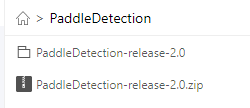
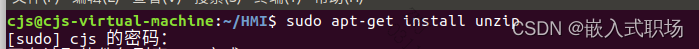


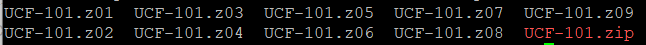

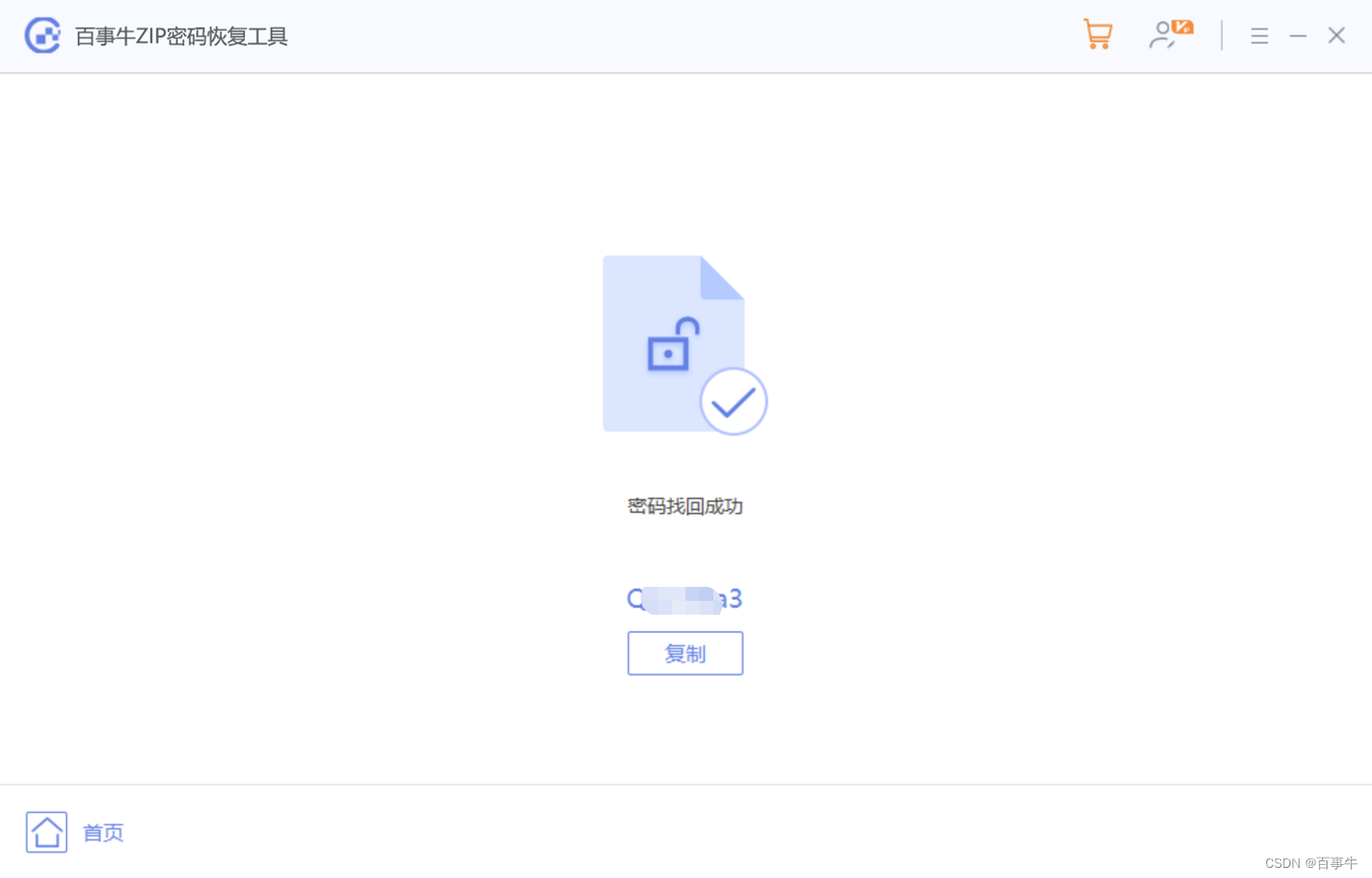
![Btrace安装步骤[详细]](https://img-blog.csdnimg.cn/337b239b2fa7426b833dfd5d2683bd39.png)