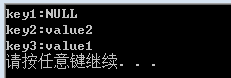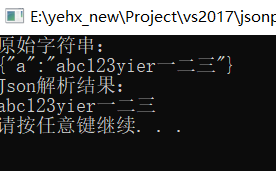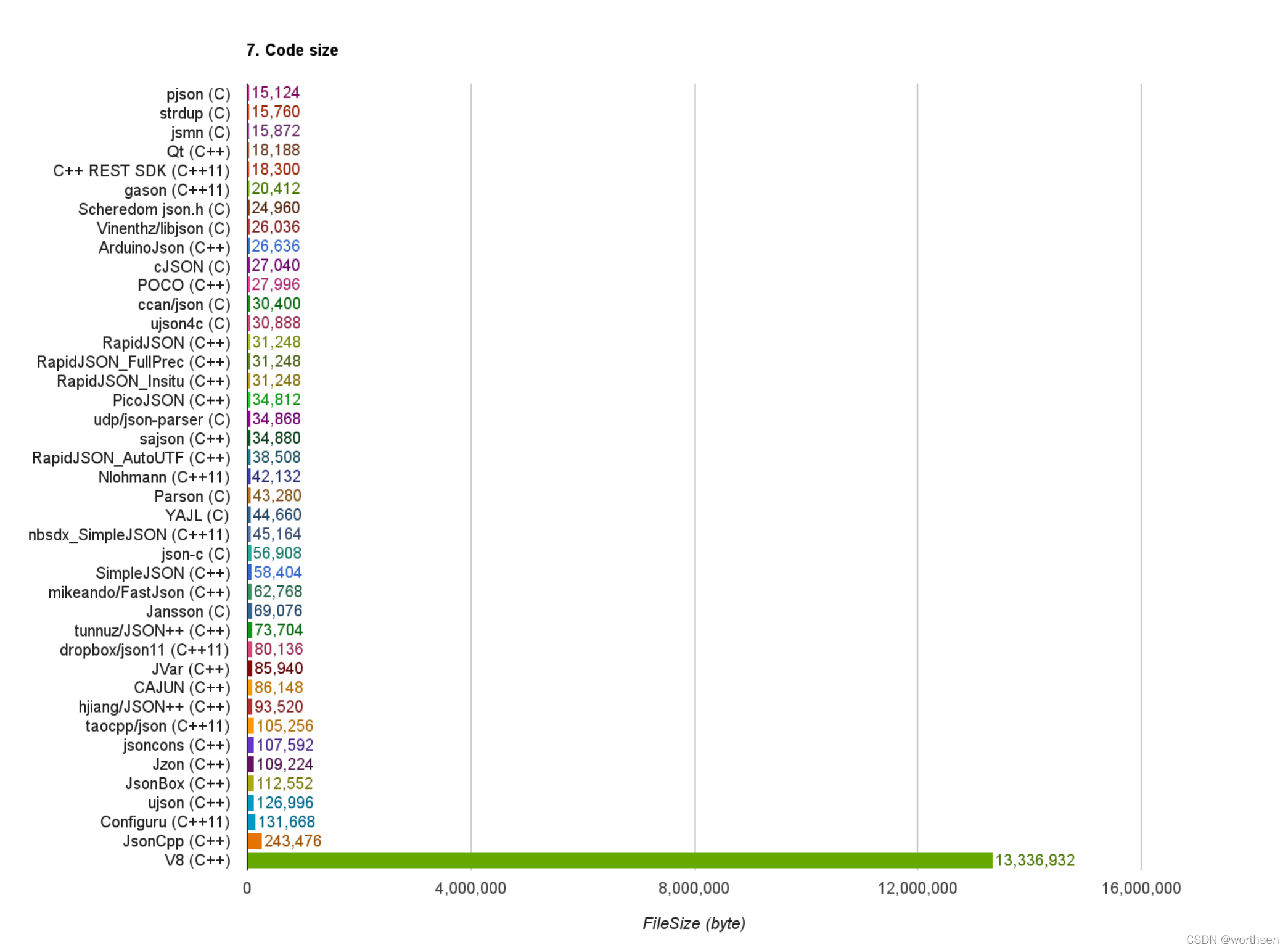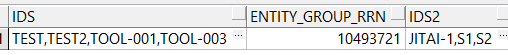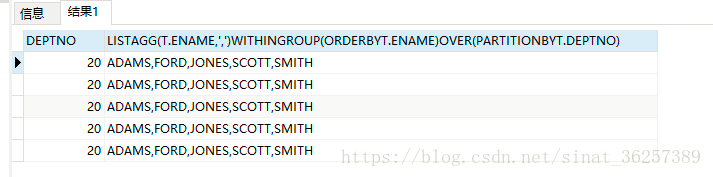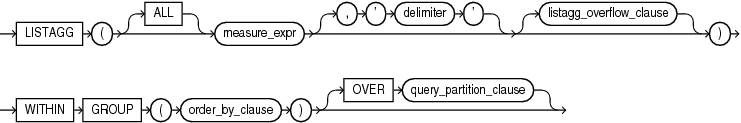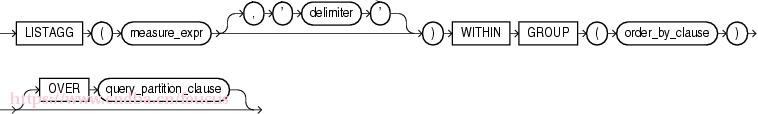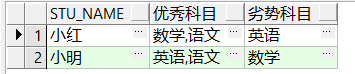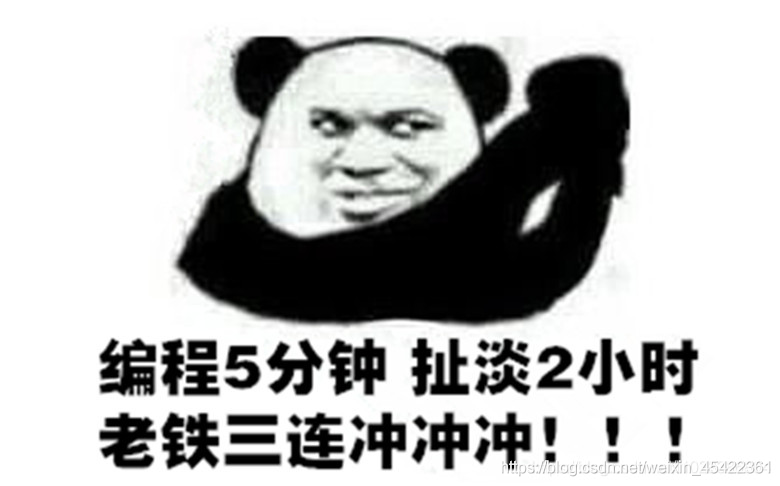这里主要记录几个要点,后面来补充吧,很晚了
源码是鹅厂大佬写的,佩服佩服~
一、RapidJSON介绍及资料
RapidJSON是腾讯开源的C++ JSON解析及生成器,只有头文件的C++库,跨平台。
RapidJSON 是一个 C++ 的 JSON 解析器及生成器。它的灵感来自 RapidXml。
特点:
- 小而全。 同时支持SAX和DOM风格API
- 快。性能可与 strlen() 相比
- 独立。不依赖BOOST 等外部库。它甚至不依赖于 STL
- 对内存友好。在大部分 32/64 位机器上,每个 JSON 值只占 16 字节(除字符串外)。它预设使用一个快速的内存分配器,令分析器可以紧凑地分配内存。【和rapidxml内存池思想类似】
- 对Unicode友好,支持各种编码。
学习资料:
官方GitHub:https://github.com/Tencent/rapidjson
官方文档:http://rapidjson.org/zh-cn/index.html
二、安装
官方手册:https://legacy.gitbook.com/book/miloyip/rapidjson/details/zh-cn
执行 git submodule update --init 去获取 thirdparty submodules (google test)。
在 rapidjson 目渌下,建立一个 build 目录。
在 build 目录下执行 cmake .. 命令以设置生成。Windows 用户可使用 cmake-gui 应用程序。
在 Windows 下,编译生成在 build 目录中的 solution。在 Linux 下,于 build 目录运行 make。
参考rapidjson使用简介和RapidJSON简介及使用
这个可用学习判断成员是否存在、判断类型、最后取值的思想,避免错误使用,引起内核core dump。
三、实现
demo1:
// rapidjson/example/simpledom/simpledom.cpp`
#include "rapidjson/document.h"
#include "rapidjson/writer.h"
#include "rapidjson/stringbuffer.h"
#include <iostream>
using namespace rapidjson;
int main() {
// 1. 把 JSON 解析至 DOM。
const char* json = "{\"project\":\"rapidjson\",\"stars\":10}";
Document d;
d.Parse(json);
// 2. 利用 DOM 作出修改。
Value& s = d["stars"];
s.SetInt(s.GetInt() + 1);
// 3. 把 DOM 转换(stringify)成 JSON。
StringBuffer buffer;
Writer<StringBuffer> writer(buffer);
d.Accept(writer);
// Output {"project":"rapidjson","stars":11}
std::cout << buffer.GetString() << std::endl;
return 0;
}
demo2:
针对如下的json串:
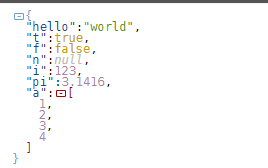
dom树实现:
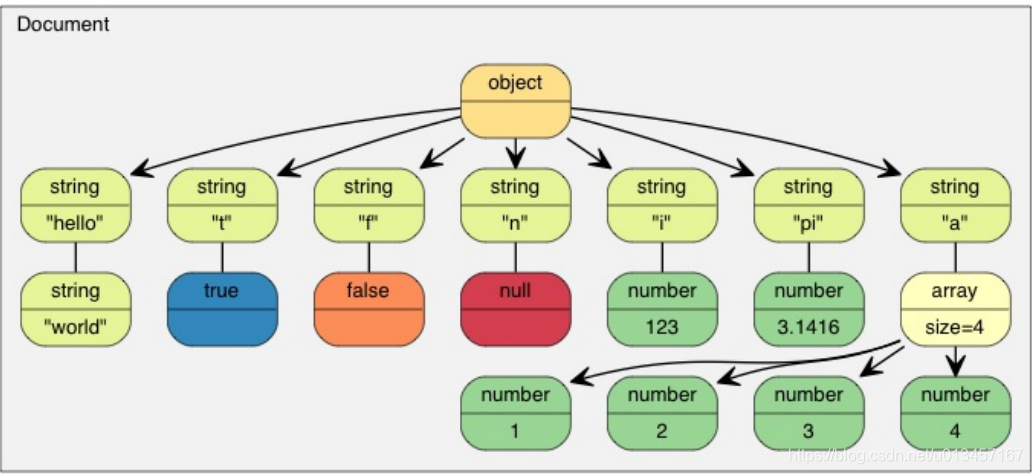
代码:
// Hello World example
// This example shows basic usage of DOM-style API.#include "rapidjson/document.h" // rapidjson's DOM-style API
#include "rapidjson/prettywriter.h" // for stringify JSON
#include <cstdio>using namespace rapidjson;
using namespace std;int main(int, char*[]) {// 1. Parse a JSON text string to a document.const char json[] = " { \"hello\" : \"world\", \"t\" : true , \"f\" : false, \"n\": null, \"i\":123, \"pi\": 3.1416, \"a\":[1, 2, 3, 4] } ";printf("Original JSON:\n %s\n", json);Document document; // Default template parameter uses UTF8 and MemoryPoolAllocator.#if 0// "normal" parsing, decode strings to new buffers. Can use other input stream via ParseStream().if (document.Parse(json).HasParseError())return 1;
#else// In-situ parsing, decode strings directly in the source string. Source must be string.char buffer[sizeof(json)];memcpy(buffer, json, sizeof(json));if (document.ParseInsitu(buffer).HasParseError())return 1;
#endifprintf("\nParsing to document succeeded.\n");// 2. Access values in document. printf("\nAccess values in document:\n");assert(document.IsObject()); // Document is a JSON value represents the root of DOM. Root can be either an object or array.assert(document.HasMember("hello"));assert(document["hello"].IsString());printf("hello = %s\n", document["hello"].GetString());// Since version 0.2, you can use single lookup to check the existing of member and its value:Value::MemberIterator hello = document.FindMember("hello");assert(hello != document.MemberEnd());assert(hello->value.IsString());assert(strcmp("world", hello->value.GetString()) == 0);(void)hello;assert(document["t"].IsBool()); // JSON true/false are bool. Can also uses more specific function IsTrue().printf("t = %s\n", document["t"].GetBool() ? "true" : "false");assert(document["f"].IsBool());printf("f = %s\n", document["f"].GetBool() ? "true" : "false");printf("n = %s\n", document["n"].IsNull() ? "null" : "?");assert(document["i"].IsNumber()); // Number is a JSON type, but C++ needs more specific type.assert(document["i"].IsInt()); // In this case, IsUint()/IsInt64()/IsUint64() also return true.printf("i = %d\n", document["i"].GetInt()); // Alternative (int)document["i"]assert(document["pi"].IsNumber());assert(document["pi"].IsDouble());printf("pi = %g\n", document["pi"].GetDouble());{const Value& a = document["a"]; // Using a reference for consecutive access is handy and faster.assert(a.IsArray());for (SizeType i = 0; i < a.Size(); i++) // rapidjson uses SizeType instead of size_t.printf("a[%d] = %d\n", i, a[i].GetInt());int y = a[0].GetInt();(void)y;// Iterating array with iteratorsprintf("a = ");for (Value::ConstValueIterator itr = a.Begin(); itr != a.End(); ++itr)printf("%d ", itr->GetInt());printf("\n");}// Iterating object membersstatic const char* kTypeNames[] = { "Null", "False", "True", "Object", "Array", "String", "Number" };for (Value::ConstMemberIterator itr = document.MemberBegin(); itr != document.MemberEnd(); ++itr)printf("Type of member %s is %s\n", itr->name.GetString(), kTypeNames[itr->value.GetType()]);// 3. Modify values in document.// Change i to a bigger number{uint64_t f20 = 1; // compute factorial of 20for (uint64_t j = 1; j <= 20; j++)f20 *= j;document["i"] = f20; // Alternate form: document["i"].SetUint64(f20)assert(!document["i"].IsInt()); // No longer can be cast as int or uint.}// Adding values to array.{Value& a = document["a"]; // This time we uses non-const reference.Document::AllocatorType& allocator = document.GetAllocator();for (int i = 5; i <= 10; i++)a.PushBack(i, allocator); // May look a bit strange, allocator is needed for potentially realloc. We normally uses the document's.// Fluent APIa.PushBack("Lua", allocator).PushBack("Mio", allocator);}// Making string values.// This version of SetString() just store the pointer to the string.// So it is for literal and string that exists within value's life-cycle.{document["hello"] = "rapidjson"; // This will invoke strlen()// Faster version:// document["hello"].SetString("rapidjson", 9);}// This version of SetString() needs an allocator, which means it will allocate a new buffer and copy the the string into the buffer.Value author;{char buffer2[10];int len = sprintf(buffer2, "%s %s", "Milo", "Yip"); // synthetic example of dynamically created string.author.SetString(buffer2, static_cast<SizeType>(len), document.GetAllocator());// Shorter but slower version:// document["hello"].SetString(buffer, document.GetAllocator());// Constructor version: // Value author(buffer, len, document.GetAllocator());// Value author(buffer, document.GetAllocator());memset(buffer2, 0, sizeof(buffer2)); // For demonstration purpose.}// Variable 'buffer' is unusable now but 'author' has already made a copy.document.AddMember("author", author, document.GetAllocator());assert(author.IsNull()); // Move semantic for assignment. After this variable is assigned as a member, the variable becomes null.// 4. Stringify JSONprintf("\nModified JSON with reformatting:\n");StringBuffer sb;PrettyWriter<StringBuffer> writer(sb);document.Accept(writer); // Accept() traverses the DOM and generates Handler events.puts(sb.GetString());return 0;
}