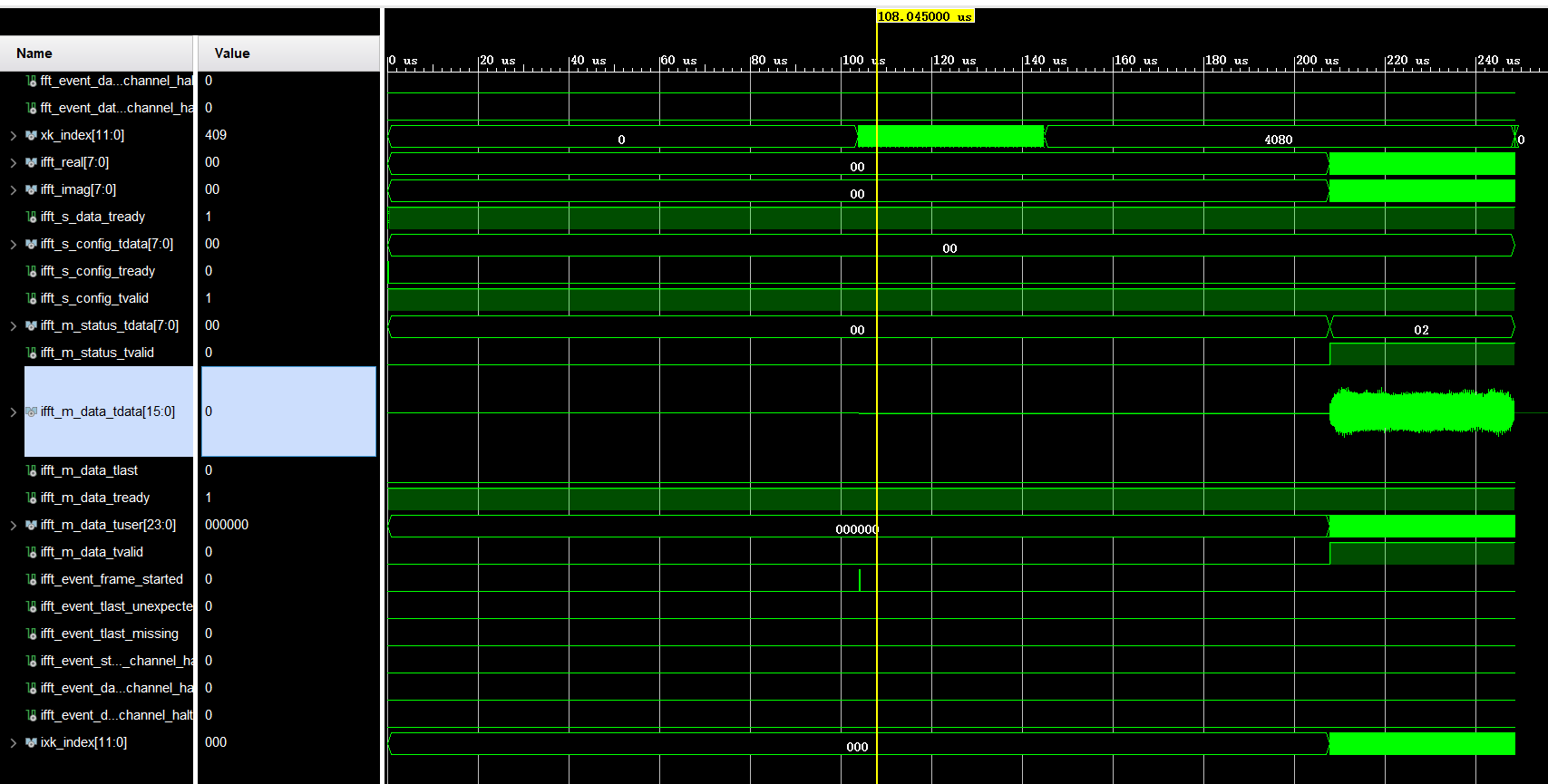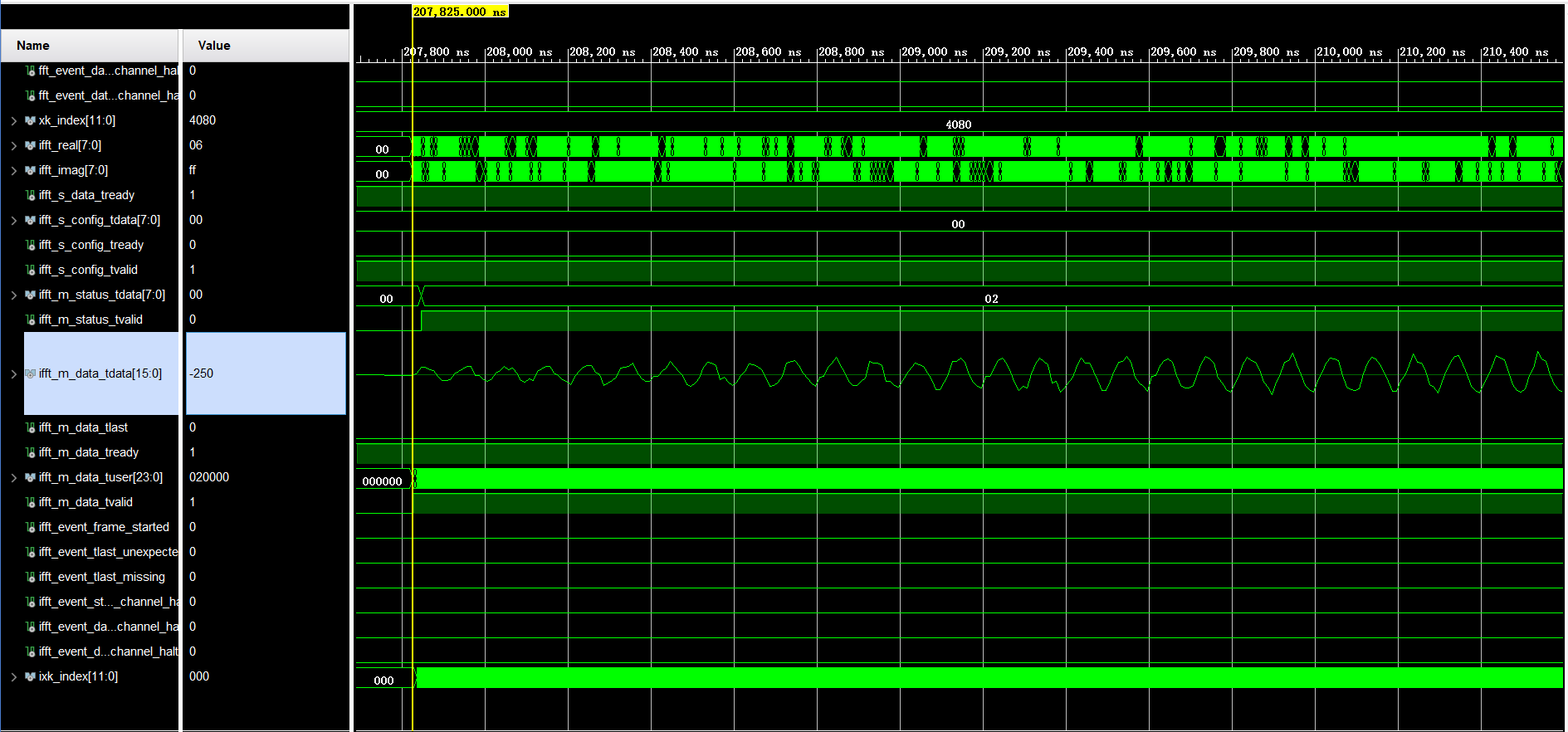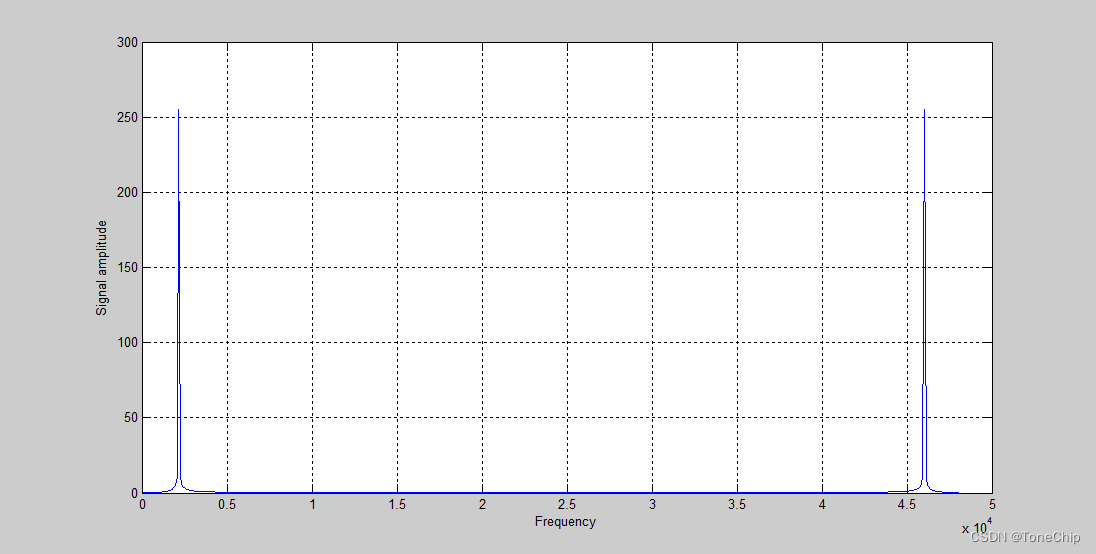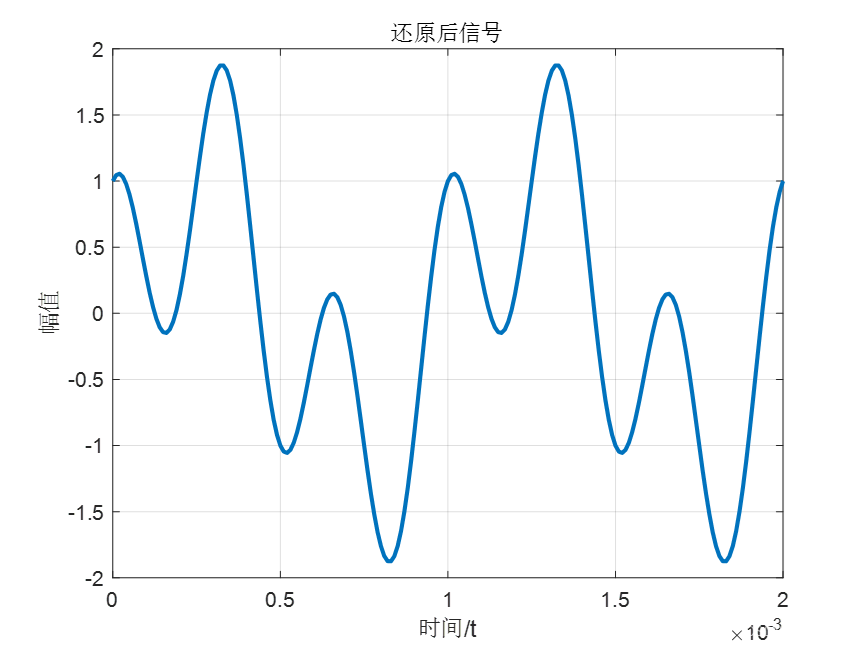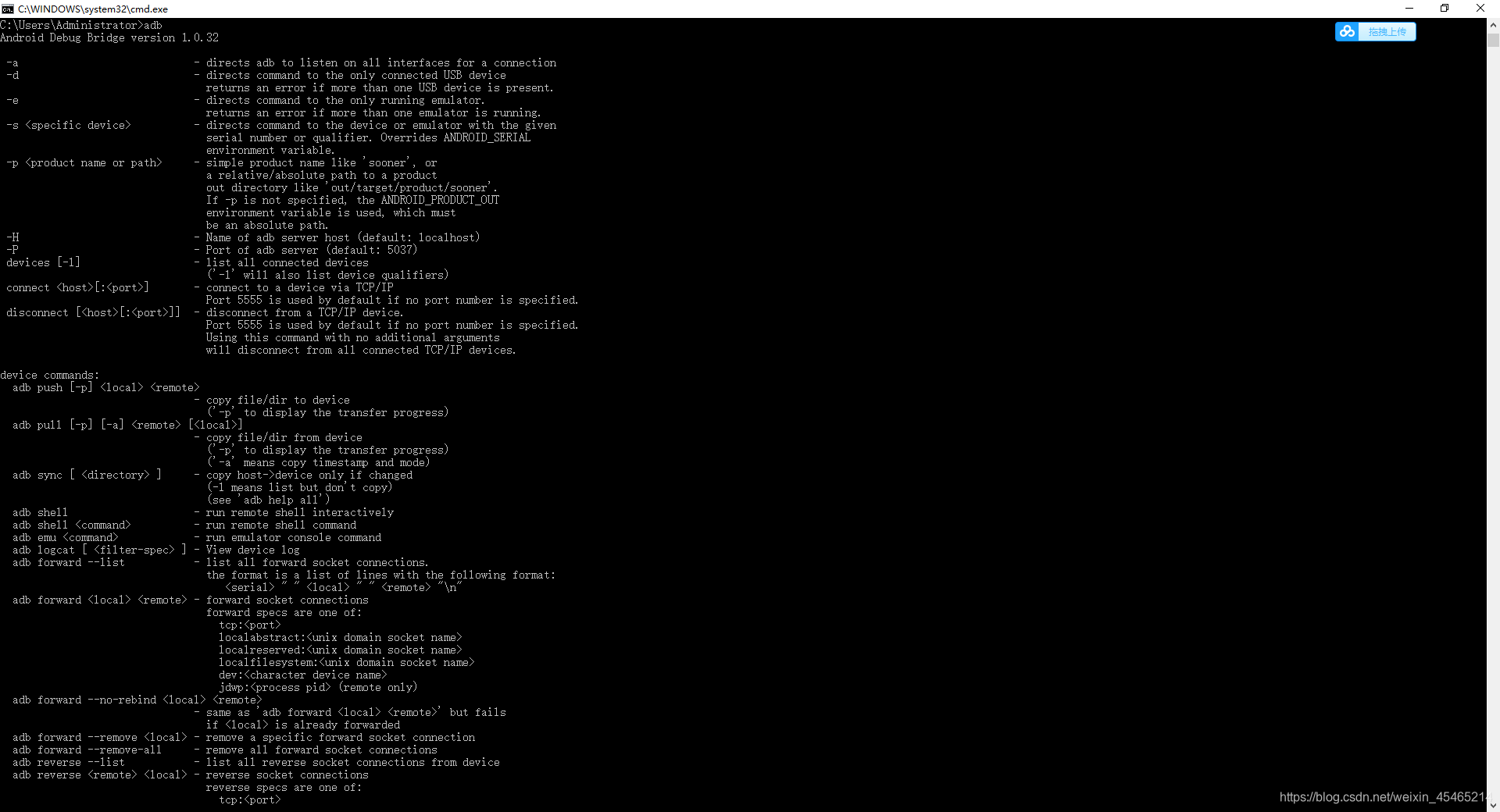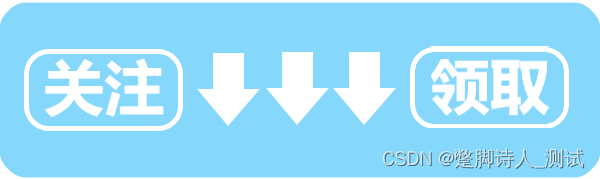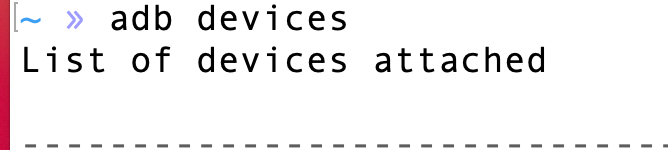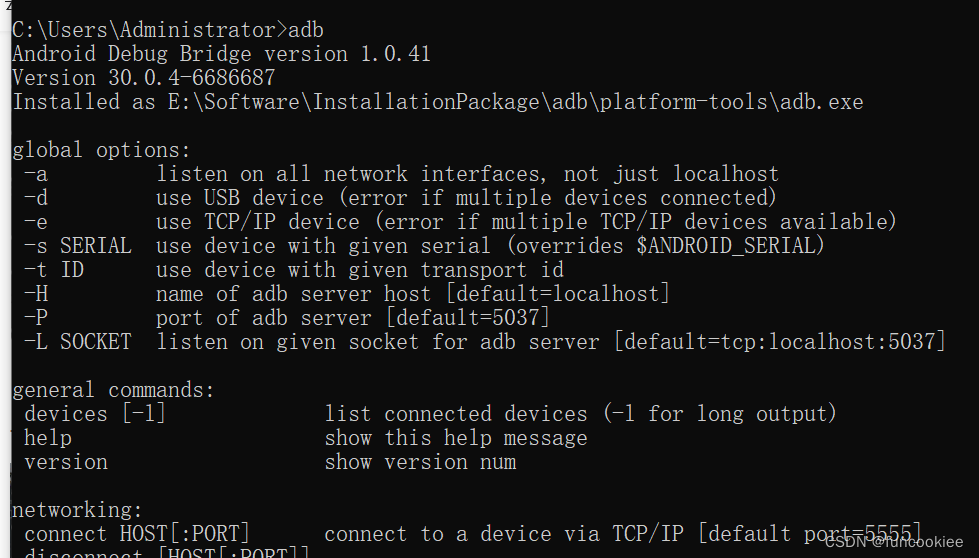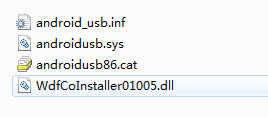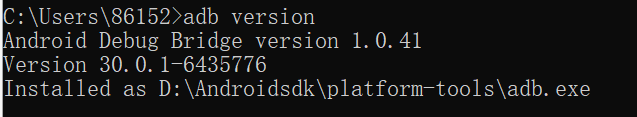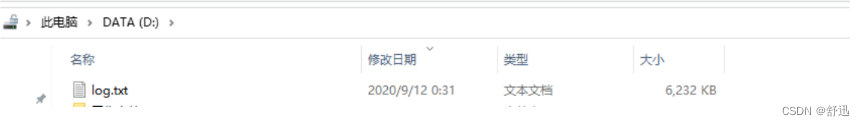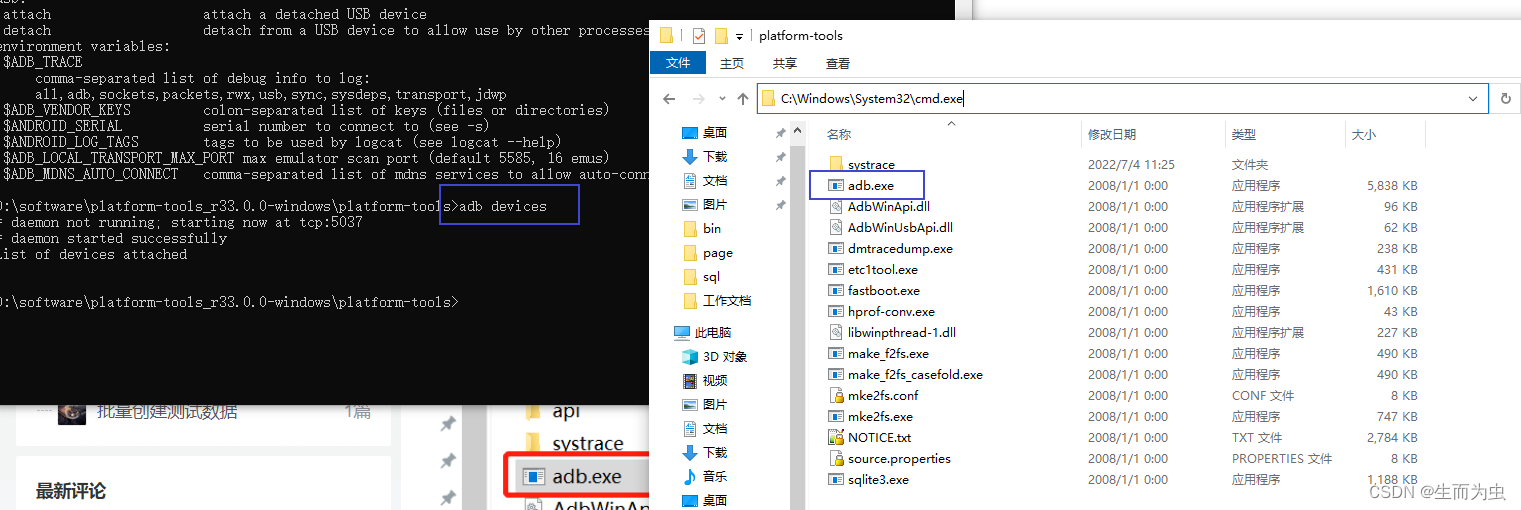文章目录
- 前言
- 一、基本过程
- 二、vivado配置
- 1.新建工程
- 2.调用DDS的IP核
- 2.调用FFT的IP核
- 三、编写Verilog程序
- 1.顶层文件fft.v
- 2.仿真文件fft_tb.v
- 四、运行仿真
- 1. 运行仿真设置
- 2. 仿真波形设置
- 3. 结果分析
前言
使用vivado2018.3实现FFT/IFFT,过程比较详细。
一、基本过程
例化一个DDS的IP核和两个FFT的IP核分别用作FFT和IFFT变换,将DDS生成的正交信号输入到FFT,再将FFT的信号输出到IFFT中。
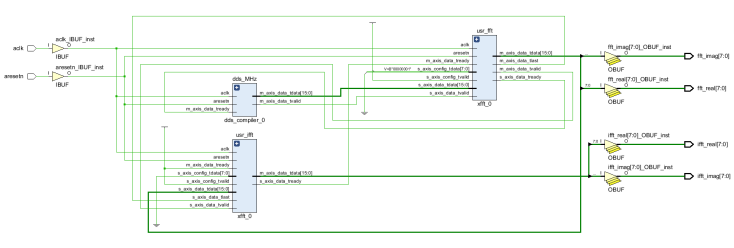
二、vivado配置
1.新建工程
打开vivado,界面如下
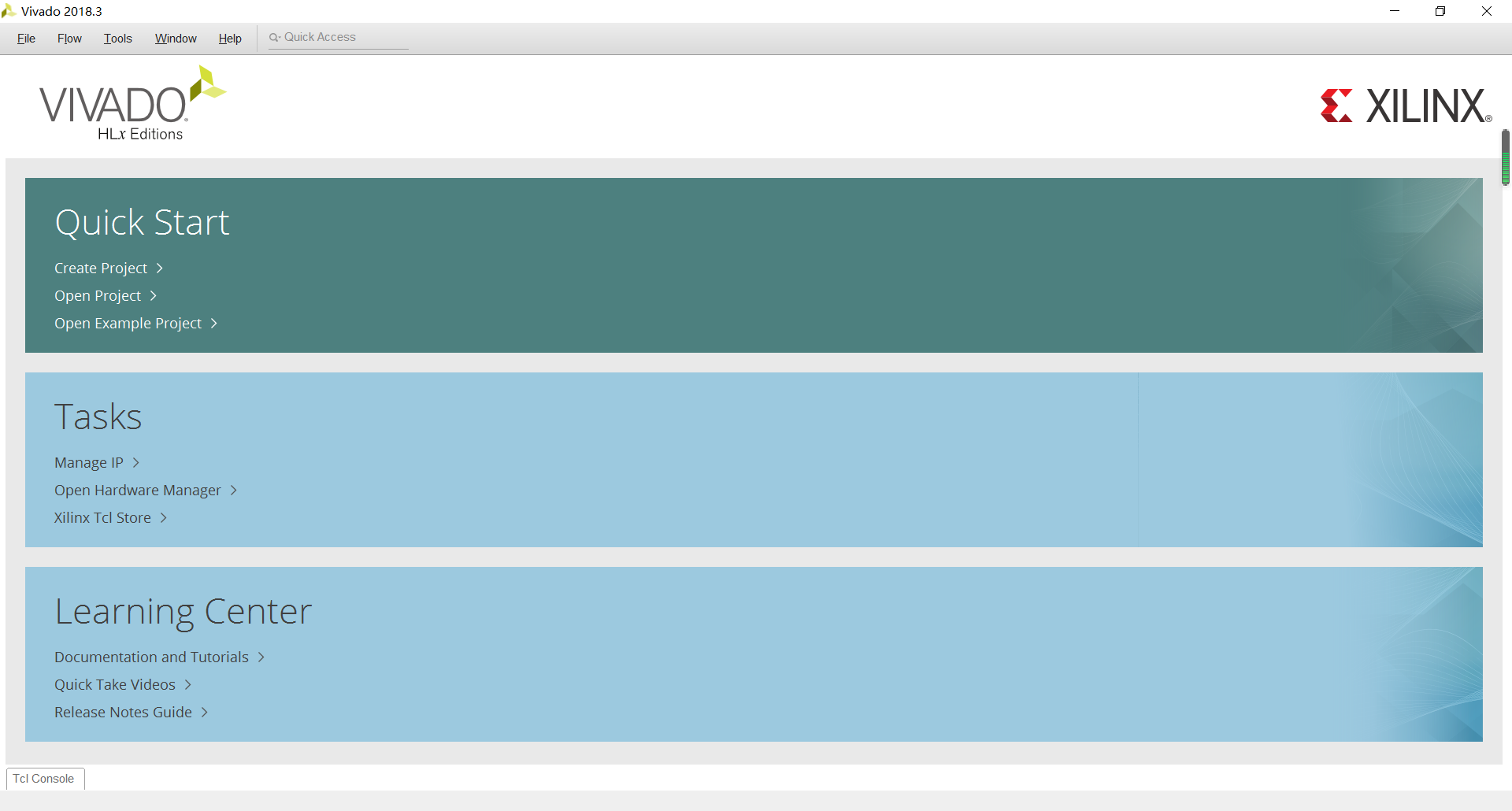
点击Open Project,进入如下页面,点击Next
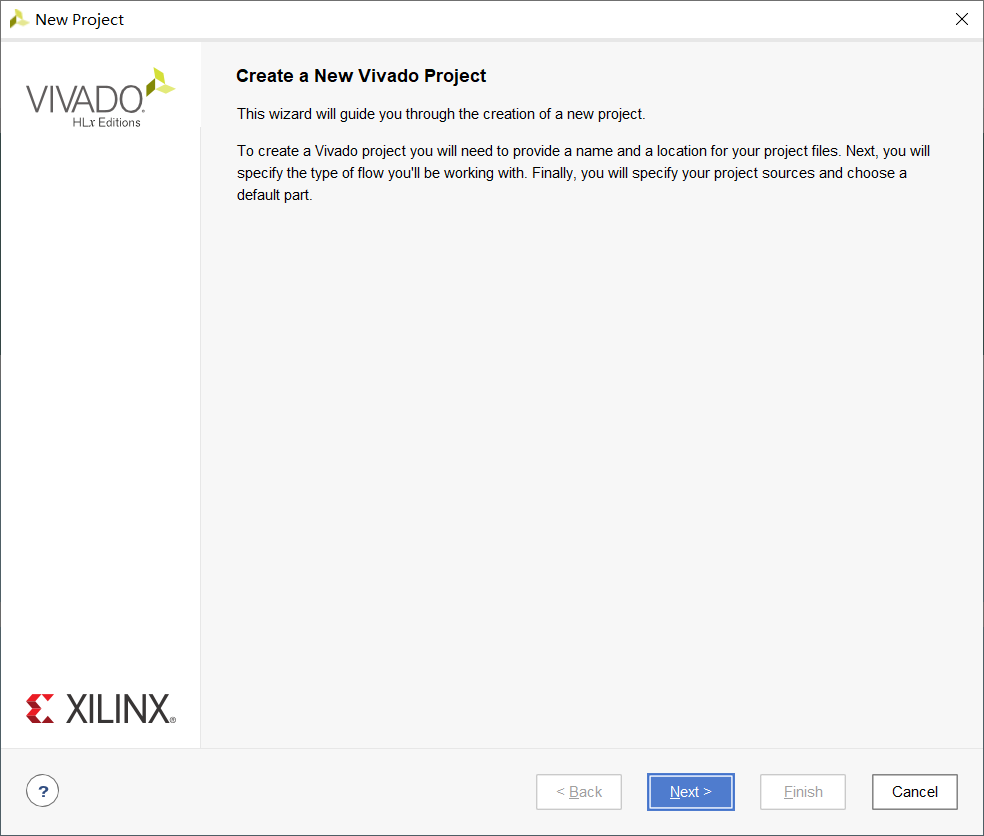
编辑工程名字和保存路径,点击Next
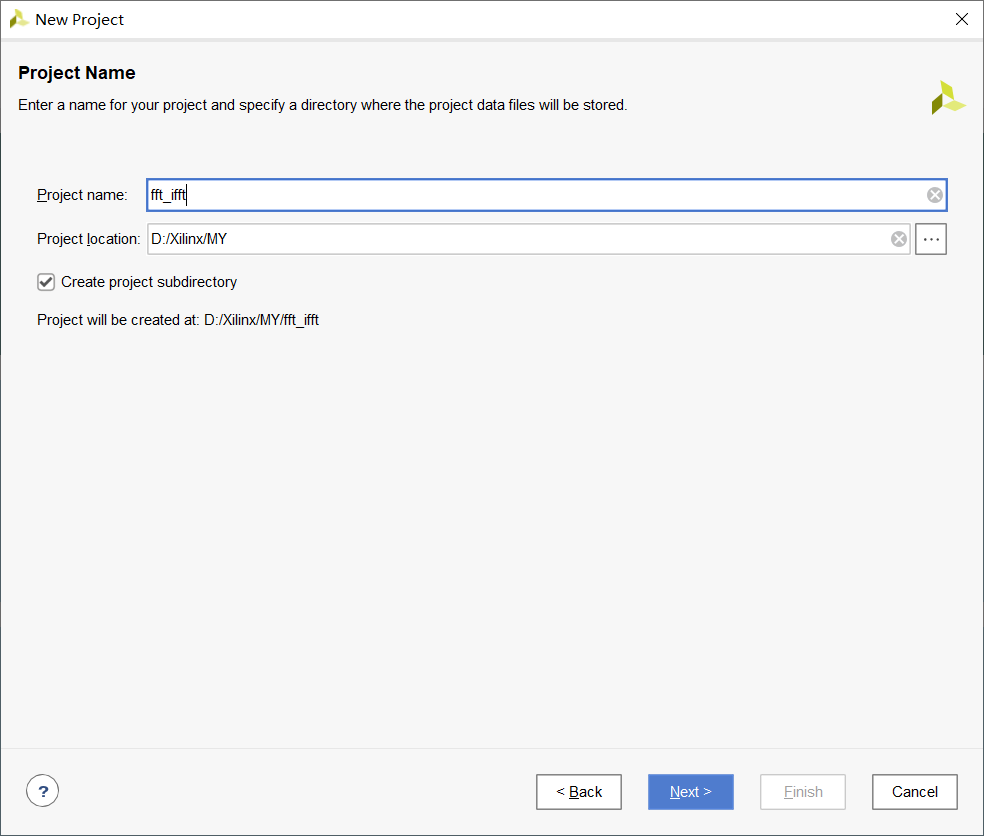
查找所需要的板子型号(我所用的是xc7z020-1clg400c),但是后面只进行了仿真,未进行上板实验。
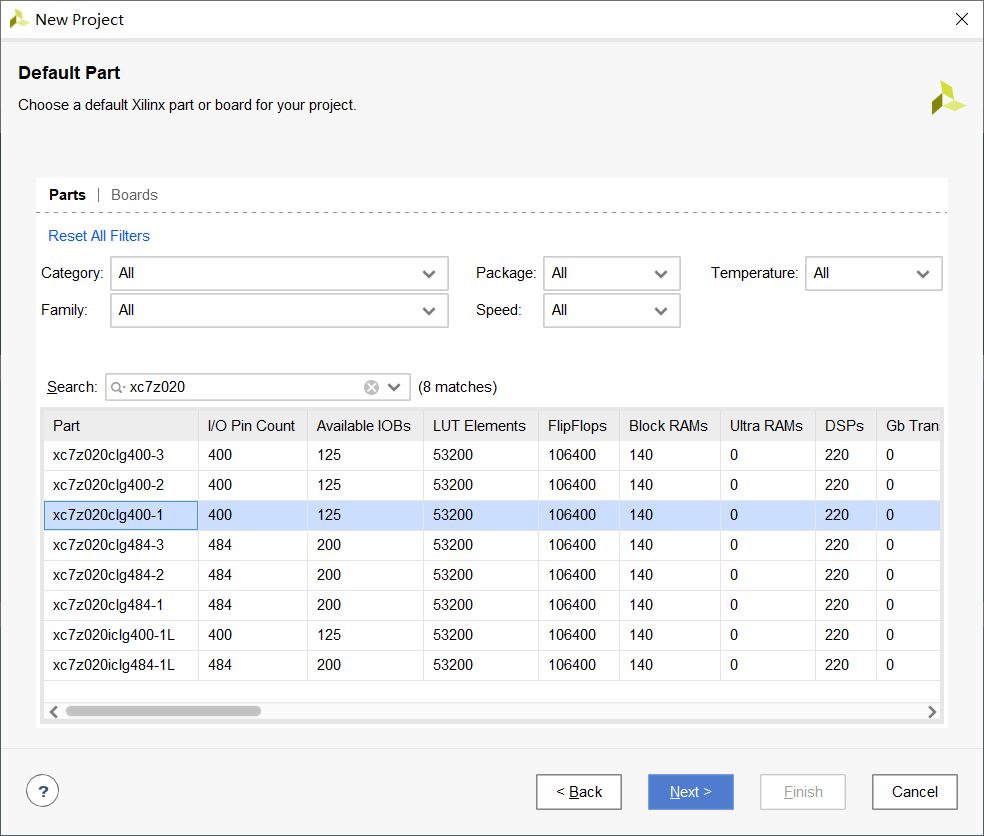
工程信息汇总,点击Finish,即可完成工程的新建。
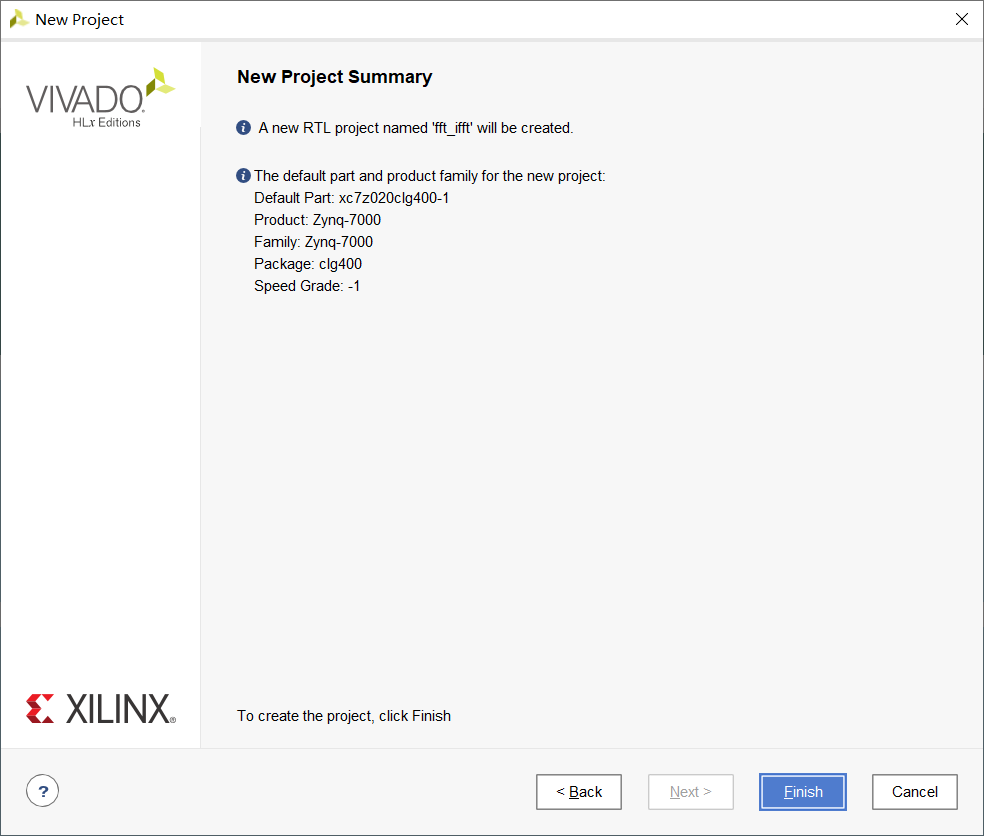
工程界面如下
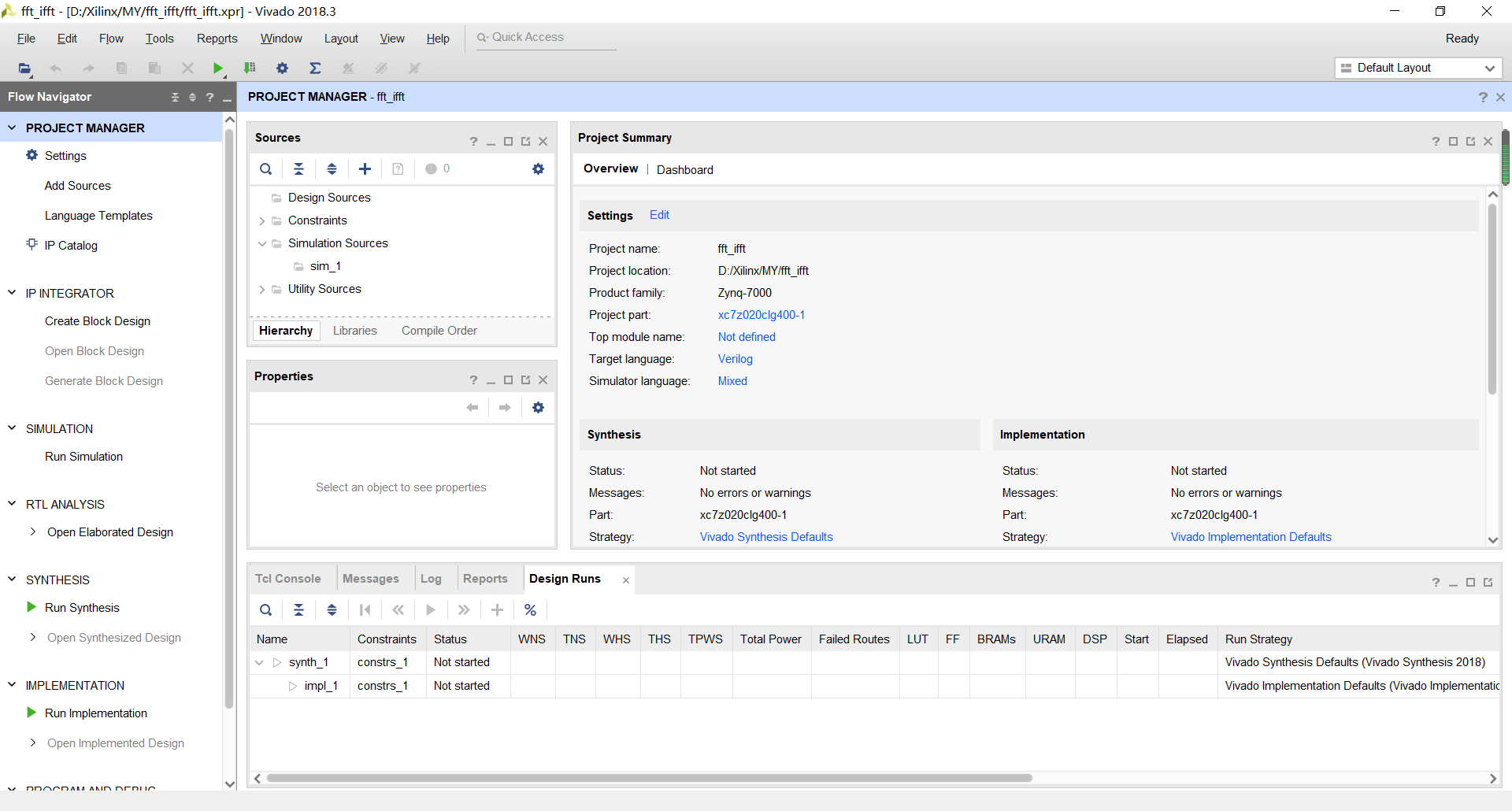
2.调用DDS的IP核
调用DDS的IP核,生成10MHz正弦信号
单击IP Catalog,输入dds,找到IP核后,双击

进入dds的IP核配置界面,各项选择如下:
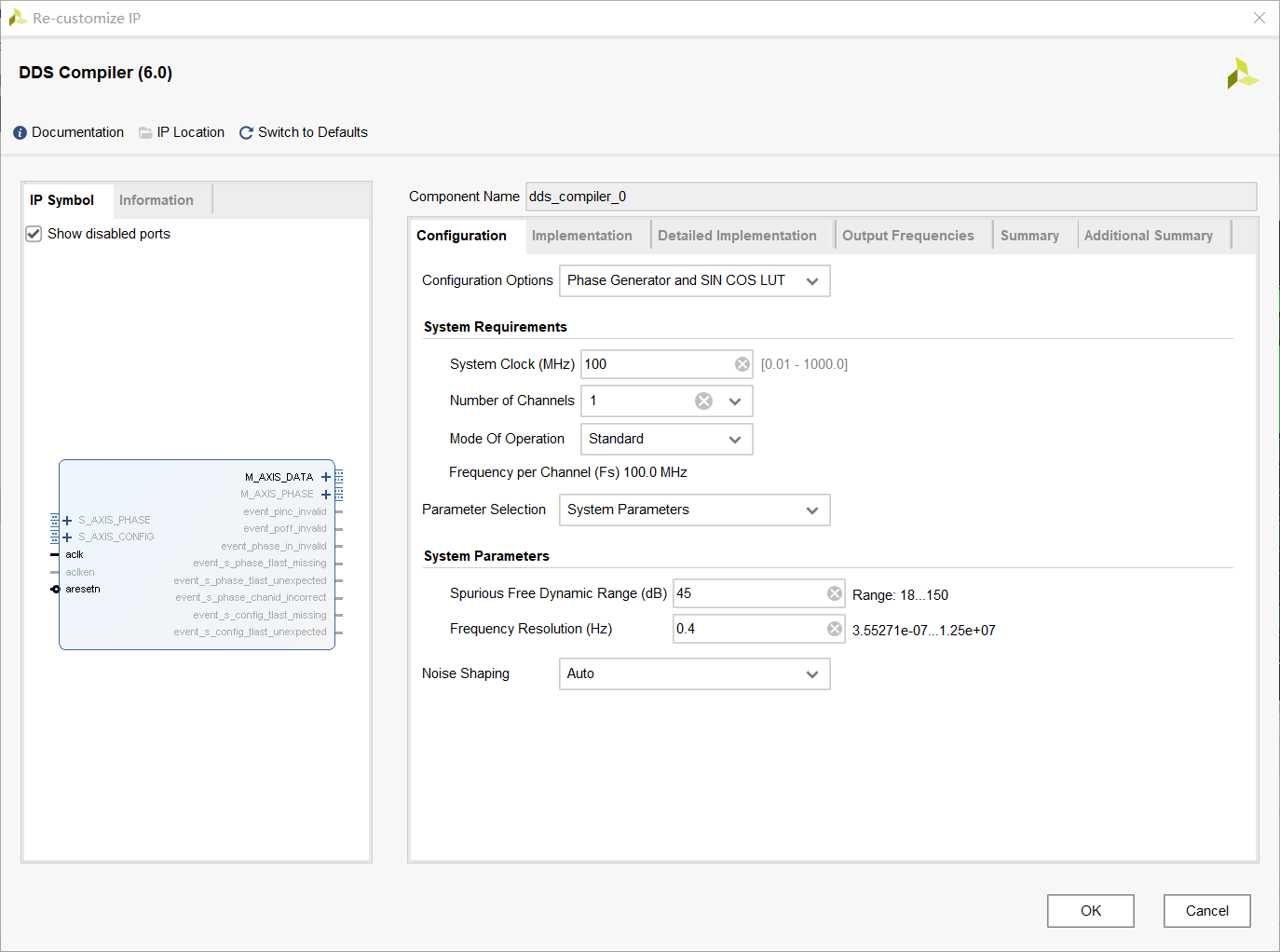
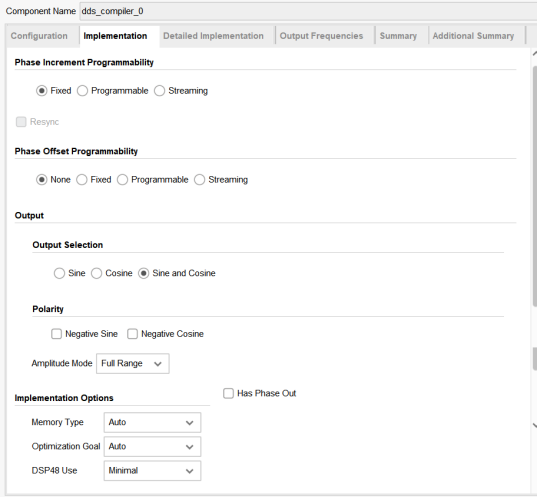

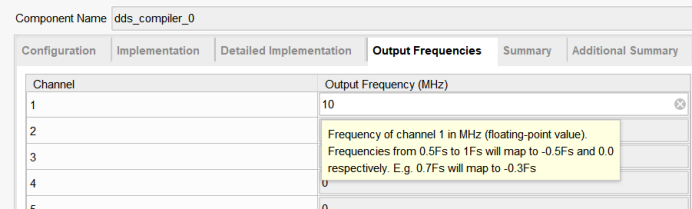
配置完成,点击OK即可。
2.调用FFT的IP核
搜索fft,然后找到Digital Signal Processing->Transforms->FFTs目录下的Fast Fourier Transform,双击进入配置界面。
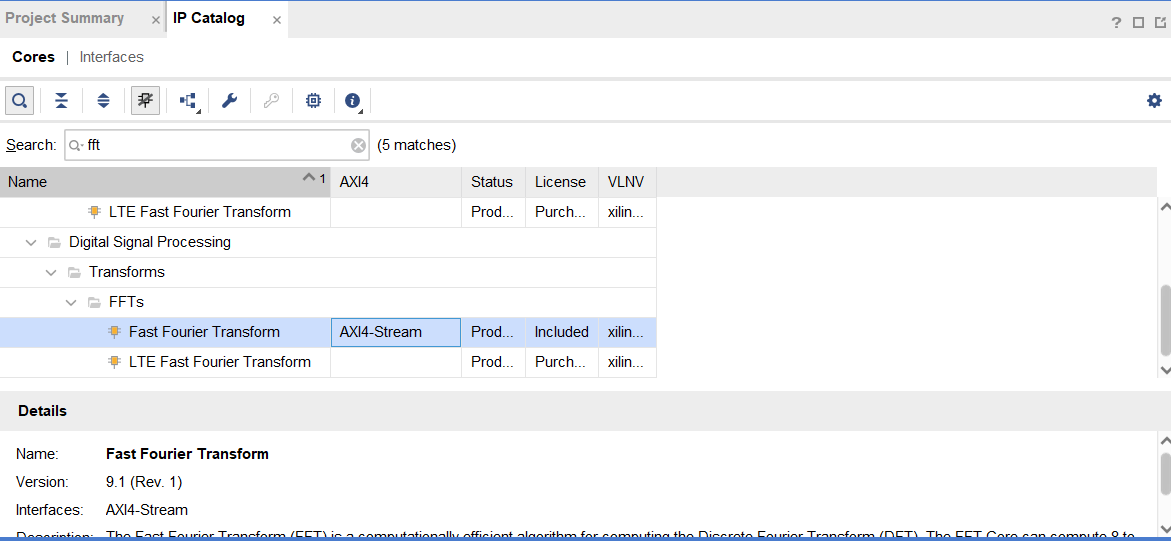
各项选择配置如下:
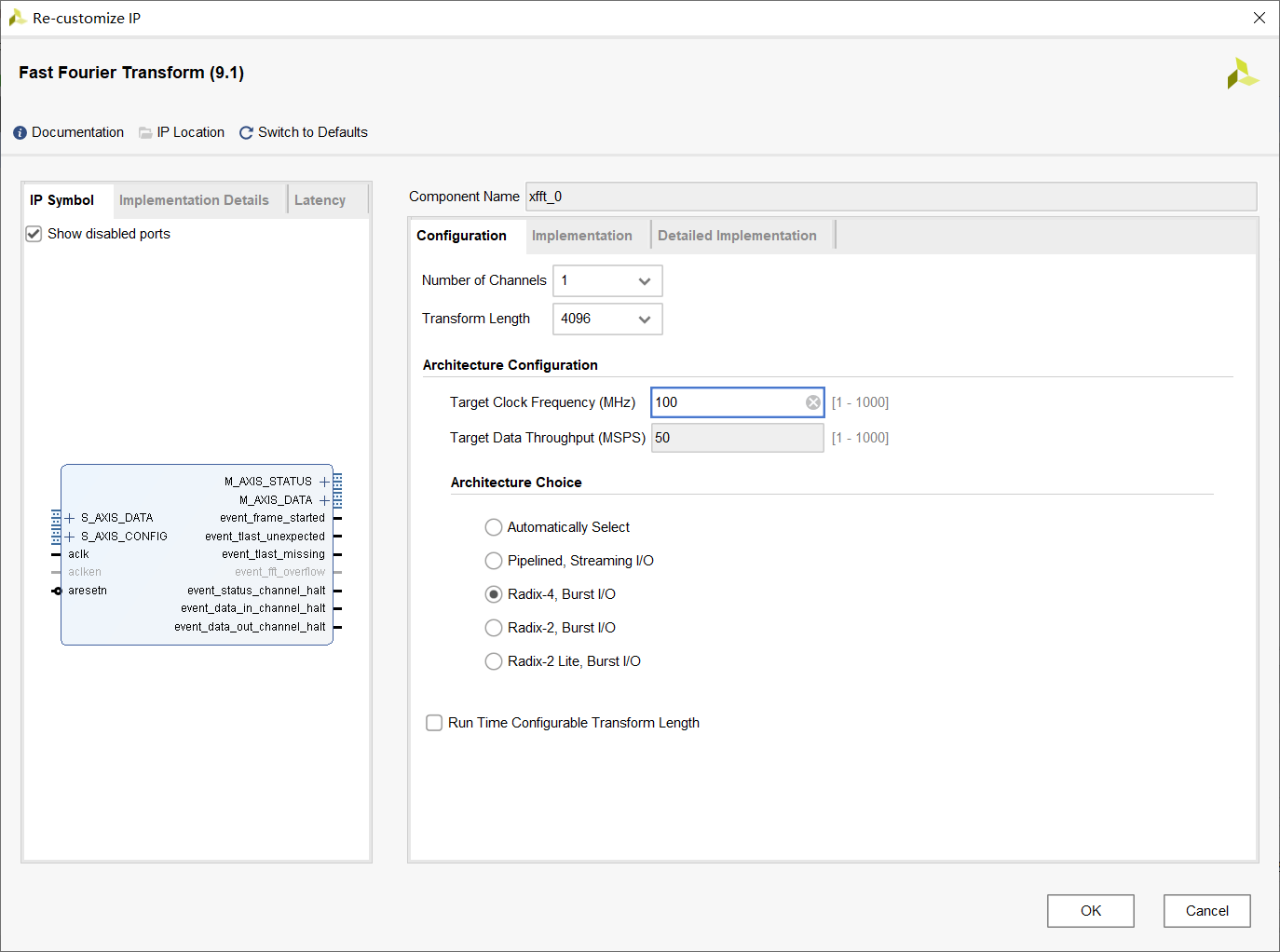

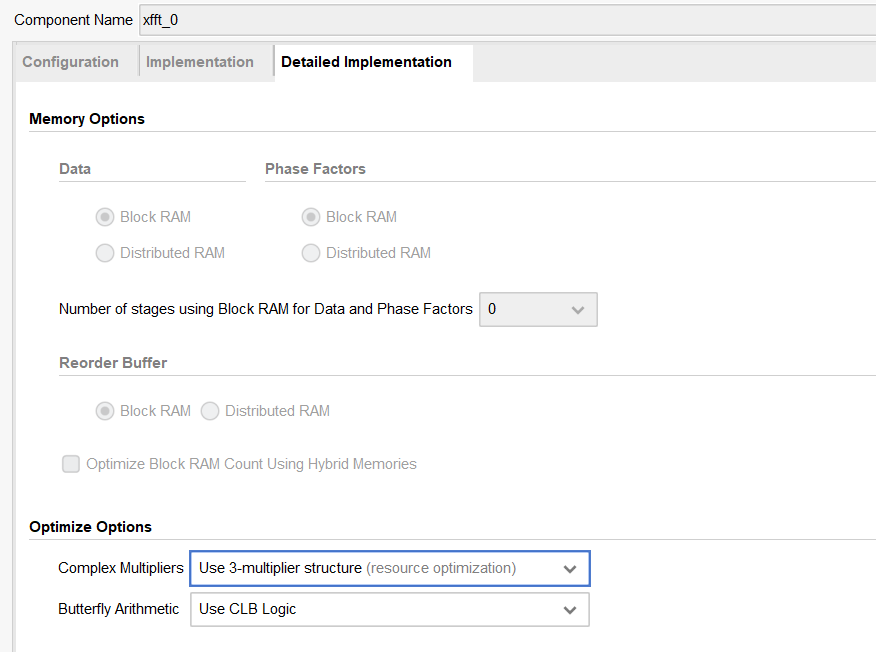
配置完成,点击OK即可。
三、编写Verilog程序
1.顶层文件fft.v
例化IP核,将三个模块连接起来。
点击Add Sources,弹出右侧窗口,选择Add or create design sources,点击Next
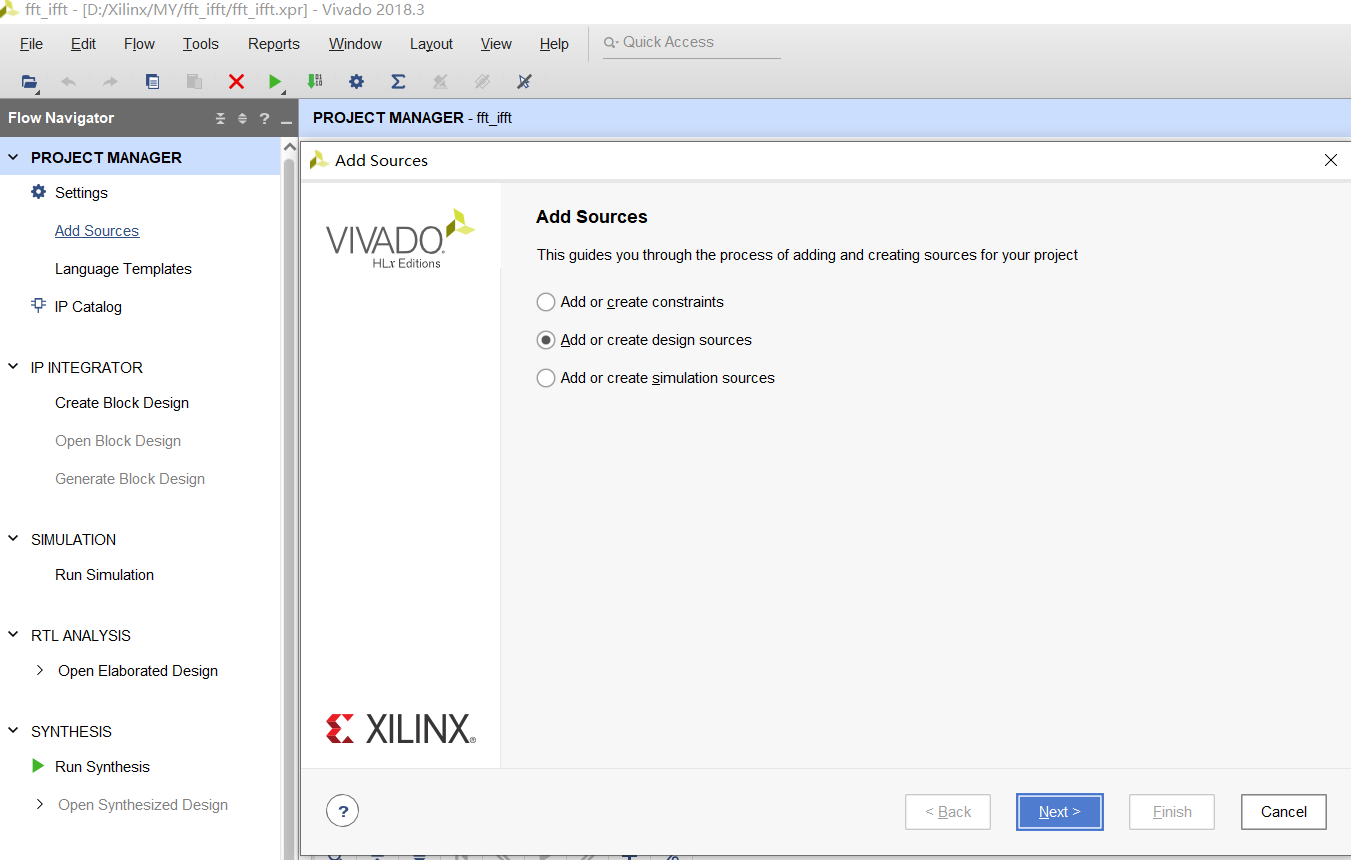
点击Create File
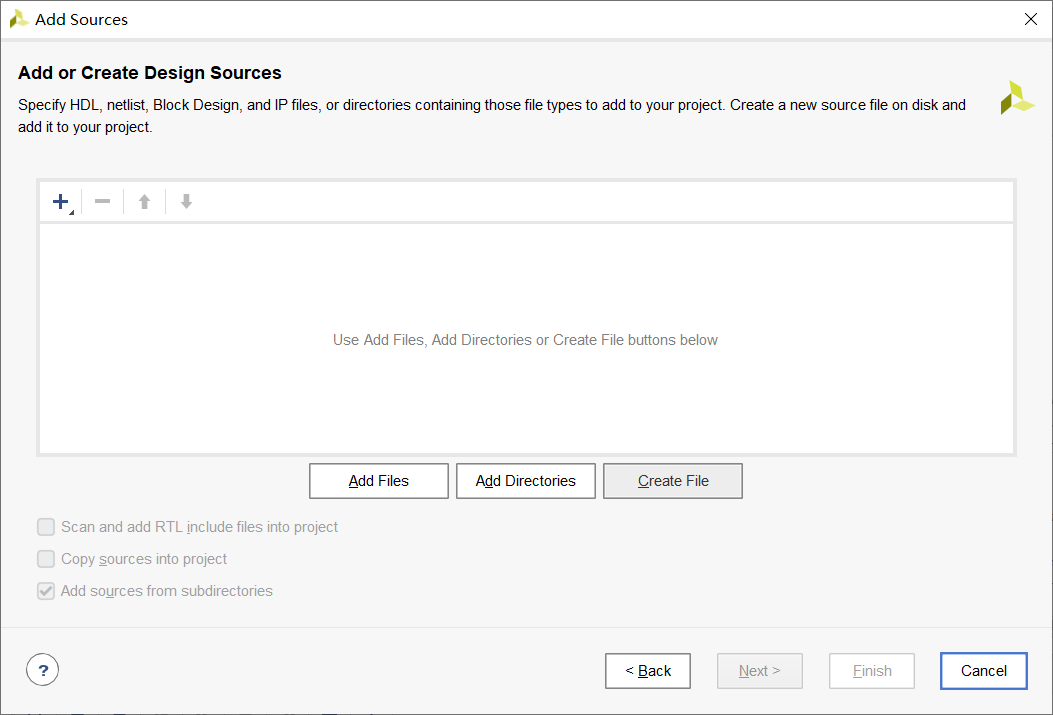
输入文件名称fft,点击OK
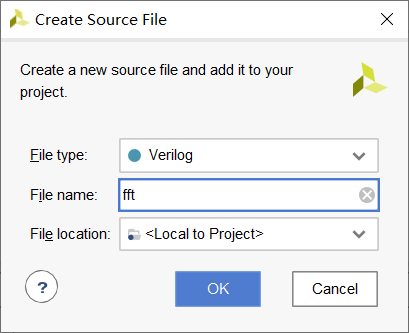
点击Finish
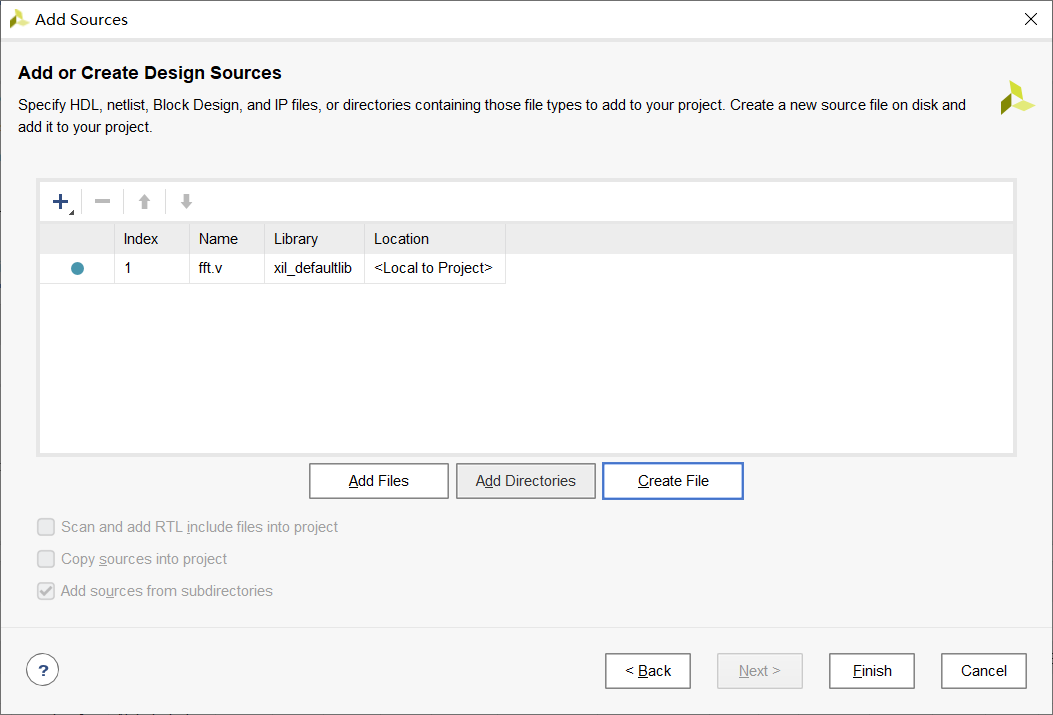
点击OK
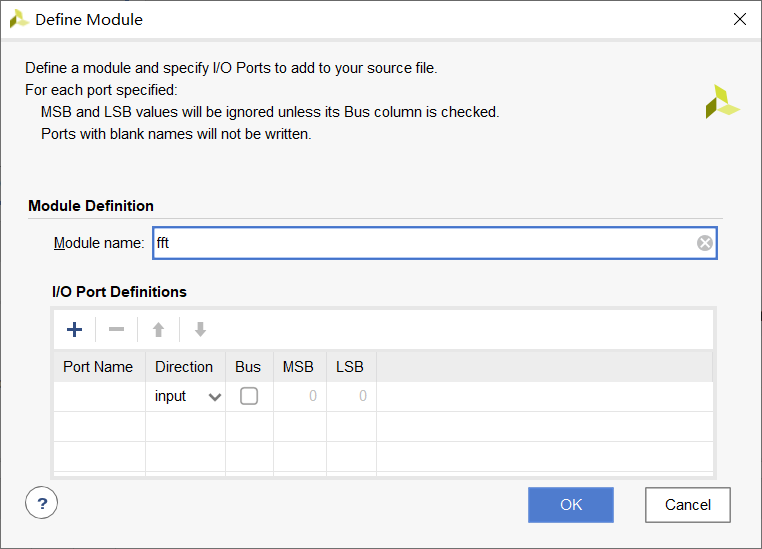
点击Yes,即可完成新建。
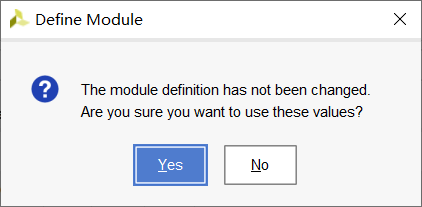
vivado会自动生成IP核的调用方式的模板,双击相应IP核的.veo文件,可以看到Verilog版本的例化模板,可根据该模板写top文件,也就是驱动这个IP核的文件。
代码如下:
`timescale 1ns / 1psmodule fft(input aclk,input aresetn,output [7:0] fft_real,output [7:0] fft_imag,output [7:0] ifft_real,output [7:0] ifft_imag);//DDS corewire [15:0] dds_m_data_tdata;wire fft_s_data_tready;wire dds_m_data_tvalid;wire dds_m_data_tlast;dds_compiler_0 dds_MHz (.aclk(aclk),.aresetn(aresetn),.m_axis_data_tdata(dds_m_data_tdata),.m_axis_data_tready(fft_s_data_tready),.m_axis_data_tvalid(dds_m_data_tvalid));//FFT corewire [7:0] fft_s_config_tdata;//[0:0]FWD_INV_0wire fft_s_config_tready;wire fft_s_config_tvalid;wire [7:0] fft_m_status_tdata;wire fft_m_status_tready;wire fft_m_status_tvalid;wire [15:0] fft_m_data_tdata;wire fft_m_data_tlast;wire ifft_s_data_tready;wire [23:0] fft_m_data_tuser;//[11:0]XK_INDEXwire fft_m_data_tvalid;wire fft_event_frame_started;wire fft_event_tlast_unexpected;wire fft_event_tlast_missing;wire fft_event_status_channel_halt;wire fft_event_data_in_channel_halt;wire fft_event_data_out_channel_halt;wire [11:0] xk_index;assign xk_index = fft_m_data_tuser[11:0];assign fft_s_config_tdata = 8'd1;//定义FFT模块配置信息(第0位为1表示用FFT,为0表示用IFFT)assign fft_s_config_tvalid = 1'd1;//FFT模块配置使能,从一开始就拉高,表示已经准备好要传入的配置数据了xfft_0 usr_fft(.aclk(aclk),//Rising-edge clock.aresetn(aresetn),//(低有效)Active-Low synchronous clear (optional, always take priority over aclken); A minimum aresetn active pulse of two cycles is required//S_AXIS_DATA.s_axis_data_tdata(dds_m_data_tdata),//IN Carries the unprocessed sample data: XN_RE and XN_IM.s_axis_data_tlast(dds_m_data_tlast),//IN Asserted by the external master on the last sample of the frame.s_axis_data_tready(fft_s_data_tready),//OUT Used by the core to signal that it is ready to accept data.s_axis_data_tvalid(dds_m_data_tvalid),//IN Used by the external master to signal that it is able to provide data//S_AXIS_CONFIG.s_axis_config_tdata(fft_s_config_tdata),//IN Carries the configuration information.s_axis_config_tready(fft_s_config_tready),//OUT Asserted by the core to signal that it is ready to accept data.s_axis_config_tvalid(fft_s_config_tvalid),//IN Asserted by the external master to signal that it is able to provide data//M_AXIS_STATUS.m_axis_status_tdata(fft_m_status_tdata),.m_axis_status_tready(fft_m_status_tready),.m_axis_status_tvalid(fft_m_status_tvalid),//M_AXIS_DATA.m_axis_data_tdata(fft_m_data_tdata),//OUT Carries the processed sample data XK_RE and XK_IM.m_axis_data_tlast(fft_m_data_tlast),//OUT Asserted by the core on the last sample of the frame.m_axis_data_tready(ifft_s_data_tready),//IN Asserted by the external slave to signal that it is ready to accept data. Only present in Non-Realtime mode.m_axis_data_tuser(fft_m_data_tuser),//OUT Carries additional per-sample information: XK_INDEX, OVFLO and BLK_EXP.m_axis_data_tvalid(fft_m_data_tvalid),//OUT Asserted by the core to signal that it is able to provide status data//EVENTS.event_frame_started(fft_event_frame_started),//Asserted when the core starts to process a new frame.event_tlast_unexpected(fft_event_tlast_unexpected),//Asserted when the core sees s_axis_data_tlast High on a data sample that is not the last one in a frame.event_tlast_missing(fft_event_tlast_missing),//Asserted when s_axis_data_tlast is Low on the last data sample of a frame.event_status_channel_halt(fft_event_status_channel_halt),//Asserted when the core tries to write data to the Status channel and it is unable to do so.event_data_in_channel_halt(fft_event_data_in_channel_halt),//Asserted when the core requests data from the Data Input channel and none is available.event_data_out_channel_halt(fft_event_data_out_channel_halt)//Asserted when the core tries to write data to the Data Output channel and it is unable to do so);//IFFT corewire [7:0] ifft_s_config_tdata;//[0:0]FWD_INV_0wire ifft_s_config_tready;wire ifft_s_config_tvalid;wire [7:0] ifft_m_status_tdata;wire ifft_m_status_tready;wire ifft_m_status_tvalid;wire [15:0] ifft_m_data_tdata;wire ifft_m_data_tlast;wire ifft_m_data_tready;wire [23:0] ifft_m_data_tuser;//[11:0]XK_INDEXwire ifft_m_data_tvalid;wire ifft_event_frame_started;wire ifft_event_tlast_unexpected;wire ifft_event_tlast_missing;wire ifft_event_status_channel_halt;wire ifft_event_data_in_channel_halt;wire ifft_event_data_out_channel_halt;wire [11:0] ixk_index;assign ixk_index = ifft_m_data_tuser[11:0];assign ifft_s_config_tdata = 8'd0;//定义FFT模块配置信息(第0位为1表示用FFT)assign ifft_s_config_tvalid = 1'd1;//FFT模块配置使能,从一开始就拉高,表示已经准备好要传入的配置数据了assign ifft_m_data_tready = 1'd1;//从一开始就拉高,表示已经准备好接收IFFT模块输出的数据xfft_0 usr_ifft(.aclk(aclk),//Rising-edge clock.aresetn(aresetn),//(低有效)Active-Low synchronous clear (optional, always take priority over aclken); A minimum aresetn active pulse of two cycles is required//S_AXIS_DATA.s_axis_data_tdata(fft_m_data_tdata),//IN Carries the unprocessed sample data: XN_RE and XN_IM.s_axis_data_tlast(fft_m_data_tlast),//IN Asserted by the external master on the last sample of the frame.s_axis_data_tready(ifft_s_data_tready),//OUT Used by the core to signal that it is ready to accept data.s_axis_data_tvalid(fft_m_data_tvalid),//IN Used by the external master to signal that it is able to provide data//S_AXIS_CONFIG.s_axis_config_tdata(ifft_s_config_tdata),//IN Carries the configuration information.s_axis_config_tready(ifft_s_config_tready),//OUT Asserted by the core to signal that it is ready to accept data.s_axis_config_tvalid(ifft_s_config_tvalid),//IN Asserted by the external master to signal that it is able to provide data//M_AXIS_STATUS.m_axis_status_tdata(ifft_m_status_tdata),.m_axis_status_tready(ifft_m_status_tready),.m_axis_status_tvalid(ifft_m_status_tvalid),//M_AXIS_DATA.m_axis_data_tdata(ifft_m_data_tdata),//OUT Carries the processed sample data XK_RE and XK_IM.m_axis_data_tlast(ifft_m_data_tlast),//OUT Asserted by the core on the last sample of the frame.m_axis_data_tready(ifft_m_data_tready),//IN Asserted by the external slave to signal that it is ready to accept data. Only present in Non-Realtime mode.m_axis_data_tuser(ifft_m_data_tuser),//OUT Carries additional per-sample information: XK_INDEX, OVFLO and BLK_EXP.m_axis_data_tvalid(ifft_m_data_tvalid),//OUT Asserted by the core to signal that it is able to provide status data//EVENTS.event_frame_started(ifft_event_frame_started),//Asserted when the core starts to process a new frame.event_tlast_unexpected(ifft_event_tlast_unexpected),//Asserted when the core sees s_axis_data_tlast High on a data sample that is not the last one in a frame.event_tlast_missing(ifft_event_tlast_missing),//Asserted when s_axis_data_tlast is Low on the last data sample of a frame.event_status_channel_halt(ifft_event_status_channel_halt),//Asserted when the core tries to write data to the Status channel and it is unable to do so.event_data_in_channel_halt(ifft_event_data_in_channel_halt),//Asserted when the core requests data from the Data Input channel and none is available.event_data_out_channel_halt(ifft_event_data_out_channel_halt)//Asserted when the core tries to write data to the Data Output channel and it is unable to do so);//将FFT/IFFT处理完的信号传出(虚部/实部分别传出)assign fft_real = fft_m_data_tdata[7:0];assign fft_imag = fft_m_data_tdata[15:8];assign ifft_real = ifft_m_data_tdata[7:0];assign ifft_imag = ifft_m_data_tdata[15:8];endmodule
2.仿真文件fft_tb.v
与上面步骤类似,不过在下面该步骤时,选择Add or create simulation sources
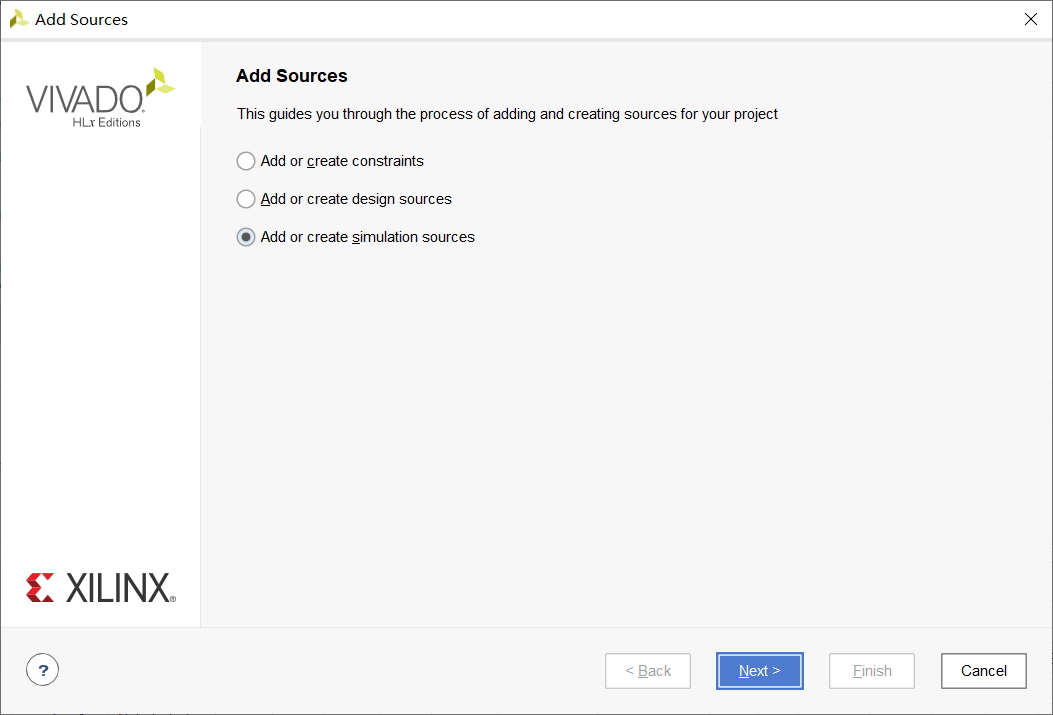
代码如下:
`timescale 1ns / 1psmodule fft_tb();reg aclk,aresetn;wire [7:0] fft_real,fft_imag;wire [7:0] ifft_real,ifft_imag;fft fft_test( .aclk(aclk),.aresetn(aresetn),.fft_real(fft_real),.fft_imag(fft_imag),.ifft_real(ifft_real),.ifft_imag(ifft_imag));initialbeginaclk = 0;aresetn = 0;//低有效#30 aresetn = 1;endalways #5 aclk=~aclk;//时钟频率100MHz
endmodule
四、运行仿真
1. 运行仿真设置
在运行仿真之前需要设置仿真时间,在下图SIMULATION处右击,进入Simulation Settings
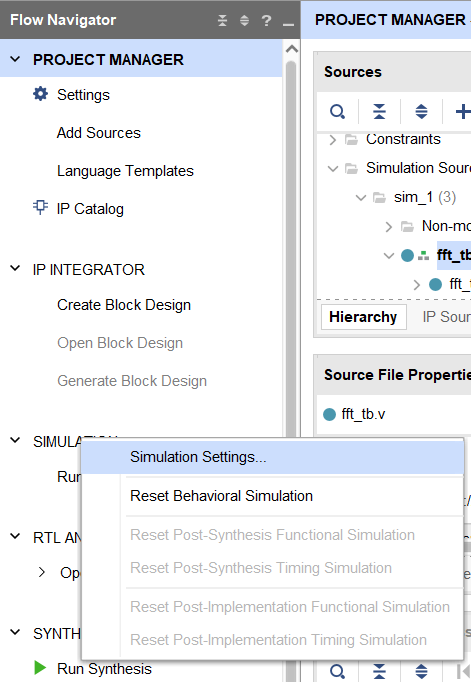
设置仿真时间为300us,点击OK即可完成设置
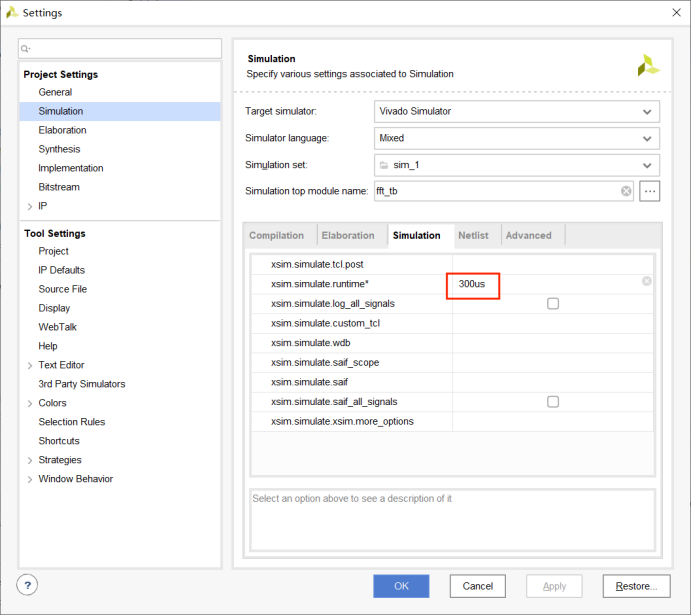
接下来就是进行仿真,点击Run Simulation,然后点击Run Behavioral Simulation,即可开始仿真,等待一段时间。

2. 仿真波形设置
仿真之后只会显示仿真文件中的信号,结果分析需要查看内部模块的信号。在下图中,单击fft_test即可看到内部信号,将未显示的信号选中右击,选择Add to Wave Window,这些信号即可添加进仿真波形图中。
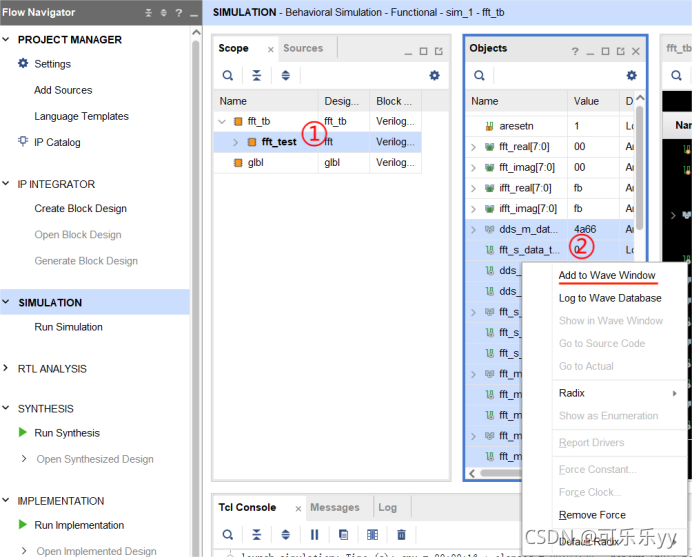
添加完成后,再次进行仿真。
找到dds_m_data_tdata,fft_m_data_tdata,ifft_m_data_tdata信号,分别进行如下设置。
选中信号,右击,找到Waveform Style,选择Analog。

选中信号,右击,找到Radix,选择Signed decimal。
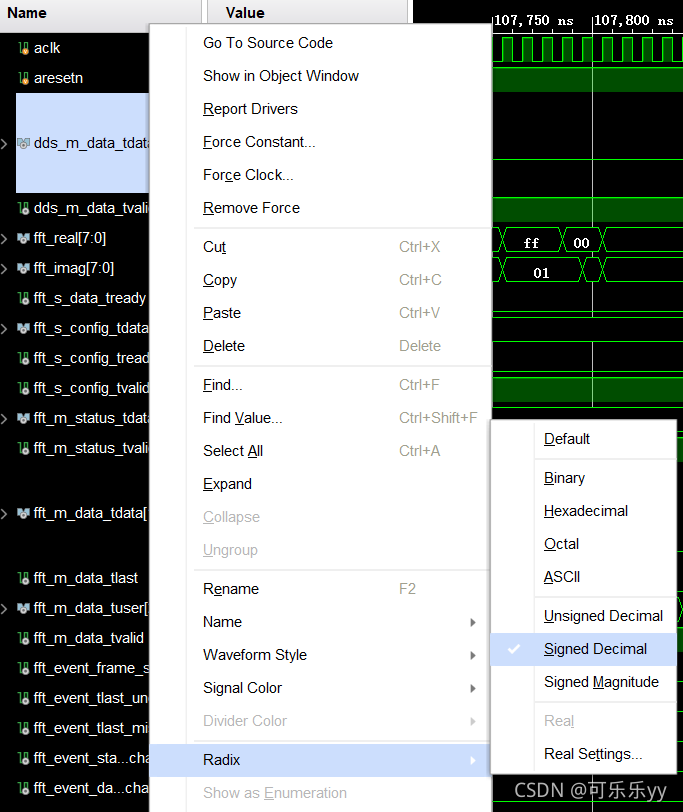
3. 结果分析
DDS产生波形,周期为100ns,即频率为10MHz。复位信号至少拉低两个时钟周期。
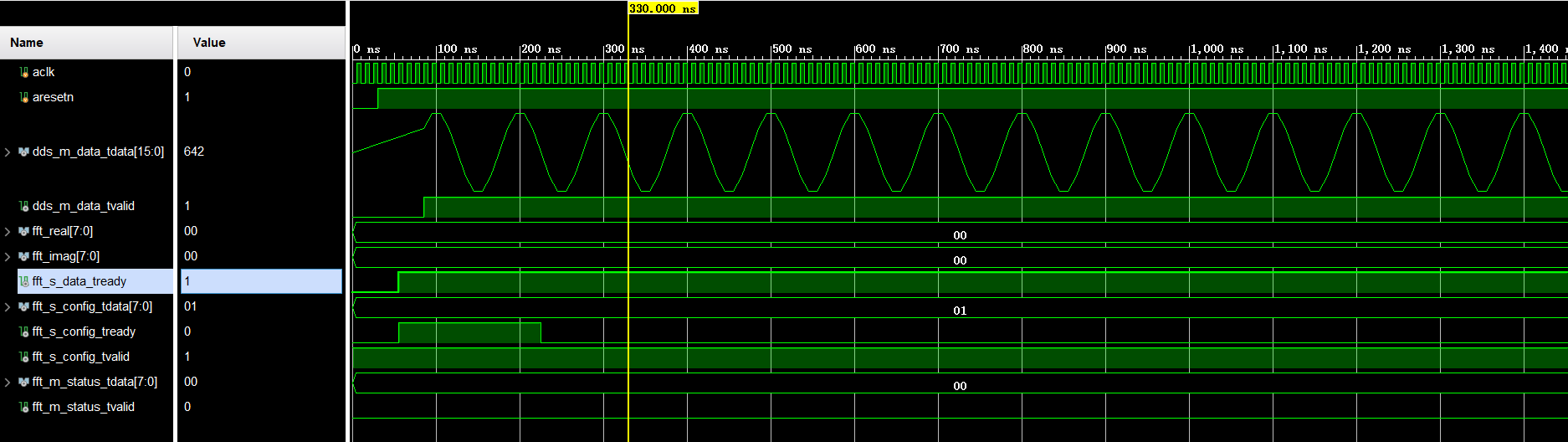
下图可以看到FFT输出的模拟波形尖峰处对应的index为409;那么对应的频率应该是409*100e6/4096 = 9.985e6,约为10MHz;其中100e6是采样频率为100MHz,4096是FFT点数。
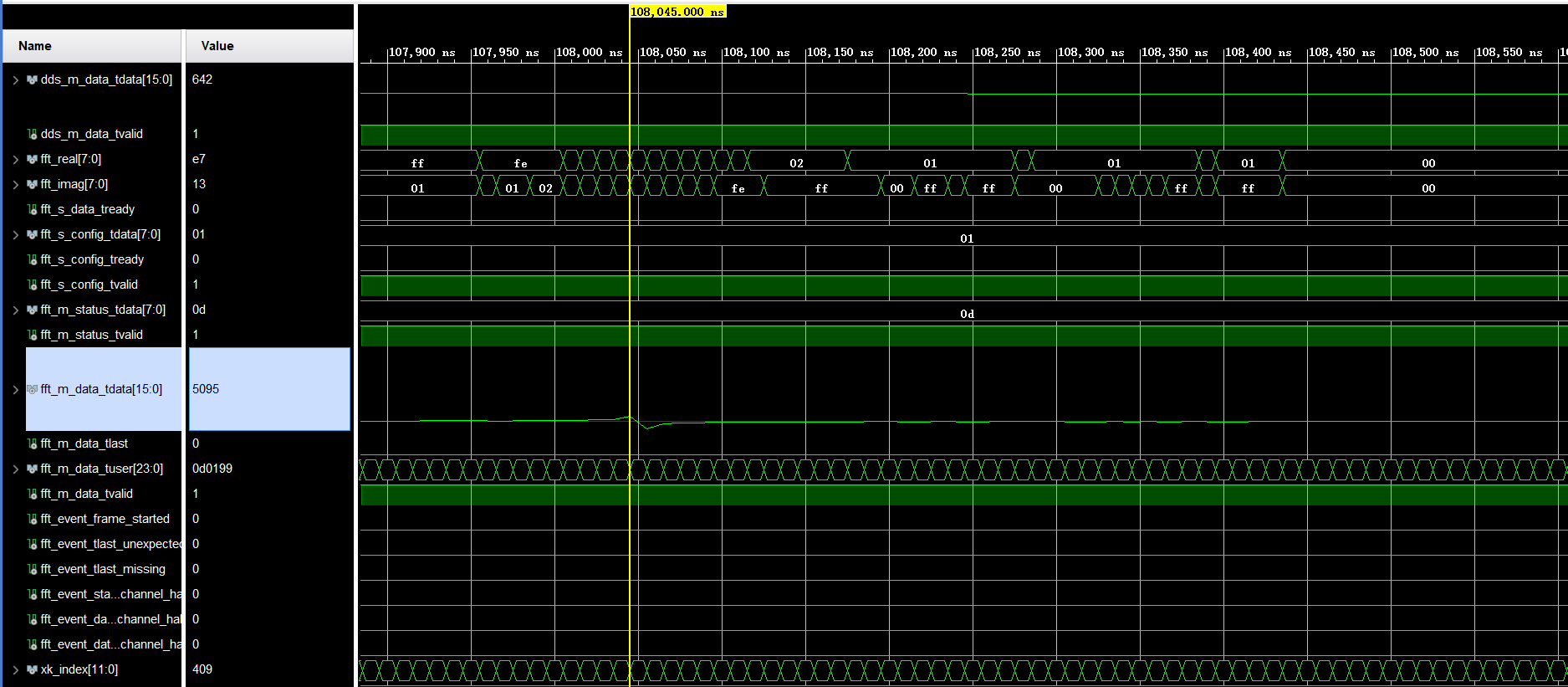
可以看到下图IFFT输出的波形,可以看出图中波形周期为100ns,即频率为10MHz。