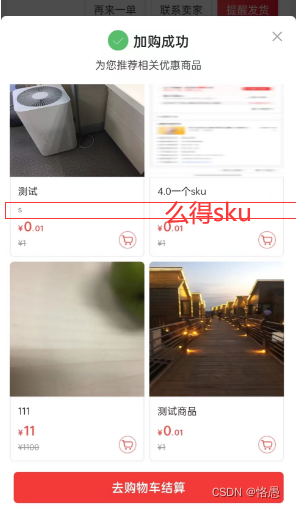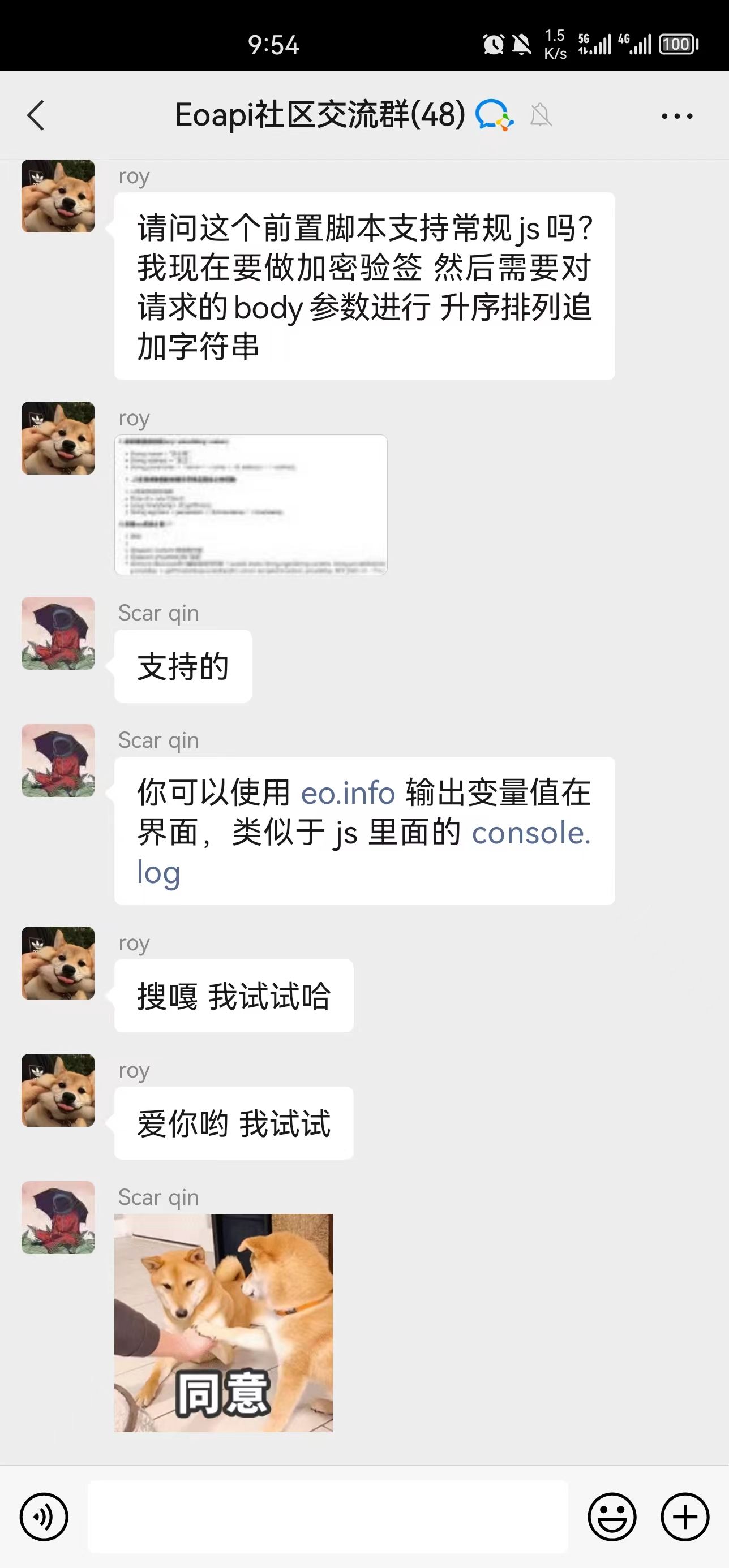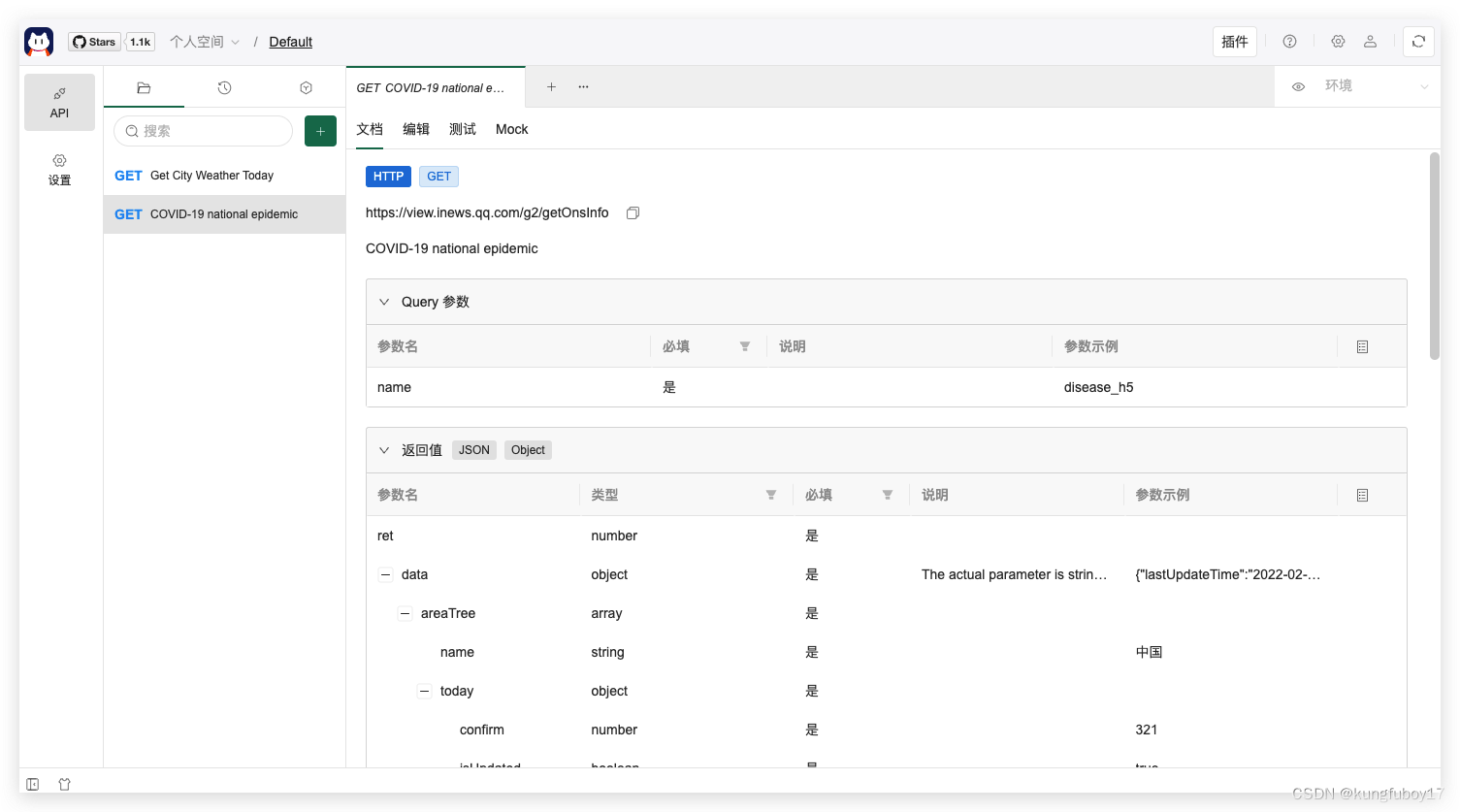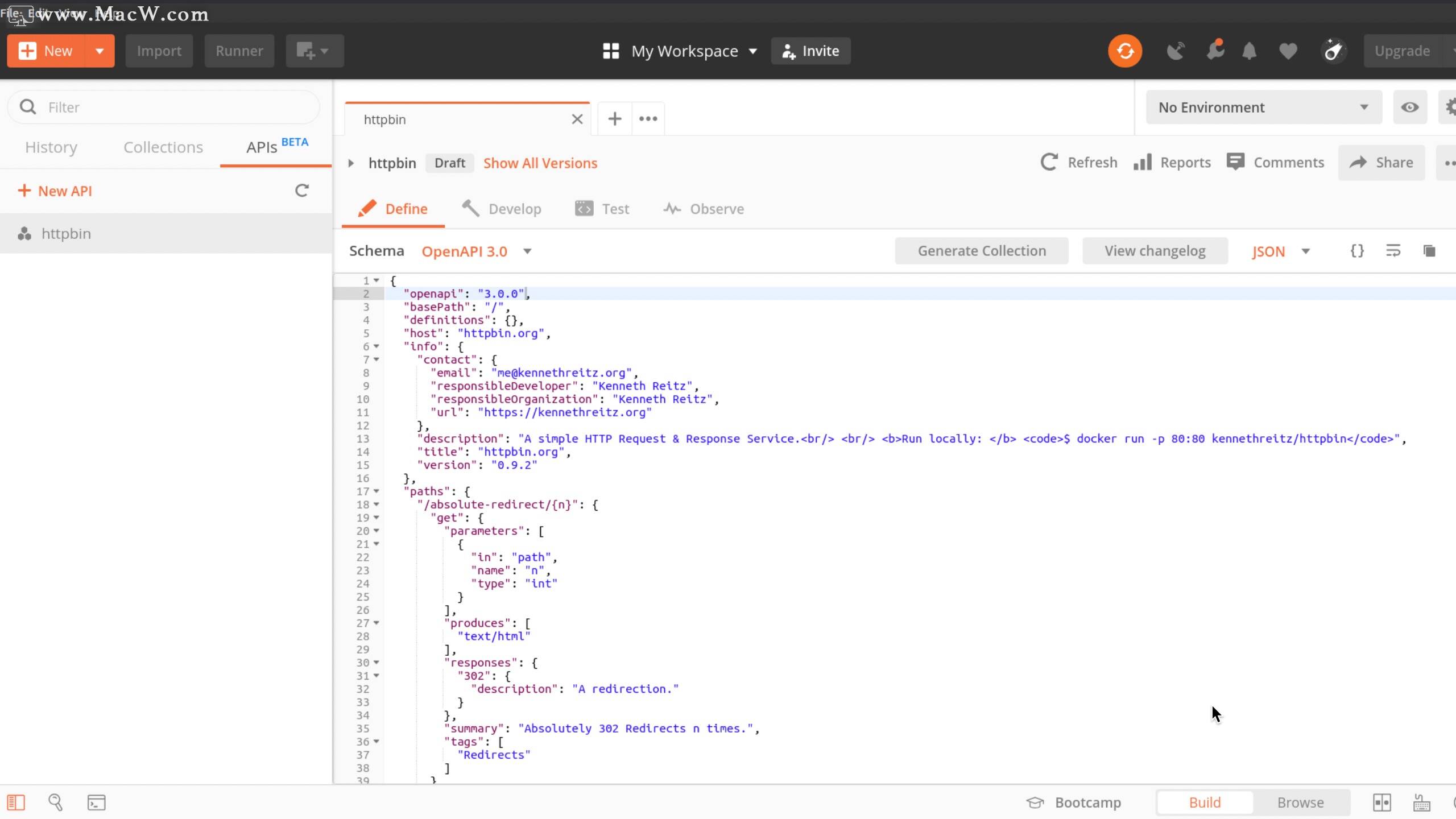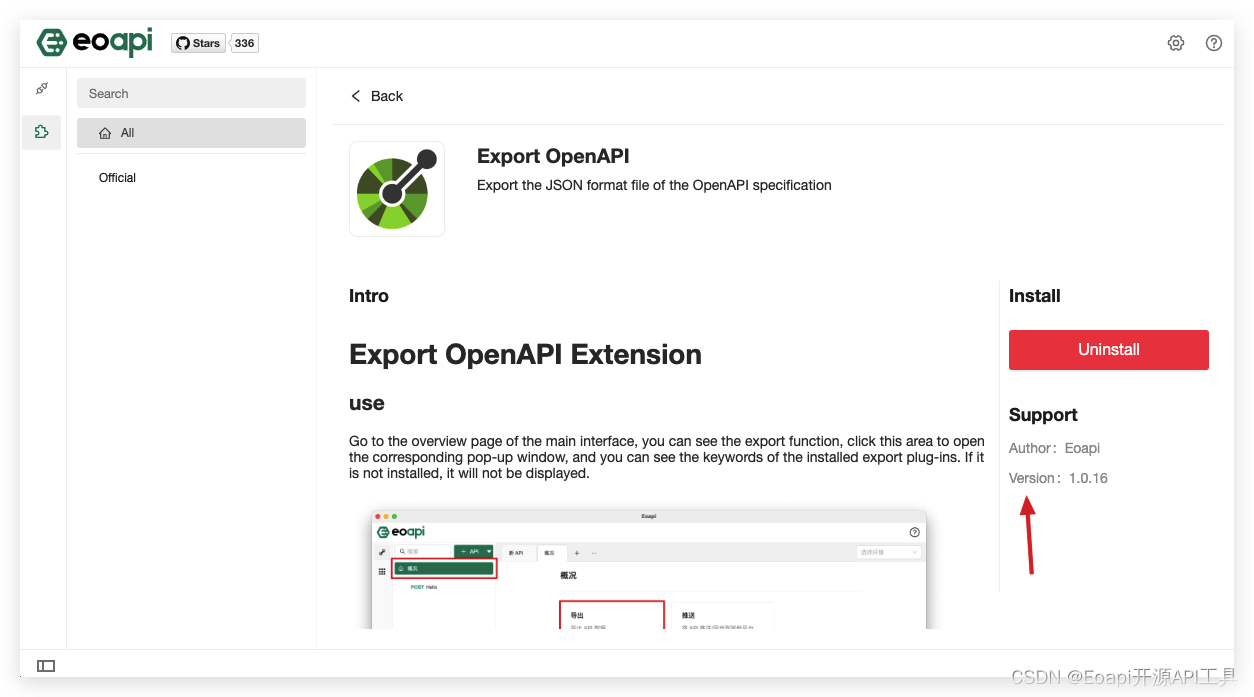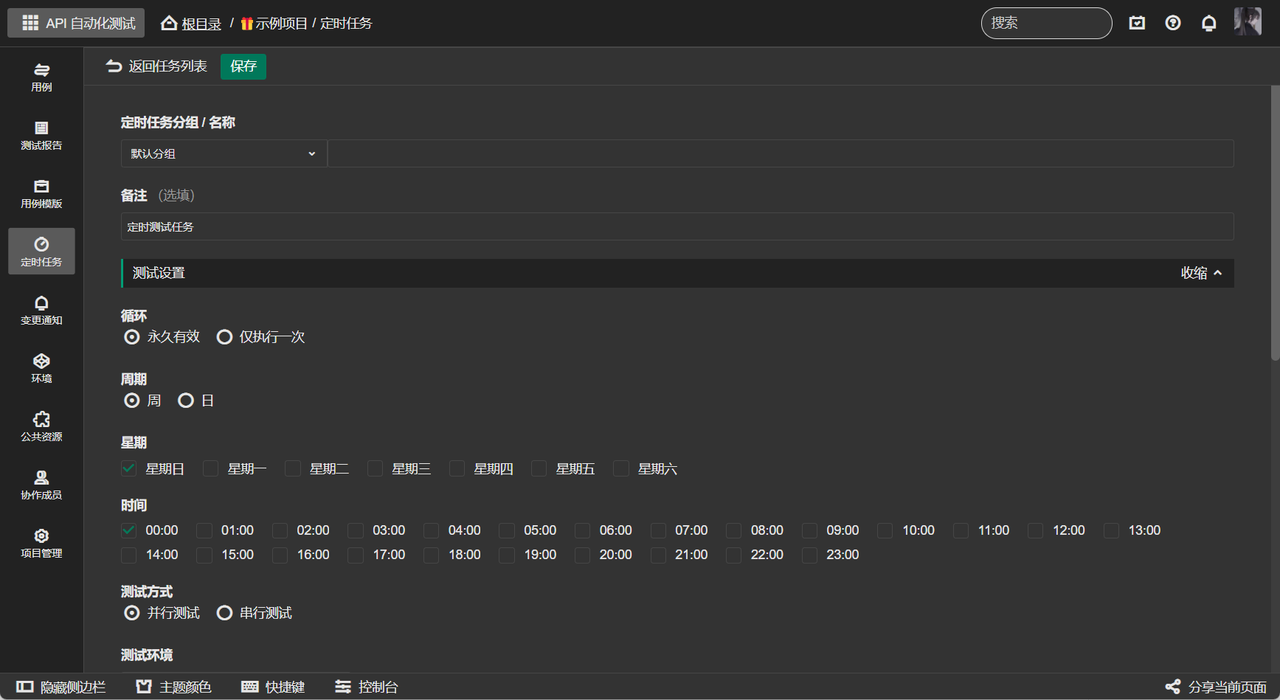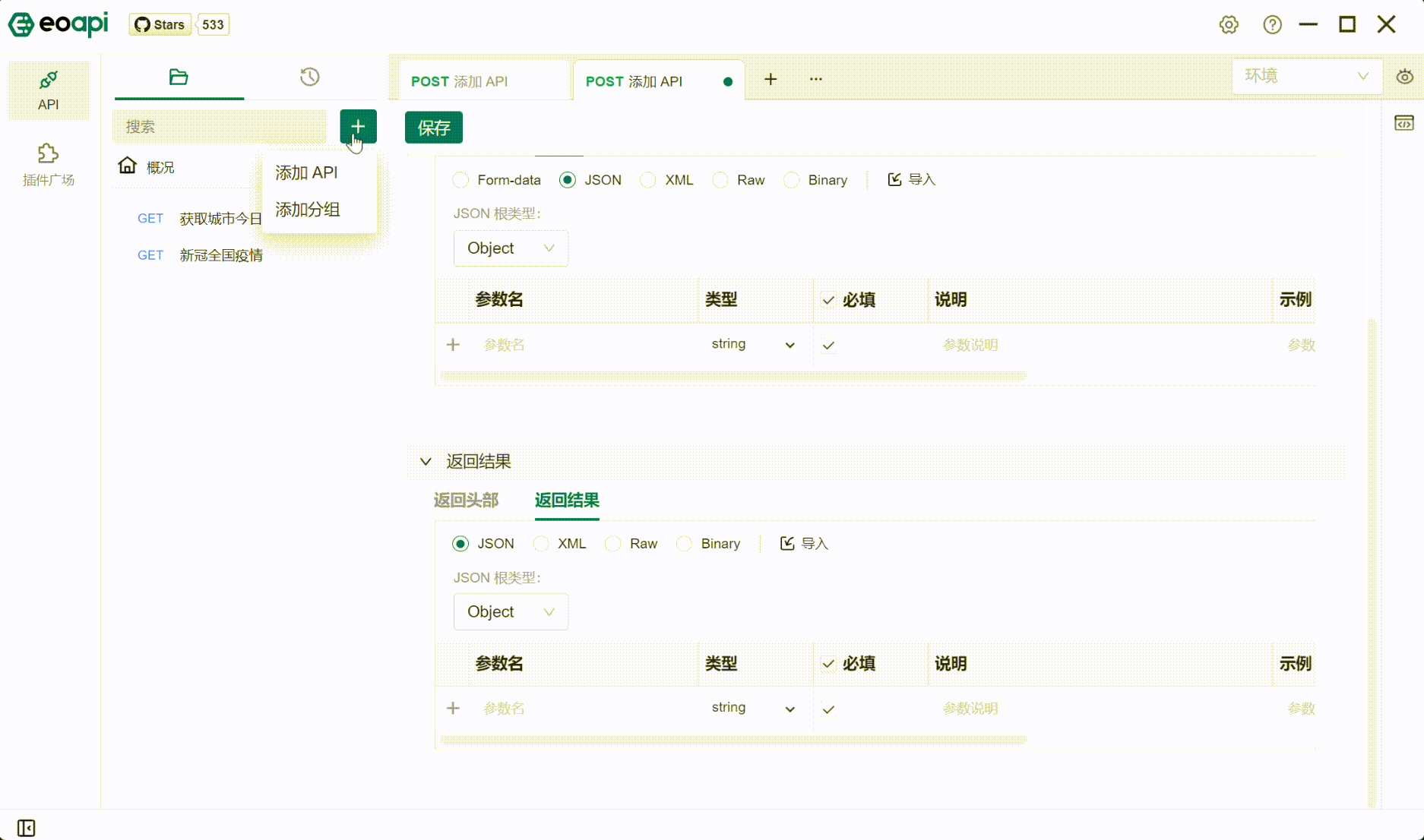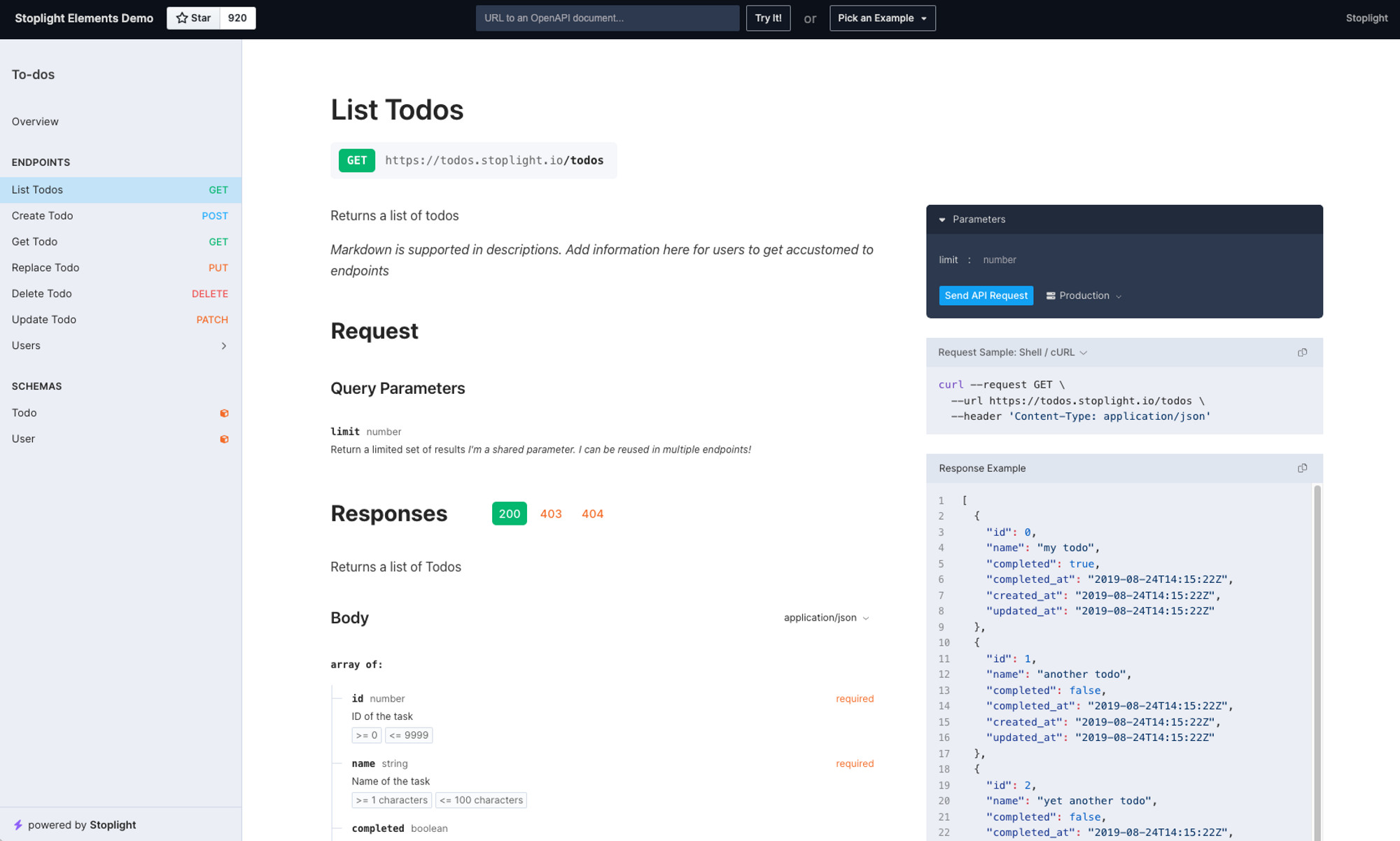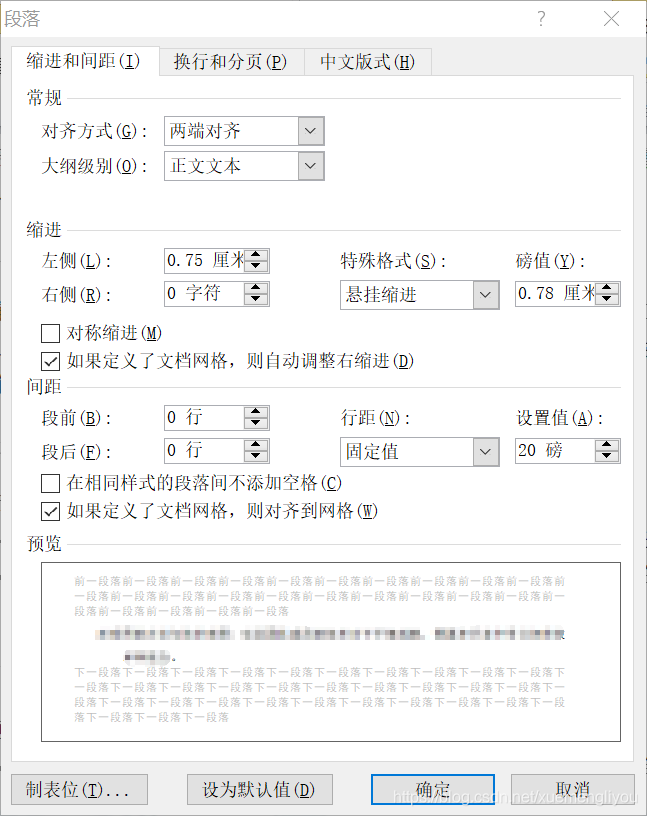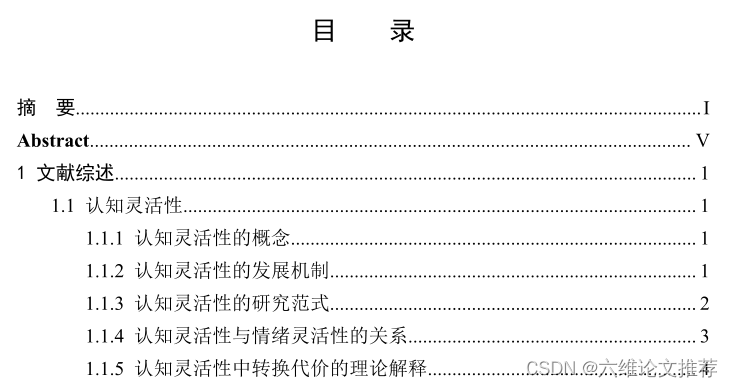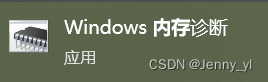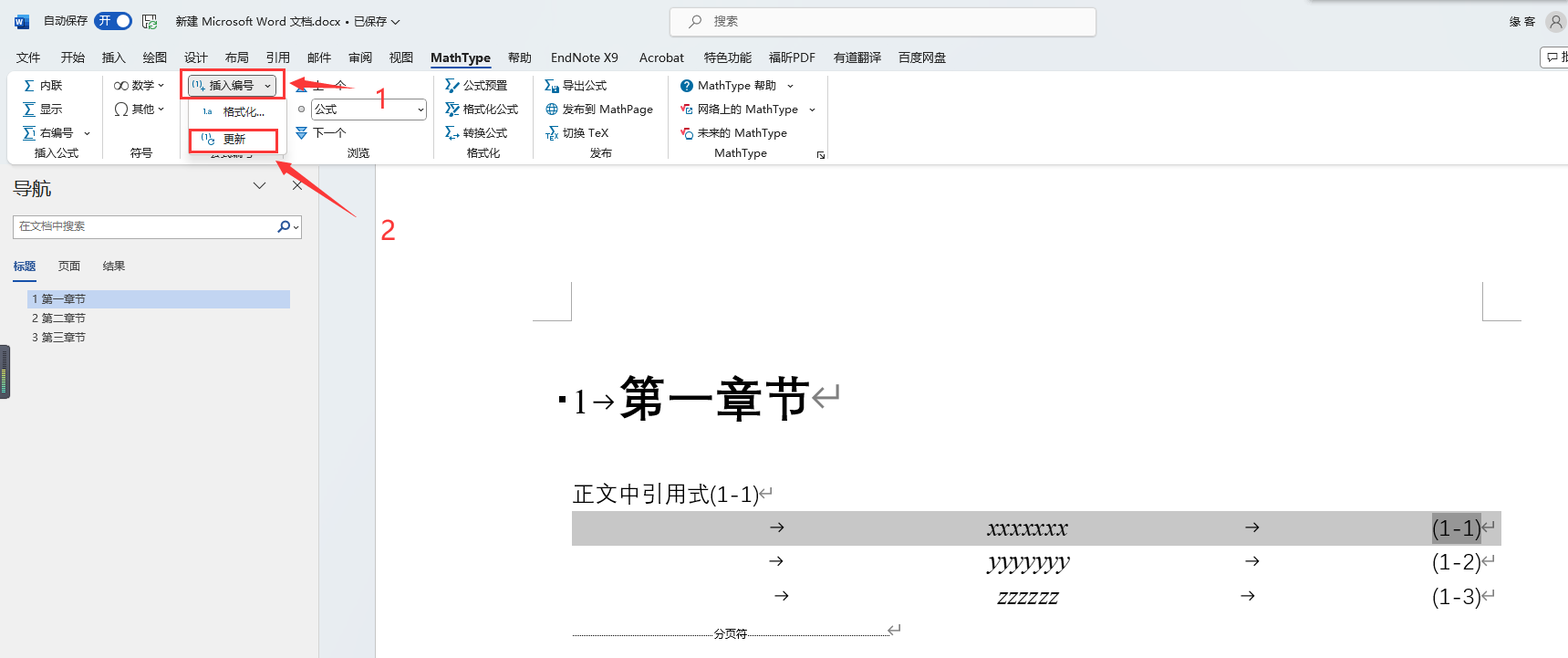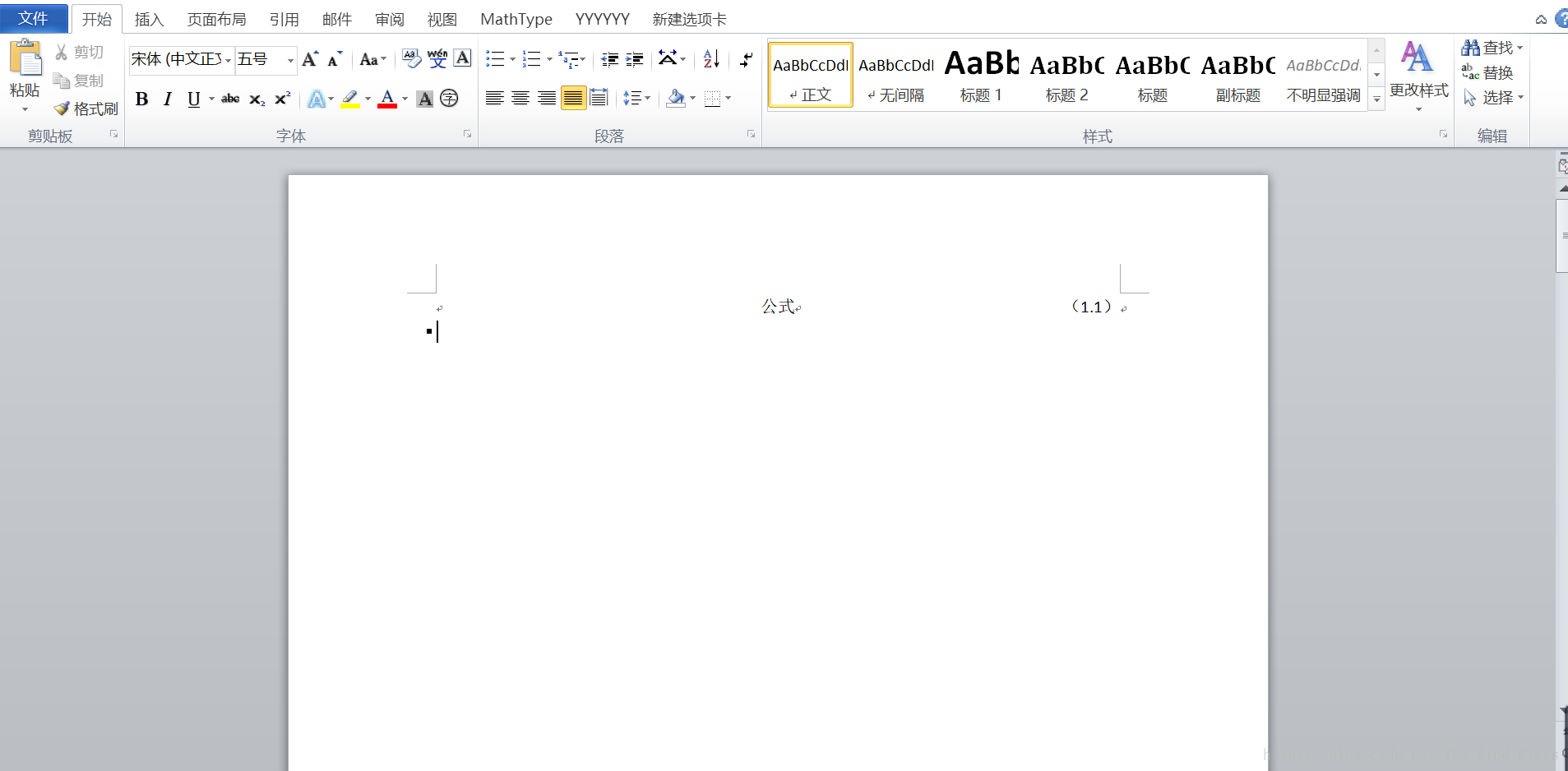一、需求
要让左侧边栏固定,并且不会随着页面的滚动向上滚动,侧边栏内容如果超出,可以显示滚动条
二、实现原理
设置布局:position: fixed
设置overflow-y: scroll
三、效果图:

四、实现代码
<!DOCTYPE HTML>
<html>
<header><title>layout test</title>
</header>
<body><style>body {margin:0px;padding:0px;}.topNav {position: fixed;width: 100%;height:56px;background-color: green;top: 0px;left: 0px;}.leftNav {position: fixed;height: 100%;width: 200px;background: pink;left: 0px;overflow-y: scroll;}.content {padding-left:200px;background: yellow;min-height:768px;margin-top:56px;}h1 {margin:0px;}</style><div class="topNav"></div><div class="leftNav"><p style="height:80px;background:gray;text-align:center;margin:0px;">test1</p><p style="height:80px;text-align:center;margin:0px;">test2</p><p style="height:80px;background:gray;text-align:center;margin:0px;">test3</p><p style="height:80px;text-align:center;margin:0px;">test4</p><p style="height:80px;background:gray;text-align:center;margin:0px;">test5</p><p style="height:80px;text-align:center;margin:0px;">test6</p><p style="height:80px;background:gray;text-align:center;margin:0px;">test7</p><p style="height:80px;text-align:center;margin:0px;">test8</p><p style="height:80px;background:gray;text-align:center;margin:0px;">test9</p><p style="height:80px;text-align:center;margin:0px;">test10</p><p style="height:80px;background:gray;text-align:center;margin:0px;">test11</p><p style="height:80px;text-align:center;margin:0px;">test12</p><p style="height:80px;background:gray;text-align:center;margin:0px;">test13</p><p style="height:80px;text-align:center;margin:0px;">test14</p><p style="height:80px;background:gray;text-align:center;margin:0px;">test15</p><p style="height:80px;text-align:center;margin:0px;">test16</p><p style="height:80px;background:gray;text-align:center;margin:0px;">test17</p><p style="height:80px;text-align:center;margin:0px;">test18</p></div><div class="content"><h1>这是一条测试内容啊啊啊啊啊啊啊啊啊啊啊啊啊啊啊啊啊啊啊啊啊啊啊啊啊啊啊哈哈哈哈哈哈哈哈哈哈或或或或或或或或或或或或</h1><h1>这是一条测试内容</h1><h1>这是一条测试内容</h1><h1>这是一条测试内容</h1><h1>这是一条测试内容</h1><h1>这是一条测试内容</h1><h1>这是一条测试内容</h1><h1>这是一条测试内容</h1><h1>这是一条测试内容</h1><h1>这是一条测试内容</h1><h1>这是一条测试内容</h1><h1>这是一条测试内容</h1><h1>这是一条测试内容</h1><h1>这是一条测试内容</h1><h1>这是一条测试内容</h1><h1>这是一条测试内容</h1></div>
</body>
</html>方法二:
<!DOCTYPE HTML>
<html>
<head><title> flex </title></head>
<body>
<style>body {margin:0px;padding:0px;}#app {width:100%;height:100%;position:fixed;background: pink;}#topnav {width:100%;height:56px;background:#000000;color: white;padding-left: 20px;float:left;}#content {width: 100%;height: 100%;float:left;display: flex;}#leftnav {width: 300px;height: 100%;background:#0099CC;overflow-y: auto;}#content1 {width: 100%;height: 100%;background:#CCCCFF;overflow-y: auto;}
</style><div id="app"><div id="topnav"><h3>topnav</h3></div><div id="content"><div id="leftnav"><ol style="margin-bottom:60px;"><li><h2 style="height:50px;background:#CCCC00;border-radius:5px;border-style:solid;border-width:1px;margin-right:20px;">leftnav_1</h2></li><li><h2 style="height:50px;background:#339999;border-radius:5px;border-style:solid;border-width:1px;margin-right:20px;">leftnav_2</h2></li><li><h2 style="height:50px;background:#9966CC;border-radius:5px;border-style:solid;border-width:1px;margin-right:20px;">leftnav_3</h2></li><li><h2 style="height:50px;background:#CCCC00;border-radius:5px;border-style:solid;border-width:1px;margin-right:20px;">leftnav_4</h2></li><li><h2 style="height:50px;background:#339999;border-radius:5px;border-style:solid;border-width:1px;margin-right:20px;">leftnav_5</h2></li><li><h2 style="height:50px;background:#9966CC;border-radius:5px;border-style:solid;border-width:1px;margin-right:20px;">leftnav_6</h2></li><li><h2 style="height:50px;background:#CCCC00;border-radius:5px;border-style:solid;border-width:1px;margin-right:20px;">leftnav_7</h2></li><li><h2 style="height:50px;background:#339999;border-radius:5px;border-style:solid;border-width:1px;margin-right:20px;">leftnav_8</h2></li></ol></div><div id="content1"><ol><li><h2 style="height:60px;background:#003366;border-radius:5px;border-style:solid;border-width:1px;margin-right:20px;color:white">this is content 1</h2></li><li><h2 style="height:60px;background:#003366;border-radius:5px;border-style:solid;border-width:1px;margin-right:20px;color:white">this is content 1</h2></li><li><h2 style="height:60px;background:#003366;border-radius:5px;border-style:solid;border-width:1px;margin-right:20px;color:white">this is content 1</h2></li><li><h2 style="height:60px;background:#003366;border-radius:5px;border-style:solid;border-width:1px;margin-right:20px;color:white">this is content 1</h2></li><li><h2 style="height:60px;background:#003366;border-radius:5px;border-style:solid;border-width:1px;margin-right:20px;color:white">this is content 1</h2></li><li><h2 style="height:60px;background:#003366;border-radius:5px;border-style:solid;border-width:1px;margin-right:20px;color:white">this is content 1</h2></li><li><h2 style="height:60px;background:#003366;border-radius:5px;border-style:solid;border-width:1px;margin-right:20px;color:white">this is content 1</h2></li><li><h2 style="height:60px;background:#003366;border-radius:5px;border-style:solid;border-width:1px;margin-right:20px;color:white">this is content 1</h2></li><li><h2 style="height:60px;background:#003366;border-radius:5px;border-style:solid;border-width:1px;margin-right:20px;color:white">this is content 1</h2></li><li><h2 style="height:60px;background:#003366;border-radius:5px;border-style:solid;border-width:1px;margin-right:20px;color:white">this is content 1</h2></li><li><h2 style="height:60px;background:#003366;border-radius:5px;border-style:solid;border-width:1px;margin-right:20px;color:white">this is content 1</h2></li><li><h2 style="height:60px;background:#003366;border-radius:5px;border-style:solid;border-width:1px;margin-right:20px;color:white">this is content 1</h2></li><li><h2 style="height:60px;background:#003366;border-radius:5px;border-style:solid;border-width:1px;margin-right:20px;color:white">this is content 1</h2></li><li><h2 style="height:60px;background:#003366;border-radius:5px;border-style:solid;border-width:1px;margin-right:20px;color:white">this is content 1</h2></li><li><h2 style="height:60px;background:#003366;border-radius:5px;border-style:solid;border-width:1px;margin-right:20px;color:white">this is content 1</h2></li><li><h2 style="height:60px;background:#003366;border-radius:5px;border-style:solid;border-width:1px;margin-right:20px;color:white">this is content 1</h2></li></ol></div></div></div></body>
</html>效果图:

方法3:
<!DOCTYPE HTML>
<html>
<head><title> flex </title></head>
<body>
<style>body {margin:0px;padding:0px;}#app {width:100%;height:100%;position:fixed;background: pink;display: flex;}#topnav {width:100%;height:56px;background:#000000;position: fixed;color: white;padding-left: 20px;}#leftnav {width: 300px;height: 100%;background:#0099CC;margin-top:56px;overflow-y: auto;}#content {width: 100%;height: 100%;background:#CCCCFF;margin-top:56px;overflow-y:auto;}
</style><div id="app"><div id="topnav"><h3>topnav</h3></div><div id="leftnav"><ol><li><h2 style="height:50px;background:#CCCC00;border-radius:5px;border-style:solid;border-width:1px;margin-right:20px;">leftnav_1</h2></li><li><h2 style="height:50px;background:#339999;border-radius:5px;border-style:solid;border-width:1px;margin-right:20px;">leftnav_2</h2></li><li><h2 style="height:50px;background:#9966CC;border-radius:5px;border-style:solid;border-width:1px;margin-right:20px;">leftnav_3</h2></li><li><h2 style="height:50px;background:#CCCC00;border-radius:5px;border-style:solid;border-width:1px;margin-right:20px;">leftnav_4</h2></li><li><h2 style="height:50px;background:#339999;border-radius:5px;border-style:solid;border-width:1px;margin-right:20px;">leftnav_5</h2></li><li><h2 style="height:50px;background:#9966CC;border-radius:5px;border-style:solid;border-width:1px;margin-right:20px;">leftnav_6</h2></li><li><h2 style="height:50px;background:#CCCC00;border-radius:5px;border-style:solid;border-width:1px;margin-right:20px;">leftnav_7</h2></li><li><h2 style="height:50px;background:#339999;border-radius:5px;border-style:solid;border-width:1px;margin-right:20px;">leftnav_8</h2></li><li><h2 style="height:50px;background:#9966CC;border-radius:5px;border-style:solid;border-width:1px;margin-right:20px;">leftnav_9</h2></li></ol></div><div id="content"><ol style="margin-bottom:60px;"><li><h2 style="height:60px;background:#003366;border-radius:5px;border-style:solid;border-width:1px;margin-right:20px;color:white">this is content 1</h2></li><li><h2 style="height:60px;background:#003366;border-radius:5px;border-style:solid;border-width:1px;margin-right:20px;color:white">this is content 1</h2></li><li><h2 style="height:60px;background:#003366;border-radius:5px;border-style:solid;border-width:1px;margin-right:20px;color:white">this is content 1</h2></li><li><h2 style="height:60px;background:#003366;border-radius:5px;border-style:solid;border-width:1px;margin-right:20px;color:white">this is content 1</h2></li><li><h2 style="height:60px;background:#003366;border-radius:5px;border-style:solid;border-width:1px;margin-right:20px;color:white">this is content 1</h2></li><li><h2 style="height:60px;background:#003366;border-radius:5px;border-style:solid;border-width:1px;margin-right:20px;color:white">this is content 1</h2></li><li><h2 style="height:60px;background:#003366;border-radius:5px;border-style:solid;border-width:1px;margin-right:20px;color:white">this is content 1</h2></li><li><h2 style="height:60px;background:#003366;border-radius:5px;border-style:solid;border-width:1px;margin-right:20px;color:white">this is content 1</h2></li><li><h2 style="height:60px;background:#003366;border-radius:5px;border-style:solid;border-width:1px;margin-right:20px;color:white">this is content 1</h2></li><li><h2 style="height:60px;background:#003366;border-radius:5px;border-style:solid;border-width:1px;margin-right:20px;color:white">this is content 1</h2></li><li><h2 style="height:60px;background:#003366;border-radius:5px;border-style:solid;border-width:1px;margin-right:20px;color:white">this is content 1</h2></li><li><h2 style="height:60px;background:#003366;border-radius:5px;border-style:solid;border-width:1px;margin-right:20px;color:white">this is content 1</h2></li><li><h2 style="height:60px;background:#003366;border-radius:5px;border-style:solid;border-width:1px;margin-right:20px;color:white">this is content 1</h2></li><li><h2 style="height:60px;background:#003366;border-radius:5px;border-style:solid;border-width:1px;margin-right:20px;color:white">this is content 1</h2></li><li><h2 style="height:60px;background:#003366;border-radius:5px;border-style:solid;border-width:1px;margin-right:20px;color:white">this is content 1</h2></li><li><h2 style="height:60px;background:#003366;border-radius:5px;border-style:solid;border-width:1px;margin-right:20px;color:white">this is content 1</h2></li><li><h2 style="height:60px;background:#003366;border-radius:5px;border-style:solid;border-width:1px;margin-right:20px;color:white">this is content 1</h2></li><li><h2 style="height:60px;background:#003366;border-radius:5px;border-style:solid;border-width:1px;margin-right:20px;color:white">this is content 1</h2></li><li><h2 style="height:60px;background:#003366;border-radius:5px;border-style:solid;border-width:1px;margin-right:20px;color:white">this is content 1</h2></li><li><h2 style="height:60px;background:#003366;border-radius:5px;border-style:solid;border-width:1px;margin-right:20px;color:white">this is content 1</h2></li></ol></div></div></body>
</html>
效果图同上