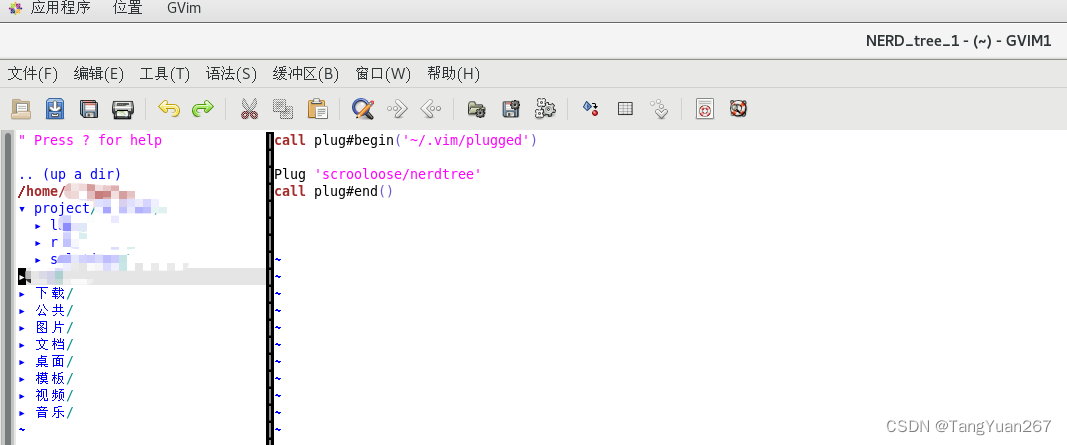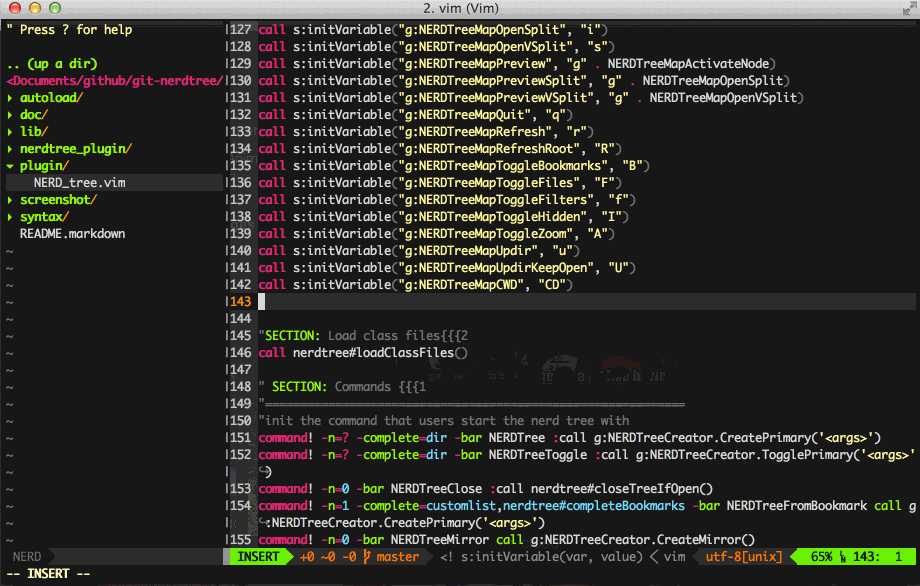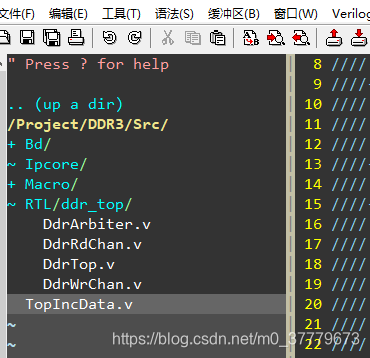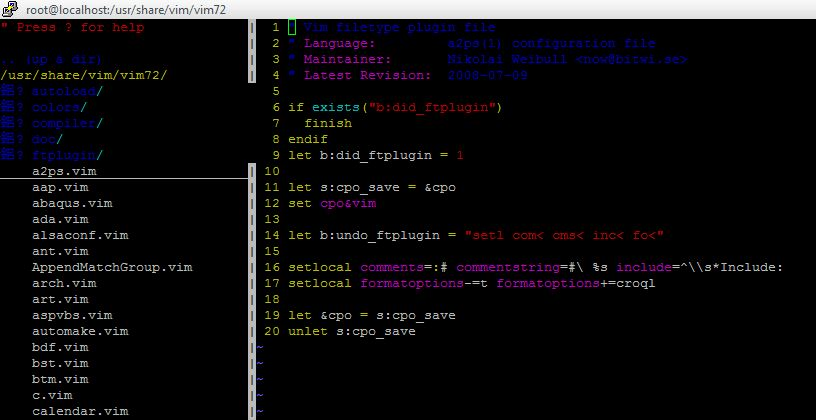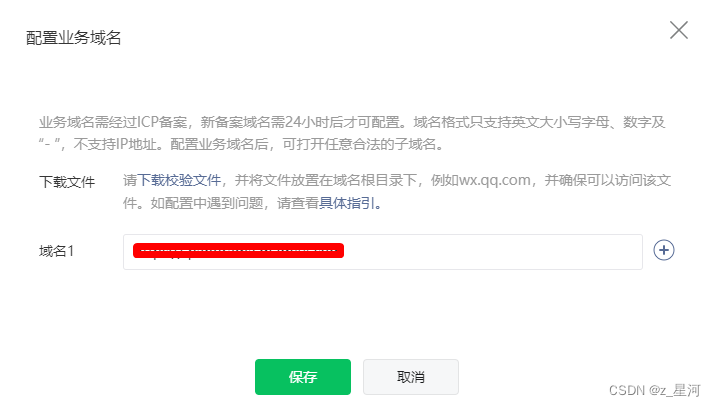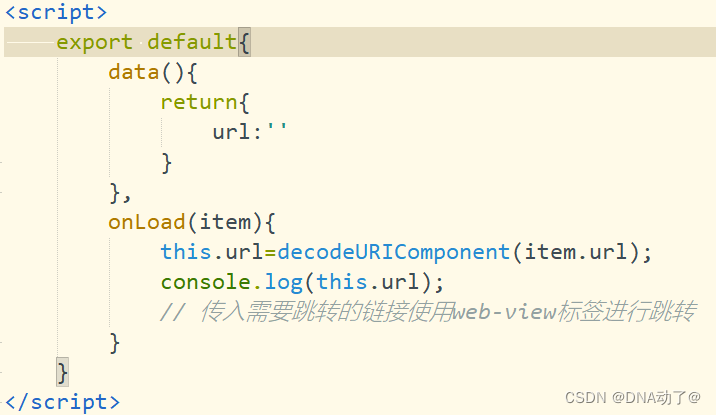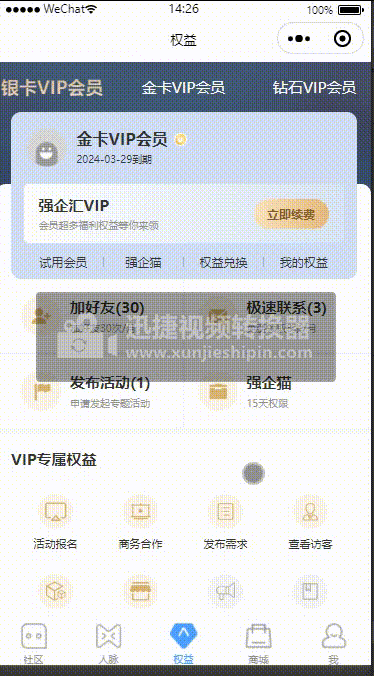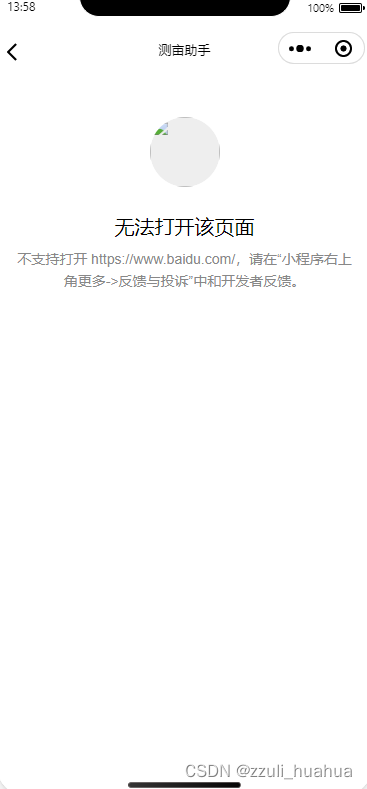gvim安装NERDTree插件
- 安装vim plug
- 遇到的问题
- 安装成功
- 安装NERDTree插件
- 遇到的问题
- 安装成功
安装vim plug
访问网站链接: download vim-plug
Linux终端命令敲入:
curl -fLo ~/.vim/autoload/plug.vim --create-dirs \https://raw.githubusercontent.com/junegunn/vim-plug/master/plug.vim
我的文件保存路径为:~/.vim/autoload/plug.vim
遇到的问题
- 访问github时,提示curl: (35) Encountered end of file。
解决:参考文章链接: 解决 curl: (35) Encountered end of file 问题
安装成功
图片: 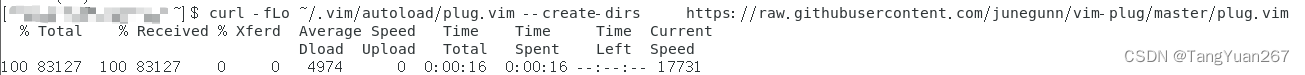
安装NERDTree插件
我的.vim文件中没有.vimrc文件,终端界面使用以下命令打开
gedit .vimrc
在里面输入以下内容:
call plug#begin('~/.vim/plugged')Plug 'scrooloose/nerdtree'
call plug#end()
文件保存后,gvim内输入
:PlugInstall
等待安装完成,:q退出安装窗口,在gvim中输入
:NERDTree
遇到的问题
- 最初安装插件,采用了其他离线方式,.vim文件夹内存在了部分NERDTree文件,导致后期出现下面错误
我在以下之后收到此错误消息::NERDTree
E716:Key not present in Dictionary: CreateTabTree
解决:参考文章链接: E716:Key not present in Dictionary: CreateTabTree #615

手动删除遗留的已安装NERDTree文件重新安装解决
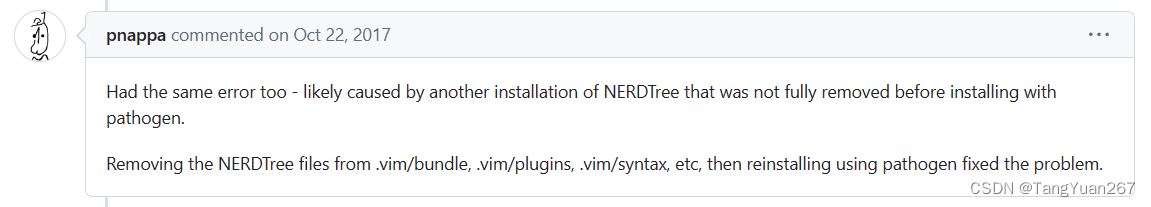
安装成功
文件目录即可显示出来。