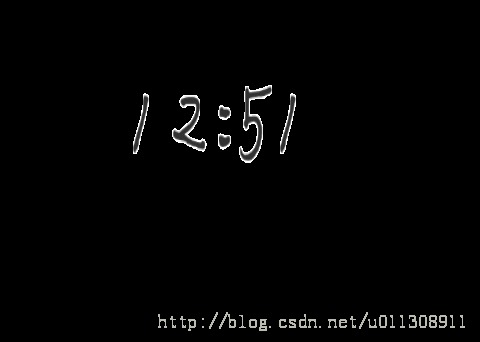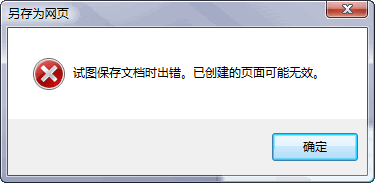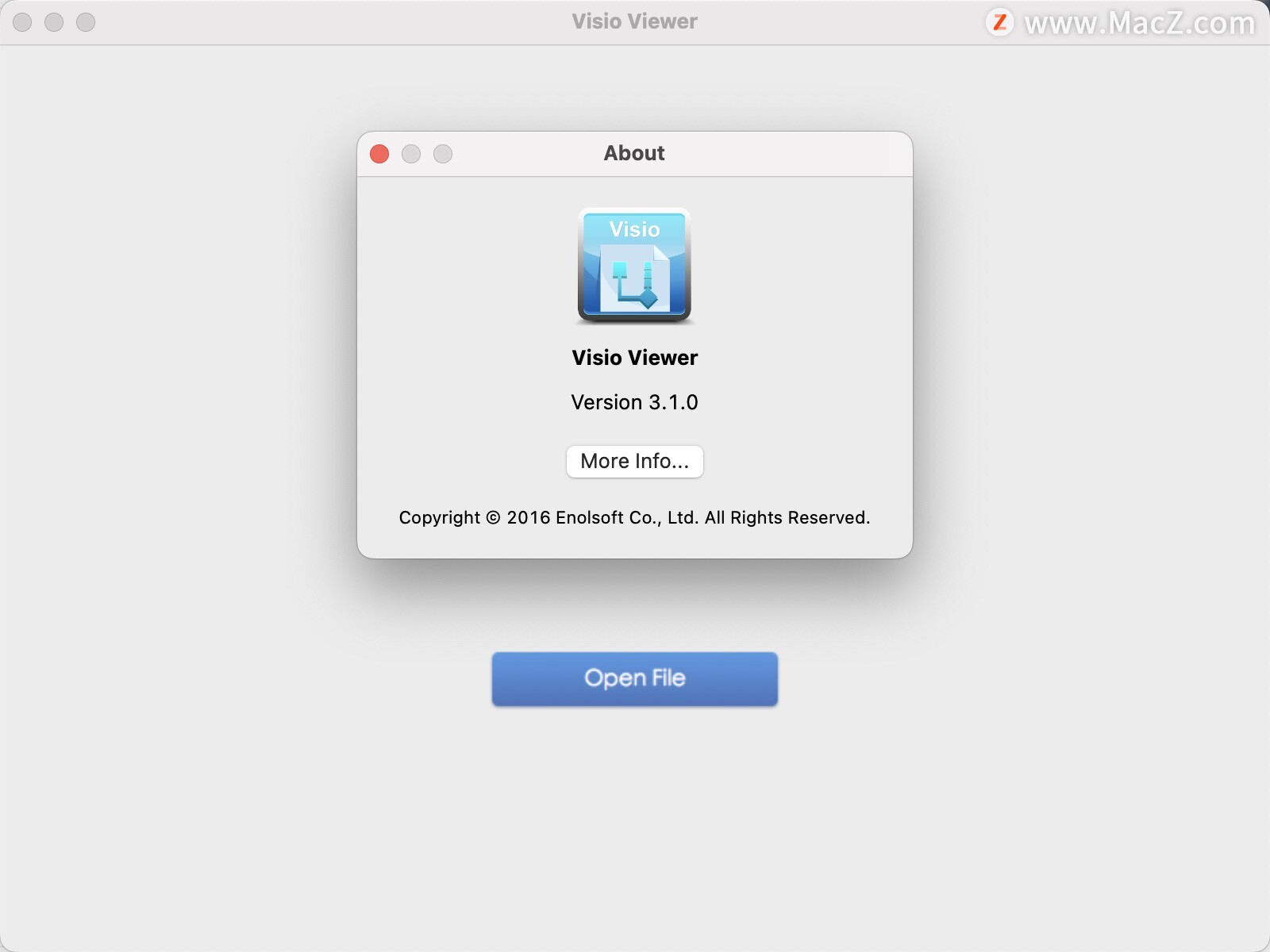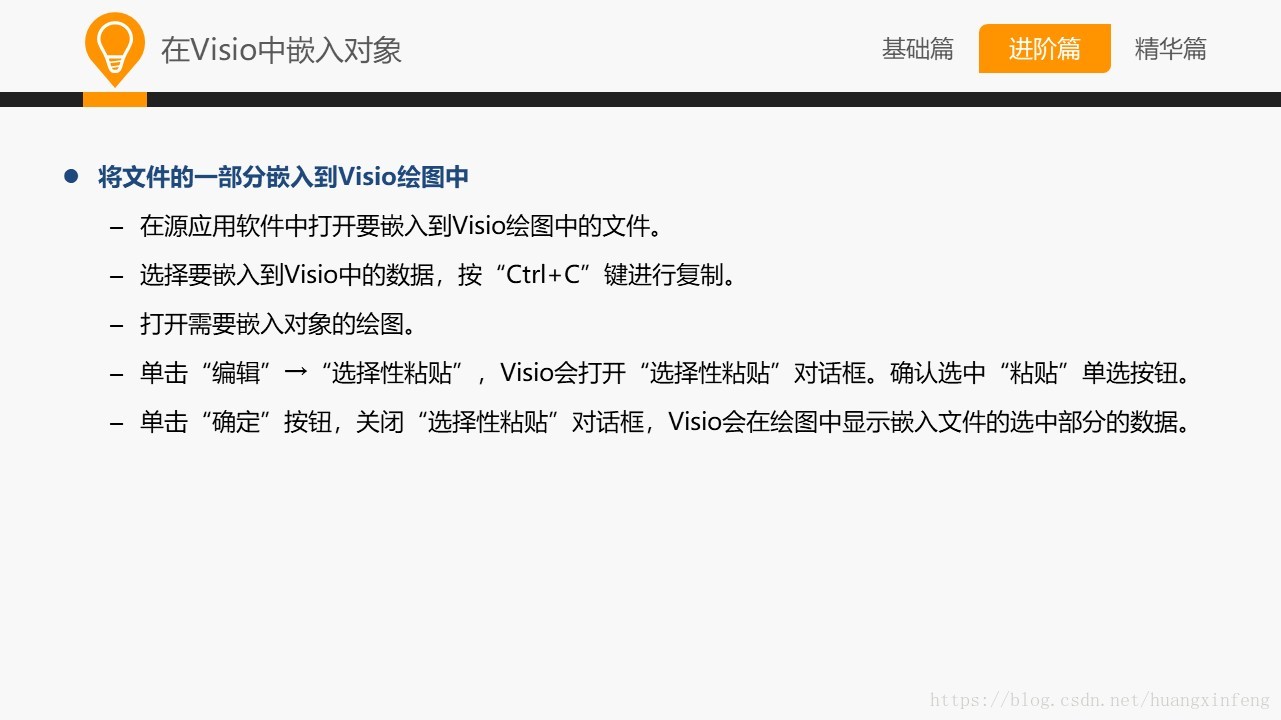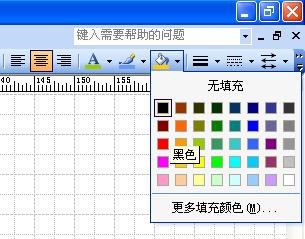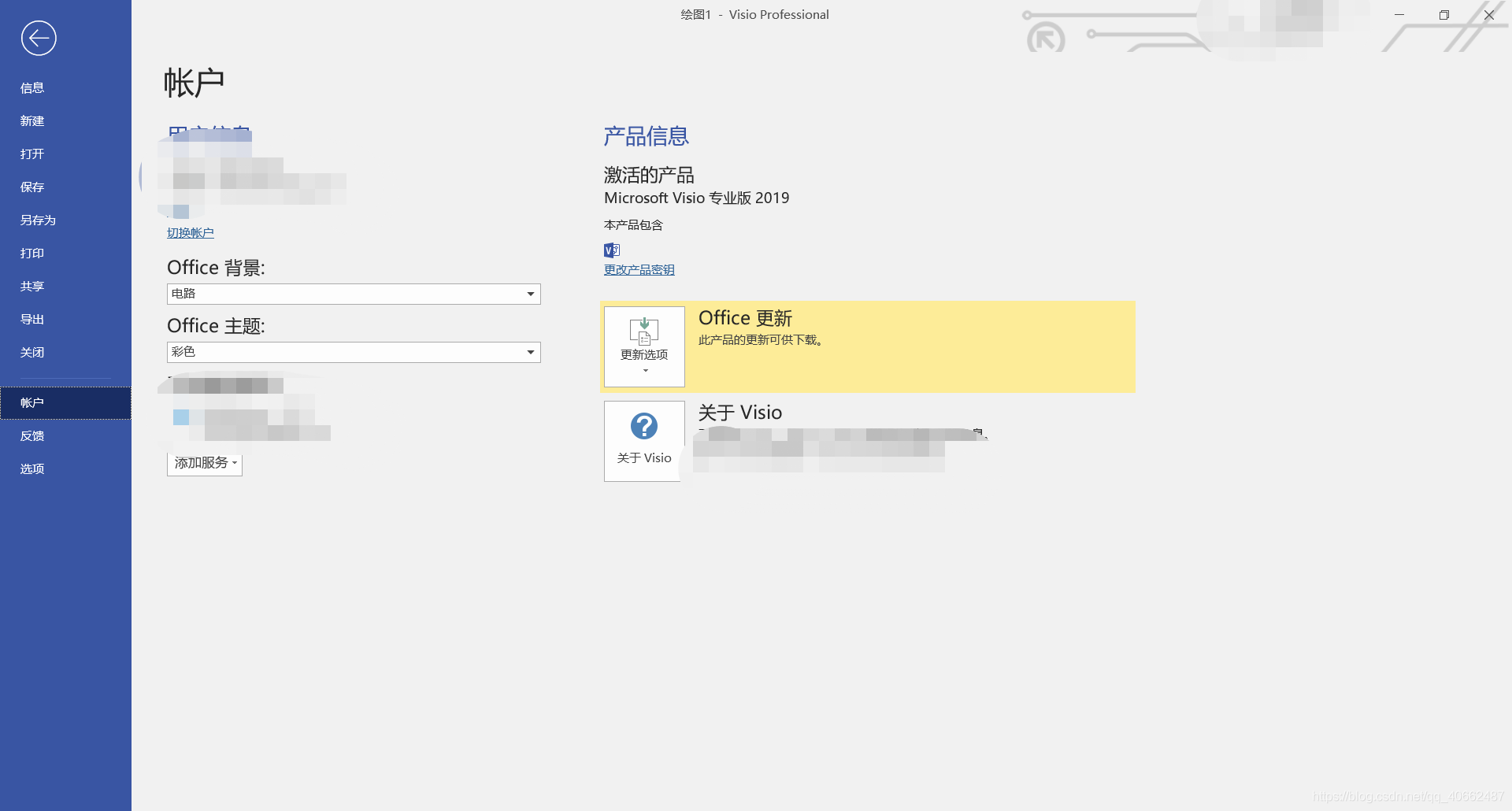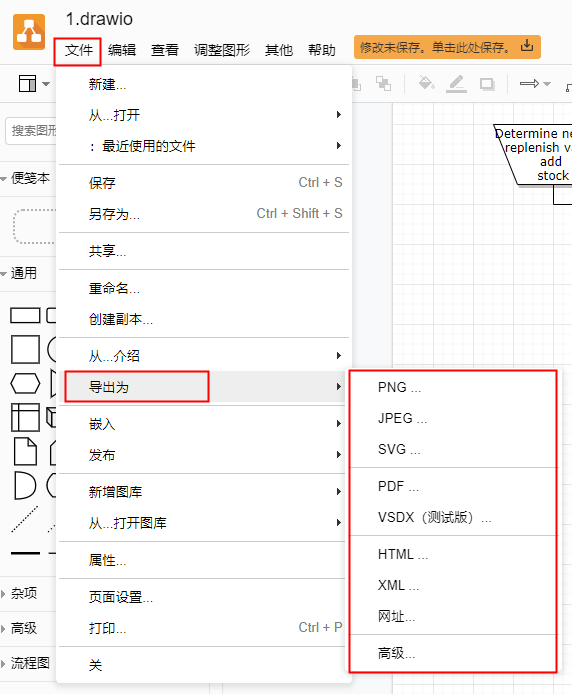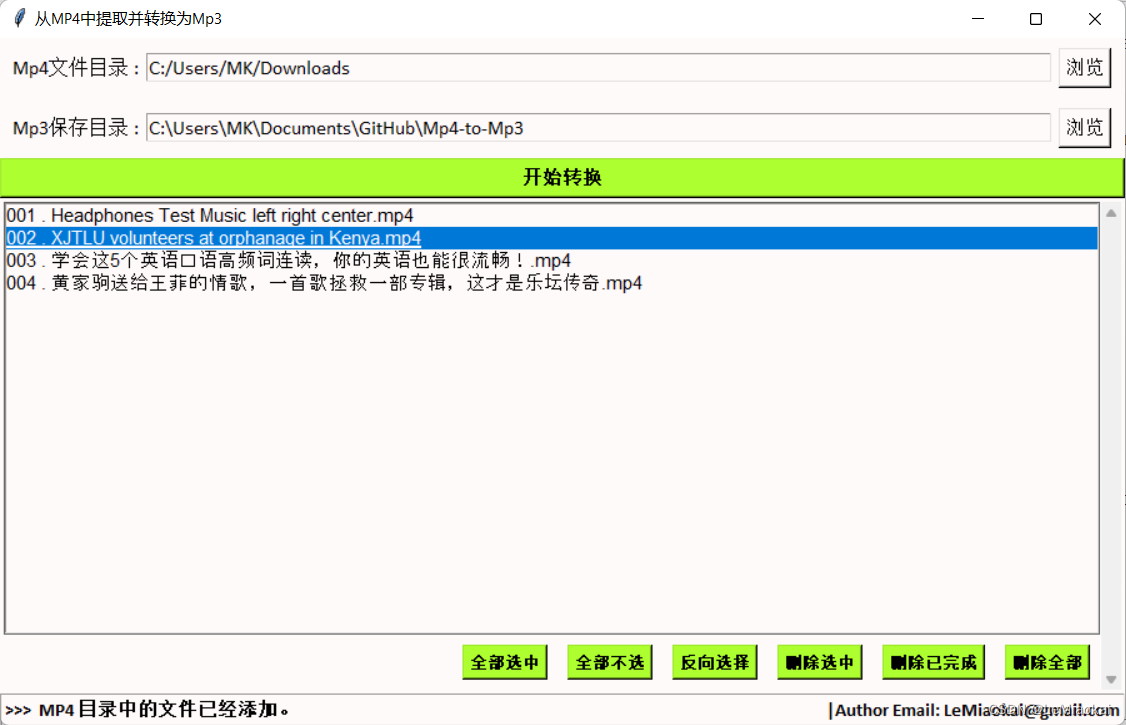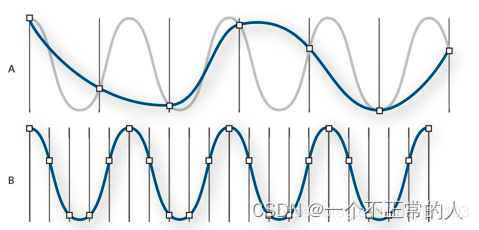效果

实现流程
- 实现LayoutInflater.Factory2这个接口,实现onCreateView方法(主要仿照系统原来LayoutInflater.createView()方法的实现),此处可以拿到页面中所有的View,判断有没有需要换肤的View,并且保存下来;
- 在Activity创建成功后,setContentView()前把我们自定义的Factory2设置给当前Activity的LayoutInflater,这样LayoutInflater在加载View的时候就会使用我们自定义的Factory2来加载;
- 在点击换肤按钮时,使用AssetManager加载皮肤包里面的资源文件得到皮肤包里面的资源;
- 循环遍历需要换肤的View,设置需要换肤的属性的值为皮肤包里面的资源,换肤完成;
- 此处需要了解Activity的页面View的创建流程,主要就是LayoutInflater里面的 createView()方法;
- Android 资源文件的加载,主要就是AssetManager里面的addAssetPath()的方法,APP里面的所有资源文 件都是通过AssetsManager来获取的,Resources类只是包装了一下,最终都是使用AssetsManager来获取的
对这两块感兴趣的同学,可以自己去了解一下
步骤一:实现LayoutInflater.Factory2接口,保存需要换肤的View
class SkinLayoutInflaterFactory(val activity: Activity) :LayoutInflater.Factory2, Observer {//所有View的类包名private val mClassPrefixList =arrayOf("android.widget.", "android.webkit.", "android.app.", "android.view.")//View的两个参数的构造函数格式private val mConstructorSignature = arrayOf(Context::class.java, AttributeSet::class.java)//缓存View的构造函数private val mConstructorMap = HashMap<String, Constructor<out View?>>()// 当选择新皮肤后需要替换View与之对应的属性// 页面属性管理器private var skinAttribute: SkinAttribute? = SkinAttribute()/*** 创建View的方法*/override fun onCreateView(parent: View?, name: String, context: Context, attrs: AttributeSet): View? {var view: View? = createSDKView(name, context, attrs)if (null == view) {view = createView(name, context, attrs)}//这就是我们加入的逻辑if (null != view) {//判断这个view需不需要换肤(有没有需要换肤的属性),如果有,则记录下来//使用skinAttribute 类来保存相关属性skinAttribute!!.look(view, attrs)}return view}private fun createSDKView(name: String, context: Context, attrs: AttributeSet): View? {//如果包含 . 则不是SDK中的view 可能是自定义view包括support库中的Viewif (-1 != name.indexOf('.')) {return null}//不包含就要在解析的 节点 name前,拼上: android.widget. 等尝试去反射for (i in mClassPrefixList.indices) {val view = createView(mClassPrefixList.get(i) + name,context, attrs)if (view != null) {return view}}return null}/*** 根据View的构造方法,反射创建对应的View*/private fun createView(name: String, context: Context, attrs: AttributeSet): View? {//反射获取View 两个参数的构造方法val constructor = findConstructor(context, name)constructor?.let {try {//反射创建对象return it.newInstance(context, attrs)} catch (e: Exception) {}}return null}/*** 反射获取View的两个参数的构造方法,并且缓存起来,仿照系统写法*/private fun findConstructor(context: Context, name: String): Constructor<out View?>? {var constructor: Constructor<out View?>? = mConstructorMap.get(name)if (constructor == null) {try {val clazz = context.classLoader.loadClass(name).asSubclass(View::class.java)constructor = clazz.getConstructor(*mConstructorSignature)mConstructorMap.put(name, constructor)} catch (e: Exception) {}}return constructor}override fun onCreateView(name: String, context: Context, attrs: AttributeSet): View? {return null}/*** 接收到换肤事件,修改所有view的皮肤*/override fun update(o: Observable?, arg: Any?) {//修改状态栏的颜色//SkinThemeUtils.updateStatusBarColor(activity)//换肤skinAttribute!!.applySkin()}/*** 清楚数据*/fun clear(){skinAttribute = null}}
这个类实现了Observer 接口,在皮肤需要改变时进行换肤
SkinAttribute类里面保存了需要换肤的相关View和属性:
class SkinAttribute {//需要换肤的属性private val mAttributes: MutableList<String> = ArrayList()init {mAttributes.add("background")mAttributes.add("src")mAttributes.add("textColor")mAttributes.add("drawableLeft")mAttributes.add("drawableTop")mAttributes.add("drawableRight")mAttributes.add("drawableBottom")}//记录换肤需要操作的View与属性信息private val mSkinViews: MutableList<SkinView> = ArrayList()/*** 记录下一个VIEW身上哪几个属性需要换肤*/ fun look(view: View, attrs: AttributeSet) {val mSkinPars: MutableList<SkinPair> = ArrayList()for (i in 0 until attrs.attributeCount) {//获得属性名 textColor/backgroundval attributeName = attrs.getAttributeName(i)if (mAttributes.contains(attributeName)) {// #// ?722727272// @722727272val attributeValue = attrs.getAttributeValue(i)// 比如color 以#开头表示写死的颜色 不可用于换肤if (attributeValue.startsWith("#")) {continue}var resId: Int// 以 ?开头的表示使用 属性resId = if (attributeValue.startsWith("?")) {val attrId = attributeValue.substring(1).toInt()getResId(view.context, intArrayOf(attrId)).get(0)} else {// 正常以 @ 开头attributeValue.substring(1).toInt()}val skinPair = SkinPair(attributeName, resId)mSkinPars.add(skinPair)}}if (!mSkinPars.isEmpty() || view is SkinViewSupport) {val skinView = SkinView(view, mSkinPars)// 如果选择过皮肤 ,调用 一次 applySkin 加载皮肤的资源skinView.applySkin()mSkinViews.add(skinView)}}/*对所有的view中的所有的属性进行皮肤修改*/fun applySkin() {for (mSkinView in mSkinViews) {mSkinView.applySkin()}}/*** 获得theme中的属性中定义的 资源id* @param context* @param attrs* @return*/fun getResId(context: Context, attrs: IntArray): IntArray {val resIds = IntArray(attrs.size)val a = context.obtainStyledAttributes(attrs)for (i in attrs.indices) {resIds[i] = a.getResourceId(i, 0)}a.recycle()return resIds}}internal class SkinView(var view: View,//这个View的能被 换肤的属性与它对应的id 集合var skinPairs: List<SkinPair>) {/*** 对一个View中的所有的属性进行修改* 最终换肤的方法*/fun applySkin() {//对实现了SkinViewSupport接口的自定义View进行换肤applySkinSupport()//对当前View进行换肤for (skinPair in skinPairs) {var left: Drawable? = nullvar top: Drawable? = nullvar right: Drawable? = nullvar bottom: Drawable? = nullwhen (skinPair.attributeName) {"background" -> {val background: Any? = SkinResources.getBackground(skinPair.resId)background?.let {//背景可能是 @color 也可能是 @drawableif (it is Int) {view.setBackgroundColor(it)} else {ViewCompat.setBackground(view, it as Drawable)}}}"src" -> {val background: Any? = SkinResources.getBackground(skinPair.resId)background?.let {if (it is Int) {(view as ImageView).setImageDrawable(ColorDrawable((it as Int?)!!))} else {(view as ImageView).setImageDrawable(it as Drawable?)}}}"textColor" -> (view as TextView).setTextColor(SkinResources.getColorStateList(skinPair.resId))"drawableLeft" -> left = SkinResources.getDrawable(skinPair.resId)"drawableTop" -> top = SkinResources.getDrawable(skinPair.resId)"drawableRight" -> right = SkinResources.getDrawable(skinPair.resId)"drawableBottom" -> bottom = SkinResources.getDrawable(skinPair.resId)else -> {}}if (null != left || null != right || null != top || null != bottom) {(view as TextView).setCompoundDrawablesWithIntrinsicBounds(left, top, right, bottom)}}}/*** 对实现了SkinViewSupport接口的自定义View进行换肤*/private fun applySkinSupport() {if (view is SkinViewSupport) {(view as SkinViewSupport).applySkin()}}
}/*** 需要换肤的属性名和资源id*/
internal class SkinPair(//属性名var attributeName: String,//对应的资源idvar resId: Int)
look() 方法是查找这个View 有没有需要换肤的属性
applySkin() 换肤的方法
SkinViewSupport是一个接口,View实现了这个接口,也会执行换肤,主要用于自定义View的情况
interface SkinViewSupport {//换肤方法fun applySkin()
}
步骤二:在Activity创建成功后,setContentView()前把我们自定义的Factory2设置给当前Activity的LayoutInflater,这样LayoutInflater在加载View的时候就会使用我们自定义的Factory2来加载
我们需要在setContentView()前设置Factory2,有两种方法:
- 使用BaseActvity
- 我们可以使用ActivityLifecycleCallbacks这个接口,这个接口会可以监听所有Activity 的 onCreate、onRestart、onResume等生命周期
执行顺序:onCreate方法先与onActivityCreated调用。onCreate方法里super之前的代码先执行,其次执行onActivityCreated的代码,最后执行onCreate方法里super之后的代码。
此处我们采用方案二
新建一个类ApplicationActivityLifecycle,实现ActivityLifecycleCallbacks接口:
class ApplicationActivityLifecycle(val mObserable: Observable) : ActivityLifecycleCallbacks {//保存当前Activity 和 LayoutInflaterFactory 的对应关系private val mLayoutInflaterFactories = ArrayMap<Activity, SkinLayoutInflaterFactory>()/*** Activity 创建完成回调*/override fun onActivityCreated(activity: Activity, savedInstanceState: Bundle?) {//使用factory2 设置布局加载工程val skinLayoutInflaterFactory = SkinLayoutInflaterFactory(activity)/*** 更新布局视图*///获得Activity的布局加载器val layoutInflater = activity.layoutInflaterif (Build.VERSION.SDK_INT <= Build.VERSION_CODES.P) {try {//Android 布局加载器 使用 mFactorySet 标记是否设置过Factory//如设置过则会抛出异常//设置 mFactorySet 标签为falseval field = LayoutInflater::class.java.getDeclaredField("mFactorySet")field.isAccessible = truefield.setBoolean(layoutInflater, false)LayoutInflaterCompat.setFactory2(layoutInflater, skinLayoutInflaterFactory)} catch (e: Exception) {e.printStackTrace()}} else {//安卓9以上版本,mFactorySet 不存在了,所有直接mFactory2设置反射mFactory2try {val field = LayoutInflater::class.java.getDeclaredField("mFactory2")field.isAccessible = truefield[layoutInflater] = skinLayoutInflaterFactory} catch (e: Exception) {e.printStackTrace()}}//保存Activity 和 skinLayoutInflaterFactory的对应关系mLayoutInflaterFactories[activity] = skinLayoutInflaterFactory//添加观察者mObserable.addObserver(skinLayoutInflaterFactory)}override fun onActivityStarted(activity: Activity) {}override fun onActivityResumed(activity: Activity) {}override fun onActivityPaused(activity: Activity) {}override fun onActivityStopped(activity: Activity) {}override fun onActivitySaveInstanceState(activity: Activity, outState: Bundle) {}/*** 页面推出时,清除数据*/override fun onActivityDestroyed(activity: Activity) {val observer = mLayoutInflaterFactories.remove(activity) as SkinLayoutInflaterFactoryobserver.clear()SkinManager.deleteObserver(observer)}}
步骤三:在点击换肤按钮时,使用AssetManager加载皮肤包里面的资源文件得到皮肤包里面的资源;
SkinManager 是皮肤管理类,主要用来注册ApplicationActivityLifecycle,加载皮肤等
object SkinManager: Observable() {/*** Activity生命周期回调*/private var skinActivityLifecycle: ApplicationActivityLifecycle? = nullprivate var mContext: Application? = null/*** 初始化 必须在Application中先进行初始化* @param application* @param skinPath 默认的皮肤路径*/fun init(application: Application,skinPath:String?) {mContext = application//资源管理类 用于从 app/皮肤 中加载资源SkinResources.init(application.applicationContext)//注册Activity生命周期,并设置被观察者skinActivityLifecycle = ApplicationActivityLifecycle(this)application.registerActivityLifecycleCallbacks(skinActivityLifecycle)//加载上次使用保存的皮肤loadSkin(skinPath)}/*** 记载皮肤并应用** @param skinPath 皮肤路径 如果为空则使用默认皮肤*/fun loadSkin(skinPath: String?) {if (TextUtils.isEmpty(skinPath)) {//还原默认皮肤SkinResources.reset()} else {try {//宿主app的 resources;val appResource = mContext!!.resources////反射创建AssetManager 与 Resourceval assetManager = AssetManager::class.java.newInstance()//资源路径设置 目录或压缩包val addAssetPath =assetManager.javaClass.getMethod("addAssetPath", String::class.java)addAssetPath.invoke(assetManager, skinPath)//根据当前的设备显示器信息 与 配置(横竖屏、语言等) 创建Resourcesval skinResource = Resources(assetManager, appResource.displayMetrics,appResource.configuration)//获取外部Apk(皮肤包) 包名val mPm = mContext!!.packageManagerval info = mPm.getPackageArchiveInfo(skinPath!!, PackageManager.GET_ACTIVITIES)val packageName = info!!.packageNameSkinResources.applySkin(skinResource, packageName)} catch (e: Exception) {e.printStackTrace()}}//通知采集的View 更新皮肤//被观察者改变 通知所有观察者setChanged()notifyObservers(null)}
}
最后还有一个皮肤资源管理类,保存当前默认的资源与皮肤的资源,获取皮肤资源里面的颜色、图片资源ID
object SkinResources {//皮肤包的包名private var mSkinPkgName: String? = null//当前是否默认皮肤private var isDefaultSkin = true// app原始的resourceprivate var mAppResources: Resources? = null// 皮肤包的resourceprivate var mSkinResources: Resources? = null/*** 初始化方法*/fun init(context: Context) {mAppResources = context.resources}/*** 重置为默认*/fun reset() {mSkinResources = nullmSkinPkgName = ""isDefaultSkin = true}/*** 换肤* 设置当前皮肤的属性*/fun applySkin(resources: Resources?, pkgName: String?) {mSkinResources = resourcesmSkinPkgName = pkgName//是否使用默认皮肤isDefaultSkin = TextUtils.isEmpty(pkgName) || resources == null}/*** 1.通过原始app中的resId(R.color.XX)获取到自己的 名字* 2.根据名字和类型获取皮肤包中的ID*/fun getIdentifier(resId: Int): Int {if (isDefaultSkin) {return resId}val resName = mAppResources!!.getResourceEntryName(resId)val resType = mAppResources!!.getResourceTypeName(resId)return mSkinResources!!.getIdentifier(resName, resType, mSkinPkgName)}/*** 输入主APP的ID,到皮肤APK文件中去找到对应ID的颜色值* @param resId* @return*/fun getColor(resId: Int): Int {if (isDefaultSkin) {return mAppResources!!.getColor(resId)}val skinId = getIdentifier(resId)return if (skinId == 0) {mAppResources!!.getColor(resId)} else mSkinResources!!.getColor(skinId)}fun getColorStateList(resId: Int): ColorStateList {if (isDefaultSkin) {return mAppResources!!.getColorStateList(resId)}val skinId = getIdentifier(resId)return if (skinId == 0) {mAppResources!!.getColorStateList(resId)} else mSkinResources!!.getColorStateList(skinId)}fun getDrawable(resId: Int): Drawable? {if (isDefaultSkin) {return mAppResources!!.getDrawable(resId)}//通过 app的resource 获取id 对应的 资源名 与 资源类型//找到 皮肤包 匹配 的 资源名资源类型 的 皮肤包的 资源 IDval skinId = getIdentifier(resId)return if (skinId == 0) {mAppResources!!.getDrawable(resId)} else mSkinResources!!.getDrawable(skinId)}/*** 可能是Color 也可能是drawable** @return*/fun getBackground(resId: Int): Any? {val resourceTypeName = mAppResources!!.getResourceTypeName(resId)return if ("color" == resourceTypeName) {getColor(resId)} else {// drawablegetDrawable(resId)}}
}
最后我们在Application进行初始化,在Activity里面添加一个按钮,进行换肤:
初始化:
class MyApplication: Application() {override fun onCreate() {super.onCreate()SkinManager.init(this,null)}
}
换肤:
fun change(view: View?) {//换肤,皮肤包是独立的apk包,可以来自网络下载if(isDark){SkinManager.loadSkin(null)}else{SkinManager.loadSkin("/data/data/com.ping.xskin/darktheme-debug.apk")}isDark = !isDark}
皮肤包就是一个APK,在里面加上和默认资源相同名字的图片、颜色和其它的资源文件,打包APK后,放到指定的路径使用SkinManager.loadSkin 进行加载就可以了
项目代码:XSink
后续修改:
1.状态栏的适配
2.皮肤包的压缩