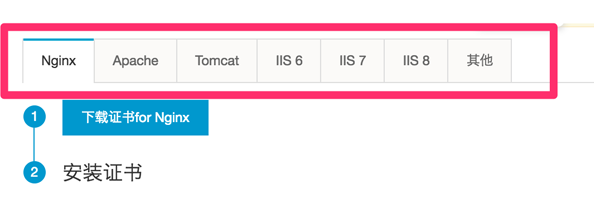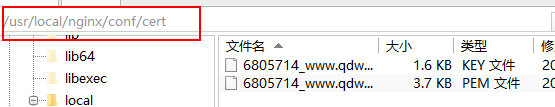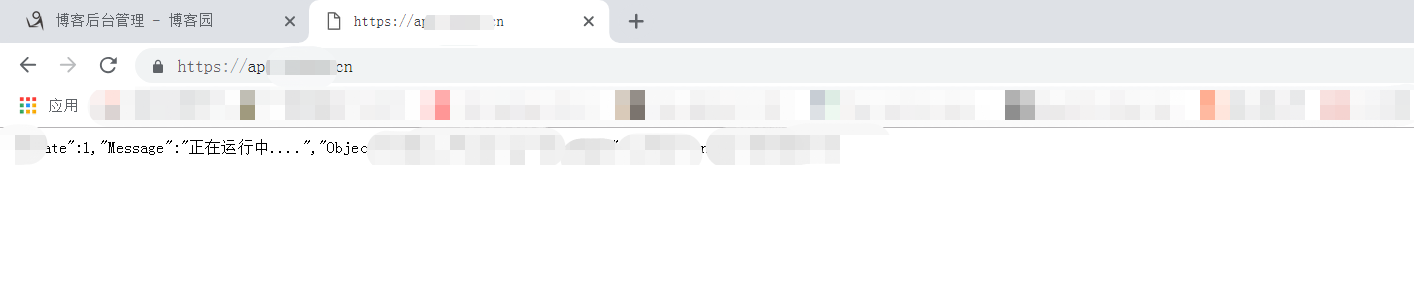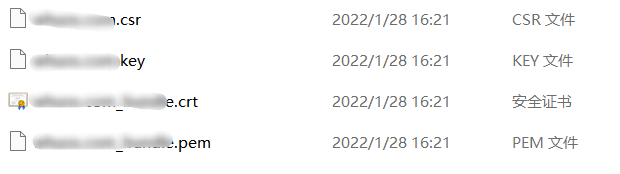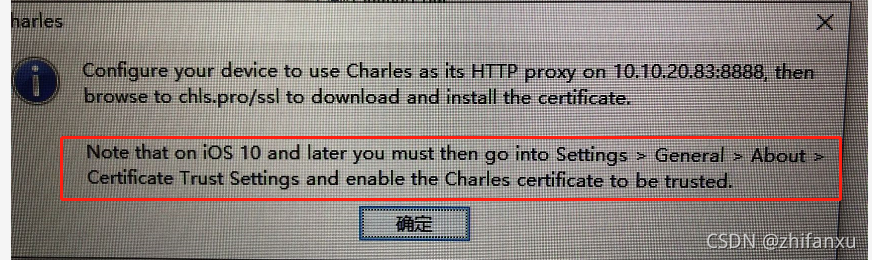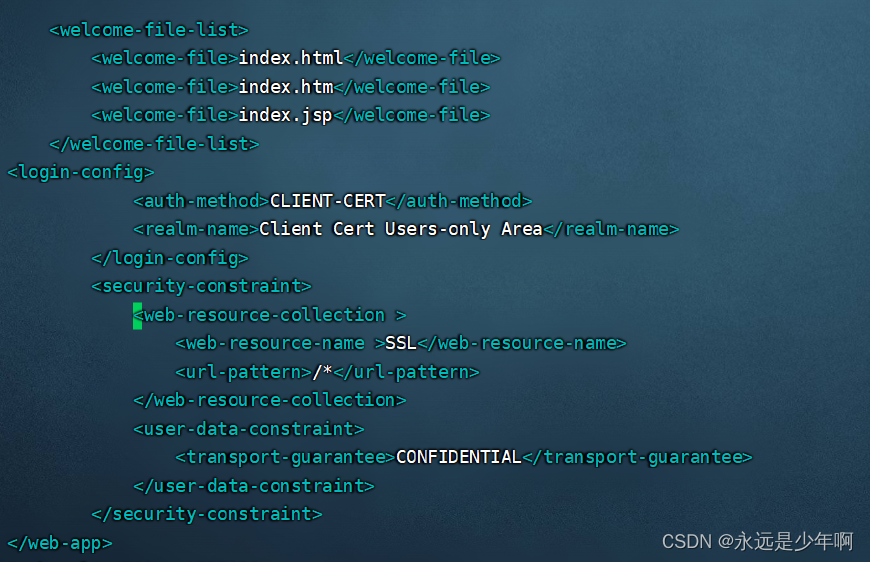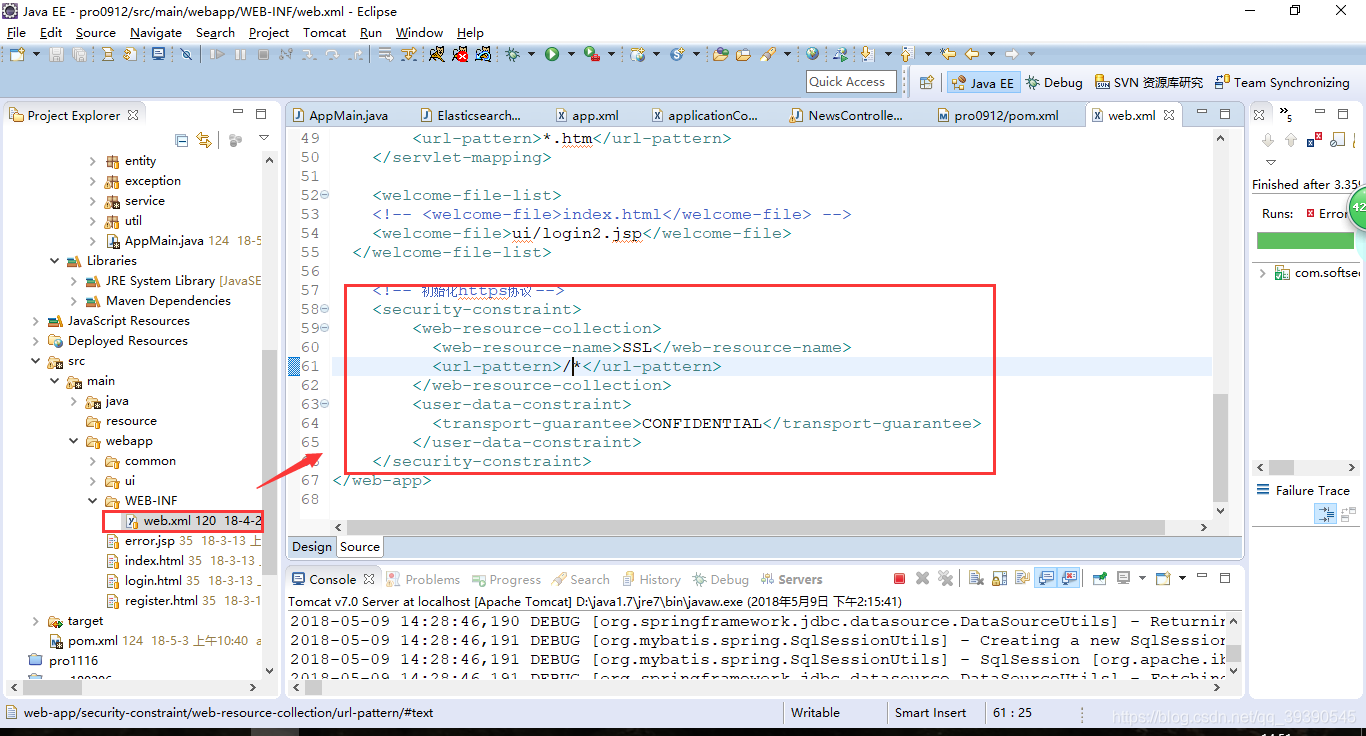主域名配置
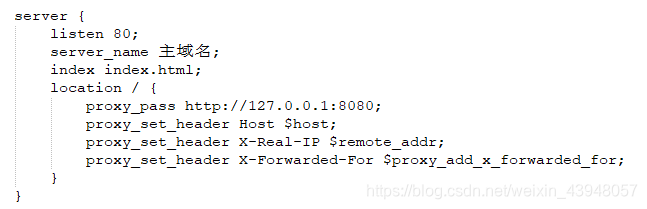
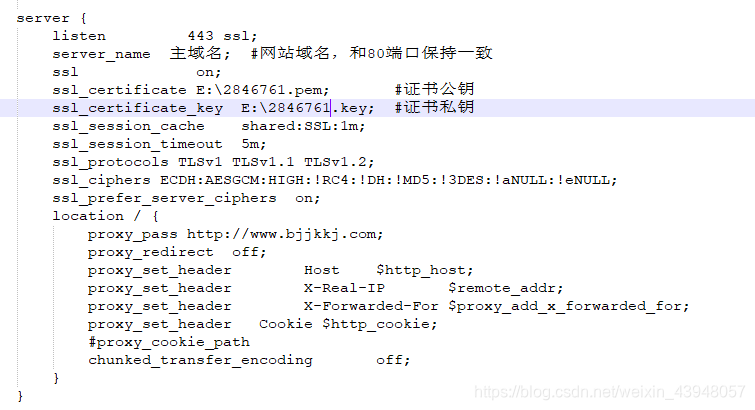
二级域名配置
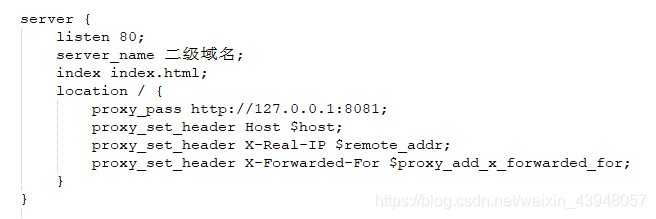
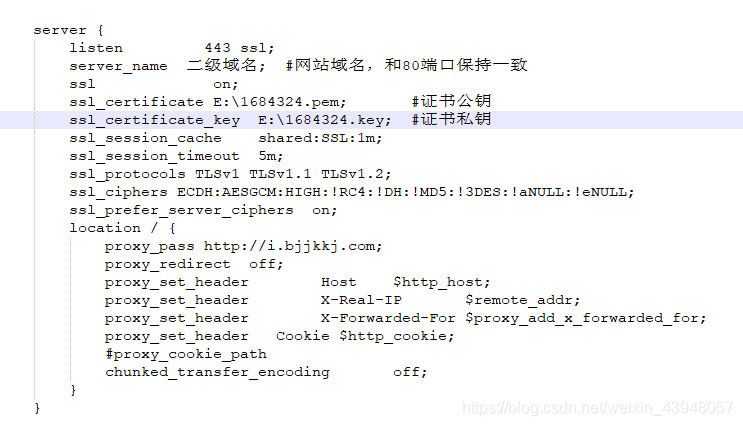
详细配置
#user nobody;
worker_processes 1;#error_log logs/error.log;
#error_log logs/error.log notice;
#error_log logs/error.log info;#pid logs/nginx.pid;events {worker_connections 1024;
}http {include mime.types;default_type application/octet-stream;#log_format main '$remote_addr - $remote_user [$time_local] "$request" '# '$status $body_bytes_sent "$http_referer" '# '"$http_user_agent" "$http_x_forwarded_for"';#access_log logs/access.log main;sendfile on;#tcp_nopush on;#keepalive_timeout 0;keepalive_timeout 65;gzip on;server {# listen 80;# server_name localhost;#charset koi8-r;#access_log logs/host.access.log main;location / {root html;index index.html index.htm;}#error_page 404 /404.html;# redirect server error pages to the static page /50x.html#error_page 500 502 503 504 /50x.html;location = /50x.html {root html;}# proxy the PHP scripts to Apache listening on 127.0.0.1:80##location ~ \.php$ {# proxy_pass http://127.0.0.1;#}# pass the PHP scripts to FastCGI server listening on 127.0.0.1:9000##location ~ \.php$ {# root html;# fastcgi_pass 127.0.0.1:9000;# fastcgi_index index.php;# fastcgi_param SCRIPT_FILENAME /scripts$fastcgi_script_name;# include fastcgi_params;#}# deny access to .htaccess files, if Apache's document root# concurs with nginx's one##location ~ /\.ht {# deny all;#}}# another virtual host using mix of IP-, name-, and port-based configuration##server {# listen 8000;# listen somename:8080;# server_name somename alias another.alias;# location / {# root html;# index index.html index.htm;# }#}# 主域名配置server {listen 80;server_name 主域名;index index.html;location / {proxy_pass http://127.0.0.1:8080;proxy_set_header Host $host;proxy_set_header X-Real-IP $remote_addr;proxy_set_header X-Forwarded-For $proxy_add_x_forwarded_for;}}# 二级域名配置server {listen 80;server_name 二级域名;index index.html;location / {proxy_pass http://127.0.0.1:8081;proxy_set_header Host $host;proxy_set_header X-Real-IP $remote_addr;proxy_set_header X-Forwarded-For $proxy_add_x_forwarded_for;}}# 主域名https配置server {listen 443 ssl;server_name 主域名; #网站域名,和80端口保持一致ssl on;ssl_certificate E:\2846761.pem; #证书公钥ssl_certificate_key E:\2846761.key; #证书私钥ssl_session_cache shared:SSL:1m;ssl_session_timeout 5m;ssl_protocols TLSv1 TLSv1.1 TLSv1.2; ssl_ciphers ECDH:AESGCM:HIGH:!RC4:!DH:!MD5:!3DES:!aNULL:!eNULL;ssl_prefer_server_ciphers on;location / {proxy_pass http://www.bjjkkj.com;proxy_redirect off; proxy_set_header Host $http_host; proxy_set_header X-Real-IP $remote_addr; proxy_set_header X-Forwarded-For $proxy_add_x_forwarded_for; proxy_set_header Cookie $http_cookie;#proxy_cookie_pathchunked_transfer_encoding off;}}# 二级域名https配置server {listen 443 ssl;server_name 二级域名; #网站域名,和80端口保持一致ssl on;ssl_certificate E:\1684324.pem; #证书公钥ssl_certificate_key E:1684324.key; #证书私钥ssl_session_cache shared:SSL:1m;ssl_session_timeout 5m;ssl_protocols TLSv1 TLSv1.1 TLSv1.2; ssl_ciphers ECDH:AESGCM:HIGH:!RC4:!DH:!MD5:!3DES:!aNULL:!eNULL;ssl_prefer_server_ciphers on;location / {proxy_pass http://i.bjjkkj.com;proxy_redirect off; proxy_set_header Host $http_host; proxy_set_header X-Real-IP $remote_addr; proxy_set_header X-Forwarded-For $proxy_add_x_forwarded_for; proxy_set_header Cookie $http_cookie;#proxy_cookie_pathchunked_transfer_encoding off;}}server {listen 80;server_name 主域名;return 301 https://$server_name$request_uri;}server {listen 80;server_name 二级域名;return 301 https://$server_name$request_uri;}
}注
- 查资料的过程中,有些资料说主域名配置https之后,二级域名会默认为https,配置过程中始终没有配置成功,目前使用的是一个域名对应一条https证书。
- 域名配置https时,需下载nginx的证书,且每个域名都会对应一套证书