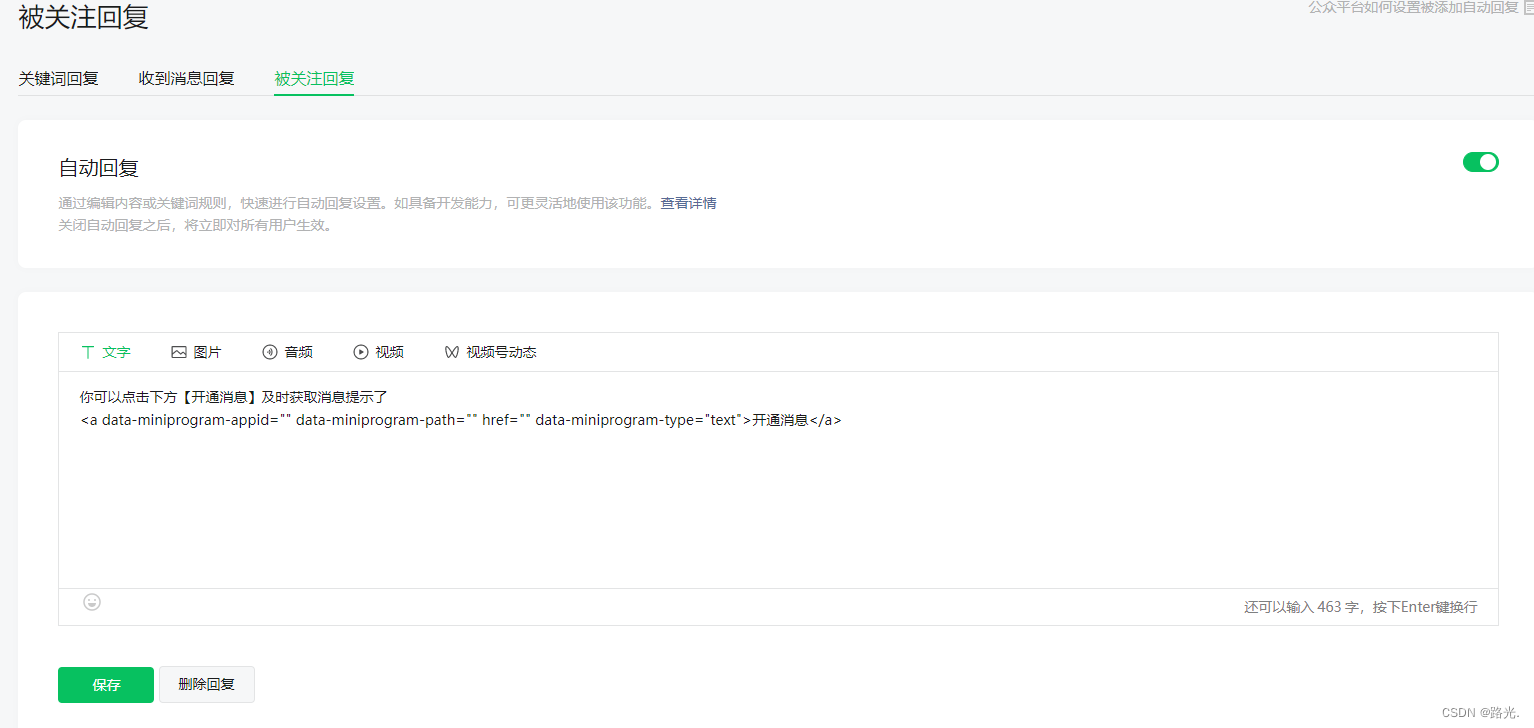Wireshark对京东网站进行抓包
一、首先获取京东IP地址

二、写捕获器筛选条件+抓包
1、设置捕获过滤器的host为自己主机IP和目的地址IP

- 开始抓包
在浏览器中打开京东,点击京东上物品信息,Wireshark就会抓取
 抓包结束,保存pcap文件。
抓包结束,保存pcap文件。
 解析出csv文件(如下图)
解析出csv文件(如下图)

三、解析csv文件
使用软件jupyter

1、进入jupyter

 其中输入
其中输入
import numpy as np
import pandas as pd
import matplotlib.pyplot as plt
from mpl_toolkits.mplot3d import Axes3D
from sklearn.preprocessing import StandardScaler
import seaborn as snsdf = pd.read_csv(r"C:\Users\ws\Desktop\jwzb\jd.csv",encoding = 'gbk', delimiter=',', nrows=3000)
要更改文件路径。

- 显示csv文件前5行
df.head()

3、选取特征
data = df.loc[:,'Flow Duration']
运行

- 输出图表
plt.plot(data)
plt.title("jd")

5、分析特征
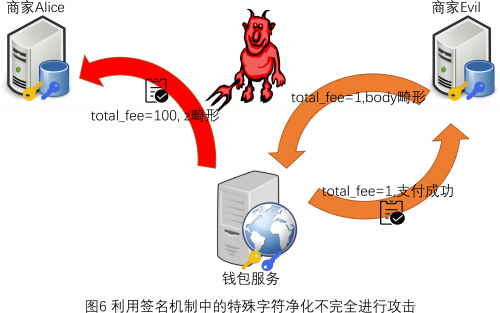
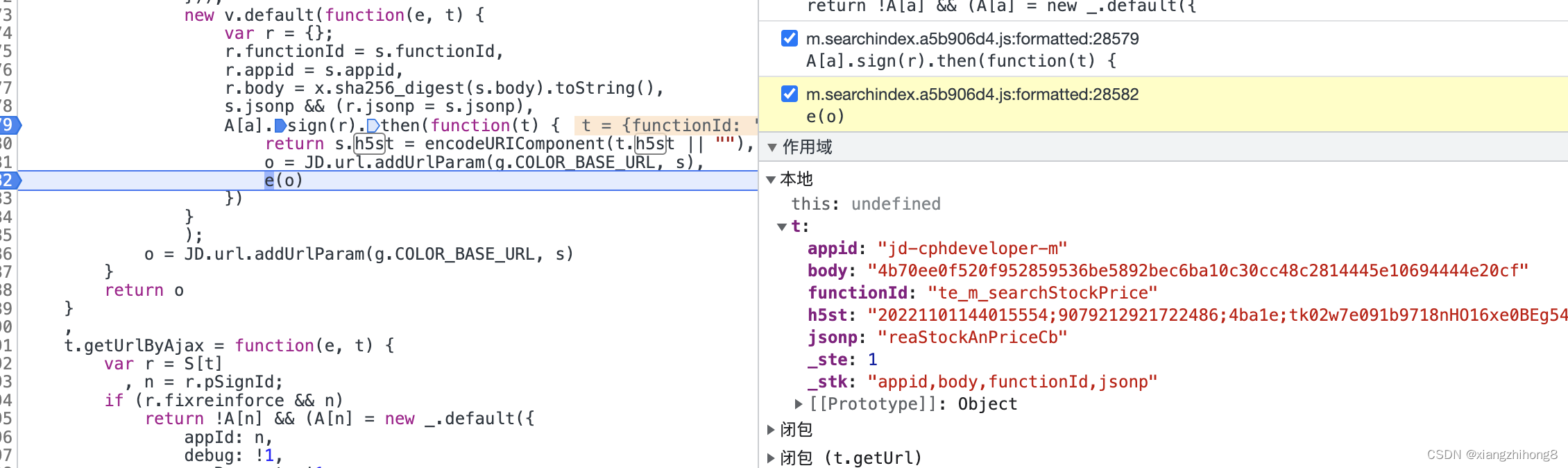
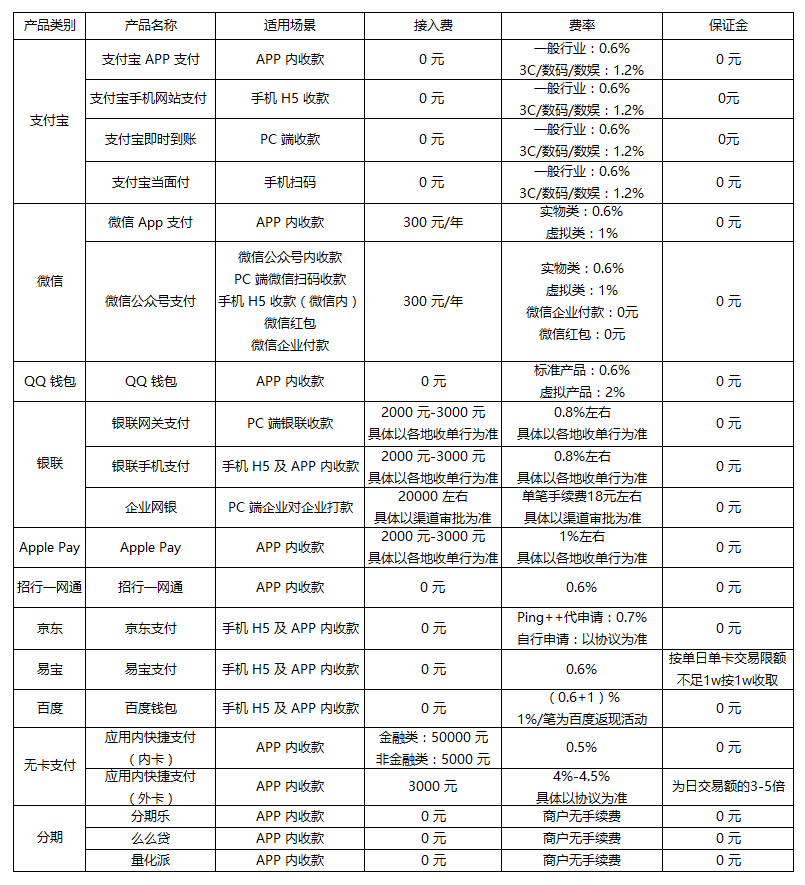

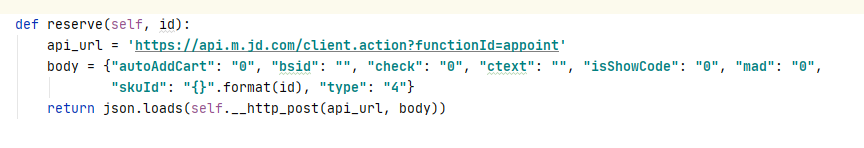
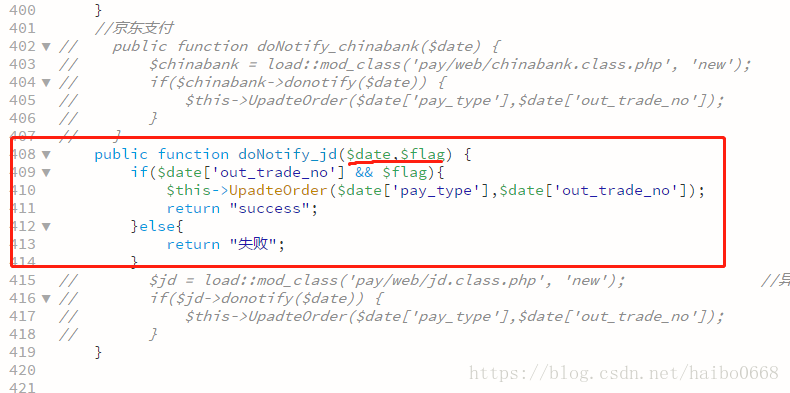








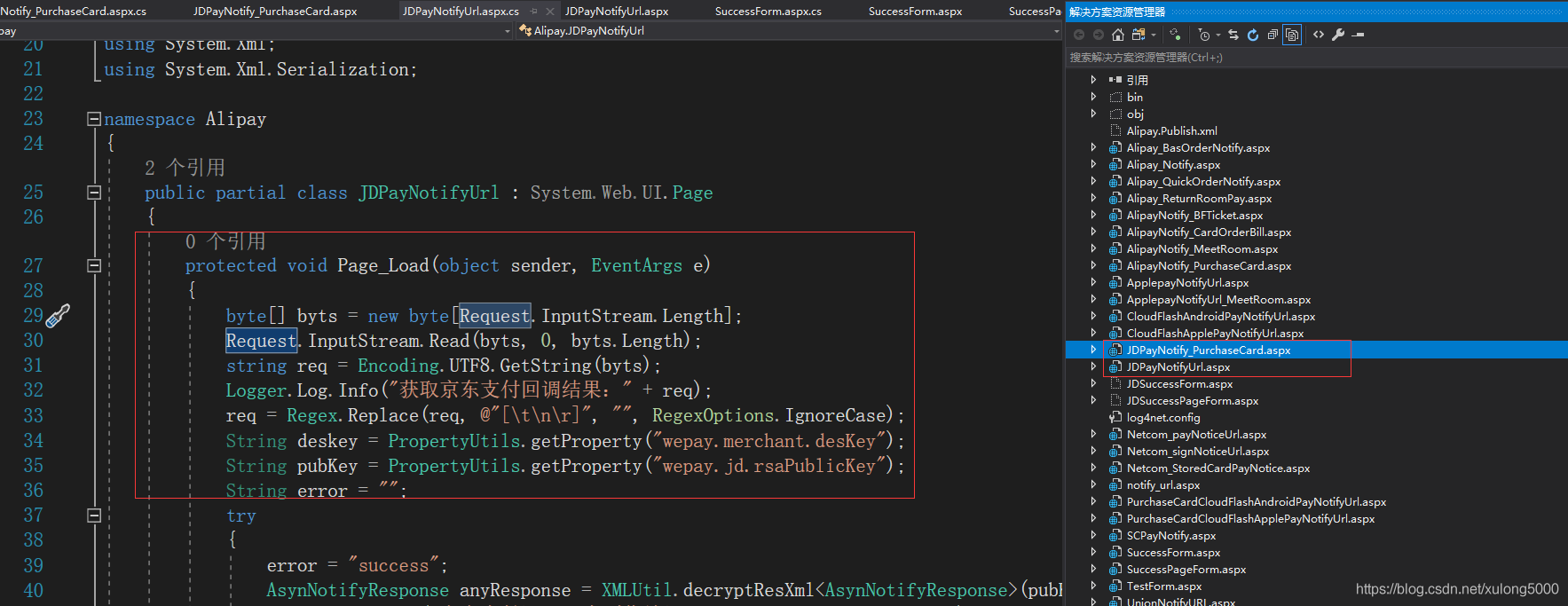

![微信开发者工具预览/真机调试报错SyntaxError: Invalid or unexpected token [1.06.2210310][win32-x64]](https://img-blog.csdnimg.cn/7f4cfa171bab4b5e9c16c5d16ba4f8ea.png)
![问题解决:微信开发者工具显示清除登录状态失败 TypeError: Failed to fetch [1.06.2303220][win32-x64]](https://img-blog.csdnimg.cn/b426ef86c7874571987deec18c6453cc.png#pic_center)