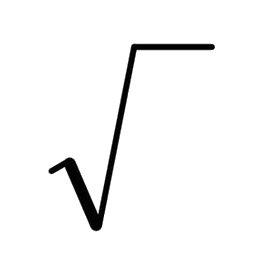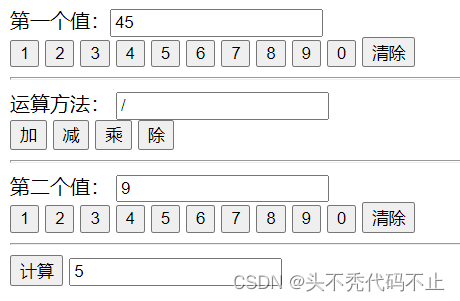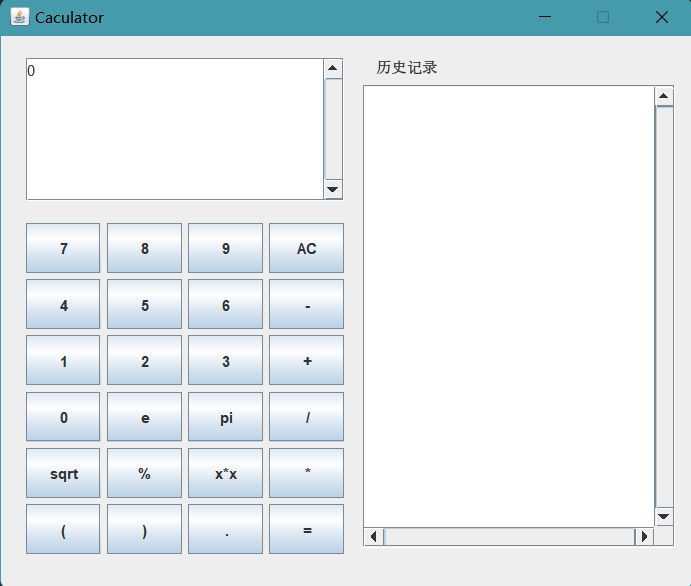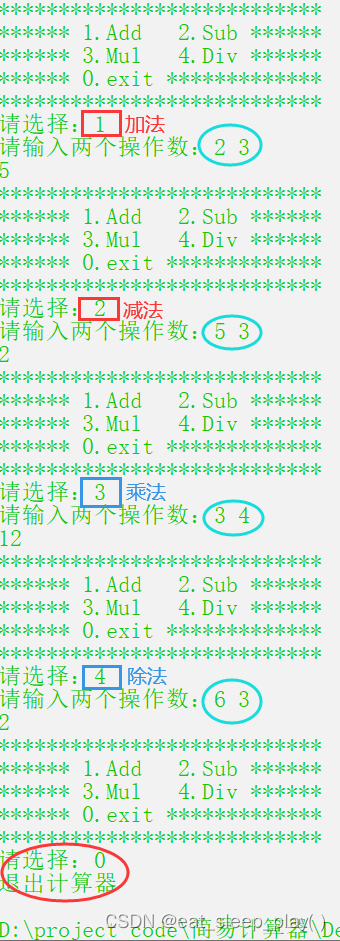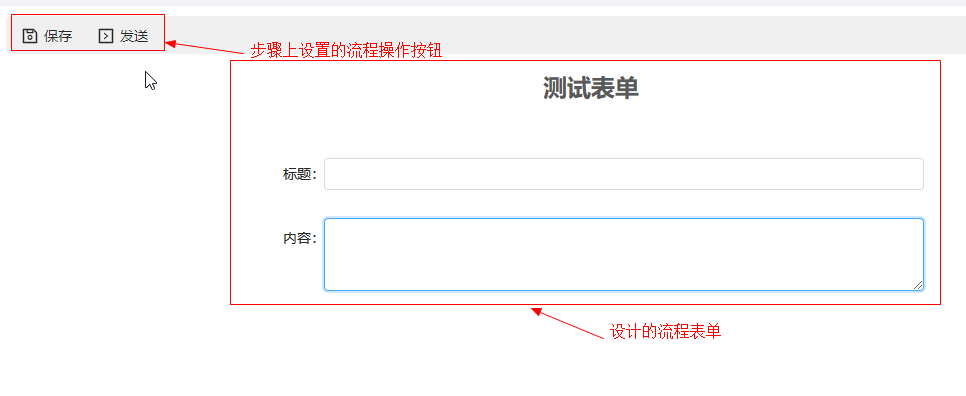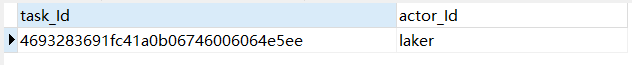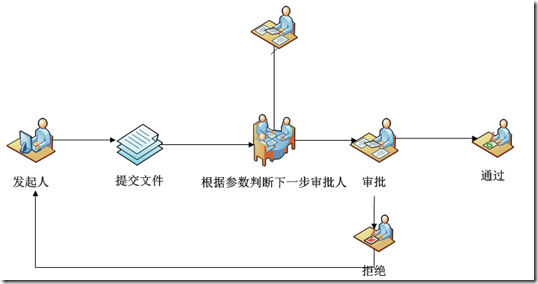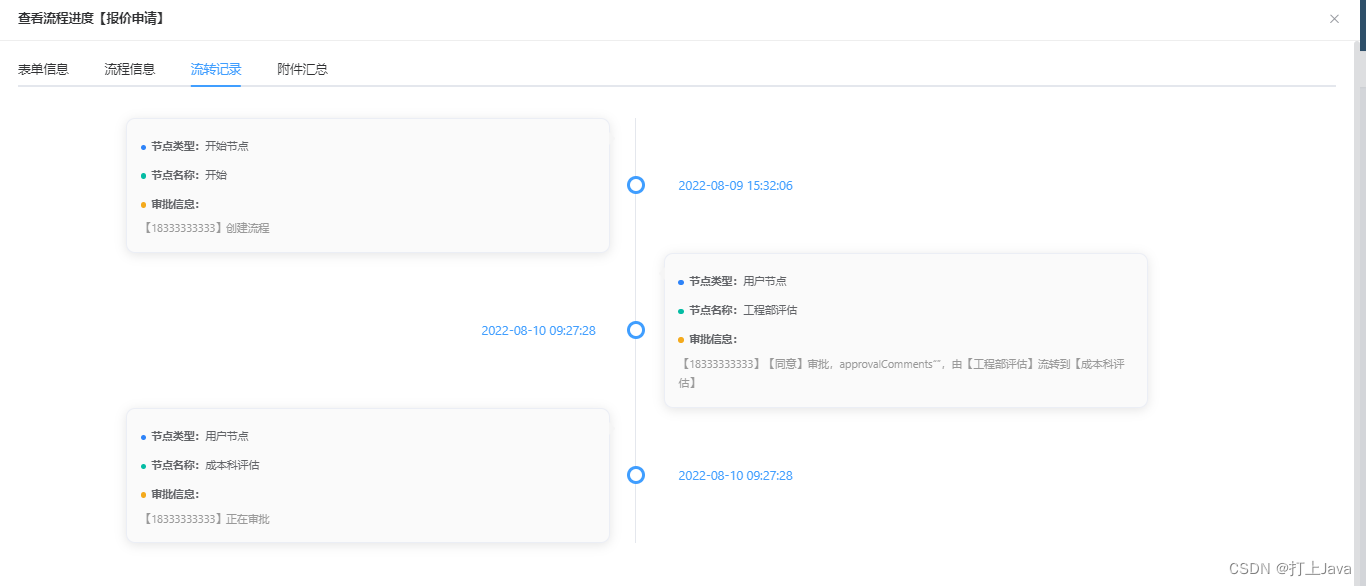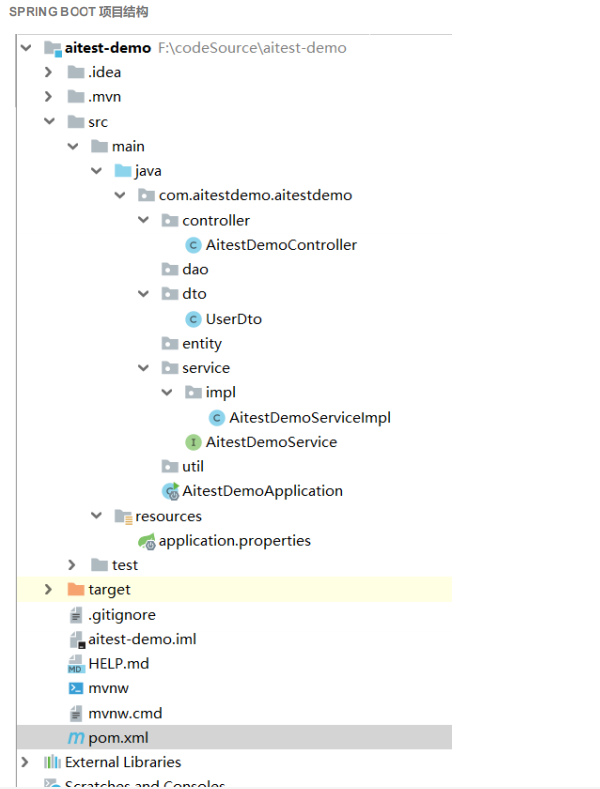文章目录
- 一、案列
- 一、步骤
- 1、activity_main.xml
- 2、colors.xml
- 3、strings.xml
- 4、图片
一、案列
实现简易计算器
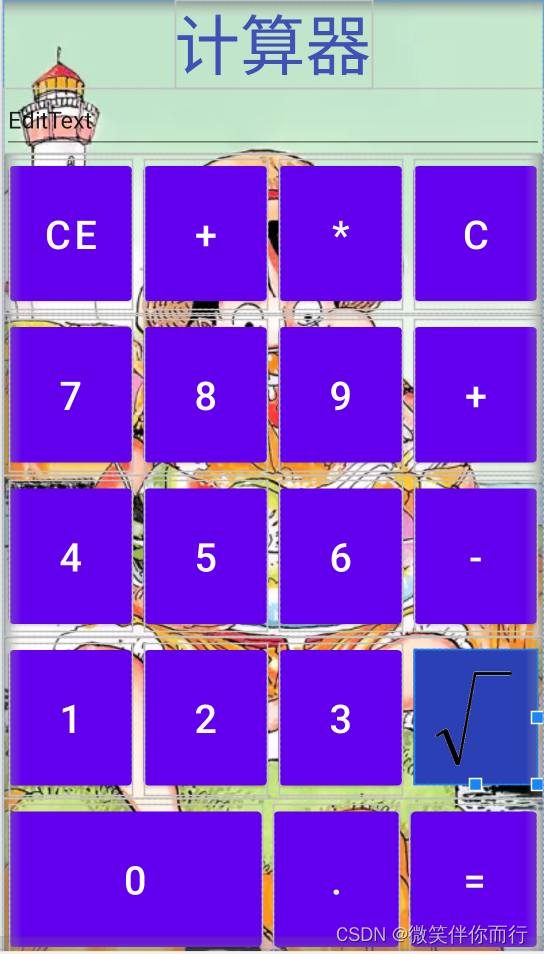
一、步骤
线性布局实现计算器,一个线性垂直布局里嵌套多个线性水平布局,插入文本框,编辑框,按钮多个控件,通过layout_weight设置权重,调整位置。
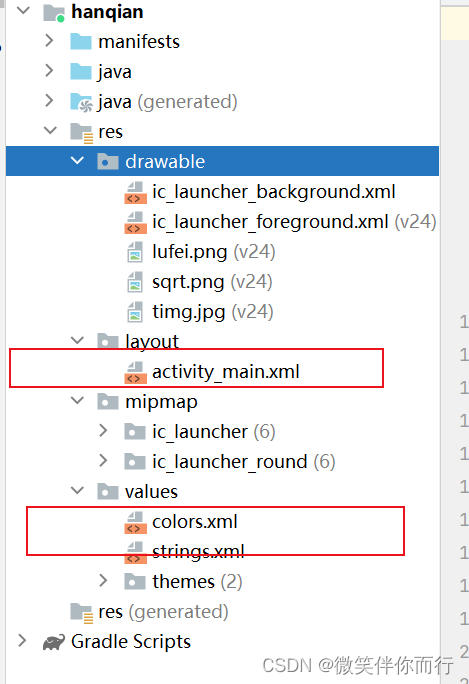
1、activity_main.xml
<?xml version="1.0" encoding="utf-8"?>
<LinearLayout xmlns:android="http://schemas.android.com/apk/res/android"xmlns:app="http://schemas.android.com/apk/res-auto"android:layout_width="match_parent"android:layout_height="match_parent"android:background="@drawable/lufei"android:orientation="vertical" ><TextViewandroid:id="@+id/textView1"android:layout_width="wrap_content"android:layout_height="wrap_content"android:layout_gravity="center"android:text="@string/hello"android:textColor="@color/color"android:textSize="50dp"/><EditTextandroid:id="@+id/edittext"android:layout_width="match_parent"android:layout_height="50dp"android:text="EditText"/> <LinearLayoutandroid:layout_weight="1"android:layout_width="match_parent"android:layout_height="0dp" ><Buttonandroid:id="@+id/buttonce"android:layout_width="wrap_content"android:layout_height="match_parent"android:text="CE"android:layout_weight="1"android:layout_margin="4dp"android:textSize="30dp"></Button><Buttonandroid:id="@+id/buttoncjia"android:layout_width="wrap_content"android:layout_height="match_parent"android:text="+"android:layout_weight="1"android:layout_margin="4dp"android:textSize="30dp"></Button><Buttonandroid:id="@+id/buttoncecheng"android:layout_width="wrap_content"android:layout_height="match_parent"android:text="*"android:layout_weight="1"android:layout_margin="4dp"android:textSize="30dp"></Button><Buttonandroid:id="@+id/buttoncec"android:layout_width="wrap_content"android:layout_height="match_parent"android:text="c"android:layout_weight="1"android:layout_margin="4dp"android:textSize="30dp"></Button></LinearLayout><LinearLayoutandroid:layout_weight="1"android:layout_width="match_parent"android:layout_height="0dp" ><Buttonandroid:id="@+id/button7"android:layout_width="wrap_content"android:layout_height="match_parent"android:layout_weight="1"android:layout_margin="4dp"android:textSize="30dp"android:text="7" /><Buttonandroid:id="@+id/button8"android:layout_width="wrap_content"android:layout_height="match_parent"android:layout_weight="1"android:layout_margin="4dp"android:textSize="30dp"android:text="8" /><Buttonandroid:id="@+id/button9"android:layout_width="wrap_content"android:layout_height="match_parent"android:layout_weight="1"android:layout_margin="4dp"android:textSize="30dp"android:text="9" /><Buttonandroid:id="@+id/button12"android:layout_width="wrap_content"android:layout_height="match_parent"android:layout_weight="1"android:layout_margin="4dp"android:textSize="30dp"android:text="+" /></LinearLayout><LinearLayoutandroid:layout_weight="1"android:layout_width="match_parent"android:layout_height="0dp" ><Buttonandroid:id="@+id/button4"android:layout_width="wrap_content"android:layout_height="match_parent"android:layout_weight="1"android:layout_margin="4dp"android:textSize="30dp"android:text="4" /><Buttonandroid:id="@+id/button5"android:layout_width="wrap_content"android:layout_height="match_parent"android:layout_weight="1"android:layout_margin="4dp"android:textSize="30dp"android:text="5" /><Buttonandroid:id="@+id/button6"android:layout_width="wrap_content"android:layout_height="match_parent"android:layout_weight="1"android:layout_margin="4dp"android:textSize="30dp"android:text="6" /><Buttonandroid:id="@+id/button13"android:layout_width="wrap_content"android:layout_height="match_parent"android:layout_weight="1"android:layout_margin="4dp"android:textSize="30dp"android:text="-" /></LinearLayout><LinearLayoutandroid:layout_weight="1"android:layout_width="match_parent"android:layout_height="0dp" ><Buttonandroid:id="@+id/button1"android:layout_width="0dp"android:layout_height="match_parent"android:layout_weight="1"android:layout_margin="4dp"android:textSize="30dp"android:text="1" /><Buttonandroid:id="@+id/button2"android:layout_width="0dp"android:layout_height="match_parent"android:layout_weight="1"android:layout_margin="4dp"android:textSize="30dp"android:text="2" /><Buttonandroid:id="@+id/button3"android:layout_width="0dp"android:layout_height="match_parent"android:layout_weight="1"android:layout_margin="4dp"android:textSize="30dp"android:text="3" /><ImageButtonandroid:id="@+id/button14"android:layout_width="0dp"android:layout_height="103dp"android:layout_marginTop="10dp"android:layout_marginRight="4dp"android:layout_marginLeft="4dp"android:layout_weight="1"android:background="#2B40B5"android:scaleType="fitXY"android:src="@drawable/sqrt" /></LinearLayout><LinearLayoutandroid:layout_weight="1"android:layout_width="match_parent"android:layout_height="0dp" ><Buttonandroid:id="@+id/button0"android:layout_width="0dp"android:layout_height="match_parent"android:layout_weight="2"android:layout_margin="4dp"android:textSize="30dp"android:text="0" /><Buttonandroid:id="@+id/button10"android:layout_width="0dp"android:layout_height="match_parent"android:layout_weight="1"android:layout_margin="4dp"android:textSize="30dp"android:text="." /><Buttonandroid:id="@+id/button11"android:layout_width="0dp"android:layout_height="match_parent"android:layout_weight="1"android:layout_margin="4dp"android:textSize="30dp"android:text="=" /></LinearLayout>
</LinearLayout>2、colors.xml
colors.xml 定义颜色
<?xml version="1.0" encoding="utf-8"?>
<resources><color name="purple_200">#FFBB86FC</color><color name="purple_500">#FF6200EE</color><color name="purple_700">#FF3700B3</color><color name="teal_200">#FF03DAC5</color><color name="teal_700">#FF018786</color><color name="black">#FF000000</color><color name="white">#FFFFFFFF</color><color name="color">#3F51B5</color>
</resources>
3、strings.xml
strings.xml 定义字符串
<resources><string name="app_name">Han qian</string><string name="hello">计算器</string>
</resources>
4、图片
lufei.png
sqrt.png
liupick.png