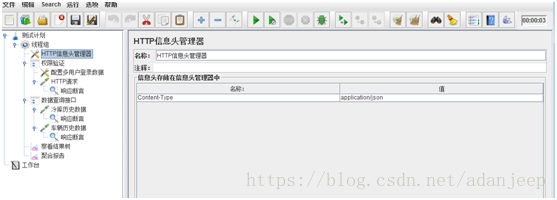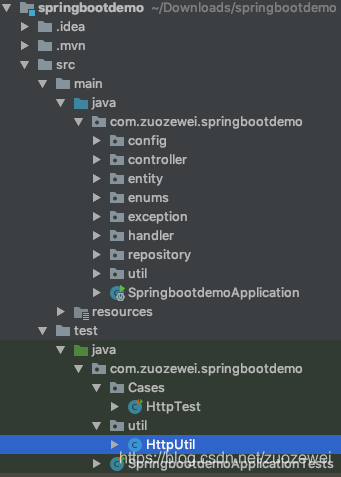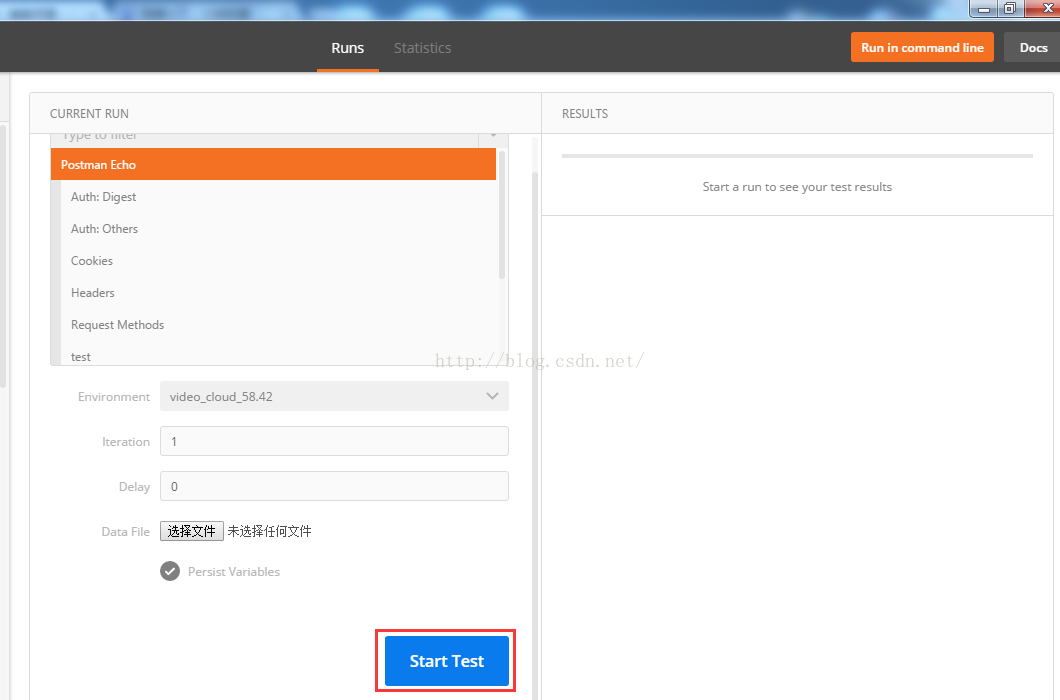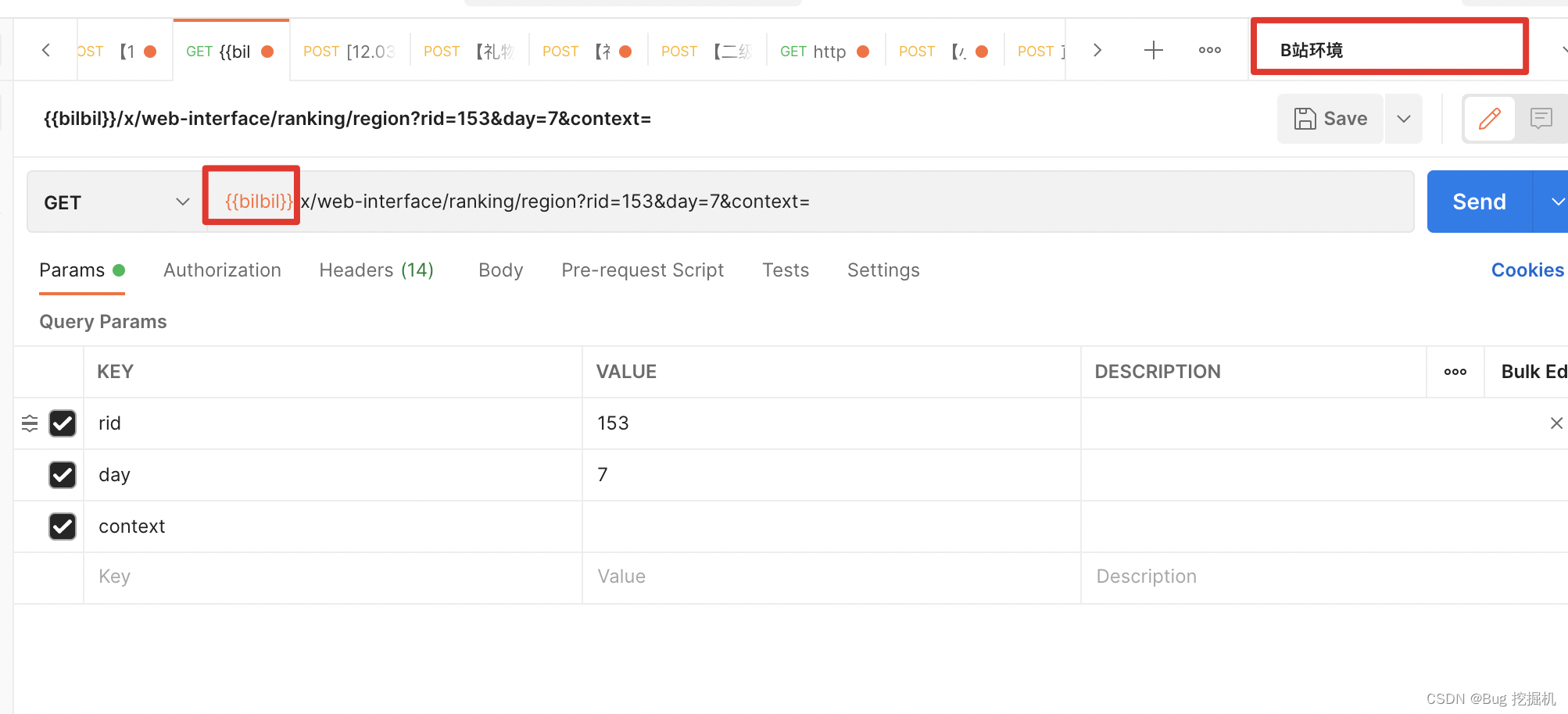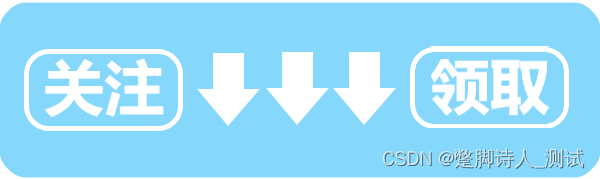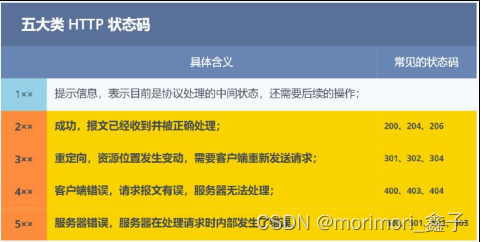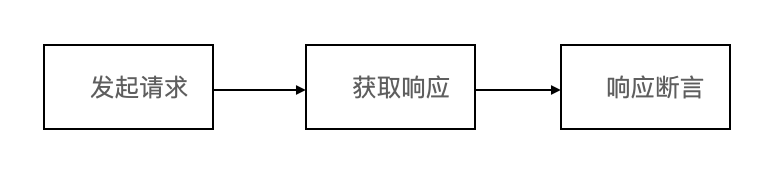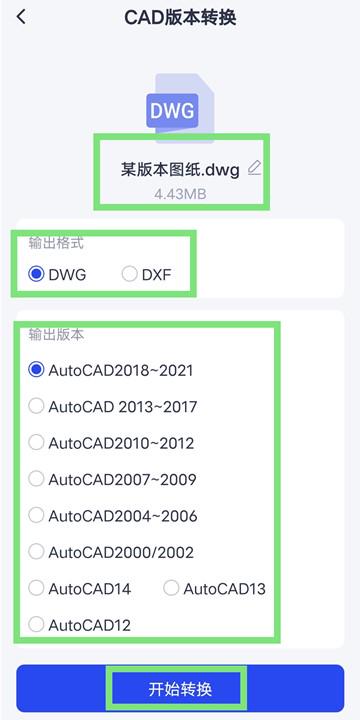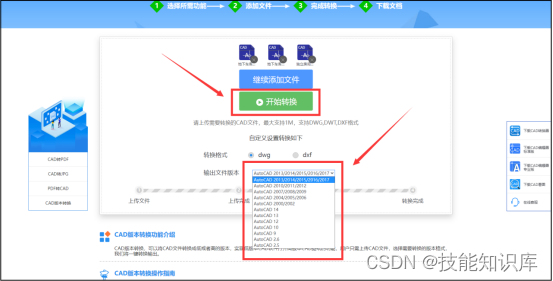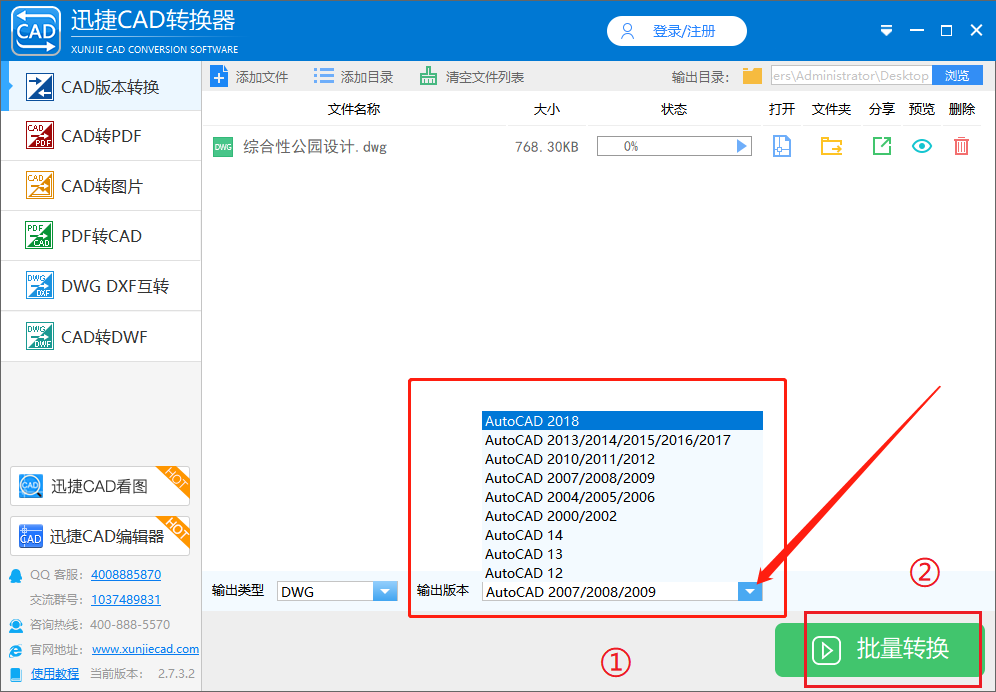这里写目录标题
- Get请求
- Post请求
- HttpClient设置代理
- FastJson的应用示例
- 常用的代码块
- 正则表达式(提取)
- 封装后的一个demo
HttpClient 是 Apache Jakarta Common 下的子项目,用来提供高效的、最新的、功能丰富的支持 HTTP 协议的客户端编程工具包,并且它支持 HTTP 协议最新的版本和建议
Get请求
- 一共七步,具体如下:
(1)创建HttpClient对象
(2)创建带请求地址的httpGet对象
(3)执行请求,获得响应
(4)获得响应体
(5)获得响应内容
(6)释放资源
(7)断开连接 - 注意请求地址种有多个参数用
&连接
请求参数如果包含非英文字符,需要encode转码
例如:String para = URLEncoder.encode("{\"pId\":\"123457\"}", "UTF-8"); - 想要打印响应体时,要转化为字符串。
package base;import java.io.IOException;
import java.net.URL;
import java.net.URLEncoder;import org.apache.hc.client5.http.classic.methods.HttpGet;
import org.apache.hc.client5.http.impl.classic.CloseableHttpClient;
import org.apache.hc.client5.http.impl.classic.CloseableHttpResponse;
import org.apache.hc.client5.http.impl.classic.HttpClients;
import org.apache.hc.core5.http.Header;
import org.apache.hc.core5.http.HttpEntity;
import org.apache.hc.core5.http.ParseException;
import org.apache.hc.core5.http.io.entity.EntityUtils;
import org.testng.annotations.Test;public class GetBaidu {String URL = "http://www.baidu.com/";String url = "http://146.56.246.116:8899/common/skuList";String url3 = "http://146.56.246.116:8080/Supermarket/analysis/lookupprice?goodsCode={\"pId\":\"123457\"}";// 参数为json形式的要转化String url31 = "http://146.56.246.116:8080/Supermarket/analysis/lookupprice?goodsCode=";@Testpublic void test1() throws IOException, ParseException {String para = URLEncoder.encode("{\"pId\":\"123457\"}", "UTF-8");// 1.创建HttpClient对象CloseableHttpClient client = HttpClients.createDefault();// 2.创建带请求地址的HttpGet对象HttpGet get = new HttpGet(url31 + para);// 3.执行请求,获得响应(响应行,响应头,响应体/正文)CloseableHttpResponse response = client.execute(get);// 响应行String response_line = response.getCode() + " " + response.getReasonPhrase();System.out.println(response_line);// 响应头Header[] headers = response.getHeaders();for (Header header : headers) {System.out.println(header.getName() + header.getValue());}// 4.获得响应体HttpEntity response_entity = response.getEntity();// 5.获取响应体内容String response_str = EntityUtils.toString(response_entity, "utf-8");//转化为字符串System.out.println(response_str);// 6.释放资源EntityUtils.consume(response_entity);// 7.断开连接response.close();client.close();}}效果如下图:

Post请求
-
步骤如下:
(1)创建HttpClient对象
(2)创建带请求地址的HttpPost对象
(3)设置HttpPost对象的header属性
(4)设置HttpPost参数(请求体)
(5)执行HttpPost请求,获取post请求的响应
(6)获取响应实体
(7)获取响应内容
(8)释放资源
(9)断开连接 -
注意:
(1)form类型、json类型请求体的创建
(2)当请求体里又中文时,要改为utf-8编码:
post.setEntity(new UrlEncodedFormEntity(user, Charset.forName("utf-8")));
示例如下:
package base;import java.io.IOException;
import java.util.ArrayList;
import java.util.List;import org.apache.hc.client5.http.classic.methods.HttpPost;
import org.apache.hc.client5.http.entity.UrlEncodedFormEntity;
import org.apache.hc.client5.http.impl.classic.CloseableHttpClient;
import org.apache.hc.client5.http.impl.classic.CloseableHttpResponse;
import org.apache.hc.client5.http.impl.classic.HttpClients;
import org.apache.hc.core5.http.HttpEntity;
import org.apache.hc.core5.http.NameValuePair;
import org.apache.hc.core5.http.ParseException;
import org.apache.hc.core5.http.io.entity.EntityUtils;
import org.apache.hc.core5.http.io.entity.StringEntity;
import org.apache.hc.core5.http.message.BasicNameValuePair;
import org.testng.annotations.Test;public class PostDemo {@Testpublic void testForm() throws IOException, ParseException {// 1.创建httpClient对象CloseableHttpClient client1 = HttpClients.createDefault();// 2.创建一个post请求HttpPost post = new HttpPost("http://httpbin.org/post");// 3.设置请求头post.setHeader("Content-Type", "application/x-www-form-urlencoded");// 4.设置请求体// 第一种方法设置请求体List<NameValuePair> user = new ArrayList<>();user.add(new BasicNameValuePair("username", "vip"));user.add(new BasicNameValuePair("password", "secret"));// 设置POST的请求体post.setEntity(new UrlEncodedFormEntity(user));// 第二种方法设置请求体
// HttpEntity user2 = new StringEntity("username=vip&password=secret");
// post.setEntity(user2);// 5.执行请求CloseableHttpResponse response = client1.execute(post);// 6.获得响应实体HttpEntity entity = response.getEntity();// 7.获得响应内容String result = EntityUtils.toString(entity, "utf-8");System.out.println(result);EntityUtils.consume(entity);// 8.释放资源response.close();client1.close();}@Testpublic void testJSON() throws IOException, ParseException {// 1.创建HttpClient对象CloseableHttpClient client1 = HttpClients.createDefault();// 2.创建post请求HttpPost post = new HttpPost("http://146.56.246.116:8899/common/fgadmin/login");// 3.设置请求头post.setHeader("Content-Type", "application/json");// 4.设置请求体HttpEntity user = new StringEntity("{\"phoneArea\":\"86\", " + " \"phoneNumber\":\"2000\"," + " \"password\":\"123456\" }");post.setEntity(user);// 5.执行请求CloseableHttpResponse response = client1.execute(post);// 6.获得响应实体HttpEntity entity = response.getEntity();// 7.获得响应内容String result = EntityUtils.toString(entity, "utf-8");System.out.println(result);EntityUtils.consume(entity);// 7.断开连接response.close();client1.close();}}注意
- 根据具体登录请求选择HttpEntity具体类型(HttpEntity的两个实现类:StringEntity和UrlEncodedEntity)
- 登录请求中的Content-Type需要设置正确
- 如果不想使用同一个HttpClient对象传递登录信息,可以考虑对需要登录信息请求分别
设置cookie
httpPost.setHeader("Cookie"," mindsparktb_232530392=true; mindsparktbsupport_232530392=true"); - 了解一下CookieStore
HttpClient设置代理
创建Client对象的代码改为如下,即可设置代理。(此时我们可以在fiddler中捕捉到请求和响应)
HttpHost proxy = new HttpHost("127.0.0.1",8888);RequestConfig requestConfig = RequestConfig.custom().setProxy(proxy).build();CloseableHttpClient client= HttpClientBuilder.create().setDefaultRequestConfig(requestConfig).build();
FastJson的应用示例
FastJson是啊里巴巴的的开源库,用于对JSON格式的数据进行解析和打包。
下载jar包:
https://mvnrepository.com/artifact/com.alibaba.fastjson2/fastjson2
并导入eclipse
示例:
使用FastJson构建 JSON请求体
(1)请求头的设置:post.setHeader("Content-Type", "application/json");
(2)请求体:
JSONObject user = new JSONObject();
user.put("phoneArea", "86");
user.put("phoneNumber", "2000");
user.put("password", "123456");
JSON响应的解析
JSONObject jsonResult = this.doPost(url, user);
//或者
```java
result = EntityUtils.toString(response_entity, "utf-8");
jsonResult = JSON.parseObject(result);
如获得下列响应:

获得各个值如下所示:
assertEquals(jsonResult.getString("code"), "200");assertEquals(jsonResult.getString("message"), "success");
// 根据key获得json数组JSONArray array_result=jsonResult.getJSONArray("result");
// 获得json数组的第一个值JSONObject array1=array_result.getJSONObject(0);System.out.println(array1.getString("skuName"));System.out.println(array1.getIntValue("price"));System.out.println(jsonResult.containsKey("code"));System.out.println(jsonResult.get("message"));
常用的代码块
正则表达式(提取)
public static String match(String source, String left, String right) {String reg = left + "(.*?)" + right;String result = source;String s = null;Pattern pattern = Pattern.compile(reg);Matcher matcher = pattern.matcher(result);if (matcher.find()) {s = matcher.group(1);System.out.println(s);}return s;}
封装后的一个demo
package demo0909;import java.io.IOException;import java.util.List;
import java.util.Map;
import java.util.Map.Entry;import org.apache.hc.client5.http.classic.methods.HttpGet;
import org.apache.hc.client5.http.classic.methods.HttpPost;
import org.apache.hc.client5.http.cookie.BasicCookieStore;
import org.apache.hc.client5.http.cookie.Cookie;
import org.apache.hc.client5.http.cookie.CookieStore;
import org.apache.hc.client5.http.entity.UrlEncodedFormEntity;
import org.apache.hc.client5.http.impl.classic.CloseableHttpClient;
import org.apache.hc.client5.http.impl.classic.CloseableHttpResponse;
import org.apache.hc.client5.http.impl.classic.HttpClients;
import org.apache.hc.core5.http.HttpEntity;
import org.apache.hc.core5.http.NameValuePair;
import org.apache.hc.core5.http.ParseException;
import org.apache.hc.core5.http.io.entity.EntityUtils;
import org.apache.hc.core5.http.io.entity.StringEntity;import com.alibaba.fastjson2.JSONObject;//课间休息至15:45
public class HttpDriver {// 返回cookiepublic static CookieStore getCookie(String url, JSONObject body) {CookieStore cookieStore = new BasicCookieStore();CloseableHttpClient client = HttpClients.custom().setDefaultCookieStore(cookieStore).build();String txt = null;HttpPost post = new HttpPost(url);post.setHeader("Content-Type", "application/json");post.setEntity(new StringEntity(body.toString()));try {CloseableHttpResponse response = client.execute(post);HttpEntity entity = response.getEntity();txt = EntityUtils.toString(entity);EntityUtils.consume(entity);response.close();client.close();} catch (ParseException | IOException e1) {// TODO Auto-generated catch blocke1.printStackTrace();}return cookieStore;}public static String doGet(String url) {CloseableHttpClient client = HttpClients.createDefault();HttpGet get = new HttpGet(url);get.setHeader("User-Agent", "PostmanRuntime/7.29.2");String txt = null;CloseableHttpResponse fee_response;try {fee_response = client.execute(get);HttpEntity entity = fee_response.getEntity();txt = EntityUtils.toString(entity);EntityUtils.consume(entity);fee_response.close();client.close();} catch (ParseException | IOException e) {// TODO Auto-generated catch blocke.printStackTrace();}return txt;}// 将map类型的参数转化为string类型public static String mapToString(Map<String, Object> para) {StringBuilder sBuilder = new StringBuilder();sBuilder.append("?");int size = para.size();for (Entry<String, Object> entry : para.entrySet()) {sBuilder.append(entry.getKey() + "=" + entry.getValue());size--;if (size >= 1) {sBuilder.append("&");}}return sBuilder.toString();}// 返回响应体public static String doGet(String url, Map<String, Object> para) {CloseableHttpClient client = HttpClients.createDefault();HttpGet get = new HttpGet(url + mapToString(para));get.setHeader("User-Agent", "PostmanRuntime/7.29.2");String txt = null;CloseableHttpResponse fee_response;try {fee_response = client.execute(get);HttpEntity entity = fee_response.getEntity();txt = EntityUtils.toString(entity);EntityUtils.consume(entity);fee_response.close();client.close();} catch (ParseException | IOException e) {// TODO Auto-generated catch blocke.printStackTrace();}return txt;}// 根据cookie找到对应的client对象public static String doGet(String url, CookieStore cookie) {CloseableHttpClient client = HttpClients.custom().setDefaultCookieStore(cookie).build();HttpGet get = new HttpGet(url);String txt = null;CloseableHttpResponse fee_response;try {fee_response = client.execute(get);HttpEntity entity = fee_response.getEntity();txt = EntityUtils.toString(entity);EntityUtils.consume(entity);fee_response.close();client.close();} catch (ParseException | IOException e) {// TODO Auto-generated catch blocke.printStackTrace();}return txt;}// 针对的是请求体Formpublic static String doPost(String url, List<NameValuePair> body) {CloseableHttpClient client = HttpClients.createDefault();String txt = null;HttpPost post = new HttpPost(url);post.setHeader("Content-Type", "application/x-www-form-urlencoded");post.setEntity(new UrlEncodedFormEntity(body));try {CloseableHttpResponse response = client.execute(post);HttpEntity entity = response.getEntity();txt = EntityUtils.toString(entity);EntityUtils.consume(entity);response.close();client.close();} catch (ParseException | IOException e1) {// TODO Auto-generated catch blocke1.printStackTrace();}return txt;}// 针对的是请求体JSONpublic static String doPost(String url, JSONObject body) {CloseableHttpClient client = HttpClients.createDefault();String txt = null;HttpPost post = new HttpPost(url);post.setHeader("Content-Type", "application/json");post.setEntity(new StringEntity(body.toString()));try {CloseableHttpResponse response = client.execute(post);HttpEntity entity = response.getEntity();txt = EntityUtils.toString(entity);EntityUtils.consume(entity);response.close();client.close();} catch (ParseException | IOException e1) {// TODO Auto-generated catch blocke1.printStackTrace();}return txt;}public static String doPost(String url, JSONObject body, CookieStore cookieStore) {CloseableHttpClient client = HttpClients.custom().setDefaultCookieStore(cookieStore).build();String txt = null;HttpPost post = new HttpPost(url);post.setHeader("Content-Type", "application/json");post.setEntity(new StringEntity(body.toString()));try {CloseableHttpResponse response = client.execute(post);HttpEntity entity = response.getEntity();txt = EntityUtils.toString(entity);EntityUtils.consume(entity);response.close();client.close();} catch (ParseException | IOException e1) {// TODO Auto-generated catch blocke1.printStackTrace();}return txt;}}