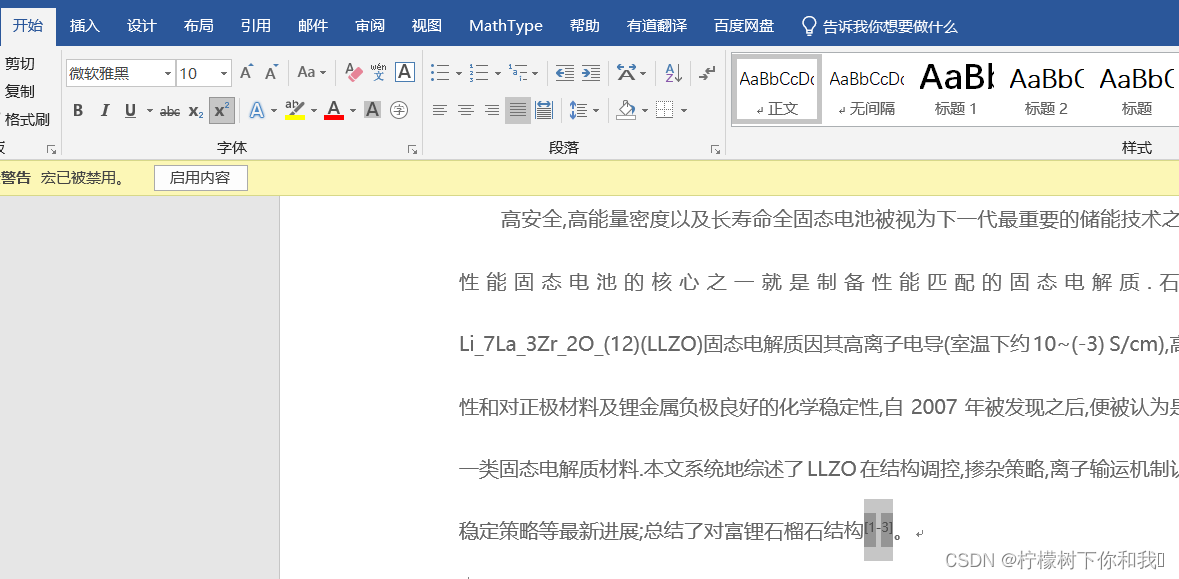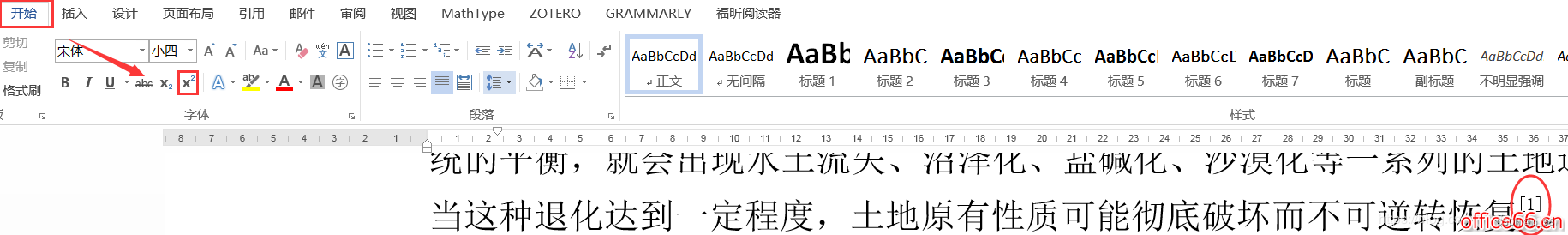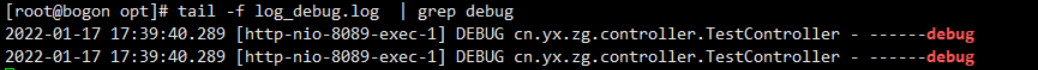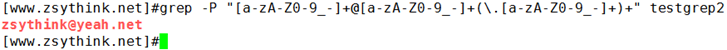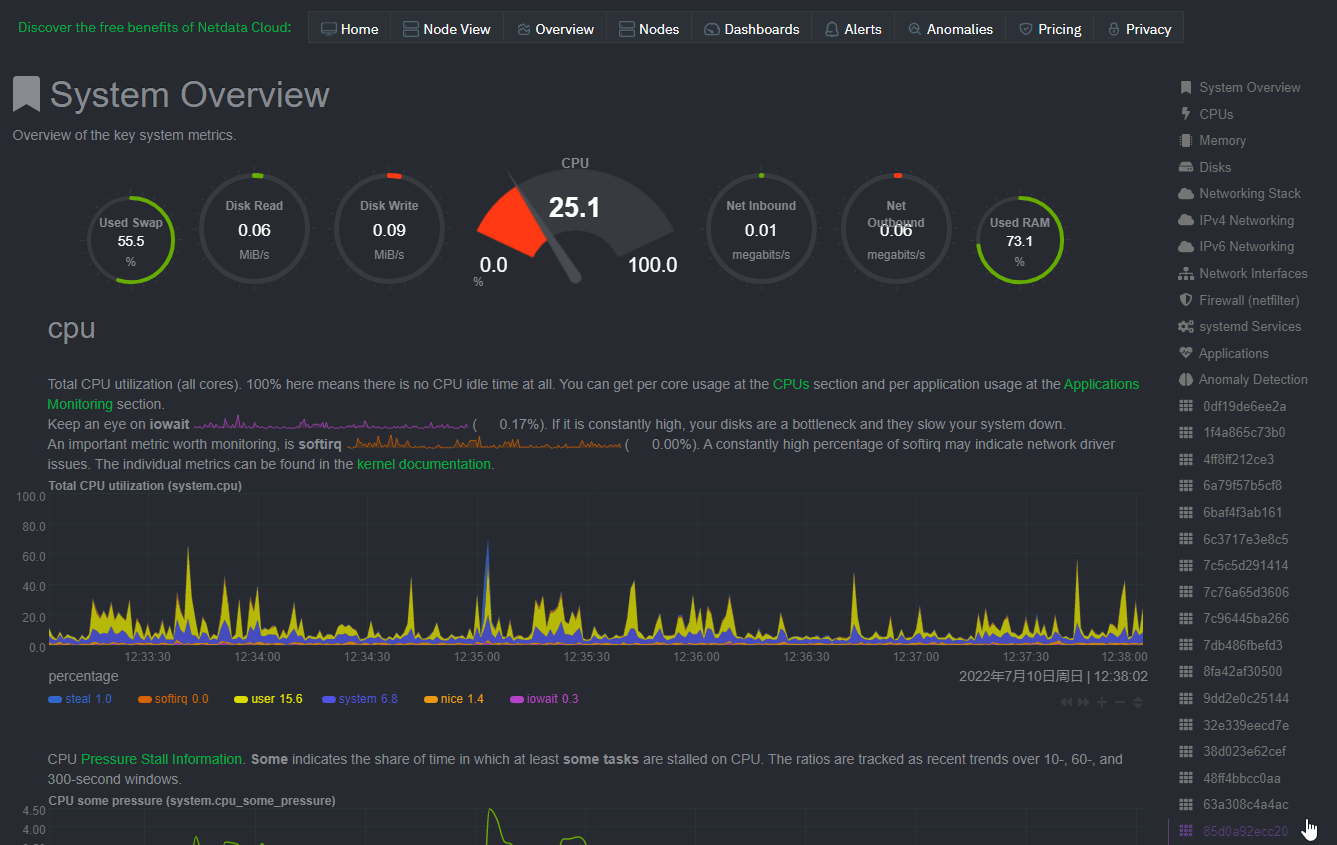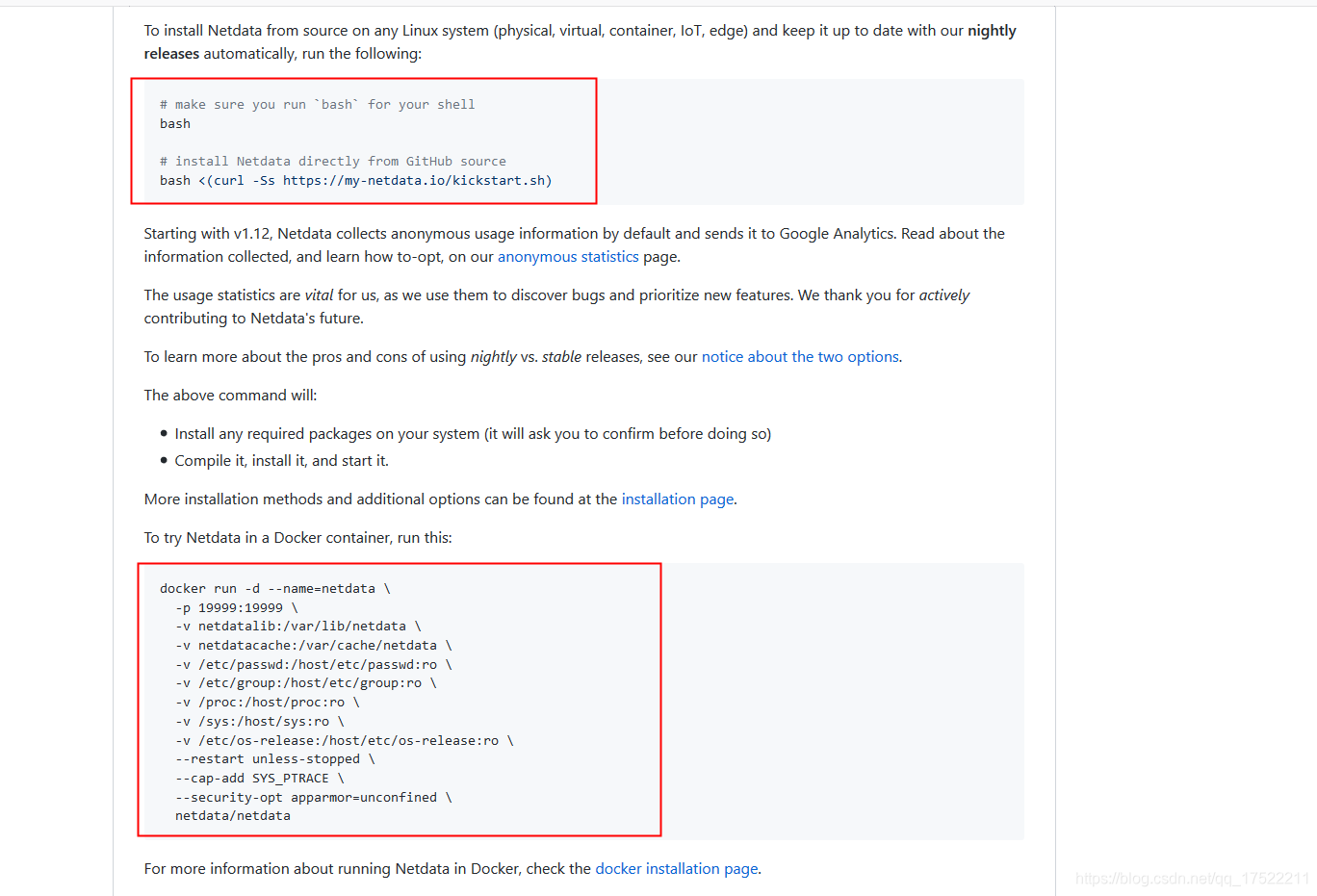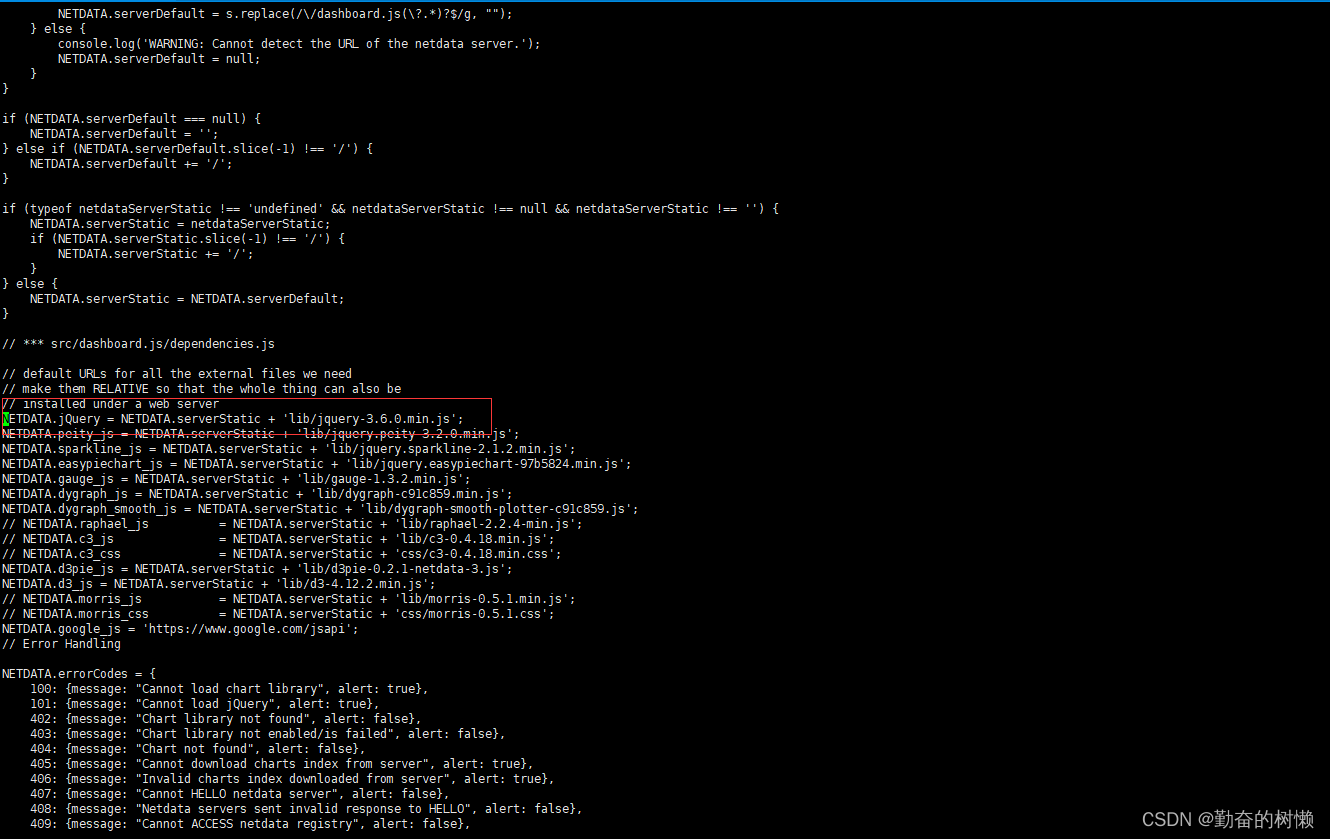省流目录
文章目录
- 问题:如标题
- 解决方案
- 1.打开word->视图->宏->点击,选查看宏
- 2.创建宏
- 3.将代码全部替换为下面这个
- 4. Ctrl+s保存,左下角重命名为ZoteroLinkCitation,关闭页面
- 5.查看宏
- 6.运行宏
问题:如标题
Zotero不支持引用和参考文献之间的超链接。
什么坑爹的玩意。。。最重要的功能竟然没有!!!
刚从endnote换到Zotero就遇到这。。。。好感度-1-1-1-1-1~~~
解决方案
警告⚠️仅测试个人案例,运行前请备份!
警告⚠️仅测试个人案例,运行前请备份!
警告⚠️仅测试个人案例,运行前请备份!
软件:word2019
引用格式:数字类型的2015年国标7714
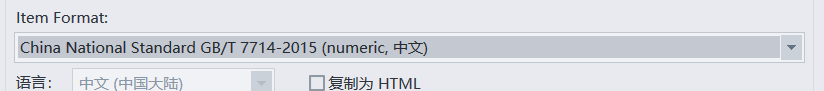
1.打开word->视图->宏->点击,选查看宏
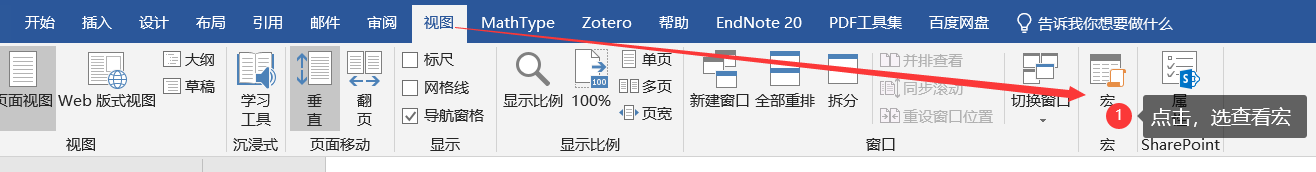
2.创建宏
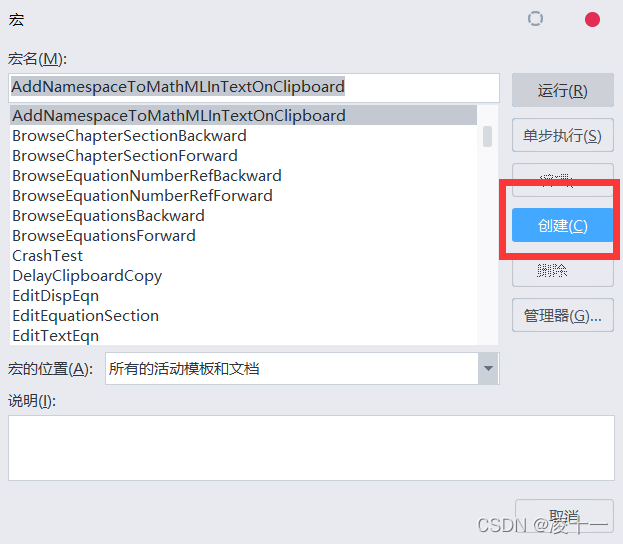
3.将代码全部替换为下面这个
Public Sub ZoteroLinkCitation()' get selected area (if applicable)Dim nStart&, nEnd&nStart = Selection.StartnEnd = Selection.End' toggle screen updatingApplication.ScreenUpdating = False' define variablesDim title As StringDim titleAnchor As StringDim style As StringDim fieldCode As StringDim numOrYear As StringDim pos&, n1&, n2&, n3&ActiveWindow.View.ShowFieldCodes = TrueSelection.Find.ClearFormatting' find the Zotero bibliographyWith Selection.Find.Text = "^d ADDIN ZOTERO_BIBL".Replacement.Text = "".Forward = True.Wrap = wdFindContinue.Format = False.MatchCase = False.MatchWholeWord = False.MatchWildcards = False.MatchSoundsLike = False.MatchAllWordForms = FalseEnd WithSelection.Find.Execute' add bookmark for the Zotero bibliographyWith ActiveDocument.Bookmarks.Add Range:=Selection.Range, Name:="Zotero_Bibliography".DefaultSorting = wdSortByName.ShowHidden = TrueEnd With' loop through each field in the documentFor Each aField In ActiveDocument.Fields' check if the field is a Zotero in-text reference'##################################################If InStr(aField.Code, "ADDIN ZOTERO_ITEM") > 0 ThenfieldCode = aField.Code'#############' Prepare' Plain citation== Format of Textfield shown' must be in BracketsDim plain_Cit As StringplCitStrBeg = """plainCitation"":""["plCitStrEnd = "]"""n1 = InStr(fieldCode, plCitStrBeg)n1 = n1 + Len(plCitStrBeg)n2 = InStr(Mid(fieldCode, n1, Len(fieldCode) - n1), plCitStrEnd) - 1 + n1plain_Cit = Mid$(fieldCode, n1 - 1, n2 - n1 + 2)'Reference 'as shown' in word as a string'Title array in fieldCode (all referenced Titles within this field)Dim array_RefTitle(32) As Stringi = 0Do While InStr(fieldCode, """title"":""") > 0n1 = InStr(fieldCode, """title"":""") + Len("""title"":""")n2 = InStr(Mid(fieldCode, n1, Len(fieldCode) - n1), """,""") - 1 + n1If n2 < n1 Then 'Exception the type 'Article'n2 = InStr(Mid(fieldCode, n1, Len(fieldCode) - n1), "}") - 1 + n1 - 1End Ifarray_RefTitle(i) = Mid(fieldCode, n1, n2 - n1)fieldCode = Mid(fieldCode, n2 + 1, Len(fieldCode) - n2 - 1)i = i + 1LoopTitles_in_Cit = i'Number array with References shown in PlainCit'Numer is equal or less than Titels, depending on the type'[3], [8]-[10]; [2]-[4]; [2], [4], [5]' All citations have to be in Brackets each! [3], [8] not [3, 8]' This doesnt work otherwise!' --> treatment of other delimiters could be implemented hereDim RefNumber(32) As Stringi = 0Do While (InStr(plain_Cit, "]") Or InStr(plain_Cit, "[")) > 0n1 = InStr(plain_Cit, "[")n2 = InStr(plain_Cit, "]")RefNumber(i) = Mid(plain_Cit, n1 + 1, n2 - (n1 + 1))plain_Cit = Mid(plain_Cit, n2 + 1, Len(plain_Cit) - (n2 + 1) + 1)i = i + 1LoopRefs_in_Cit = i'treat only the shown references (skip the rest)'[3], [8]-[10] --> skip [9]'Order of titles given from fieldcode, not checked!If Titles_in_Cit > Refs_in_Cit Thenarray_RefTitle(Refs_in_Cit - 1) = array_RefTitle(Titles_in_Cit - 1)i = 1Do While Refs_in_Cit + i <= Titles_in_Citarray_RefTitle(Refs_in_Cit + i - 1) = ""i = i + 1LoopEnd If'#############'Make the linksFor Refs = 0 To Refs_in_Cit - 1 Step 1title = array_RefTitle(Refs)array_RefTitle(Refs) = ""' make title a valid bookmark nametitleAnchor = titletitleAnchor = MakeValidBMName(titleAnchor)ActiveWindow.View.ShowFieldCodes = FalseSelection.GoTo What:=wdGoToBookmark, Name:="Zotero_Bibliography"'' locate the corresponding reference in the bibliography'' by searching for its titleSelection.Find.ClearFormattingWith Selection.Find.Text = Left(title, 255).Replacement.Text = "".Forward = True.Wrap = wdFindContinue.Format = False.MatchCase = False.MatchWholeWord = False.MatchWildcards = False.MatchSoundsLike = False.MatchAllWordForms = FalseEnd WithSelection.Find.Execute' select the whole caption (for mouseover tooltip)Selection.MoveStartUntil ("["), Count:=wdBackwardSelection.MoveEndUntil (vbBack)lnkcap = "[" & Selection.Textlnkcap = Left(lnkcap, 70)' add bookmark for the reference within the bibliographySelection.ShrinkWith ActiveDocument.Bookmarks.Add Range:=Selection.Range, Name:=titleAnchor.DefaultSorting = wdSortByName.ShowHidden = TrueEnd With' jump back to the fieldaField.Select' find and select the numeric part of the field which will become the hyperlinkSelection.Find.ClearFormattingWith Selection.Find.Text = RefNumber(Refs).Replacement.Text = "".Forward = True.Wrap = wdFindContinue.Format = False.MatchCase = False.MatchWholeWord = False.MatchWildcards = False.MatchSoundsLike = False.MatchAllWordForms = FalseEnd WithSelection.Find.ExecutenumOrYear = Selection.Range.Text & ""' store current stylestyle = Selection.style' Generate the Hyperlink -->Forward!ActiveDocument.Hyperlinks.Add Anchor:=Selection.Range, Address:="", SubAddress:=titleAnchor, ScreenTip:=lnkcap, TextToDisplay:="" & numOrYear' reset the styleSelection.style = style' comment if you want standard link styleaField.SelectWith Selection.Font.Underline = wdUnderlineNone.ColorIndex = wdBlackEnd WithNext Refs 'References in CitEnd If 'If Zotero-Field'#########################Next aField ' next field' go back to original range selectedActiveWindow.View.ShowFieldCodes = FalseActiveDocument.Range(nStart, nEnd).SelectEnd SubFunction MakeValidBMName(strIn As String)Dim pFirstChr As StringDim i As LongDim tempStr As StringstrIn = Trim(strIn)pFirstChr = Left(strIn, 1)If Not pFirstChr Like "[A-Za-z]" ThenstrIn = "A_" & strInEnd IfFor i = 1 To Len(strIn)Select Case Asc(Mid$(strIn, i, 1))Case 49 To 57, 65 To 90, 97 To 122tempStr = tempStr & Mid$(strIn, i, 1)Case ElsetempStr = tempStr & "_"End SelectNext itempStr = Replace(tempStr, " ", " ")MakeValidBMName = Left(tempStr, 40)End Function4. Ctrl+s保存,左下角重命名为ZoteroLinkCitation,关闭页面
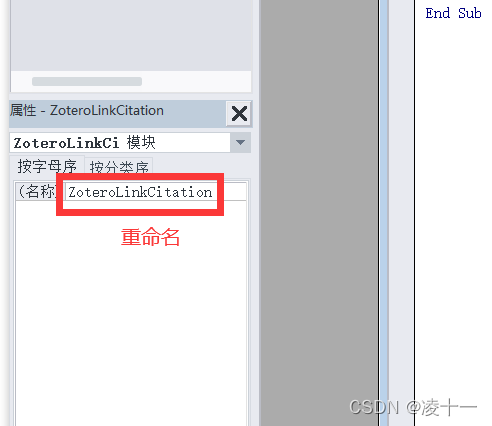
5.查看宏
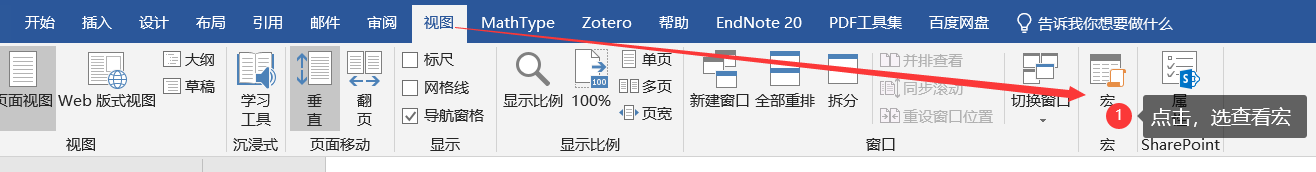
6.运行宏
前提:你已经插入好引用,并构建好参考文献了。这个宏只是将两者添加超链接
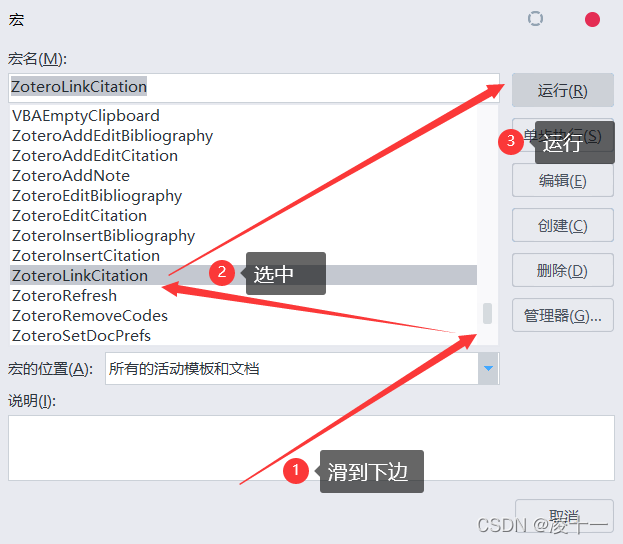
完美解决!!!★,°:.☆( ̄▽ ̄)/$:.°★。撒花!!!