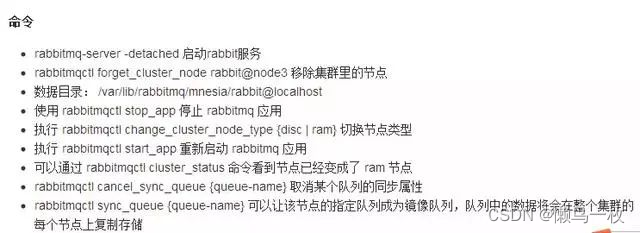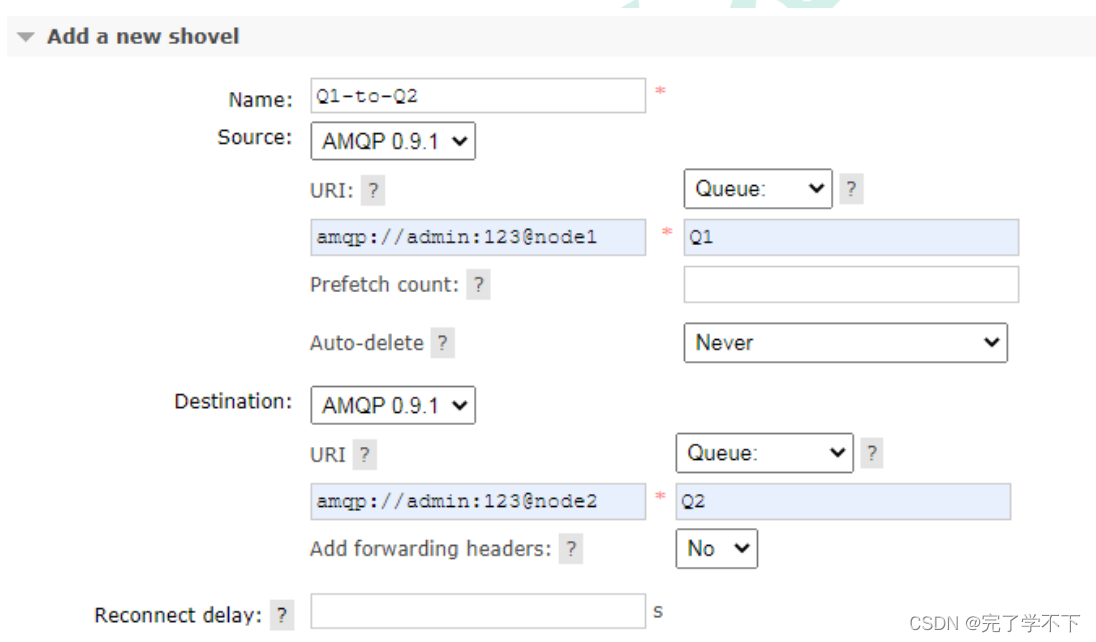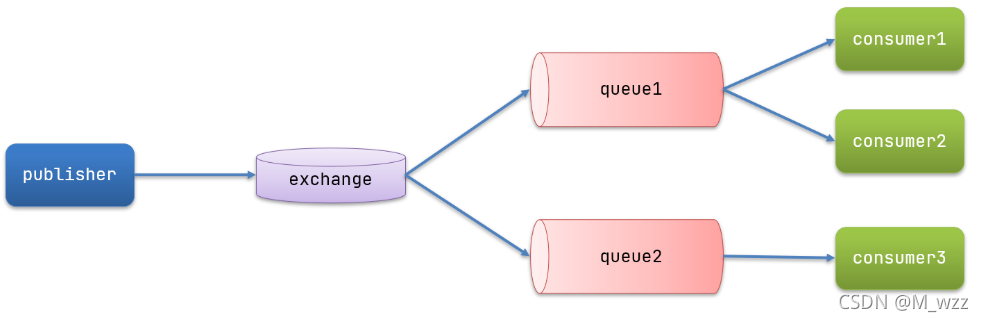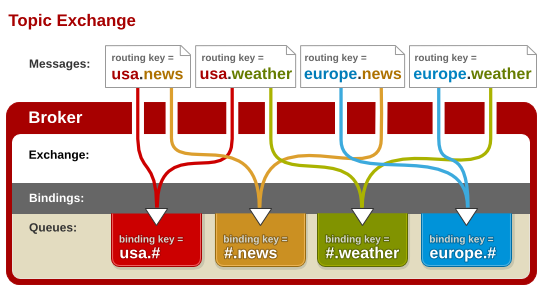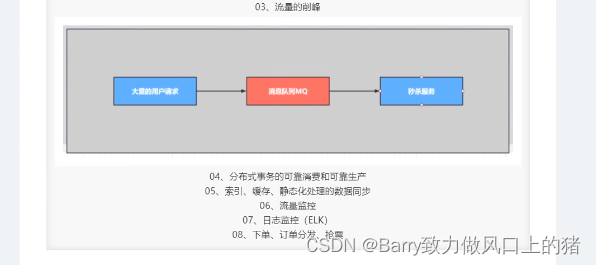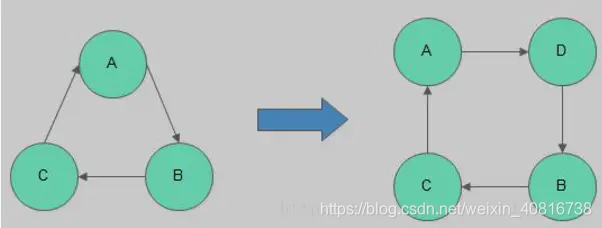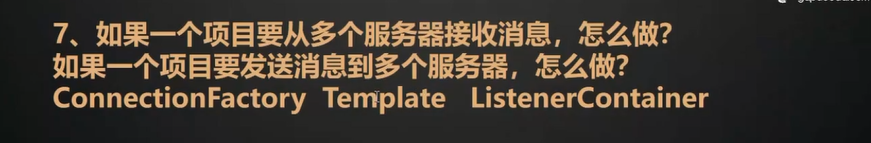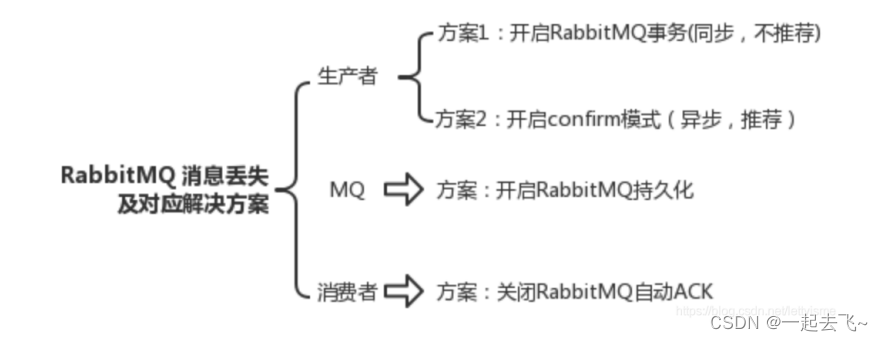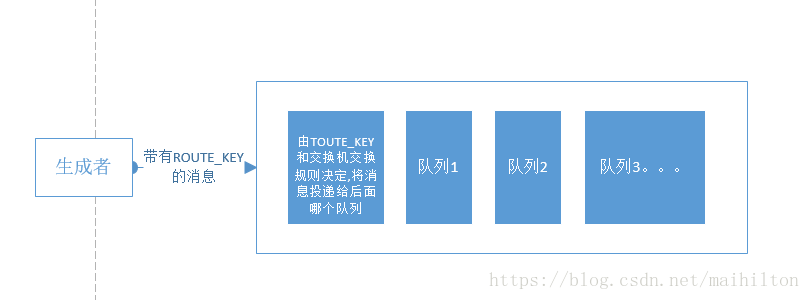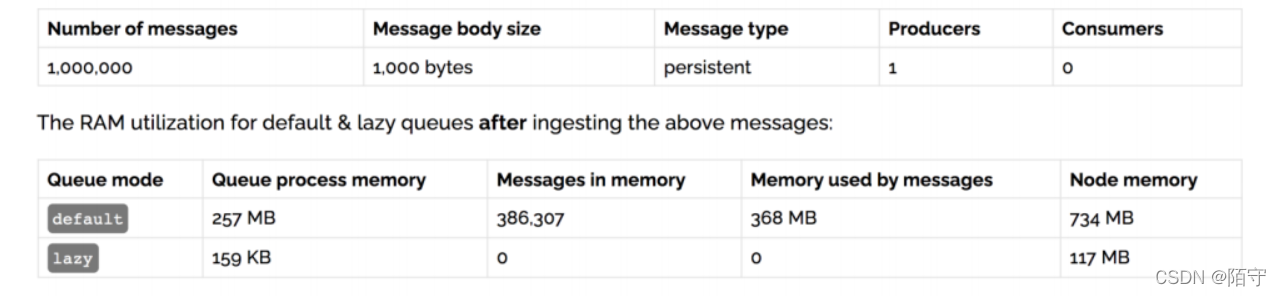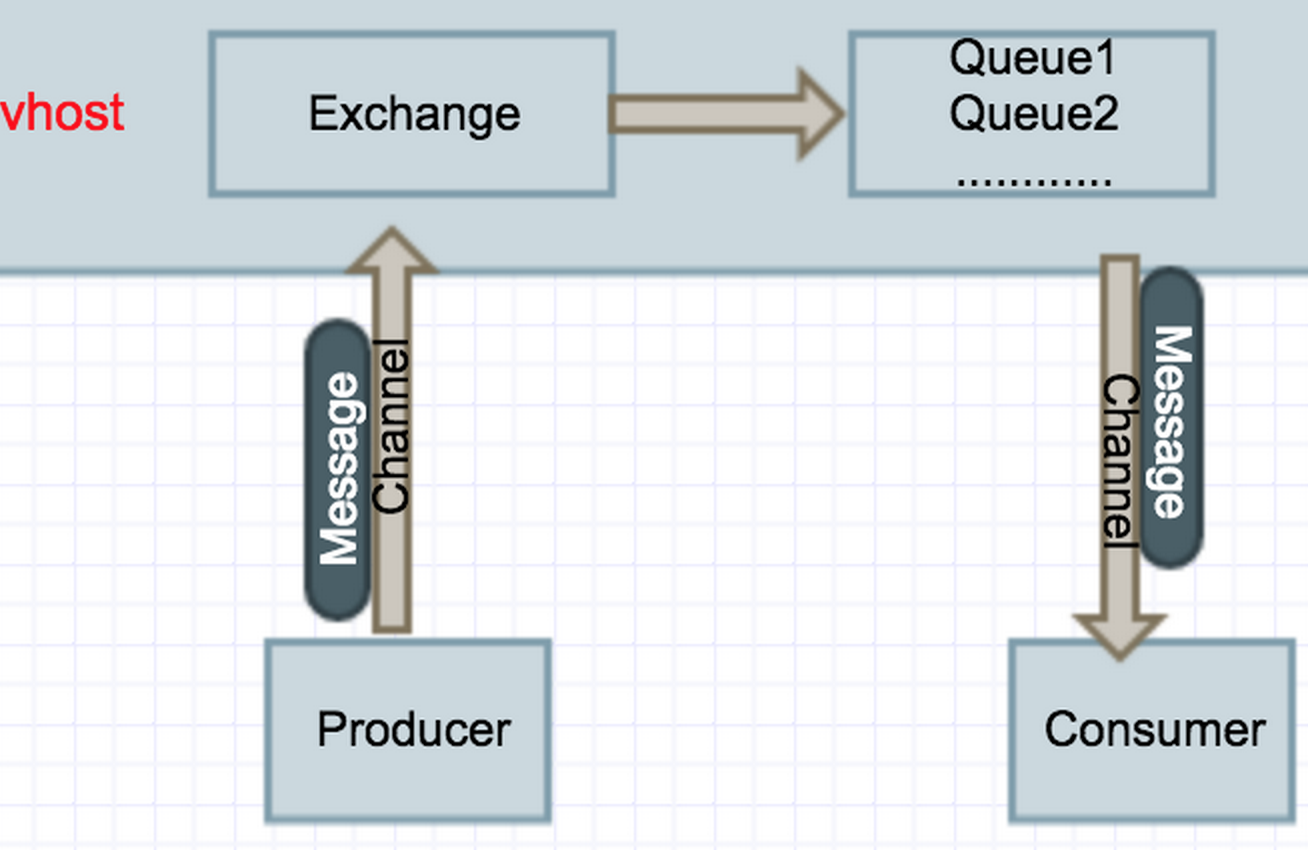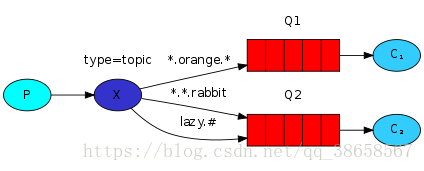1 -.首先说明下项目目的:
之前我有写过一篇 "NPOI操作EXCEL"
这篇文章主要介绍了如何安装NPOI,以及NPOI具体如何c#教程使用,并且用具体实例介绍了excel导入到datagridview以及 datagridview如何导出到excel并保存。如果不清楚这块的去我公众号去搜索这篇文章阅读。
今天这篇文章主要是实现多个excel多张表格的合并,这个是我们数据处理时候经常使用的一个功能,其实最佳的途径是用excel自带的power query(excel2016自带,excel2016以下版本需要安装插件),用这个功能你甚至不需要写一句代码,就可以轻轻松松实现百万计甚至千万级数据操作,当然你也可以用excel里面的vba,这些都可以,但是这不是今天要将的内容,今天的内容就是要用C# 实现数据表格的合并。
- 源码:
npoi.cs
using System;
using System.Collections.Generic;
using NPOI.HSSF.UserModel;
using NPOI.SS.UserModel;
using NPOI.XSSF.UserModel;
using System.Data;
using System.IO;namespace npoi1
{public class NPOIExcel{/// <summary>/// 将excel导入到datatable/// </summary>/// <param name="filePath">excel路径</param>/// <param name="isColumnName">第一行是否是列名</param>/// <returns>返回datatable</returns>public static DataTable ExcelToDataTable(string filePath, bool isColumnName){DataTable dataTable = null;FileStream fs = null;DataColumn column = null;DataRow dataRow = null;IWorkbook workbook = null;ISheet sheet = null;IRow row = null;ICell cell = null;int startRow = 0;try{using (fs = File.OpenRead(filePath)){// 2007版本if (filePath.IndexOf(".xlsx") > 0)workbook = new XSSFWorkbook(fs);// 2003版本else if (filePath.IndexOf(".xls") > 0)workbook = new HSSFWorkbook(fs);if (workbook != null){sheet = workbook.GetSheetAt(0);//读取第一个sheet,当然也可以循环读取每个sheetdataTable = new DataTable();if (sheet != null){int rowCount = sheet.LastRowNum;//总行数if (rowCount > 0){IRow firstRow = sheet.GetRow(0);//第一行int cellCount = firstRow.LastCellNum;//列数//构建datatable的列if (isColumnName){startRow = 1;//如果第一行是列名,则从第二行开始读取for (int i = firstRow.FirstCellNum; i < cellCount; ++i){cell = firstRow.GetCell(i);if (cell != null){if (cell.StringCellValue != null){column = new DataColumn(cell.StringCellValue);dataTable.Columns.Add(column);}}}}else{for (int i = firstRow.FirstCellNum; i < cellCount; ++i){column = new DataColumn("column" + (i + 1));dataTable.Columns.Add(column);}}//填充行for (int i = startRow; i <= rowCount; ++i){row = sheet.GetRow(i);if (row == null) continue;dataRow = dataTable.NewRow();for (int j = row.FirstCellNum; j < cellCount; ++j){cell = row.GetCell(j);if (cell == null){dataRow[j] = "";}else{//CellType(Unknown = -1,Numeric = 0,String = 1,Formula = 2,Blank = 3,Boolean = 4,Error = 5,)switch (cell.CellType){case CellType.Blank:dataRow[j] = "";break;case CellType.Numeric:short format = cell.CellStyle.DataFormat;//对时间格式(2015.12.5、2015/12/5、2015-12-5等)的处理if (format == 14 || format == 31 || format == 57 || format == 58)dataRow[j] = cell.DateCellValue;elsedataRow[j] = cell.NumericCellValue;break;case CellType.String:dataRow[j] = cell.StringCellValue;break;}}}dataTable.Rows.Add(dataRow);}}}}}return dataTable;}catch (Exception){if (fs != null){fs.Close();}return null;}}/// <summary>/// 写入excel/// </summary>/// <param name="dt">datatable</param>/// <param name="strFile">strFile</param>/// <returns></returns>public static bool DataTableToExcel(DataTable dt, string strFile){bool result = false;IWorkbook workbook = null;FileStream fs = null;IRow row = null;ISheet sheet = null;ICell cell = null;try{if (dt != null && dt.Rows.Count > 0){workbook = new XSSFWorkbook();//HSSFWorkbook:是操作Excel2003以前(包括2003)的版本,扩展名是.xls XSSFWorkbook:是操作Excel2007的版本,扩展名是.xlsxsheet = workbook.CreateSheet("Sheet0");//创建一个名称为Sheet0的表int rowCount = dt.Rows.Count;//行数int columnCount = dt.Columns.Count;//列数//设置列头row = sheet.CreateRow(0);//excel第一行设为列头for (int c = 0; c < columnCount; c++){cell = row.CreateCell(c);cell.SetCellValue(dt.Columns[c].ColumnName);}//设置每行每列的单元格,for (int i = 0; i < rowCount; i++){row = sheet.CreateRow(i + 1);for (int j = 0; j < columnCount; j++){cell = row.CreateCell(j);//excel第二行开始写入数据cell.SetCellValue(dt.Rows[i][j].ToString());}}using (fs = File.OpenWrite(strFile)){workbook.Write(fs);//向打开的这个xls文件中写入数据result = true;}}return result;}catch (Exception ex){if (fs != null){fs.Close();}Console.WriteLine(ex.StackTrace + ex.Message);return false;}}/// <summary>/// Excel导入成Datable/// </summary>/// <param name="file">导入路径(包含文件名与扩展名)</param>/// <returns></returns>public static DataTable ExcelToTable(string file ,int nSheet){DataTable dt = new DataTable();IWorkbook workbook;string fileExt = Path.GetExtension(file).ToLower();using (FileStream fs = new FileStream(file, FileMode.Open, FileAccess.Read)){//XSSFWorkbook 适用XLSX格式,HSSFWorkbook 适用XLS格式if (fileExt == ".xlsx") { workbook = new XSSFWorkbook(fs); } else if (fileExt == ".xls") { workbook = new HSSFWorkbook(fs); } else { workbook = null; }if (workbook == null) { return null; }ISheet sheet = null;if (nSheet < workbook.NumberOfSheets) //为了不让获取超过表格数量最大索引导致报错sheet = workbook.GetSheetAt(nSheet);else{ return null; }//表头IRow header = sheet.GetRow(sheet.FirstRowNum);List<int> columns = new List<int>();for (int i = 0; i < header.LastCellNum; i++){object obj = GetValueType(header.GetCell(i));if (obj == null || obj.ToString() == string.Empty){dt.Columns.Add(new DataColumn("Columns" + i.ToString()));}elsedt.Columns.Add(new DataColumn(obj.ToString()));columns.Add(i);}//数据for (int i = sheet.FirstRowNum + 1; i <= sheet.LastRowNum; i++){DataRow dr = dt.NewRow();bool hasValue = false;foreach (int j in columns){dr[j] = GetValueType(sheet.GetRow(i).GetCell(j));if (dr[j] != null && dr[j].ToString() != string.Empty){hasValue = true;}}if (hasValue){dt.Rows.Add(dr);}}}return dt;}/// <summary>/// Datable导出成Excel/// </summary>/// <param name="dt"></param>/// <param name="file">导出路径(包括文件名与扩展名)</param>public static void TableToExcel(DataTable[] dt, string file , int nSheet){IWorkbook workbook;string fileExt = Path.GetExtension(file).ToLower();if (fileExt == ".xlsx") { workbook = new XSSFWorkbook(); } else if (fileExt == ".xls") { workbook = new HSSFWorkbook(); } else { workbook = null; }if (workbook == null) { return; }ISheet[] sheet = new ISheet[nSheet];for (int k = 0; k < nSheet; k++){if (dt[k] != null){sheet[k] = string.IsNullOrEmpty(dt[k].TableName) ? workbook.CreateSheet("Sheet" + (k + 1).ToString()) : workbook.CreateSheet(dt[k].TableName);//表头IRow row = sheet[k].CreateRow(0);for (int i = 0; i < dt[k].Columns.Count; i++){ICell cell = row.CreateCell(i);cell.SetCellValue(dt[k].Columns[i].ColumnName);}//数据for (int i = 0; i < dt[k].Rows.Count; i++){IRow row1 = sheet[k].CreateRow(i + 1);for (int j = 0; j < dt[k].Columns.Count; j++){ICell cell = row1.CreateCell(j);cell.SetCellValue(dt[k].Rows[i][j].ToString());}}}elsecontinue;}//转为字节数组MemoryStream stream = new MemoryStream();workbook.Write(stream);var buf = stream.ToArray();//保存为Excel文件using (FileStream fs = new FileStream(file, FileMode.Create, FileAccess.Write)){fs.Write(buf, 0, buf.Length);fs.Flush();}}/// <summary>/// 获取单元格类型/// </summary>/// <param name="cell"></param>/// <returns></returns>private static object GetValueType(ICell cell){if (cell == null)return null;switch (cell.CellType){case CellType.Blank: //BLANK:return null;case CellType.Boolean: //BOOLEAN:return cell.BooleanCellValue;case CellType.Numeric: //NUMERIC:return cell.NumericCellValue;case CellType.String: //STRING:return cell.StringCellValue;case CellType.Error: //ERROR:return cell.ErrorCellValue;case CellType.Formula: //FORMULA:default:return "=" + cell.CellFormula;}}}}mainForm.cs
using NPOI.SS.UserModel;
using System;
using System.Data;
using System.Diagnostics;
using System.IO;
using System.Windows.Forms;namespace npoi1
{public partial class mainForm : Form{public mainForm(){InitializeComponent();}private void Form1_Load(object sender, EventArgs e){}public static int sheetCount=5;//定义表的最大数量DataTable[] lastTable = new DataTable[sheetCount];private void button1_Click(object sender, EventArgs e){Stopwatch sw = new Stopwatch();sw.Start();//dataGridView1.DataSource = NPOIExcel.ExcelToDataTable("电脑统计表.xlsx", true);//方式1DataTable[] tempTable = new DataTable[sheetCount];DirectoryInfo dir = new DirectoryInfo(@"C:\Users\TPS20\Desktop\excel\");for (int i = 0; i < sheetCount; i++) //遍历一个excel的每个sheet{bool flag = true;foreach (FileInfo dChild in dir.GetFiles("*.xlsx"))//遍历文件夹下的xlsx文件{tempTable[i] = NPOIExcel.ExcelToTable(dChild.FullName, i);//方式2if (flag && lastTable[i] == null&& tempTable[i] != null) //第一次直接赋值,使得lastTable[i]获取表结构不为null{lastTable[i] = tempTable[i];flag = false;}if (tempTable[i]!=null)GetAllDataTable(tempTable[i] , i);//DataTable合并} }NPOIExcel.TableToExcel(lastTable, @"C:\Users\TPS20\Desktop\excel\1\111.xlsx", sheetCount);//方式2dataGridView1.DataSource = lastTable[0];//调试时候显示用的,可以去掉dataGridView2.DataSource = lastTable[1];//调试时候显示用的,可以去掉dataGridView3.DataSource = lastTable[2];//调试时候显示用的,可以去掉sw.Stop();label1.Text = sw.ElapsedMilliseconds.ToString("数据导入耗时:" + "0000"+"ms");MessageBox.Show("数据导入完成");}public void GetAllDataTable(DataTable dt,int nSheet){if(lastTable[nSheet]!=null)lastTable[nSheet].Merge(dt, false, MissingSchemaAction.AddWithKey);}private void dataGridView1_RowsAdded(object sender, DataGridViewRowsAddedEventArgs e){for (int i = 0; i < dataGridView1.Rows.Count; i++)this.dataGridView1.Rows[i].HeaderCell.Value = (i + 1).ToString();}private void button2_Click(object sender, EventArgs e){//Stopwatch sw = new Stopwatch();//sw.Start();//DataTable dt = (dataGridView1.DataSource as DataTable);////NPOIExcel.DataTableToExcel(dt, "d:\\111.xlsx");//方式1//NPOIExcel.TableToExcel(dt, "d:\\111.xlsx",0);//方式2//sw.Stop();//label2.Text = sw.ElapsedMilliseconds.ToString("数据导出耗时:" + "0000" + "ms");//MessageBox.Show("数据导出完成");}}}
3. 运行效果

4.源码百度网盘下载地址:
链接:https://pan.baidu.com/s/1L0rv_CM0N4FTZ-fpwS-YXA
提取码:cjj8