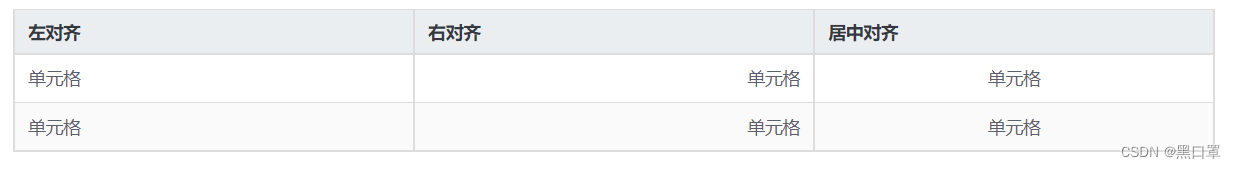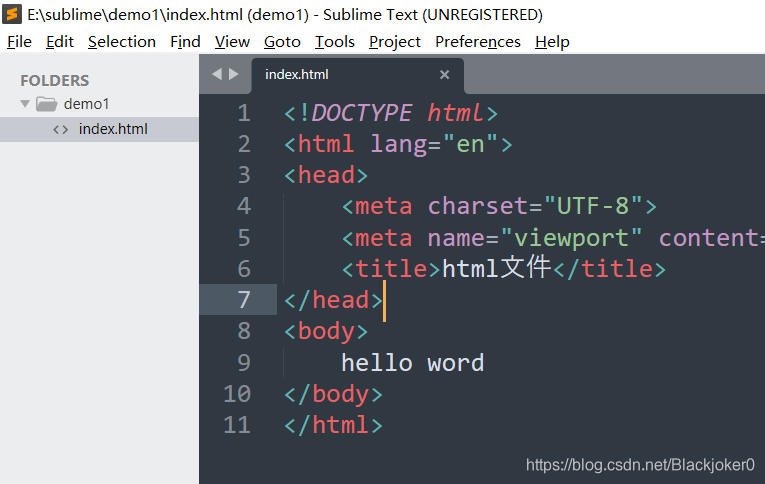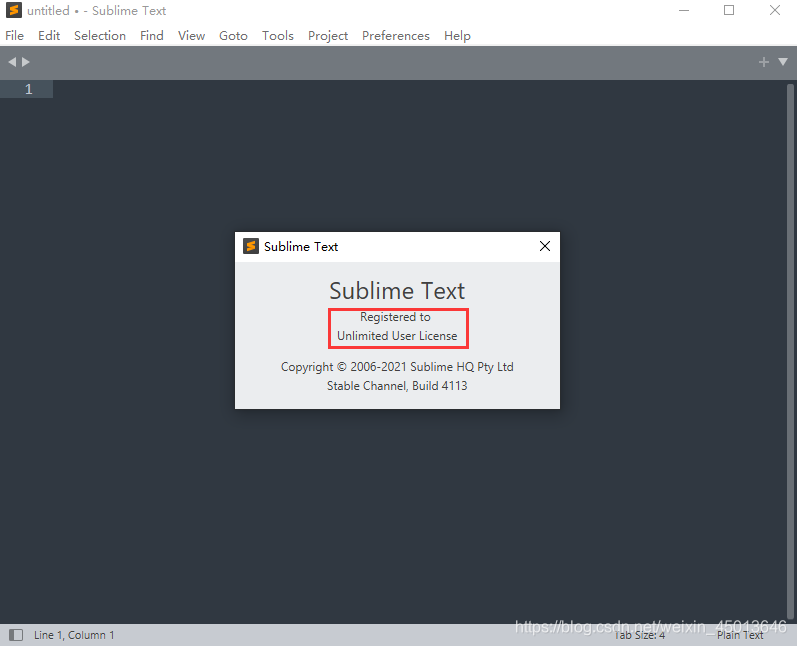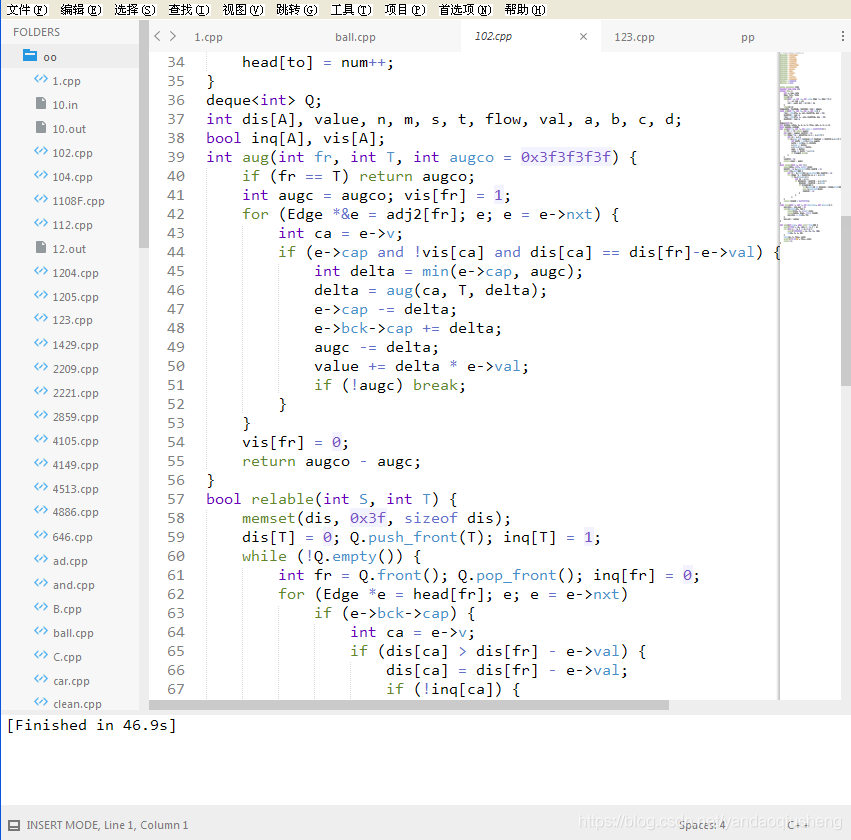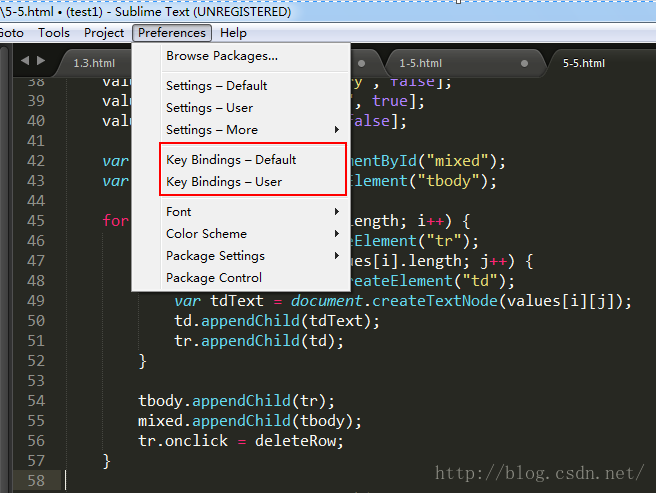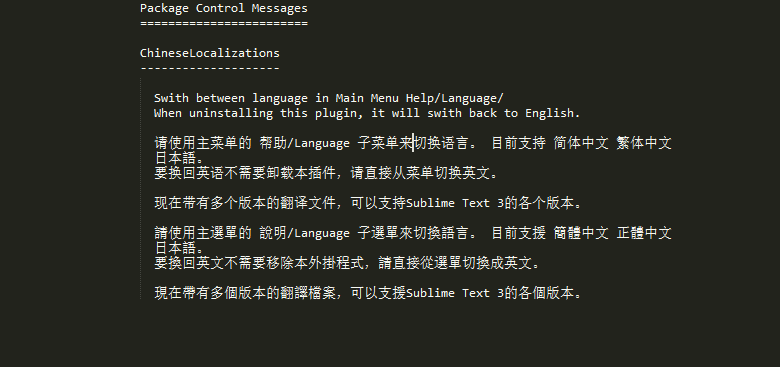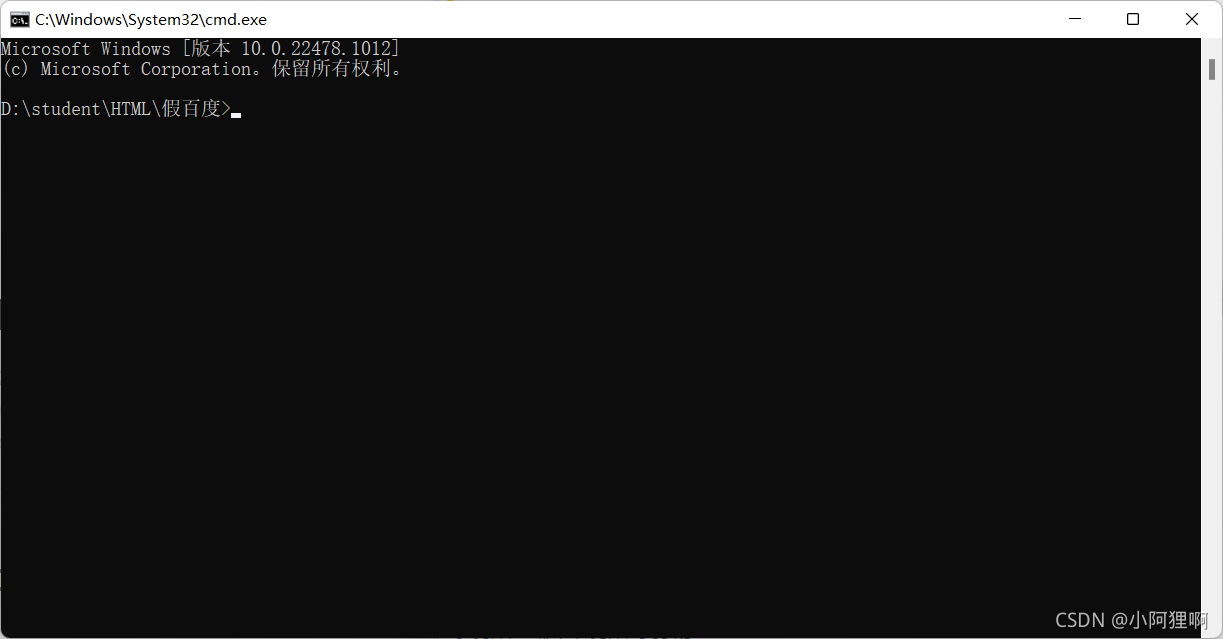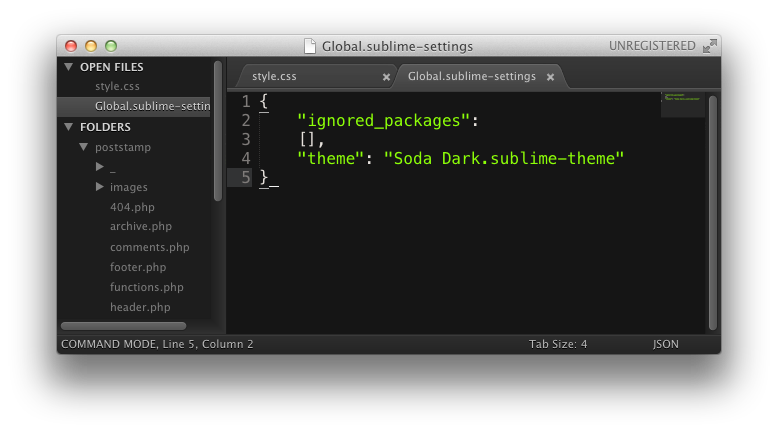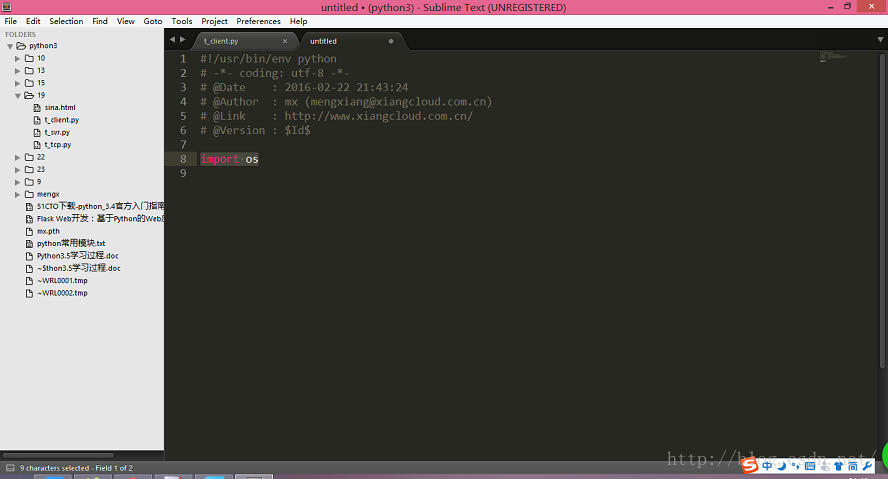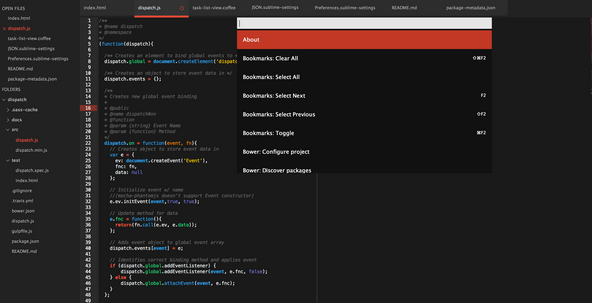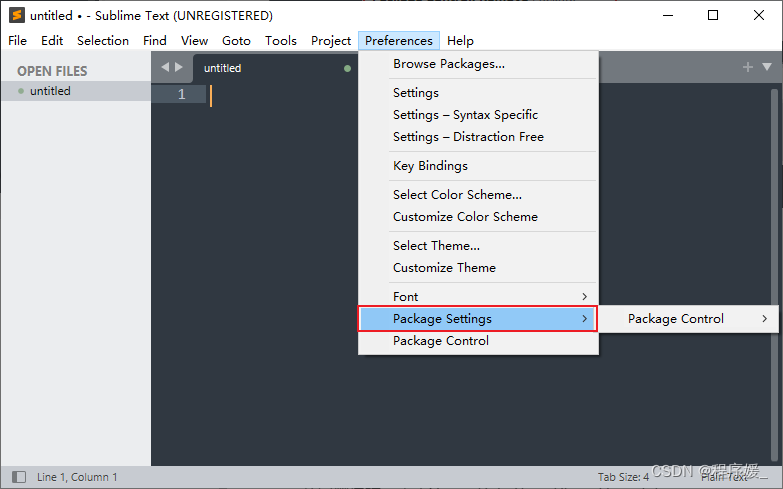Oracle菜鸟之grant授权:
http://www.2cto.com/database/201408/322396.html
oracle 查看用户所在的表空间 :
http://www.voidcn.com/article/p-nmijckny-bdz.html
oracle grant 详解:
http://www.voidcn.com/article/p-rwegsjxt-hs.html
Oracle中表列由VARCHAR2类型改成CLOB :
http://www.voidcn.com/article/p-bgtkrfwe-bct.html
创建表test

测试主类
public class testClob {
public static void main(String[] args){
testOracleConnection();
}
public static String ClobToString(CLOB clob) throws SQLException, IOException {
String reString = "";
Reader is = clob.getCharacterStream();// 得到流
BufferedReader br = new BufferedReader(is);
String s = br.readLine();
StringBuffer sb = new StringBuffer();
// 执行循环将字符串全部取出付值给StringBuffer由StringBuffer转成STRING
while (s != null) {
sb.append(s);
s = br.readLine();
}
reString = sb.toString();
return reString;
}
public static void testOracleConnection()
{
Connection con = null;// 创建一个数据库连接
PreparedStatement preStm = null;// 创建预编译语句对象,一般都是用这个而不用Statement
ResultSet result = null;// 创建一个结果集对象
try
{
Class.forName("oracle.jdbc.driver.OracleDriver");// 加载Oracle驱动程序
System.out.println("开始尝试连接数据库!");
//连接Oracle数据库提供了两中方式OCI方式和thin方式,
//OCI方式是通过本地动态连接库和Oracle进行套接字通讯,
//速度和安全性比较好,thin方式是通过远程访问Oracle
// 127.0.0.1是本机地址,efss是精简版Oracle的默认数据库名
String url = "jdbc:oracle:thin:@192.168.126.128:1521:XE";
String user = "donald";// 用户名,系统默认的账户名
String password = "123456";// 你安装时选设置的密码
long startTime = System.currentTimeMillis();
con = DriverManager.getConnection(url, user, password);// 获取连接
con.setAutoCommit(false);
preStm = con.prepareStatement("insert into test values(?,?)");
preStm.setInt(1, 1);
String name = "jamel";
Reader clobReader = new StringReader(name); // 将 text转成流形式
preStm.setCharacterStream(2, clobReader, name.length());// 替换sql语句中的?
preStm.execute();
con.commit();
preStm = con.prepareStatement("select name from test where id = ?");
preStm.setInt(1, 1);
preStm.execute();
con.commit();
result = preStm.getResultSet();
while(result.next()){
CLOB clob = (oracle.sql.CLOB) result.getClob(1);// 获得CLOB字段str
// 注释: 用 rs.getString("str")无法得到 数据 ,返回的 是 NULL;
String content = ClobToString(clob);
System.out.println("name:"+ content);
}
long endTime = System.currentTimeMillis();
System.out.println("============time:"+ (endTime-startTime));
System.out.println("============hashCode:"+ con.hashCode());
if(!con.isClosed()){
System.out.println("============连接成功!");
}
}
catch (Exception e)
{
System.out.println("=============连接失败:"+e.getMessage());
e.printStackTrace();
}
finally
{
try
{
// 逐一将上面的几个对象关闭,因为不关闭的话会影响性能、并且占用资源
// 注意关闭的顺序,最后使用的最先关闭
if (result != null)
result.close();
if (preStm != null)
preStm.close();
if (con != null)
con.close();
System.out.println("数据库连接已关闭!");
}
catch (Exception e)
{
e.printStackTrace();
}
}}
}
控制台输出:
开始尝试连接数据库!
name:jamel
============time:191
============hashCode:28890871
============连接成功!
数据库连接已关闭!
问题:ORA-00942: 表或视图不存在,
如果用navicat客户端创建表,会默认给表名加引号,
比如创建表test,则实际为表加引号"test"

或者用navicat创建表的时候,给表明添加引号:
create table “test”
如果加引号不行,查看是不是用户表空间的问题:
查看用户表空间
select username,default_tablespace from user_users;
改变用户默认表空间:
alter user donald default tablespace users;
总结:
oracle 创建表的时候,最好不要用客户端,用sqlplus,跑创建表脚本。