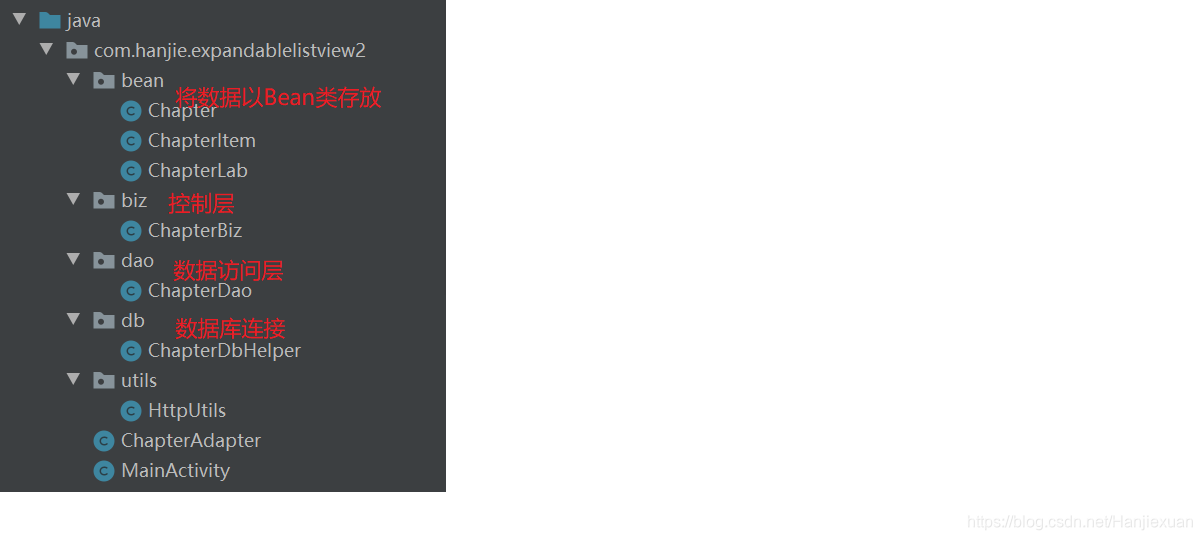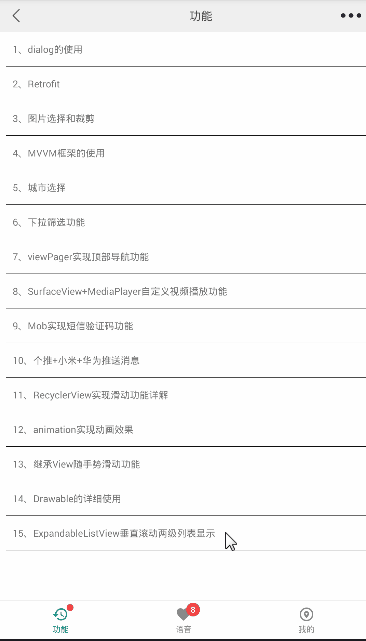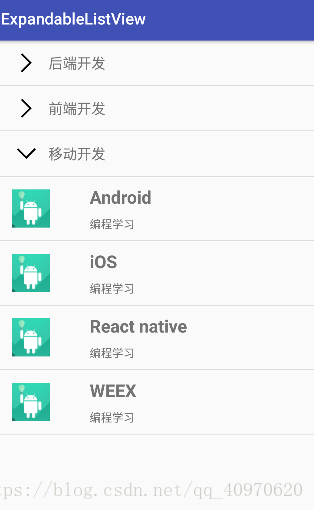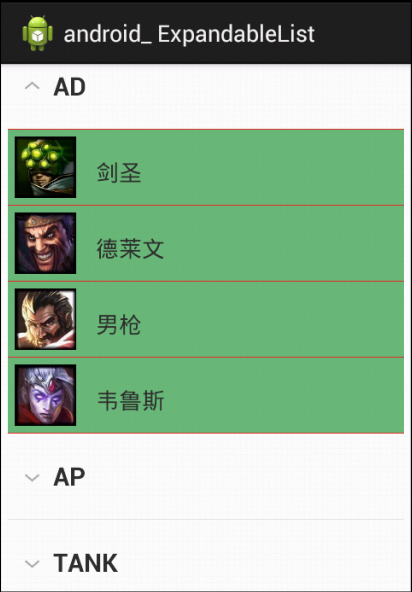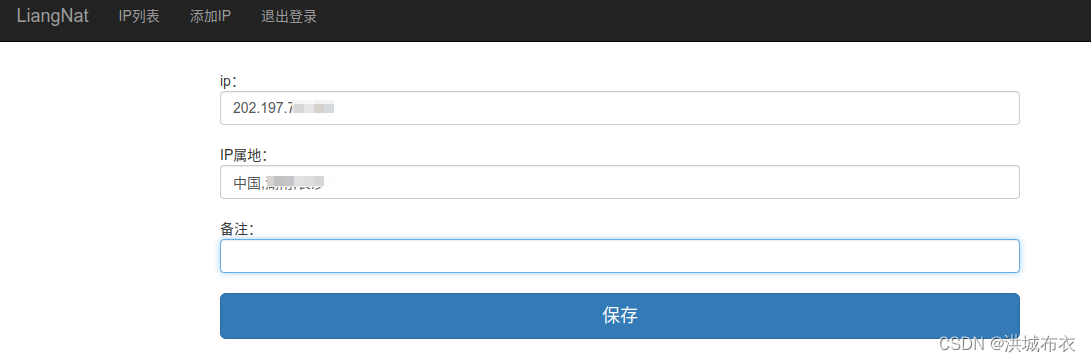使用ExpandableListView实现下拉菜单栏
xml布局
1.activity_main.xml
<ExpandableListView xmlns:android="http://schemas.android.com/apk/res/android"xmlns:app="http://schemas.android.com/apk/res-auto"xmlns:tools="http://schemas.android.com/tools"android:layout_width="match_parent"android:layout_height="match_parent"tools:context=".MainActivity"android:id="@+id/id_expandableListView"android:indicatorLeft="10dp"android:indicatorRight="40dp"></ExpandableListView>
2.item_child_chapter.xml
<?xml version="1.0" encoding="utf-8"?>
<TextView xmlns:android="http://schemas.android.com/apk/res/android"xmlns:app="http://schemas.android.com/apk/res-auto"xmlns:tools="http://schemas.android.com/tools"android:id="@+id/id_tv_child"android:layout_width="match_parent"android:layout_height="40dp"android:gravity="center_vertical"android:textSize="16sp"></TextView>
3.item_parent_chapter.xml
<?xml version="1.0" encoding="utf-8"?><LinearLayout xmlns:android="http://schemas.android.com/apk/res/android"xmlns:app="http://schemas.android.com/apk/res-auto"xmlns:tools="http://schemas.android.com/tools"android:layout_width="match_parent"android:background="#44337dd7"android:layout_height="56dp"android:orientation="horizontal">//这里自己可以找个图片代替<ImageViewandroid:id="@+id/id_indicator_group"android:layout_width="24dp"android:layout_height="24dp"android:layout_gravity="center_vertical"android:background="@drawable/indicator_group"/><TextViewandroid:id="@+id/id_tv_parent"android:layout_width="match_parent"android:layout_height="match_parent"android:gravity="center_vertical"tools:text="Android"android:textSize="24dp"android:textStyle="bold"></TextView></LinearLayout>
工具类
1.Chapter
public class Chapter {//分组条目private int id;private String name;private List<ChapterItem> chapterItems = new ArrayList<>();public void addChild(ChapterItem chapterItem){chapterItem.setPid(getId());chapterItems.add(chapterItem);}public void addChild(int id,String cname){ChapterItem chapterItem = new ChapterItem(id,cname);chapterItem.setPid(getId());chapterItems.add(chapterItem);}public Chapter() {}public Chapter(int id, String name) {this.id = id;this.name = name;}public int getId() {return id;}public void setId(int id) {this.id = id;}public String getName() {return name;}public void setName(String name) {this.name = name;}public List<ChapterItem> getChapterItems() {return chapterItems;}public void setChapterItems(List<ChapterItem> chapterItems) {this.chapterItems = chapterItems;}@Overridepublic String toString() {return "Chapter{" +"id=" + id +", name='" + name + '\'' +", chapterItems=" + chapterItems +'}';}
}
2.ChapterItem
public class ChapterItem {private int id;private String name;private int pid;public ChapterItem() {}public ChapterItem(int id, String name) {this.id = id;this.name = name;}public int getId() {return id;}public void setId(int id) {this.id = id;}public String getName() {return name;}public void setName(String name) {this.name = name;}public int getPid() {return pid;}public void setPid(int pid) {this.pid = pid;}@Overridepublic String toString() {return "ChapterItem{" +"id=" + id +", name='" + name + '\'' +", pid=" + pid +'}';}
}
3.ChapteeLab
//这里是自己传入的数据,可以自己编写,这里做一个大概的
public class ChapteeLab {
//模拟数据[可以按照这个样子来继续写]public static List<Chapter> generateDatas() {List<Chapter> chapters = new ArrayList<>();Chapter root1 = new Chapter(1, "Android");//写值root1.addChild(1, "PullToRefresh");root1.addChild(2, "Android 8.0通知栏解决方案");root1.addChild(4, "Android 与WebView的js交互");root1.addChild(8, "Android UiAutomator 2.0 入门实战");root1.addChild(10, "移动端音频视频入门");//添加chapters.add(root1);return chapters;}
}
ChapteAdapter封装类
public class ChapteAdapter extends BaseExpandableListAdapter {private Context mContext;private List<Chapter> mDatas;private LayoutInflater mInflater;public ChapteAdapter(Context context, List<Chapter> chapters) {mContext = context;mDatas = chapters;mInflater = LayoutInflater.from(context);}@Overridepublic int getGroupCount() {return mDatas.size();}@Overridepublic int getChildrenCount(int groupPosition) {return mDatas.get(groupPosition).getChapterItems().size();}@Overridepublic Object getGroup(int groupPosition) {return mDatas.get(groupPosition);}@Overridepublic Object getChild(int groupPosition, int childPosition) {return mDatas.get(groupPosition).getChapterItems().get(childPosition);}@Overridepublic long getGroupId(int groupPosition) {return groupPosition;}@Overridepublic long getChildId(int groupPosition, int childPosition) {return childPosition;}// TODO@Overridepublic boolean hasStableIds() {return false;}@Overridepublic View getGroupView(int groupPosition, boolean isExpanded, View convertView, ViewGroup parent) {ParentViewHolder vh;if (convertView == null) {// 修改item height即可演示,第二个参数作用convertView = mInflater.inflate(R.layout.item_parent_chapter, parent, false);vh = new ParentViewHolder();vh.tv = convertView.findViewById(R.id.id_tv_parent);vh.iv = convertView.findViewById(R.id.id_indicator_group);convertView.setTag(vh);} else {vh = (ParentViewHolder) convertView.getTag();}vh.tv.setText(mDatas.get(groupPosition).getName());vh.iv.setSelected(isExpanded);return convertView;}@Overridepublic View getChildView(int groupPosition, int childPosition, boolean isLastChild, View convertView, ViewGroup parent) {ChildViewHolder vh;if (convertView == null) {convertView = mInflater.inflate(R.layout.item_child_chapter, parent, false);vh = new ChildViewHolder();vh.tv = convertView.findViewById(R.id.id_tv_child);convertView.setTag(vh);} else {vh = (ChildViewHolder) convertView.getTag();}vh.tv.setText(mDatas.get(groupPosition).getChapterItems().get(childPosition).getName());return convertView;}// 控制child item不可点击@Overridepublic boolean isChildSelectable(int groupPosition, int childPosition) {return true;}public static class ParentViewHolder {TextView tv;ImageView iv;}public static class ChildViewHolder {TextView tv;}
}
主类
1.MainActivity
public class MainActivity extends AppCompatActivity {private ExpandableListView mexpandableListView;private BaseExpandableListAdapter madapter;private List<Chapter> mDatas = new ArrayList<>();private static final String TAG = "xw";private ChapteBiz mchapteBiz = new ChapteBiz();@Overrideprotected void onCreate(Bundle savedInstanceState) {super.onCreate(savedInstanceState);setContentView(R.layout.activity_main);initView();initEvents();}private void initEvents() {mexpandableListView.setOnChildClickListener(new ExpandableListView.OnChildClickListener() {@Overridepublic boolean onChildClick(ExpandableListView expandableListView, View view, int i, int i1, long l) {Log.d(TAG,"1"+i+"2"+i1);return false;}});mexpandableListView.setOnGroupClickListener(new ExpandableListView.OnGroupClickListener() {@Overridepublic boolean onGroupClick(ExpandableListView expandableListView, View view, int i, long l) {Log.d(TAG,"1"+i);return false;}});mexpandableListView.setOnGroupCollapseListener(new ExpandableListView.OnGroupCollapseListener() {@Overridepublic void onGroupCollapse(int i) {Log.d(TAG,"1"+i);}});mexpandableListView.setOnGroupExpandListener(new ExpandableListView.OnGroupExpandListener() {@Overridepublic void onGroupExpand(int i) {Log.d(TAG,"1"+i);}});}private void initView() {mexpandableListView = findViewById(R.id.id_expandableListView);mDatas.clear();mDatas.addAll(ChapteeLab.generateDatas());//设置适配器[封装BaseExpandableListAdapter(){......}]madapter = new ChapteAdapter(this,mDatas);mexpandableListView.setAdapter(madapter);//隐藏'>'mexpandableListView.setGroupIndicator(null);}
}
成果


谢谢看到这里,Android萌新,有问题望大佬指出,谢谢!