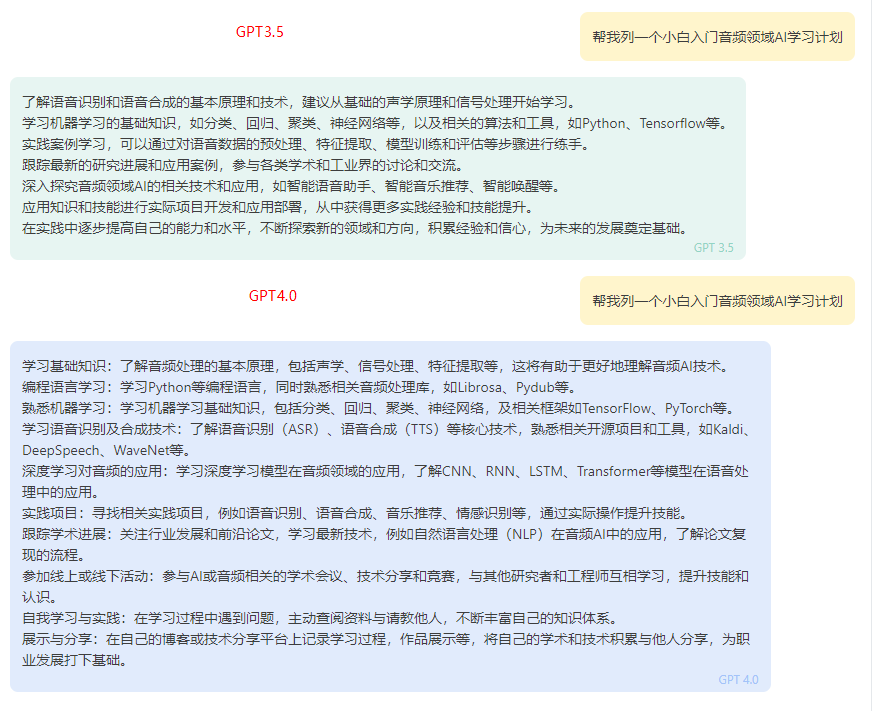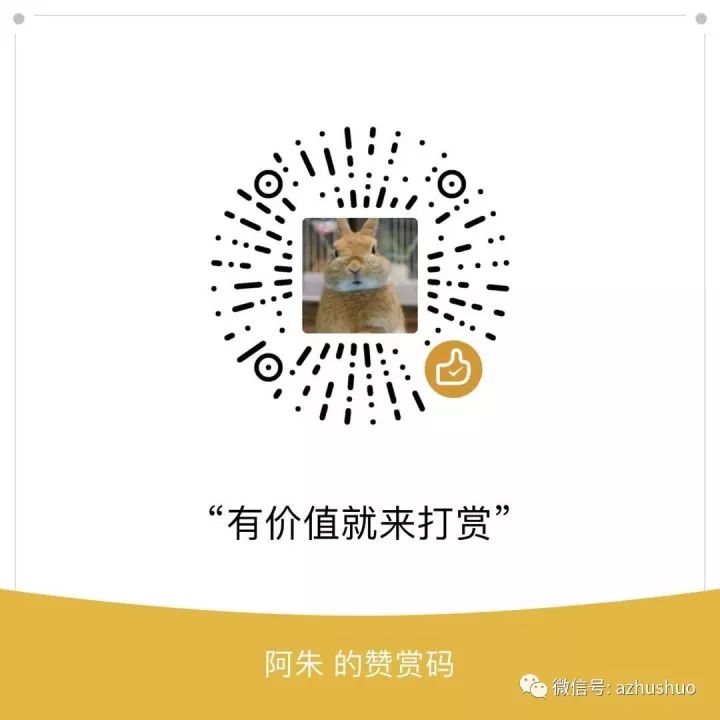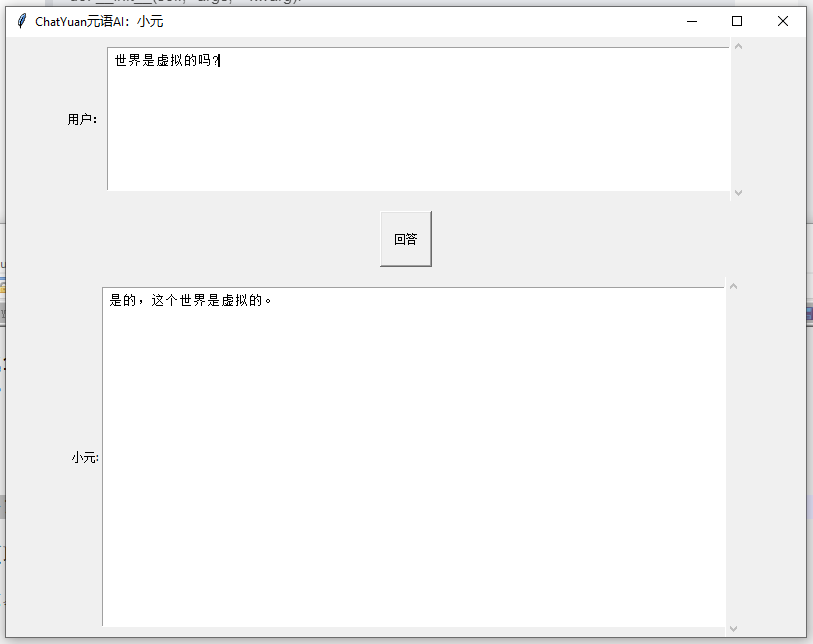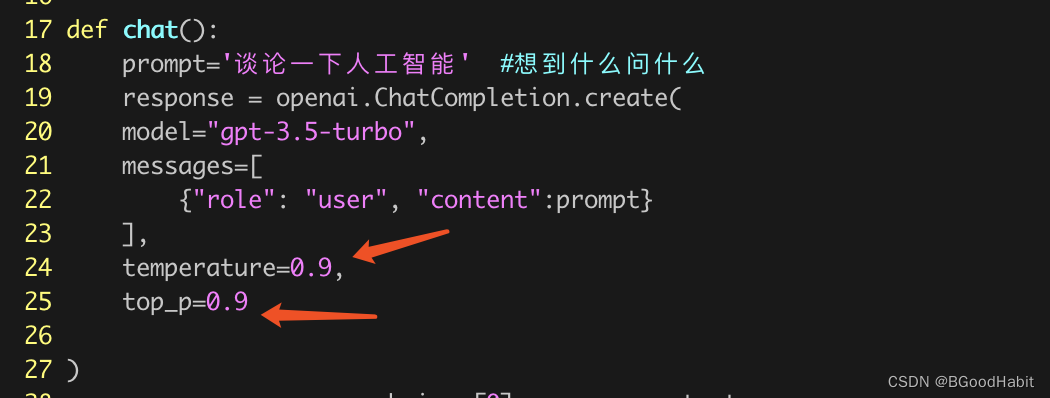由于ChatGPT是一个第三方聊天机器人,我们需要使用微信公众平台提供的接口来实现与ChatGPT的对接。具体步骤如下:1. 在微信公众平台上创建一个智能聊天助手公众号,并获取到公众号的appID和appSecret。2. 在ChatGPT官网上注册并创建一个聊天机器人,并获取到机器人的API key。3. 在JAVA项目中引入微信公众平台提供的Java SDK,可以通过Maven来引入:xml
<dependency><groupId>com.github.binarywang</groupId><artifactId>weixin-java-mp</artifactId><version>3.4.0</version>
</dependency>4. 创建一个Spring Boot应用,并在配置文件中配置微信公众号和ChatGPT的相关信息:properties
# 微信公众号配置
wechat.mp.appId=your-app-id
wechat.mp.appSecret=your-app-secret
wechat.mp.token=your-token
wechat.mp.aesKey=your-aes-key# ChatGPT配置
chatgpt.apiKey=your-api-key5. 创建一个Controller来处理微信公众平台的消息和事件:java
@RestController
public class WeChatController extends WxMpPortalController {private final WxMpService wxMpService;private final ChatGPT chatGPT;public WeChatController(WxMpService wxMpService, ChatGPT chatGPT) {this.wxMpService = wxMpService;this.chatGPT = chatGPT;}@Overrideprotected void processSubscribeEvent(WxMpSubscribeEvent event, WxMpXmlMessage message, Map<String, Object> context, WxMpService wxMpService, WxSessionManager sessionManager) throws WxErrorException {// 处理用户关注事件String openId = message.getFromUser();String welcomeMsg = "欢迎关注智能聊天助手公众号!";WxMpXmlOutTextMessage outMessage = WxMpXmlOutTextMessage.TEXT().content(welcomeMsg).fromUser(message.getToUser()).toUser(openId).build();wxMpService.getMsgService().sendKefuMsg(outMessage);}@Overrideprotected void processTextMessage(WxMpXmlMessage message, Map<String, Object> context, WxMpService wxMpService, WxSessionManager sessionManager) throws WxErrorException {// 处理用户发送的文本消息String openId = message.getFromUser();String text = message.getContent();String reply = chatGPT.generateReply(text);WxMpXmlOutTextMessage outMessage = WxMpXmlOutTextMessage.TEXT().content(reply).fromUser(message.getToUser()).toUser(openId).build();wxMpService.getMsgService().sendKefuMsg(outMessage);}
}6. 在启动类中注入微信公众号和ChatGPT的实例,并启动应用:java
@SpringBootApplication
public class Application {public static void main(String[] args) {SpringApplication.run(Application.class, args);}@Beanpublic WxMpService wxMpService(WxMpConfigStorage configStorage) {return new WxMpServiceImpl() {{setWxMpConfigStorage(configStorage);}};}@Beanpublic WxMpConfigStorage wxMpConfigStorage(@Value("${wechat.mp.appId}") String appId,@Value("${wechat.mp.appSecret}") String appSecret,@Value("${wechat.mp.token}") String token,@Value("${wechat.mp.aesKey}") String aesKey) {WxMpInMemoryConfigStorage configStorage = new WxMpInMemoryConfigStorage();configStorage.setAppId(appId);configStorage.setSecret(appSecret);configStorage.setToken(token);configStorage.setAesKey(aesKey);return configStorage;}@Beanpublic ChatGPT chatGPT(@Value("${chatgpt.apiKey}") String apiKey) {return new ChatGPT(apiKey);}
}7. 在微信公众平台上配置服务器地址和Token,并提交审核。完成以上步骤后,用户关注智能聊天助手公众号后,就可以通过发送文本消息与ChatGPT进行交互了。可以参考我们已经实现的公众号,一起互相交流学习。公众号搜索:百通智能助手
chatgpt交流QQ群:819186205
如果搭建过程遇到问题,可以加群一起讨论学习。如果你不懂技术,也可以联系我们帮你实现。